Page 198 of 441
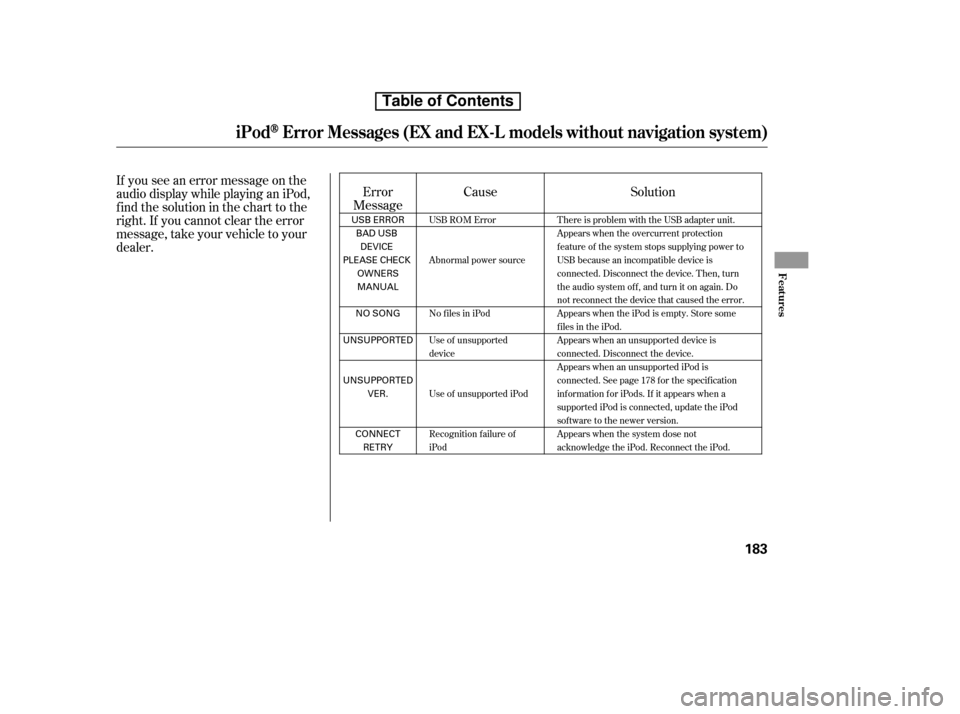
If you see an error message on the
audio display while playing an iPod,
f ind the solution in the chart to the
right. If you cannot clear the error
message, take your vehicle to your
dealer.Cause
Error
Message Solution
USB ROM Error
Abnormal power source
No files in iPod
Use of unsupported
device
Use of unsupported iPod
Recognition f ailure of
iPodThere is problem with the USB adapter unit.
Appears when the overcurrent protection
f eature of the system stops supplying power to
USB because an incompatible device is
connected. Disconnect the device. Then, turn
the audio system of f , and turn it on again. Do
not reconnect the device that caused the error.
Appears when the iPod is empty. Store some
f iles in the iPod.
Appears when an unsupported device is
connected. Disconnect the device.
Appears when an unsupported iPod is
connected. See page 178 for the specification
information for iPods. If it appears when a
supported iPod is connected, update the iPod
software to the newer version.
Appears when the system dose not
acknowledge the iPod. Reconnect the iPod.
iPodError Messages (EX and EX-L models wit hout navigat ion syst em)
Features
183
USB ERROR
BAD USBDEVICE
PLEASE CHECK
OWNERS
MANUAL
NO SONG
UNSUPPORTED
UNSUPPORTED VER.
CONNECT RETRY
Table of Contents
Page 201 of 441
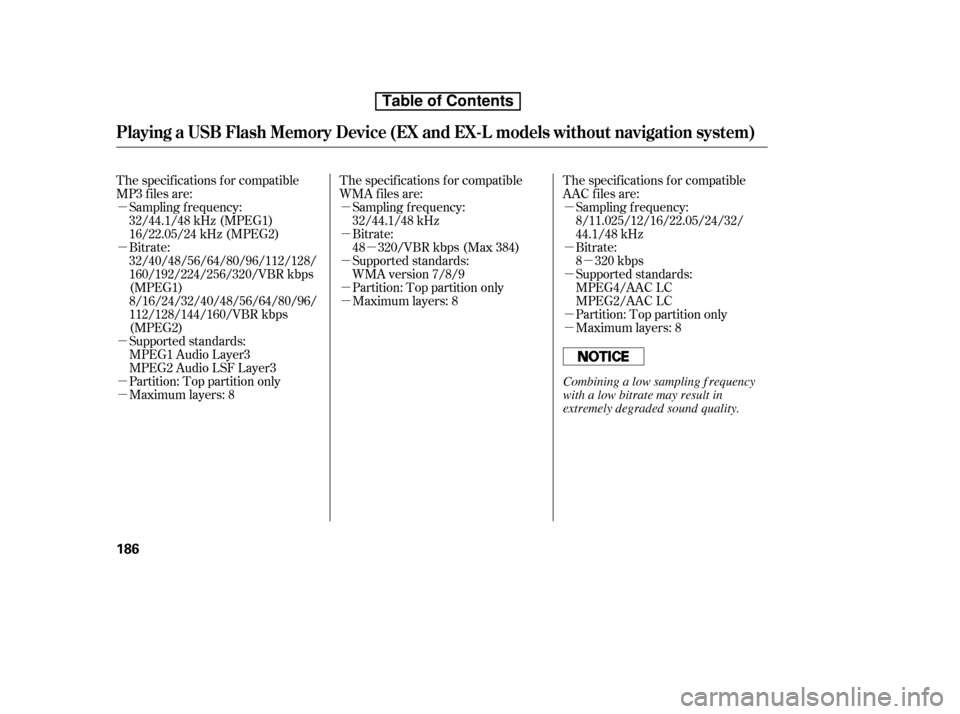
�µ
�µ
�µ
�µ �µ
�µ �µ �µ �µ�µ �µ �µ �µ �µ
�µ
�µ�µ The specif ications f or compatible
AAC files are:
Bitrate:
8 320 kbps
Supported standards:
MPEG4/AAC LC
MPEG2/AAC LC
Partition: Top partition only
Maximum layers: 8
The specif ications f or compatible
WMA f iles are:
Bitrate:
48 320/VBR kbps (Max 384)
Maximum layers: 8
Partition: Top partition only
Sampling f requency:
32/44.1/48 kHz
Supported standards:
WMA version 7/8/9
Sampling f requency:
8/11.025/12/16/22.05/24/32/
44.1/48 kHz
The specif ications f or compatible
MP3 f iles are:
Bitrate:
32/40/48/56/64/80/96/112/128/
160/192/224/256/320/VBR kbps
(MPEG1)
8/16/24/32/40/48/56/64/80/96/
112/128/144/160/VBR kbps
(MPEG2)
Sampling f requency:
32/44.1/48 kHz (MPEG1)
16/22.05/24 kHz (MPEG2)
Supported standards:
MPEG1 Audio Layer3
MPEG2 Audio LSF Layer3
Partition: Top partition only
Maximum layers: 8
Playing a USB Flash Memory Device (EX and EX-L models without navi
gation system)
186
Combining a low sampling f requency
with a low bitrate may result in
extremely degraded sound quality.
Table of Contents
Page 208 of 441

If you see an error message on the
audio display while playing a USB
f lash memory device, f ind the
solution in the chart to the right. If
you cannot clear the error message,
take your vehicle to your dealer.Cause
Error
Message Solution
USB ROM Error
Abnormal power source
Use of unsupported f iles
No files in USB flash
memory device
Use of unsupported USB
flash memory deviceThere is problem with the USB adapter unit.
Appears when the overcurrent protection
f eature of the system stops supplying power to
USB because an incompatible device is
connected. Disconnect the device. Then, turn
the audio system of f , and turn it on again. Do
not reconnect the device that caused the error.
Appears when the files in the USB flash
memory device are DRM or an unsupported
format. This error message appears for about 3
seconds, then plays the next song.
Appears when the USB f lash memory device is
emptyortherearenoMP3,WMA,orAACfiles
in the USB flash memory device. Save some
MP3, WMA, or AAC files in the USB flash
memory device.
Appears when an unsupported device is
connected. See page 186 for the specification
information for the USB flash memory device.
If it appears when the supported device is
connected, reconnect the device.
USB Flash Memory Device Error Messages (EX and EX-L models without navigation system)
Features
193
USB ERROR
BAD USBDEVICE
PLEASE CHECK
OWNERS
MANUAL
UNPLAYABLE FILE
NO SONG
UNSUPPORTED
Table of Contents
Page 259 of 441

�µ�µ
�µ �µ �µ �µ �µ
�µ �µ �µ �µ �µ �µ�µ�µ �µ
�µ
You can select the AUX mode by
using the navigation system voice
control buttons, but cannot operate
theplaymodefunctions.
The specif ications f or compatible
MP3 f iles are:
Bitrate:
32/40/48/56/64/80/96/112/128/
160/192/224/256/320/VBR kbps
(MPEG1)
Sampling f requency:
32/44.1/48 kHz (MPEG1)
16/22.05/24 kHz (MPEG2)
Supported standards:
MPEG1 Audio Layer3
MPEG2 Audio Layer3
Partition: Top partition only
Maximum layers: 8 Maximum layers: 8
Bitrate:
48 320/VBR kbps (Max 384)
Partition: Top partition only
Maximum layers: 8 The specif ications f or compatible
AAC files are:
The specif ications f or compatible
WMA f iles are:
Sampling f requency:
32/44.1/48 kHz
Supported standards:
WMA version 7/8/9
Partition: Top partition only
Supported standards:
MPEG4/AAC LC
MPEG2/AAC LC
Bitrate:
48 320 kbps
Sampling f requency:
8/11.025/12/16/22.05/24/32/
44.1/48 kHz
Voice Cont rol Syst em
Playing a USB Flash Memory Device (EX-L model with navigation system)
244
Table of Contents
Page 260 of 441

CONT INUED
Some versions of MP3, WMA, or
AAC f ormat may not be supported. If
an unsupported f ile is f ound, the
audio unit displays UNSUPPORTED,
then skips to the next f ile.Connect the USB f lash memory
device to the USB connector
correctly and securely.
When the USB f lash memory device
is connected and the USB mode is
selected on the audio system, the
WMAorMP3indicatorisshownon
the navigation screen. It also shows
the f older and f ile numbers, and the
elapsed time on the screen.
Push the release button to release
the USB adapter cable.
Open the upper glove box.
In WMA or AAC format, DRM
(digital rights management) f iles
cannot be played. If the system f inds
a DRM f ile, the audio unit displays
UNPLAYABLE FILE, and then skips
to the next file.
1. 2.3.Connect ing a USB Flash Memory
Device
Playing a USB Flash Memory Device (EX-L model with navigation system)
Features
245
USB ADAPTER CABLE
USB CONNECTOR
RELEASE BUTTON
Combining a low sampling f requency
with a low bitrate may result in
extremely degraded sound quality.
Table of Contents
Page 264 of 441
If you see an error message on the
screen while playing a USB f lash
memory device, f ind the solution in
the chart to the right. If you cannot
clear the error message, take your
vehicle to your dealer.Error Message Solution
The system cannot read the file(s). Check the files in the USB flash
memory device. There is a possibility that the files have beendamaged.
Appears when an unsupported USB f lash memory device is inserted.
Appears when there is no music in the flash memory device.
USB Flash Memory Device Error Messages (EX-L model wit h navigat ion syst em)
Features
249
UNPLAYABLE FILE
UNSUPPORTED NO SONG
Table of Contents