Page 77 of 441

The instrument panel has many
indicators that give you important
inf ormation about your vehicle.
See page .
If this indicator comes on when the
engine is running, the battery is not
being charged. For more inf ormation,
see page .
The engine can be severely damaged
if this indicator f lashes or stays on
when the engine is running. For
more inf ormation, see page . This indicator comes on when you
turn the ignition switch to the ON
(II) position. It reminds you and your
passengers to f asten your seat belts.
A beeper also sounds if you have not
f astened your seat belt.
If you turn the ignition switch to the
ON (II) position bef ore f astening
your seat belt, the beeper sounds,
and the indicator f lashes. If you do
notfastenyourseatbeltbeforethe
beeper stops, the indicator stops
f lashing but remains on.
If your f ront passenger does not
f asten their seat belt, the indicator
comes on about 6 seconds af ter the
ignition switch is turned to the ON
(II) position.
This indicator has two f unctions:
Itcomesonwhenyouturnthe
ignition switch to the ON (II)
position. It is a reminder to check
the parking brake. A beeper
sounds if you drive with the
parking brake not f ully released.
Driving with the parking brake not
fully released can damage the
brakes and tires.
If it stays on after you have fully
released the parking brake while
the engine is running, or if it
comes on while driving, there
could be a problem with the brake
system. For more inf ormation, see
page .
2.
1.
395
394
394 396
Malf unction Indicator
Lamp
L ow Oil Pressure
Indicator
Charging System
Indicator
Seat Belt Reminder
Indicator
Parking Brake and
Brake System
Indicator
Instrument Panel Indicators
62
U.S. Canada
Table of Contents
Page 78 of 441

If either of you do not f asten your
seat belt while driving, the beeper
will sound and the indicator will f lash
again at regular intervals. For more
inf ormation, see page .
This indicator comes on brief ly when
you turn the ignition switch to the
ON (II) position. If it comes on at
any other time, it indicates a
potential problem with your f ront
airbags. This indicator will also alert
you to a potential problem with your
side airbags, passenger’s side airbag
cutof f system, side curtain airbags,
automatic seat belt tensioners,
driver’s seat position sensor, or the
f ront passenger’s weight sensors.
For more inf ormation, see page .This indicator normally comes on f or
a f ew seconds when you turn the
ignition switch to the ON (II)
position, and when the ignition
switch is turned to the START (III)
position. If it comes on at any other
time, there is a problem in the ABS.
If this happens, have your vehicle
checked by your dealer. With the
indicator on, your vehicle still has
normal braking ability but no anti-
lock. For more inf ormation, see page
.
This indicator comes on brief ly when
you turn the ignition switch to the
ON (II) position. If it comes on at
any other time, it indicates that the
passenger’s side airbag has
automatically shut off. For more
inf ormation, see page .
This indicator comes on brief ly when
you turn the ignition switch to the
ON (II) position. It will then go of f if
you have inserted a properly coded
ignition key. If it is not a properly
coded key, the indicator will blink,
and the engine’s f uel system will be
disabled (see page ).
19
32 32
83 322
Instrument Panel Indicators
Supplemental Restraint
System Indicator Anti-lock Brake System
(A BS) Indicator
Immobilizer System
Indicator Side A irbag Of f
Indicator
Inst rument s and Cont rols
63
Canada
U.S.
Table of Contents
Page 80 of 441

This indicator comes on with the
high beam headlights. For more
inf ormation, see page .This indicator comes on as a
reminder that you must ref uel soon.
This indicator also comes on with
reduced brightness when the
daytime running lights (DRL) are on
(see page ).
If this indicator comes on when you
turn the ignition switch to the ON
(II) position and release the parking
brake, it means there is a problem
withtheDRL.Theremayalsobea
problem with the high beam
headlights. Have your vehicle
checked by your dealer.
When you press the hazard warning
button, both turn signal indicators
and all turn signals on the outside of
the vehicle f lash. When the indicator comes on, there
are about 2.3 U.S. gal (8.6
)of fuel
remaining in the tank.
When the needle reaches E, there is
a very small amount of f uel in the
tank.
The appropriate indicator comes on
in this display if the tailgate or any
door is not closed tightly.
The lef t or right turn signal indicator
blinks when you signal a lane change
or turn. If an indicator does not blink
or blinks rapidly, it usually means
one of the turn signal bulbs is
burned out (see pages and ).
Replace the bulb as soon as possible,
since other drivers cannot see that
you are signaling.
77
78
361 363 High Beam Indicator L ow Fuel Indicator
Daytime Running L ights
Indicator
Turn Signal and
Hazard Warning
Indicators
Door and Tailgate Open Indicator
Instrument Panel Indicators
Inst rument s and Cont rols
65
Table of Contents
Page 89 of 441
�Î �Î�Î
�Î
�Î
�Î
�Î �Î �Î
�Î
�Î
To use the horn, press the center pad of the steering wheel.
If equipped.
Ref er to the navigation system manual.
1:2:3:
Controls Near the Steering Wheel
74
CRUISE CONTROL BUTTON
PARKING BRAKE PEDAL HORN HAZARD WARNING
BUTTON
SHIFT LEVER
REMOTE AUDIO CONTROLS
STEERING WHEEL
ADJUSTMENTS PASSENGER AIRBAG
OFF INDICATOR
REAR WINDOW DEFOGGER
BUTTON
HEATED MIRROR BUTTON
NAVIGATION SYSTEM
VOICE CONTROL BUTTONS
BLUETOOTH HANDSFREELINK SYSTEM
VOICE CONTROL BUTTONS
(P.325)
(P.255)
(P.81)
(P.269) (P.81)
(P.123)
(P.266) (P.115)
(P.80)
(P.315)
(P.194)
AUDIO SYSTEM
(P.79)
(P.33)
(P.145, 157)
AUDIO SYSTEM
VEHICLE STABILITY
ASSIST (VSA) SYSTEM
OFF SWITCH HEADLIGHTS/TURN
SIGNALS
(P.76)
INSTRUMENT PANEL
BRIGHTNESS
(P.79)WINDSHIELD WIPERS/
WASHERS
(P.75)
ACCESSORY POWER SOCKET SEAT HEATER
SWITCHES
(P.111)
MIRROR CONTROLS (P.115)
1
2
2
3 2 2
2
2
Table of Contents
Page 93 of 441

With the headlight switch in the of f
or position, the high beam
headlights and the high beam
indicator come on with reduced
brightness when you turn the
ignition switch to the ON (II)
position and release the parking
brake. They remain on until you turn
the ignition switch of f , even if you
set the parking brake.
The headlights revert to normal
operation when you turn them on
with the switch.
Even with the automatic lighting
f eature turned on, we recommend
thatyouturnonthelightsmanually
when driving at night or in a dense
f og, or when you enter dark areas
such as long tunnels or parking
f acilities.
Do not leave the light switch in
AUTO if you will not be driving the
vehicle f or an extended period (a
weekormore).Youshouldalsoturn
of f the lights if you plan to leave the
engine idling or of f f or a long time. The automatic lighting f eature is
controlledbyasensorlocatedontop
of the dashboard. Do not cover this
sensor or spill liquids on it.
Turn Signals and Headlights
Daytime Running L ights
78
LIGHT SENSOR
Table of Contents
Page 96 of 441

Push the lever under the steering
column all the way down.
Make any steering wheel adjustment
bef ore you start driving.
To apply the parking brake, push the
pedal down with your f oot. To
release it, push on the pedal again.
The parking brake indicator on the
instrument panel should go out when
the parking brake is fully released
(see page ). Move the steering wheel up or
down, and in or out, so it points
toward your chest, not toward
your f ace. Make sure you can see
the instrument panel gauges and
indicators.
1. 2.
62
CONT INUED
Parking Brake Steering Wheel A djustment
Parking Brake, Steering Wheel A djustment
Inst rument s and Cont rols
81
PARKING BRAKE PEDAL
Adjusting the steering wheel
position while driving may
cause you to lose control of the
vehicle and be seriously injured
inacrash.
Adjust the steering wheel only
when the vehicle is stopped.
Driving the vehicle with the parking
brake applied can damage the rear
brakes and hubs. A beeper will sound if
the vehicle is driven with the parking
brake on.
Table of Contents
Page 101 of 441
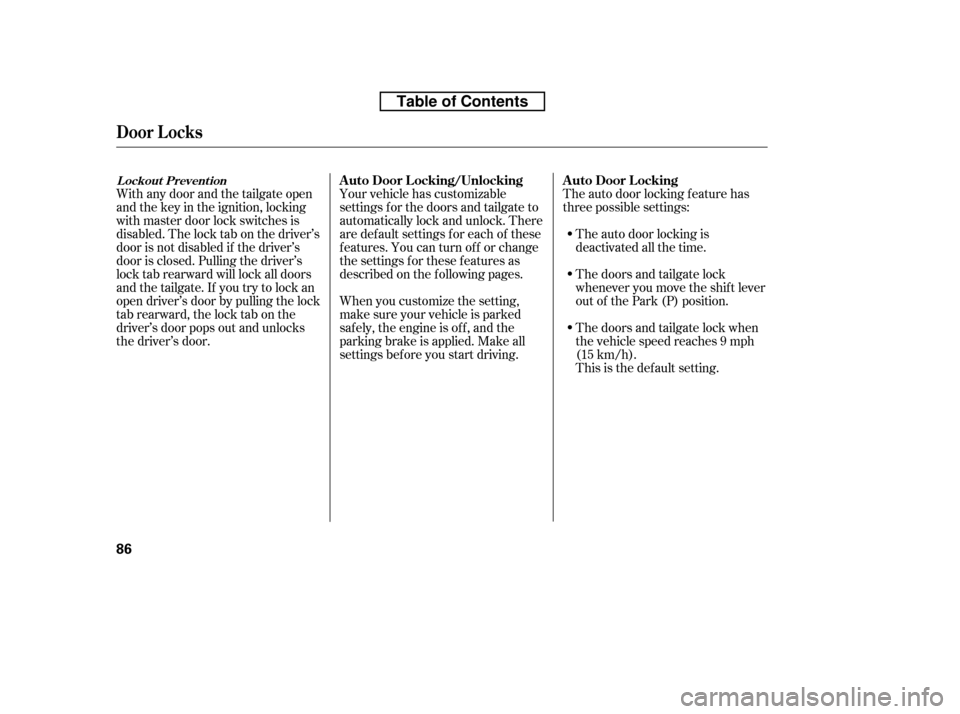
With any door and the tailgate open
and the key in the ignition, locking
with master door lock switches is
disabled. The lock tab on the driver’s
door is not disabled if the driver’s
door is closed. Pulling the driver’s
lock tab rearward will lock all doors
and the tailgate. If you try to lock an
open driver’s door by pulling the lock
tab rearward, the lock tab on the
driver’s door pops out and unlocks
the driver’s door.When you customize the setting,
make sure your vehicle is parked
saf ely, the engine is of f , and the
parking brake is applied. Make all
settings bef ore you start driving.The auto door locking f eature has
three possible settings:
The auto door locking is
deactivated all the time.
The doors and tailgate lock when
the vehicle speed reaches 9 mph
(15 km/h).
Your vehicle has customizable
settings f or the doors and tailgate to
automatically lock and unlock. There
are default settings for each of these
f eatures. You can turn of f or change
the settings for these features as
described on the f ollowing pages. The doors and tailgate lock
whenever you move the shif t lever
out of the Park (P) position.
This is the def ault setting.
L ockout Prevent ionA uto Door L ocking/Unlocking A uto Door L ocking
Door L ocks
86
Table of Contents
Page 103 of 441
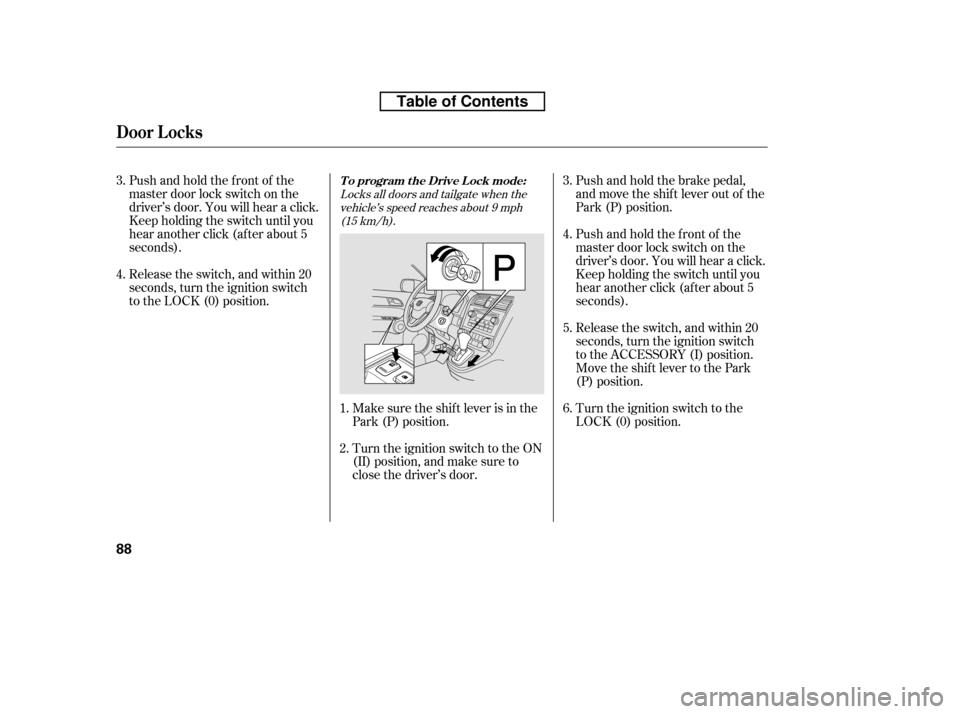
Pushandholdthefrontof the
master door lock switch on the
driver’s door. You will hear a click.
Keep holding the switch until you
hear another click (after about 5
seconds).Make sure the shif t lever is in the
Park (P) position.
Turn the ignition switch to the ON
(II) position, and make sure to
close the driver’s door.Push and hold the brake pedal,
and move the shif t lever out of the
Park (P) position.
Pushandholdthefrontof the
master door lock switch on the
driver’s door. You will hear a click.
Keep holding the switch until you
hear another click (after about 5
seconds).
Turn the ignition switch to the
LOCK (0) position.
Release the switch, and within 20
seconds, turn the ignition switch
to the LOCK (0) position.
Release the switch, and within 20
seconds, turn the ignition switch
to the ACCESSORY (I) position.
Move the shift lever to the Park
(P) position.
1.
3.
2.3.
4. 4. 5. 6.
Locks all doors and tailgate when the
vehicle’s speed reaches about 9 mph(15 km/h).
T o program t he Drive L ock mode:
Door L ocks
88
Table of Contents