2010 HONDA CIVIC service
[x] Cancel search: servicePage 45 of 387
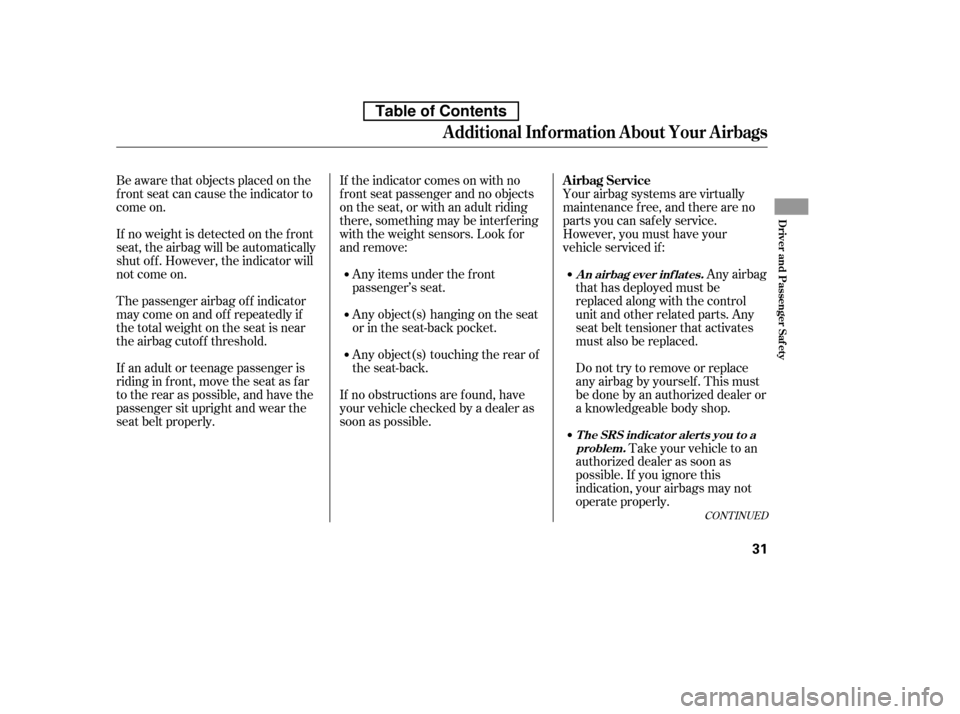
Take your vehicle to an
authorized dealer as soon as
possible. If you ignore this
indication, your airbags may not
operate properly.
Your airbag systems are virtually
maintenance f ree, and there are no
parts you can saf ely service.
However, you must have your
vehicle serviced if:
Do not try to remove or replace
anyairbagbyyourself.Thismust
be done by an authorized dealer or
a knowledgeable body shop.
Be aware that objects placed on the
f ront seat can cause the indicator to
come on.
If no weight is detected on the f ront
seat, the airbag will be automatically
shut of f . However, the indicator will
not come on.
The passenger airbag of f indicator
maycomeonandoff repeatedlyif
the total weight on the seat is near
the airbag cutof f threshold.
If an adult or teenage passenger is
riding in f ront, move the seat as f ar
to the rear as possible, and have the
passenger sit upright and wear the
seat belt properly. If the indicator comes on with no
f ront seat passenger and no objects
on the seat, or with an adult riding
there, something may be interf ering
with the weight sensors. Look f or
and remove:
Any airbag
that has deployed must be
replaced along with the control
unit and other related parts. Any
seat belt tensioner that activates
must also be replaced.
Any items under the f ront
passenger’s seat.
Any object(s) hanging on the seat
or in the seat-back pocket.
Any object(s) touching the rear of
the seat-back.
If no obstructions are f ound, have
your vehicle checked by a dealer as
soon as possible.
CONT INUED
Additional Inf ormation About Your Airbags
T he SRS indicat or alert s you t o a problem.
An airbag ever inf lates.
Airbag Service
Driver and Passenger Saf ety
31
Table of Contents
Page 46 of 387
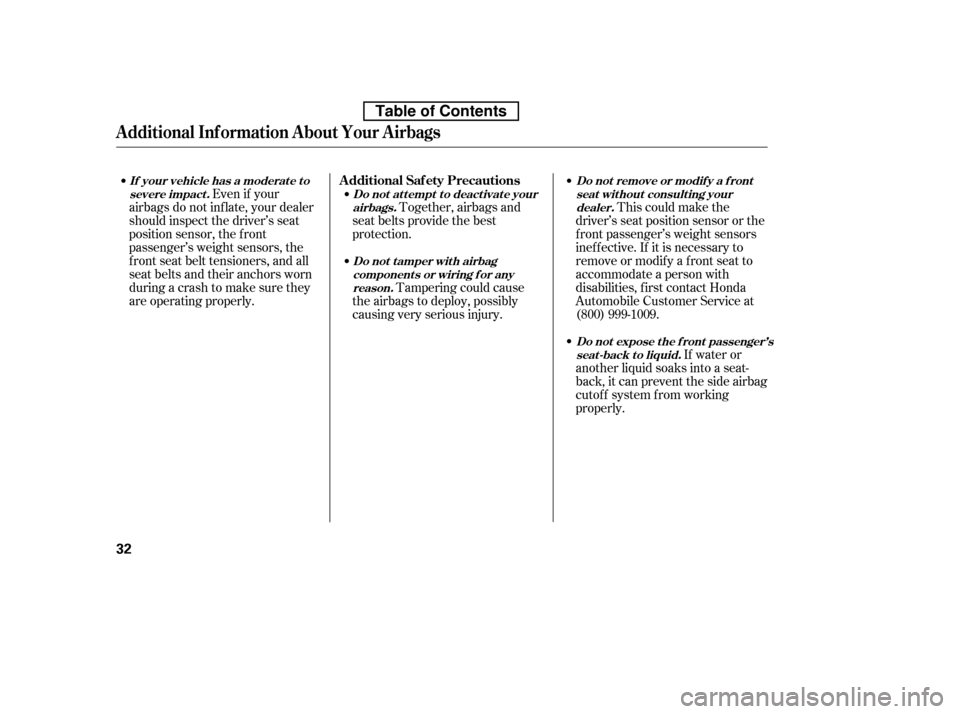
Together, airbags and
seat belts provide the best
protection.
Tampering could cause
the airbags to deploy, possibly
causing very serious injury.
Even if your
airbags do not inflate, your dealer
should inspect the driver’s seat
position sensor, the f ront
passenger’s weight sensors, the
f ront seat belt tensioners, and all
seat belts and their anchors worn
during a crash to make sure they
are operating properly. This could make the
driver’s seat position sensor or the
f ront passenger’s weight sensors
inef f ective. If it is necessary to
remove or modif y a f ront seat to
accommodate a person with
disabilities, f irst contact Honda
Automobile Customer Service at
(800) 999-1009.
If water or
another liquid soaks into a seat-
back, it can prevent the side airbag
cutof f system f rom working
properly.
Additional Inf ormation About Your Airbags
Additional Saf ety Precautions
Donotattempttodeactivateyour
airbags.
Do not t amper wit h airbagcomponent s or wiring f or anyreason.
If your vehicle has a moderat e t o
severe impact . Do not remove or modif y a f ront
seat wit hout consult ing yourdealer.
Do not expose t he f ront passenger’sseat -back t o liquid.
32
Table of Contents
Page 77 of 387

If you turn the steering wheel to the
f ull lef t or right position repeatedly
while stopping or driving at very low
speed, you may f eel slightly harder
steering due to overheating of the
steering gearbox.This indicator normally comes on f or
a f ew seconds when you turn the
ignition switch to the ON (II)
position.
If this indicator comes on and stays
on at any other time, or if it does not
come on when you turn the ignition
switch to the ON (II) position, there
is a problem with the TPMS. With
this indicator on, the low tire
pressure indicator will not come on
when a tire loses pressure. Take the
vehicle to your dealer to have the
system checked.
This indicator normally comes on f or
a f ew seconds when you turn the
ignition switch to the ON (II)
position. If it comes on while driving,
it indicates that one or more of your
vehicle’s tires are signif icantly low
on pressure.
If this happens, pull to the side of the
road when it is saf e, check which tire
has lost the pressure, and determine
the cause. If it is because of a flat tire,
replace the flat tire with the compact
spare (see page ), and have the
f lat tire repaired as soon as possible.
If two or more tires are underinf lated,
call a prof essional towing service
(see page ). For more
inf ormation, see page .
327
348 270
U.S. models only
U.S. models only
Instrument Panel Indicators
Tire Pressure Monitoring
System (T PMS) Indicator
Low Tire Pressure
Indicator
Inst rument s and Cont rols
63
Table of Contents
Page 79 of 387
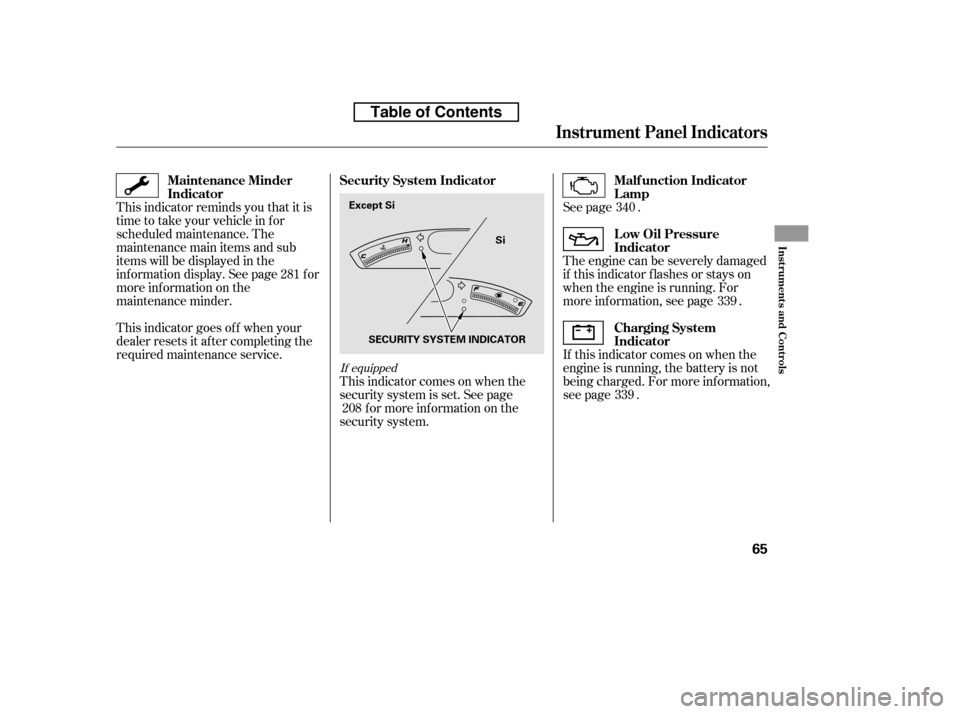
See page .
The engine can be severely damaged
if this indicator f lashes or stays on
when the engine is running. For
more inf ormation, see page .
If this indicator comes on when the
engine is running, the battery is not
being charged. For more inf ormation,
see page .
This indicator comes on when the
security system is set. See page
f or more inf ormation on the
security system.
This indicator reminds you that it is
time to take your vehicle in for
scheduled maintenance. The
maintenance main items and sub
items will be displayed in the
inf ormation display. See page f or
more inf ormation on the
maintenance minder.
This indicator goes of f when your
dealer resets it after completing the
required maintenance service.
281
208 340
339
339
If equipped
Instrument Panel Indicators
Malf unction Indicator
Lamp
L ow Oil Pressure
Indicator
Charging System
Indicator
Security System Indicator
Maintenance Minder
Indicator
Inst rument s and Cont rols
65
SECURITY SYSTEM INDICATOR Si
Except Si
Table of Contents
Page 83 of 387
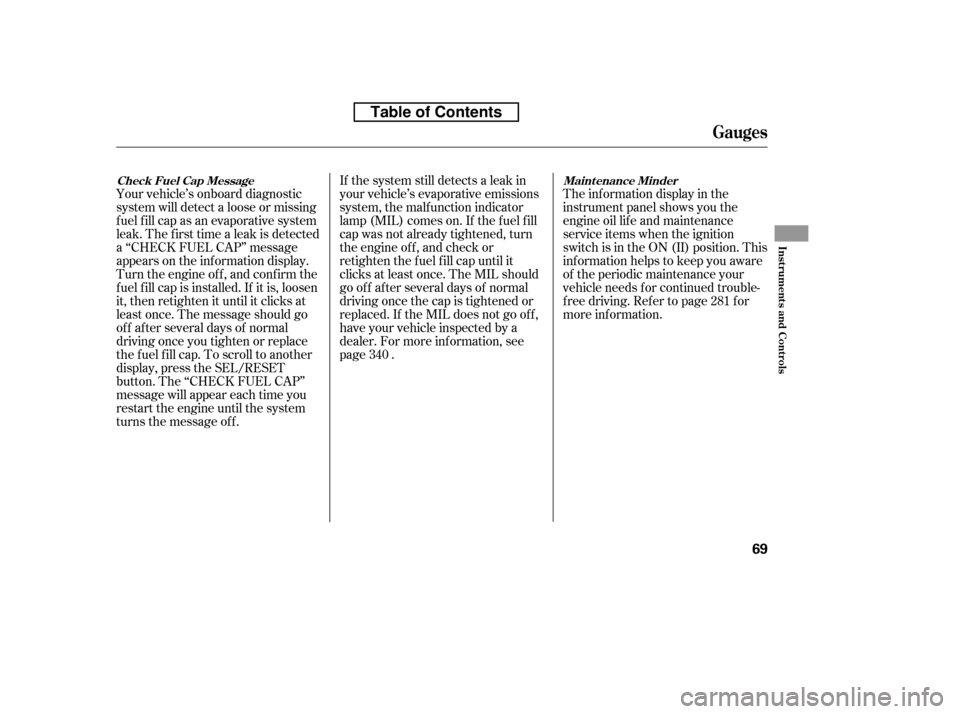
Your vehicle’s onboard diagnostic
system will detect a loose or missing
f uel f ill cap as an evaporative system
leak. The f irst time a leak is detected
a ‘‘CHECK FUEL CAP’’ message
appears on the information display.
Turn the engine of f , and conf irm the
f uel f ill cap is installed. If it is, loosen
it, then retighten it until it clicks at
least once. The message should go
off after several days of normal
driving once you tighten or replace
the f uel f ill cap. To scroll to another
display, press the SEL/RESET
button. The ‘‘CHECK FUEL CAP’’
message will appear each time you
restart the engine until the system
turns the message of f .If the system still detects a leak in
your vehicle’s evaporative emissions
system, the malf unction indicator
lamp (MIL) comes on. If the f uel f ill
cap was not already tightened, turn
the engine of f , and check or
retighten the f uel f ill cap until it
clicks at least once. The MIL should
go off after several days of normal
driving once the cap is tightened or
replaced. If the MIL does not go of f ,
have your vehicle inspected by a
dealer. For more inf ormation, see
page .
The inf ormation display in the
instrument panel shows you the
engine oil lif e and maintenance
service items when the ignition
switch is in the ON (II) position. This
inf ormation helps to keep you aware
of the periodic maintenance your
vehicle needs f or continued trouble-
f ree driving. Ref er to page f or
more inf ormation.
340 281
Gauges
Check Fuel Cap Message
Maint enance Minder
Inst rument s and Cont rols
69
Table of Contents
Page 138 of 387

Depending on where you drive, you
may experience reception problems.
Interf erence can be caused by any of
these conditions:Driving on the north side of a
large commercial truck on an
east/west road.
Driving in tunnels.
Driving on a road beside a vertical
wall, steep clif f , or hill to the south
of you.
Driving on the lower level of a
multi-tiered road.
Driving on a single lane road
alongside dense trees taller than
50 ft. (15 m) to the south of you.
Driving on the north side of an
east/west mountain road.
Large items carried on a roof rack.
There may be other geographic
situations that could af f ect XM Radio
reception. If your XM Radio service has expired
or you purchased your vehicle f rom
a previous owner, you can listen to a
sampling of the broadcasts available
on XM Radio. With the ignition
switch in the ACCESSORY (I) or ON
(II) position, push the PWR/VOL
knob to turn on the audio system and
press the AUX button. A variety of
music types and styles will play.
If you decide to purchase XM Radio
service, contact XM Radio at
,orat
1-800-852-9696. You will need to give
them your radio I.D. number and
your credit card number. To get your
radio I.D. number, turn the TUNE
knob until ‘‘0’’ appears in the display. Your I.D. will appear in the display.
After you’ve registered with XM
Radio, keep your audio system in the
XM radio mode while you wait f or
activation. This should take about 30
minutes.
While waiting f or activation, make
sure your vehicle remains in an open
area with good reception. Once your
audio system is activated, you’ll be
able to listen to XM Radio broadcasts.
XM Radio will continue to send an
activation signal to your vehicle f or
at least 12 hours from the activation
request. If the service has not been
activated after 36 hours, contactXM
Radio. In Canada, contact XM
Canada
.
As required by the FCC:
Changes or modif ications not expresslyapproved by the party responsible f or
compliance could void the user’sauthority to operate the equipment.
www.xmradio.com
Receiving XM Radio Service
Audio System (Models without navigation system)
124
Table of Contents
Page 173 of 387
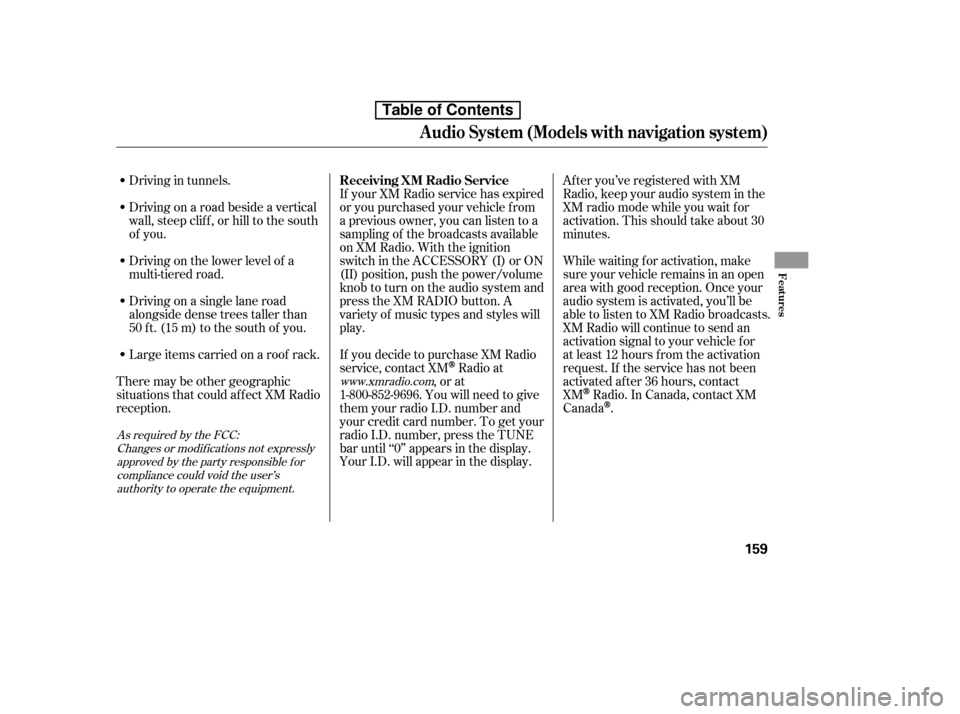
Driving in tunnels.
Driving on a road beside a vertical
wall, steep clif f , or hill to the south
of you.
Driving on the lower level of a
multi-tiered road.
Driving on a single lane road
alongside dense trees taller than
50 ft. (15 m) to the south of you.
Large items carried on a roof rack.
There may be other geographic
situations that could af f ect XM Radio
reception. If your XM Radio service has expired
or you purchased your vehicle f rom
a previous owner, you can listen to a
sampling of the broadcasts available
on XM Radio. With the ignition
switch in the ACCESSORY (I) or ON
(II) position, push the power/volume
knob to turn on the audio system and
press the XM RADIO button. A
variety of music types and styles will
play.
If you decide to purchase XM Radio
service, contact XM
Radio at
,orat
1-800-852-9696. You will need to give
them your radio I.D. number and
your credit card number. To get your
radio I.D. number, press the TUNE
bar until ‘‘0’’ appears in the display.
Your I.D. will appear in the display. After you’ve registered with XM
Radio, keep your audio system in the
XM radio mode while you wait f or
activation. This should take about 30
minutes.
While waiting f or activation, make
sure your vehicle remains in an open
area with good reception. Once your
audio system is activated, you’ll be
able to listen to XM Radio broadcasts.
XM Radio will continue to send an
activation signal to your vehicle f or
at least 12 hours from the activation
request. If the service has not been
activated after 36 hours, contactXM
Radio. In Canada, contact XM
Canada
.
As required by the FCC:
Changes or modif ications not expresslyapproved by the party responsible f or
compliance could void the user’sauthority to operate the equipment. www.xmradio.com
Audio System (Models with navigation system)
Receiving XM Radio Service
Features
159
Table of Contents
Page 251 of 387
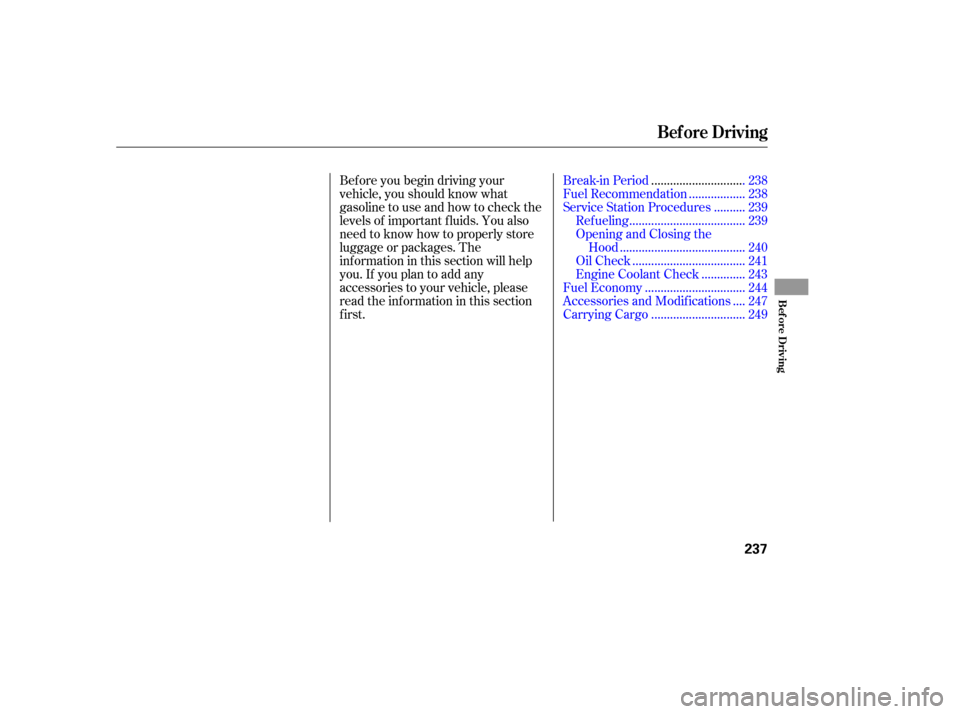
Bef ore you begin driving your
vehicle, you should know what
gasoline to use and how to check the
levels of important f luids. You also
need to know how to properly store
luggage or packages. The
inf ormation in this section will help
you. If you plan to add any
accessories to your vehicle, please
read the information in this section
first..............................Break-in Period . 238
.................
Fuel Recommendation . 238
.........
Service Station Procedures . 239
....................................
Ref ueling . 239
Opening and Closing the
.......................................
Hood . 240
...................................
Oil Check . 241
.............
Engine Coolant Check . 243
...............................
Fuel Economy . 244
...
Accessories and Modif ications . 247
.............................
Carrying Cargo . 249
Bef ore Driving
Bef ore Driving
237