Page 210 of 387
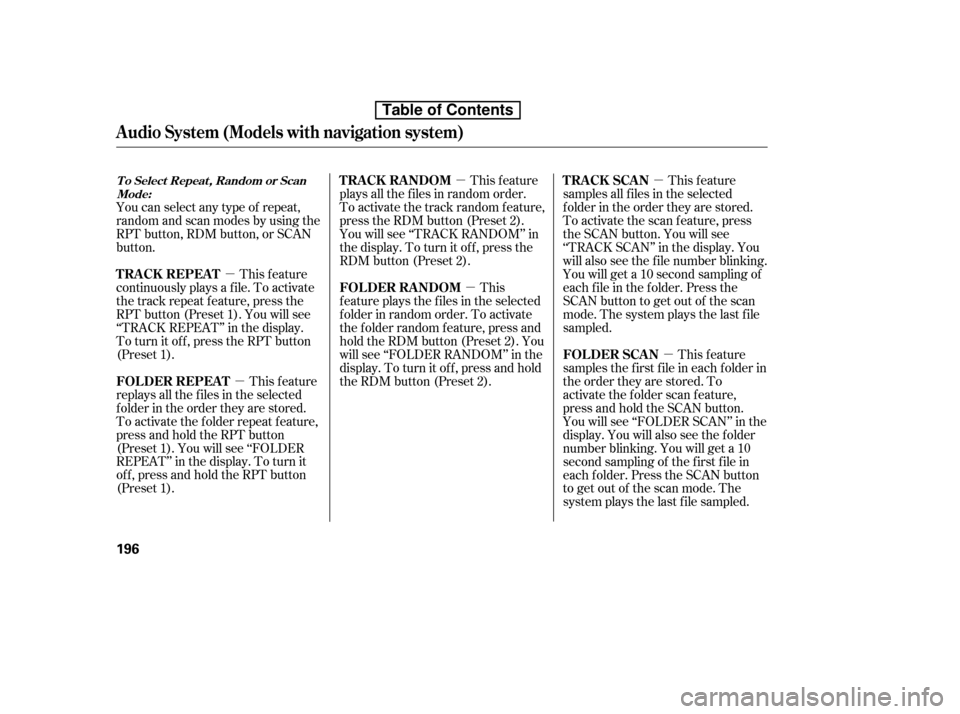
�µ�µ �µ
�µ �µ
�µ
You can select any type of repeat,
random and scan modes by using the
RPT button, RDM button, or SCAN
button.
This feature
continuously plays a f ile. To activate
the track repeat f eature, press the
RPT button (Preset 1). You will see
‘‘TRACK REPEAT’’ in the display.
To turn it off, press the RPT button
(Preset 1).
This feature
replays all the f iles in the selected
f older in the order they are stored.
To activate the folder repeat feature,
press and hold the RPT button
(Preset 1). You will see ‘‘FOLDER
REPEAT’’ in the display. To turn it
off, press and hold the RPT button
(Preset 1). This feature
plays all the f iles in random order.
To activate the track random feature,
press the RDM button (Preset 2).
You will see ‘‘TRACK RANDOM’’ in
thedisplay.Toturnitoff,pressthe
RDM button (Preset 2).
This
f eature plays the f iles in the selected
f older in random order. To activate
the f older random f eature, press and
hold the RDM button (Preset 2). You
will see ‘‘FOLDER RANDOM’’ in the
display. To turn it of f , press and hold
the RDM button (Preset 2). This feature
samples all f iles in the selected
f older in the order they are stored.
To activate the scan feature, press
the SCAN button. You will see
‘‘TRACK SCAN’’ in the display. You
will also see the f ile number blinking.
You will get a 10 second sampling of
each f ile in the f older. Press the
SCAN button to get out of the scan
mode. The system plays the last f ile
sampled.
This feature
samples the f irst f ile in each f older in
the order they are stored. To
activate the folder scan feature,
press and hold the SCAN button.
You will see ‘‘FOLDER SCAN’’ in the
display. You will also see the f older
number blinking. You will get a 10
second sampling of the f irst f ile in
each folder. Press the SCAN button
to get out of the scan mode. The
system plays the last f ile sampled.
T o Select Repeat , Random or Scan
Mode:
T RA CK REPEA T
FOLDER REPEAT TRACK RANDOM
FOLDER RANDOM
TRACK SCAN
FOLDER SCAN
Audio System (Models with navigation system)
196
Table of Contents
Page 211 of 387
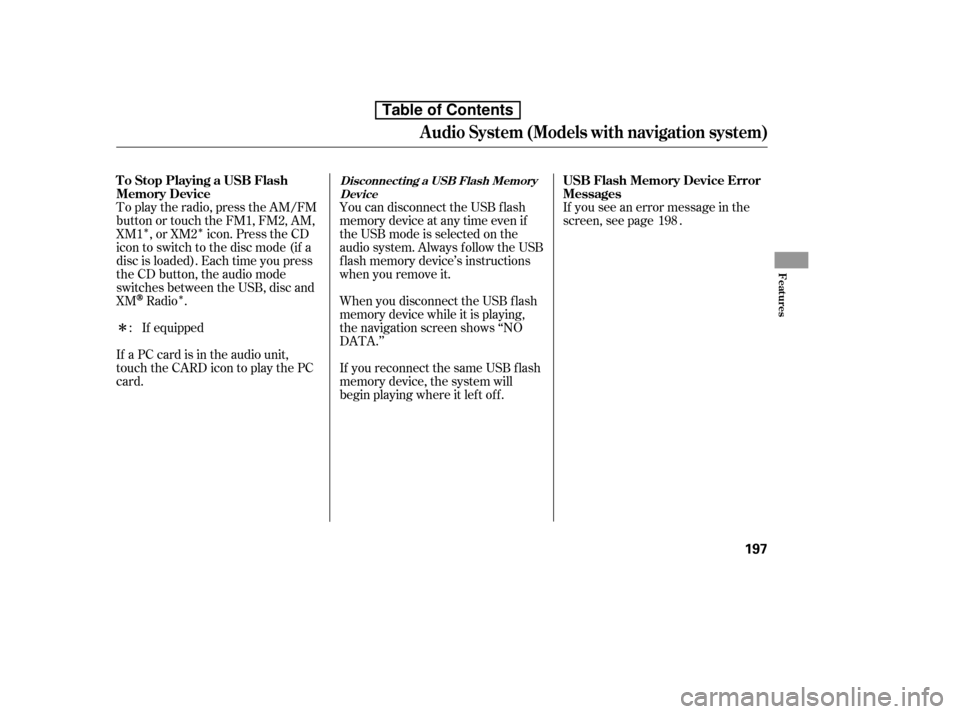
�Î�Î�Î
�Î
To play the radio, press the AM/FM
button or touch the FM1, FM2, AM,
XM1 , or XM2 icon. Press the CD
icon to switch to the disc mode (if a
disc is loaded). Each time you press
the CD button, the audio mode
switches between the USB, disc andXM
Radio .
If a PC card is in the audio unit,
touch the CARD icon to play the PC
card. When you disconnect the USB f lash
memory device while it is playing,
the navigation screen shows ‘‘NO
DATA.’’
If you reconnect the same USB f lash
memory device, the system will
begin playing where it lef t of f .
If equipped If you see an error message in the
screen, see page .
You can disconnect the USB f lash
memory device at any time even if
the USB mode is selected on the
audio system. Always f ollow the USB
f lash memory device’s instructions
when you remove it.
: 198
To Stop Playing a USB Flash
Memory Device
USB Flash Memory Device Error
Messages
Disconnect ing a USB Flash Memory
Device
Audio System (Models with navigation system)
Features
197
Table of Contents
Page 212 of 387
If you see an error message on the
screen while playing a USB f lash
memory device, f ind the solution in
the chart to the right. If you cannot
clear the error message, take your
vehicle to your dealer.Solution
Error MessageThe system cannot read the file(s). Check the files in the USB flash
memory device. There is a possibility that the files have beendamaged.
Appears when an unsupported USB f lash memory device is inserted.
There is no music information.
USB Flash Memory Device Error
Messages
Audio System (Models with navigation system)
198
UNPLAYABLE FILE
UNSUPPORTED NO SONG
Table of Contents
Page 218 of 387
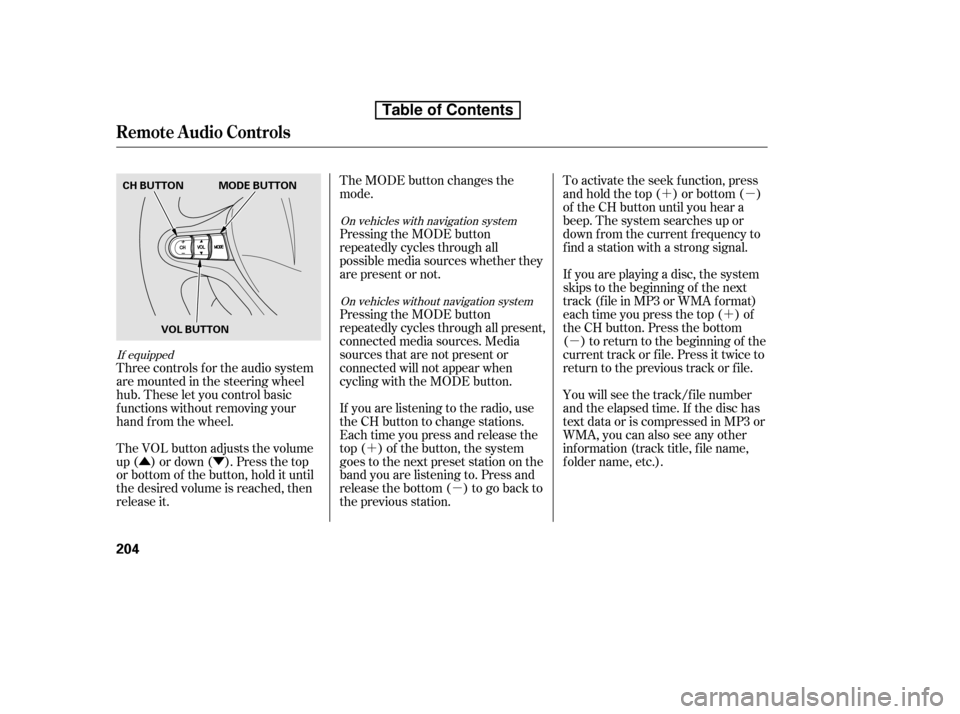
�´�µ�´
�µ
�Û�Ý �´
�µ
Three controls f or the audio system
are mounted in the steering wheel
hub. These let you control basic
f unctions without removing your
hand f rom the wheel. To activate the seek function, press
and hold the top ( ) or bottom ( )
of the CH button until you hear a
beep. The system searches up or
down f rom the current f requency to
find a station with a strong signal.
If you are playing a disc, the system
skips to the beginning of the next
track (f ile in MP3 or WMA f ormat)
each time you press the top ( ) of
the CH button. Press the bottom
( ) to return to the beginning of the
current track or f ile. Press it twice to
return to the previous track or f ile.
You will see the track/f ile number
and the elapsed time. If the disc has
text data or is compressed in MP3 or
WMA, you can also see any other
inf ormation (track title, f ile name,
f older name, etc.).
The VOL button adjusts the volume
up ( ) or down ( ). Press the top
or bottom of the button, hold it until
the desired volume is reached, then
release it. The MODE button changes the
mode.
Pressing the MODE button
repeatedly cycles through all
possible media sources whether they
are present or not.
Pressing the MODE button
repeatedly cycles through all present,
connected media sources. Media
sources that are not present or
connected will not appear when
cycling with the MODE button.
If you are listening to the radio, use
the CH button to change stations.
Each time you press and release the
top ( ) of the button, the system
goes to the next preset station on the
band you are listening to. Press and
releasethebottom( )togobackto
the previous station.
If equipped
On vehicles with navigation system
On vehicles without navigation system
Remote Audio Controls
204
CH BUTTON MODE BUTTON
VOL BUTTON
Table of Contents
Page 220 of 387
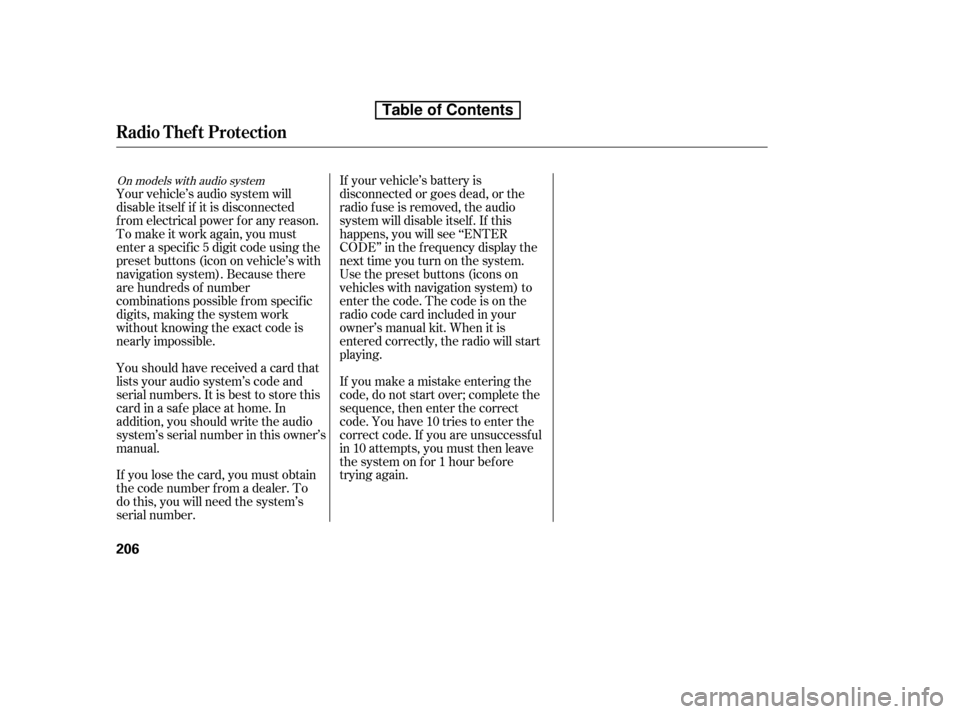
If your vehicle’s battery is
disconnected or goes dead, or the
radio f use is removed, the audio
system will disable itself . If this
happens, you will see ‘‘ENTER
CODE’’ in the f requency display the
nexttimeyouturnonthesystem.
Use the preset buttons (icons on
vehicles with navigation system) to
enter the code. The code is on the
radio code card included in your
owner’s manual kit. When it is
entered correctly, the radio will start
playing.
If you make a mistake entering the
code, do not start over; complete the
sequence, then enter the correct
code. You have 10 tries to enter the
correct code. If you are unsuccessf ul
in 10 attempts, you must then leave
the system on f or 1 hour bef ore
trying again.
If you lose the card, you must obtain
the code number f rom a dealer. To
do this, you will need the system’s
serial number.
Youshouldhavereceivedacardthat
lists your audio system’s code and
serial numbers. It is best to store this
card in a saf e place at home. In
addition, you should write the audio
system’s serial number in this owner’s
manual.
Your vehicle’s audio system will
disable itself if it is disconnected
f rom electrical power f or any reason.
To make it work again, you must
enter a specif ic 5 digit code using the
preset buttons (icon on vehicle’s with
navigation system). Because there
are hundreds of number
combinations possible f rom specif ic
digits, making the system work
without knowing the exact code is
nearly impossible.On models with audio system
Radio T hef t Prot ect ion
206
Table of Contents
Page 221 of 387

On models with navigation system
On models without navigation system
The navigation system receives
signals f rom the global positioning
system (GPS), and the displayed
time is updated automatically by the
GPS. Ref er to the navigation system
manual f or how to adjust the time.
Change the hours by pressing the H
(preset 1) button until the numbers
advance to the desired time. Change
the minutes by pressing the M
(preset 2) button until the numbers
advance to the desired time.
For example: 1:06 will reset to 1:001:52 will reset to 2:00
To set the time, press the CLOCK
(AM/FM) button until the displayed
time begins to blink, then release the
button.
Press the CLOCK (AM/FM) button
again to enter the set time.
You can quickly set the time to the
nearest hour. If the displayed time is
bef ore the half hour, pressing the
CLOCK (AM/FM) button until you
hear a beep, then pressing the R
(preset 3) button sets the clock back
to the previous hour. If the displayed
time is af ter the half hour, the clock
sets f orward to the beginning of the
next hour.
Setting the Clock
Features
207
CLOCK BUTTON
U.S. Si model is shown. RESET BUTTON
MINUTE BUTTON
HOUR BUTTON
Table of Contents
Page 226 of 387
�µ�µ
Bluetooth
handsf reelink.honda.
com
www.honda.ca,
On models with navigation systemHandsFreeLink(HFL)
allows you to place and receive
phone calls using voice commands,
without handling your cell phone.
To use HFL, you need a Bluetooth-
compatible cell phone. For a list of
compatible phones, pairing
procedures, and special f eature
capabilities:
In the U.S., visit or call (888) 528-7876.
In Canada, visit or call
(888) 9-HONDA-9. Press and
release to give a command or answer
a call.
Press and
release to end a call, go back to the
previous command, or cancel the
command. Airorwindnoisefromthe
dashboard and side vents and all
windows may interfere with the
microphone. Adjust or close them
as necessary.
Using HFL
HFL Talk button
HFL Back buttonHFL Buttons
Voice Cont rol T ips
BluetoothHandsFreeL ink
212
HFL BACK BUTTON
NAVI VOICE
CONTROL
BUTTONS
HFL TALK
BUTTON
MICROPHONE
Table of Contents
Page 227 of 387
Press and release the HFL Talk
button each time you want to
make a command. Af ter the beep,
speak in a clear, natural tone.
Try to reduce all background
noise. If the microphone picks up
voices other than yours,
commands may be misinterpreted.Many commands can be spoken
together. For example, you can
say ‘‘Call 123-456-7890’’ or ‘‘Dial
Peter.’’
When HFL is in use, navigation
voice commands cannot be
recognized.
To change the volume level of
HFL, use the audio system volume
knob or the steering wheel volume
controls.To hear general HFL inf ormation,
including help on pairing a phone
or setting up the system, say
‘‘Tutorial.’’
For help at any time, including a
list of available commands, say
‘‘Hands f ree help.’’
CONT INUED
BluetoothHandsFreeL ink
Help Feat ures
Features
213
Table of Contents