2010 FORD SUPER DUTY engine
[x] Cancel search: enginePage 37 of 407
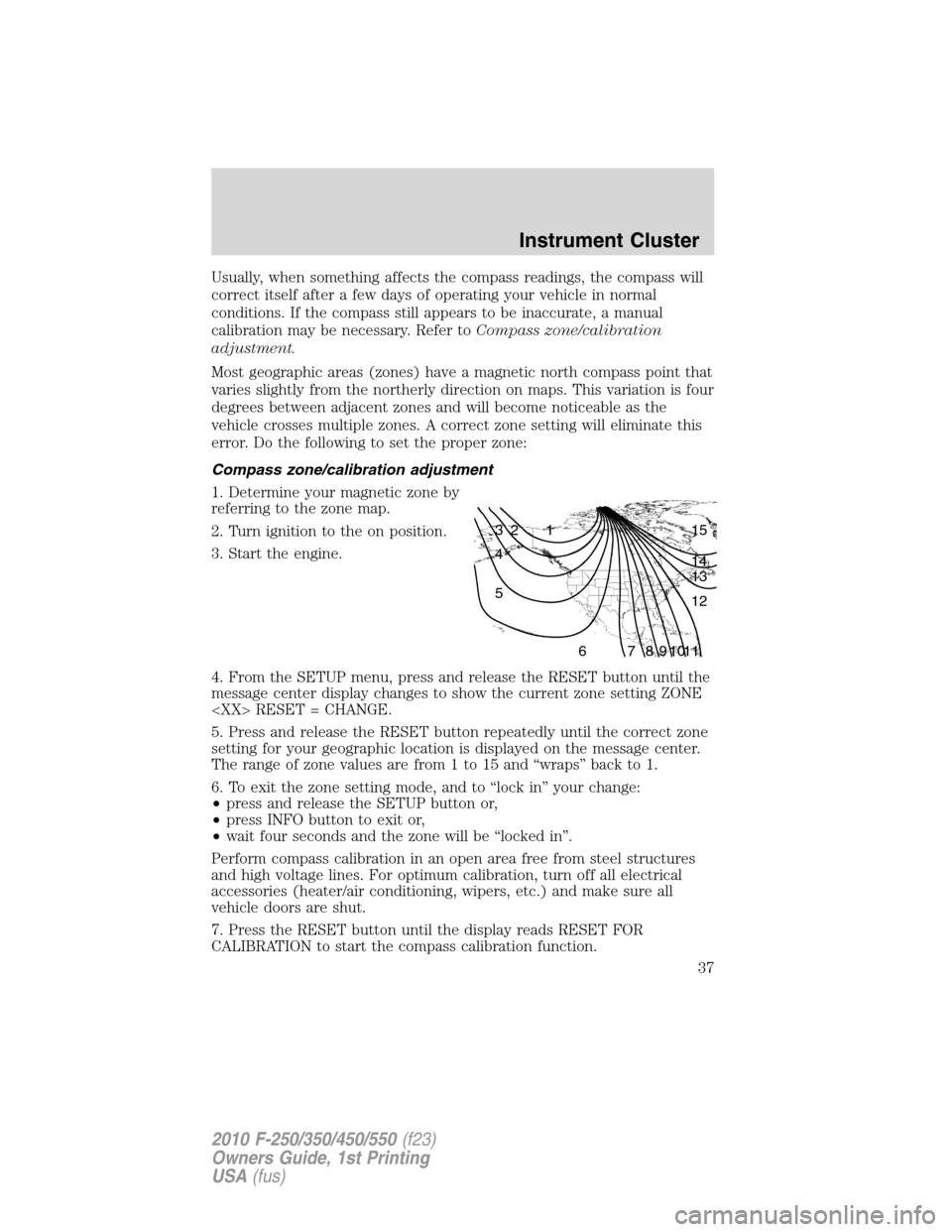
Usually, when something affects the compass readings, the compass will
correct itself after a few days of operating your vehicle in normal
conditions. If the compass still appears to be inaccurate, a manual
calibration may be necessary. Refer toCompass zone/calibration
adjustment.
Most geographic areas (zones) have a magnetic north compass point that
varies slightly from the northerly direction on maps. This variation is four
degrees between adjacent zones and will become noticeable as the
vehicle crosses multiple zones. A correct zone setting will eliminate this
error. Do the following to set the proper zone:
Compass zone/calibration adjustment
1. Determine your magnetic zone by
referring to the zone map.
2. Turn ignition to the on position.
3. Start the engine.
4. From the SETUP menu, press and release the RESET button until the
message center display changes to show the current zone setting ZONE
5. Press and release the RESET button repeatedly until the correct zone
setting for your geographic location is displayed on the message center.
The range of zone values are from 1 to 15 and “wraps” back to 1.
6. To exit the zone setting mode, and to “lock in” your change:
•press and release the SETUP button or,
•press INFO button to exit or,
•wait four seconds and the zone will be “locked in”.
Perform compass calibration in an open area free from steel structures
and high voltage lines. For optimum calibration, turn off all electrical
accessories (heater/air conditioning, wipers, etc.) and make sure all
vehicle doors are shut.
7. Press the RESET button until the display reads RESET FOR
CALIBRATION to start the compass calibration function.
1 2 3
4
5
6 7 8 9 101112 13 14 15
Instrument Cluster
37
2010 F-250/350/450/550(f23)
Owners Guide, 1st Printing
USA(fus)
Page 40 of 407

TIRE PRESSURE SENSOR FAULT (if equipped)— Displayed when
a tire pressure sensor is malfunctioning, or your spare tire is in use. For
more information on how the system operates under these conditions,
refer toUnderstanding Your Tire Pressure Monitoring System
(TPMS)in theTires, Wheels and Loadingchapter. If the warning stays
on or continues to come on, contact your authorized dealer as soon as
possible.
ENGINE WARMING PLEASE WAIT XX (Diesel engine only)—
Displayed in extremely cold weather, typically below –15°F (–26°C), if
the engine block heater is not utilized. The engine will not respond to
accelerator pedal movement for 30 seconds; this is done so the engine oil
can be properly circulated to avoid engine damage from lack of
lubrication. A timer will begin a countdown from 30 seconds. Once the
counter has reached 0 (Zero) seconds, OK TO DRIVE will be displayed
and the engine will respond to accelerator pedal movement. Refer to
yourPower Stroke 6.0 and 6.4 Liter Direct Injection Turbo Diesel
Owner’s Guide Supplementfor more information.
OK TO DRIVE (Diesel engine only)— Displayed when the time
counter has reached 0 (zero) and the engine is sufficiently warm enough
to drive in extremely cold weather (refer to the engine warming please
wait message description mentioned previously). Refer to yourPower
Stroke 6.0 and 6.4 Liter Direct Injection Turbo Diesel Owner’s Guide
Supplementfor more information.
DRAIN WATER SEPARATOR (Diesel engine only)— Displayed
when the water separator has reached a predetermined capacity and
needs to be drained. Refer to yourPower Stroke 6.0 and 6.4 Liter
Direct Injection Turbo Diesel Owner’s Guide Supplementfor more
information.
ENGINE TURNS OFF IN XX (Diesel engine only)— Displayed
when the vehicle is in the final 30 seconds of a countdown to where the
engine will intentionally be turned off by the PCM. The diesel engine
shutdown is a (regulatory) requirement which may be required of a
particular diesel vehicle for sale in states requiring this feature. Refer to
yourPower Stroke 6.0 and 6.4 Liter Direct Injection Turbo Diesel
Owner’s Guide Supplementfor more information.
ENGINE TURNED OFF (Diesel engine only)— Displayed after the
30 second countdown. Refer to yourPower Stroke 6.0 and 6.4 Liter
Direct Injection Turbo Diesel Owner’s Guide Supplementfor more
information.
Instrument Cluster
40
2010 F-250/350/450/550(f23)
Owners Guide, 1st Printing
USA(fus)
Page 41 of 407

DRIVE TO CLEAN EXHAUST FILTER (Diesel engine only)—
Displayed when the Diesel Particulate Filter (DPF) is full of particles
(exhaust soot) and the vehicle is not being operated in a manner to
allow normal cleaning. This message will stay on until the exhaust filter
cleaning has begun, at which time the CLEANING EXHAUST FILTER
message will be displayed. It is recommended the vehicle operator drive
the vehicle above 30 mph (48 km/h) until the CLEANING EXHAUST
FILTER message turns off. This message is NORMAL. Refer to your
Power Stroke 6.0 and 6.4 Liter Direct Injection Turbo Diesel Owner’s
Guide Supplementfor more information.
Note:If this message is ignored, your vehicle will continue to fill the
Diesel Particulate Filter (DPF) with particles (exhaust soot). If cleaning
is not permitted, the
light will illuminate and engine power may be
limited. If the vehicle is still not operated in a manner to allow cleaning,
the service engine soon light
will illuminate and engine power will
be further limited. Dealer service will then be required to restore your
vehicle to full-power operation.
Note:Diesel Particulate Filter (DPF) regeneration will not initiate at idle
or in Power-Take-Off (PTO) mode. When DRIVE TO CLEAN EXHAUST
FILTER is displayed in the message center, PTO and/or Stationary
Elevated Idle Control (SEIC) must be disengaged/inactive in order to
properly clean the DPF. The vehicle must be driven until the CLEANING
EXHAUST FILTER message turns off.
CLEANING EXHAUST FILTER (Diesel engine only)— Displayed
when the vehicle has entered the cleaning mode. Various engine actions
will raise the exhaust temperature in the Diesel Particulate Filter (DPF)
system to burn off the particles (exhaust soot). After the particles are
burned off, the exhaust temperature will fall back to normal levels. This
message is NORMAL. Refer to yourPower Stroke 6.0 and 6.4 Liter
Direct Injection Turbo Diesel Owner’s Guide Supplementfor more
information.
WARNING:When the CLEANING EXHAUST FILTER message
appears in the message center, do not park near flammable
materials, vapors or structures until filter cleaning is complete.
Instrument Cluster
41
2010 F-250/350/450/550(f23)
Owners Guide, 1st Printing
USA(fus)
Page 42 of 407

EXHAUST FILTER DRIVE COMPLETE (Diesel engine only)—
Displayed when the Diesel Particulate Filter (DPF) has been adequately
cleaned after the DRIVE TO CLEAN EXHAUST FILTER followed by
CLEANING EXHAUST FILTER messages have been displayed. This
message is NORMAL. Refer to yourPower Stroke 6.0 and 6.4 Liter
Direct Injection Turbo Diesel Owner’s Guide Supplementfor more
information.
STOP SAFELY NOW (Diesel engine only)— Displayed and a chime
sounds when the vehicle exhaust system temperature exceeds intended
operating range. If this warning occurs, engine power is reduced and the
engine will shut down when the vehicle speed is below 3 mph (5 km/h).
Stop the vehicle as soon as safely possibleand contact your
authorized dealer. Depending on the severity of the over-temperature
condition, the vehicle may not restart after cycling the ignition off. If the
vehicle restarts, there may be limited power. If the exhaust
over-temperature condition reoccurs, the message center will display
STOP SAFELY NOW, the chime will sound, and engine power will be
reduced again and shut down below 3 mph (5km/h). Refer to your
Power Stroke 6.0 and 6.4 Liter Direct Injection Turbo Diesel Owner’s
Guide Supplementfor more information.
OIL LIFE CHANGE SOON (Gas engine only)— Displayed when the
engine oil life remaining is 5% or less.
OIL CHANGE REQUIRED (Gas engine only)— Displayed when the
oil life left reaches 0%. OIL LIFE OK displays after you have changed the
oil.
Instrument Cluster
42
2010 F-250/350/450/550(f23)
Owners Guide, 1st Printing
USA(fus)
Page 93 of 407
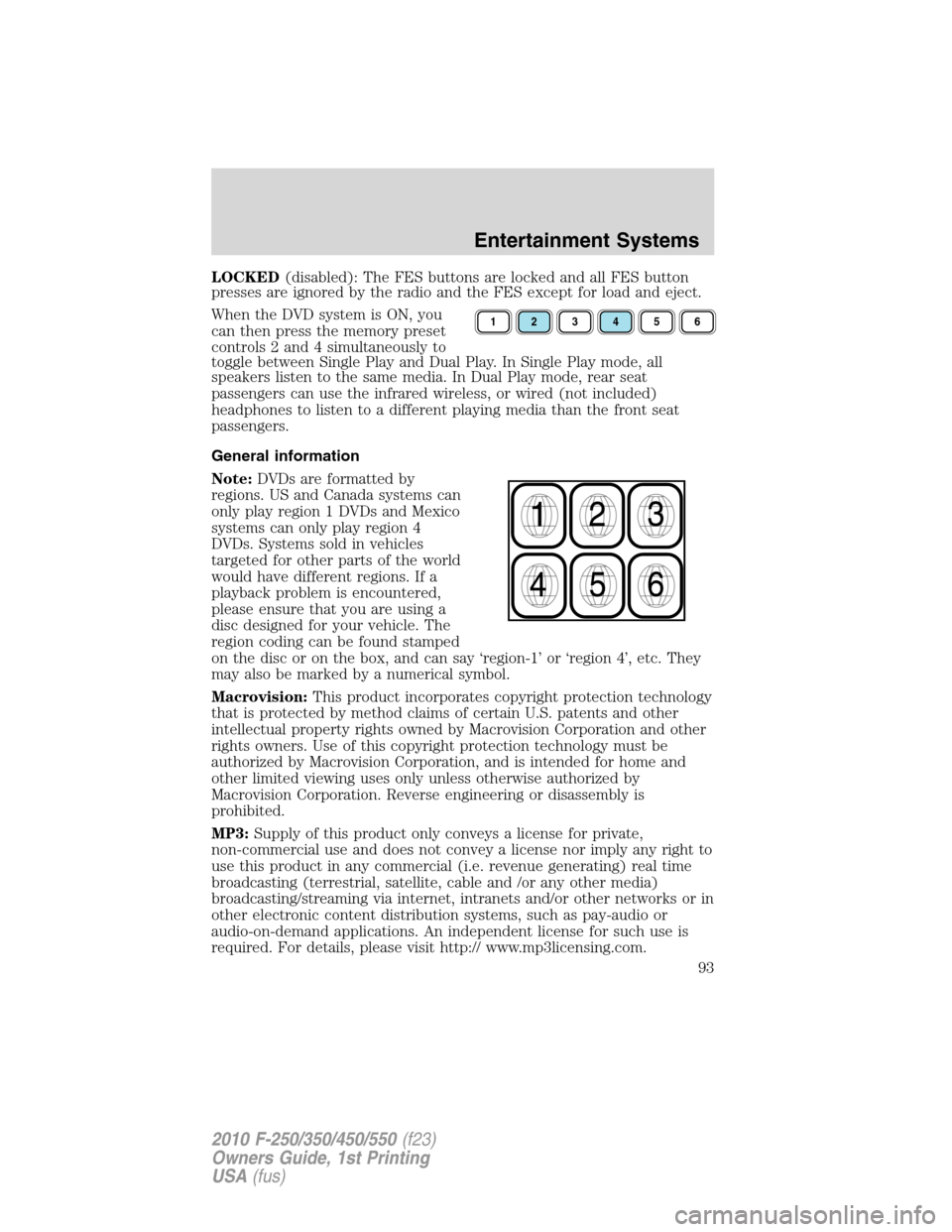
LOCKED(disabled): The FES buttons are locked and all FES button
presses are ignored by the radio and the FES except for load and eject.
When the DVD system is ON, you
can then press the memory preset
controls 2 and 4 simultaneously to
toggle between Single Play and Dual Play. In Single Play mode, all
speakers listen to the same media. In Dual Play mode, rear seat
passengers can use the infrared wireless, or wired (not included)
headphones to listen to a different playing media than the front seat
passengers.
General information
Note:DVDs are formatted by
regions. US and Canada systems can
only play region 1 DVDs and Mexico
systems can only play region 4
DVDs. Systems sold in vehicles
targeted for other parts of the world
would have different regions. If a
playback problem is encountered,
please ensure that you are using a
disc designed for your vehicle. The
region coding can be found stamped
on the disc or on the box, and can say ‘region-1’ or ‘region 4’, etc. They
may also be marked by a numerical symbol.
Macrovision:This product incorporates copyright protection technology
that is protected by method claims of certain U.S. patents and other
intellectual property rights owned by Macrovision Corporation and other
rights owners. Use of this copyright protection technology must be
authorized by Macrovision Corporation, and is intended for home and
other limited viewing uses only unless otherwise authorized by
Macrovision Corporation. Reverse engineering or disassembly is
prohibited.
MP3:Supply of this product only conveys a license for private,
non-commercial use and does not convey a license nor imply any right to
use this product in any commercial (i.e. revenue generating) real time
broadcasting (terrestrial, satellite, cable and /or any other media)
broadcasting/streaming via internet, intranets and/or other networks or in
other electronic content distribution systems, such as pay-audio or
audio-on-demand applications. An independent license for such use is
required. For details, please visit http:// www.mp3licensing.com.
123456
Entertainment Systems
93
2010 F-250/350/450/550(f23)
Owners Guide, 1st Printing
USA(fus)
Page 124 of 407
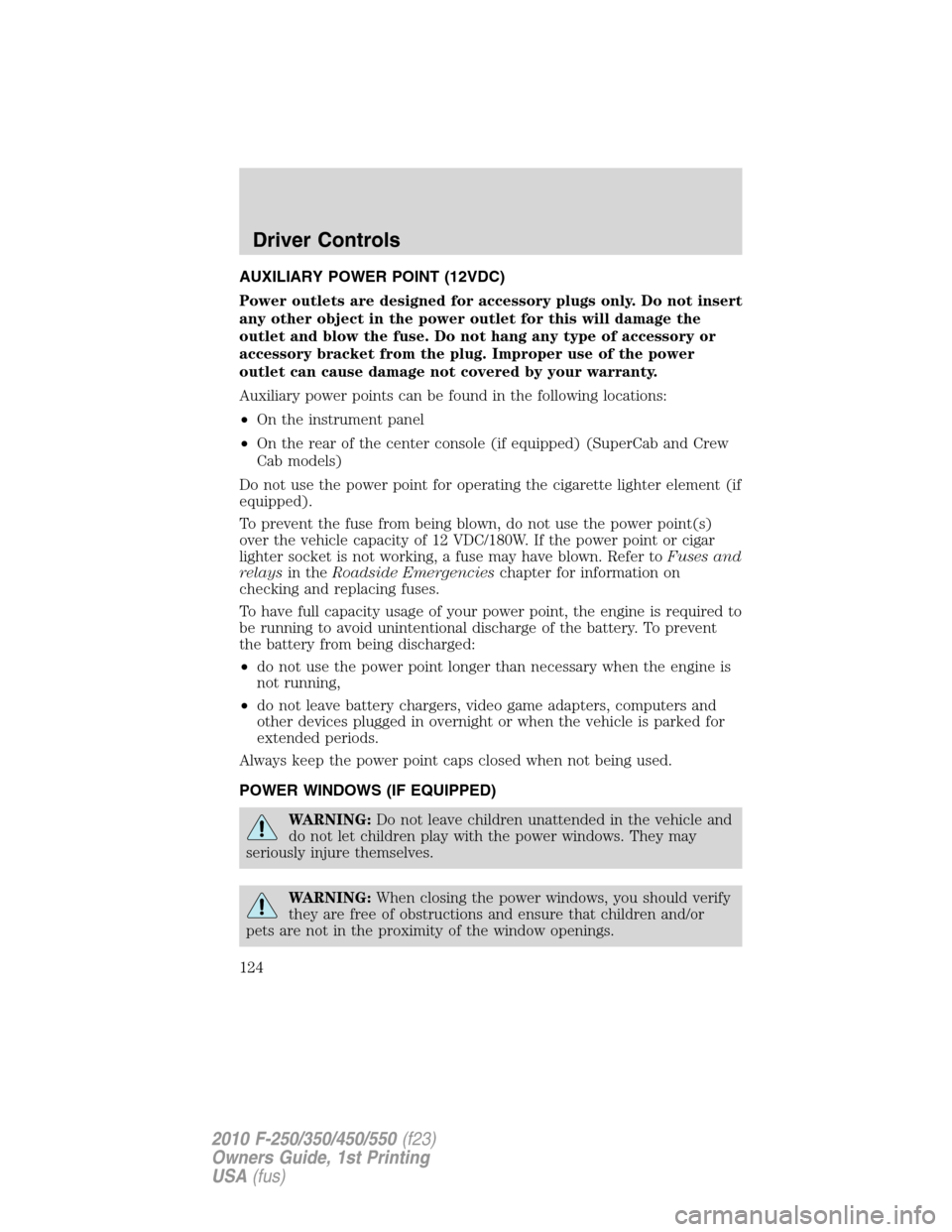
AUXILIARY POWER POINT (12VDC)
Power outlets are designed for accessory plugs only. Do not insert
any other object in the power outlet for this will damage the
outlet and blow the fuse. Do not hang any type of accessory or
accessory bracket from the plug. Improper use of the power
outlet can cause damage not covered by your warranty.
Auxiliary power points can be found in the following locations:
•On the instrument panel
•On the rear of the center console (if equipped) (SuperCab and Crew
Cab models)
Do not use the power point for operating the cigarette lighter element (if
equipped).
To prevent the fuse from being blown, do not use the power point(s)
over the vehicle capacity of 12 VDC/180W. If the power point or cigar
lighter socket is not working, a fuse may have blown. Refer toFuses and
relaysin theRoadside Emergencieschapter for information on
checking and replacing fuses.
To have full capacity usage of your power point, the engine is required to
be running to avoid unintentional discharge of the battery. To prevent
the battery from being discharged:
•do not use the power point longer than necessary when the engine is
not running,
•do not leave battery chargers, video game adapters, computers and
other devices plugged in overnight or when the vehicle is parked for
extended periods.
Always keep the power point caps closed when not being used.
POWER WINDOWS (IF EQUIPPED)
WARNING:Do not leave children unattended in the vehicle and
do not let children play with the power windows. They may
seriously injure themselves.
WARNING:When closing the power windows, you should verify
they are free of obstructions and ensure that children and/or
pets are not in the proximity of the window openings.
Driver Controls
124
2010 F-250/350/450/550(f23)
Owners Guide, 1st Printing
USA(fus)
Page 127 of 407

Do not clean the housing or glass of any mirror with harsh
abrasives, fuel or other petroleum-based cleaning products.
Note:If equipped with a rearview camera system (RCS), a video image
will display in the mirror or the navigation system (if equipped) when
the vehicle is put in (R) Reverse. As you shift into any other gear from R
(Reverse), the image will remain for a few seconds and then turn off.
Refer toRearview camera system (RCS)in theDrivingchapter.
EXTERIOR MIRRORS
Power side view mirrors (if equipped)
To adjust your mirrors:
1. Rotate the control clockwise to
adjust the right mirror and rotate
the control counterclockwise to
adjust the left mirror.
2. Move the control in the direction
you wish to tilt the mirror.
3. Return to the center position to lock mirrors in place.
The spotter mirror below the main glass (if equipped) must be adjusted
manually.
Heated outside mirrors
(if equipped)
The main mirror glass and lower
convex spotter mirror are heated to
remove ice, mist and fog. To activate
the heated mirrors, press the heated
mirror control
located on the
climate control panel. The heated
mirrors will operate for 10 minutes,
then automatically shut off (or shut
off when the engine is turned off).
In cases of extreme ice and cold,
the heater control may need
pressing again after 10 minutes in order to fully clear the glass.
Do not remove ice from the mirrors with a scraper or attempt to
re-adjust the mirror glass if it is frozen in place. These actions
could cause damage to the glass and mirrors.
Do not clean the housing or glass of any mirror with harsh
abrasives, fuel or other petroleum-based cleaning products.
Driver Controls
127
2010 F-250/350/450/550(f23)
Owners Guide, 1st Printing
USA(fus)
Page 137 of 407
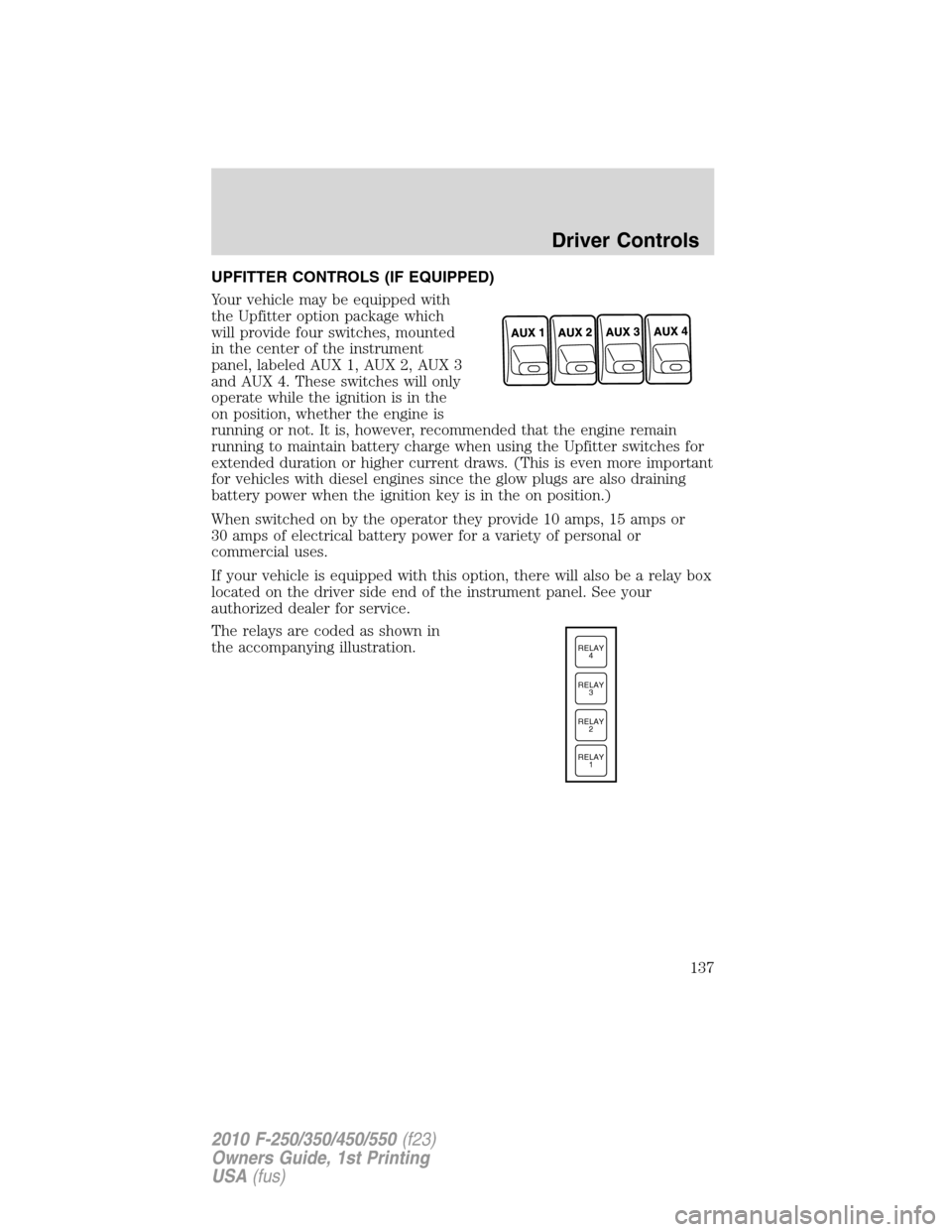
UPFITTER CONTROLS (IF EQUIPPED)
Your vehicle may be equipped with
the Upfitter option package which
will provide four switches, mounted
in the center of the instrument
panel, labeled AUX 1, AUX 2, AUX 3
and AUX 4. These switches will only
operate while the ignition is in the
on position, whether the engine is
running or not. It is, however, recommended that the engine remain
running to maintain battery charge when using the Upfitter switches for
extended duration or higher current draws. (This is even more important
for vehicles with diesel engines since the glow plugs are also draining
battery power when the ignition key is in the on position.)
When switched on by the operator they provide 10 amps, 15 amps or
30 amps of electrical battery power for a variety of personal or
commercial uses.
If your vehicle is equipped with this option, there will also be a relay box
located on the driver side end of the instrument panel. See your
authorized dealer for service.
The relays are coded as shown in
the accompanying illustration.
RELAY
1 RELAY
2 RELAY
3 RELAY
4
Driver Controls
137
2010 F-250/350/450/550(f23)
Owners Guide, 1st Printing
USA(fus)