Page 18 of 318
Speedometer:Indicates the current vehicle speed.
•V6 instrument cluster
•V8 instrument cluster
Engine coolant temperature
gauge:Indicates engine coolant
temperature. At normal operating
temperature, the needle will be in
the normal range (between “H” and
“C”). If it enters the red section, the
engine is overheating. Stop the
vehicle as soon as safely possible,
switch off the engine and let the engine cool.
WARNING:Never remove the coolant reservoir cap while the
engine is running or hot.
Odometer:Registers the total miles (kilometers) of the vehicle.
•Base instrument cluster:
•Optional instrument cluster:
Refer toMessage centerin this
chapter for how to switch the
display from Metric to English.
2010 05+ Mustang(197)
Owners Guide, 1st Printing
USA(fus)
Instrument Cluster
18
Page 19 of 318
Trip odometer:Registers the distance of individual journeys.
•Base instrument cluster:
Press the reset button to select Trip
A and Trip B. Press and hold the
reset button to reset the trip
odometer to zero.
•Optional instrument cluster:
Press and release the message
center INFO button until TRIP A
mode appears in the display. Press
the button again to select the TRIP
B feature. Press and hold the
RESET button to reset the trip odometer to zero.
Tachometer:Indicates the engine speed in revolutions per minute.
Driving with your tachometer pointer continuously at the top of the scale
may damage the engine.
•V6 instrument cluster
•V8 instrument cluster
Battery voltage gauge (if
equipped):Indicates the battery
voltage when the ignition is in the
on position. If the pointer moves
and stays outside the normal
operating range, contact your
authorized dealer as soon as
possible.
2010 05+ Mustang(197)
Owners Guide, 1st Printing
USA(fus)
Instrument Cluster
19
Page 20 of 318

Engine oil pressure gauge (if
equipped):Indicates engine oil
pressure. The needle should stay in
the normal operating range
(between “L” and “H”). If the needle
falls below the normal range, stop
the vehicle, turn off the engine and
check the engine oil level. Add oil if
needed. If the oil level is correct (and gauge reads no/low oil pressure),
shut down the engine immediately and contact your authorized dealer as
soon as possible.
Fuel gauge:Indicates
approximately how much fuel is left
in the fuel tank (when the ignition
is in the on position). The fuel
gauge may vary slightly when the
vehicle is in motion or on a grade.
The FUEL icon and arrow indicates
which side of the vehicle the fuel
filler door is located.
Refer toFilling the tankin theMaintenance and Specifications
chapter for more information.
MINI MESSAGE CENTER (IF EQUIPPED)
Selectable features
Press and release the RESET stem to scroll trough the message center
functions. Select or reset the function by holding the RESET stem for
more than two seconds.
This menu displays the following control displays:
•Odometer
•Trip Odometer A or B
•Autolamp (if equipped)
•Autolock/Unlock (if equipped)
Odometer/Trip odometer
Refer toGaugesin theInstrument Clusterchapter.
2010 05+ Mustang(197)
Owners Guide, 1st Printing
USA(fus)
Instrument Cluster
20
Page 21 of 318

Autolamp dealy (if equipped)
This feature keeps your headlights on for up to three minutes after the
ignition is switched off.
1. To disable/enable the autolamp
delay feature, select this function
using RESET stem.
2. Press and hold the RESET stem
for two seconds to select the new Autolamp delay values of 0, 10, 20, 30,
60, 90, 120 or 180 seconds.
Autolock/Autounlock (if equipped)
Autolock:This feature locks your doors when the vehicle is shifted out
of park.
Autounlock:This feature
automatically unlocks all vehicle
doors when the driver’s door is
opened within 10 minutes of the
ignition being turned off.
1. To disable/enable the
autolock/autounlock feature, select
this function using RESET stem.
2. Press and hold the RESET stem
for two seconds to toggle between on or off
MESSAGE CENTER (IF EQUIPPED)
With the ignition in the on position,
the message center, located on your
instrument cluster, displays
important vehicle information
through a constant monitor of
vehicle systems.You may select
display features on the message center for a display of status. The
system will also notify you of potential vehicle problems with a display of
system warnings followed by a long indicator chime.
Note:Refer to the SETUP menu in this section to select the Single or
Dual mode display in your message center.
2010 05+ Mustang(197)
Owners Guide, 1st Printing
USA(fus)
Instrument Cluster
21
Page 22 of 318
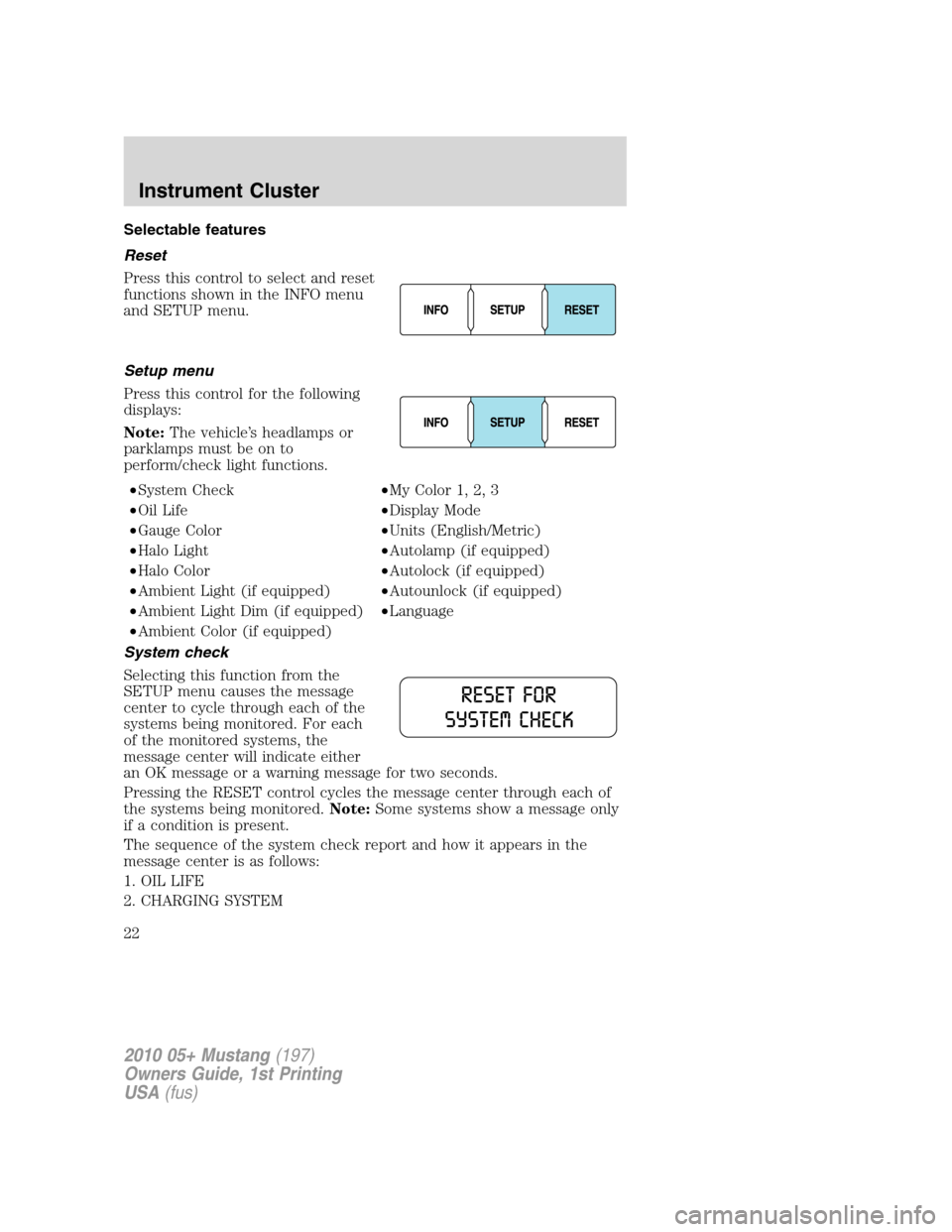
Selectable features
Reset
Press this control to select and reset
functions shown in the INFO menu
and SETUP menu.
Setup menu
Press this control for the following
displays:
Note:The vehicle’s headlamps or
parklamps must be on to
perform/check light functions.
•System Check•My Color 1, 2, 3
•Oil Life•Display Mode
•Gauge Color•Units (English/Metric)
•Halo Light•Autolamp (if equipped)
•Halo Color•Autolock (if equipped)
•Ambient Light (if equipped)•Autounlock (if equipped)
•Ambient Light Dim (if equipped)•Language
•Ambient Color (if equipped)
System check
Selecting this function from the
SETUP menu causes the message
center to cycle through each of the
systems being monitored. For each
of the monitored systems, the
message center will indicate either
an OK message or a warning message for two seconds.
Pressing the RESET control cycles the message center through each of
the systems being monitored.Note:Some systems show a message only
if a condition is present.
The sequence of the system check report and how it appears in the
message center is as follows:
1. OIL LIFE
2. CHARGING SYSTEM
2010 05+ Mustang(197)
Owners Guide, 1st Printing
USA(fus)
Instrument Cluster
22
Page 23 of 318

3. ALL DOORS CLOSED
4. DRIVER DOOR
5. PASSENGER DOOR
6. TRUNK
7. SECURITY SYSTEM (if equipped)
8. BRAKE SYSTEM
9. TRAC CONTROL (if equipped)
10. FUEL LEVEL
Oil life
An oil change is required whenever indicated by the message center.
USE ONLY RECOMMENDED ENGINE OILS.
To reset the oil monitoring system to 100% after each oil change
[approximately 7,500 miles (12,000 km) or six months] perform the
following:
1. Press and release the SETUP
control to display “OIL LIFE =
XXX% HOLD RESET = NEW”.
2. Press and hold the RESET
control for two seconds and release.
Oil life is set to 100% and “OIL LIFE
SET TO 100%” is displayed.
3. While “OIL LIFE SET TO 100%”
is displayed, if a lower oil life start
value is desired, press and release the RESET control to reduce the start
value. Each press of the RESET control reduces the value by 10 percent.
Note:Oil life start value of 100% equals 7,500 miles (12,000 km) or six
months. For example, setting oil life start value to 60% sets the oil life
start value to 4,500 miles (7,200 km) and 108 days.
2010 05+ Mustang(197)
Owners Guide, 1st Printing
USA(fus)
Instrument Cluster
23
Page 26 of 318

Units (English/Metric)
1. Select this function from the
SETUP menu for the current units
to be displayed.
2. Press RESET to change from
English to Metric.
Autolamp
This feature keeps your headlights on for up to three minutes after the
ignition is switched off.
1. To disable/enable the autolamp
delay feature, select this function
from the SETUP control for the
current display mode.
2. Press RESET to select the new
Autolamp delay values of 0, 10, 20,
30, 60, 90, 120 or 180 seconds.
Autolock
This feature automatically locks all vehicle doors when the vehicle is
shifted into any gear, putting the vehicle in motion.
1. To disable/enable the autolock
feature, select this function from the
SETUP MENU.
2. Press RESET to turn autolock ON
or OFF.
Autounlock
This feature automatically unlocks all vehicle doors when the driver’s
door is opened within 10 minutes of the ignition being turned off.
1. To disable/enable the autounlock
feature, select this function from the
SETUP MENU.
2. Press and hold RESET to turn
the autounlock ON or OFF.
2010 05+ Mustang(197)
Owners Guide, 1st Printing
USA(fus)
Instrument Cluster
26
Page 27 of 318
Language
1. Select this function from the
SETUP menu for the current
language to be displayed.
2. Waiting four seconds or pressing
the RESET control cycles the
message center through each of the
language choices.
Selectable languages are English, Spanish, or French.
3. Press and hold the RESET
control for two seconds to set the
language choice.
Info menu
This control displays the following
control displays:
•TripAorB
•Distance to Empty
•Average Fuel Economy
•Instantaneous Fuel Economy (MPG)
•Fuel Used
•Timer
•Average Speed
•Blank Display
Odometer/Trip odometer
Refer toGaugesin this chapter.
2010 05+ Mustang(197)
Owners Guide, 1st Printing
USA(fus)
Instrument Cluster
27