2010 FORD MUSTANG key
[x] Cancel search: keyPage 88 of 318
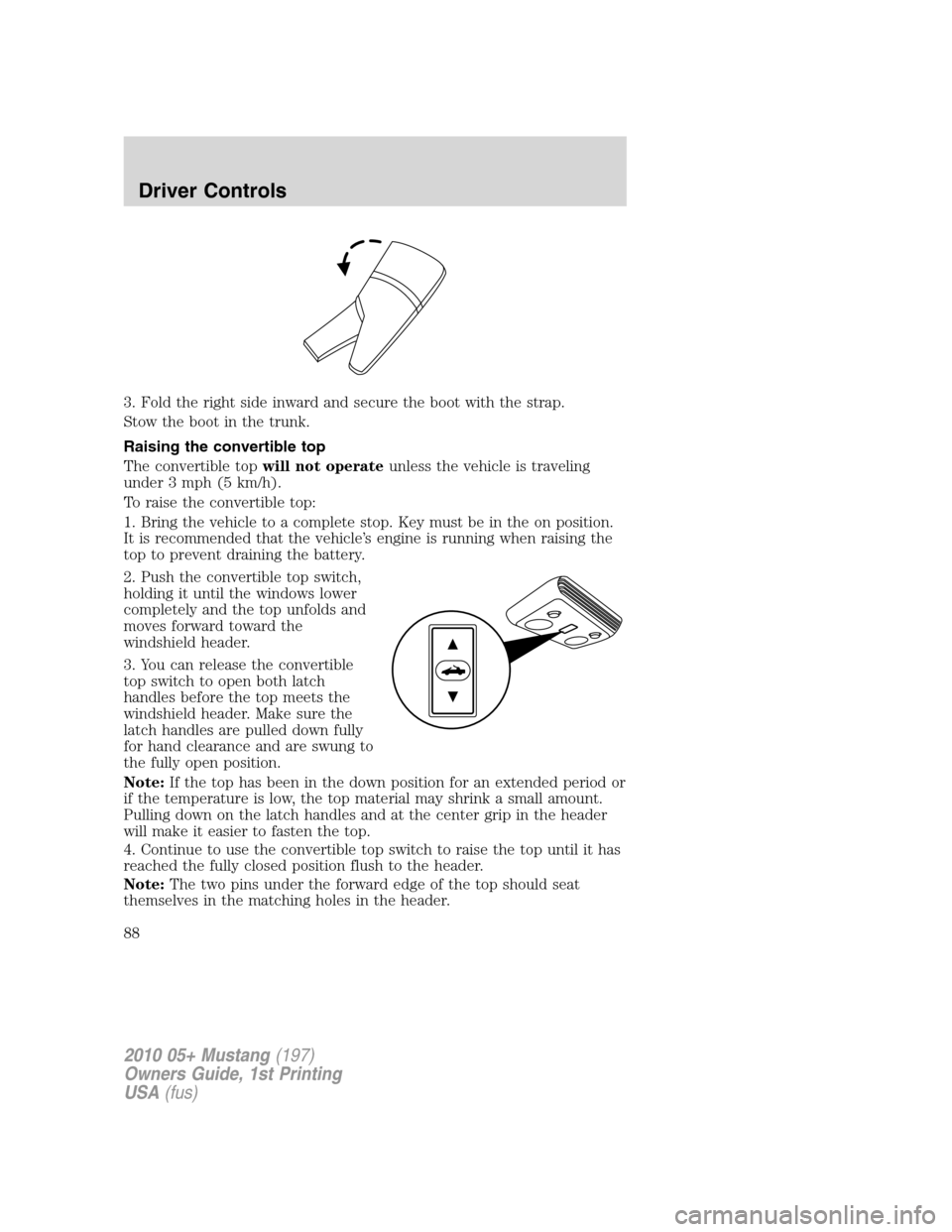
3. Fold the right side inward and secure the boot with the strap.
Stow the boot in the trunk.
Raising the convertible top
The convertible topwill not operateunless the vehicle is traveling
under 3 mph (5 km/h).
To raise the convertible top:
1. Bring the vehicle to a complete stop. Key must be in the on position.
It is recommended that the vehicle’s engine is running when raising the
top to prevent draining the battery.
2. Push the convertible top switch,
holding it until the windows lower
completely and the top unfolds and
moves forward toward the
windshield header.
3. You can release the convertible
top switch to open both latch
handles before the top meets the
windshield header. Make sure the
latch handles are pulled down fully
for hand clearance and are swung to
the fully open position.
Note:If the top has been in the down position for an extended period or
if the temperature is low, the top material may shrink a small amount.
Pulling down on the latch handles and at the center grip in the header
will make it easier to fasten the top.
4. Continue to use the convertible top switch to raise the top until it has
reached the fully closed position flush to the header.
Note:The two pins under the forward edge of the top should seat
themselves in the matching holes in the header.
2010 05+ Mustang(197)
Owners Guide, 1st Printing
USA(fus)
Driver Controls
88
Page 90 of 318

Interior trunk control lockout (convertible vehicles only)
This feature helps prevent unauthorized access to the trunk when the
convertible top is open, by disabling the interior trunk control.
This is useful when you want to leave the convertible top open, but still
prevent access to the trunk.
To operate this feature (the vehicle must be off and accessory power
delay not active):
Lock the vehicle using the integrated keyhead transmitter or the power
door lock switch. The interior trunk control will now be disabled.
To enable the interior trunk control:
•use the integrated keyhead transmitter to unlock the vehicle.
•or turn the ignition on.
The interior trunk control will now work normally.
POSITIVE RETENTION FLOOR MAT (IF EQUIPPED)
WARNING:Do not install additional floor mats on top of the
factory installed floor mats as they may interfere with the
accelerator or the brake pedals.
Position the floor mat so that the
eyelet is over the pointed end of the
retention post and rotate forward to
lock in. Make sure that the mat does
not interfere with the operation of
the accelerator or the brake pedal.
To remove the floor mat, reverse the
installation procedure.
2010 05+ Mustang(197)
Owners Guide, 1st Printing
USA(fus)
Driver Controls
90
Page 91 of 318

KEYS
Your vehicle is equipped with two
Integrated Keyhead Transmitters
(IKTs). The IKT functions as both a
programmed ignition key that
operates all the locks and starts the
vehicle, and a remote keyless entry
transmitter.
Your IKTs are programmed to your vehicle; using a non-programmed key
will not permit your vehicle to start. If you lose your authorized dealer
supplied IKTs, replacement IKTs are available through your authorized
dealer. Standard SecuriLock™ keys without remote entry transmitter
functionality can also be purchased from your authorized dealer if
desired.
Always carry a spare key with you in case of an emergency.
For more information regarding programming replacement IKTs, refer to
theSecuriLock™ passive anti-theft systemsection later in this chapter.
Note:Your vehicle’s IKTs were
issued with a security tag that
provides important vehicle key cut
information. It is recommended that
you keep the tag in a safe place for
future reference.
2010 05+ Mustang(197)
Owners Guide, 1st Printing
USA(fus)
Locks and Security
91
Page 92 of 318

Recommended handling of the Integrated Keyhead Transmitter
(IKT)
To avoid inadvertently activating the remote entry functions of your
vehicle, it is recommended that the Integrated Keyhead Transmitter
(IKT) be handled properly when starting and turning off your vehicle.
When inserting the IKT into the
ignition cylinder, place your thumb
on the center thumb rest of the IKT
and forefinger on the logo badge on
the opposite side.
To gain more leverage when rotating
the IKT in the ignition lock cylinder,
you can readjust the location of
your thumb to grasp the IKT on the
outer edge next to the
control.
Likewise, when rotating the IKT to
the off position in the ignition lock
cylinder, the bottom edge of the IKT
adjacent to the
control can be
utilized.
POWER DOOR LOCKS
The power door lock controls are located on the driver and front
passenger door panels.
2010 05+ Mustang(197)
Owners Guide, 1st Printing
USA(fus)
Locks and Security
92
Page 93 of 318

Press thecontrol to unlock all
doors.
Press the
control to lock all
doors.
Locking and unlocking with keys
Your vehicle’s keys are designed to lock and unlock the driver’s door, as
well as open the trunk.
•The driver’s door is unlocked when the key is inserted in the driver
door key cylinder and turned to the unlock position. The driver’s door
is locked when the key is inserted in the driver door key cylinder and
turned to the lock position.
Note:If the vehicle is not equipped with active anti-theft system, locking
the driver door with the key does not lock the passenger door. Use the
power door lock control or manually lock the passenger door to ensure
the vehicle is properly secured.
Smart locks
This feature helps prevent you from locking yourself out of the vehicle if
your key is still in the ignition.
When you open the driver’s door and you lock the vehicle with the
power door lock control, all the doors will lock, then the driver’s door
will automatically unlock reminding you that your key is still in the
ignition.
The vehicle can still be locked, with the key in the ignition, using the
manual lock button on the door, locking the driver’s door with a key or
using the lock button on the remote entry transmitter.
Autolock (if equipped)
The autolock feature will automatically lock all vehicle doors when:
•all doors are closed,
•the ignition is in the on position,
•you shift into any gear putting the vehicle in motion, (for manual
transmission, the park brake should not be engaged) and
•the vehicle attains a speed greater than 12 mph (20 km/h).
2010 05+ Mustang(197)
Owners Guide, 1st Printing
USA(fus)
Locks and Security
93
Page 95 of 318

8. Turn the ignition to the off position. The horn will chirp once to
confirm the procedure is complete.
Autounlock (if equipped)
The autounlock feature will unlock all the doors when:
•the ignition is in the on position, all the doors are closed, and the
vehicle has been in motion at a speed greater than 12 mph (20 km/h);
•the vehicle has then come to a stop and the ignition is turned to the
off or accessory position; and
•the driver door is opened within 10 minutes of the ignition being
transitioned to the off or accessory position.
Note:The doors will not autounlock if the vehicle has been
electronically locked before the driver door is opened.
Deactivating/activating autounlock
Your vehicle comes with the autounlock feature activated. There are
three methods to enable/disable this feature:
•Through your authorized dealer, or
•by using the power door unlock/lock sequence,
•by using the instrument cluster message center. Refer toMessage
centerin theInstrument Clusterchapter.
Note: The autounlock feature can be activated/deactivated
independently of the autolock feature.
Power door lock switch autounlock enable/disable procedure
Before starting, ensure the ignition is in the off position and all vehicle
doors are closed. You must complete Steps 1–5 within 30 seconds or the
procedure will have to be repeated. If the procedure needs to be
repeated, wait a minimum of 30 seconds before beginning again.
1. Place the key in the ignition and
turn the ignition to the on position.
2. Press the power door unlock
control on the door panel three
times.
3. Turn the ignition from the on
position to the off position.
4. Press the power door unlock control on the door panel three times.
5. Turn the ignition back to the on position. The horn will chirp one time
to confirm programming mode has been entered and is active.
2010 05+ Mustang(197)
Owners Guide, 1st Printing
USA(fus)
Locks and Security
95
Page 96 of 318

6. To enable/disable the autounlock feature, press the lock control, then
press the unlock control. The horn will chirp once if autounlock was
deactivated or twice (one short and one long chirp) if autounlock was
activated.
7. Turn the ignition to the off position. The horn will chirp once to
confirm the procedure is complete.
INTERIOR LUGGAGE COMPARTMENT RELEASE
Your vehicle is equipped with a mechanical interior luggage compartment
release handle that provides a means of escape for children and adults in
the event they become locked inside the luggage compartment.
Adults are advised to familiarize themselves with the operation and
location of the release handle.
To open the luggage compartment
door (lid) from within the luggage
compartment, pull the illuminated
“T” shaped handle and push up on
the trunk lid. The handle is
composed of a material that will
glow for hours in darkness following
brief exposure to ambient light.
The “T” shaped handle will be
located either on the luggage
compartment door (lid) or inside
the luggage compartment near the
tail lamps.
WARNING:Keep vehicle
doors and luggage
compartment locked and keep
keys and remote transmitters out
of a child’s reach. Unsupervised
children could lock themselves in
the trunk and risk injury. Children
should be taught not to play in
vehicles.
2010 05+ Mustang(197)
Owners Guide, 1st Printing
USA(fus)
Locks and Security
96
Page 97 of 318

WARNING:Do not leave children, unreliable adults, or animals
unattended in the vehicle. On hot days, the temperature in the
trunk or vehicle interior can rise very quickly. Exposure of people or
animals to these high temperatures for even a short time can cause
death or serious heat-related injuries, including brain damage. Small
children are particularly at risk.
REMOTE ENTRY SYSTEM
The Integrated Keyhead Transmitter (IKT) complies with part 15 of the
FCC rules and with RSS-210 of Industry Canada. Operation is subject to
the following two conditions: (1) This device may not cause harmful
interference, and (2) This device must accept any interference received,
including interference that may cause undesired operation.
Changes or modifications not expressly approved by the party
responsible for compliance could void the user’s authority to
operate the equipment.
The typical operating range for your IKT is approximately 33 feet
(10 meters). A decrease in operating range could be caused by:
•weather conditions,
•nearby radio towers,
•structures around the vehicle, or
•other vehicles parked next to your vehicle.
2010 05+ Mustang(197)
Owners Guide, 1st Printing
USA(fus)
Locks and Security
97