Page 1 of 318
Introduction 4
Instrument Cluster 12
Warning lights and chimes 12
Gauges 17
Message center 20
Entertainment Systems 32
AM/FM stereo with CD/MP3 32
Auxiliary input jack (Line in) 41
USB port 43
Satellite radio information 47
Navigation system 50
SYNC�50
Climate Controls 51
Manual heating and air conditioning 51
Navigation system based climate control 54
Rear window defroster 58
Lights 59
Headlamps 59
Turn signal control 63
Bulb replacement 64
Driver Controls 72
Windshield wiper/washer control 72
Steering wheel adjustment 73
Power windows 77
Mirrors 79
Speed control 80
Locks and Security 91
Keys 91
Locks 92
Anti-theft system 103
Table of Contents
1
2010 05+ Mustang(197)
Owners Guide, 1st Printing
USA(fus)
Page 16 of 318

O/D OFF (automatic
transmission):Illuminates when
the overdrive function of the
transmission has been turned off;
refer to theDrivingchapter. If the light does not illuminate, contact
your authorized dealer as soon as possible.
Low fuel (if equipped):
Illuminates when the fuel level in
the fuel tank is at or near empty.
Refer toFuel gaugein this chapter.
Speed control:Illuminates when
the speed control is engaged. Turns
off when the speed control system
is disengaged.
Door ajar (if equipped):
Illuminates when the ignition is in
the on position and any of the doors
or the hood/trunk are open.
Anti-theft system:Flashes when
the SecuriLock™ Passive Anti-theft
System has been activated.
Electronic throttle control:
Illuminates when the engine has
defaulted to a “limp-home”
operation. Contact your authorized
dealer as soon as possible.
Turn signal:Illuminates when the
left or right turn signal or the
hazard lights are turned on. If the
indicators stay on or flash faster, check for a burned out bulb.
High beams:Illuminates when the
high beam headlamps are turned on.
Key-in-ignition warning chime:Sounds when the key is left in the
ignition in the off or accessory position and the driver’s door is opened.O/D
OFF
2010 05+ Mustang(197)
Owners Guide, 1st Printing
USA(fus)
Instrument Cluster
16
Page 17 of 318
Headlamps on warning chime:Sounds when the headlamps or parking
lamps are on, the ignition is off (the key is not in the ignition) and the
driver’s door is opened.
GAUGES
Base instrument cluster gauges (V6 shown; V8 similar)
Optional instrument cluster gauges (V6 shown; V8 similar)
Refer toMessage centerin this chapter to select one of six preset colors
or three user definable colors (MyColor™) for the nighttime gauge
backlighting.
2010 05+ Mustang(197)
Owners Guide, 1st Printing
USA(fus)
Instrument Cluster
17
Page 31 of 318

Warnings that return after the ignition key is turned from off to
on:
CHECK BRAKE SYSTEM— Displayed when the braking system is not
operating properly. If the warning stays on or continues to come on,
contact your authorized dealer as soon as possible.
LOW TIRE PRESSURE— Displayed when one or more tires on your
vehicle have low tire pressure. Refer toInflating your tiresin theTires,
Wheels and Loadingchapter.
TIRE PRESSURE MONITOR FAULT— Displayed when the Tire
Pressure Monitoring System is malfunctioning. If the warning stays on or
continues to come on, contact your authorized dealer as soon as
possible.
TIRE PRESSURE SENSOR FAULT— Displayed when a tire pressure
sensor is malfunctioning, or your spare tire is in use. For more
information on how the system operates under these conditions, refer to
Understanding your tire pressure monitoring system (TPMS)in the
Tires, Wheels and Loadingchapter. If the warning stays on or
continues to come on, contact your authorized dealer as soon as
possible.
SECURITY EVENT OCCURRED (if equipped)— Displayed when
the active anti-theft system (if equipped) was activated since the prior
ignition cycle.
BRAKE FLUID LEVEL LOW— Indicates the brake fluid level is low
and the brake system should be inspected immediately. Refer to
Brake/clutch fluidin theMaintenance and Specificationschapter.
2010 05+ Mustang(197)
Owners Guide, 1st Printing
USA(fus)
Instrument Cluster
31
Page 49 of 318
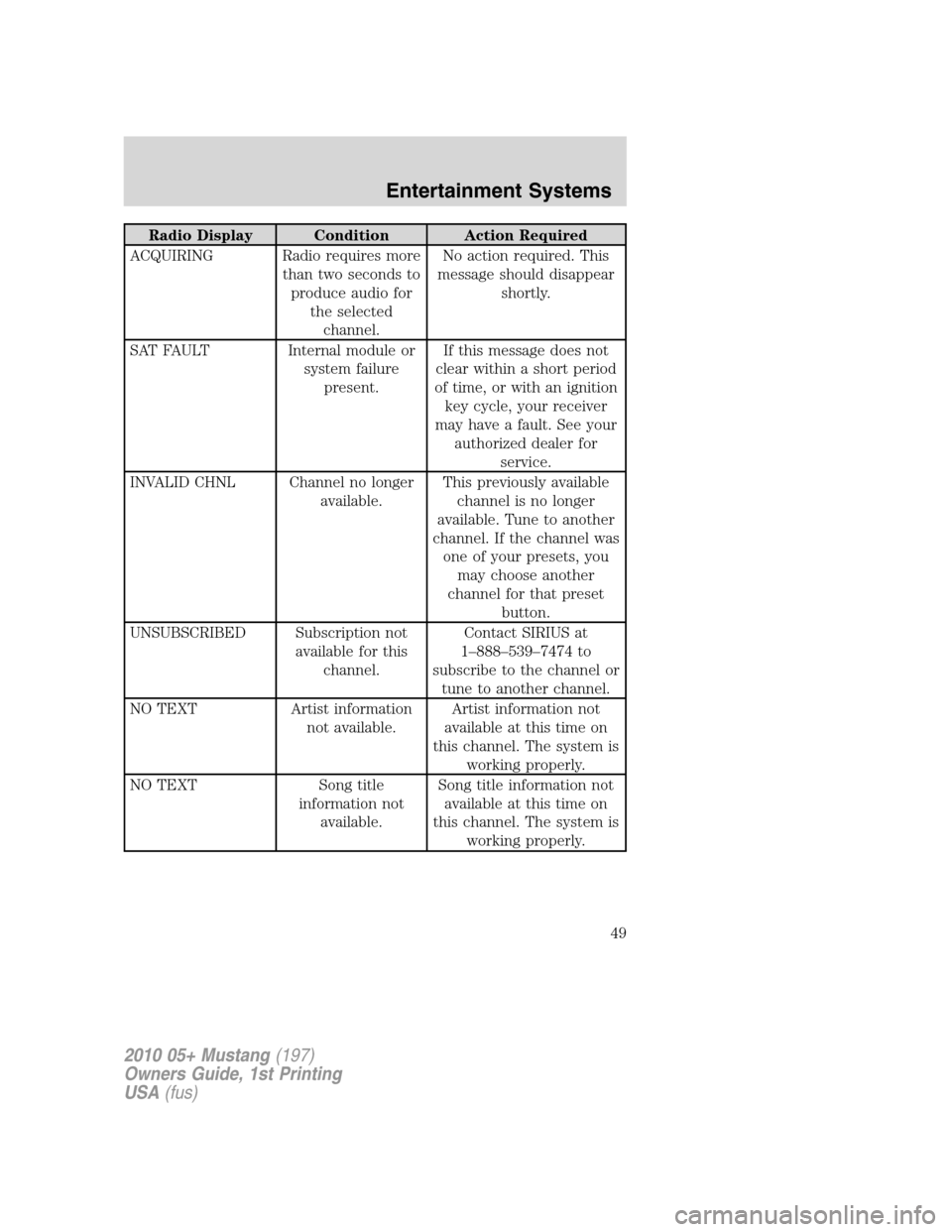
Radio Display Condition Action Required
ACQUIRING Radio requires more
than two seconds to
produce audio for
the selected
channel.No action required. This
message should disappear
shortly.
SAT FAULT Internal module or
system failure
present.If this message does not
clear within a short period
of time, or with an ignition
key cycle, your receiver
may have a fault. See your
authorized dealer for
service.
INVALID CHNL Channel no longer
available.This previously available
channel is no longer
available. Tune to another
channel. If the channel was
one of your presets, you
may choose another
channel for that preset
button.
UNSUBSCRIBED Subscription not
available for this
channel.Contact SIRIUS at
1–888–539–7474 to
subscribe to the channel or
tune to another channel.
NO TEXT Artist information
not available.Artist information not
available at this time on
this channel. The system is
working properly.
NO TEXT Song title
information not
available.Song title information not
available at this time on
this channel. The system is
working properly.
2010 05+ Mustang(197)
Owners Guide, 1st Printing
USA(fus)
Entertainment Systems
49
Page 75 of 318
2. To calibrate, press and hold the 7
and 9 radio preset buttons together
for approximately 10 seconds until
CAL appears. Release the buttons.
3. Slowly drive the vehicle in a
circle (less than 3 mph [5 km/h])
until the CAL display changes to the
direction value (N, S, E, W, etc.). It
may take up to five circles to
complete calibration.
4. The compass is now calibrated.
CENTER CONSOLE
Your vehicle is equipped with a
variety of console features. These
include:
•Dual cupholders in front of console (pull door open to access)
•Lockable storage bin (use ignition key to lock/unlock the console bin
and press the latch to open the console).
•Auxiliary power point
•Coin holder slots
•Audio input jack
•USB port (if equipped)
2010 05+ Mustang(197)
Owners Guide, 1st Printing
USA(fus)
Driver Controls
75
Page 79 of 318

Rear power windows (convertible only)
The rear quarter windows are operated by a single window switch
located at the driver door window controls. Press and pull the window
switch to open and close the windows.
•Push down and hold the switch to open.
•Pull up and hold the switch to close.
Rear power windows manual override (convertible only)
The rear quarter window switch will not operate under the following
conditions:
•Convertible top is moving.
•Convertible top is not completely up or down.
In the event that the rear quarter window switch does not operate when
the convertible top is completely up or down, the rear quarter windows
can be manually raised up.
The following procedure must be performed within two minutes:
•Turn the ignition key to the off position, then turn back to the on
position.
•Press the rear window switch down three times.
•Turn the ignition key to the off position, then turn back to the on
position.
•Pull and hold the rear window switch up and hold for three seconds,
the rear windows will begin to start moving up.
Accessory delay
With accessory delay, the window switches, convertible top (if equipped)
and radio may be used for up to 10 minutes after the ignition switch is
turned to the off position or until either front door is opened.
INTERIOR MIRROR
The interior rear view mirror has two pivot points on the support arm
which lets you adjust the mirror up or down and from side to side.
WARNING:Do not adjust the mirror while the vehicle is in
motion.
2010 05+ Mustang(197)
Owners Guide, 1st Printing
USA(fus)
Driver Controls
79
Page 85 of 318

•PressOKto confirm selections various audio and SYNC selections.
For further information on the SYNC system, refer to theSYNC
supplement.
•Press
to change radio stations/CD tracks.
CONVERTIBLE (IF EQUIPPED)
Do not store articles behind rear seat. Articles stored in the convertible
top stowage compartment may break the rear glass window when the top
is lowered.
Lowering the convertible top
The convertible top can be lowered with the side windows down. The
windows will automatically lower when lowering or raising the top.
The convertible topwill not operateunless the vehicle is traveling
under 3 mph (5 km/h). Do not lower the top when the top material is
wet.
To lower the convertible top:
1. Bring vehicle to a complete stop. Key must be in the on position. It is
recommended that the vehicle’s engine is running when lowering the top
to prevent draining the battery.
2. Check the convertible top stowage compartment behind the rear seat
to be sure it is empty and ready to receive the top. Check the
convertible top outer surface to be sure it is free of leaves and debris.
The latch handles must be pulled
downwards fully to allow the
latch to fully rotate into the
open position
3. Unclamp the top from the
windshield header by pulling each
latch handle down and then rotating
the latch to the rear until it clears
the header.
Note:If the top has not been lowered for some time and sticks to the
windshield header, push the front of the top up slightly with your hand
to loosen it.
2010 05+ Mustang(197)
Owners Guide, 1st Printing
USA(fus)
Driver Controls
85