2010 FORD KUGA radio
[x] Cancel search: radioPage 204 of 226

Bonding the device
Note:Some audio and navigation units
have a separate Bluetooth audio menu. Use this to access setup and control.
To connect the device to the system
follow the same procedure as for
Bluetooth hands free phones. See
Bluetooth setup (page 176).
Operating the device
Select Bluetooth audio as the active
source.
Tracks can be accessed by skipping
forwards and backwards using the
steering wheel controls, or directly from
the audio unit controls.
USING A USB DEVICE
Various icons are used to identify types
of audio file, folders etc. USB device is the active source
Folder
Playlist
Album
Artist
Filename
Track title Information not available
Sony radio
Operation
Select the USB device as the audio
source by repeatedly pressing the
CD/AUX button until USB appears in the
display. After first connecting the USB
device, the first track within the first folder
will start to play automatically.
Subsequently, following audio source
switching, the position of playback on the
USB device is remembered.
To browse the device contents, press the
up/down arrow key or the OK button
once.
The display will show the track
information, together with other important
information described below:
• A vertical scroll bar on the right side of
the display shows the current position
of the folder view.
• ">" after an entry indicates a further
level down is readable (for example a
folder named after an album, with
individual album tracks within that
folder).
• "<" before the list indicates that a
further level up is readable.
• Icons to the left of track/folder text
indicate the type of file/folder. Refer
to the list for an explanation of these
icons.
To navigate the USB device contents, use
the up/down arrow keys to scroll through
lists, and the left/right keys to move up or
down within the folder hierarchy. Once
your desired track, playlist or folder is
highlighted, press the OK button to select
playback.
202
ConnectivityE100029 E100022 E100023 E100024 E100025 E100026 E100027 E100028
Page 207 of 226
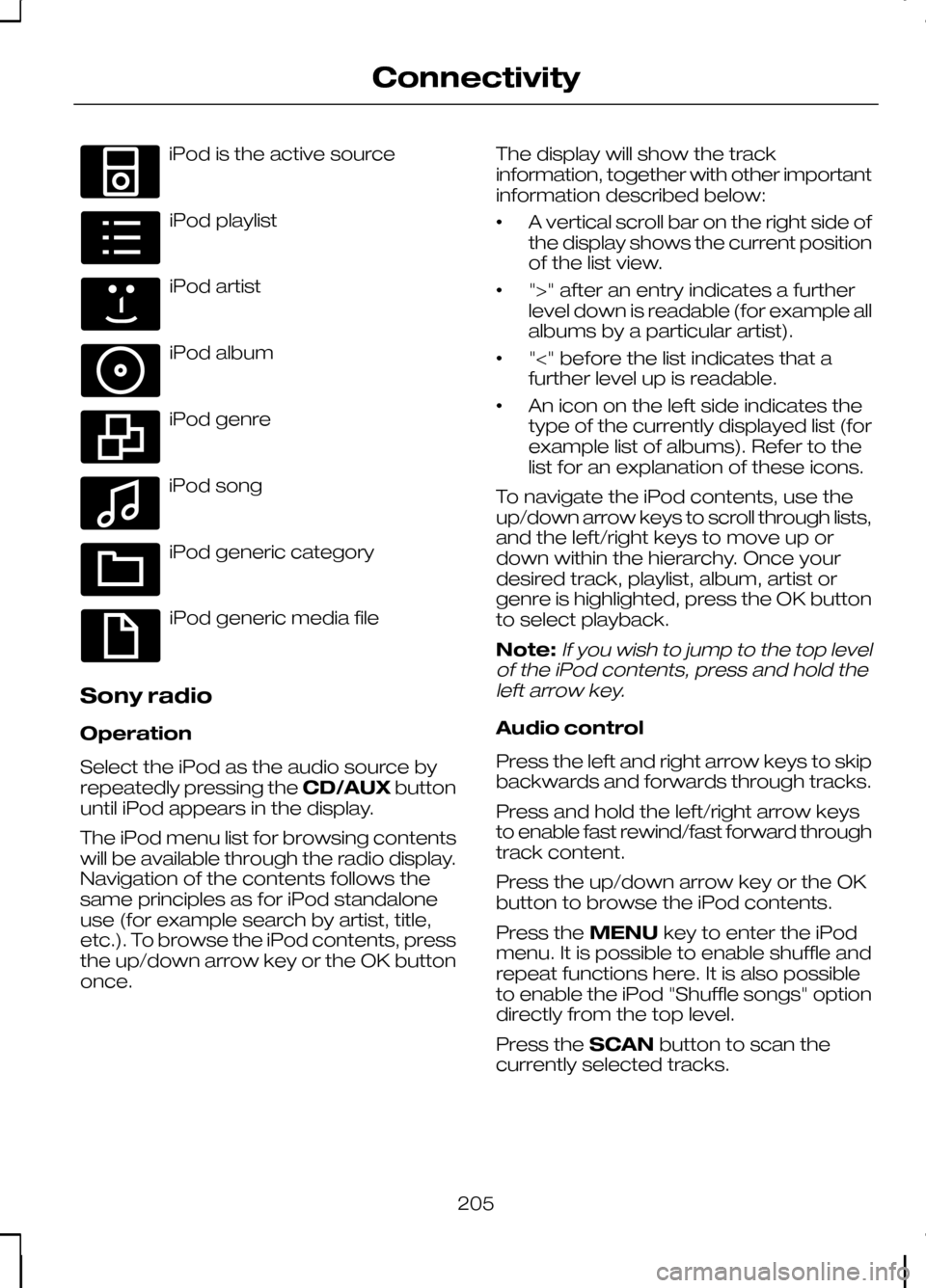
iPod is the active source
iPod playlist
iPod artist
iPod album
iPod genre
iPod song
iPod generic category
iPod generic media file
Sony radio
Operation
Select the iPod as the audio source by
repeatedly pressing the CD/AUXbutton
until iPod appears in the display.
The iPod menu list for browsing contents
will be available through the radio display.
Navigation of the contents follows the
same principles as for iPod standalone
use (for example search by artist, title,
etc.). To browse the iPod contents, press
the up/down arrow key or the OK button
once. The display will show the track
information, together with other important
information described below:
•
A vertical scroll bar on the right side of
the display shows the current position
of the list view.
• ">" after an entry indicates a further
level down is readable (for example all
albums by a particular artist).
• "<" before the list indicates that a
further level up is readable.
• An icon on the left side indicates the
type of the currently displayed list (for
example list of albums). Refer to the
list for an explanation of these icons.
To navigate the iPod contents, use the
up/down arrow keys to scroll through lists,
and the left/right keys to move up or
down within the hierarchy. Once your
desired track, playlist, album, artist or
genre is highlighted, press the OK button
to select playback.
Note:If you wish to jump to the top level
of the iPod contents, press and hold the left arrow key.
Audio control
Press the left and right arrow keys to skip
backwards and forwards through tracks.
Press and hold the left/right arrow keys
to enable fast rewind/fast forward through
track content.
Press the up/down arrow key or the OK
button to browse the iPod contents.
Press the MENUkey to enter the iPod
menu. It is possible to enable shuffle and
repeat functions here. It is also possible
to enable the iPod "Shuffle songs" option
directly from the top level.
Press the SCANbutton to scan the
currently selected tracks.
205
ConnectivityE100030 E100031 E100032 E100033 E100034 E100035 E100036 E100037
Page 211 of 226

GETTING STARTED
CAUTION
Using the system with the engine off
will drain the battery.
Note:You will be charged when sending
and receiving text messages.
Note:Refer to your phone handbook for
all phone functions and operation.
Note:Keep the activation code (printed
on the installation guide) in a safe place.
Note:Retain the activation text message
in your mobile phone inbox.
Compatibility of phones CAUTION
As no common agreement exists,
mobile phone manufacturers are able
to implement a variety of profiles in
their Bluetooth devices. Because of this,
an incompatibility can occur between the
phone and hands-free system, which in
some cases may significantly degrade the
system performance. To avoid this
situation, only recommended phones
should be used. Please visit the website
www.ford-mobile-connectivity.com for
full details. Installing the micro SD card 1. Remove the micro SD card from the
adaptor.
2. Insert the micro SD card into the mobile phone.
Activating the mobile phone
navigation system
Note:
The radio must be switched on
before connecting the mobile phone to the in-car GPS receiver.
Note:The Ford Mobile Navigation must
be installed and activated on your mobile phone.
Note:It is possible to activate up to a
maximum of three phones.
Note:Detailed instructions are available
on the micro SD card and at www.ford-mobile-connectivity.com.
1. Switch the radio on.
209
Navigation system12E114212
Page 214 of 226
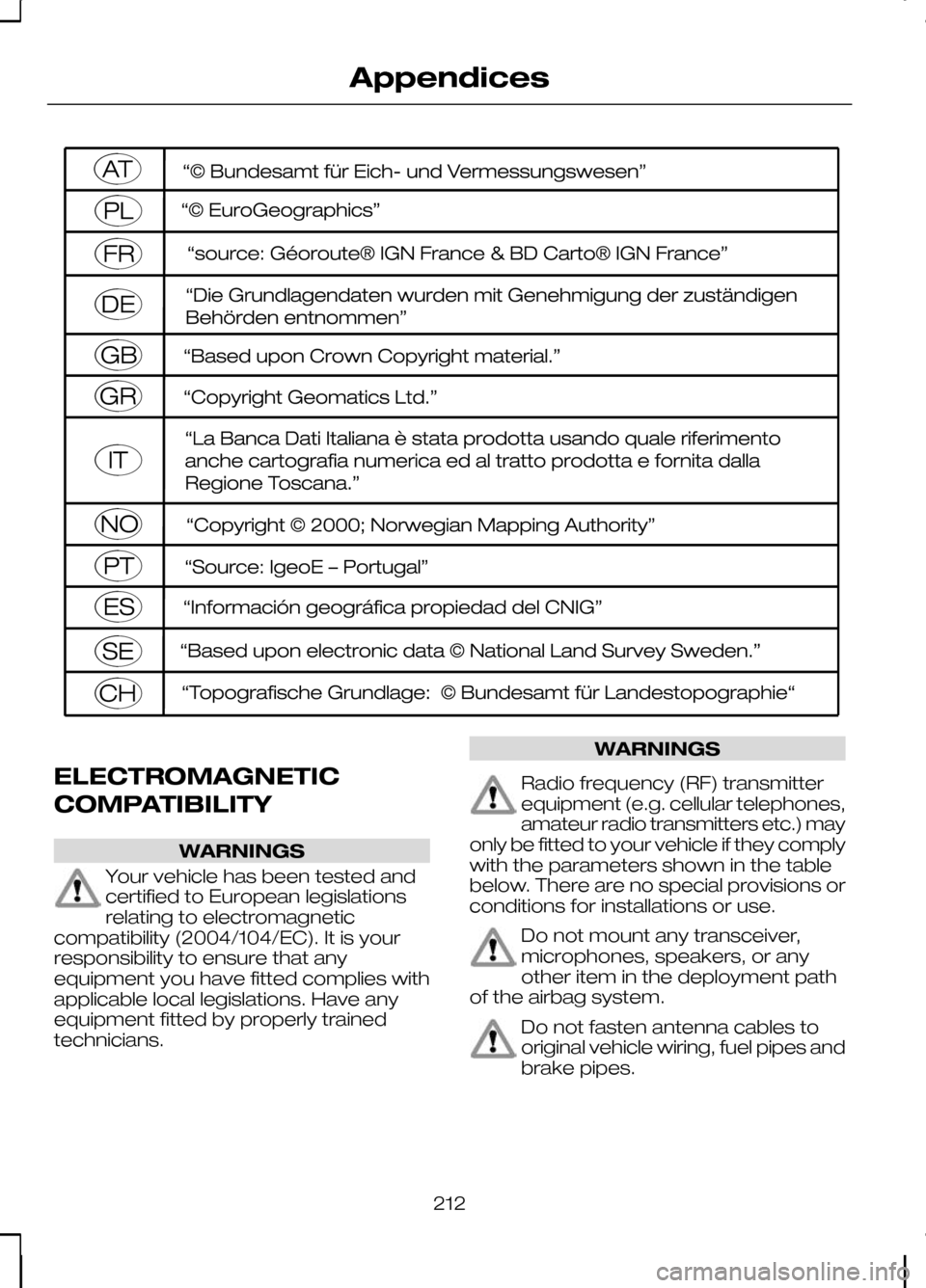
ELECTROMAGNETIC
COMPATIBILITY
WARNINGS
Your vehicle has been tested and
certified to European legislations
relating to electromagnetic
compatibility (2004/104/EC). It is your
responsibility to ensure that any
equipment you have fitted complies with
applicable local legislations. Have any
equipment fitted by properly trained
technicians. WARNINGS
Radio frequency (RF) transmitter
equipment (e.g. cellular telephones,
amateur radio transmitters etc.) may
only be fitted to your vehicle if they comply
with the parameters shown in the table
below. There are no special provisions or
conditions for installations or use. Do not mount any transceiver,
microphones, speakers, or any
other item in the deployment path
of the airbag system. Do not fasten antenna cables to
original vehicle wiring, fuel pipes and
brake pipes.
212
AppendicesE114220
Page 217 of 226

A
A/C
See: Climate control....................................80
About this handbook................................5
ABS See: Brakes..................................................112
ABS driving hints See: Hints on driving with ABS..................112
Accessories See: Parts and accessories..........................5
Adaptive front lighting system (AFS).......................................................49
Adjusting the steering wheel.................39
Adjusting the windscreen washer jets...........................................................43
AFS See: Adaptive front lighting system
(AFS)........................................................... 49
Air conditioning See: Climate control....................................80
Air vents....................................................80
Alarm.........................................................37
All-wheel drive (AWD).............................111
Appendices.............................................211
Arming the alarm.....................................37 Automatic arming delay..............................37
Interior sensors.............................................37
Arming the engine immobiliser.............36
Audible warnings and indicators..........66 Automatic transmission..............................66
Frost............................................................... 66
Key-in-ignition............................................... 67
Key outside car.............................................66
Lights on........................................................67
Low fuel..........................................................67
Seat belt reminder........................................67
Audio control...........................................39 Mode.............................................................. 40
Seek............................................................... 40
Volume........................................................... 39
Audio unit commands..........................183 Auxiliary input...............................................189
CD Changer.................................................184
CD Player.....................................................183
External devices - iPod...............................191
External devices - USB..............................189
Radio............................................................. 186Auto-dimming mirror..............................62
Autolamps................................................47
Automatic climate control.....................83
Air distribution...............................................85
Blower............................................................ 84
Mono mode..................................................84
Recirculated air.............................................85
Setting the temperature.............................84
Switching off the automatic climate control........................................................ 85
Switching the air conditioning on and off................................................................ 85
To switch mono mode back on.................84
To switch mono mode off...........................84
Windscreen defrosting and demisting................................................... 85
Automatic transmission........................108 Emergency park position release
lever........................................................... 110
Hints on driving with an automatic transmission............................................. 110
Manual shifting - Vehicles with a 5 speed transmission............................................ 109
Selector lever positions.............................108
Sport mode and manual shifting - Vehicles with a 6 speed transmission.................109
Autowipers................................................41
Auxiliary heater........................................86 Diesel auxiliary heater (depending on
country)..................................................... 89
Fuel operated heater (depending on country)..................................................... 89
Parking heater..............................................86
Auxiliary input (AUX IN) socket..............99
Auxiliary power sockets.........................97 Power inverter...............................................97
AWD See: All-wheel drive (AWD).........................111
B
Bluetooth setup.....................................176 Handling of phones....................................176
Requirements for Bluetooth
connection............................................... 176
Bonnet lock See: Opening and closing the bonnet.....142
215
Index
Page 218 of 226

Booster cables
See: Using booster cables........................154
Booster cushions.....................................19 Booster cushion (Group 3)..........................19
Booster seat (Group 2)................................19
Brake and clutch fluid check...............149
Brakes......................................................112 Principle of operation..................................112
Bulb changing See: Changing a bulb..................................52
Bulb specification chart..........................58
C
Car wash See: Cleaning the exterior.........................152
Catalytic converter................................105 Driving with a catalytic converter.............105
CD changer..............................................99
Changing a bulb......................................52 Approach lamp.............................................53
Central high mounted brake lamp............56
Front fog lamps............................................54
Headlamp...................................................... 52
Interior lamp..................................................56
Luggage compartment lamp.....................58
Number plate lamp......................................56
Reading lamps..............................................57
Rear fog lamps.............................................54
Rear lamps....................................................55
Side repeaters..............................................53
Vanity mirror lamp.........................................57
Changing a fuse....................................134
Changing a road wheel........................156 Assembling the wheel brace....................158
Installing a road wheel...............................160
Jacking and lifting points............................157
Locking wheel nuts....................................156
Removing a road wheel............................159
Removing the wheel trim..........................159
Vehicle jack..................................................156
Vehicles with a temporary spare
wheel........................................................ 156
Changing the remote control battery....................................................27
Changing the wiper blades...................44 Rear window wiper blade...........................45
Windscreen wiper blades...........................44 Checking the wiper blades...................43
Child safety...............................................16
Child safety locks.....................................21
Left-hand side...............................................21
Right-hand side.............................................21
Child seat positioning..............................17 All vehicles......................................................17
Vehicles with under floor storage...............17
Child seats................................................16 Child restraints for different mass
groups........................................................ 16
Cigar lighter..............................................97
Cleaning the exterior............................152 Body paintwork preservation...................152
Cleaning the chrome trim.........................152
Cleaning the headlamps...........................152
Cleaning the rear window.........................152
Cleaning the interior..............................152 Instrument cluster screens, LCD screens,
radio screens..........................................153
Seat belts.....................................................152
Climate control........................................80 Principle of operation...................................80
Climate control commands.................197 Climate.......................................................... 197
Coded keys.............................................36
Cold weather precautions....................131
Connecting an external device...........201 Connection.................................................. 201
Connecting an external device - Vehicles With: Bluetooth....................201
Connecting a Bluetooth audio device....................................................... 201
Connectivity...........................................200 General information...................................200
Convenience features............................96
Coolant check See: Engine coolant check.......................148
Cruise control.........................................120 Principle of operation.................................120
Cruise control See: Using cruise control..........................120
Cup holders.............................................96 Seat back trays.............................................96
216
Index
Page 220 of 226

G
Gauges.....................................................63
Engine coolant temperature gauge..........63
Fuel gauge.....................................................64
Gearbox See: Transmission.......................................108
General information on radio frequencies............................................27
Getting started......................................209 Activating the mobile phone navigation
system..................................................... 209
Compatibility of phones............................209
Installing the micro SD card......................209
Glasses holder.........................................99
Global opening and closing...................34 Global closing................................................34
Global opening.............................................34
H
Handbrake See: Parking brake......................................112
Hazard warning flashers........................48
Headlamp levelling..................................47 Recommended headlamp levelling control
positions.................................................... 48
Headlamp washers................................43
Head restraints........................................90 Adjusting the head restraint.......................90
Removing the head restraint......................90
Heated seats...........................................94
Heated windows and mirrors...............86 Heated exterior mirrors...............................86
Heated windows..........................................86
Heating See: Climate control....................................80
Hints on driving with ABS......................112
I
Immobiliser See: Engine immobiliser..............................36
Information displays................................68 General information.....................................68 Information messages...........................73
All wheel drive...............................................74
Doors open....................................................75
Keyless system.............................................75
Lighting........................................................... 76
Maintenance................................................. 76
Message indicator........................................74
Message symbols........................................74
Power steering..............................................77
Stability control (ESP)...................................77
Transmission................................................. 78
Tyre pressure monitoring system..............79
Viewing current messages.........................74
Instrument lighting dimmer...................96
Instruments..............................................63
Interior lamps...........................................50 Courtesy lamp..............................................50
Reading lamps..............................................50
Vanity mirror lamps.......................................51
Introduction................................................5
ISOFIX anchor points..............................20 Attaching a child restraint with a top
tether.......................................................... 20
J
Jump starting See: Using booster cables........................154
K
Keyless entry............................................31 Disabled keys................................................33
General information......................................31
Locking and unlocking the doors with the
key blade...................................................34
Locking the vehicle......................................32
Passive key...................................................32
Unlocking the vehicle...................................33
Keyless starting......................................101 Failure to start..............................................102
Ignition on.....................................................101
Starting a diesel engine..............................101
Starting with automatic transmission.......101
Starting with manual transmission............101
Stopping the engine...................................102
Keys and remote controls.....................27
218
Index
Page 223 of 226

Switching off the engine.......................103
Vehicles with a turbocharger....................103
Symbols glossary......................................5 Symbols in this handbook.............................5
Symbols on your vehicle...............................5
T
Technical specifications.........................171 Technical specifications..............................171
Telephone commands.........................192 Create a phonebook.................................195
Main settings...............................................197
Phone........................................................... 192
Phone functions..........................................193
Telephone controls................................177 Remote control...........................................177
Telephone setup....................................175 Bond another Bluetooth phone...............176
Making a phone an active phone............175
Phonebook.................................................. 175
Phonebook categories..............................175
Telephone...............................................175 General information....................................175
Telephone See: Using the telephone - Vehicles With:
Navigation System.................................180
See: Using the telephone - Vehicles Without: Navigation System..................................177
Toll reader.................................................99
Towing a trailer.......................................127 Steep gradients...........................................127
Towing points.........................................140
Towing the vehicle on four wheels..................................................140
All vehicles....................................................140
Vehicles with automatic transmission............................................. 141
Towing.....................................................127
Transmission..........................................108
Type approvals.......................................211 FCC/INDUSTRY CANADA NOTICE..........211
RX-42 - declaration of conformity............211
Tyre care.................................................166
Tyre pressure monitoring system.......167 System reset...............................................167
Tyre pressures See: Technical specifications....................168 Tyre repair kit...........................................161
Checking the tyre pressure......................164
General information....................................161
Inflating the tyre...........................................162
Using the tyre repair kit...............................161
Tyres See: Wheels and tyres...............................156
U
USB port.................................................100
Using an iPod........................................204 CD Navigation units...................................206
DVD Navigation units.................................206
Sony radio...................................................205
Using a USB device..............................202 CD Navigation units...................................203
DVD Navigation units.................................204
Sony radio...................................................202
Using booster cables............................154 To connect the booster cables................154
To start the engine.....................................155
Using cruise control..............................120 Cancelling the set speed...........................121
Changing the set speed............................120
Resuming the set speed............................121
Setting a speed...........................................120
Switching cruise control off.......................121
Switching cruise control on.......................120
Using seat belts during pregnancy......25
Using snow chains................................166 Vehicles with stability control (ESP)..........167
Using stability control.............................113
Using the parking aid.............................115 Manoeuvring with the parking aid............115
Switching the parking aid on and off........115
Using the rear view camera..................117 Activating the rear view camera...............117
Deactivating the rear view camera..........119
Using the display..........................................117
Vehicles with parking aid............................119
221
Index