Page 59 of 397
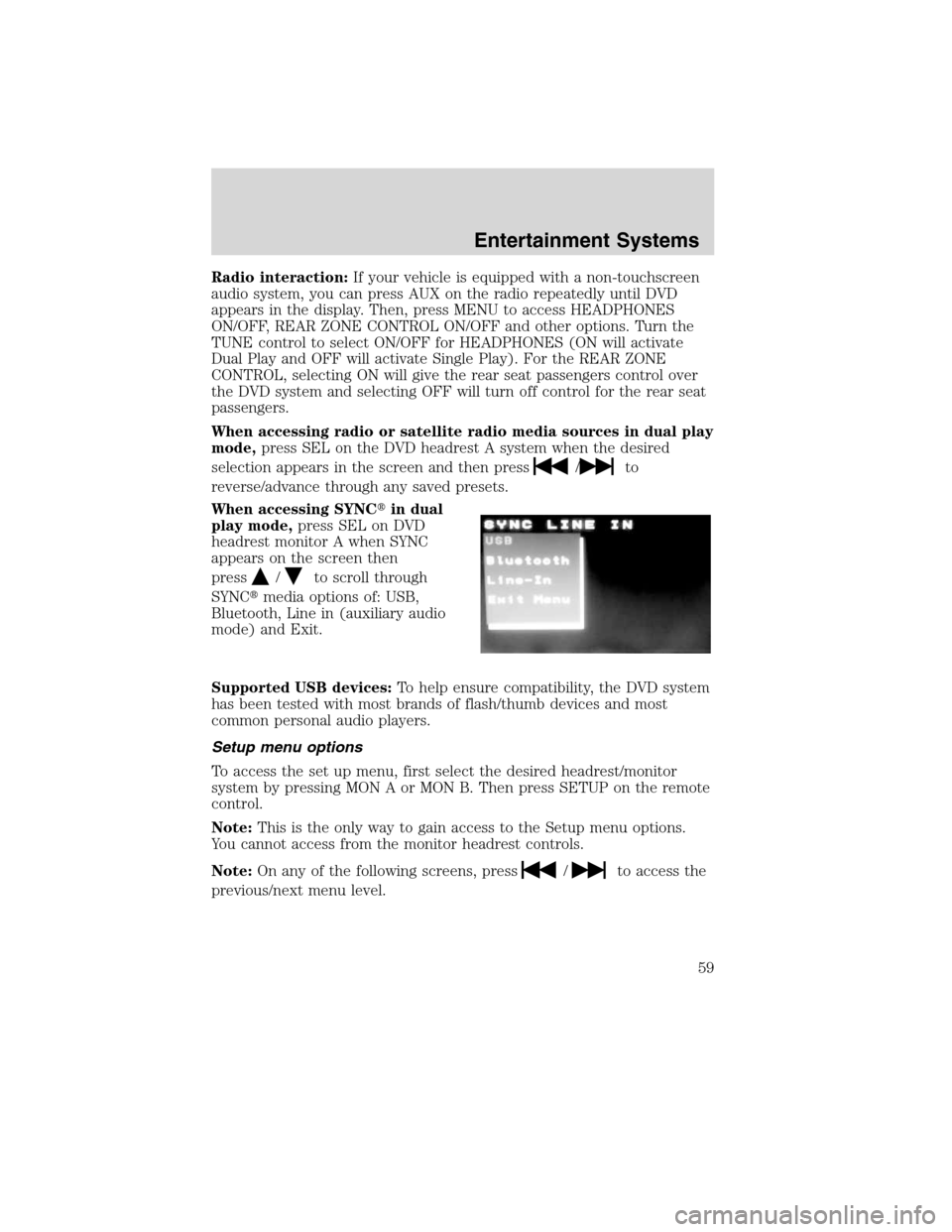
Radio interaction:If your vehicle is equipped with a non-touchscreen
audio system, you can press AUX on the radio repeatedly until DVD
appears in the display. Then, press MENU to access HEADPHONES
ON/OFF, REAR ZONE CONTROL ON/OFF and other options. Turn the
TUNE control to select ON/OFF for HEADPHONES (ON will activate
Dual Play and OFF will activate Single Play). For the REAR ZONE
CONTROL, selecting ON will give the rear seat passengers control over
the DVD system and selecting OFF will turn off control for the rear seat
passengers.
When accessing radio or satellite radio media sources in dual play
mode,press SEL on the DVD headrest A system when the desired
selection appears in the screen and then press
/to
reverse/advance through any saved presets.
When accessing SYNC�in dual
play mode,press SEL on DVD
headrest monitor A when SYNC
appears on the screen then
press
/to scroll through
SYNC�media options of: USB,
Bluetooth, Line in (auxiliary audio
mode) and Exit.
Supported USB devices:To help ensure compatibility, the DVD system
has been tested with most brands of flash/thumb devices and most
common personal audio players.
Setup menu options
To access the set up menu, first select the desired headrest/monitor
system by pressing MON A or MON B. Then press SETUP on the remote
control.
Note:This is the only way to gain access to the Setup menu options.
You cannot access from the monitor headrest controls.
Note:On any of the following screens, press
/to access the
previous/next menu level.
Entertainment Systems
59
2010 Flex(471)
Owners Guide, 1st Printing
USA(fus)
Page 63 of 397

4. Press/to chose from Sharpness, Brightness, contrast, color
(gamma), hue, saturation and luma-delay.
General setup — screen exit
To exit the setup screen:
1. Press
/to ’highlight’ the
“X” icon. (A disc will appear
beneath the icon signifying it is the
current selection.)
2. Press ENTER on the remote
control.
Parental control for the DVD system
Your Family Entertainment System (FES) allows you to have control
over the rear seat controls in a few different ways. The DVD system is
automatically activated when the vehicle ignition is on, which allows the
rear seat passengers to use the DVD system.
There are two levels of control of the FES buttons. The states are FULL
(enabled), or LOCKED (disabled). To change the level of control, press
the memory preset controls 3 and 5 simultaneously on the front audio
controls. The control level will cycle each time the buttons are pressed
simultaneously. The three states are described as:
FULL(enabled): The FES has control over the primary (speaker) and
secondary (headphone) audio sources.
LOCKED(disabled): The FES buttons are locked and all FES button
presses are ignored by the radio and the FES except for load and eject.
When the DVD system is ON, you can then press the memory preset
controls 2 and 4 simultaneously to toggle between Single Play and Dual
Play. In Single Play mode, all speakers listen to the same media. In Dual
Play mode, rear seat passengers can use the infrared wireless, or wired
(not included) headphones to listen to a different playing media than the
front seat passengers.
Entertainment Systems
63
2010 Flex(471)
Owners Guide, 1st Printing
USA(fus)
Page 65 of 397

Read all of the safety and operating instructions before operating the
system and retain for future reference.
Do not attempt to service, repair or modify the Family Entertainment
System (FES). See your dealer.
Do not insert foreign objects into the DVD compartment.
WARNING:Do not leave children unattended in the vehicle and
do not let children operate the system while unsupervised. If
wired headphones or auxiliary systems are used, children may become
entangled in the cords and seriously injure themselves.
WARNING:The front glass on the liquid crystal display (LCD)
flip-down screen may break when hit with a hard surface. If the
glass breaks, do not touch the liquid crystalline material. In case of
contact with skin, wash immediately with soap and water.
WARNING:The driver should not attempt to operate any
function of the DVD system while the vehicle is in motion. Give
full attention to driving and to the road. Pull off the road in a safe
place before inserting or extracting DVDs from the system. A remote
control is included in the system to allow the rear seat occupants to
operate the FES functions without distracting the driver.
Do not expose the liquid crystal display (LCD) flip-down screen
to direct sunlight or intensive ultraviolet rays for extensive
periods of time. Ultraviolet rays deteriorate the liquid crystal.
Be sure to review User Manuals for video games and video game
equipment when used as auxiliary inputs for your Family Entertainment
System (FES).
Do not operate video games or video equipment if the power cords
and/or cables are broken, split or damaged. Carefully place cords and/or
cables where they will not be stepped on or interfere with the operation
of seats and/or compartments.
Disconnect video games and video equipment power cords and/or cables
when not in use.
Avoid touching auxiliary input jacks with your fingers. Do not blow on
them or allow them to get wet or dirty.
Do not clean any part of the DVD player with benzene, lacquer thinner,
acetone, or any other solvent.
Entertainment Systems
65
2010 Flex(471)
Owners Guide, 1st Printing
USA(fus)
Page 395 of 397

O
Octane rating ............................364
Oil (see Engine oil) ..................349
Overdrive ...................................270
P
Parental MyKey
programming .............................143
Park Assist ................................280
Parking brake ............................261
Parts
(see Motorcraft�parts) ...........378
Passenger Occupant
Classification Sensor .................173
Power adjustable foot pedals ...104
Power distribution box
(see Fuses) ...............................298
Power door locks ......................127
Power liftgate ............................120
Power mirrors ...........................103
Power point .................................98
Power steering ..........................267
fluid, checking and adding ....373
fluid, refill capacity ................379
fluid, specifications .................379
Power Windows .........................101
R
Radio ............................................28
6-CD in dash .............................28
Rear heated seats .....................167
Rear seat entertainment
system ..........................................46
Rear-view camera system .........278Recommendations for
attaching safety restraints for
children ......................................201
Refrigerator .................................97
Relays ........................................294
Remote entry system .......132–133
illuminated entry ....................137
locking/unlocking
doors ................................133–134
opening the trunk ...................134
panic alarm .............................135
replacement/additional
transmitters .............................136
replacing the batteries ...........136
Reverse sensing system ...........276
Roadside assistance ..................292
Roof rack ...................................125
S
Safety belts (see Safety
restraints) ..................171, 175–179
Safety Canopy ...................193, 195
Safety defects, reporting ..........333
Safety restraints ........171, 175–179
Belt-Minder�...........................180
extension assembly ................179
for adults .........................176–178
for children .............................199
Occupant Classification
Sensor ......................................173
warning light and chime ........180
Safety restraints - LATCH
anchors ......................................207
Safety seats for children ..........203
Safety Compliance
Certification Label ....................383
Satellite Radio (if equipped) .....28
Index
395
2010 Flex(471)
Owners Guide, 1st Printing
USA(fus)