2010 FORD F550 fuel
[x] Cancel search: fuelPage 33 of 408
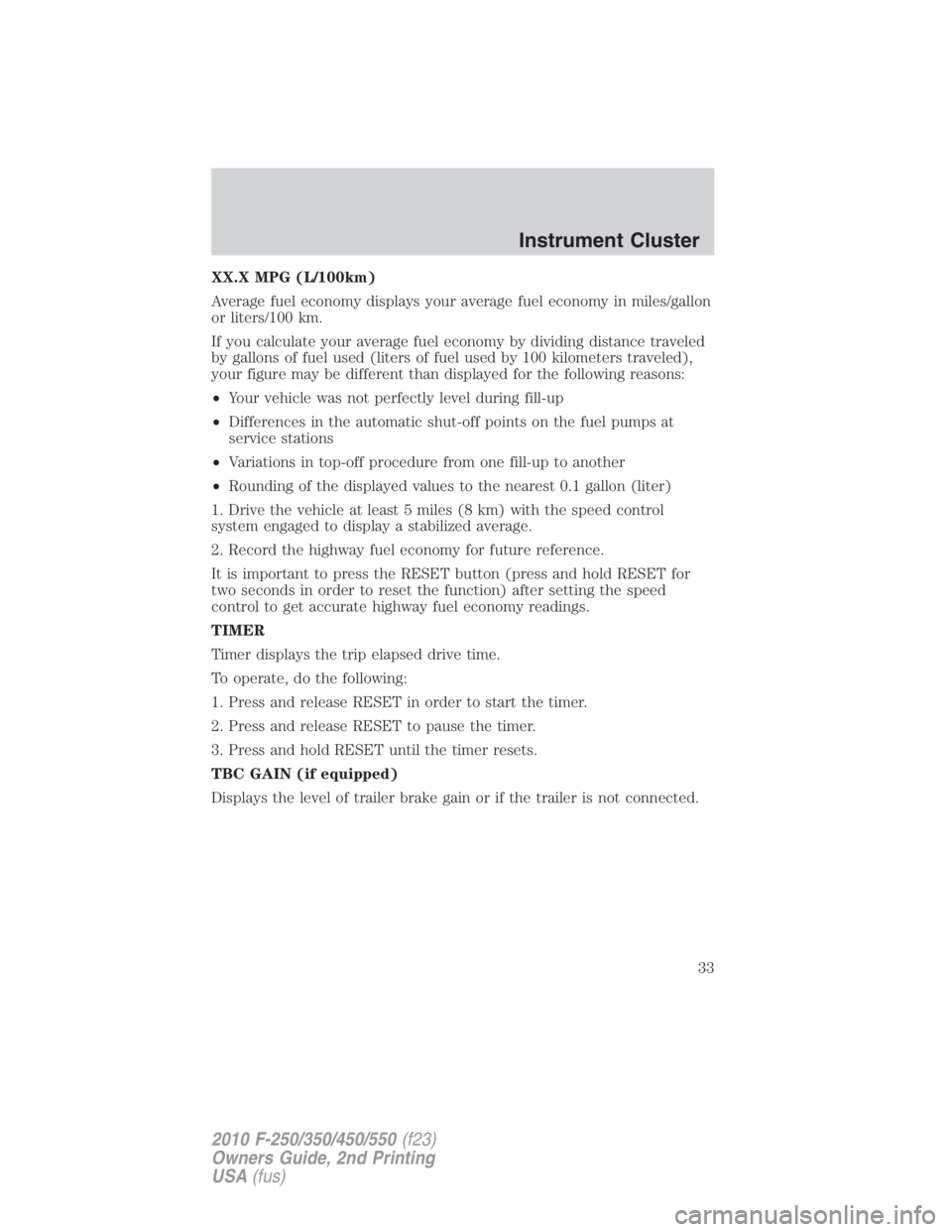
XX.X MPG (L/100km)
Average fuel economy displays your average fuel economy in miles/gallon
or liters/100 km.
If you calculate your average fuel economy by dividing distance traveled
by gallons of fuel used (liters of fuel used by 100 kilometers traveled),
your figure may be different than displayed for the following reasons:
• Your vehicle was not perfectly level during fill-up
• Differences in the automatic shut-off points on the fuel pumps at
service stations
• Variations in top-off procedure from one fill-up to another
• Rounding of the displayed values to the nearest 0.1 gallon (liter)
1. Drive the vehicle at least 5 miles (8 km) with the speed control
system engaged to display a stabilized average.
2. Record the highway fuel economy for future reference.
It is important to press the RESET button (press and hold RESET for
two seconds in order to reset the function) after setting the speed
control to get accurate highway fuel economy readings.
TIMER
Timer displays the trip elapsed drive time.
To operate, do the following:
1. Press and release RESET in order to start the timer.
2. Press and release RESET to pause the timer.
3. Press and hold RESET until the timer resets.
TBC GAIN (if equipped)
Displays the level of trailer brake gain or if the trailer is not connected. Instrument Cluster
33
2010 F-250/350/450/550 (f23)
Owners Guide, 2nd Printing
USA (fus)
Page 34 of 408

System check and vehicle feature customization
Press the SETUP button repeatedly
to cycle the message center through
the following features:
Note: When returning to the SETUP menu and a non-English language
has been selected, HOLD RESET FOR ENGLISH will be displayed to
change back to English. Press and hold the RESET button to change
back to English.
RESET FOR SYSTEM CHECK
When this message appears, press the RESET button and the message
center will begin to cycle through the following systems and provide a
status of the item if needed.
1. OIL LIFE (Gas engine only)
2. ENGINE HOURS
3. CHARGING SYSTEM
4. DOOR AJAR
5. BRAKE SYSTEM
6. FUEL LEVEL
Note: Some systems show a message only if a condition is present.
OIL LIFE
This displays the remaining oil life.
An oil change is required whenever indicated by the message center and
according to the recommended maintenance schedule. USE ONLY
RECOMMENDED ENGINE OILS.
To reset the oil monitoring system to 100% after each oil change
(approximately 7,500 miles [12,000 km] or 12 months) perform the
following:
1. Press and release the SETUP button to display “OIL LIFE XXX%
HOLD RESET = NEW”. RESET
SETUP
INFO
Instrument Cluster
34
2010 F-250/350/450/550 (f23)
Owners Guide, 2nd Printing
USA (fus)
Page 38 of 408
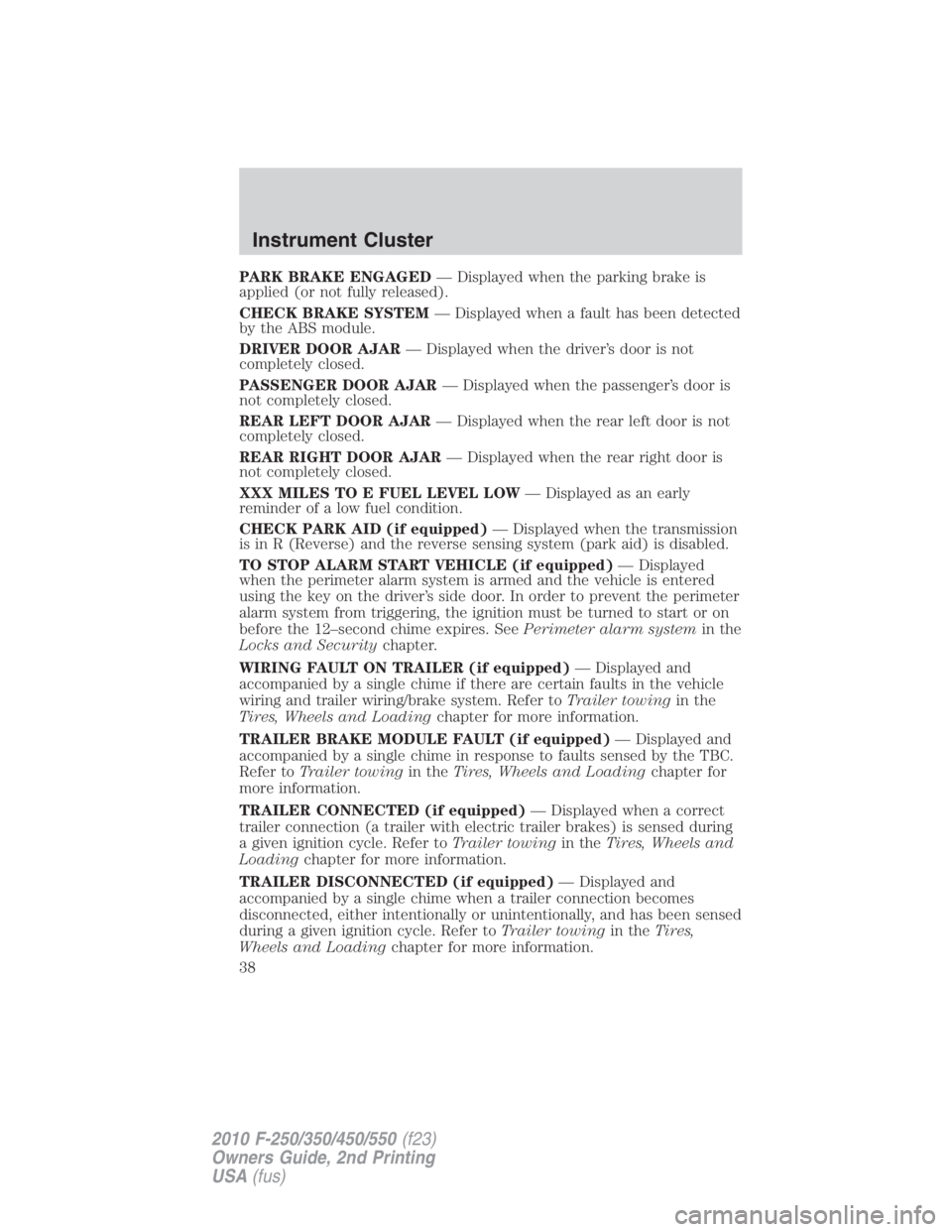
PARK BRAKE ENGAGED — Displayed when the parking brake is
applied (or not fully released).
CHECK BRAKE SYSTEM — Displayed when a fault has been detected
by the ABS module.
DRIVER DOOR AJAR — Displayed when the driver’s door is not
completely closed.
PASSENGER DOOR AJAR — Displayed when the passenger’s door is
not completely closed.
REAR LEFT DOOR AJAR — Displayed when the rear left door is not
completely closed.
REAR RIGHT DOOR AJAR — Displayed when the rear right door is
not completely closed.
XXX MILES TO E FUEL LEVEL LOW — Displayed as an early
reminder of a low fuel condition.
CHECK PARK AID (if equipped) — Displayed when the transmission
is in R (Reverse) and the reverse sensing system (park aid) is disabled.
TO STOP ALARM START VEHICLE (if equipped) — Displayed
when the perimeter alarm system is armed and the vehicle is entered
using the key on the driver’s side door. In order to prevent the perimeter
alarm system from triggering, the ignition must be turned to start or on
before the 12–second chime expires. See Perimeter alarm system in the
Locks and Security chapter.
WIRING FAULT ON TRAILER (if equipped) — Displayed and
accompanied by a single chime if there are certain faults in the vehicle
wiring and trailer wiring/brake system. Refer to Trailer towing in the
Tires, Wheels and Loading chapter for more information.
TRAILER BRAKE MODULE FAULT (if equipped) — Displayed and
accompanied by a single chime in response to faults sensed by the TBC.
Refer to Trailer towing in the Tires, Wheels and Loading chapter for
more information.
TRAILER CONNECTED (if equipped) — Displayed when a correct
trailer connection (a trailer with electric trailer brakes) is sensed during
a given ignition cycle. Refer to Trailer towing in the Tires, Wheels and
Loading chapter for more information.
TRAILER DISCONNECTED (if equipped) — Displayed and
accompanied by a single chime when a trailer connection becomes
disconnected, either intentionally or unintentionally, and has been sensed
during a given ignition cycle. Refer to Trailer towing in the Tires,
Wheels and Loading chapter for more information.Instrument Cluster
38
2010 F-250/350/450/550 (f23)
Owners Guide, 2nd Printing
USA (fus)
Page 126 of 408

Accessory delay
With accessory delay, the window switches may be used for up to
10 minutes after the ignition switch is turned to the off position or until
either front door is opened.
INTERIOR MIRROR
The interior rear view mirror has two pivot points on the support arm
which lets you adjust the mirror up or down and from side to side.
WARNING: Do not adjust the mirror while the vehicle is in
motion.
Automatic dimming interior rear view mirror (if equipped)
Your vehicle may be equipped with an interior rear view mirror which
has an auto-dimming function. The electronic day/night mirror will
change from the normal (high reflective) state to the non-glare
(darkened) state when bright lights (glare) reach the mirror. When the
mirror detects bright light from behind the vehicle, it will automatically
adjust (darken) to minimize glare.
The mirror will automatically return to the normal state whenever the
vehicle is placed in R (Reverse) to ensure a bright clear view when
backing up.
Do not block the sensors on the front and back of the interior
rear view mirror since this may impair proper mirror
performance.
Do not clean the housing or glass of any mirror with harsh
abrasives, fuel or other petroleum-based cleaning products.
Note: If equipped with a rearview camera system, a video image will be
displayed in the mirror or the navigation system (if equipped) when the
vehicle is put in R (Reverse). As you shift into any other gear from R
(Reverse), the image will remain for a few seconds and then turn off.
Refer to Rearview camera system in the Driving chapter.Driver Controls
126
2010 F-250/350/450/550 (f23)
Owners Guide, 2nd Printing
USA (fus)
Page 127 of 408

EXTERIOR MIRRORS
Power side view mirrors (if equipped)
To adjust your mirrors:
1. Rotate the control clockwise to
adjust the right mirror and rotate
the control counterclockwise to
adjust the left mirror.
2. Move the control in the direction
you wish to tilt the mirror.
3. Return to the center position to lock mirrors in place.
The spotter mirror below the main glass (if equipped) must be adjusted
manually.
Heated outside mirrors
(if equipped)
The main mirror glass and lower
convex spotter mirror are heated to
remove ice, mist and fog. To activate
the heated mirrors, press the heated
mirror control located on the
climate control panel. The heated
mirrors will operate for 10 minutes,
then automatically shut off (or shut
off when the engine is turned off).
In cases of extreme ice and cold,
the heater control may need
pressing again after 10 minutes in order to fully clear the glass.
Do not remove ice from the mirrors with a scraper or attempt to
re-adjust the mirror glass if it is frozen in place. These actions
could cause damage to the glass and mirrors.
Do not clean the housing or glass of any mirror with harsh
abrasives, fuel or other petroleum-based cleaning products.
Fold-away mirrors
Fold the side mirrors in carefully before driving through a narrow space,
like an automatic car wash. Driver Controls
127
2010 F-250/350/450/550 (f23)
Owners Guide, 2nd Printing
USA (fus)
Page 237 of 408
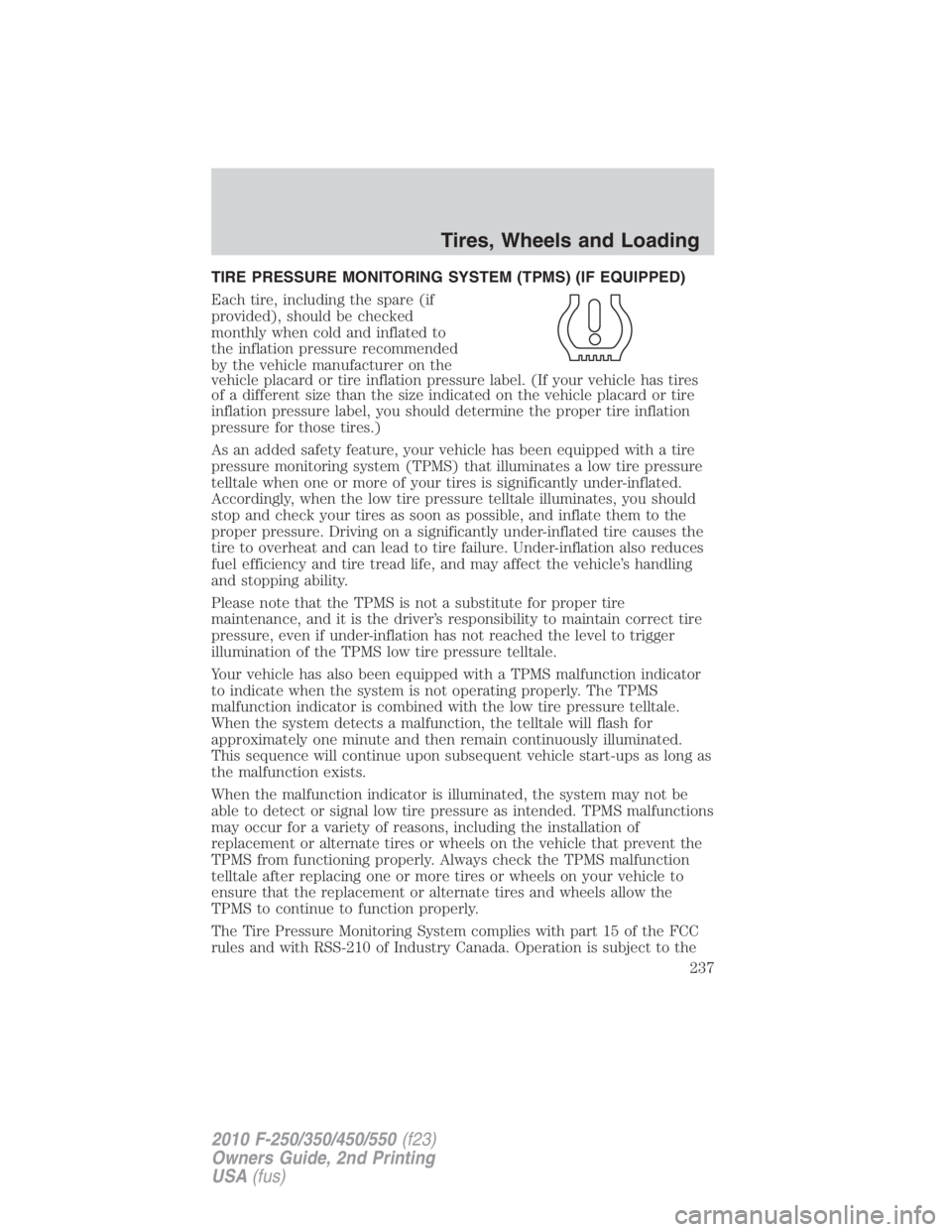
TIRE PRESSURE MONITORING SYSTEM (TPMS) (IF EQUIPPED)
Each tire, including the spare (if
provided), should be checked
monthly when cold and inflated to
the inflation pressure recommended
by the vehicle manufacturer on the
vehicle placard or tire inflation pressure label. (If your vehicle has tires
of a different size than the size indicated on the vehicle placard or tire
inflation pressure label, you should determine the proper tire inflation
pressure for those tires.)
As an added safety feature, your vehicle has been equipped with a tire
pressure monitoring system (TPMS) that illuminates a low tire pressure
telltale when one or more of your tires is significantly under-inflated.
Accordingly, when the low tire pressure telltale illuminates, you should
stop and check your tires as soon as possible, and inflate them to the
proper pressure. Driving on a significantly under-inflated tire causes the
tire to overheat and can lead to tire failure. Under-inflation also reduces
fuel efficiency and tire tread life, and may affect the vehicle’s handling
and stopping ability.
Please note that the TPMS is not a substitute for proper tire
maintenance, and it is the driver’s responsibility to maintain correct tire
pressure, even if under-inflation has not reached the level to trigger
illumination of the TPMS low tire pressure telltale.
Your vehicle has also been equipped with a TPMS malfunction indicator
to indicate when the system is not operating properly. The TPMS
malfunction indicator is combined with the low tire pressure telltale.
When the system detects a malfunction, the telltale will flash for
approximately one minute and then remain continuously illuminated.
This sequence will continue upon subsequent vehicle start-ups as long as
the malfunction exists.
When the malfunction indicator is illuminated, the system may not be
able to detect or signal low tire pressure as intended. TPMS malfunctions
may occur for a variety of reasons, including the installation of
replacement or alternate tires or wheels on the vehicle that prevent the
TPMS from functioning properly. Always check the TPMS malfunction
telltale after replacing one or more tires or wheels on your vehicle to
ensure that the replacement or alternate tires and wheels allow the
TPMS to continue to function properly.
The Tire Pressure Monitoring System complies with part 15 of the FCC
rules and with RSS-210 of Industry Canada. Operation is subject to the Tires, Wheels and Loading
237
2010 F-250/350/450/550 (f23)
Owners Guide, 2nd Printing
USA (fus)
Page 244 of 408
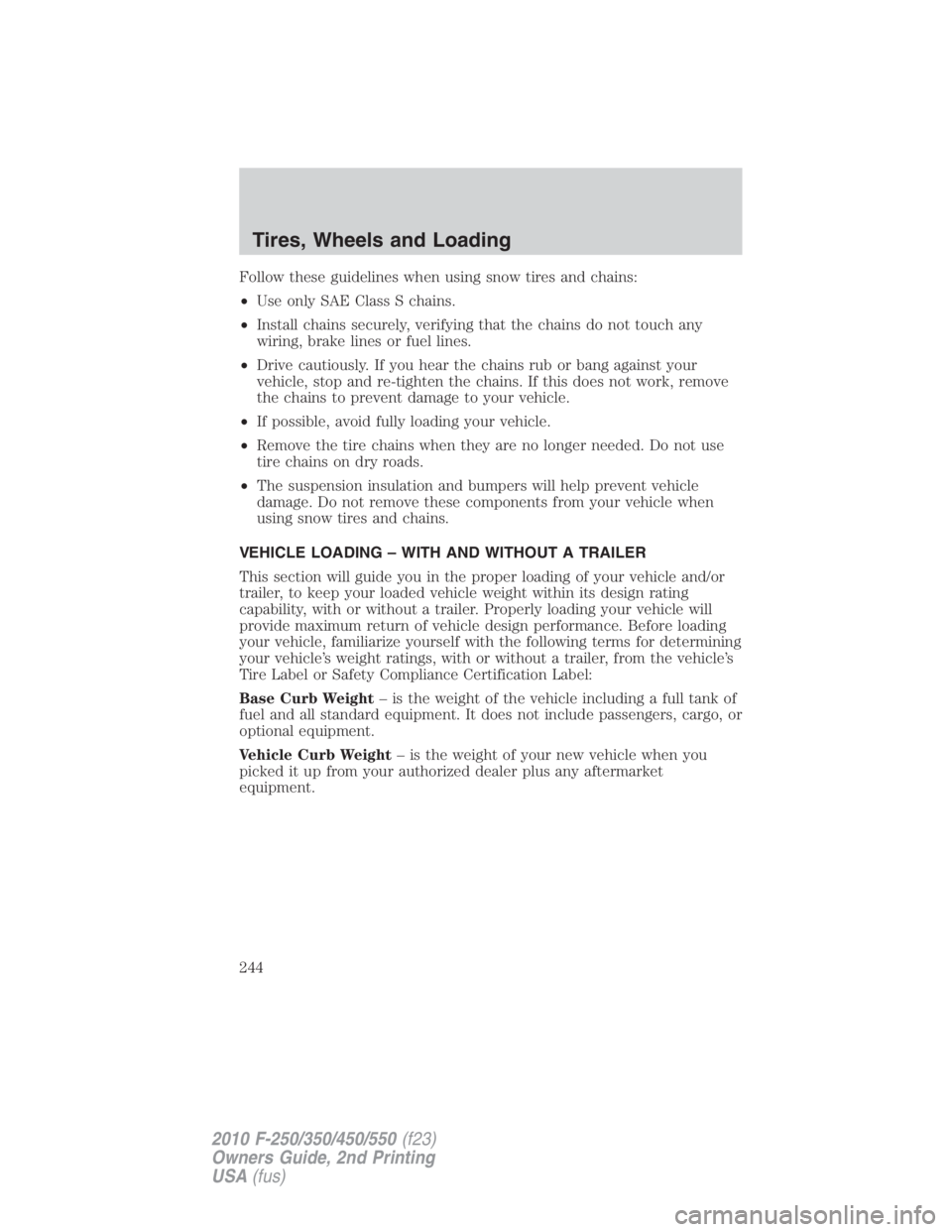
Follow these guidelines when using snow tires and chains:
• Use only SAE Class S chains.
• Install chains securely, verifying that the chains do not touch any
wiring, brake lines or fuel lines.
• Drive cautiously. If you hear the chains rub or bang against your
vehicle, stop and re-tighten the chains. If this does not work, remove
the chains to prevent damage to your vehicle.
• If possible, avoid fully loading your vehicle.
• Remove the tire chains when they are no longer needed. Do not use
tire chains on dry roads.
• The suspension insulation and bumpers will help prevent vehicle
damage. Do not remove these components from your vehicle when
using snow tires and chains.
VEHICLE LOADING – WITH AND WITHOUT A TRAILER
This section will guide you in the proper loading of your vehicle and/or
trailer, to keep your loaded vehicle weight within its design rating
capability, with or without a trailer. Properly loading your vehicle will
provide maximum return of vehicle design performance. Before loading
your vehicle, familiarize yourself with the following terms for determining
your vehicle’s weight ratings, with or without a trailer, from the vehicle’s
Tire Label or Safety Compliance Certification Label:
Base Curb Weight – is the weight of the vehicle including a full tank of
fuel and all standard equipment. It does not include passengers, cargo, or
optional equipment.
Vehicle Curb Weight – is the weight of your new vehicle when you
picked it up from your authorized dealer plus any aftermarket
equipment.Tires, Wheels and Loading
244
2010 F-250/350/450/550 (f23)
Owners Guide, 2nd Printing
USA (fus)
Page 254 of 408
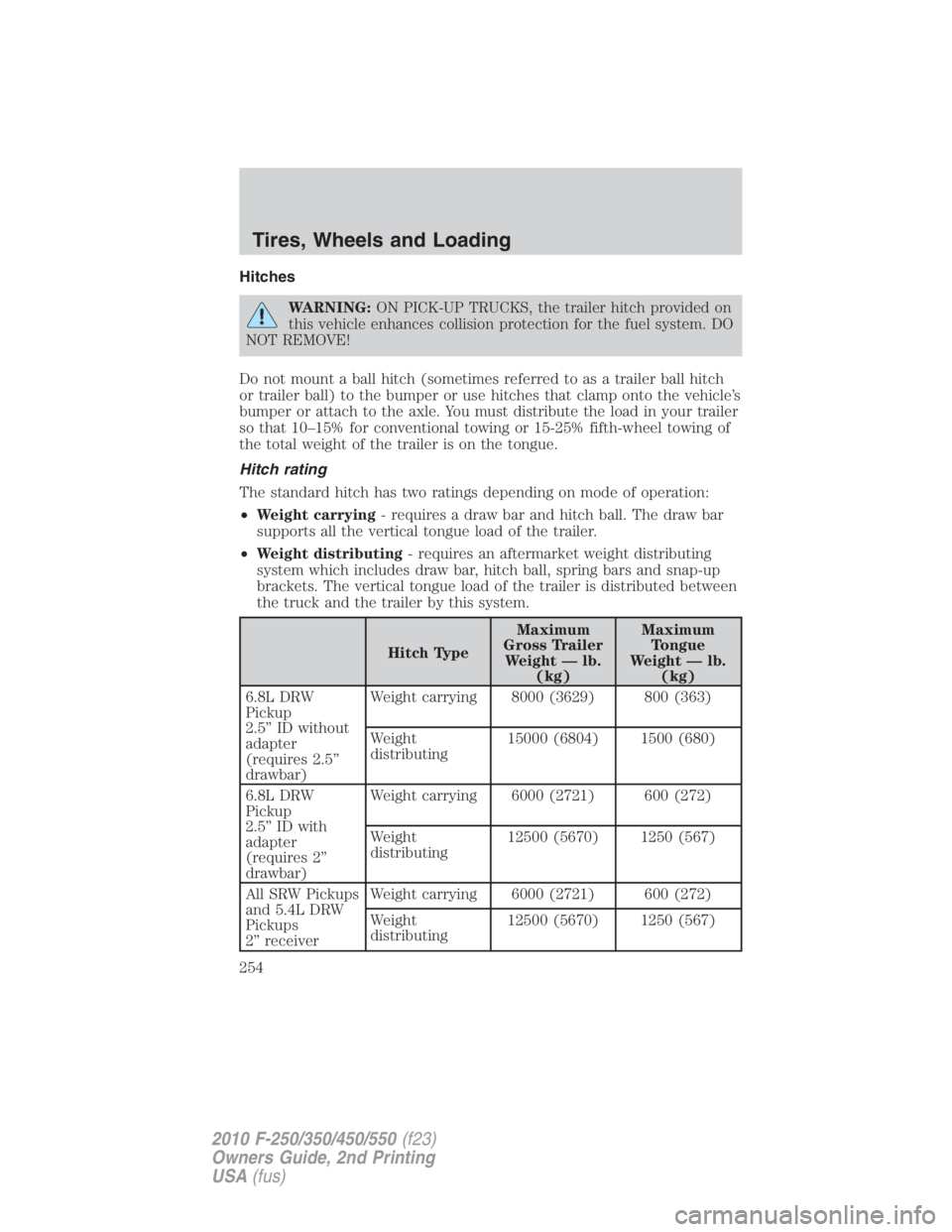
Hitches
WARNING: ON PICK-UP TRUCKS, the trailer hitch provided on
this vehicle enhances collision protection for the fuel system. DO
NOT REMOVE!
Do not mount a ball hitch (sometimes referred to as a trailer ball hitch
or trailer ball) to the bumper or use hitches that clamp onto the vehicle’s
bumper or attach to the axle. You must distribute the load in your trailer
so that 10–15% for conventional towing or 15-25% fifth-wheel towing of
the total weight of the trailer is on the tongue.
Hitch rating
The standard hitch has two ratings depending on mode of operation:
• Weight carrying - requires a draw bar and hitch ball. The draw bar
supports all the vertical tongue load of the trailer.
• Weight distributing - requires an aftermarket weight distributing
system which includes draw bar, hitch ball, spring bars and snap-up
brackets. The vertical tongue load of the trailer is distributed between
the truck and the trailer by this system.
Hitch Type Maximum
Gross Trailer
Weight — lb.
(kg) Maximum
Tongue
Weight — lb.
(kg)
6.8L DRW
Pickup
2.5” ID without
adapter
(requires 2.5”
drawbar) Weight carrying 8000 (3629) 800 (363)
Weight
distributing 15000 (6804) 1500 (680)
6.8L DRW
Pickup
2.5” ID with
adapter
(requires 2”
drawbar) Weight carrying 6000 (2721) 600 (272)
Weight
distributing 12500 (5670) 1250 (567)
All SRW Pickups
and 5.4L DRW
Pickups
2” receiver Weight carrying 6000 (2721) 600 (272)
Weight
distributing 12500 (5670) 1250 (567)Tires, Wheels and Loading
254
2010 F-250/350/450/550 (f23)
Owners Guide, 2nd Printing
USA (fus)