2010 FORD EXPEDITION instrument cluster
[x] Cancel search: instrument clusterPage 19 of 420

Tachometer:Indicates the engine
speed in revolutions per minute.
Driving with your tachometer
pointer continuously at the top of
the scale may damage the engine.
Battery voltage gauge:Indicates
the battery voltage when the
ignition is in the on position. If the
pointer moves and stays outside the
normal operating range, have the
vehicle’s electrical system checked
by your authorized dealer as soon as
possible.
Engine oil pressure gauge:
Indicates engine oil pressure. The
needle should stay in the normal
operating range (between “L” and
“H”). If the needle falls below the
normal range, stop the vehicle, turn
off the engine and check the engine
oil level. Add oil if needed. If the oil level is correct, have your vehicle
checked by your authorized dealer.
Fuel gauge:Indicates
approximately how much fuel is left
in the fuel tank (when the ignition
is in the on position). The fuel
gauge may vary slightly when the
vehicle is in motion or on a grade.
Refer toFilling the tankin the
Maintenance and Specifications
chapter for more information.
The FUEL icon and arrow indicates which side of the vehicle the fuel
door is located.
Instrument Cluster
19
2010 Expedition(exd)
Owners Guide(own2002), 1st Printing
USA(fus)
Page 20 of 420

STANDARD MESSAGE CENTER (IF EQUIPPED)
Your vehicle’s message center is capable of monitoring many vehicle
systems and will alert you to potential vehicle problems and various
conditions with an informational message followed by a long indicator
chime.
The message center display is located in the instrument cluster.
Selectable features (information menu)
Press and release the SELECT/RESET stem to scroll and reset the
following functions. Reset the function by a single press of the
SELECT/RESET stem for more than two seconds.
TRIP
Registers the distance of individual journeys. Press and release the
SELECT/RESET stem on the cluster to toggle between odometer and
trip odometer display. To reset, press and hold for less than two seconds.
MYKEY MILES (km) (If programmed)
For more information, refer toMyKey™in theLocks and Security
chapter.
MILES (km) TO E
This displays an estimate of approximately how far you can drive with
the fuel remaining in your tank under normal driving conditions.
Remember to turn the ignition off when refueling to allow this feature to
correctly detect the added fuel.
LOW FUEL LEVEL will display when you have approximately 50 miles
(80 km), to empty. Press RESET to clear this warning message. It will
return at approximately 25 miles (40 km), 10 miles (16 km) and 0 miles
(0 km) miles to empty.
Distance to empty is calculated using a running average fuel economy,
which is based on your recent driving history of 500 miles (800 km).
This value is not the same as the average fuel economy display. The
running average fuel economy is re-initialized to a factory default value if
the battery is disconnected.
AVG MPG (L/100km)
Average fuel economy displays your average fuel economy in miles/gallon
or liters/100 km.
Instrument Cluster
20
2010 Expedition(exd)
Owners Guide(own2002), 1st Printing
USA(fus)
Page 21 of 420

If you calculate your average fuel economy by dividing distance traveled
by gallons of fuel used (liters of fuel used by 100 kilometers traveled),
your figure may be different than displayed for the following reasons:
•Your vehicle was not perfectly level during fill-up
•Differences in the automatic shut-off points on the fuel pumps at
service stations
•Variations in top-off procedure from one fill-up to another
•Rounding of the displayed values to the nearest 0.1 gallon (liter)
To determine your average highway fuel economy, do the following:
1. Drive the vehicle at least 5 miles (8 km) with the speed control
system engaged to display a stabilized average.
2. Record the highway fuel economy for future reference.
It is important to press the SELECT/RESET stem (press and hold for
two seconds in order to reset the function) after setting the speed
control to get accurate highway fuel economy readings.
XX°F / XX°C
The outside air temperature is shown together with the compass heading
in the bottom row of the message center display. Refer toUnitsin this
section for information on selecting °F or °C.
COMPASS DISPLAY (if equipped)
The compass heading is displayed as one of N, NE, E, SE, S, SW, W and
NW in the message center display.
The compass reading may be affected when you drive near large
buildings, bridges, power lines and powerful broadcast antenna. Magnetic
or metallic objects placed in, on or near the vehicle may also affect
compass accuracy.
Usually, when something affects the compass readings, the compass will
correct itself after a few days of operating your vehicle in normal
conditions. If the compass still appears to be inaccurate, a manual
calibration may be necessary. Refer toCompass zone adjustment.
Most geographic areas (zones) have a magnetic north compass point that
varies slightly from the northerly direction on maps. This variation is up
to four degrees between adjacent zones and will become noticeable as
the vehicle crosses multiple zones. A correct zone setting will eliminate
this error. Refer toCompass calibration adjustment.
Compass zone adjustment
Instrument Cluster
21
2010 Expedition(exd)
Owners Guide(own2002), 1st Printing
USA(fus)
Page 22 of 420
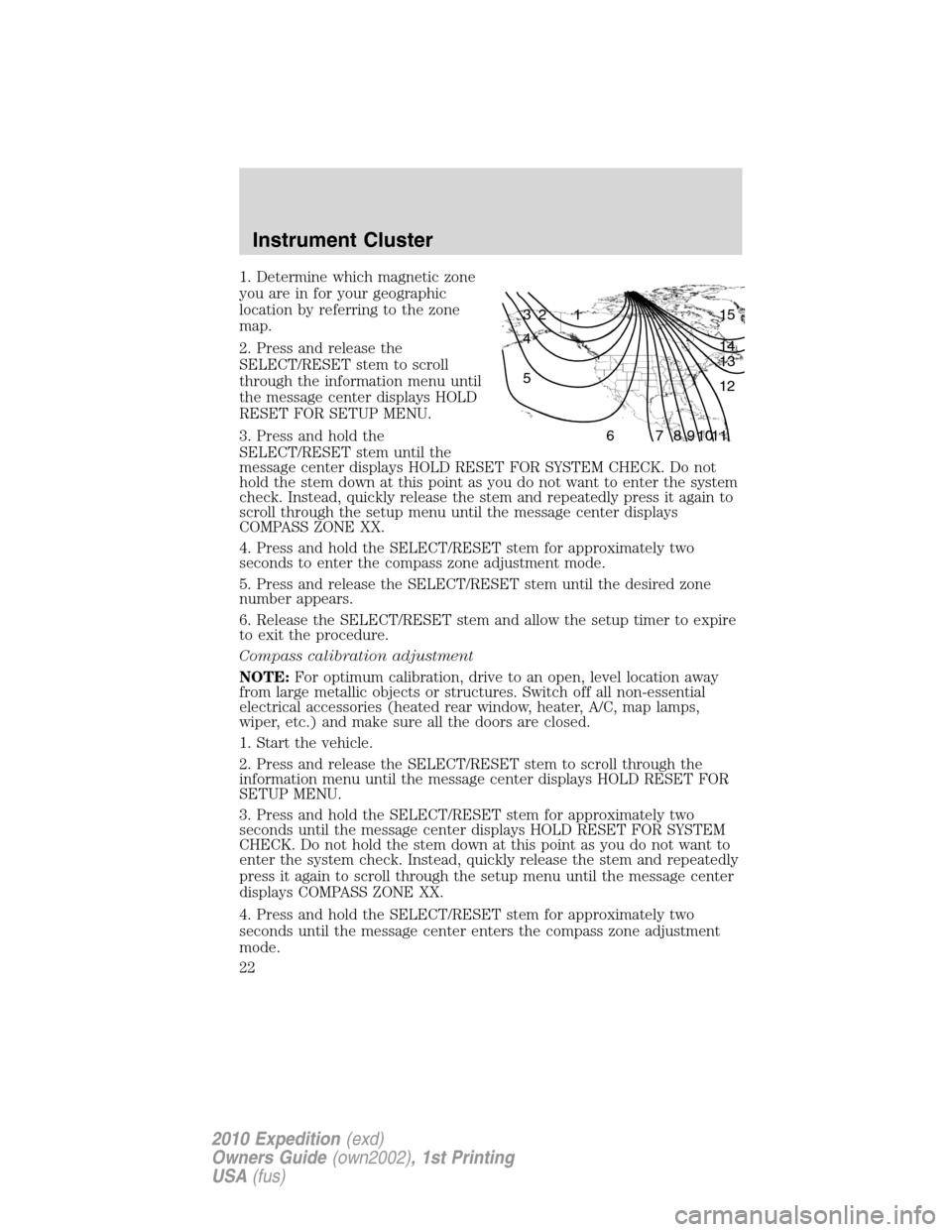
1. Determine which magnetic zone
you are in for your geographic
location by referring to the zone
map.
2. Press and release the
SELECT/RESET stem to scroll
through the information menu until
the message center displays HOLD
RESET FOR SETUP MENU.
3. Press and hold the
SELECT/RESET stem until the
message center displays HOLD RESET FOR SYSTEM CHECK. Do not
hold the stem down at this point as you do not want to enter the system
check. Instead, quickly release the stem and repeatedly press it again to
scroll through the setup menu until the message center displays
COMPASS ZONE XX.
4. Press and hold the SELECT/RESET stem for approximately two
seconds to enter the compass zone adjustment mode.
5. Press and release the SELECT/RESET stem until the desired zone
number appears.
6. Release the SELECT/RESET stem and allow the setup timer to expire
to exit the procedure.
Compass calibration adjustment
NOTE:For optimum calibration, drive to an open, level location away
from large metallic objects or structures. Switch off all non-essential
electrical accessories (heated rear window, heater, A/C, map lamps,
wiper, etc.) and make sure all the doors are closed.
1. Start the vehicle.
2. Press and release the SELECT/RESET stem to scroll through the
information menu until the message center displays HOLD RESET FOR
SETUP MENU.
3. Press and hold the SELECT/RESET stem for approximately two
seconds until the message center displays HOLD RESET FOR SYSTEM
CHECK. Do not hold the stem down at this point as you do not want to
enter the system check. Instead, quickly release the stem and repeatedly
press it again to scroll through the setup menu until the message center
displays COMPASS ZONE XX.
4. Press and hold the SELECT/RESET stem for approximately two
seconds until the message center enters the compass zone adjustment
mode.
1 2 3
4
5
6 7 8 9 101112 13 14 15
Instrument Cluster
22
2010 Expedition(exd)
Owners Guide(own2002), 1st Printing
USA(fus)
Page 23 of 420

5. Press and hold the SELECT/RESET stem until the message center
displays CIRCLE SLOWLY TO CALIBRATE. This step may require up to
five circles to complete the calibration.
NOTE:If the SELECT/RESET stem is pressed during the calibration or
three minutes has elapsed since the beginning of the calibration without
driving the vehicle, the message center reverts back to normal operation
and the CAL will display until a successful calibration is carried out.
6. Slowly drive the vehicle in a circle less than 3 mph (5 km/h ) until the
CIRCLE SLOWLY TO CALIBRATE message changes to CALIBRATION
COMPLETED.
Setup menu (vehicle customization and vehicle system check)
HOLD RESET FOR SETUP MENU
Press and hold the SELECT/RESET stem to get into the setup menu
sequence for the following displays:
Note:When returning to the SETUP menu and a non-English language
has been selected, HOLD RESET FOR ENGLISH will be displayed to
change back to English. Press and hold the SELECT/RESET stem to
change back to English.
HOLD RESET FOR SYSTEM CHECK
Press and hold the SELECT/RESET stem to start the system check when
HOLD RESET FOR SYSTEM CHECK is displayed in the message center.
For each of the monitored systems, the message center will indicate
either an ok message or a warning message for two seconds. Pressing the
SELECT/RESET stem cycles the message center through each of the
systems being monitored.
Note:Some systems show a message only if a condition is present.
1. OIL LIFE
2. CHARGING SYSTEM
3. WASHER FLUID LEVEL
4. DOOR/LIFTGATE/GLASS AJAR
5. BRAKE SYSTEM
6. TIRE PRESSURE
7. FUEL LEVEL (will only display if 50 miles or less to empty)
8. MYKEY DISTANCE (if programmed)
9. MYKEY(S) PROGRAMMED
10. ADMIN KEYS PROGRAMMED
Instrument Cluster
23
2010 Expedition(exd)
Owners Guide(own2002), 1st Printing
USA(fus)
Page 24 of 420
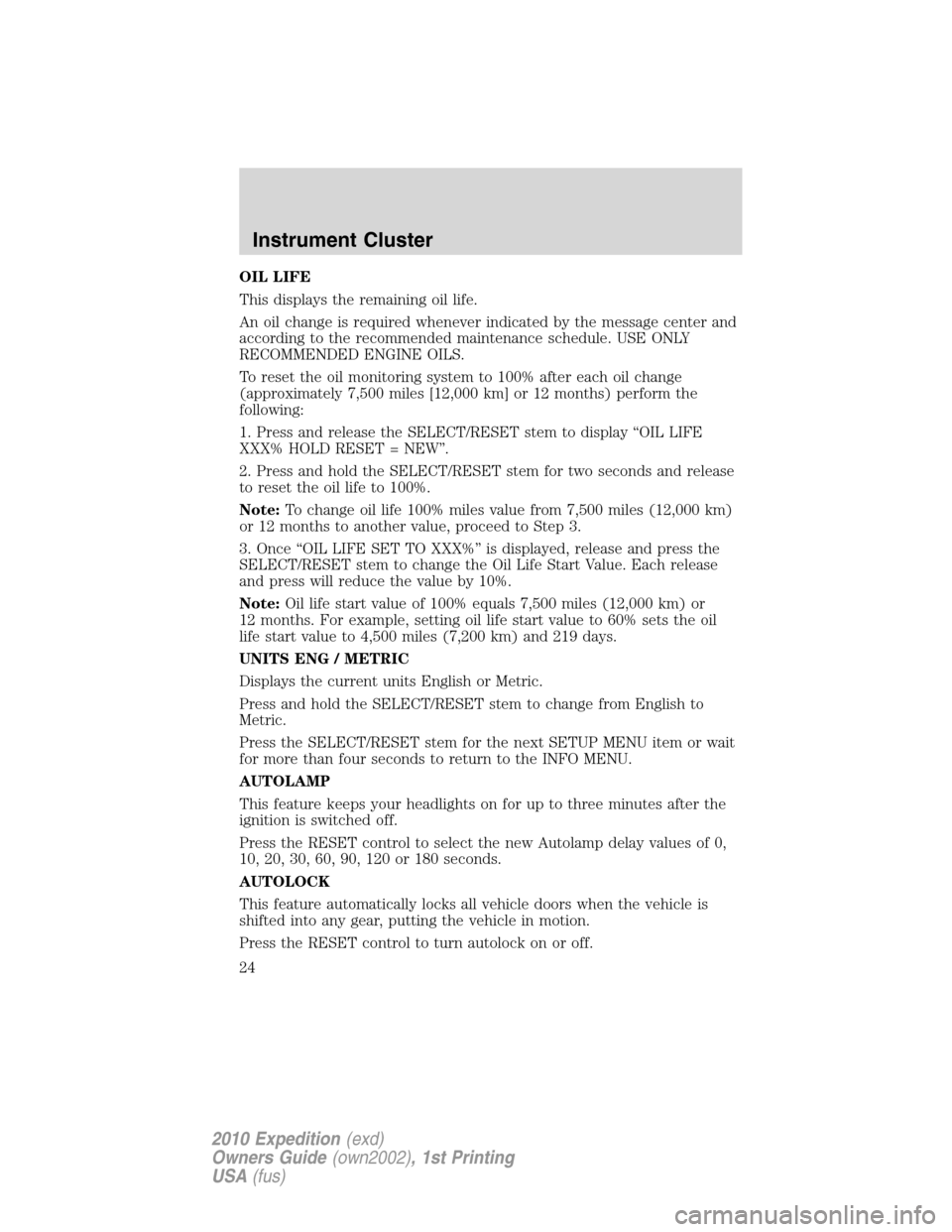
OIL LIFE
This displays the remaining oil life.
An oil change is required whenever indicated by the message center and
according to the recommended maintenance schedule. USE ONLY
RECOMMENDED ENGINE OILS.
To reset the oil monitoring system to 100% after each oil change
(approximately 7,500 miles [12,000 km] or 12 months) perform the
following:
1. Press and release the SELECT/RESET stem to display “OIL LIFE
XXX% HOLD RESET = NEW”.
2. Press and hold the SELECT/RESET stem for two seconds and release
to reset the oil life to 100%.
Note:To change oil life 100% miles value from 7,500 miles (12,000 km)
or 12 months to another value, proceed to Step 3.
3. Once “OIL LIFE SET TO XXX%” is displayed, release and press the
SELECT/RESET stem to change the Oil Life Start Value. Each release
and press will reduce the value by 10%.
Note:Oil life start value of 100% equals 7,500 miles (12,000 km) or
12 months. For example, setting oil life start value to 60% sets the oil
life start value to 4,500 miles (7,200 km) and 219 days.
UNITS ENG / METRIC
Displays the current units English or Metric.
Press and hold the SELECT/RESET stem to change from English to
Metric.
Press the SELECT/RESET stem for the next SETUP MENU item or wait
for more than four seconds to return to the INFO MENU.
AUTOLAMP
This feature keeps your headlights on for up to three minutes after the
ignition is switched off.
Press the RESET control to select the new Autolamp delay values of 0,
10, 20, 30, 60, 90, 120 or 180 seconds.
AUTOLOCK
This feature automatically locks all vehicle doors when the vehicle is
shifted into any gear, putting the vehicle in motion.
Press the RESET control to turn autolock on or off.
Instrument Cluster
24
2010 Expedition(exd)
Owners Guide(own2002), 1st Printing
USA(fus)
Page 25 of 420

AUTOUNLOCK
This feature automatically unlocks all vehicle doors when the driver’s
door is opened within 10 minutes of the ignition being turned off.
Press the RESET control to turn autounlock on or off.
TRAILER SWAY (if equipped)
This feature uses the electronic stability control to mitigate trailer sway,
Press the RESET control to turn trailer sway on or off.
CREATE MYKEY / MYKEY SETUP / CLEAR MYKEY
For more information refer toMyKey™in theLocks and Security
chapter.
LANGUAGE = ENGLISH / SPANISH / FRENCH
Allows you to choose which language the message center will display in.
Selectable languages are English, Spanish, or French.
Note:When entering the SETUP MENU and a non-English language has
been selected, “PRESS RESET FOR ENGLISH” will be displayed to
change back to English.
Press and hold the SELECT/RESET stem to select a new language.
Selectable languages are English, Spanish and French
Press and hold the RESET button for two seconds to set the language
choice.
Press the SELECT/RESET stem for the next SETUP MENU item or wait
for more than four seconds to return to the INFO MENU.
System warnings
System warnings alert you to possible problems or malfunctions in your
vehicle’s operating systems.
In the event of a multiple warning situation, the message center will
cycle the display to show all warnings by displaying each one for four
seconds.
The message center will display the last selected feature if there are no
more warning messages.
Types of messages and warnings:
•Some messages will appear briefly to inform you of something you
may need to take action on or be informed of.
•Some messages will appear once and then again when the vehicle is
restarted.
Instrument Cluster
25
2010 Expedition(exd)
Owners Guide(own2002), 1st Printing
USA(fus)
Page 26 of 420

•Some messages will reappear after clearing or being reset if a problem
or condition is still present and needs your attention.
•Some messages can be acknowledged and reset by pressing the
SELECT/RESET stem. This allows you to use the full message center
functionality by clearing the message.
DOOR AJAR— Displayed when a door is not completely closed.
LIFTGATE / GLASS AJAR— Displayed when the liftgate or the
liftgate glass is not completely closed.
CHECK CHARGING SYSTEM— Displayed when the electrical system
is not maintaining proper voltage when the engine is running. If you are
operating electrical accessories when the engine is idling at a low speed,
turn off as many of the electrical loads as soon as possible. If the
warning stays on or comes on when the engine is operating at normal
speeds, have the electrical system checked as soon as possible.
PARK BRAKE ENGAGED— Displayed when the parking brake is set,
the engine is running and the vehicle is driven more than 3 mph
(5 km/h). If the warning stays on after the parking brake is released,
contact your authorized dealer as soon as possible.
CHECK BRAKE SYSTEM— Displayed when the braking system is not
operating properly. If the warning stays on or continues to come on,
contact your authorized dealer as soon as possible.
CHECK FUEL FILL INLET— Displayed when the fuel fill inlet may
not be properly closed. Refer toEasy Fuel™ “no cap” fuel systemin
theMaintenance and Specificationschapter.
LOW TIRE PRESSURE— Displayed when one or more tires on your
vehicle have low tire pressure. Refer toInflating your tiresin theTires,
Wheels and Loadingchapter.
TIRE PRESSURE MONITOR FAULT— Displayed when the Tire
Pressure Monitoring System is malfunctioning. If the warning stays on or
continues to come on, contact your authorized dealer as soon as
possible.
TIRE PRESSURE SENSOR FAULT— Displayed when a tire pressure
sensor is malfunctioning, or your spare tire is in use. For more
information on how the system operates under these conditions, refer to
Understanding your Tire Pressure Monitoring System (TPMS)in the
Tires, Wheels and Loadingchapter. If the warning stays on or
continues to come on, contact your authorized dealer as soon as
possible.
4X4 SHIFT IN PROGRESS (if equipped)— Displayed when the 4X4
system is making a shift. For further information, refer toControl Trac
four-wheel drive (4x4) operationin theDrivingchapter.
Instrument Cluster
26
2010 Expedition(exd)
Owners Guide(own2002), 1st Printing
USA(fus)