2010 FIAT PUNTO EVO sensor
[x] Cancel search: sensorPage 28 of 270

CONTENTS TECHNICAL
SPECIFICATIONS SERVICING
AND CARE IN AN
EMERGENCY WARNING LIGHTS
AND MESSAGES STARTING
AND DRIVING SAFETY
KNOWING
YOUR
VEHICLE
27
Hold down the MENU ESC button:
– to quit the setup menu if you are in the main menu;
– to quit the main menu if you are in another point of the
menu (e.g. at submenu option setting level, at submenu lev-
el or at main menu option setting level);
– to save only the settings already stored (and confirmed
by pressing the MENU ESC button).
The setup menu environment is timed. Only the changes
saved by the user (having been confirmed by briefly press-
ing MENU ESC) will be stored when the menu is auto-
matically closed.The menu consists of the following items:
– MENU
– SPEED BEEP
– CORNER LIGHTS
(for versions/markets where provided)
– RAIN SENSOR
(for versions/markets where provided)
– TRIP B ACTIVATION/DATA
– SET TIME
– SET DATE
– FIRST PAGE (for versions/markets where provided)
– SEE RADIO
– AUTOCLOSE
– UNITS OF MEASUREMENT
– LANGUAGE
– WARNING VOLUME
– BUTTON VOLUME
– SEAT BELT BEEP/BUZZ
– SERVICE
– AIRBAG/PASSENGER BAG
– DAYTIME RUNNING LIGHTS
– EXIT MENU
fig. 27F0U0019m
001-036 PUNTO FL EN 4ed 18-01-2010 12:21 Pagina 27
Page 30 of 270

CONTENTS TECHNICAL
SPECIFICATIONS SERVICING
AND CARE IN AN
EMERGENCY WARNING LIGHTS
AND MESSAGES STARTING
AND DRIVING SAFETY
KNOWING
YOUR
VEHICLE
29
RAIN SENSOR
(Adjusting sensitivity)
(for versions/markets where provided)
This function allows you to adjust the rain sensor sensi-
tivity over 4 levels.
To set the required sensitivity level, proceed as follows:
– briefly press MENU ESC: the previously set sensitivity
level will flash on the display;
– press +or –to set the value;
– briefly press the MENU ESC button to go back to the
menu screen or hold the button down to go back to the
standard screen without saving. CORNER LIGHTS
(activation/deactivation of corner lights – fog
lights with cornering function)
(for versions/markets where provided)
This function activates/deactivates the corner lights. To ac-
tivate/deactivate (ON/OFF) the lights, proceed as follows:
– press the MENU ESC button briefly: the display will show
“On” or “Off” flashing depending on the previous setting;
– press +or –to make your choice;
– briefly press the MENU ESC button to go back to the
menu screen or hold the button down to go back to the
standard screen without saving.
001-036 PUNTO FL EN 4ed 18-01-2010 12:21 Pagina 29
Page 57 of 270

56
CONTROLS fig. 48
A climate control compressor on/off button
B air recirculation and AQS function on/off button
C climate control system information display
D button for activating the MAX-DEF function
(fast front window defrosting/demisting);
E heated rear windscreen on/off button
F MONO function activation button (set temperature
alignment) and passenger side temperature adjustment
knob
G climate control on/off button
H fan speed increase/decrease
I air distribution selection buttons;
L AUTO function activation button
(automatic operation) and driver side temperature
adjustment knob
M interior air temperature sensorTWO-ZONE
AUTOMATIC CLIMATE CONTROL
(for versions/markets where provided)
DESCRIPTION
The car is equipped with a two-zone climate control sys-
tem which allows you to adjust separately the air tem-
perature on the driver’s and the passenger’s side. The sys-
tem has an AQS function (Air Quality System), which au-
tomatically activates internal air recirculation when the
outside air is polluted (e.g. in traffic queues and tunnels).
fig. 48F0M0041m
KNOWING
YOUR
VEHICLE
SAFETY
STARTING
AND DRIVING
WARNING LIGHTS
AND MESSAGES
IN AN
EMERGENCY
SERVICING
AND CARE
TECHNICAL
SPECIFICATIONS
CONTENTS
037-081 PUNTO FL EN 4ed 18-01-2010 12:23 Pagina 56
Page 65 of 270

“Smart washing” function
Pull the stalk towards the steering wheel (temporary po-
sition) to operate the windscreen washer.
Keeping the stalk pulled for more than half a second, with
just one movement it is possible to operate the washer jet
and the wiper at the same time.
The wiper stops working three strokes after releasing the
stalk. A further stroke 6 seconds later completes the wip-
ing operation.RAIN SENSOR
(for versions/markets where provided)
The rain sensor is located behind the rear-view mirror in
contact with the windscreen and has the purpose of au-
tomatically adjusting the frequency of the windscreen wiper
strokes depending on the intensity of the rain during in-
termittent operation.
IMPORTANT Keep the glass in the sensor area clean.
Activation
Move the twist switch on the right-hand stalk to
≤fig.
51. The activation of the sensor is signalled by a wiper
stroke. Through the setup menu it is possible to increase
the sensitivity of the rain sensor. The increasing of the rain
sensor sensitivity is also signalled by a stroke of the wipers.
If the windscreen washer is used with the rain sensor ac-
tivated, the normal washing cycle is performed, after which
the rain sensor resumes its normal automatic operation.
Deactivation
Move the stalk twist switch away from
≤fig. 51 or turn
the ignition key to STOP. When the engine is next start-
ed (key at MAR), the sensor will not be reactivated even
if the twist switch is still at
≤fig. 51. To activate the rain
sensor, you have to move the twist switch from
≤to an-
other position and then back to
≤. Rain sensor activa-
tion will be indicated by at least one wiper stroke, even if
the windscreen is dry.
64
KNOWING
YOUR
VEHICLE
SAFETY
STARTING
AND DRIVING
WARNING LIGHTS
AND MESSAGES
IN AN
EMERGENCY
SERVICING
AND CARE
TECHNICAL
SPECIFICATIONS
CONTENTS
Do not use the windscreen wipers to re-
move layers of snow or ice from the wind-
screen. In such conditions, the windscreen
wipers may be subjected to excessive stress,
prompting intervention from the motor protection
which prevents operation for a few seconds. If op-
eration is not restored, even after turning the key
and restarting the engine, go to a Fiat Dealership.
When released, the stalk returns to its default position and
the wipers automatically switch off.
With the twist switch at
≤, the windscreen wiper will
automatically adapt to the speed of the car.
IMPORTANT Replace the wiper blades as specified in the
“Maintenance and care” section.
037-081 PUNTO FL EN 4ed 18-01-2010 12:23 Pagina 64
Page 66 of 270

Do not use the rear window wiper to re-
move layers of snow or ice. In such condi-
tions, the rear window wiper may be sub-
jected to excessive stress, prompting intervention
from the motor protection which prevents opera-
tion for a few seconds. If operation is not restored,
even after turning the key and restarting the engine,
go to a Fiat Dealership.The rain sensor is able to recognise, and automatically
adjust itself in the presence of, the following particular con-
ditions:
❒impurities on the surface (salt, dirt, etc.);
❒difference between day and night.
IMPORTANT Streaks of water may cause the blades to
move unnecessarily.
REAR WINDOW WIPER/WASHER
This operates only with the ignition turned to MAR. The
function stops when the stalk is released. Turning the twist
switch from Oto
'will operate the rear window wiper
as follows:
❒intermittent operation if the windscreen wiper is off;
❒synchronised operation (but with half-stroke frequen-
cy) when the windscreen wiper is on;
❒continuous operation with reverse engaged and func-
tion on.
With the windscreen wiper on and reverse gear engaged,
rear window wiping will be continuous.
Pushing the stalk towards the dashboard (temporary po-
sition) will activate the rear window washer jet.
Keeping the stalk pushed for more than half a second will
also activate the rear window wiper.
Releasing the stalk will activate the smart washing function,
as described for the windscreen wiper.
65
KNOWING
YOUR
VEHICLE
SAFETY
STARTING
AND DRIVING
WARNING LIGHTS
AND MESSAGES
IN AN
EMERGENCY
SERVICING
AND CARE
TECHNICAL
SPECIFICATIONS
CONTENTS
037-081 PUNTO FL EN 4ed 18-01-2010 12:23 Pagina 65
Page 115 of 270
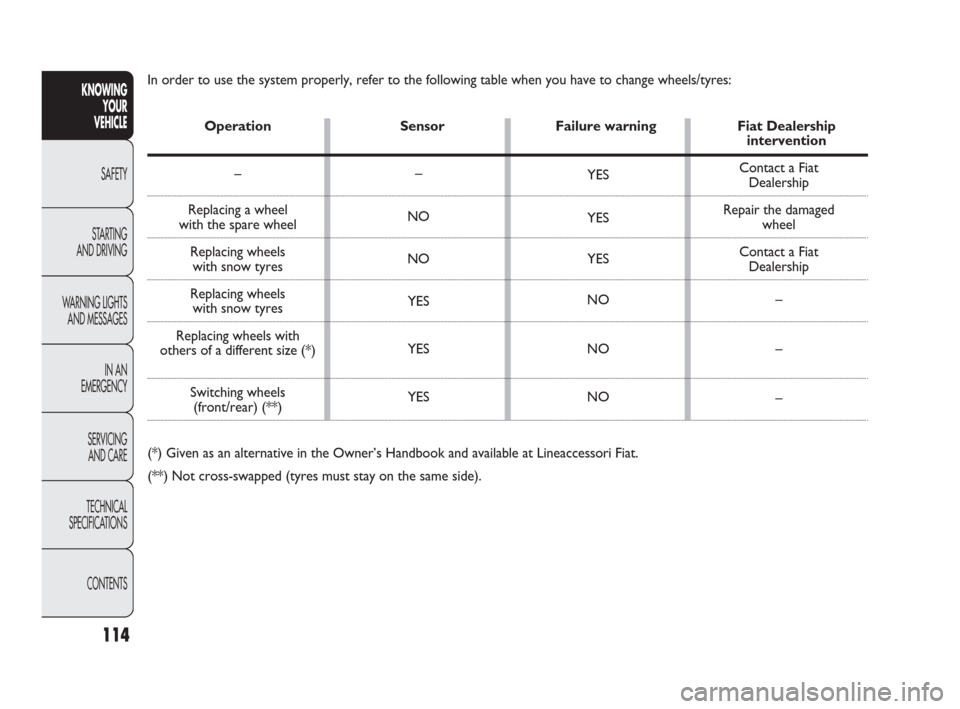
114
KNOWING
YOUR
VEHICLE
SAFETY
STARTING
AND DRIVING
WARNING LIGHTS
AND MESSAGES
IN AN
EMERGENCY
SERVICING
AND CARE
TECHNICAL
SPECIFICATIONS
CONTENTS
In order to use the system properly, refer to the following table when you have to change wheels/tyres:
Operation Sensor Failure warning Fiat Dealership
intervention
–
Replacing a wheel with the spare wheel
Replacing wheels
with snow tyres
Replacing wheels
with snow tyres
Replacing wheels with
others of a different size (*)
Switching wheels(front/rear) (**)
(*) Given as an alternative in the Owner’s Handbook and available at Lineaccessori Fiat.
(**) Not cross-swapped (tyres must stay on the same side).–
NO
NO
YES
YES
YESYES
YES
YES
NO
NO
NOContact a Fiat
Dealership
Repair the damaged
wheel
Contact a Fiat
Dealership
–
–
–
082-128 PUNTO FL EN 4ed 20-01-2010 15:06 Pagina 114
Page 119 of 270

118
F0U0204mfig. 122F0U0544mfig. 123
CAR INACTIVITY
(with Start&Stop system without dummy pole)
(for versions/markets where provided)
In case of car inactivity, special attention must be paid due
to the disconnection of the battery power supply. Proceed
as follows: detach the connector A-fig. 123 (by pressing
button B) from sensor C for monitoring the battery sta-
tus installed on the battery negative pole D. This sensor
should never be disconnected from the pole except if the
battery is replaced. OPERATING IRREGULARITIES
In the case of malfunctions the Start&Stop system is dis-
abled. The driver is informed of the problem by the gen-
eral failure warning light A-fig. 121, where provided, com-
ing on with an information message and the system fail-
ure symbol B-fig. 121 on the control panel. In this case,
contact a Fiat Dealership.
CAR INACTIVITY fig. 122
(with Start&Stop system with dummy pole)
(for versions/markets where provided)
In case of vehicle inactivity conditions, pay special atten-
tion to the disconnection of the battery power supply. The
procedure must be made by disconnecting the quick re-
lease negative terminal A-fig. 122 from the dummy nega-
tive pole B, as the battery negative pole C has a sensor D
for battery condition monitoring that must never be dis-
connected (unless the battery is replaced).KNOWING
YOUR
VEHICLE
SAFETY
STARTING
AND DRIVING
WARNING LIGHTS
AND MESSAGES
IN AN
EMERGENCY
SERVICING
AND CARE
TECHNICAL
SPECIFICATIONS
CONTENTS
When replacing the battery, always go to
a Fiat Dealership. Replace the battery us-
ing a new one of the same type (HEAVY DUTY)
and having the same specifications.
WARNING
082-128 PUNTO FL EN 4ed 20-01-2010 15:06 Pagina 118
Page 122 of 270

121
KNOWING
YOUR
VEHICLE
SAFETY
STARTING
AND DRIVING
WARNING LIGHTS
AND MESSAGES
IN AN
EMERGENCY
SERVICING
AND CARE
TECHNICAL
SPECIFICATIONS
CONTENTS
F0U0108mfig. 125
PARKING SENSORS
(for versions/markets where provided)
The parking sensors are located on the rear bumper
fig. 125 and their function is to inform the driver, through
an intermittent beeping, of the presence of obstacles be-
hind the car.
ACTIVATION
The sensors are automatically activated when the reverse
gear is engaged.
As the distance from the obstacle behind the car decreases,
the beeping becomes more frequent.
AUDIBLE WARNING
When reverse gear is engaged an intermittent beeping is
automatically activated.
GEAR SHIFT INDICATOR SYSTEM
(for versions/markets where provided)
The “GSI” system (Gear Shift Indicator) advises the driver
to change gear via a signal on the instrument panel (see fig.
124b).
Through the GSI, where provided, the driver is advised
that changing gear will reduce fuel consumption.
Therefore, for driving oriented towards cutting fuel con-
sumption, it is recommended to follow the suggestions
of the Gear Shift Indicator.
When the SHIFT UP icon (
NSHIFT) is shown on the dis-
play, the GSI is advising the driver to select a higher gear,
while the SHIFT DOWN icon (
OSHIFT) suggests a low-
er gear should be engaged.
F0U0270mfig. 124b
082-128 PUNTO FL EN 4ed 20-01-2010 15:07 Pagina 121