2010 FIAT PUNTO EVO STOP START SWITCH
[x] Cancel search: STOP START SWITCHPage 52 of 270

❒turn knob C to -or to position ®if the windows
do not demist;
❒turn knob B to 2nd speed.
HEATED REAR
WINDSCREEN AND WING MIRRORS
DEMISTING/DEFROSTING fig. 45
(for versions/markets where provided)
Press the button A to activate this function; once enabled,
the light on the button comes on.
This function is timed and will turn off automatically after
20 minutes. Press button A again to switch the function off.
IMPORTANT Do not apply stickers on the inside of the
rear window over the heating filaments to avoid damage
that might cause it to stop working properly.INTERNAL air internal recirculation
ACTIVATION
Press
•so that the button LED is on.
It is advisable to switch the internal air internal recircula-
tion on while standing in queues or in tunnels to prevent
the introduction of polluted air. Do not use the function
for a long time, particularly if there are many passengers
on board, to prevent the windows from misting up.
IMPORTANT The air recirculation system makes it pos-
sible to reach the required heating or cooling conditions
faster.
Do not use the air internal recirculation function on
rainy/cold days as it would considerably increase the pos-
sibility of the windows misting up.
fig. 45F0U0038m
51
KNOWING
YOUR
VEHICLE
SAFETY
STARTING
AND DRIVING
WARNING LIGHTS
AND MESSAGES
IN AN
EMERGENCY
SERVICING
AND CARE
TECHNICAL
SPECIFICATIONS
CONTENTS
037-081 PUNTO FL EN 4ed 18-01-2010 12:23 Pagina 51
Page 56 of 270
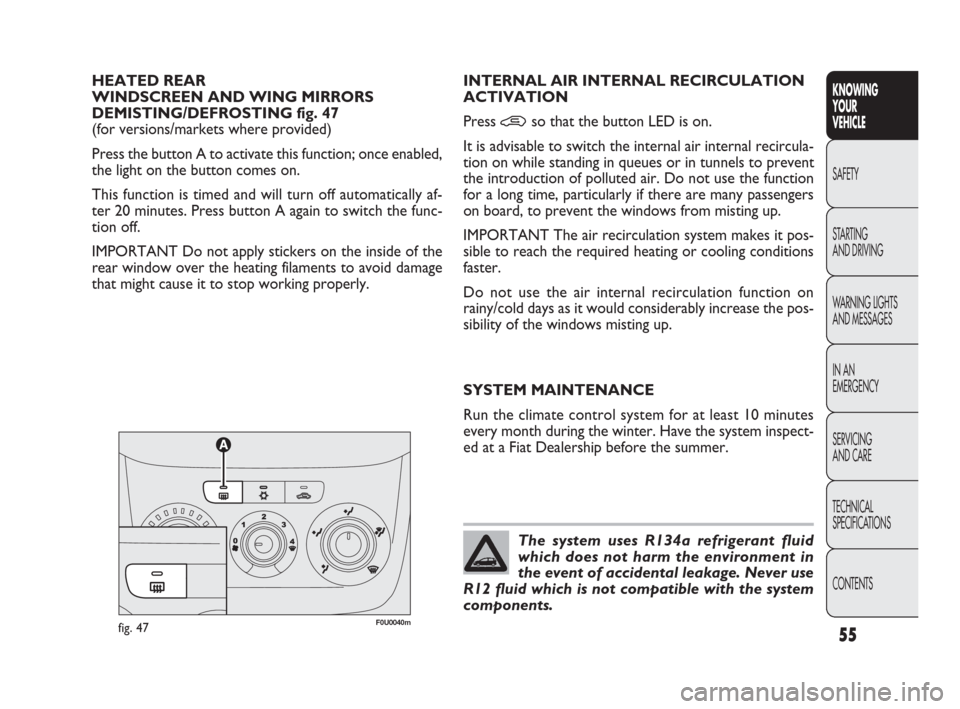
The system uses R134a refrigerant fluid
which does not harm the environment in
the event of accidental leakage. Never use
R12 fluid which is not compatible with the system
components.
HEATED REAR
WINDSCREEN AND WING MIRRORS
DEMISTING/DEFROSTING fig. 47
(for versions/markets where provided)
Press the button A to activate this function; once enabled,
the light on the button comes on.
This function is timed and will turn off automatically af-
ter 20 minutes. Press button A again to switch the func-
tion off.
IMPORTANT Do not apply stickers on the inside of the
rear window over the heating filaments to avoid damage
that might cause it to stop working properly.INTERNAL AIR INTERNAL RECIRCULATION
ACTIVATION
Press
•so that the button LED is on.
It is advisable to switch the internal air internal recircula-
tion on while standing in queues or in tunnels to prevent
the introduction of polluted air. Do not use the function
for a long time, particularly if there are many passengers
on board, to prevent the windows from misting up.
IMPORTANT The air recirculation system makes it pos-
sible to reach the required heating or cooling conditions
faster.
Do not use the air internal recirculation function on
rainy/cold days as it would considerably increase the pos-
sibility of the windows misting up.
SYSTEM MAINTENANCE
Run the climate control system for at least 10 minutes
every month during the winter. Have the system inspect-
ed at a Fiat Dealership before the summer.
fig. 47F0U0040m
55
KNOWING
YOUR
VEHICLE
SAFETY
STARTING
AND DRIVING
WARNING LIGHTS
AND MESSAGES
IN AN
EMERGENCY
SERVICING
AND CARE
TECHNICAL
SPECIFICATIONS
CONTENTS
037-081 PUNTO FL EN 4ed 18-01-2010 12:23 Pagina 55
Page 59 of 270

These functions are:
❒climate control compressor engagement (with an out-
side temperature above 4°C);
❒switching off, if previously on, of the interior air recir-
culation (the LED on button
Tshould be off);
❒switching on of heated rear windscreen (the LED on
button
-should be on) and wing mirror heater coils;
❒setting maximum air temperature;
❒activation of air flow.
DEMISTING/DEFROSTING OF HEATED REAR
WINDSCREEN AND WING MIRRORS
Press button (to activate; when this function is on, the
button LED lights up.
This function is timed and will turn off automatically after
20 minutes. Press (again to disable the function in ad-
vance.
IMPORTANT Do not apply stickers on the inside of the
rear window over the heating filaments to avoid damage
that might cause it to stop working properly.
IMPORTANT Press
Tto introduce air from the out-
side (in this case the LED on the button should be off).ACTIVATION OF INTERIOR AIR
RECIRCULATION AND ENABLEMENT
OF AQS FUNCTION (Air Quality System)
Press button
T.
Air recirculation is carried out according to three possi-
ble operating modes:
❒automatic control, signalled by the AQS sign on the dis-
play and the LED on button
Tbeing off;
❒permanently off (air recirculation always off with intro-
duction of external air), indicated by the LED on but-
ton
Tbeing off;
❒permanently on (air recirculation always on), signalled
by the LED on button
Tbeing lit up.
When OFF is pressed, the climate control system automatically
activates air recirculation (the LED on button
Tshould be
on). It is still possible to activate outside air recirculation (LED on
the button is off) and vice versa, by pressing button
T.
With the OFF button pressed (LED on the button is lit
up), it is not possible to enable the AQS (Air Quality Sys-
tem) function.
IMPORTANT The air recirculation system makes it pos-
sible to reach the required heating or cooling conditions
faster. It is not advisable to switch the air recirculation
on when it is rainy/cold or the windows might mist up, es-
pecially if the climate control is not turned on. It is advis-
able to switch the internal air internal recirculation on
while standing in queues or in tunnels to prevent the in-
troduction of polluted air. Do not use the function for
a long time, particularly if there are many passengers on
board, to prevent the windows from misting up.
58
KNOWING
YOUR
VEHICLE
SAFETY
STARTING
AND DRIVING
WARNING LIGHTS
AND MESSAGES
IN AN
EMERGENCY
SERVICING
AND CARE
TECHNICAL
SPECIFICATIONS
CONTENTS
037-081 PUNTO FL EN 4ed 18-01-2010 12:23 Pagina 58
Page 60 of 270

Enabling the AQS (Air Quality System) function
The AQS function (AQS appears on the display), auto-
matically activates internal air recirculation when the out-
side air is polluted (e.g. in traffic queues and tunnels).
IMPORTANT With the AQS function active, after 15 con-
secutive minutes of the internal air recirculation system
functioning, the climate control system enables the intake
of outside air for approximately 1 minute to freshen the
air in the passenger compartment. This takes place re-
gardless of the pollution level of the outside air.
SET TEMPERATURE ALIGNMENT
(MONO function)
Press the MONO button to align the temperature be-
tween the driver side and passenger side.
Then turn the AUTO or MONO knob to in-
crease/decrease the temperature between the two areas
by the same amount.
Press MONO again to deactivate the function.
CLIMATE CONTROL COMPRESSOR
ACTIVATION/DEACTIVATION
Press button òto switch on the climate control system
compressor.Compressor on
❒the LED on button òis lit up;
❒symbol òis shown on the display.
Compressor off
❒the LED on button òis lit up;
❒symbol òis shown on the display.
❒internal air recirculation is prevented;
❒the AQS function is disabled.
With the climate control compressor switched off, air can-
not be introduced into the passenger compartment at a
lower temperature than the outside; in this case the ò
symbol on the display will flash.
The deactivation of the climate control compressor is
memorized even after the engine has stopped. To turn the
climate control compressor back on, press button òonce
again or press AUTO: if you press AUTO, the other man-
ual settings will be cancelled.
SETTING THE AIR DISTRIBUTION
Press one or more of buttons Q/E/Zto manually select
one of the 7 possible air distribution settings for the pas-
senger compartment:
QAir flow to the windscreen and front side window
vents to demist/defrost them.
ZAir flow to the front and rear footwell vents. This
air distribution warms up the passenger compart-
ment quickly.
59
KNOWING
YOUR
VEHICLE
SAFETY
STARTING
AND DRIVING
WARNING LIGHTS
AND MESSAGES
IN AN
EMERGENCY
SERVICING
AND CARE
TECHNICAL
SPECIFICATIONS
CONTENTS
037-081 PUNTO FL EN 4ed 18-01-2010 12:23 Pagina 59
Page 62 of 270

F0U0042mfig. 49
The daytime running lights are an alterna-
tive to the dipped beam headlights for dri-
ving during the daytime in countries where it is com-
pulsory to have lights on during the day, and they
are also permitted in those countries where this not
obligatory. Daytime running lights cannot replace
dipped headlights when driving at night or through
tunnels. The use of daytime running lights is gov-
erned by the highway code of the country in which
you are driving. Keep to the rules.
WARNING
EXTERIOR LIGHTS
The left-hand stalk operates most of the external lights.
The ignition key has to be in the MAR position for the
exterior lights to come on. The instrument panel and the
various controls on the dashboard will be lit up when the
exterior lights are switched on.
DAYTIME RUNNING LIGHTS (D.R.L.) fig. 49
(for versions/markets where provided)
With the ignition key turned to MAR and the twist switch
turned to position
Othe daytime running lights are auto-
matically activated; the other lights and interior lighting
remain off. The daytime running lights function can be
switched on/off using the display menus (see “Multifunction
display and reconfigurable multifunction display” in this sec-
tion). If the daytime running lights are deactivated, no light
comes on when the twist switch is turned to
O.DIPPED HEADLAMPS/SIDE LIGHTS fig. 49
With the ignition key turned to MAR, turn the twist switch
to
2. If dipped beams are activated, the daytime lights
go out and the side lights and dipped beams come on. The
light 3 on the instrument panel comes on. When the ig-
nition key is turned to STOP or removed and the twist
switch is turned from
Oto 2, all the side lights and tail-
lights and number plate lights come on. The
3warning
light will come on in the instrument panel.
MAIN BEAM HEADLIGHTS fig. 49
With the twist switch at position
2, push the stalk for-
wards toward the dashboard (stable position). The warn-
ing light
1on the instrument panel will come on. They
switch off when the stalk is pulled towards the wheel
(dipped beams come back on).
FLASHING fig. 49
You can flash the headlights by pulling the stalk towards
the wheel (temporary position). The light
1on the in-
strument panel will come on.
61
KNOWING
YOUR
VEHICLE
SAFETY
STARTING
AND DRIVING
WARNING LIGHTS
AND MESSAGES
IN AN
EMERGENCY
SERVICING
AND CARE
TECHNICAL
SPECIFICATIONS
CONTENTS
037-081 PUNTO FL EN 4ed 18-01-2010 12:23 Pagina 61
Page 63 of 270

“FOLLOW ME HOME” DEVICE
This will light up the space in front of the vehicle for
a certain period of time.
Activation
With the key turned to STOP or removed, pull the left-
hand stalk towards the steering wheel within 2 minutes
from when the engine is turned off.
Each time the stalk is moved, the lights stay on for an ex-
tra 30 seconds up to a maximum of 210 seconds; then the
lights are switched off automatically.
The warning light
3on the instrument panel will light up
and the corresponding message will appear in the display
(see “Warning lights and messages”) for as long as the func-
tion is activated. The light comes on when the stalk is first
moved and stays on until the function is automatically de-
activated. Each movement of the stalk increases only the
amount of time the lights stay on.
Deactivation
Keep the stalk pulled towards the steering wheel for more
than 2 seconds.
fig. 50F0U0043m
62
KNOWING
YOUR
VEHICLE
SAFETY
STARTING
AND DRIVING
WARNING LIGHTS
AND MESSAGES
IN AN
EMERGENCY
SERVICING
AND CARE
TECHNICAL
SPECIFICATIONS
CONTENTS
DIRECTION INDICATORS fig. 50
Put the stalk in the permanent position:
up (position
1): activates the right direction indicator;
down (position
2): activates the left direction indicator.
Lights
¥or Îwill blink on the instrument panel. The in-
dicators switch off automatically when the steering wheel
is straightened.
Lane change function
If you wish to signal a lane change, put the left stalk in the
temporary position for less than half a second. The direc-
tion indicator on the selected side flashes three times and
then switches off automatically.
037-081 PUNTO FL EN 4ed 18-01-2010 12:23 Pagina 62
Page 65 of 270

“Smart washing” function
Pull the stalk towards the steering wheel (temporary po-
sition) to operate the windscreen washer.
Keeping the stalk pulled for more than half a second, with
just one movement it is possible to operate the washer jet
and the wiper at the same time.
The wiper stops working three strokes after releasing the
stalk. A further stroke 6 seconds later completes the wip-
ing operation.RAIN SENSOR
(for versions/markets where provided)
The rain sensor is located behind the rear-view mirror in
contact with the windscreen and has the purpose of au-
tomatically adjusting the frequency of the windscreen wiper
strokes depending on the intensity of the rain during in-
termittent operation.
IMPORTANT Keep the glass in the sensor area clean.
Activation
Move the twist switch on the right-hand stalk to
≤fig.
51. The activation of the sensor is signalled by a wiper
stroke. Through the setup menu it is possible to increase
the sensitivity of the rain sensor. The increasing of the rain
sensor sensitivity is also signalled by a stroke of the wipers.
If the windscreen washer is used with the rain sensor ac-
tivated, the normal washing cycle is performed, after which
the rain sensor resumes its normal automatic operation.
Deactivation
Move the stalk twist switch away from
≤fig. 51 or turn
the ignition key to STOP. When the engine is next start-
ed (key at MAR), the sensor will not be reactivated even
if the twist switch is still at
≤fig. 51. To activate the rain
sensor, you have to move the twist switch from
≤to an-
other position and then back to
≤. Rain sensor activa-
tion will be indicated by at least one wiper stroke, even if
the windscreen is dry.
64
KNOWING
YOUR
VEHICLE
SAFETY
STARTING
AND DRIVING
WARNING LIGHTS
AND MESSAGES
IN AN
EMERGENCY
SERVICING
AND CARE
TECHNICAL
SPECIFICATIONS
CONTENTS
Do not use the windscreen wipers to re-
move layers of snow or ice from the wind-
screen. In such conditions, the windscreen
wipers may be subjected to excessive stress,
prompting intervention from the motor protection
which prevents operation for a few seconds. If op-
eration is not restored, even after turning the key
and restarting the engine, go to a Fiat Dealership.
When released, the stalk returns to its default position and
the wipers automatically switch off.
With the twist switch at
≤, the windscreen wiper will
automatically adapt to the speed of the car.
IMPORTANT Replace the wiper blades as specified in the
“Maintenance and care” section.
037-081 PUNTO FL EN 4ed 18-01-2010 12:23 Pagina 64
Page 66 of 270

Do not use the rear window wiper to re-
move layers of snow or ice. In such condi-
tions, the rear window wiper may be sub-
jected to excessive stress, prompting intervention
from the motor protection which prevents opera-
tion for a few seconds. If operation is not restored,
even after turning the key and restarting the engine,
go to a Fiat Dealership.The rain sensor is able to recognise, and automatically
adjust itself in the presence of, the following particular con-
ditions:
❒impurities on the surface (salt, dirt, etc.);
❒difference between day and night.
IMPORTANT Streaks of water may cause the blades to
move unnecessarily.
REAR WINDOW WIPER/WASHER
This operates only with the ignition turned to MAR. The
function stops when the stalk is released. Turning the twist
switch from Oto
'will operate the rear window wiper
as follows:
❒intermittent operation if the windscreen wiper is off;
❒synchronised operation (but with half-stroke frequen-
cy) when the windscreen wiper is on;
❒continuous operation with reverse engaged and func-
tion on.
With the windscreen wiper on and reverse gear engaged,
rear window wiping will be continuous.
Pushing the stalk towards the dashboard (temporary po-
sition) will activate the rear window washer jet.
Keeping the stalk pushed for more than half a second will
also activate the rear window wiper.
Releasing the stalk will activate the smart washing function,
as described for the windscreen wiper.
65
KNOWING
YOUR
VEHICLE
SAFETY
STARTING
AND DRIVING
WARNING LIGHTS
AND MESSAGES
IN AN
EMERGENCY
SERVICING
AND CARE
TECHNICAL
SPECIFICATIONS
CONTENTS
037-081 PUNTO FL EN 4ed 18-01-2010 12:23 Pagina 65