2010 FIAT PUNTO EVO Consumption
[x] Cancel search: ConsumptionPage 18 of 270

17
KNOWING
YOUR
VEHICLE
SAFETY
STARTING
AND DRIVING
WARNING LIGHTS
AND MESSAGES
IN AN
EMERGENCY
SERVICING
AND CARE
TECHNICAL
SPECIFICATIONS
CONTENTS
F0U0018mfig. 18
NBWith key removed (when opening one of the front
doors), the display turns on and shows for a few seconds
the time and distance covered.
NBThe sign on the instrument panel remains on until the
driver changes gear or until the driving conditions return
to a situation where a gear change is not required to re-
duce consumption.DIGITAL DISPLAY
STANDARD SCREEN fig. 18
The standard screen shows the following information:
A Headlamp alignment position (only with dipped head-
lamps on).
B Time (always displayed, even with the key extracted
and the front doors closed);
C Odometer (distance covered in kilometres or miles)
and TRIP computer data.
D Start&Stop indicator (for versions/markets where pro-
vided)
E Gear Shift Indicator (for versions/markets where pro-
vided).
001-036 PUNTO FL EN 4ed 18-01-2010 12:21 Pagina 17
Page 34 of 270

33
KNOWING
YOUR
VEHICLE
SAFETY
STARTING
AND DRIVING
WARNING LIGHTS
AND MESSAGES
IN AN
EMERGENCY
SERVICING
AND CARE
TECHNICAL
SPECIFICATIONS
CONTENTS
If the distance unit set is “mi” the fuel consumption unit
will be displayed in “mpg”.
– press +or –to make your choice;
– if selecting “Temperature”: briefly press MENU ESC and
the display will show “°C” or “°F” (depending on the pre-
vious setting);
– press +or –to make your choice.
When you have made the required adjustments, briefly
press MENU ESC to go back to the submenu screen or
hold the button down to go back to the main menu screen
without saving.
– hold down MENU ESC again to go back to the standard
screen or main menu, depending on which point in the
menu you have reached. MEASUREMENT UNITS
(Setting measurement units)
With this function it is possible to set the measurement
units through three sub-menus: “Distance”, “Consump-
tion” and “Temperature”.
To set the desired measurement unit, proceed as follows:
– briefly press MENU ESC to display the three submenus;
– press +or –to switch between the three sub-menus;
– once the submenu to be modified has been selected, briefly
press the MENU ESC button;
– if selecting “Distance”: briefly press MENU ESC and the
display will show “km” or “mi” (depending on the previ-
ous setting);
– press +or –to make your choice;
– if selecting “Consumption”: briefly press MENU ESC and
the display will show “km/l”, “l/100km” or “mpg” (de-
pending on the previous setting);
If the set distance unit is “km”, you can set the fuel con-
sumption unit to km/l or l/100km depending on the
amount of fuel consumed.
001-036 PUNTO FL EN 4ed 18-01-2010 12:22 Pagina 33
Page 38 of 270

37
Values displayed
Outside temperature
Indicates the temperature outside the vehicle passenger
compartment.
Range
This indicates the approximate distance that may be trav-
elled with the fuel remaining in the tank, assuming that dri-
ving conditions do not change. The display will show the
reading “----” when the following events take place:
– value lower than 50 km (or 30 mi)
– car left parked with engine running for a long time.
Distance travelled
This value shows the distance covered from the start of
the new journey.
Average consumption
This value shows the approximate average fuel consump-
tion from the start of the new journey.
Current consumption
Indicates the fuel consumption. The value is constantly up-
dated. The message “----” will appear on the display if the
car is parked with the engine running.
Average speed
This value shows the car’s average speed based on the
overall time elapsed since the start of the new journey.TRIP COMPUTER
Introduction
The Trip computer is used to display information on car
operation when the key is turned to MAR. This function
allows you to define two separate trips, called “Trip A”
and “Trip B”, for monitoring the car’s “complete mission”
(journey) in a reciprocally independent manner.
Both functions can be reset (reset – start of a new jour-
ney).
“Trip A” is used to display the figures relating to:
– Outside temperature
– Range
– Distance travelled
– Average consumption
– Current consumption
– Average speed
– Journey time (driving time).
“Trip B”, available on multifunction display only, is used to
display the figures relating to:
– Distance travelled B
– Average consumption B
– Average speed B
– Travel time B (driving time).
NB“Trip B” functions may be excluded (see “Trip B on”).
“Range” and “Instant consumption” parameters cannot be
reset.
KNOWING
YOUR
VEHICLE
SAFETY
STARTING
AND DRIVING
WARNING LIGHTS
AND MESSAGES
IN AN
EMERGENCY
SERVICING
AND CARE
TECHNICAL
SPECIFICATIONS
CONTENTS
037-081 PUNTO FL EN 4ed 18-01-2010 12:23 Pagina 37
Page 116 of 270

115
F0U0200mfig. 118F0U0201mfig. 119
With Dualogic gearbox
(for versions/markets where provided)
The engine cuts out if the car stops with the brake pedal
pressed.
This condition can be maintained even if the brake pedal
is not pressed, if the gear lever is in position N.
NB: The engine can be stopped automatically only after
a speed of about 10 Km/h is reached, to prevent the en-
gine from being repeatedly stopped when driving at walk-
ing pace.
The engine being stopped is signalled by the warning light
fig. 118 on the instrument panel, depending on the con-
figuration.
Engine restarting mode
With normal transmission
Press the clutch pedal to allow the engine to be restarted.
START&STOP SYSTEM
(for versions/markets where provided)
FOREWORD
The Start&Stop device automatically stops the engine each
time the vehicle is stationary and starts it again when the
driver wants to move off.
This improves the efficiency of the vehicle by reducing fu-
el consumption, the emission of harmful gases and noise
pollution. The system is activated each time the car is
started.
OPERATING MODES
Engine cut-out mode
With manual transmission
With the vehicle stationary, the engine cuts out with the
gearbox in neutral and the clutch pedal released.
KNOWING
YOUR
VEHICLE
SAFETY
STARTING
AND DRIVING
WARNING LIGHTS
AND MESSAGES
IN AN
EMERGENCY
SERVICING
AND CARE
TECHNICAL
SPECIFICATIONS
CONTENTS
082-128 PUNTO FL EN 4ed 20-01-2010 15:06 Pagina 115
Page 118 of 270
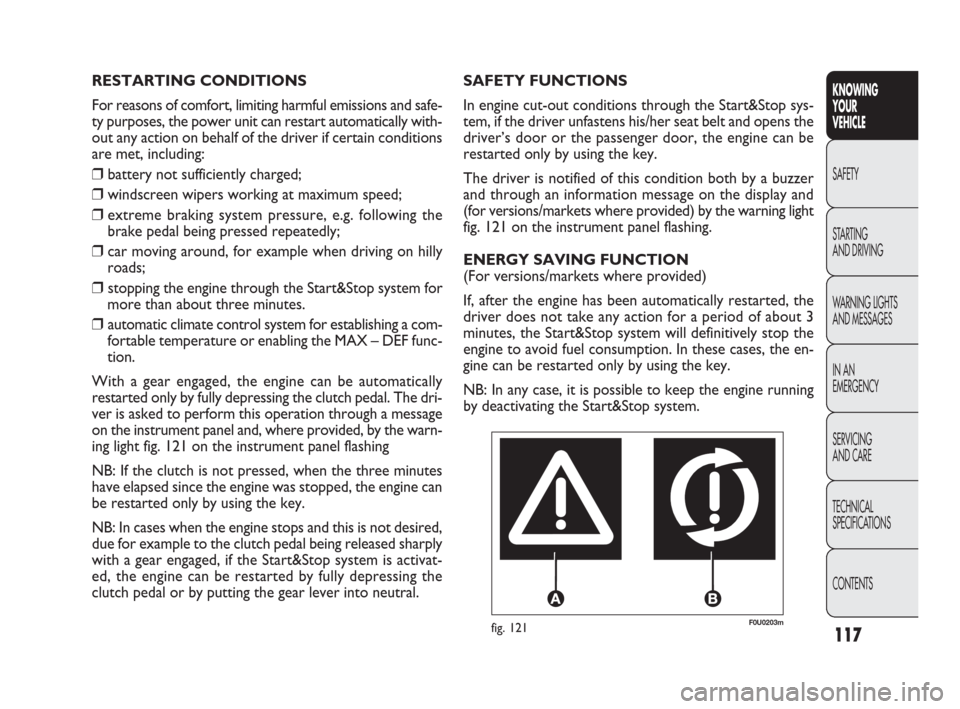
117
F0U0203mfig. 121
SAFETY FUNCTIONS
In engine cut-out conditions through the Start&Stop sys-
tem, if the driver unfastens his/her seat belt and opens the
driver’s door or the passenger door, the engine can be
restarted only by using the key.
The driver is notified of this condition both by a buzzer
and through an information message on the display and
(for versions/markets where provided) by the warning light
fig. 121 on the instrument panel flashing.
ENERGY SAVING FUNCTION
(For versions/markets where provided)
If, after the engine has been automatically restarted, the
driver does not take any action for a period of about 3
minutes, the Start&Stop system will definitively stop the
engine to avoid fuel consumption. In these cases, the en-
gine can be restarted only by using the key.
NB: In any case, it is possible to keep the engine running
by deactivating the Start&Stop system. RESTARTING CONDITIONS
For reasons of comfort, limiting harmful emissions and safe-
ty purposes, the power unit can restart automatically with-
out any action on behalf of the driver if certain conditions
are met, including:
❒ battery not sufficiently charged;
❒ windscreen wipers working at maximum speed;
❒extreme braking system pressure, e.g. following the
brake pedal being pressed repeatedly;
❒ car moving around, for example when driving on hilly
roads;
❒stopping the engine through the Start&Stop system for
more than about three minutes.
❒automatic climate control system for establishing a com-
fortable temperature or enabling the MAX – DEF func-
tion.
With a gear engaged, the engine can be automatically
restarted only by fully depressing the clutch pedal. The dri-
ver is asked to perform this operation through a message
on the instrument panel and, where provided, by the warn-
ing light fig. 121 on the instrument panel flashing
NB: If the clutch is not pressed, when the three minutes
have elapsed since the engine was stopped, the engine can
be restarted only by using the key.
NB: In cases when the engine stops and this is not desired,
due for example to the clutch pedal being released sharply
with a gear engaged, if the Start&Stop system is activat-
ed, the engine can be restarted by fully depressing the
clutch pedal or by putting the gear lever into neutral.KNOWING
YOUR
VEHICLE
SAFETY
STARTING
AND DRIVING
WARNING LIGHTS
AND MESSAGES
IN AN
EMERGENCY
SERVICING
AND CARE
TECHNICAL
SPECIFICATIONS
CONTENTS
082-128 PUNTO FL EN 4ed 20-01-2010 15:06 Pagina 117
Page 122 of 270

121
KNOWING
YOUR
VEHICLE
SAFETY
STARTING
AND DRIVING
WARNING LIGHTS
AND MESSAGES
IN AN
EMERGENCY
SERVICING
AND CARE
TECHNICAL
SPECIFICATIONS
CONTENTS
F0U0108mfig. 125
PARKING SENSORS
(for versions/markets where provided)
The parking sensors are located on the rear bumper
fig. 125 and their function is to inform the driver, through
an intermittent beeping, of the presence of obstacles be-
hind the car.
ACTIVATION
The sensors are automatically activated when the reverse
gear is engaged.
As the distance from the obstacle behind the car decreases,
the beeping becomes more frequent.
AUDIBLE WARNING
When reverse gear is engaged an intermittent beeping is
automatically activated.
GEAR SHIFT INDICATOR SYSTEM
(for versions/markets where provided)
The “GSI” system (Gear Shift Indicator) advises the driver
to change gear via a signal on the instrument panel (see fig.
124b).
Through the GSI, where provided, the driver is advised
that changing gear will reduce fuel consumption.
Therefore, for driving oriented towards cutting fuel con-
sumption, it is recommended to follow the suggestions
of the Gear Shift Indicator.
When the SHIFT UP icon (
NSHIFT) is shown on the dis-
play, the GSI is advising the driver to select a higher gear,
while the SHIFT DOWN icon (
OSHIFT) suggests a low-
er gear should be engaged.
F0U0270mfig. 124b
082-128 PUNTO FL EN 4ed 20-01-2010 15:07 Pagina 121
Page 155 of 270

154
KNOWING
YOUR
VEHICLE
SAFETY
STARTING
AND DRIVING
WARNING LIGHTS
AND MESSAGES
IN AN
EMERGENCY
SERVICING
AND CARE
TECHNICAL
SPECIFICATIONS
CONTENTS
SAVING FUEL
Here are some suggestions which may help you to save fu-
el and reduce the amount of toxic emissions released in-
to the atmosphere.
GENERAL CONSIDERATIONS
Car maintenance
Have checks and adjustments carried out in accordance
with the “Scheduled Servicing Plan”.
Tyres
Check the tyre pressures at least once every 4 weeks: if
the pressure is too low, consumption levels increase as re-
sistance to rolling is higher.
Unnecessary loads
Do not travel with an overloaded boot. The weight of
the car (especially when driving in town) and its arrange-
ment greatly affect fuel consumption and stability.
Roof rack/ski rack
Remove the roof rack or ski rack from the roof after use.
These accessories decrease aerodynamic penetration and
have a negative effect on fuel consumption. It is better to
use a trailer to transport particularly bulky objects.Electrical devices
Use electrical devices only for the amount of time need-
ed. The heated rear window, auxiliary headlights, wind-
screen wipers and fan heater use up a considerable amount
of current, causing increased fuel consumption (up to
+25% in the urban cycle).
Air conditioning
Air conditioning leads to higher fuel consumption (on av-
erage up to +20%). If the temperature outside is not too
extreme, try and use the air vents.
Spoilers
The use of non-certified spoilers may adversely affect aero-
dynamics and fuel consumption.
DRIVING STYLE
Starting
Do not warm up the engine at low or high revs when the
vehicle is stationary; this causes the engine to warm up more
slowly, thereby increasing fuel consumption and emissions.
It is advisable to set off immediately and slowly, avoiding high
revs: this allows the engine to warm up more quickly.
Unnecessary actions
Avoid revving up when stationary at traffic lights or before
stopping the engine. The latter action, like double de-
clutching, is entirely unnecessary and causes increased fu-
el consumption and pollution.
149-160 PUNTO FL EN 4ed 20-01-2010 14:37 Pagina 154
Page 156 of 270

155
KNOWING
YOUR
VEHICLE
SAFETY
STARTING
AND DRIVING
WARNING LIGHTS
AND MESSAGES
IN AN
EMERGENCY
SERVICING
AND CARE
TECHNICAL
SPECIFICATIONS
CONTENTS
Gear selection
Use a higher gear as soon as traffic and road conditions al-
low. Using a low gear for faster acceleration will increase
fuel consumption. In the same way, improper use of a high
gear increases consumption, emissions and engine wear.
Top speed
Fuel consumption considerably increases as speed in-
creases. Keep your speed as even as possible, avoiding un-
necessary braking and acceleration, which cause excessive
fuel consumption and increased emissions.
Acceleration
Accelerating violently severely affects consumption and
emissions: acceleration should be gradual and should not
exceed the maximum torque.CONDITIONS OF USE
Cold starting
Short distances and frequent cold start-ups will prevent the
engine from reaching optimal running temperature. Con-
sequently, both fuel consumption (from +15 to +30% on
the urban cycle) and emissions will increase.
Traffic and road conditions
Heavy traffic, for instance when travelling in a queue with
frequent use of low gears or in cities with lots of traffic
lights, causes fairly high fuel consumption. Mountain roads
and uneven surfaces also have a negative effect on con-
sumption.
Traffic hold-ups
During prolonged hold-ups (e.g. at level crossings) the en-
gine should be switched off.
149-160 PUNTO FL EN 4ed 20-01-2010 14:37 Pagina 155