2010 FIAT IDEA low beam
[x] Cancel search: low beamPage 21 of 210

20
SAFETY
STARTING
AND DRIVING
WARNING
LIGHTS AND
MESSAGES
IN AN
EMERGENCY
MAINTENANCE
AND CARE
TECHNICAL
SPECIFICATIONS
ALPHABETICAL
INDEX
DASHBOARD
AND CONTROLS
This shows the temperature of the engine
coolant fluid and starts working when the
fluid temperature exceeds approx. 50°C
circa. In normal conditions, the needle may
point to different positions according to
use and the engine cooling system man-
agement.
IMPORTANT The needle will point to the
lowest value of the scale (low tempera-
ture) and warning light Awill light up to
indicate a fault in the system. Go to a Fi-
at Dealership to have the system checked.
If the needle reaches the red
area, stop the engine imme-
diately and contact a Fiat
Dealership.MULTIFUNCTIONAL
DISPLAY
(on two-line
modal panel)
The car can be equipped with the multi-
function display for showing useful infor-
mation necessary when driving according
to settings.
fig. 26F0H0782m
INFORMATION ON
“STANDARD” SCREEN fig. 26
The standard screen shows the following
information:
AOdometer (kilometres or miles trav-
elled)
BClock (always displayed, even with key
extract and front doors closed)
CHeadlight adjustment (only with
dipped beam headlights on)
DGear shift suggestion.
Note. When opening one of the front
doors, the display turns on and shows the
clock and the kilometres or miles covered
for a few seconds.
001-035 LUM IDEA GB 2 ed.qxd 19-01-2010 9:14 Pagina 20
Page 24 of 210

23
SAFETY
STARTING
AND DRIVING
WARNING
LIGHTS AND
MESSAGES
IN AN
EMERGENCY
MAINTENANCE
AND CARE
TECHNICAL
SPECIFICATIONS
ALPHABETICAL
INDEX
DASHBOARD
AND CONTROLS
fig. 28F0H0781m
MULTIFUNCTIONAL
DISPLAY
(on three-line comfort
panel)
The car can be equipped with the multi-
function display for showing useful infor-
mation necessary when driving according
to settings.
INFORMATION ON
“STANDARD” SCREEN fig. 28
The standard screen shows the following
information:
ADate / Odometer (covered km or
miles).
BClock (always displayed, even with
ignition key removed and front doors
closed).
CExternal temperature CONTROL BUTTONS fig. 29
+To scroll the menu and the next op-
tions or to increase the displayed val-
ue.
MODEPress briefly to access the menu
and/or go to next screen or to
confirm the required menu op-
tion.
Hold pressed to go back to the
standard screen.
–To scroll the menu and the previous
options or to decrease the displayed
value.
Note Buttons +and –activate different
functions according to the following situ-
ations. DHeadlight alignment position (only
with dipped beam headlights on)
EGear shift suggestion.
Note. When opening one of the front
doors, the display turns on and shows the
clock and the kilometres or miles covered
for a few seconds.
fig. 29F0H0736m
001-035 LUM IDEA GB 2 ed.qxd 19-01-2010 9:14 Pagina 23
Page 25 of 210

24
SAFETY
STARTING
AND DRIVING
WARNING
LIGHTS AND
MESSAGES
IN AN
EMERGENCY
MAINTENANCE
AND CARE
TECHNICAL
SPECIFICATIONS
ALPHABETICAL
INDEX
DASHBOARD
AND CONTROLS
Headlight adjustment (only
with dipped beam headlights on)
– when the standard page is displayed, this
is used to adjust the headlights (see the
“Headlights” paragraph in this chapter).
Setup menu
– for scrolling the menu up and down;
– to increase or decrease values during
settings.
SETUP MENU Fig. 30
The menu comprises a series of functions
arranged in a “circular fashion” which can
be selected through buttons +and –to
access the different select operations and
settings (setup) given in the following para-
graphs.
The setup menu is activated by pressing
briefly button MODE.
Single presses on buttons +and –will
scroll the setup menu options.
Management modes differ with each oth-
er according to the characteristic of the
option selected.Selecting “Set Date” and “Set time”:
– briefly press button MODEto select
the first value to be changed (e.g. hours
/minutes or year / month / day).
– press buttons +and –(by single press-
es) to select the new setting;
– briefly press button MODEto store the
new setting and go to the next setup menu
option: if this is the last one you will go
back to the previously selected option of
the main menu.
Prolonged pressing of the button
MODE make it possible:
– quit set-up and to save only the changes
stored by the user (and confirmed by
pressing button MODE).
The setup menu environment is timed.
Only the changes saved by the user by
briefly pressing MODE) will be saved
when the menu is automatically closed. NOTE Only the following functions can
be adjusted/set on the instrument panel
display if the Connect Nav+ system is pre-
sent: “Lights”, “Speed limit”, “Light sen-
sor” (where provided), “Belt buzzer” and
“Passenger airbag”. The other functions
are shown on the Connect Nav+ system
display. Set and adjustment them there.
Selecting a menu option
– briefly press button MODEto select
the menu option that needs to be
changed.
– press buttons +and –(by single press-
es) to select the new setting;
– briefly press button MODEto store
the new setting and at the same time go
back to the previously selected menu op-
tion.
001-035 LUM IDEA GB 2 ed.qxd 19-01-2010 9:14 Pagina 24
Page 60 of 210

59
SAFETY
STARTING
AND DRIVING
WARNING
LIGHTS AND
MESSAGES
IN AN
EMERGENCY
MAINTENANCE
AND CARE
TECHNICAL
SPECIFICATIONS
ALPHABETICAL
INDEX
DASHBOARD
AND CONTROLS
fig. 67F0H0071mfig. 68F0H0070mfig. 69F0H0072m
DIRECTION INDICATORS
Fig. 67
Push the lever to (stable) position:
❒upwards (position 11): activation of
right direction indicator;
❒
downwards (position 2): activation of
left direction indicator.
Warning light
ForDcomes on inter-
mittently on the instrument panel.
Indicators are switched off automatically
when the steering wheel is straightened.
If you want the indicator to flash briefly to
show that you are about to change lane,
move the stalk up or down without click-
ing into position (unstable position). When
released the stalk will return to its home
position.“FOLLOW ME HOME” DEVICE
fig. 68
This function allows the illumination of the
space in front of the car for a preset pe-
riod of time.
Activation
With the ignition key on STOPor re-
moved, pull the stalk towards the steering
wheel within 2 minutes from when the en-
gine is turned off.
At each single movement of the stalk, the
lights will remain on for an extra 30 sec-
onds up to a maximum of 210 seconds;
then the lights are switched off automati-
cally. AUTOMATIC LIGHT SENSORS
(dusk sensor)
(where provided)
This sensor detects changes of external
lights according to the sensitivity of the
setting: the higher the sensitivity, the low-
er the amount of external light needed to
switch the lights on. The sensitivity of the
dusk sensor is adjusted by means of the
“Setup menu” on the multifunctional dis-
play.
Activation
Turn the ring to
2Afig. 69to light up the
side/taillights and dipped beam headlights
according to the external brightness.
036-092 LUM IDEA GB 2 ed.qxd 14-01-2010 12:15 Pagina 59
Page 61 of 210

60
SAFETY
STARTING
AND DRIVING
WARNING
LIGHTS AND
MESSAGES
IN AN
EMERGENCY
MAINTENANCE
AND CARE
TECHNICAL
SPECIFICATIONS
ALPHABETICAL
INDEX
DASHBOARD
AND CONTROLS
WINDOW CLEANING
WINDSCREEN WASHER/
WIPER
The device can only work when the igni-
tion key is at MAR.
The right hand lever can take up five dif-
ferent positions fig. 71:
Awindscreen wiper off
Bflick operation.
With the lever in position B, turn the
knurled ring Fto select one of four dif-
ferent speeds for the intermittent opera-
tion mode:
,= very slow flick
--= slow flick
---= medium flick
----= fast flick The set sensitivity level of the sensor will
appear on the multifunctional display when
the automatic headlight sensor is on. Ad-
just sensitivity by pressing +and –(see
fig. 70) while the setting appears on the
display.
Deactivation
The main beam headlights will go out fol-
lowed by the side/tail lights after approx-
imately 10 seconds, when the sensor is de-
activated.
If the main beam heads are turned on
(manually by the driver) while the auto-
matic headlight function is on, the main
beam headlights will be turned off when
the lights are automatically turned off.
IMPORTANT The sensor cannot detect
the presence of fog: switch the lights on
manually in this case.
fig. 70F0H0736m
fig. 71F0H0073m
Ccontinuous slow
Dcontinuous fast
Etemporary fast operation (unstable po-
sition).
036-092 LUM IDEA GB 2 ed.qxd 14-01-2010 12:15 Pagina 60
Page 124 of 210

123
STARTING
AND DRIVING
IN AN
EMERGENCY
MAINTENANCE
AND CARE
TECHNICAL
SPECIFICATIONS
ALPHABETICAL
INDEX
DASHBOARD
AND
CONTROLS
SAFETY
WARNING
LIGHTS AND
MESSAGES
GENERAL WARNINGS ...................................................... 124
LOW BRAKE FLUID LEVEL ............................................... 124
HANDBRAKE APPLIED ...................................................... 124
AIRBAG FAILURE ................................................................. 124
HOT ENGINE COOLANT ................................................ 125
LOW BATTERY CHARGE................................................. 125
LOW ENGINE OIL PRESSURE
- EXHAUSTED ENGINE OIL............................................. 126
“DUALDRIVE” ELECTRIC POWER STEERING
SYSTEM ................................................................................... 127
DOOR OPEN ........................................................................ 127
SEAT BELTS NOT FASTENED ........................................ 127
EBD FAILURE......................................................................... 127
EOBD/INJECTION SYSTEM FAILURE ............................ 127
FRONT PASSENGER AIRBAG DEACTIVATED ......... 128
ABS FAILURE ......................................................................... 128
FUEL RESERVE....................................................................... 128
GLOW PLUGS ...................................................................... 129
GLOW PLUG FAILURE ...................................................... 129
WATER IN DIESEL FUEL FILTER ..................................... 129
CAR PROTECTION SYSTEM FAILURE
- FIAT CODE ........................................................................ 129
REAR FOG LIGHTS ............................................................. 129
GENERIC INDICATION .................................................... 130
W W
A A
R R
N N
I I
N N
G G
L L
I I
G G
H H
T T
S S
A A
N N
D D
M M
E E
S S
S S
A A
G G
E E
S S
WORN BRAKE PADS ......................................................... 130
OBSTRUCTED PARTICULATE TRAP ............................ 131
SIDE/TAIL LIGHTS AND DIPPED BEAM
HEADLIGHTS - FOLLOW ME HOME .......................... 131
FOG LIGHTS ......................................................................... 131
LEFT-HAND DIRECTION INDICATOR ....................... 131
RIGHT-HAND DIRECTION INDICATOR ................... 131
“DUALDRIVE” ELECTRIC POWER STEERING
SYSTEM ON .......................................................................... 132
CRUISE CONTROL ............................................................ 132
MAIN BEAM HEADLIGHTS............................................... 132
POSSIBLE ICE ON ROAD.................................................. 132
LIMITED RANGE .................................................................. 132
123-132 LUM IDEA GB 2 ed.qxd 14-01-2010 13:47 Pagina 123
Page 132 of 210
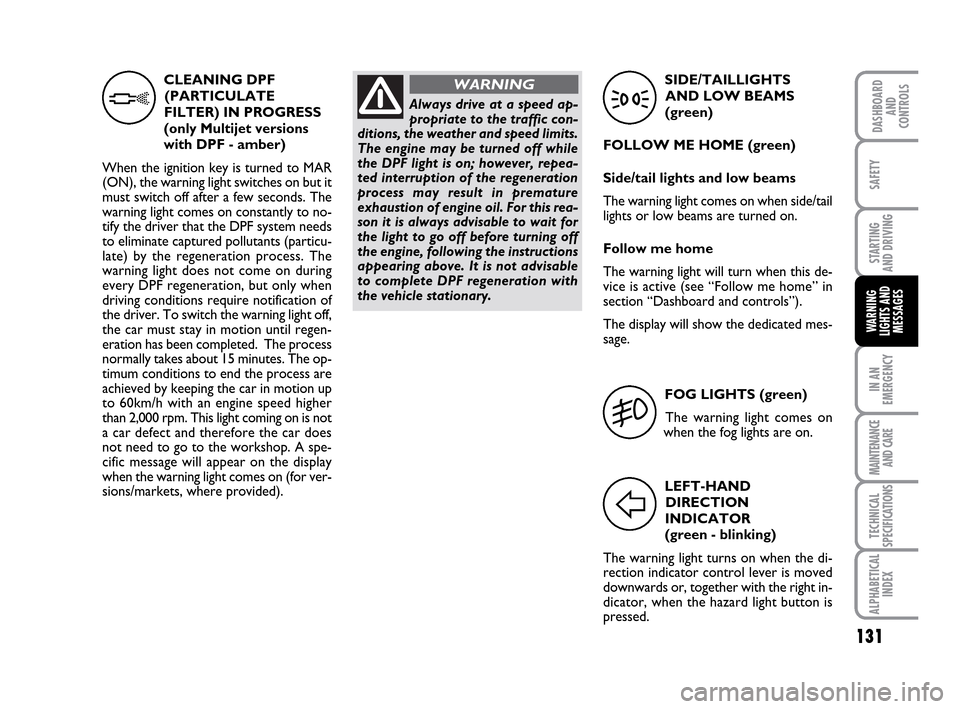
131
STARTING
AND DRIVING
IN AN
EMERGENCY
MAINTENANCE
AND CARE
TECHNICAL
SPECIFICATIONS
ALPHABETICAL
INDEX
DASHBOARD
AND
CONTROLS
SAFETY
WARNING
LIGHTS AND
MESSAGES
CLEANING DPF
(PARTICULATE
FILTER) IN PROGRESS
(only Multijet versions
with DPF - amber)
When the ignition key is turned to MAR
(ON), the warning light switches on but it
must switch off after a few seconds. The
warning light comes on constantly to no-
tify the driver that the DPF system needs
to eliminate captured pollutants (particu-
late) by the regeneration process. The
warning light does not come on during
every DPF regeneration, but only when
driving conditions require notification of
the driver. To switch the warning light off,
the car must stay in motion until regen-
eration has been completed. The process
normally takes about 15 minutes. The op-
timum conditions to end the process are
achieved by keeping the car in motion up
to 60km/h with an engine speed higher
than 2,000 rpm. This light coming on is not
a car defect and therefore the car does
not need to go to the workshop. A spe-
cific message will appear on the display
when the warning light comes on (for ver-
sions/markets, where provided).
h
SIDE/TAILLIGHTS
AND LOW BEAMS
(green)
FOLLOW ME HOME (green)
Side/tail lights and low beams
The warning light comes on when side/tail
lights or low beams are turned on.
Follow me home
The warning light will turn when this de-
vice is active (see “Follow me home” in
section “Dashboard and controls”).
The display will show the dedicated mes-
sage.
3
FOG LIGHTS (green)
The warning light comes on
when the fog lights are on.
5
LEFT-HAND
DIRECTION
INDICATOR
(green - blinking)
The warning light turns on when the di-
rection indicator control lever is moved
downwards or, together with the right in-
dicator, when the hazard light button is
pressed.
F
Always drive at a speed ap-
propriate to the traffic con-
ditions, the weather and speed limits.
The engine may be turned off while
the DPF light is on; however, repea-
ted interruption of the regeneration
process may result in premature
exhaustion of engine oil. For this rea-
son it is always advisable to wait for
the light to go off before turning off
the engine, following the instructions
appearing above. It is not advisable
to complete DPF regeneration with
the vehicle stationary.
WARNING
123-132 LUM IDEA GB 2 ed.qxd 14-01-2010 13:47 Pagina 131
Page 145 of 210
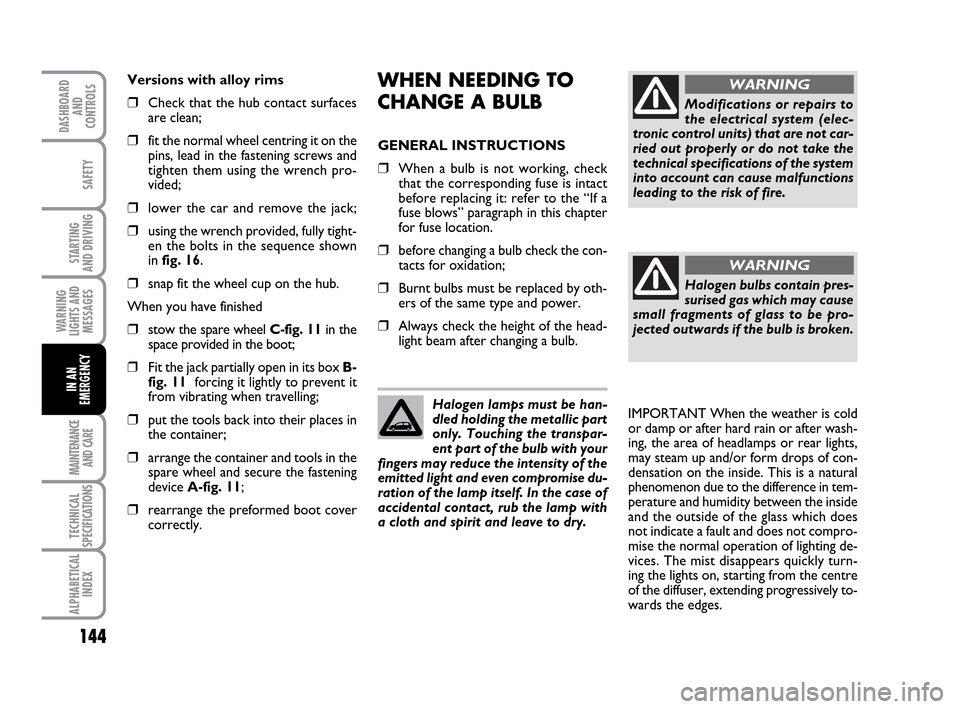
144
STARTING
AND DRIVING
MAINTENANCE
AND CARE
TECHNICAL
SPECIFICATIONS
ALPHABETICAL
INDEX
DASHBOARD
AND
CONTROLS
SAFETY
WARNING
LIGHTS AND
MESSAGES
IN AN
EMERGENCY
WHEN NEEDING TO
CHANGE A BULB
GENERAL INSTRUCTIONS
❒When a bulb is not working, check
that the corresponding fuse is intact
before replacing it: refer to the “If a
fuse blows” paragraph in this chapter
for fuse location.
❒before changing a bulb check the con-
tacts for oxidation;
❒Burnt bulbs must be replaced by oth-
ers of the same type and power.
❒Always check the height of the head-
light beam after changing a bulb. Versions with alloy rims
❒Check that the hub contact surfaces
are clean;
❒fit the normal wheel centring it on the
pins, lead in the fastening screws and
tighten them using the wrench pro-
vided;
❒lower the car and remove the jack;
❒using the wrench provided, fully tight-
en the bolts in the sequence shown
in fig. 16.
❒snap fit the wheel cup on the hub.
When you have finished
❒stow the spare wheel C-fig. 11 in the
space provided in the boot;
❒Fit the jack partially open in its box B-
fig. 11forcing it lightly to prevent it
from vibrating when travelling;
❒put the tools back into their places in
the container;
❒arrange the container and tools in the
spare wheel and secure the fastening
device A-fig. 11;
❒rearrange the preformed boot cover
correctly.
Modifications or repairs to
the electrical system (elec-
tronic control units) that are not car-
ried out properly or do not take the
technical specifications of the system
into account can cause malfunctions
leading to the risk of fire.
WARNING
Halogen bulbs contain pres-
surised gas which may cause
small fragments of glass to be pro-
jected outwards if the bulb is broken.
WARNING
Halogen lamps must be han-
dled holding the metallic part
only. Touching the transpar-
ent part of the bulb with your
fingers may reduce the intensity of the
emitted light and even compromise du-
ration of the lamp itself. In the case of
accidental contact, rub the lamp with
a cloth and spirit and leave to dry.IMPORTANT When the weather is cold
or damp or after hard rain or after wash-
ing, the area of headlamps or rear lights,
may steam up and/or form drops of con-
densation on the inside. This is a natural
phenomenon due to the difference in tem-
perature and humidity between the inside
and the outside of the glass which does
not indicate a fault and does not compro-
mise the normal operation of lighting de-
vices. The mist disappears quickly turn-
ing the lights on, starting from the centre
of the diffuser, extending progressively to-
wards the edges.
133-160 LUM IDEA GB 2 ed.qxd 14-01-2010 13:50 Pagina 144