Page 124 of 315

NOTE:Power to operate the radio is supplied through
the ignition switch. It must be in the ON or ACC position
to operate the radio.
PTY (Program Type)
Pressing the INFO button once while in FM mode will
turn on the PTY mode for five seconds. If no action is
taken during the five second time out, the PTY icon will
turn off. Pressing the TUNE button within five seconds
will allow the program format type to be selected. Many
radio stations do not currently broadcast PTY informa-
tion.
Toggle the TUNE button to select the following format
types:
Program Type Radio Display
Adult Hits Adult Hit
Classical Classical
Classic Rock Classic Rock
Program TypeRadio Display
College College
Country Country
Information Inform
Jazz Jazz
Foreign Language Language
News News
Nostalgia Nostalgia
Oldies Oldies
Personality Personality
Public Public
Rhythm and Blues R & B
Religious Music Religious Music
Religious Talk Religious Talk
Rock Rock
Soft Soft
Soft Rock Soft Rock
120 UNDERSTANDING YOUR INSTRUMENT PANEL
Page 125 of 315

Program TypeRadio Display
Soft Rhythm and Blues Soft R&B
Sports Sports
Talk Talk
Top 40 Top 40
Weather Weather
By pressing the SEEK button when the PTY icon is
displayed, the radio will be tuned to the next frequency
station with the same selected PTY name. The PTY
function only operates when in the FM and Satellite (if
equipped) modes.
The radio display will flash “SEEK” and the selected PTY
program type when searching for the next PTY station. If
no station is found with the selected PTY program type,
the radio will return to the last preset station. If a preset button is activated while in the PTY (Program
Type) mode, the PTY mode will be exited and the radio
will tune to the preset station.
Mode
Press the MODE button to select between, AM, FM, CD,
CD/DVD changer or the Satellite Radio (if equipped).
When the Satellite Radio (if equipped) is selected, “SA”
will appear in your radio display.
A disc may remain in the radio while in the Satellite or
radio mode.
Seek
Press and release the SEEK button to search for the next
station in either the AM, FM or Satellite mode. Press the
top of the button to seek up and the bottom to seek down.
The radio will remain tuned to the new station until you
make another selection. Holding the button in will by-
pass stations without stopping until you release it.
4
UNDERSTANDING YOUR INSTRUMENT PANEL 121
Page 139 of 315
Blower Control
Use this control to regulate the
amount of air forced through the sys-
tem in any mode you select. Turn the
control clockwise to increase fan
speed. Turn the control to the O (Off)
position to shut off the fan and to
prevent any outside air from entering
the vehicle. This also turns off the A/C compressor.
NOTE: For vehicles equipped with Remote Start, the
climate controls will not function during Remote Start
operation if the blower control is left in the “O” (Off)
position.
Temperature Control
Use this control to regulate the tem-
perature of the air inside the passenger
compartment. The blue area of the
control indicates cooler temperatures
while the red area indicates warmer
temperatures.
Mode Control
Use this control to select the direction
of air flow.
NOTE: The dot between the mode control icons is a mix
position between the two modes.
4
UNDERSTANDING YOUR INSTRUMENT PANEL 135
Page 248 of 315
FUSES
Power Distribution Center
The Power Distribution Center is located in the engine
compartment on the driver’s side of the vehicle. This
center contains fuses and relays.
Cavity Car-tridge
Fuse Mini-
Fuse
Description
1 40 Amp Green — Blower Motor
2 40 Amp Green — Anti-Lock Brakes (ABS)
Pump Feed/Starter
3 30 Amp Pink — Body Control Module
(BCM) – Battery Feed
4 20 Amp Blue — Amplifier
5 30 Amp Pink — Ignition Switch Run/
Accessory Feed – Win-
dows
6 40 Amp Green — Body Control Module
(BCM) – Battery Feed
7 30 Amp Pink — Anti-Lock Brakes (ABS)
Module
Power Distribution Center
244 MAINTAINING YOUR VEHICLE
Page 249 of 315
Cavity Car-tridge
Fuse Mini-
Fuse
Description
8 30 Amp Pink — Ignition Switch Run/
Accessory Feed
9 40 Amp Green — Headlights
10 30 Amp Pink — Ignition Switch Run Feed
11 — 20 Amp YellowAuto Shutdown Relay
(ASD)
12 — 20 Amp YellowCigar Lighter
13 — 15 Amp BlueHazard Flasher
14 — 20 Amp YellowAuto Shutdown Relay
(ASD)
15 — 25 Amp ClearRear Window Defogger
(EBL)Cavity Car-
tridge
Fuse Mini-
Fuse
Description
16, 17 — 20 Amp YellowPower Outlet
18 — 15 Amp BlueIgnition Off Draw (IOD)
19 — 15 Amp BlueHorn
20 — 15 Amp BlueAir Conditioning (A/C)
Clutch Relay
21 — 15 Amp BlueStop Light Switch
22 — 25 Amp ClearFuel Pump/Powertrain
Control Module (PCM)
23, 24 — 10 Amp RedAirbag
60, 61 — 15 Amp BlueIgnition Run/Start Relay
Feed
7
MAINTAINING YOUR VEHICLE 245
Page 250 of 315
Cavity Car-tridge
Fuse Mini-
Fuse
Description
62, 63 — 15 Amp BlueGauges
5, 6 — 10 Amp RedAirbag
7, 8 — 20 Amp YellowWiper Switch
9, 10 — 20 Amp YellowLeft HID Headlight
11, 12 — 20 Amp YellowRight HID HeadlightCAUTION!
•When installing the Power Distribution Center
cover, it is important to ensure the cover is prop-
erly positioned and fully latched. Failure to do so
may allow water to get into the Power Distribution
Center, and possibly result in an electrical system
failure.
•When replacing a blown fuse, it is important to
use only a fuse having the correct amperage rating.
The use of a fuse with a rating other than indicated
may result in a dangerous electrical system over-
load. If a properly rated fuse continues to blow, it
indicates a problem in the circuit that must be
corrected.
246 MAINTAINING YOUR VEHICLE
Page 255 of 315
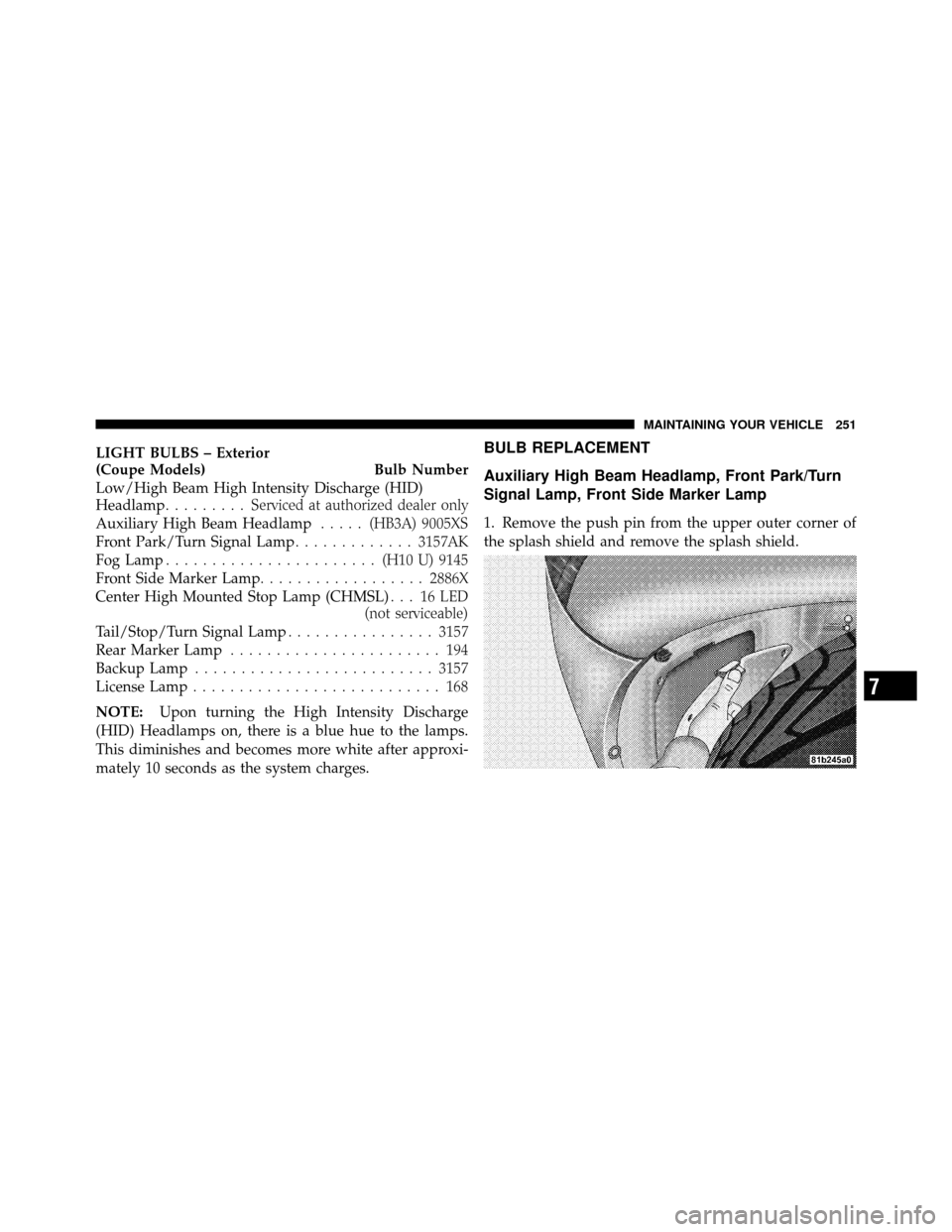
LIGHT BULBS – Exterior
(Coupe Models) Bulb Number
Low/High Beam High Intensity Discharge (HID)
Headlamp......... Ser viced at authorized dealer only
Auxiliary High Beam Headlamp .....(HB3A) 9005XS
Front Park/Turn Signal Lamp .............3157AK
Fog Lamp ....................... (H10 U) 9145
Front Side Marker Lamp .................. 2886X
Center High Mounted Stop Lamp (CHMSL) . . . 16 LED
(not serviceable)
Tail/Stop/Turn Signal Lamp ................3157
Rear Marker Lamp ....................... 194
Backup Lamp .......................... 3157
License Lamp ........................... 168
NOTE: Upon turning the High Intensity Discharge
(HID) Headlamps on, there is a blue hue to the lamps.
This diminishes and becomes more white after approxi-
mately 10 seconds as the system charges.BULB REPLACEMENT
Auxiliary High Beam Headlamp, Front Park/Turn
Signal Lamp, Front Side Marker Lamp
1. Remove the push pin from the upper outer corner of
the splash shield and remove the splash shield.
7
MAINTAINING YOUR VEHICLE 251
Page 257 of 315
WARNING!
A transient high tension occurs at the bulb sockets of
High Intensity Discharge (HID) headlamps when the
headlamp switch is turned ON. It may cause serious
electrical shock or electrocution if not serviced prop-
erly. See your authorized dealer for service.
NOTE:
•When the High Intensity Discharge (HID) headlamps
are turned on, there is a blue hue to the lamps. This
diminishes and becomes more white after approxi-
mately 10 seconds as the system charges.
•If High Intensity Discharge (HID) headlamps are not
working, cycle the headlamp switch four times to see
if it will restrike.
Front Fog Lamp
1. Remove the push pin from the upper outer corner of
the splash shield and remove the splash shield.
7
MAINTAINING YOUR VEHICLE 253