2010 Citroen JUMPY door lock
[x] Cancel search: door lockPage 1 of 225

8
2a
2b
2a
2b
8
5
Exterior
FAMILIARISATION
1
17 126
Key
: chapter identification
: page identification
22
Key - Remote control
Complete locking of the vehicle.
Unlocking of the load space only.
First press: unlocking of the cab,
second press: unlocking of the rear
doors.
Sliding side door
Pull the handle towards you then
towards the rear and open the door
guiding the rearward sliding until the
point of resistance has been passed.
If fitted on your vehicle, do not open the
left-hand side door while filling with fuel
as this may damage the fuel filler flap.
Usable dimensions
Door open warning light
If this comes on, a door is not closed correctly.
Page 13 of 225

17
Access
READY TO GO
2
this selectivity of opening between the cab
and the load space, contact a CITROËN
dealer.
REMOTE CONTROL
This is confirmed by fixed lighting of the
direction indicators for approximately
two seconds.
ACCESS
Unlocking the cab Press this button once to unlock
your vehicle's cab.
The direction indicators flash
twice.
Press this button a second time to unlock
the side door(s) and the rear doors.
This selective function of the accesses is
active when the vehicle is delivered. At
your request, the network can deactivate Unlocking the load space
Press this button to unlock all of
the rear doors.
This separation of the locking
of the cab and load space is an
operating security feature. It enables you
to prevent access to the part of the vehicle
from which you are absent.
Central locking
Press this button to lock your
vehicle, cab and rear doors.
The direction indicators flash
once.
If one of the front doors is open or is not
closed correctly, the central locking will not
work.
Deadlocking
If your vehicle is fitted with deadlocking,
a second press on the closed padlock on
the remote control within five seconds after
locking changes the locking to deadlocking. Deadlocking renders the exterior and interior
door opening handles inoperative: do not
leave anyone inside the vehicle when it is
deadlocked.
If deadlocking is activated from inside the
vehicle, it will change to normal locking
when the vehicle is started.
Folding/unfolding the key
Press this button to release the
key from its housing.
To fold the key, press the
chromed button then fold the key
into the housing. If you do not press the
button, the mechanism may be damaged.
Good practice
Take care not to allow the remote control to
come into contact with grease, dust, rain or
a damp environment.
A heavy object attached to the key
(keyring, ...) weighing on the shaft of the key
in the switch, may cause a malfunction.
Page 15 of 225

19
Access
READY TO GO
2
ALARM
If fitted on your vehicle, this provides
two types of protection:
- exterior protection: it sounds if a front/rear door or the bonnet is opened.
- interior protection: it sounds if the volume inside the passenger
compartment changes (breaking of
a window or a movement inside the
vehicle).
Good practice
Do not make any modifications to the
electronic immobiliser system.
Operating the remote control, even when it
is in your pocket, may result in involuntary
unlocking of the doors.
The simultaneous use of other high
frequency equipment (mobile telephones,
domestic alarms…), may interfere with the
operation of the remote control temporarily.
The remote control does not operate while
the key is in the ignition, even if the ignition
is off.
As a safety precaution (with children on
board), remove the key from the ignition
when leaving the vehicle, even for a short
time.
If your vehicle is fitted with a separation
partition, the interior protection is not active
in the load space.
Locking the vehicle with complete
alarm
Setting the alarm
- Switch off the ignition and get out of the vehicle.
When purchasing a second-hand vehicle:
- have the keys memorised by a CITROËN dealer to ensure that the keys
in your possession are the only ones
which can start the vehicle. - Set the alarm within five minutes of
getting out of the vehicle, by locking or
deadlocking using the remote control.
The red diode, located on the centre
console, flashes once per second.
Disarming
- Unlock the vehicle with the remote control or switch on the ignition, the red
diode goes out.
Locking the vehicle with exterior
protection only
If, while you are away from the vehicle, you
wish to leave a window partially open or a
pet inside the vehicle, you should choose
exterior protection only.
- Switch off the ignition. - In the next ten seconds, press this button, located on the
centre console, until the red
diode is on continuously.
- Get out of the vehicle.
- Within the next five minutes, set the alarm by locking or deadlocking using
the remote control (the red diode flashes
once a second).
Page 17 of 225
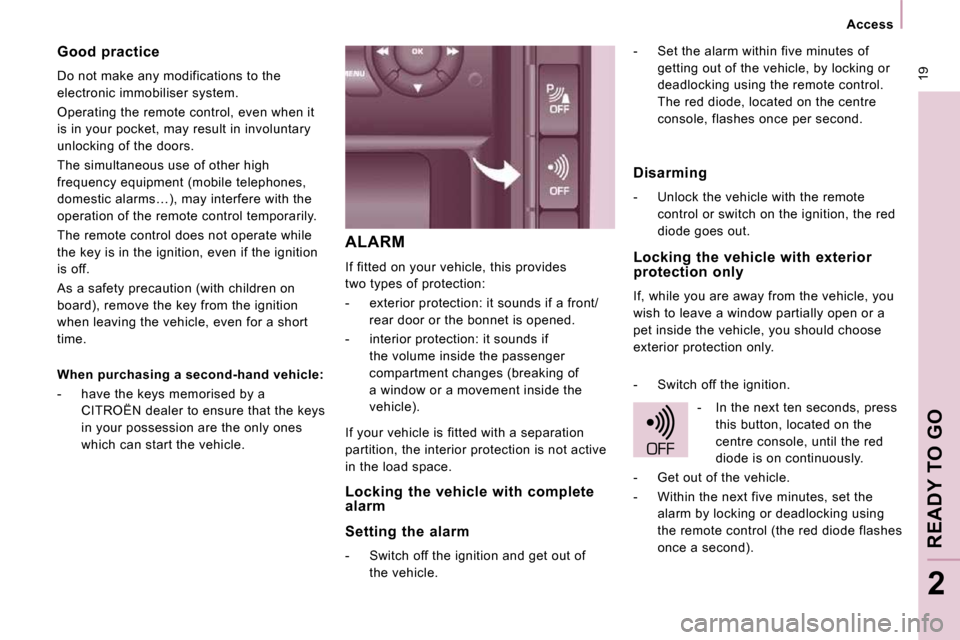
19
Access
READY TO GO
2
ALARM
If fitted on your vehicle, this provides
two types of protection:
- exterior protection: it sounds if a front/rear door or the bonnet is opened.
- interior protection: it sounds if the volume inside the passenger
compartment changes (breaking of
a window or a movement inside the
vehicle).
Good practice
Do not make any modifications to the
electronic immobiliser system.
Operating the remote control, even when it
is in your pocket, may result in involuntary
unlocking of the doors.
The simultaneous use of other high
frequency equipment (mobile telephones,
domestic alarms…), may interfere with the
operation of the remote control temporarily.
The remote control does not operate while
the key is in the ignition, even if the ignition
is off.
As a safety precaution (with children on
board), remove the key from the ignition
when leaving the vehicle, even for a short
time.
If your vehicle is fitted with a separation
partition, the interior protection is not active
in the load space.
Locking the vehicle with complete
alarm
Setting the alarm
- Switch off the ignition and get out of the vehicle.
When purchasing a second-hand vehicle:
- have the keys memorised by a CITROËN dealer to ensure that the keys
in your possession are the only ones
which can start the vehicle. - Set the alarm within five minutes of
getting out of the vehicle, by locking or
deadlocking using the remote control.
The red diode, located on the centre
console, flashes once per second.
Disarming
- Unlock the vehicle with the remote control or switch on the ignition, the red
diode goes out.
Locking the vehicle with exterior
protection only
If, while you are away from the vehicle, you
wish to leave a window partially open or a
pet inside the vehicle, you should choose
exterior protection only.
- Switch off the ignition. - In the next ten seconds, press this button, located on the
centre console, until the red
diode is on continuously.
- Get out of the vehicle.
- Within the next five minutes, set the alarm by locking or deadlocking using
the remote control (the red diode flashes
once a second).
Page 18 of 225

19
Access
READY TO GO
2
ALARM
If fitted on your vehicle, this provides
two types of protection:
- exterior protection: it sounds if a front/rear door or the bonnet is opened.
- interior protection: it sounds if the volume inside the passenger
compartment changes (breaking of
a window or a movement inside the
vehicle).
Good practice
Do not make any modifications to the
electronic immobiliser system.
Operating the remote control, even when it
is in your pocket, may result in involuntary
unlocking of the doors.
The simultaneous use of other high
frequency equipment (mobile telephones,
domestic alarms…), may interfere with the
operation of the remote control temporarily.
The remote control does not operate while
the key is in the ignition, even if the ignition
is off.
As a safety precaution (with children on
board), remove the key from the ignition
when leaving the vehicle, even for a short
time.
If your vehicle is fitted with a separation
partition, the interior protection is not active
in the load space.
Locking the vehicle with complete
alarm
Setting the alarm
- Switch off the ignition and get out of the vehicle.
When purchasing a second-hand vehicle:
- have the keys memorised by a CITROËN dealer to ensure that the keys
in your possession are the only ones
which can start the vehicle. - Set the alarm within five minutes of
getting out of the vehicle, by locking or
deadlocking using the remote control.
The red diode, located on the centre
console, flashes once per second.
Disarming
- Unlock the vehicle with the remote control or switch on the ignition, the red
diode goes out.
Locking the vehicle with exterior
protection only
If, while you are away from the vehicle, you
wish to leave a window partially open or a
pet inside the vehicle, you should choose
exterior protection only.
- Switch off the ignition. - In the next ten seconds, press this button, located on the
centre console, until the red
diode is on continuously.
- Get out of the vehicle.
- Within the next five minutes, set the alarm by locking or deadlocking using
the remote control (the red diode flashes
once a second).
Page 19 of 225

20
Access
Triggering
The siren sounds, the direction indicators
flash for approximately 30 seconds and the
red diode flashes rapidly.
- To switch it off, insert the key and switch on the ignition.
When the alarm has been triggered ten
times in succession (when triggered for the
eleventh time) it is deactivated. Repeat the
rules for setting the alarm. Incorrect operation
When the ignition is switched on, if the red
diode remains on for ten seconds, there is a
fault in the siren connection.
Contact a CITROËN dealer to have the
system checked.
Locking the vehicle without alarm
- Insert the key in the lock on the driver's door and lock it.
Do not set the alarm when washing your
vehicle.
Failure of the remote control
When the alarm is set but the remote control
does not operate:
- Unlock the doors with the key and open the door. The alarm is triggered.
- Switch on the ignition in the next ten seconds. The alarm is disarmed. Automatic setting of the alarm
Depending on the country in which the
vehicle is sold, the alarm is set automatically
approximately 2 minutes after the last door
is closed.
To prevent triggering of the alarm when a
door is opened, it is imperative to press the
remote control unlocking button again.
Do not make any modifications to
the alarm system as this could cause
faults.
Page 20 of 225

21
Access
READY TO GO
2
DOORS Load space - comes on if the accesses are
locked and from the time the
ignition is switched on.
From the inside
From the outside
Use the remote control to lock/unlock the
vehicle.
Insert the metal part of the key in the lock on
the driver's side if the remote control does
not work.
Cab and load space
The first press permits central
locking of the front and rear
doors, if they are closed.
A second press permits central unlocking of
the vehicle.
The control does not work if the vehicle has
been locked using the remote control or the
key from the outside. Pressing permits locking/
unlocking of the rear doors from
the cab.
This selective accesses function
is activated on delivery. At your request,
the network can deactivate this opening
selectivity between the cab and load space,
contact a CITROËN dealer.
The doors can still be opened from
the inside.
The indicator light on the controls: Protection against attack
When the vehicle is started, the system
automatically locks the front doors. When
you reach approximately 6 mph (10 km/h),
the system locks the rear doors.
Activation/deactivation of the function
With the ignition on, a long
press on this button activates or
deactivates the function.
Opening warning light If this warning light comes on,
check that the cab doors and
the rear or side doors are closed
correctly.
- flashes if the accesses are
locked when stationary with
the engine off,
Page 21 of 225

22
Access
SLIDING SIDE DOOR
If fitted on your vehicle, do not open the left-
hand side door while filling with fuel as you
risk damaging the fuel filler flap. From the outside
Pull the handle towards you then towards
the rear.
Good practice
Take care not to block the guide space on
the floor to allow the door to slide correctly.
For safety and operation reasons, do not
drive with the sliding side door open.
From the inside
To unlock and open, push the handle
towards the rear. Ensure that the door opens
fully to lock the device at the base of the
door.
Operation in the event of a battery
failure
Front and side passenger doors
In the event of a malfunction of the battery
or of the central locking, use the lock to lock
the doors mechanically.
- To open the door and get out of the
vehicle, pull the interior control.
- To lock the door, insert the key in the lock, located on the edge of the door,
then turn it one eighth of a turn .
Driver's door
- Insert the key in the lock, then turn it to the right to lock or to the left to unlock.