2010 Citroen JUMPY MULTISPACE change wheel
[x] Cancel search: change wheelPage 32 of 235

30
Instruments and controls
Warning light is indicates Solution - action
Brake pads lit. brake pad wear. Have the pads replaced by a CITROËN dealer.
Dipped
headlamps/
Daytime lights
lit. manual selection or automatic
lighting.
Rotate the ring on the lights stalk to the second
position.
lighting of the dipped headlamps
from the time the ignition is
switched on - daytime lights. Depending on the country in which the vehicle is s
old.
Chapter 3, "Steering wheel controls" section.
Main beam
headlamps pulling of the stalk towards you. Pull the stalk
to return to dipped headlamps.
Direction
indicators flashing with
buzzer. change of direction via the lights
stalk, to the left of the steering
wheel. To the Right: control to be pushed upwards.
To the Left: control to be pushed downwards.
Front fog lamps lit. manual selection. The fog lamps only operate if the side lights or d
ipped
headlamps are on.
Rear fog lamps lit. manual selection. The fog lamps only operate if the side lights or d
ipped
headlamps are on. In conditions of normal visibilit y, take
care to switch them off on penalty of being booked.
"This light is a dazzling red."
Particle
emission filter lit. a malfunction of the particle
emission filter (diesel additive
level, risk of clogging, ...). Have the filter checked by a CITROËN dealer.
Chapter 6, "Checks" section.
Page 39 of 235
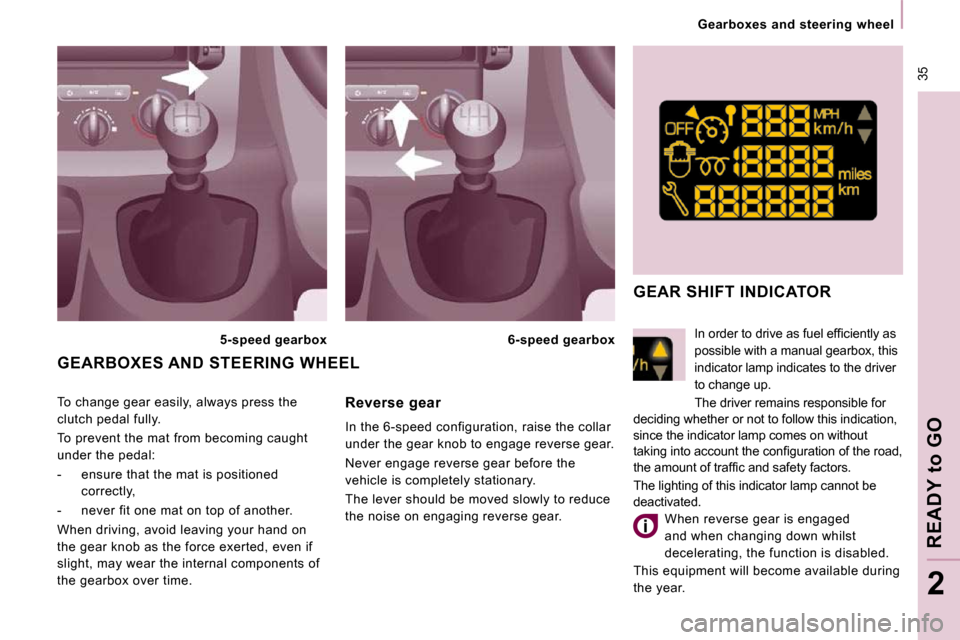
35
Gearboxes and steering wheel
READY
to
GO
2
To change gear easily, always press the
clutch pedal fully.
To prevent the mat from becoming caught
under the pedal:
- ensure that the mat is positioned correctly,
- never fit one mat on top of another.
When driving, avoid leaving your hand on
the gear knob as the force exerted, even if
slight, may wear the internal components of
the gearbox over time.
GEARBOXES AND STEERING WHEEL
5-speed gearbox 6-speed gearbox
Reverse gear
In the 6-speed configuration, raise the collar
under the gear knob to engage reverse gear.
Never engage reverse gear before the
vehicle is completely stationary.
The lever should be moved slowly to reduce
the noise on engaging reverse gear. This equipment will become available during
the year.
GEAR SHIFT INDICATOR
� � �I�n� �o�r�d�e�r� �t�o� �d�r�i�v�e� �a�s� �f�u�e�l� �e�f�fi� �c�i�e�n�t�l�y� �a�s�
possible with a manual gearbox, this
indicator lamp indicates to the driver
to change up.
The driver remains responsible for
deciding whether or not to follow this indication,
since the indicator lamp comes on without
�t�a�k�i�n�g� �i�n�t�o� �a�c�c�o�u�n�t� �t�h�e� �c�o�n�fi� �g�u�r�a�t�i�o�n� �o�f� �t�h�e� �r�o�a�d�,�
�t�h�e� �a�m�o�u�n�t� �o�f� �t�r�a�f�fi� �c� �a�n�d� �s�a�f�e�t�y� �f�a�c�t�o�r�s�.�
The lighting of this indicator lamp cannot be
deactivated.
When reverse gear is engaged
and when changing down whilst
decelerating, the function is disabled.
Page 86 of 235

81
Instruments and controls
EASE OF USE and COMFORT
3
Deactivation of the manual correction Good practice
When stationary and with the ignition key
removed, excessive use of the system
consumes battery charge. Parking for a long duration
Avoid parking for a long duration on ground
which could present a potential obstacle as
your vehicle could lower.
Following a long period out of use, the
height of the platform may change due to the
automatic compensation on unlocking or on
opening one of your vehicle's doors.
With the vehicle stationary:
- press and hold,
- release the control.
Deactivation is confirmed by
the diode which is lit. It remains lit for
approximately 30 seconds.
Return to manual correction
You must deactivate the manual
correction in the following situations:
- when working underneath the vehicle,
- when changing a wheel,
- when the vehicle is being transported by lorry, train, ferry, boat, ... Driving with the height of the rear platform:
- too low, risks damaging the technical
components underneath the vehicle,
- too high, risks unstable driving.
If you start and the warning light flashes,
to switch it off:
- correct the position of the manual control which is still at the lower or
upper limit,
- or drive slowly at above 6 mph (10 km/h), until the compensation returns to
automatic mode. Warning light
Refer to the "Instruments and controls"
section of chapter 2.
With the vehicle stationary:
- press and hold,
- release the control.
Return to manual correction is
confirmed by the diode which is switched off.
According to the configurations, a bleep may
be heard during these operations.
Page 126 of 235

119
Changing a wheel
QUICK HELP
7
CHANGING A WHEEL
If your vehicle is equipped with a spare
wheel located underneath the vehicle, follow
these instructions.
1. PARKING THE VEHICLE
- It is imperative that you ensure that the occupants get out of the vehicle and
wait in a safe location.
- If possible, park the vehicle on level, stable and non-slippery ground.
- Apply the handbrake, switch off the ignition and engage first or reverse gear.
- If available, place a chock under the wheel diagonally opposite the one to be
changed.
On certain types of ground and/or if
considerable loads are being transported,
the vehicle must be raised in order to
disengage the spare wheel from the carrier.
Call a CITROËN dealer. If your vehicle is fitted with suspension
with pneumatic compensation, please
deactivate the system. Refer to the "Rear
suspension" section of chapter 3.
- If fitted on your vehicle, open the plastic flap located at the rear left of the
vehicle.
- Unscrew the nut then take out the jack and the wheelbrace.
1. Wheelbrace.
2. Jack.
3. Alloy wheel embellisher remover.
The jack and the tool kit are specific to
your vehicle. Do not use them for other
purposes.
Page 127 of 235

120
Changing a wheel
- Open the cover, located on the sill, to access the carrier bolt.
- Unscrew the bolt using the wheelbrace until the carrier is lowered fully. - Detach the carrier from the hook and
place the spare wheel near the wheel to
be changed. 3. SPARE WHEEL
- Gain access to the spare wheel from the rear.
- Open the rear doors. You can switch on the courtesy light to
increase the light.
Page 128 of 235

Changing a wheel
QUICK HELP
7
4. OPERATING PROCEDURE
Do not extend the jack until you have started
unscrewing the bolts on the wheel to be
changed and have placed the chock under
the wheel diagonally opposite.
- Remove the trim pulling it using the
embellisher remover.
- Loosen the wheel bolts and start unscrewing them.
- Place the jack in contact with the locating point provided, the one which is
closest to the wheel to be changed.
Ensure that the jack is straight and that the base of the jack is fully in contact
with the ground.
- Extend the jack to lift the wheel clear of the ground.
- Resume and complete the unscrewing of the wheel bolts.
- Remove the bolts and remove the wheel. Special tools for vehicles fitted with alloy
wheels
If your vehicle has wheels with alloy rims:
- The embellisher is removed using the
alloy wheel embellisher remover.
- Each wheel is fitted with an anti-theft bolt.
- These bolts can be loosened using your anti-theft socket (given to you
on delivery of your vehicle) and the
wheelbrace.
Page 138 of 235

130
Changing a fuse
RIGHT-HAND SIDE FASCIA PANEL FUSES
- Tilt the storage compartment then pull it firmly to access the fuses.
Fuses A (amps) Allocation
1 15 Rear wiper
2 - Free
3 5 Airbag control unit
4 10 Steering wheel angle sensor, Diagnostic socket, ESP sensor,
Manual ventilation, Clutch switch, Headlamp beam he ight,
Particle emission filter pump
5 30 Electric mirrors, Passenger electric window mot or
6 30 Front electric windows supply
7 5 Courtesy lights and glove box light
8 20 Multifunction display, Anti-theft alarm siren, Audio equipment,
Compact disc changer, Audio/telephone, Trailer fuse box
(accessory)
9 10 Row 2 accessories socket
10 30 Rear ride height corrector, Steering wheel swit ching,
Instrument panel
11 15 Diagnostic socket, Ignition switch
12 15 Hands-free kit, Airbag control unit, Parking as sistance control
unit
13 5 Engine fuse box, Trailer fuse box
14 15 Rain sensor, Rear ventilation, Automatic air co nditioning,
Instrument panel
15 30 Locking/unlocking/deadlocking of the accesses
16 - Free
17 40 Heated rear screen, Heated mirrors
Page 157 of 235

01
9.5
FIRST STEPS
STEERING WHEEL CONTROLS
RADIO: selection of the previous stored station. MP3/USB/JUKEBOX: selection of the previous directory. CD CHANGER: selection of the previous CD. Selection of the previous item on a menu.
RADIO: selection of the next stored station. MP3/USB/JUKEBOX: selection of the next directory. CD CHANGER: selection of the next CD. Selection of the next item on a menu.
RADIO: automatic search for a higher frequency. CD/MP3/USB/JUKEBOX/CD CHANGER: selection of the next track. CD/USB/CD CHANGER: continuous press: fast forwards play.
RADIO: automatic search for a lower frequency. CD/MP3/USB/JUKEBOX/CD CHANGER: selection of the previous track. CD/USB/CD CHANGER: continuous press: fast backwards play.
- Change of sound source. � � �-� � �C�o�n�fi� �r�m�a�t�i�o�n� �o�f� �a� �s�e�l�e�c�t�i�o�n�.� - Pick up/Hang up the telephone. - Press for more than 2 seconds: access to the telephone menu.
Volume increase.
Volume decrease.
Mute: by pressing the volume increase and decrease buttons simultaneously.
Restore the sound: by pressing one of the two volume buttons.