Page 41 of 235
37
Steering mounted controls
EASE OF USE and COMFORT
3
Dipped beam/main beam change
Pull the stalk fully towards you. Automatic lights
if your vehicle is fitted with a
brightness sensor.
Lights off
Dipped beam (green)
Main beam (blue) LIGHTING CONTROL STEERING MOUNTED CONTROLS
Side lights
Lights-on buzzer
When the ignition is switched off, when the
driver's door is opened, a buzzer sounds if
you have left your lights on.
DIRECTION INDICATORS (flashing)
Left : downwards passing
the point of resistance.
Right : upwards passing
the point of resistance.
Front and rear lights
Selection is by turning ring A .
Checking by means of the indicator
lights on the instrument panel is
described in the "Instruments and
controls" section of chapter 2.
Page 42 of 235
37
Steering mounted controls
EASE OF USE and COMFORT
3
Dipped beam/main beam change
Pull the stalk fully towards you. Automatic lights
if your vehicle is fitted with a
brightness sensor.
Lights off
Dipped beam (green)
Main beam (blue) LIGHTING CONTROL STEERING MOUNTED CONTROLS
Side lights
Lights-on buzzer
When the ignition is switched off, when the
driver's door is opened, a buzzer sounds if
you have left your lights on.
DIRECTION INDICATORS (flashing)
Left : downwards passing
the point of resistance.
Right : upwards passing
the point of resistance.
Front and rear lights
Selection is by turning ring A .
Checking by means of the indicator
lights on the instrument panel is
described in the "Instruments and
controls" section of chapter 2.
Page 43 of 235
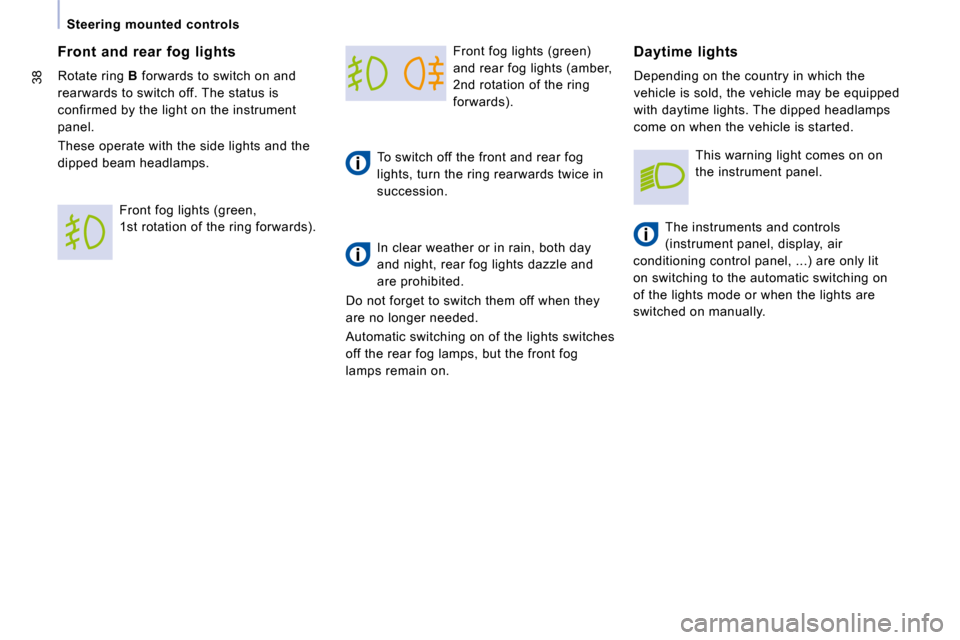
38
Steering mounted controls
Front fog lights (green)
and rear fog lights (amber,
2nd rotation of the ring
forwards).
To switch off the front and rear fog
lights, turn the ring rearwards twice in
succession.
In clear weather or in rain, both day
and night, rear fog lights dazzle and
are prohibited.
Do not forget to switch them off when they
are no longer needed.
Automatic switching on of the lights switches
off the rear fog lamps, but the front fog
lamps remain on. Daytime lights
Depending on the country in which the
vehicle is sold, the vehicle may be equipped
with daytime lights. The dipped headlamps
come on when the vehicle is started.
The instruments and controls
(instrument panel, display, air
conditioning control panel, ...) are only lit
on switching to the automatic switching on
of the lights mode or when the lights are
switched on manually.
Front and rear fog lights
Rotate ring B forwards to switch on and
rearwards to switch off. The status is
confirmed by the light on the instrument
panel.
These operate with the side lights and the
dipped beam headlamps.
Front fog lights (green,
1st rotation of the ring forwards). This warning light comes on on
the instrument panel.
Page 44 of 235

39
Steering mounted controls
EASE OF USE and COMFORT
3
Automatic switching on of the lights Activation
Turn the ring to the AUTO position. The
activation of this function is accompanied by
a message on the display.
If the brightness sensor does not
function correctly , the lights come on
accompanied by the service warning light,
an audible signal and a message on the
display.
Consult a CITROËN dealer.
HEADLAMP BEAM
Depending on the load in your vehicle,
the beam setting must be adjusted.
0 - 1 or 2 people in the front seats.
1 - 5 people.
2 - 6 to 9 people.
3 - Driver + maximum authorised loads.
Do not cover the brightness sensor
located on the windscreen, behind the
mirror. It is used for the automatic switching
on of the lights and for the automatic wipers. The side lights and dipped
beam headlamps switch
on automatically if the light
is poor, or during operation
of the windscreen wipers. They switch off as
soon as the light becomes bright enough or
the windscreen wipers stop.
This function is not compatible with the
daytime lights. Deactivation
Turn the ring forwards or rearwards. The
deactivation of this function is accompanied
by a message on the display.
The function is deactivated temporarily when
you use the manual lights stalk.
Initial setting is position 0.
In foggy weather or in snow, the
brightness sensor can detect sufficient
light. As a consequence, the lights will
not come on automatically. If necessary,
you must switch on the dipped headlamps
manually.
Page 45 of 235

40
Steering mounted controls
WINDSCREEN WIPER STALK
Manual windscreen wipers
2 Fast wipe (heavy rain).
1 Normal wipe (moderate rain).
l Intermittent wipe.
0 Off.
� Single wipe
(press downwards). Do not cover the rain sensor,
located in the centre of the
windscreen, behind the mirror.
In the AUTO position, the windscreen wipers
operate automatically and adapt their speed
to the intensity of the rainfall.
When not in AUTO mode, for the other
positions, refer to the manual windscreen
wipers section.
In the I ntermittent position, the wiping speed
is in proportion to the vehicle speed.
Wash-wipe and headlamp wash
Pull the stalk towards you, the wash-wipe
is accompanied by a timed sweep of the
wipers.
The headlamp wash is linked with the wash-
wipe, it is triggered if the dipped headlamps
are on.
To top up the levels, refer to the
"Levels" section of chapter 6.
Automatic windscreen wipers
Whenever the ignition has been switched
off for more than one minute, with the
windscreen wiper stalk in position 2, 1 or I,
the stalk must be reactivated:
- move the stalk to any position,
- then move it back to the required position.
Page 46 of 235

41
Steering mounted controls
EASE OF USE and COMFORT
3
Special position of the windscreen wipers
In the minute following switching off of the
ignition, any action on the stalk positions the
wipers against the windscreen uprights. This action enables you to position the
wiper blades for winter parking, cleaning or
replacement.
Refer to the "Changing a windscreen
wiper blade" section of chapter 7.
To park the wipers in their normal position
after this has been done, switch on the
ignition and move the stalk.
When using an automatic car wash,
switch off the ignition to avoid
triggering of the automatic wiping.
In winter, it is advisable to wait for the
windscreen to completely clear of ice before
operating the automatic wipe.
Rear windscreen wiper
Turn the ring to the first notch.
Rear windscreen wash
Turn the ring past the first notch:
the windscreen wash then the
windscreen wiper operate for a
fixed time.
In winter, in the event of a considerable
amount of snow or ice, switch on the
rear screen demister. Once de-icing is
complete, remove the snow or ice which has
accumulated on the rear wiper blade. You
can then operate the rear windscreen wiper.
Activation
Press the control downwards. Activation of
the function is accompanied by a message
on the display.
The automatic windscreen wipers function
must be reactivated if the ignition has been
switched off for more than one minute, by
pressing the stalk downwards.
Deactivation/Switching off
Place the windscreen wipers stalk in
position
I , 1 or 2 . Deactivation of the function
is accompanied by a message on the display.
In the event of malfunction of the automatic
windscreen wipers, the windscreen wipers
will operate in intermittent mode.
Contact a CITROËN dealer to have the
system checked.
Page 47 of 235
42
Steering mounted controls
CRUISE CONTROL "CRUISE"
In order for it to be programmed or
activated, the vehicle speed must be greater
than 25 mph (40 km/h) with at least 4th gear
engaged. Function selected,
displaying of the "Cruise
Control" symbol.
Function deactivated,
OFF (example at 107 km/h).
Function activated
(example at 107 km/h).
Vehicle speed above
(e.g. 118 km/h),
the programmed speed
is displayed flashing.
Operating fault detected,
OFF - the dashes flash.
This cruise control shows the function
selection status on the instrument panel and
displays the programmed speed:
"This is the speed at which the driver wishes
to drive".
This aid to driving in free-flowing traffic
enables the vehicle to maintain the speed
programmed by the driver, unless a steep
gradient makes this impossible.
Page 48 of 235
43
Steering mounted controls
EASE OF USE and COMFORT
3
Selecting the function
- Place the switch in the CRUISE position.
The cruise control is selected but is
not yet active and no speed has been
programmed.
First activation/programming a speed
- Reach the chosen speed by pressing the
accelerator.
- Press the SET - or SET +
button.
This programmes/activates the reference
speed and the vehicle will maintain this
speed.
Temporary exceeding of the speed
It is possible to accelerate and drive
momentarily at a speed greater than the
programmed speed. The value programmed
flashes.
When the accelerator pedal is released, the
vehicle will return to the programmed speed.
Reactivation
- Following deactivation of the cruise control, press this button.
Your vehicle will return to the last
programmed speed.
Alternatively, you can repeat the "first
activation" procedure.
Deactivation (off)
- Press this button or the brake or clutch pedal.