2010 CITROEN C CROSSER phone
[x] Cancel search: phonePage 21 of 217

I
M O N I T O R I N G
37
MONOCHROME SCREEN
This provides the following information:
� � � �-� � �t�h�e� �t�i�m�e�,�
- audio system information (refer to the "Audio and Telematics" section).
Setting the time
The digital clock can be set in automatic
mode or in manual mode .
Selecting the Setting
Select the automatic mode or the
manual mode as follows:
� Press button A "PWR" to switch on
the audio system.
� Access the setting mode by press-
ing button B "TUNE" for approxi-
mately 2 seconds.
� Press button B "TUNE" several
times to scroll through the various
menus and select the CT menu
(clock time).
The order of the menus is the following: AF/
CT/REG/TP-S/PTY display language/SCV/
PHONE/Functions setting mode OFF.
Automatic mode
This mode permits automatic setting
of the local time using the signal from
RDS stations.
The symbol "CT" appears on the screen.
Manual mode
This mode permits manual setting of
�t�h�e� �t�i�m�e� �u�s�i�n�g� �t�h�e� �a�u�d�i�o� �e�q�u�i�p�m�e�n�t�
buttons.
It can also be used when the "Automatic
�m�o�d�e�"� �d�i�s�p�l�a�y�s� �a�n� �i�n�a�c�c�u�r�a�t�e� �t�i�m�e�,� �w�h�e�n�
the local RDS stations are broadcasting
from a different time zone.
Page 24 of 217

I
40
Setting the time
The digital clock is set �a�u�t�o�m�a�t�i�c�a�l�l�y .
This mode enables the system to set
the local time automatically using the
signal from the RDS stations.
� � � �O�n� �t�h�e� �c�o�n�t�r�o�l� �p�a�n�e�l�,� �p�r�e�s�s� �b�u�t�t�o�n� � A
(SET) to access the "Settings"
menu.
� � � �O�n� �t�h�e� �t�o�u�c�h� �s�c�r�e�e�n�,� �p�r�e�s�s� �b�u�t�t�o�n� � B
to access the �"�S�y�s�t�e�m�" menu.
The system settings screen is displayed.
� � �"�I�n�f�o�"� �m�e�n�u�
� �O�n� �t�h�e� �c�o�n�t�r�o�l� �p�a�n�e�l�,� �p�r�e�s�s� �b�u�t�t�o�n� �
D
(INFO) to access the �"�I�n�f�o�"� screen and
consult:
- �"�S�u�p�p�o�r�t� �i�n�f�o�" to display the soft-
�w�a�r�e� �a�n�d� �d�a�t�a� �v�e�r�s�i�o�n�s�,�
- "Vehicle position" to display the
�G�P�S� �l�o�c�a�t�i�o�n� �o�f� �t�h�e� �v�e�h�i�c�l�e�,�
- "Calendar" to make a note of
�e�v�e�n�t�s�,� �b�i�r�t�h�d�a�y�s�,� �e�t�c�.�,�
- �"�J�o�u�r�n�e�y�" to display the average
�s�p�e�e�d�,� �f�u�e�l� �c�o�n�s�u�m�p�t�i�o�n�,� �d�i�s�t�a�n�c�e�s�
�a�n�d� �d�r�i�v�i�n�g� �t�i�m�e�,�
- "Environment" to display the alti-
�t�u�d�e�,� �t�h�e� �a�t�m�o�s�p�h�e�r�i�c� �p�r�e�s�s�u�r�e�,� �t�h�e�
exterior temperature (the ice symbol
�i�s� �d�i�s�p�l�a�y�e�d� �i�f� �t�h�e�r�e� �i�s� �a� �r�i�s�k� �o�f� �i�c�e�)�,�
- "Air conditioning" to display the
information relating to the air condi-
�t�i�o�n�i�n�g�,�
- "Mobile
phone
" � �t�o� �e�n�t�e�r� �a� �n�u�m�b�e�r�,�
�d�e�l�e�t�e� �a� �c�h�a�r�a�c�t�e�r�,� �m�a�k�e� �o�r� �r�e�c�e�i�v�e�
a call. "Route" menu
� �O�n� �t�h�e� �c�o�n�t�r�o�l� �p�a�n�e�l�,� �p�r�e�s�s� �b�u�t�t�o�n� � E
(NAVI) to access the "Route Menu"
screen and select:
- "Detour" to make a detour through
�a� �s�p�e�c�i�fi� �e�d� �r�e�g�i�o�n�,�
- "
�I�t�i�n�e�r�a�r�y
" � � �t�o� �c�h�a�n�g�e� �t�h�e� �r�o�u�t�e�,�
- "
�V�i�e�w
route" to display a route in
�d�i�f�f�e�r�e�n�t� �w�a�y�s�,�
- "Delete
route" � � �t�o� �d�e�l�e�t�e� �a� �r�o�u�t�e�,�
- "
�N�e�a�r�b�y
POI" to search for the
POIs in the surrounding area.
Page 26 of 217

I
40
Setting the time
The digital clock is set �a�u�t�o�m�a�t�i�c�a�l�l�y .
This mode enables the system to set
the local time automatically using the
signal from the RDS stations.
� � � �O�n� �t�h�e� �c�o�n�t�r�o�l� �p�a�n�e�l�,� �p�r�e�s�s� �b�u�t�t�o�n� � A
(SET) to access the "Settings"
menu.
� � � �O�n� �t�h�e� �t�o�u�c�h� �s�c�r�e�e�n�,� �p�r�e�s�s� �b�u�t�t�o�n� � B
to access the �"�S�y�s�t�e�m�" menu.
The system settings screen is displayed.
� � �"�I�n�f�o�"� �m�e�n�u�
� �O�n� �t�h�e� �c�o�n�t�r�o�l� �p�a�n�e�l�,� �p�r�e�s�s� �b�u�t�t�o�n� �
D
(INFO) to access the �"�I�n�f�o�"� screen and
consult:
- �"�S�u�p�p�o�r�t� �i�n�f�o�" to display the soft-
�w�a�r�e� �a�n�d� �d�a�t�a� �v�e�r�s�i�o�n�s�,�
- "Vehicle position" to display the
�G�P�S� �l�o�c�a�t�i�o�n� �o�f� �t�h�e� �v�e�h�i�c�l�e�,�
- "Calendar" to make a note of
�e�v�e�n�t�s�,� �b�i�r�t�h�d�a�y�s�,� �e�t�c�.�,�
- �"�J�o�u�r�n�e�y�" to display the average
�s�p�e�e�d�,� �f�u�e�l� �c�o�n�s�u�m�p�t�i�o�n�,� �d�i�s�t�a�n�c�e�s�
�a�n�d� �d�r�i�v�i�n�g� �t�i�m�e�,�
- "Environment" to display the alti-
�t�u�d�e�,� �t�h�e� �a�t�m�o�s�p�h�e�r�i�c� �p�r�e�s�s�u�r�e�,� �t�h�e�
exterior temperature (the ice symbol
�i�s� �d�i�s�p�l�a�y�e�d� �i�f� �t�h�e�r�e� �i�s� �a� �r�i�s�k� �o�f� �i�c�e�)�,�
- "Air conditioning" to display the
information relating to the air condi-
�t�i�o�n�i�n�g�,�
- "Mobile
phone
" � �t�o� �e�n�t�e�r� �a� �n�u�m�b�e�r�,�
�d�e�l�e�t�e� �a� �c�h�a�r�a�c�t�e�r�,� �m�a�k�e� �o�r� �r�e�c�e�i�v�e�
a call. "Route" menu
� �O�n� �t�h�e� �c�o�n�t�r�o�l� �p�a�n�e�l�,� �p�r�e�s�s� �b�u�t�t�o�n� � E
(NAVI) to access the "Route Menu"
screen and select:
- "Detour" to make a detour through
�a� �s�p�e�c�i�fi� �e�d� �r�e�g�i�o�n�,�
- "
�I�t�i�n�e�r�a�r�y
" � � �t�o� �c�h�a�n�g�e� �t�h�e� �r�o�u�t�e�,�
- "
�V�i�e�w
route" to display a route in
�d�i�f�f�e�r�e�n�t� �w�a�y�s�,�
- "Delete
route" � � �t�o� �d�e�l�e�t�e� �a� �r�o�u�t�e�,�
- "
�N�e�a�r�b�y
POI" to search for the
POIs in the surrounding area.
Page 159 of 217

XI
164
A U D I O a n d T E L E M A T I C S
Selecting the surround effect "FIELD"
Turn the "SOUND" dial; the
surround effects change in
the following order:
NORMAL/STAGE/LIVE/HALL.
"NORMAL": produces a sound in which
the voices are at the front and the in-
struments surround the listener.
"STAGE": produces a sound in which
the voices are immediately facing the
listener, as on a stage.
"LIVE": produces a sound similar to
that of a live show, in which the sound
reaches the listener from all directions.
"HALL": produces a sound similar to
�t�h�a�t� �o�f� �a� �c�o�n�c�e�r�t� �h�a�l�l� �w�i�t�h� �d�e�fl� �e�c�t�i�o�n� �o�f�
the sound.
Setting the bass "BASS"
Turn the "SOUND" dial to
set the required bass value.
Setting the mid tone "MID"
Turn the "SOUND" dial to set the
required mid tone value.
Setting the treble "TREBLE"
Turn the "SOUND" dial to set the re-
quired treble value.
Setting the front/rear sound distribution "FADER"
Turn the "SOUND" dial to set the bal-
ance of the volume of the front and rear
speakers.
Setting the right/left sound distribution "BALANCE"
Turn the "SOUND" dial to set the bal-
ance of the volume of the right and left
speakers.
If the "FIELD" is changed, the sound
�c�u�t�s� �o�u�t� �b�r�i�e�fl� �y�.� � If the value "0" is set, an audible signal
will be heard.
Automatic volume adjustment "SCV"
This permits automatic adjustment of
the "VOLUME", "BASS", "MID" and
"TREBLE" settings in relation to the
vehicle speed.
Press the "SOUND" button
for more than two seconds to
gain access to the functions
setting mode.
Then, press this same button
several times; the functions
setting mode changes in the following
order:
AF/CT/REG/TP-S/PTY (languages)/SCV/
PHONE/OFF.
Turn the "SOUND" dial respectively to
the left to deactivate the function or to
the right to activate it. If the "SUB PUNCH" is changed, the
�s�o�u�n�d� �c�u�t�s� �o�u�t� �b�r�i�e�fl� �y�.� �
Setting the volume of the bass unit "SUB PUNCH"
Turn the "SOUND" dial to set the vol-
ume of the bass unit.
� �O�n�l�y� �v�e�h�i�c�l�e�s� �fi� �t�t�e�d� �w�i�t�h� �t�h�e� �"�P�r�e�m�i�u�m�
Sound" system can offer the "SUB
PUNCH" setting.
Once the surround effect has been se-
lected, press the "SOUND" button to
�c�o�n�fi� �r�m�.�
Page 162 of 217
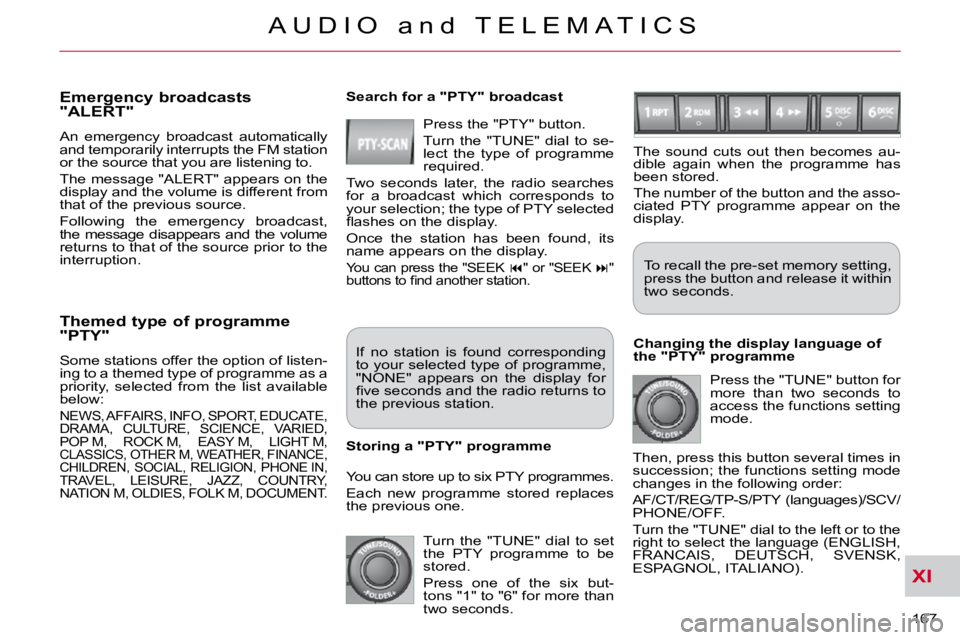
XI
167
A U D I O a n d T E L E M A T I C S
Themed type of programme "PTY"
Some stations offer the option of listen-
ing to a themed type of programme as a
priority, selected from the list available
below:
NEWS, AFFAIRS, INFO, SPORT, EDUCATE,
DRAMA, CULTURE, SCIENCE, VARIED,
POP M, ROCK M, EASY M, LIGHT M,
CLASSICS, OTHER M, WEATHER, FINANCE, CHILDREN, SOCIAL, RELIGION, PHONE IN,
TRAVEL, LEISURE, JAZZ, COUNTRY,
NATION M, OLDIES, FOLK M, DOCUMENT.
Emergency broadcasts "ALERT"
An emergency broadcast automatically
and temporarily interrupts the FM station
or the source that you are listening to.
The message "ALERT" appears on the
display and the volume is different from
that of the previous source.
Following the emergency broadcast,
the message disappears and the volume
returns to that of the source prior to the
interruption. Search for a "PTY" broadcast
Press the "PTY" button.
Turn the "TUNE" dial to se-
lect the type of programme
required.
Two seconds later, the radio searches
for a broadcast which corresponds to
your selection; the type of PTY selected
�fl� �a�s�h�e�s� �o�n� �t�h�e� �d�i�s�p�l�a�y�.�
Once the station has been found, its
name appears on the display.
You can press the "SEEK � " or "SEEK �� � "
�b�u�t�t�o�n�s� �t�o� �fi� �n�d� �a�n�o�t�h�e�r� �s�t�a�t�i�o�n�.�
If no station is found corresponding
to your selected type of programme,
"NONE" appears on the display for
�fi� �v�e� �s�e�c�o�n�d�s� �a�n�d� �t�h�e� �r�a�d�i�o� �r�e�t�u�r�n�s� �t�o�
the previous station.
You can store up to six PTY programmes.
Each new programme stored replaces
the previous one.
Storing a "PTY" programme To recall the pre-set memory setting,
press the button and release it within
two seconds.
Changing the display language of
the "PTY" programme Press the "TUNE" button for
more than two seconds to
access the functions setting
mode.
Then, press this button several times in
succession; the functions setting mode
changes in the following order:
AF/CT/REG/TP-S/PTY (languages)/SCV/
PHONE/OFF.
Turn the "TUNE" dial to the left or to the
right to select the language (ENGLISH,
FRANCAIS, DEUTSCH, SVENSK,
ESPAGNOL, ITALIANO). The sound cuts out then becomes au-
dible again when the programme has
been stored.
The number of the button and the asso-
ciated PTY programme appear on the
display.
Turn the "TUNE" dial to set
the PTY programme to be
stored.
Press one of the six but-
tons "1" to "6" for more than
two seconds.
Page 163 of 217
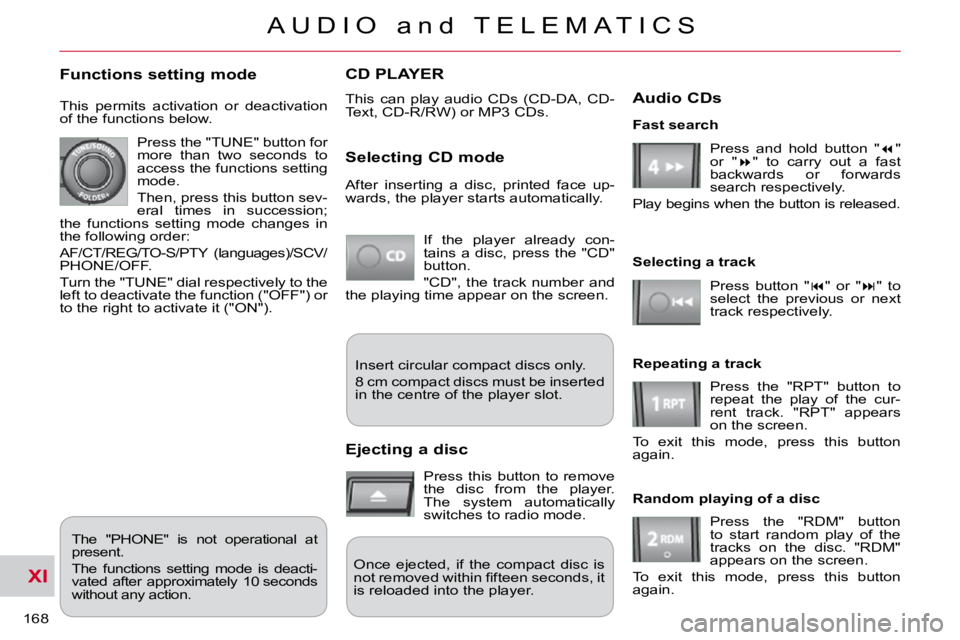
XI
168
A U D I O a n d T E L E M A T I C S
CD PLAYER
This can play audio CDs (CD-DA, CD-
Text, CD-R/RW) or MP3 CDs.
Selecting CD mode
If the player already con-
tains a disc, press the "CD"
button.
"CD", the track number and
the playing time appear on the screen.
Functions setting mode
This permits activation or deactivation
of the functions below.
Press the "TUNE" button for
more than two seconds to
access the functions setting
mode.
Then, press this button sev-
eral times in succession;
the functions setting mode changes in
the following order:
AF/CT/REG/TO-S/PTY (languages)/SCV/
PHONE/OFF.
Turn the "TUNE" dial respectively to the
left to deactivate the function ("OFF") or
to the right to activate it ("ON").
The "PHONE" is not operational at
present.
The functions setting mode is deacti-
vated after approximately 10 seconds
without any action. After inserting a disc, printed face up-
wards, the player starts automatically.
Ejecting a disc
Press this button to remove
the disc from the player.
The system automatically
switches to radio mode.
Fast search
Press and hold button " � "
or " � " to carry out a fast
backwards or forwards
search respectively.
Play begins when the button is released.
Selecting a track
Press button " � " or " � " to
select the previous or next
track respectively.
Repeating a track Press the "RPT" button to
repeat the play of the cur-
rent track. "RPT" appears
on the screen.
To exit this mode, press this button
again.
Random playing of a disc
Press the "RDM" button
to start random play of the
tracks on the disc. "RDM"
appears on the screen.
To exit this mode, press this button
again.
Insert circular compact discs only.
8 cm compact discs must be inserted
in the centre of the player slot.
Once ejected, if the compact disc is
�n�o�t� �r�e�m�o�v�e�d� �w�i�t�h�i�n� �fi� �f�t�e�e�n� �s�e�c�o�n�d�s�,� �i�t�
is reloaded into the player.
Audio CDs
Page 164 of 217

XI
168
A U D I O a n d T E L E M A T I C S
CD PLAYER
This can play audio CDs (CD-DA, CD-
Text, CD-R/RW) or MP3 CDs.
Selecting CD mode
If the player already con-
tains a disc, press the "CD"
button.
"CD", the track number and
the playing time appear on the screen.
Functions setting mode
This permits activation or deactivation
of the functions below.
Press the "TUNE" button for
more than two seconds to
access the functions setting
mode.
Then, press this button sev-
eral times in succession;
the functions setting mode changes in
the following order:
AF/CT/REG/TO-S/PTY (languages)/SCV/
PHONE/OFF.
Turn the "TUNE" dial respectively to the
left to deactivate the function ("OFF") or
to the right to activate it ("ON").
The "PHONE" is not operational at
present.
The functions setting mode is deacti-
vated after approximately 10 seconds
without any action. After inserting a disc, printed face up-
wards, the player starts automatically.
Ejecting a disc
Press this button to remove
the disc from the player.
The system automatically
switches to radio mode.
Fast search
Press and hold button " � "
or " � " to carry out a fast
backwards or forwards
search respectively.
Play begins when the button is released.
Selecting a track
Press button " � " or " � " to
select the previous or next
track respectively.
Repeating a track Press the "RPT" button to
repeat the play of the cur-
rent track. "RPT" appears
on the screen.
To exit this mode, press this button
again.
Random playing of a disc
Press the "RDM" button
to start random play of the
tracks on the disc. "RDM"
appears on the screen.
To exit this mode, press this button
again.
Insert circular compact discs only.
8 cm compact discs must be inserted
in the centre of the player slot.
Once ejected, if the compact disc is
�n�o�t� �r�e�m�o�v�e�d� �w�i�t�h�i�n� �fi� �f�t�e�e�n� �s�e�c�o�n�d�s�,� �i�t�
is reloaded into the player.
Audio CDs
Page 182 of 217

XI
186
A U D I O a n d T E L E M A T I C S
AUDIO-VIDEO
What is RDS? RDS station following � � �T�r�a�f�fi� �c� �i�n�f�o�r�m�a�t�i�o�n� �f�u�n�c�t�i�o�n�
Your radio automatically checks
and selects the best frequency
for the radio station to which it is
tuned (if the station broadcasts on sev-
eral transmitters or frequencies).
The frequency of a radio station covers
approximately 30 miles (50 km). The
change from one frequency to another
explains the loss of reception during a
journey.
If the station to which you are listening
does not have several frequencies in
the region in which you are currently lo-
cated, you can deactivate the automatic
frequency following.
Radio Data System (RDS) func-
tion on the FM waveband permits:
- tuning to the same station while travelling through different regions
(if the transmitters of this station
cover the area through which you
are travelling),
� � �-� � �t�e�m�p�o�r�a�r�y� �t�u�n�i�n�g� �t�o� �t�r�a�f�fi� �c� �i�n�f�o�r�m�a�- tion announcements,
- display of the name of the station, etc...
Most FM stations use RDS.
These stations transmit non-audible
data in addition to their programmes.
The data transmitted in this way allows
you access to various functions, mainly
displaying of the name of the station,
�t�e�m�p�o�r�a�r�y� �t�u�n�i�n�g� �t�o� �t�r�a�f�fi� �c� �i�n�f�o�r�m�a�t�i�o�n�
announcements or automatic station
following.
RDS allows you to continue listening to
the same station by means of the fre-
quency following. However, in certain
conditions, this RDS frequency following
cannot be provided throughout the coun-
try. Radio stations do not cover the whole
country, which explains the loss of recep-
tion of the station during a journey. � �T�h�e� �T�r�a�f�fi�c� �P�r�o�g�r�a�m� �(�T�P�)� �f�u�n�c�t�i�o�n�
permits automatic and temporary
switching to an FM station broad-
�c�a�s�t�i�n�g� �t�r�a�f�fi� �c� �i�n�f�o�r�m�a�t�i�o�n�.�
The radio station or the source that you
are listening to at this point is paused.
� �O�n�c�e� �t�h�e� �t�r�a�f�fi� �c� �i�n�f�o�r�m�a�t�i�o�n� �h�a�s� �e�n�d�e�d�,�
the system switches back to the radio
station or the source that you were lis-
tening to initially.
Regional following mode Some stations are organised in
a network.
In different regions, they broad-
cast different or shared programmes
depending on the time of day.
You can follow:
- a regional station only,
- the entire network, with the possibility that you will be listening to a different
programme. Programme types
Some stations offer the option
of listening to a themed type of
programme as a priority, select-
ed from the list available below:
NEWS, AFFAIRS, INFOS, SPORT,
EDUCATE, DRAMA, CULTURE,
SCIENCE, VARIED, POP M, ROCK
M,
EASY M, LIGHT M, CLASSICS, OTHER M,
WEATHER, FINANCE, CHILDREN,
SOCIAL, RELIGION, PHONE IN, TRAVEL, LEISURE, JAZZ, COUNTRY, NATION M,
OLDIES, FOLK M, DOCUMENT.