Page 176 of 538

System can be reactivated by pushing the Electronic
Speed Control ON/OFF button and resetting the desired
vehicle set speed.
To Activate
Push the ON/OFF button (located in the end of the lever)
once, and the cruise indicator light (located in the mes-
sage window of the odometer) will illuminate, showing
that the Electronic Speed Control system is on. To turn
the Electronic Speed Control system off, push the ON/
OFF button a second time, and both the Electronic Speed
Control system and indicator will turn off.
WARNING!
Leaving the Electronic Speed Control system on
when not in use is dangerous. You could accidently
set the system or cause it to go faster than you want.
You could lose control and have an accident. Always
leave the Electronic Speed Control system off when
you are not using it.
To Set At A Desired Speed
Turn the Electronic Speed Control ON. When the vehicle
has reached the desired speed, press the SET lever
downward and then release. Lift your foot off the accel-
erator and the vehicle will operate at the selected speed.
3
UNDERSTANDING THE FEATURES OF YOUR VEHICLE 175
Page 205 of 538
The power inverter is designed with built-in overload
protection. If the power rating of 150 Watts is exceeded,
the power inverter will automatically shut down. Once
the electrical device has been removed from the outlet the
inverter should automatically reset. If the power rating
exceeds approximately 170 Watts, the power inverter
may have to be reset manually. To reset the inverter
manually press the power inverter button OFF and ON.
To avoid overloading the circuit, check the power ratings
on electrical devices prior to using the inverter.The power inverter switch is located near the center of
the instrument panel below the two 12 Volt power
outlets.
Power Inverter Outlet
204 UNDERSTANDING THE FEATURES OF YOUR VEHICLE
Page 222 of 538

NOTE:
•You can turn off the heated mirror feature at anytime
by pressing the rear window defroster switch a second
time.
•To prevent excessive battery drain, use the rear win-
dow defroster only when the engine is operating.
CAUTION!
Failure to follow these cautions can cause damage to
the heating elements:
•Use care when washing the inside of the rear
window. Do not use abrasive window cleaners on
the interior surface of the window. Use a soft cloth
and a mild washing solution, wiping parallel to
the heating elements. Labels can be peeled off
after soaking with warm water.(Continued)
CAUTION! (Continued)
•Do not use scrapers, sharp instruments, or abra-
sive window cleaners on the interior surface of the
window.
•Keep all objects a safe distance from the window.
LOAD-LEVELING SYSTEM
The automatic load-leveling system will provide a level
riding vehicle under most passenger and cargo loading
conditions.
A hydraulic pump contained within the shock absorbers
raises the rear of the vehicle to the correct height. It takes
approximately 1 mile (1.6 km) of driving for the leveling
to complete depending on road surface conditions.
If the leveled vehicle is not moved for approximately
15 hours, the leveling system will bleed itself down. The
vehicle must be driven to reset the system.
3
UNDERSTANDING THE FEATURES OF YOUR VEHICLE 221
Page 228 of 538
UNDERSTANDING YOUR INSTRUMENT PANEL
CONTENTS
�Instrument Panel Features ............... 231
� Instrument Cluster .................... 232
� Instrument Cluster Descriptions ........... 233
� Compass Mini-Trip Computer (CMTC) —
If Equipped .......................... 247
▫ CMTC Reset Buttons .................. 247
▫ Compass/Temperature Display .......... 249
� Electronic Vehicle Information Center (EVIC) —
If Equipped .......................... 250 ▫
Electronic Vehicle Information Center (EVIC)
Displays ........................... 252
▫ Trip Functions ...................... 254
▫ Compass Display / ECO (Fuel Saver Mode)
— If Equipped ...................... 256
▫ Personal Settings
(Customer-Programmable Features) ....... 258
� Media Center 730N/430 (RER/RBZ) —
AM/FM Stereo Radio And CD/DVD/HDD/
NAV — If Equipped .................... 263
4
Page 243 of 538

21. Temperature Gauge
The temperature gauge shows engine coolant tempera-
ture. Any reading within the normal range indicates that
the engine cooling system is operating satisfactorily.
The gauge pointer will likely indicate a higher tempera-
ture when driving in hot weather, up mountain grades,
or when towing a trailer. It should not be allowed to
exceed the upper limits of the normal operating range.
CAUTION!
Driving with a hot engine cooling system could
damage your vehicle. If temperature gauge reads “H”
pull over and stop the vehicle. Idle the vehicle with
the air conditioner turned off until the pointer drops
back into the normal range. If the pointer remains on
the “H” and you hear continuous chimes, turn the
engine off immediately, and call an authorized deal-
ership for service.
WARNING!
A hot engine cooling system is dangerous. You or
others could be badly burned by steam or boiling
coolant. You may want to call an authorized dealer-
ship for service if your vehicle overheats. If you
decide to look under the hood yourself, see “Main-
taining Your Vehicle”. Follow the warnings under the
Cooling System Pressure Cap paragraph.
22. Odometer / Trip Odometer / ECO (Fuel Saver
Indicator) Button — If Equipped
Press this button to change the display from odometer to
either of two trip odometer settings or the ECO display.
The letter “A” or “B” will appear when in the trip
odometer mode. Push in and hold the button for two
seconds to reset the trip odometer to 0 miles (km). The
odometer must be in TRIP mode to reset it.
242 UNDERSTANDING YOUR INSTRUMENT PANEL
Page 244 of 538
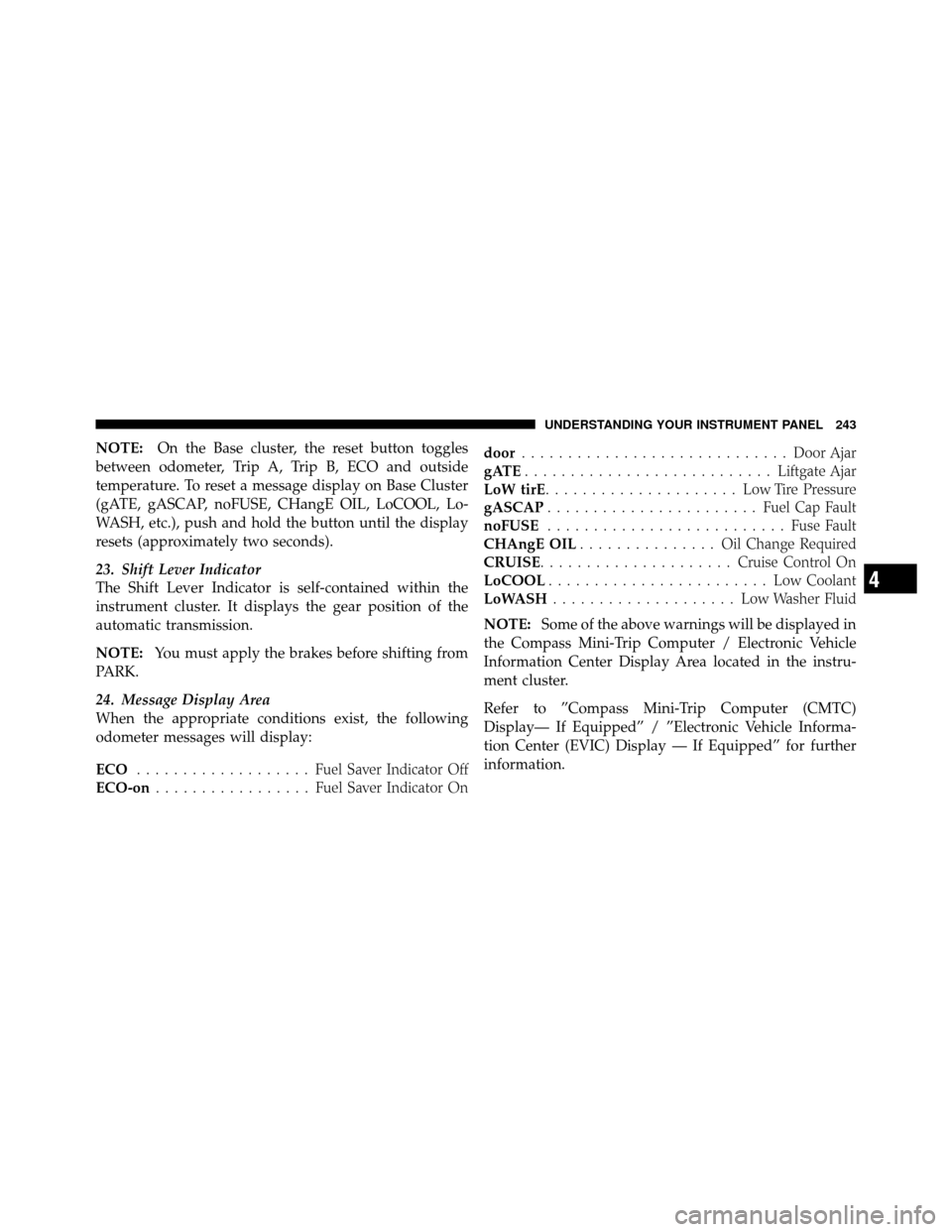
NOTE:On the Base cluster, the reset button toggles
between odometer, Trip A, Trip B, ECO and outside
temperature. To reset a message display on Base Cluster
(gATE, gASCAP, noFUSE, CHangE OIL, LoCOOL, Lo-
WASH, etc.), push and hold the button until the display
resets (approximately two seconds).
23. Shift Lever Indicator
The Shift Lever Indicator is self-contained within the
instrument cluster. It displays the gear position of the
automatic transmission.
NOTE: You must apply the brakes before shifting from
PARK.
24. Message Display Area
When the appropriate conditions exist, the following
odometer messages will display:
ECO ................... Fuel Saver Indicator Off
ECO-on ................. Fuel Saver Indicator On door
............................. Door Ajar
gATE ........................... Liftgate Ajar
LoW tirE ..................... LowTirePr essure
gASCAP ....................... Fuel Cap Fault
noFUSE .......................... Fuse Fault
CHAngE OIL ............... Oil Change Required
CRUISE ..................... Cruise Control On
LoCOOL ........................ Low Coolant
LoWASH .................... LowW asher Fluid
NOTE: Some of the above warnings will be displayed in
the Compass Mini-Trip Computer / Electronic Vehicle
Information Center Display Area located in the instru-
ment cluster.
Refer to ”Compass Mini-Trip Computer (CMTC)
Display— If Equipped” / ”Electronic Vehicle Informa-
tion Center (EVIC) Display — If Equipped” for further
information.
4
UNDERSTANDING YOUR INSTRUMENT PANEL 243
Page 246 of 538

means the engine oil change interval may fluctuate
dependent upon your personal driving style.
Unless reset, this message will continue to display each
time you turn the ignition switch to the ON/RUN
position. To turn off the message temporarily, press and
release the Trip / Odometer Display reset button on the
instrument cluster. To reset the oil change indicator
system (after performing the scheduled maintenance),
perform the following steps.
1. Turn the ignition switch to the ON position (do not
start the engine).
2. Fully depress the accelerator pedal, slowly, three times
within 10 seconds.
3. Turn the ignition switch to the OFF/LOCK position.
NOTE:If the indicator message illuminates when you
start the engine, the oil change indicator system did not
reset. If necessary, repeat these steps. 25. Odometer
The odometer shows the total distance the vehicle has
been driven.
U.S. Federal regulations require that upon transfer of
vehicle ownership, the seller certify to the purchaser the
correct mileage that the vehicle has been driven. If your
odometer needs to be repaired or serviced, the repair
technician should leave the odometer reading the same
as it was before the repair or service. If s/he cannot do so,
then the odometer must be set at zero, and a sticker must
be placed in the door jamb stating what the mileage was
before the repair or service. It is a good idea for you to
make a record of the odometer reading before the repair/
service, so that you can be sure that it is properly reset, or
that the door jamb sticker is accurate if the odometer
must be reset at zero.
4
UNDERSTANDING YOUR INSTRUMENT PANEL 245
Page 247 of 538

26. Compass Mini-Trip Computer (CMTC) or Electronic
Vehicle Information Center (EVIC) Display — If
Equipped
Compass Mini-Trip Computer (CMTC) Display — If
Equipped
On vehicles equipped with Compass Mini-Trip Com-
puter (CMTC), the display provides the outside tempera-
ture, one of eight compass headings to indicate the
direction the vehicle is facing, and the current radio
station. For further information refer to “Compass Mini-
Trip Computer”.
Electronic Vehicle Information Center (EVIC) Display
— If Equipped
The Electronic Vehicle Information Center (EVIC) fea-
tures a driver-interactive display that is located in the
instrument cluster. For further information refer to “Elec-
tronic Vehicle Information (EVIC)”.27. Compass Mini-Trip Computer (CMTC) Display
Button
Press the left reset button to scroll through sub-menus
(i.e., Outside Temperature, Trip Functions: AVG Fuel
Economy, DTE, Elapsed Time, and Units). Press and hold
the reset button for approximately two seconds, to reset
the display shown.
28. Fuel Door Reminder
The arrow in this symbol is a reminder that the
Fuel Filler Door is located on the left side of the
vehicle.
246 UNDERSTANDING YOUR INSTRUMENT PANEL