Page 15 of 465

Removing Key Fob From Ignition
Place the shift lever in PARK. Turn the Key Fob to the
OFF position and then remove the Key Fob.
With the Passive Entry/Keyless Go system, the EVIC will
display the ignition switch position “OFF/ACC/RUN”.
Refer to “Electronic Vehicle Information Center (EVIC)”
in “Understanding Your Instrument Panel” for further
information.
NOTE:
•For vehicles not equipped with the Electronic Vehicle
Information Center (EVIC), the power window
switches, radio, power sunroof (if equipped), and
power outlets will remain active for 10 minutes after
the ignition switch is placed in the OFF position.
Opening either front door will cancel this feature.
•For vehicles equipped with the EVIC, the power
window switches, radio, power sunroof (if equipped),and power outlets will remain active for up to 60 min-
utes after the ignition switch is placed in the OFF
position. Opening either front door will cancel this
feature. The time for this feature is programmable.
Refer to “Electronic Vehicle Information Center
(EVIC)/Personal Settings (Customer-Programmable
Features)” in “Understanding Your Instrument Panel”
for further information.
WARNING!
Never leave children alone in a vehicle. Leaving
unattended children in a vehicle is dangerous for a
number of reasons. A child or others could be seri-
ously or fatally injured. Do not leave the Key Fob in
the ignition or a vehicle equipped with Keyless Go in
the ACC or RUN mode. A child could operate power
windows, other controls, or move the vehicle.
14 THINGS TO KNOW BEFORE STARTING YOUR VEHICLE
Page 186 of 465

▫Using This Feature ................... 248
▫ Controlling The iPod� Using Radio
Buttons ........................... 248
▫ Play Mode ......................... 249
▫ List Or Browse Mode ................. 250
� Uconnect™ Multimedia (Satellite Radio)
— If Equipped (REN/RER/RES Radios Only) . . 252
▫ System Activation .................... 252
▫ Electronic Serial Number/Sirius
Identification Number (ESN/SID) ......... 253
▫ Selecting Uconnect™ Multimedia (Satellite)
Mode ............................. 253
▫ Satellite Antenna ..................... 253
▫ Reception Quality .................... 254 ▫
Operating Instructions - Uconnect™
Multimedia (Satellite) Mode ............. 254
▫ Operating Instructions - Uconnect™ Phone
(If Equipped) ....................... 256
� Kicker� High Performance Sound System With
Driver-Selectable Surround (DSS)
– If Equipped ......................... 257
� Video Entertainment System (VES)™
— If Equipped ........................ 258
▫ Kicker� Mobile Surround (KMS1)�
– If Equipped ....................... 260
� Remote Sound System Controls
— If Equipped ........................ 260
� CD/DVD Disc Maintenance .............. 262
� Radio Operation And Cellular Phones ....... 263
4
UNDERSTANDING YOUR INSTRUMENT PANEL 185
Page 202 of 465

The system allows the driver to select information by
pressing the following buttons mounted on the steering
wheel.Press and release the MENU button and the
mode displayed will change between Trip
Functions, Performance Pages (if equipped),
Uconnect™ gps (if equipped), System Warn-
ings, System Status, and Personal Settings.
Press the FUNCTION SELECT button to accept
a selection. The FUNCTION SELECT button
also functions as a remote sound system con-
trol. Refer to “Remote Sound System Controls”. Press the SCROLL button to scroll through Trip
Functions, Performance Pages (if equipped),
Uconnect™ gps (if equipped), System Status
Messages, and Personal Settings (Customer-
Programmable Features). The SCROLL button
also functions as a remote sound system con-
trol. Refer to “Remote Sound System Controls”.
Press the AUDIO MODE button to select the
Compass/Temp/Audio screen. Along with
compass reading and outside temperature, this
screen will display radio and media mode
information depending on which radio is in the
vehicle. Refer to “Remote Sound System
Controls”.
MENUButton
FUNCTION SELECTButton
SCROLL
Button
AUDIOMODEButton
4
UNDERSTANDING YOUR INSTRUMENT PANEL 201
Page 260 of 465
NOTE:Close the armrest after the LCD screen has been
raised to its viewing position.
•The touch screen radio and DVD player controls allow
front seat operation for easy setup in the case of
younger rear seat passengers.
•A battery-powered infrared remote control snaps into
a molded compartment in the center console armrest
upper storage bin.
•Two wireless infrared headsets allow rear seat passen-
gers to listen to the same or individual audio sources.
VES™ Video Screen
VES™ Remote Control
4
UNDERSTANDING YOUR INSTRUMENT PANEL 259
Page 262 of 465
Vehicles equipped with steering wheel-mounted buttons
are also equipped with the Electronic Vehicle Information
Center (EVIC). The EVIC features a driver-interactive
display which is located in the instrument cluster.The VOLUME button controls the sound level
of the sound system. Press the top of the
VOLUME button to increase the sound level.
Press the bottom of the VOLUME button to
decrease the sound level.
Press the AUDIO MODE button to select the
Compass/Temp/Audio screen. This screen
displays radio and media mode information
depending on which radio is in the vehicle.
If the Compass/Temp/Audio screen is already displayed
when the AUDIO MODE button is pressed, then the
mode will change (i.e. from AM to FM, to Media mode,
etc., depending on which radio is in the vehicle).
Remote Sound System Controls
VOLUME Button
AUDIOMODEButton
4
UNDERSTANDING YOUR INSTRUMENT PANEL 261
Page 264 of 465
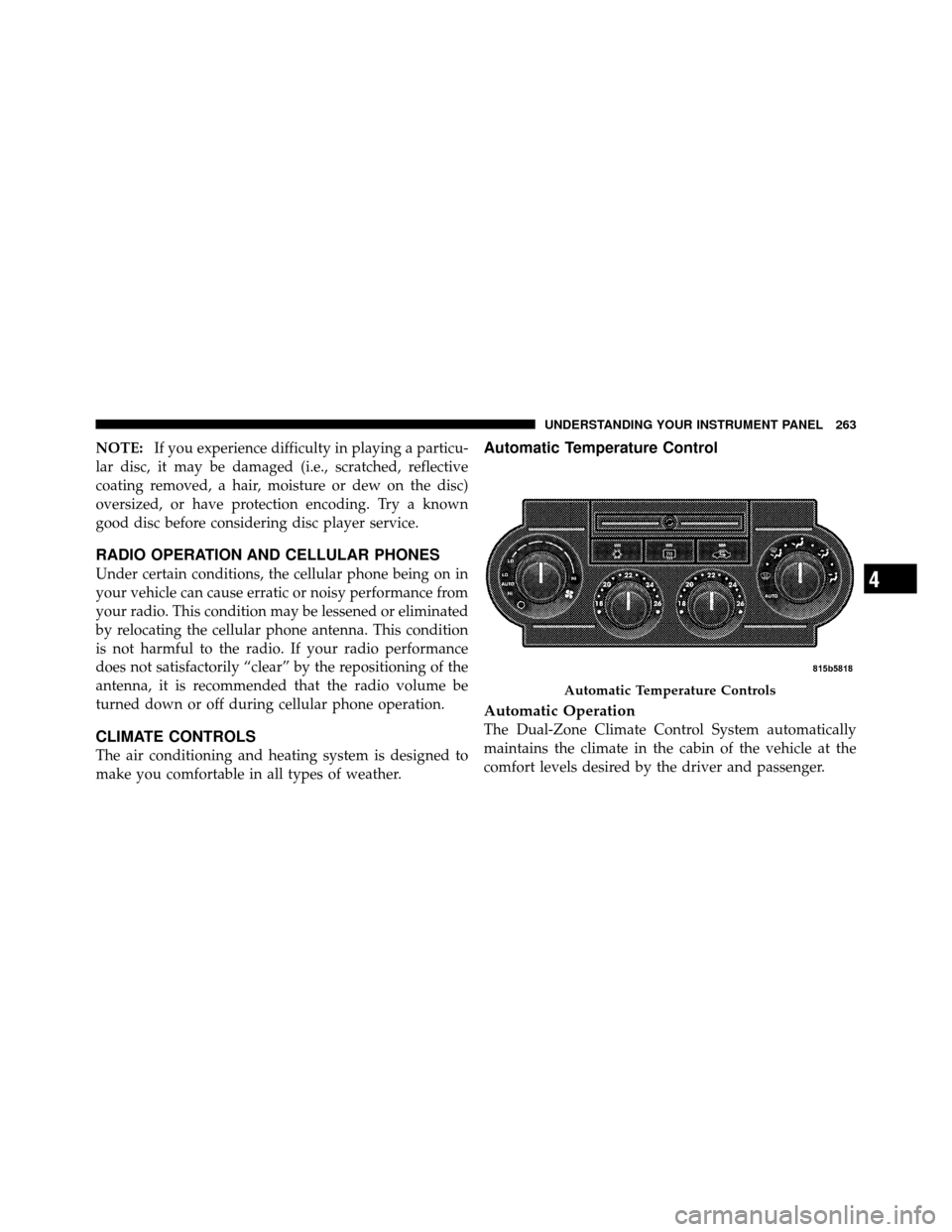
NOTE:If you experience difficulty in playing a particu-
lar disc, it may be damaged (i.e., scratched, reflective
coating removed, a hair, moisture or dew on the disc)
oversized, or have protection encoding. Try a known
good disc before considering disc player service.
RADIO OPERATION AND CELLULAR PHONES
Under certain conditions, the cellular phone being on in
your vehicle can cause erratic or noisy performance from
your radio. This condition may be lessened or eliminated
by relocating the cellular phone antenna. This condition
is not harmful to the radio. If your radio performance
does not satisfactorily “clear” by the repositioning of the
antenna, it is recommended that the radio volume be
turned down or off during cellular phone operation.
CLIMATE CONTROLS
The air conditioning and heating system is designed to
make you comfortable in all types of weather.
Automatic Temperature Control
Automatic Operation
The Dual-Zone Climate Control System automatically
maintains the climate in the cabin of the vehicle at the
comfort levels desired by the driver and passenger.
Automatic Temperature Controls
4
UNDERSTANDING YOUR INSTRUMENT PANEL 263
Page 458 of 465
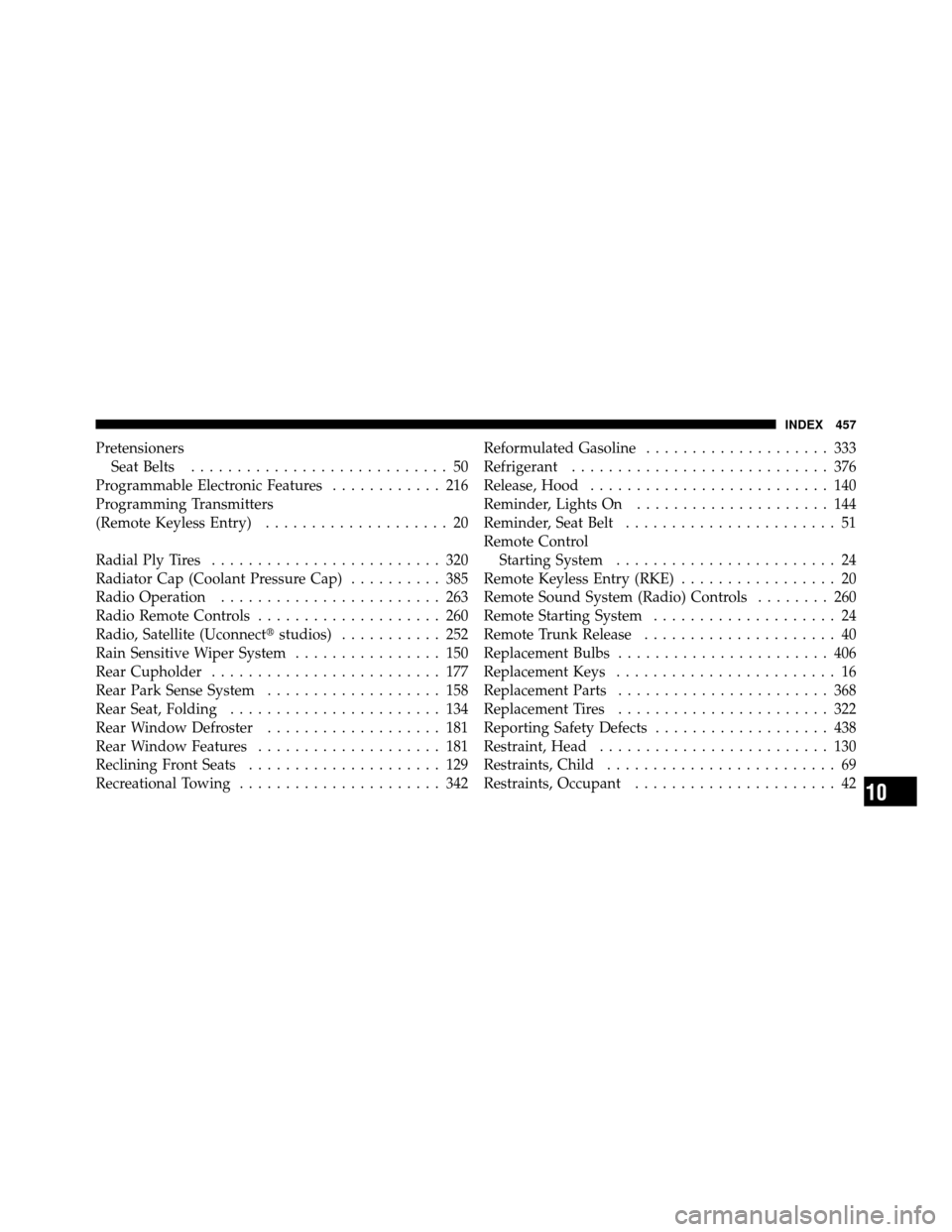
PretensionersSeat Belts ............................ 50
Programmable Electronic Features ............ 216
Programming Transmitters
(Remote Keyless Entry) .................... 20
Radial Ply Tires ......................... 320
Radiator Cap (Coolant Pressure Cap) .......... 385
Radio Operation ........................ 263
Radio Remote Controls .................... 260
Radio, Satellite (Uconnect� studios)........... 252
Rain Sensitive Wiper System ................ 150
Rear Cupholder ......................... 177
Rear Park Sense System ................... 158
Rear Seat, Folding ....................... 134
Rear Window Defroster ................... 181
Rear Window Features .................... 181
Reclining Front Seats ..................... 129
Recreational Towing ...................... 342 Reformulated Gasoline
.................... 333
Refrigerant ............................ 376
Release, Hood .......................... 140
Reminder, Lights On ..................... 144
Reminder, Seat Belt ....................... 51
Remote Control Starting System ........................ 24
Remote Keyless Entry (RKE) ................. 20
Remote Sound System (Radio) Controls ........ 260
Remote Starting System .................... 24
Remote Trunk Release ..................... 40
Replacement Bulbs ....................... 406
Replacement Keys ........................ 16
Replacement Parts ....................... 368
Replacement Tires ....................... 322
Reporting Safety Defects ................... 438
Restraint, Head ......................... 130
Restraints, Child ......................... 69
Restraints, Occupant ...................... 42
10
INDEX 457