Page 79 of 378
Black plate (55,1)Chevrolet Camaro Owner Manual - 2010
Seats and Restraints 2-55
If the airbag is off, the off indicator
in the passenger airbag status
indicator will come on and stay
on when the vehicle is started.
If a child restraint has been installed
and the on indicator is lit, see“If the
On Indicator is Lit for a Child
Restraint” underPassenger Sensing
System
on page 2‑29for more
information.
To remove the child restraint,
unbuckle the vehicle safety belt and
let it return to the stowed position.
If the seat has a safety belt guide,
return the safety belt into the guide
by snapping the guide around the
webbing.
Page 80 of 378
Black plate (56,1)Chevrolet Camaro Owner Manual - 2010
2-56 Seats and Restraints
2NOTES
Page 121 of 378

Black plate (39,1)Chevrolet Camaro Owner Manual - 2010
Instruments and Controls 4-39
Climate and Air Quality
Select the Climate and Air Quality
menu and the following will be
displayed:
.Remote Start Heated Seats
Remote Start Heated Seats
When on, this feature will turn the
heated seats on when using remote
start.
Press the MENU / SELECT knob
when Remote Start Heated Seats is
highlighted. Turn the knob to select
On or Off. Press the knob to confirm
and go back to the last menu.
Comfort and Convenience
Select the Comfort and
Convenience menu and the
following will be displayed:
.Chime Volume
.Personalization by Driver Chime Volume
This allows the selection of the
chime volume level.
Press the MENU / SELECT knob
when Chime Volume is highlighted.
Turn the knob to select Normal or
High. Press the knob to confirm and
go back to the last menu.
Personalization by Driver
This allows the selection of if the
personalization settings are specific
to each driver or the same no matter
which key was used to enter and
start the vehicle.
Press the MENU / SELECT knob
when Personalization by Driver is
highlighted. Turn the knob to select
On or Off. Press the knob to confirm
and go back to the last menu.
Collision/Detection Systems
Select the Collision/Detection
Systems menu and the following will
be displayed:
.Park AssistPark Assist
This allows the Ultrasonic Parking
Assist feature to be turned on or off.
Press the MENU / SELECT knob
when Park Assist is highlighted.
Turn the knob to select On or Off.
Press the knob to confirm and go
back to the last menu.
Language
Select the Language menu and the
following will be displayed:
.English
.French
.Spanish
Turn the MENU / SELECT knob to
select the language. Press the knob
to confirm and go back to the
last menu.
Lighting
Select the Lighting menu and the
following will be displayed:
.Exit Lighting
.Vehicle Locator Lights
Page 137 of 378

Black plate (7,1)Chevrolet Camaro Owner Manual - 2010
Lighting 5-7
The battery can be discharged at
idle if the electrical loads are very
high. This is true for all vehicles.
This is because the generator
(alternator) may not be spinning fast
enough at idle to produce all the
power that is needed for very high
electrical loads.
A high electrical load occurs when
several of the following are on,
such as: headlamps, high beams,
fog lamps, rear window defogger,
climate control fan at high speed,
heated seats, engine cooling fans,
trailer loads, and loads plugged into
accessory power outlets.
EPM works to prevent excessive
discharge of the battery. It does this
by balancing the generator's output
and the vehicle's electrical needs.
It can increase engine idle speed to
generate more power, whenever
needed. It can temporarily reduce
the power demands of some
accessories.Normally, these actions occur in
steps or levels, without being
noticeable. In rare cases at the
highest levels of corrective action,
this action may be noticeable to the
driver. If so, a Driver Information
Center (DIC) message might be
displayed, such as BATTERY
SAVER ACTIVE, BATTERY
VOLTAGE LOW, or LOW BATTERY.
If one of these messages displays,
it is recommended that the driver
reduce the electrical loads as much
as possible. See
Driver Information
Center (DIC) on page 4‑28.
Battery Power Protection
This feature shuts off the dome
lamps if they are left on for more
than 10 minutes when the ignition is
in LOCK/OFF. This helps to prevent
the battery from running down.
Page 173 of 378
Black plate (1,1)Chevrolet Camaro Owner Manual - 2010
Climate Controls 7-1
Climate Controls
Climate Control Systems
Climate Control Systems . . . . . . 7-1
Air Vents
Air Vents . . . . . . . . . . . . . . . . . . . . . . 7-3
Climate Control Systems
The heating, cooling, defrosting, and ventilation for the vehicle can be
controlled with this system.
A. Fan Control
B. Heated Seats
C. Temperature Control
D. Air Delivery Mode Controls
E. Air Conditioning
F. Defrost
G. Rear Window Defogger
H. Recirculation9(Fan Control):Turn to increase
or decrease the fan speed. Turn the
knob to O to turn the fan off.
Temperature Control: Turn
to increase or decrease the
temperature inside the vehicle.
Maximum cooling occurs when
the temperature knob is turned to
MAX
#and the air conditioning
system is turned on.
Page 174 of 378
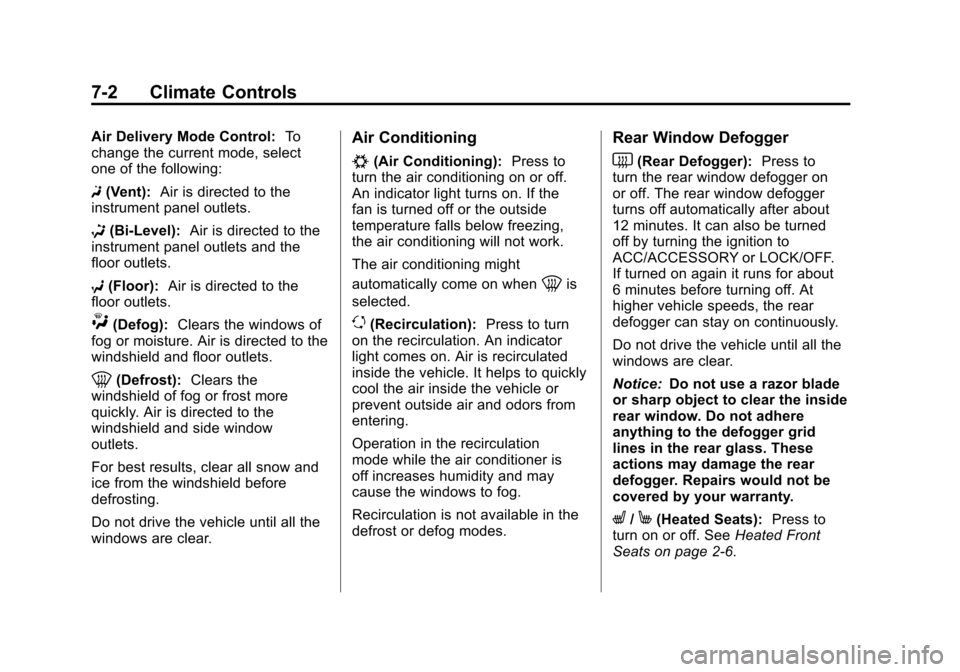
Black plate (2,1)Chevrolet Camaro Owner Manual - 2010
7-2 Climate Controls
Air Delivery Mode Control:To
change the current mode, select
one of the following:
F (Vent): Air is directed to the
instrument panel outlets.
* (Bi-Level): Air is directed to the
instrument panel outlets and the
floor outlets.
7 (Floor): Air is directed to the
floor outlets.
W(Defog): Clears the windows of
fog or moisture. Air is directed to the
windshield and floor outlets.
0(Defrost): Clears the
windshield of fog or frost more
quickly. Air is directed to the
windshield and side window
outlets.
For best results, clear all snow and
ice from the windshield before
defrosting.
Do not drive the vehicle until all the
windows are clear.
Air Conditioning
#(Air Conditioning): Press to
turn the air conditioning on or off.
An indicator light turns on. If the
fan is turned off or the outside
temperature falls below freezing,
the air conditioning will not work.
The air conditioning might
automatically come on when
0is
selected.
)(Recirculation): Press to turn
on the recirculation. An indicator
light comes on. Air is recirculated
inside the vehicle. It helps to quickly
cool the air inside the vehicle or
prevent outside air and odors from
entering.
Operation in the recirculation
mode while the air conditioner is
off increases humidity and may
cause the windows to fog.
Recirculation is not available in the
defrost or defog modes.
Rear Window Defogger
<(Rear Defogger): Press to
turn the rear window defogger on
or off. The rear window defogger
turns off automatically after about
12 minutes. It can also be turned
off by turning the ignition to
ACC/ACCESSORY or LOCK/OFF.
If turned on again it runs for about
6 minutes before turning off. At
higher vehicle speeds, the rear
defogger can stay on continuously.
Do not drive the vehicle until all the
windows are clear.
Notice: Do not use a razor blade
or sharp object to clear the inside
rear window. Do not adhere
anything to the defogger grid
lines in the rear glass. These
actions may damage the rear
defogger. Repairs would not be
covered by your warranty.
L/M(Heated Seats): Press to
turn on or off. See Heated Front
Seats on page 2‑6.
Page 175 of 378
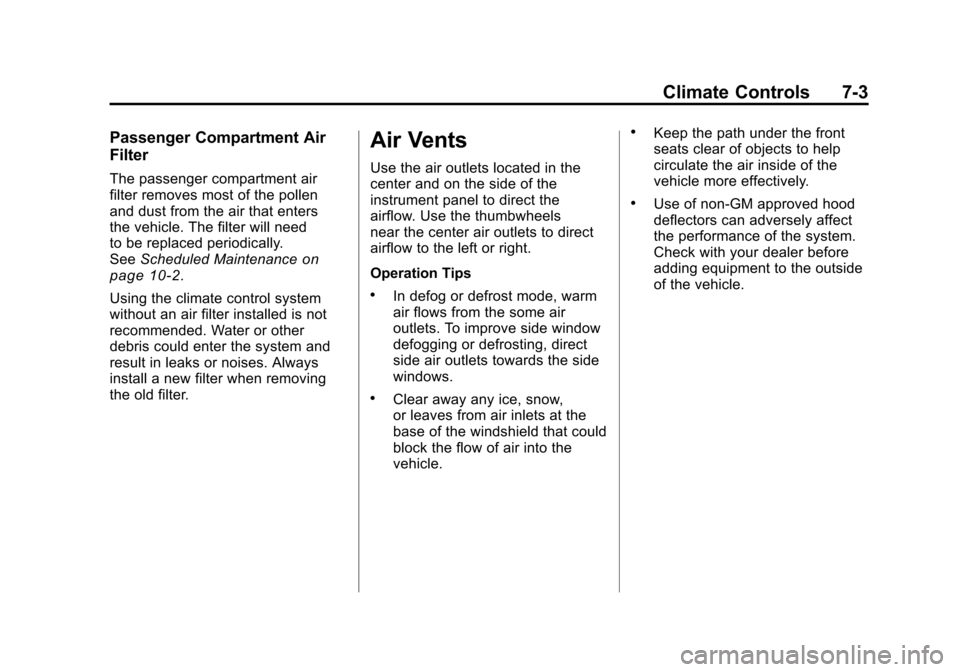
Black plate (3,1)Chevrolet Camaro Owner Manual - 2010
Climate Controls 7-3
Passenger Compartment Air
Filter
The passenger compartment air
filter removes most of the pollen
and dust from the air that enters
the vehicle. The filter will need
to be replaced periodically.
SeeScheduled Maintenance
on
page 10‑2.
Using the climate control system
without an air filter installed is not
recommended. Water or other
debris could enter the system and
result in leaks or noises. Always
install a new filter when removing
the old filter.
Air Vents
Use the air outlets located in the
center and on the side of the
instrument panel to direct the
airflow. Use the thumbwheels
near the center air outlets to direct
airflow to the left or right.
Operation Tips
.In defog or defrost mode, warm
air flows from the some air
outlets. To improve side window
defogging or defrosting, direct
side air outlets towards the side
windows.
.Clear away any ice, snow,
or leaves from air inlets at the
base of the windshield that could
block the flow of air into the
vehicle.
.Keep the path under the front
seats clear of objects to help
circulate the air inside of the
vehicle more effectively.
.Use of non‐GM approved hood
deflectors can adversely affect
the performance of the system.
Check with your dealer before
adding equipment to the outside
of the vehicle.
Page 192 of 378
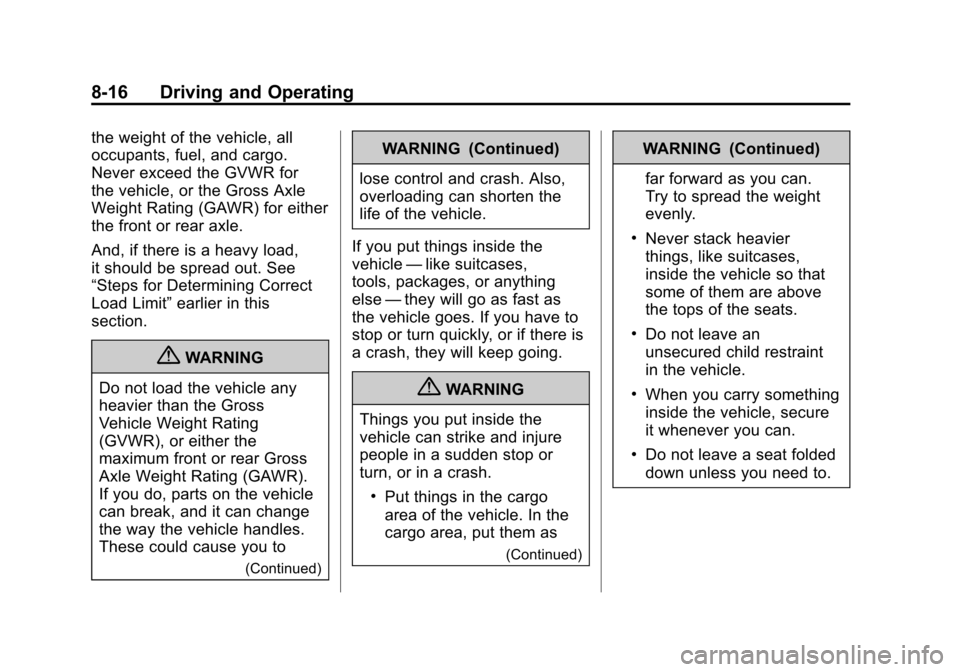
Black plate (16,1)Chevrolet Camaro Owner Manual - 2010
8-16 Driving and Operating
the weight of the vehicle, all
occupants, fuel, and cargo.
Never exceed the GVWR for
the vehicle, or the Gross Axle
Weight Rating (GAWR) for either
the front or rear axle.
And, if there is a heavy load,
it should be spread out. See
“Steps for Determining Correct
Load Limit”earlier in this
section.
{WARNING
Do not load the vehicle any
heavier than the Gross
Vehicle Weight Rating
(GVWR), or either the
maximum front or rear Gross
Axle Weight Rating (GAWR).
If you do, parts on the vehicle
can break, and it can change
the way the vehicle handles.
These could cause you to
(Continued)
WARNING (Continued)
lose control and crash. Also,
overloading can shorten the
life of the vehicle.
If you put things inside the
vehicle —like suitcases,
tools, packages, or anything
else —they will go as fast as
the vehicle goes. If you have to
stop or turn quickly, or if there is
a crash, they will keep going.
{WARNING
Things you put inside the
vehicle can strike and injure
people in a sudden stop or
turn, or in a crash.
.Put things in the cargo
area of the vehicle. In the
cargo area, put them as
(Continued)
WARNING (Continued)
far forward as you can.
Try to spread the weight
evenly.
.Never stack heavier
things, like suitcases,
inside the vehicle so that
some of them are above
the tops of the seats.
.Do not leave an
unsecured child restraint
in the vehicle.
.When you carry something
inside the vehicle, secure
it whenever you can.
.Do not leave a seat folded
down unless you need to.