2010 CHEVROLET CAMARO transmission
[x] Cancel search: transmissionPage 203 of 378

Black plate (27,1)Chevrolet Camaro Owner Manual - 2010
Driving and Operating 8-27
{WARNING
It is dangerous to get out of the
vehicle if the shift lever is not fully
in P (Park) with the parking brake
firmly set. The vehicle can roll.
Do not leave the vehicle when
the engine is running unless
you have to. If you have left the
engine running, the vehicle can
move suddenly. You or others
could be injured. To be sure the
vehicle will not move, even when
you are on fairly level ground,
always set the parking brake and
move the shift lever to P (Park).
SeeShifting Into Park
on
page 8‑22
. If you are pulling a
trailer, see Driving Characteristics
and Towing Tips on page 8‑49.
Make sure the shift lever is fully in
P (Park) before starting the engine.
The vehicle has an automatic
transmission shift lock control system. The regular brake must be
fully applied first and then the shift
lever button pressed before shifting
from P (Park) when the ignition key
is in ON/RUN. If you cannot shift out
of P (Park), ease pressure on the
shift lever, then push the shift lever
all the way into P (Park) as you
maintain brake application. Then
press the shift lever button and
move the shift lever into another
gear. See
Shifting Out of Park
on
page 8‑23.
R (Reverse): Use this gear to
back up.
Notice: Shifting to R (Reverse)
while the vehicle is moving
forward could damage the
transmission. The repairs would
not be covered by the vehicle
warranty. Shift to R (Reverse) only
after the vehicle is stopped.
To rock the vehicle back and forth to
get out of snow, ice or sand without
damaging the transmission, see If
the Vehicle is Stuck on page 8‑12. N (Neutral):
In this position, the
engine does not connect with the
wheels. To restart the engine when
the vehicle is already moving,
use N (Neutral) only. Also, use
N (Neutral) when the vehicle is
being towed.
{WARNING
Shifting into a drive gear while the
engine is running at high speed is
dangerous. Unless your foot is
firmly on the brake pedal, the
vehicle could move very rapidly.
You could lose control and hit
people or objects. Do not shift
into a drive gear while the engine
is running at high speed.
Notice: Shifting out of P (Park)
or N (Neutral) with the engine
running at high speed may
damage the transmission. The
repairs would not be covered by
the vehicle warranty. Be sure the
engine is not running at high
speed when shifting the vehicle.
Page 204 of 378
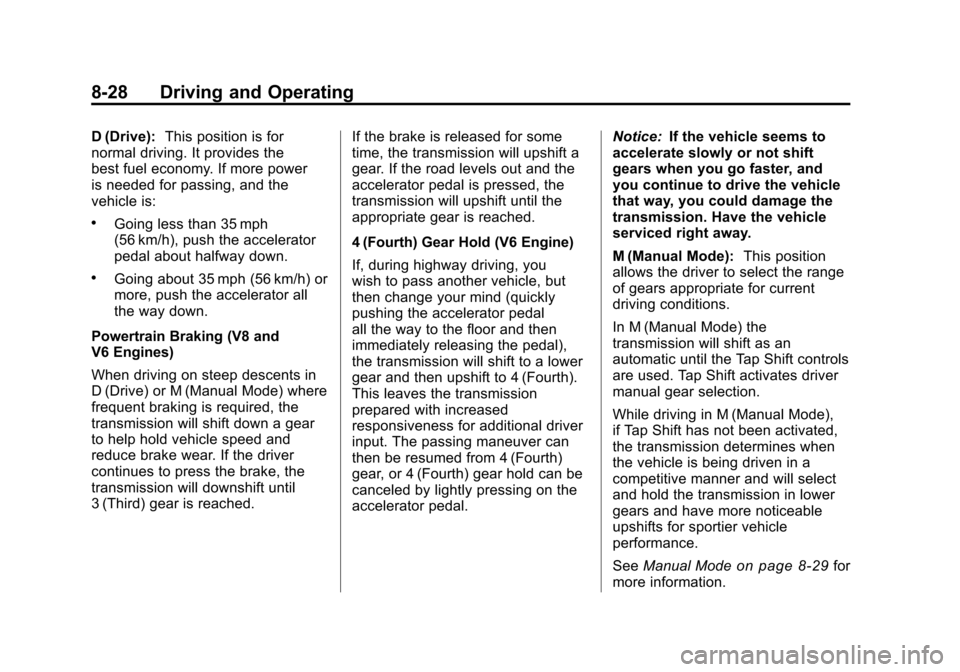
Black plate (28,1)Chevrolet Camaro Owner Manual - 2010
8-28 Driving and Operating
D (Drive):This position is for
normal driving. It provides the
best fuel economy. If more power
is needed for passing, and the
vehicle is:
.Going less than 35 mph
(56 km/h), push the accelerator
pedal about halfway down.
.Going about 35 mph (56 km/h) or
more, push the accelerator all
the way down.
Powertrain Braking (V8 and
V6 Engines)
When driving on steep descents in
D (Drive) or M (Manual Mode) where
frequent braking is required, the
transmission will shift down a gear
to help hold vehicle speed and
reduce brake wear. If the driver
continues to press the brake, the
transmission will downshift until
3 (Third) gear is reached. If the brake is released for some
time, the transmission will upshift a
gear. If the road levels out and the
accelerator pedal is pressed, the
transmission will upshift until the
appropriate gear is reached.
4 (Fourth) Gear Hold (V6 Engine)
If, during highway driving, you
wish to pass another vehicle, but
then change your mind (quickly
pushing the accelerator pedal
all the way to the floor and then
immediately releasing the pedal),
the transmission will shift to a lower
gear and then upshift to 4 (Fourth).
This leaves the transmission
prepared with increased
responsiveness for additional driver
input. The passing maneuver can
then be resumed from 4 (Fourth)
gear, or 4 (Fourth) gear hold can be
canceled by lightly pressing on the
accelerator pedal.Notice:
If the vehicle seems to
accelerate slowly or not shift
gears when you go faster, and
you continue to drive the vehicle
that way, you could damage the
transmission. Have the vehicle
serviced right away.
M (Manual Mode): This position
allows the driver to select the range
of gears appropriate for current
driving conditions.
In M (Manual Mode) the
transmission will shift as an
automatic until the Tap Shift controls
are used. Tap Shift activates driver
manual gear selection.
While driving in M (Manual Mode),
if Tap Shift has not been activated,
the transmission determines when
the vehicle is being driven in a
competitive manner and will select
and hold the transmission in lower
gears and have more noticeable
upshifts for sportier vehicle
performance.
See Manual Mode
on page 8‑29for
more information.
Page 205 of 378

Black plate (29,1)Chevrolet Camaro Owner Manual - 2010
Driving and Operating 8-29
Manual Mode
Tap Shift
Back of steering wheel
Tap Shift allows the driver to
manually control the automatic
transmission. To use Tap Shift, the
shift lever must be in M (Manual
Mode). Vehicles with this feature
have indicators on the steering
wheel. The controls are on the
back of the steering wheel. Tap the
left control to downshift, and the
right control to upshift. A Driver Information Center (DIC) message
indicates the gear the vehicle is in.
See
Driver Information Center (DIC)
on page 4‑28.
While using the Tap Shift feature,
the vehicle will have firmer, quicker
shifting for increased performance.
You can use this for sport driving or
when climbing or descending hills,
to stay in gear longer, or to down
shift for more power or engine
braking. The transmission will
only allow you to shift into gears
appropriate for the vehicle speed
and engine Revolutions Per Minute
(RPM). The transmission will not
automatically shift to the next higher
gear if the engine RPM is too high.
If shifting is prevented for any
reason, the message Shift Denied
will appear in the DIC, indicating
that the transmission has not
shifted gears. While in the Tap Shift
mode, the transmission will not
automatically downshift on hard
acceleration. When coasting to a stop, the
V6 transmission will automatically
downshift to 1 (First) gear, and the
V8 transmission will automatically
downshift to 2 (Second) gear.
A 1 (First) gear start can be selected
using the Tap Shift controls on
V8 models When accelerating from
a stop the transmissions will hold
these gears until the driver manually
selects higher gears using the Tap
Shift controls.
When accelerating the vehicle from
a stop in snowy and icy conditions,
you may want to shift into second
gear. A higher gear ratio allows you
to gain more traction on slippery
surfaces.
Page 206 of 378

Black plate (30,1)Chevrolet Camaro Owner Manual - 2010
8-30 Driving and Operating
Manual Transmission
Shift Pattern (V8 Engines)
Shift Pattern (V6 Engine)
These are the shift patterns for the
six-speed manual transmissions.
To operate the transmission:
1 (First):Press the clutch pedal
and shift into 1 (First). Then slowly
let up on the clutch pedal as you
press the accelerator pedal.
You can shift into 1 (First) when
you are going less than 64 km/h
(40 mph). If you come to a complete
stop and it is hard to shift into
1 (First), put the shift lever in Neutral and let up on the clutch. Press the
clutch pedal back down. Then shift
into 1 (First).
2 (Second):
Press the clutch pedal
as you let up on the accelerator
pedal and shift into 2 (Second).
Then, slowly let up on the clutch
pedal as you press the accelerator
pedal.
3 (Third), 4 (Fourth), 5 (Fifth) and
6 (Sixth): Shift into 3 (Third),
4 (Fourth), 5 (Fifth) and 6 (Sixth) the
same way you do for 2 (Second).
Slowly let up on the clutch pedal as
you press the accelerator pedal.
To stop, let up on the accelerator
pedal and press the brake pedal.
Just before the vehicle stops, press
the clutch pedal and the brake
pedal, and shift to Neutral.
Neutral: Use this position
when you start or idle the engine.
The shift lever is in Neutral when it
is centered in the shift pattern, not in
any gear.
Page 207 of 378

Black plate (31,1)Chevrolet Camaro Owner Manual - 2010
Driving and Operating 8-31
R (Reverse):To back up, press
down the clutch pedal and shift
into R (Reverse). On V8 models,
apply pressure to get the lever
past 5 (Fifth) and 6 (Sixth) into
R (Reverse). Let up on the clutch
pedal slowly while pressing the
accelerator pedal.
One to Four Shift Light
Message (V8 Only)
Driver Information Center
When this message comes on,
you can only shift from 1 (First) to
4 (Fourth) instead of 1 (First) to 2 (Second). The message will be
displayed in the Driver Information
Center.
You must complete the shift into
4 (Fourth) to turn off this feature.
This helps you get the best possible
fuel economy.
After shifting to 4 (Fourth), you may
downshift to a lower gear if you
prefer.
Notice:
Forcing the shift lever
into any gear except 4 (Fourth)
when the 1 TO 4 SHIFT message
comes on may damage the
transmission. Shift only from
1 (First) to 4 (Fourth) when the
message comes on.
This message will come on when:
.The engine coolant temperature
is higher than 76°C (169°F),
.The vehicle is going 24 to
31 km/h (15 to 19 mph) and
.The vehicle is at 21 percent
throttle or less.
Brakes
Antilock Brake
System (ABS)
This vehicle has the Antilock
Brake System (ABS), an advanced
electronic braking system that helps
prevent a braking skid.
When the engine is started and the
vehicle begins to drive away, ABS
checks itself. A momentary motor or
clicking noise might be heard while
this test is going on, and it might
even be noticed that the brake
pedal moves a little. This is normal.
If there is a problem with ABS, this
warning light stays on. See Antilock
Brake System (ABS) Warning Light
on page 4‑24.
Page 213 of 378

Black plate (37,1)Chevrolet Camaro Owner Manual - 2010
Driving and Operating 8-37
Competitive Driving Mode
Competitive Driving Mode and
Launch Control are systems
designed to allow increased
performance while accelerating
and/or cornering. This is
accomplished by regulating and
optimizing engine and brake
performance. These modes are
for use at a closed course race
track and are not intended for
use on public roads. They will
not compensate for a driver’s
inexperience or lack of familiarity
with the race track. Drivers who
prefer to allow the system to have
more control of the engine and
brake systems are advised to turn
StabiliTrak on. See Competitive
Driving
on page 8‑7for more
information. Notice:
Do not attempt to shift
when the drive wheels are
spinning and do not have
traction. This may cause damage
to the transmission. Damage
caused by misuse of the vehicle
is not covered by the vehicle
warranty. See the warranty book
for additional information.
Competitive Driving Mode
In Competitive Driving Mode, the
StabiliTrak System helps maintain
directional control of the vehicle
by selective brake application
and controlling engine torque.
The Traction Control System (TCS)
helps control wheel spin and
Launch Control is available. Adjust
your driving style to account for the
available engine power. See Launch
Control later in this section.
This light is on when the vehicle is
in the Competitive Driving Mode.
On vehicles with a V8 engine, this
optional handling mode can be
selected by pressing the StabiliTrak/
TCS button on the console quickly
two times. “StabiliTrak Competitive
Mode” displays in the Driver
Information Center (DIC). See Ride
Control System Messages
on
page 4‑35.
When the StabiliTrak button is
pressed again, or the vehicle is
restarted, the StabiliTrak and TCS
systems are on.
Page 214 of 378
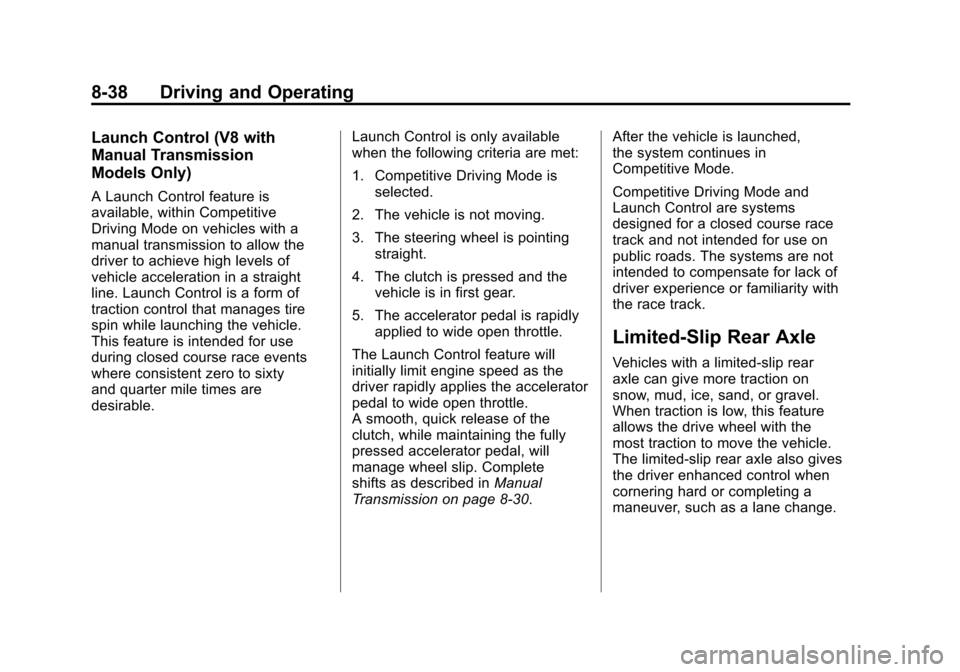
Black plate (38,1)Chevrolet Camaro Owner Manual - 2010
8-38 Driving and Operating
Launch Control (V8 with
Manual Transmission
Models Only)
A Launch Control feature is
available, within Competitive
Driving Mode on vehicles with a
manual transmission to allow the
driver to achieve high levels of
vehicle acceleration in a straight
line. Launch Control is a form of
traction control that manages tire
spin while launching the vehicle.
This feature is intended for use
during closed course race events
where consistent zero to sixty
and quarter mile times are
desirable.Launch Control is only available
when the following criteria are met:
1. Competitive Driving Mode is
selected.
2. The vehicle is not moving.
3. The steering wheel is pointing straight.
4. The clutch is pressed and the vehicle is in first gear.
5. The accelerator pedal is rapidly applied to wide open throttle.
The Launch Control feature will
initially limit engine speed as the
driver rapidly applies the accelerator
pedal to wide open throttle.
A smooth, quick release of the
clutch, while maintaining the fully
pressed accelerator pedal, will
manage wheel slip. Complete
shifts as described in Manual
Transmission on page 8‑30. After the vehicle is launched,
the system continues in
Competitive Mode.
Competitive Driving Mode and
Launch Control are systems
designed for a closed course race
track and not intended for use on
public roads. The systems are not
intended to compensate for lack of
driver experience or familiarity with
the race track.
Limited-Slip Rear Axle
Vehicles with a limited-slip rear
axle can give more traction on
snow, mud, ice, sand, or gravel.
When traction is low, this feature
allows the drive wheel with the
most traction to move the vehicle.
The limited-slip rear axle also gives
the driver enhanced control when
cornering hard or completing a
maneuver, such as a lane change.
Page 225 of 378

Black plate (49,1)Chevrolet Camaro Owner Manual - 2010
Driving and Operating 8-49
For information on towing a disabled
vehicle, seeTowing the Vehicleon
page 9‑90. For information on
towing the vehicle behind another
vehicle such as a motorhome, see
Recreational Vehicle Towing
on
page 9‑90.
Driving Characteristics
and Towing Tips
{WARNING
The driver can lose control when
pulling a trailer if the correct
equipment is not used or the
vehicle is not driven properly.
For example, if the trailer is too
heavy, the brakes may not work
well —or even at all. The driver
and passengers could be
seriously injured. The vehicle may
also be damaged; the resulting
repairs would not be covered by
the vehicle warranty. Pull a trailer
(Continued)
WARNING (Continued)
only if all the steps in this section
have been followed. Ask your
dealer for advice and information
about towing a trailer with the
vehicle.
The vehicle can tow a trailer if it is
equipped with the proper trailer
towing equipment. To identify the
trailering capacity of the vehicle,
see Trailer Towing
on page 8‑53.
Trailering changes handling,
acceleration, braking, durability
and fuel economy. With the added
weight, the engine, transmission,
wheel assemblies and tires are
forced to work harder and under
greater loads. The trailer also adds
wind resistance, increasing the
pulling requirements. For safe
trailering, correctly use the proper
trailering equipment. The following information has
important trailering tips and rules
for your safety and that of your
passengers. Read this section
carefully before pulling a trailer.
Pulling A Trailer
Here are some important points:
.There are many laws, including
speed limit restrictions that apply
to trailering. Check for legal
requirements with state or
provincial police.
.Do not tow a trailer at all during
the first 1 600 km (1,000 miles)
the new vehicle is driven. The
engine, axle or other parts could
be damaged.
.During the first 800 km
(500 miles) that a trailer is
towed, do not drive over 80 km/h
(50 mph) and do not make starts
at full throttle. This reduces wear
on the vehicle.