2010 CADILLAC ESCALADE key
[x] Cancel search: keyPage 1 of 616
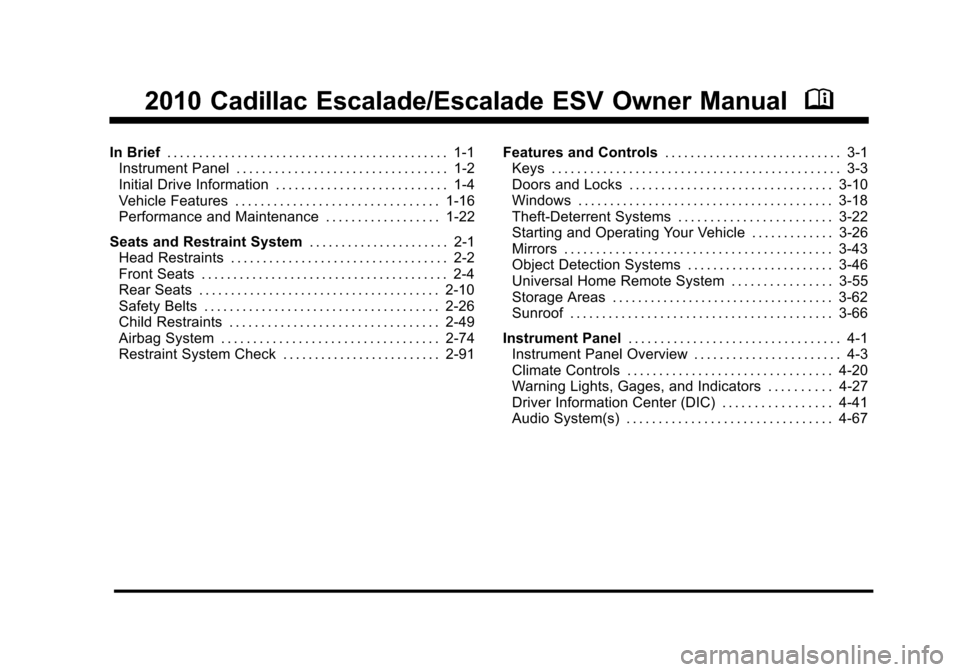
2010 Cadillac Escalade/Escalade ESV Owner ManualM
In Brief. . . . . . . . . . . . . . . . . . . . . . . . . . . . . . . . . . . . . . . . . . . . 1-1Instrument Panel . . . . . . . . . . . . . . . . . . . . . . . . . . . . . . . . . 1-2Initial Drive Information . . . . . . . . . . . . . . . . . . . . . . . . . . . 1-4Vehicle Features . . . . . . . . . . . . . . . . . . . . . . . . . . . . . . . . 1-16Performance and Maintenance . . . . . . . . . . . . . . . . . . 1-22
Seats and Restraint System. . . . . . . . . . . . . . . . . . . . . . 2-1Head Restraints . . . . . . . . . . . . . . . . . . . . . . . . . . . . . . . . . . 2-2Front Seats . . . . . . . . . . . . . . . . . . . . . . . . . . . . . . . . . . . . . . . 2-4Rear Seats . . . . . . . . . . . . . . . . . . . . . . . . . . . . . . . . . . . . . . 2-10Safety Belts . . . . . . . . . . . . . . . . . . . . . . . . . . . . . . . . . . . . . 2-26Child Restraints . . . . . . . . . . . . . . . . . . . . . . . . . . . . . . . . . 2-49Airbag System . . . . . . . . . . . . . . . . . . . . . . . . . . . . . . . . . . 2-74Restraint System Check . . . . . . . . . . . . . . . . . . . . . . . . . 2-91
Features and Controls. . . . . . . . . . . . . . . . . . . . . . . . . . . . 3-1Keys . . . . . . . . . . . . . . . . . . . . . . . . . . . . . . . . . . . . . . . . . . . . . 3-3Doors and Locks . . . . . . . . . . . . . . . . . . . . . . . . . . . . . . . . 3-10Windows . . . . . . . . . . . . . . . . . . . . . . . . . . . . . . . . . . . . . . . . 3-18Theft-Deterrent Systems . . . . . . . . . . . . . . . . . . . . . . . . 3-22Starting and Operating Your Vehicle . . . . . . . . . . . . . 3-26Mirrors . . . . . . . . . . . . . . . . . . . . . . . . . . . . . . . . . . . . . . . . . . 3-43Object Detection Systems . . . . . . . . . . . . . . . . . . . . . . . 3-46Universal Home Remote System . . . . . . . . . . . . . . . . 3-55Storage Areas . . . . . . . . . . . . . . . . . . . . . . . . . . . . . . . . . . . 3-62Sunroof . . . . . . . . . . . . . . . . . . . . . . . . . . . . . . . . . . . . . . . . . 3-66
Instrument Panel. . . . . . . . . . . . . . . . . . . . . . . . . . . . . . . . . 4-1Instrument Panel Overview . . . . . . . . . . . . . . . . . . . . . . . 4-3Climate Controls . . . . . . . . . . . . . . . . . . . . . . . . . . . . . . . . 4-20Warning Lights, Gages, and Indicators . . . . . . . . . . 4-27Driver Information Center (DIC) . . . . . . . . . . . . . . . . . 4-41Audio System(s) . . . . . . . . . . . . . . . . . . . . . . . . . . . . . . . . 4-67
Page 7 of 616

Section 1 In Brief
Instrument Panel. . . . . . . . . . . . . . . . . . . . . . . . . . . . . . . . . . . 1-2
Initial Drive Information. . . . . . . . . . . . . . . . . . . . . . . . . . . 1-4Remote Keyless Entry (RKE) System . . . . . . . . . . . 1-4Remote Vehicle Start . . . . . . . . . . . . . . . . . . . . . . . . . . . 1-4Door Locks . . . . . . . . . . . . . . . . . . . . . . . . . . . . . . . . . . . . . 1-5Liftgate . . . . . . . . . . . . . . . . . . . . . . . . . . . . . . . . . . . . . . . . . . 1-6Windows . . . . . . . . . . . . . . . . . . . . . . . . . . . . . . . . . . . . . . . . 1-7Seat Adjustment . . . . . . . . . . . . . . . . . . . . . . . . . . . . . . . . 1-7Second Row Seats . . . . . . . . . . . . . . . . . . . . . . . . . . . . . 1-9Third Row Seats . . . . . . . . . . . . . . . . . . . . . . . . . . . . . . . . 1-9Heated Seats . . . . . . . . . . . . . . . . . . . . . . . . . . . . . . . . . . 1-10Head Restraint Adjustment . . . . . . . . . . . . . . . . . . . . 1-10Safety Belt . . . . . . . . . . . . . . . . . . . . . . . . . . . . . . . . . . . . . 1-11Sensing System for Passenger Airbag . . . . . . . . . 1-11Mirror Adjustment . . . . . . . . . . . . . . . . . . . . . . . . . . . . . . 1-12Steering Wheel Adjustment . . . . . . . . . . . . . . . . . . . . 1-13Interior Lighting . . . . . . . . . . . . . . . . . . . . . . . . . . . . . . . . 1-13Exterior Lighting . . . . . . . . . . . . . . . . . . . . . . . . . . . . . . . 1-14Windshield Wiper/Washer . . . . . . . . . . . . . . . . . . . . . . 1-15Climate Controls . . . . . . . . . . . . . . . . . . . . . . . . . . . . . . . 1-15Transmission . . . . . . . . . . . . . . . . . . . . . . . . . . . . . . . . . . 1-16
Vehicle Features. . . . . . . . . . . . . . . . . . . . . . . . . . . . . . . . . . 1-16Satellite Radio . . . . . . . . . . . . . . . . . . . . . . . . . . . . . . . . . 1-16Portable Audio Devices . . . . . . . . . . . . . . . . . . . . . . . . 1-17Steering Wheel Controls . . . . . . . . . . . . . . . . . . . . . . . 1-17Bluetooth®. . . . . . . . . . . . . . . . . . . . . . . . . . . . . . . . . . . . . 1-18Navigation System . . . . . . . . . . . . . . . . . . . . . . . . . . . . . 1-18Driver Information Center (DIC) . . . . . . . . . . . . . . . . 1-18Cruise Control . . . . . . . . . . . . . . . . . . . . . . . . . . . . . . . . . 1-20Side Blind Zone Alert (SBZA) . . . . . . . . . . . . . . . . . . 1-20Rear Vision Camera (RVC) . . . . . . . . . . . . . . . . . . . . 1-21Ultrasonic Parking Assist . . . . . . . . . . . . . . . . . . . . . . 1-21Power Outlets . . . . . . . . . . . . . . . . . . . . . . . . . . . . . . . . . 1-21Universal Remote System . . . . . . . . . . . . . . . . . . . . . 1-21
Performance and Maintenance. . . . . . . . . . . . . . . . . . 1-22StabiliTrak®. . . . . . . . . . . . . . . . . . . . . . . . . . . . . . . . . . . . 1-22Tire Pressure Monitor . . . . . . . . . . . . . . . . . . . . . . . . . . 1-22Engine Oil Life System . . . . . . . . . . . . . . . . . . . . . . . . 1-23Fuel E85 (85% Ethanol) . . . . . . . . . . . . . . . . . . . . . . . 1-23Driving for Better Fuel Economy . . . . . . . . . . . . . . . 1-23Roadside Service . . . . . . . . . . . . . . . . . . . . . . . . . . . . . . 1-24OnStar®. . . . . . . . . . . . . . . . . . . . . . . . . . . . . . . . . . . . . . . 1-24
1-1
Page 10 of 616

Initial Drive Information
This section provides a brief overview about some ofthe important features that may or may not be on yourspecific vehicle.
For more detailed information, refer to each of thefeatures which can be found later in this owner manual.
Remote Keyless Entry (RKE) System
The RKE transmitter is used to remotely lock andunlock the doors from up to 60 m (195 feet) away fromthe vehicle.
PressKto unlock the
driver door. PressK
again within five secondsto unlock all remainingdoors.
PressQto lock all doors.
Lock and unlock feedback can be personalized.
Press and hold&to open or close the liftgate.
Press and holdmto open the liftglass.
PressLand release to locate the vehicle.
PressLand hold for three seconds to sound the
panic alarm.
PressLagain to cancel the panic alarm.
SeeKeyso n p a g e 3!3andRemote Keyless Entry(RKE) System Operation on page 3!4.
Remote Vehicle Start
With this feature the engine can be started from outsideof the vehicle.
Starting the Vehicle
1. Aim the RKE transmitter at the vehicle.
2. PressQ.
3. Immediately after completing Step 2, press and
hold/until the turn signal lamps flash.
When the vehicle starts, the parking lamps will turn onand remain on as long as the engine is running. Thedoors will be locked and the climate control system maycome on.
1-4
Page 11 of 616

The engine will continue to run for 10 minutes.Repeat the steps for a 10-minute time extension.Remote start can be extended only once.
Canceling a Remote Start
To cancel a remote start:
.Aim the RKE transmitter at the vehicle and press
and hold/until the parking lamps turn off.
.Turn on the hazard warning flashers.
.Turn the ignition on and then back off.
SeeRemote Vehicle Start on page 3!7.
Door Locks
There are several ways to lock and unlock the vehicle.
From outside, use the Remote Keyless Entry (RKE)transmitter or the key in the driver door. From inside,use the power door locks or the manual door locks.To lock or unlock the door with the manual locks, pushdown or pull up on the manual lock knob.
Power Door Locks
If available, these switches are located on thefront doors.
K:Press to unlock the doors.
Q:Remove the key from the ignition and press tolock the doors.
For more information, see:
.Programmable Automatic Door Locksonpage 3!11.
.Rear Door Security Locks on page 3!11.
1-5
Page 12 of 616

Liftgate
Power Liftgate
Use the Remote Keyless Entry (RKE) transmitter or thepower door lock switches to unlock the liftgate.
There are several ways to open and close thepower liftgate:
.Press and hold&on the RKE transmitter
until the liftgate starts moving.
.Press&on the overhead console inside
the vehicle.
.Press the touchpad switch (B) on the outsideliftgate handle to open.
.Press thelbutton next to the liftgate latch
to close.
To disable the power liftgate function, press OFF on theoverhead console.
Liftglass
There are two ways to unlatch the liftglass:
.Press the button on the underside of the undersideof the license plate applique (A).
.Pressmon the RKE transmitter.
1-6
Page 25 of 616

T(Vehicle Information):Press this button to displaythe oil life, units, side blind zone system on/off, tirepressure readings for vehicles with the Tire PressureMonitor System (TPMS), Remote Keyless Entry (RKE)transmitter programming, compass zone setting, andcompass recalibration.
U(Customization):Press this button to customize thefeature settings on your vehicle. SeeDIC VehicleCustomizationon page 4!57for more information.
V(Set/Reset) :Press this button to set or reset certainfunctions and to turn off or acknowledge messages onthe DIC.
For more information, seeDriver Information Center(DIC) on page 4!41.
Vehicle Customization
Some vehicle features can be programmed byusing the DIC buttons next to the steering wheel.These features include:
.Language
.Door Lock and Unlock Settings
.RKE Lock and Unlock Feedback
.Lighting
.Chime Volume
.Memory Features
.Remote Start
.Digital Speedometer Display
SeeDIC Vehicle Customization on page 4!57.
1-19
Page 39 of 616

To save your positions in memory, do the following:
1. Adjust the driver's seat, including the seatbackrecliner and lumbar, both outside mirrors, steeringwheel, and the throttle and brake pedals to acomfortable position.
SeeOutside Power Foldaway Mirrorsonpage 3!43andAdjustable Throttle and BrakePedalon page 3!30for more information.
Not all mirrors will have the ability to save andrecall the mirror positions.
2. Press and hold button 1 until two beeps let youknow that the position has been stored.
A second seating, mirror, steering wheel position, andthrottle and brake pedal position can be programmed byrepeating the above steps and pressing button 2.
To recall the memory positions, the vehicle must be inP (Park). Press and release either button 1 or button 2corresponding to the desired driving position. The seat,outside mirrors, steering wheel position, and adjustablethrottle and brake pedals will move to the positionpreviously stored. You will hear a single beep.
If you use the remote keyless entry transmitter to enteryour vehicle and the remote recall memory feature ison, automatic seat, mirror, steering wheel position, andadjustable pedal movement will occur. See“MEMORYSEAT RECALL”underDIC Vehicle Customizationonpage 4!57for more information.
To stop recall movement of the memory feature at anytime, press one of the power seat controls, memorybuttons, power mirror buttons, power tilt wheel control,or adjustable pedal switch.
If something has blocked the driver’s seat and/or theadjustable pedals while recalling a memory position, thedriver’s seat and/or the adjustable pedals recall maystop working. If this happens, remove the obstructionand press the appropriate function control fortwo seconds. Then try recalling the memory positionagain by pressing the appropriate memory button.If the memory position is still not recalling, see yourdealer/retailer for service.
2-7
Page 40 of 616

Easy Exit Seat
The control for this feature is located on the driver’sdoor between buttons 1 and 2.
With the vehicle in P (Park), the exit position can berecalled by pressing the exit button. You will hear asingle beep. The driver’s seat will move back.
If the easy exit seat feature is on in the DriverInformation Center (DIC), automatic seat movementwill occur when the key is removed from the ignition.See“EASY EXIT SEAT”underDIC VehicleCustomizationon page 4!57for more information.
Further programming for the memory seat feature canbe done using the DIC. You can select the automaticeasy exit seat feature or the remote memory seatrecall feature.
For programming information, seeDIC VehicleCustomization on page 4!57.
Power Reclining Seatbacks
Driver's Seat with Power Seat Control, PowerRecline, and Power Lumbar shown
The controls for the power reclining seatback arelocated on the outboard side of the front seats behindthe power seat control.
.To recline the seatback, tilt the top of the controlrearward.
.To bring the seatback forward, tilt the top of thecontrol forward.
2-8