2010 CADILLAC ESCALADE keyless
[x] Cancel search: keylessPage 132 of 616

If your vehicle has the remote start feature, theRKE transmitter functions will have an increased rangeof operation. However, the range may be less while thevehicle is running.
There are other conditions which can affect theperformance of the transmitter, seeRemote KeylessEntry (RKE) Systemo n p a g e 3!4for additionalinformation.
/(Remote Start) :This button will be on theRKE transmitter if you have remote start.
To start the vehicle using the remote start feature:
1. Aim the transmitter at the vehicle.
2. Press and release the transmitter's lock button.The vehicle's doors will lock. Immediately pressand hold the transmitter's remote start button untilthe turn signal lights flash. If you cannot see thevehicle's lights, press and hold the remote startbutton for two to four seconds. Pressing the remotestart button again after the vehicle has started willturn the engine off.
When the vehicle starts, the parking lamps will turnon and remain on while the vehicle is running.
If the vehicle is left running it will automatically shutoff after 10 minutes unless a time extension hasbeen done.
3. If it is the first remote start since the vehicle hasbeen driven, repeat these steps, while the engineis still running, to extend the engine running timeby 10 minutes. Remote start can be extendedone time.
After entering the vehicle during a remote start, insertand turn the key to ON/RUN to drive the vehicle.
To manually shut off a remote start, do any of thefollowing:
.Aim the RKE transmitter at the vehicle and pressthe remote start button until the parking lampsturn off.
.Turn on the hazard warning flashers.
.Turn the ignition switch on and then off.
The vehicle can be remote started two separate timesbetween driving sequences. The engine will run for10 minutes after each remote start.
Or, you can extend the engine run time by another10 minutes within the first 10 minute remote start timeframe, and before the engine stops.
3-8
Page 134 of 616
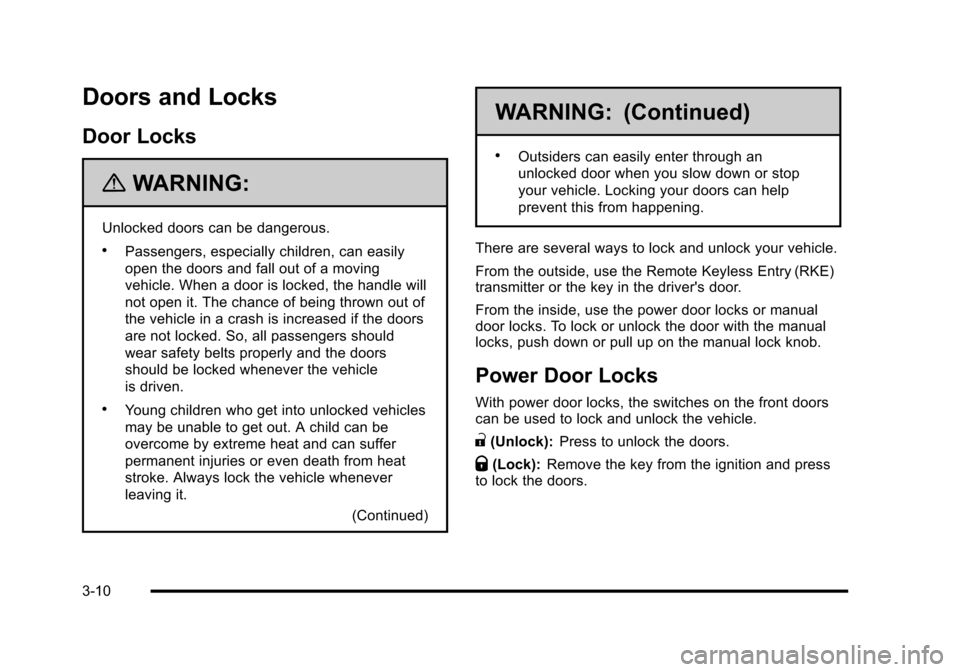
Doors and Locks
Door Locks
{WARNING:
Unlocked doors can be dangerous.
.Passengers, especially children, can easily
open the doors and fall out of a moving
vehicle. When a door is locked, the handle will
not open it. The chance of being thrown out of
the vehicle in a crash is increased if the doors
are not locked. So, all passengers should
wear safety belts properly and the doors
should be locked whenever the vehicle
is driven.
.Young children who get into unlocked vehicles
may be unable to get out. A child can be
overcome by extreme heat and can suffer
permanent injuries or even death from heat
stroke. Always lock the vehicle whenever
leaving it.
(Continued)
WARNING: (Continued)
.Outsiders can easily enter through an
unlocked door when you slow down or stop
your vehicle. Locking your doors can help
prevent this from happening.
There are several ways to lock and unlock your vehicle.
From the outside, use the Remote Keyless Entry (RKE)transmitter or the key in the driver's door.
From the inside, use the power door locks or manualdoor locks. To lock or unlock the door with the manuallocks, push down or pull up on the manual lock knob.
Power Door Locks
With power door locks, the switches on the front doorscan be used to lock and unlock the vehicle.
"(Unlock):Press to unlock the doors.
Q(Lock):Remove the key from the ignition and pressto lock the doors.
3-10
Page 136 of 616

When you want to open a rear door when the securitylock is on, do the following:
1. Unlock the door by lifting the rear door manuallock, using the power door lock switch, or theRemote Keyless Entry (RKE) transmitter, if thevehicle has one.
2. Open the door from the outside.
To cancel the rear door security lock, do the following:
1. Unlock the door and open it from the outside.
2. Insert the key into the security lock slot and turn itso the slot is in the vertical position.
Lockout Protection
This feature protects you from locking the key in thevehicle when the key is in the ignition and a front dooris open.
If the driver's side power door lock switch is pressedwhen the driver's door is open and the key is in theignition, all of the doors will lock and then the driver'sdoor will unlock.
If the passenger's side power door lock switch ispressed when the front passenger's door is open andthe key is in the ignition, all of the doors will lock andthen the front passenger's door will unlock.
Liftgate/Liftglass
{WARNING:
It can be dangerous to drive with the liftglass or
liftgate open because carbon monoxide (CO) gas
can come into your vehicle. You cannot see or
smell CO. It can cause unconsciousness and
even death.
If you must drive with the liftglass or liftgate open,
or if electrical wiring or other cable connections
must pass through the seal between the body and
the liftglass or liftgate:
.Make sure all other windows are shut.
.Turn the fan on your heating or cooling
system to its highest speed with the
recirculation mode off. That will force outside
air into your vehicle. SeeDual Automatic
Climate Control System on page 4!20.
.If you have air outlets on or under the
instrument panel, open them all the way.
.If your vehicle is equipped with a power
liftgate, disable the power liftgate function.
SeeEngine Exhaust on page 3!41.
3-12
Page 137 of 616
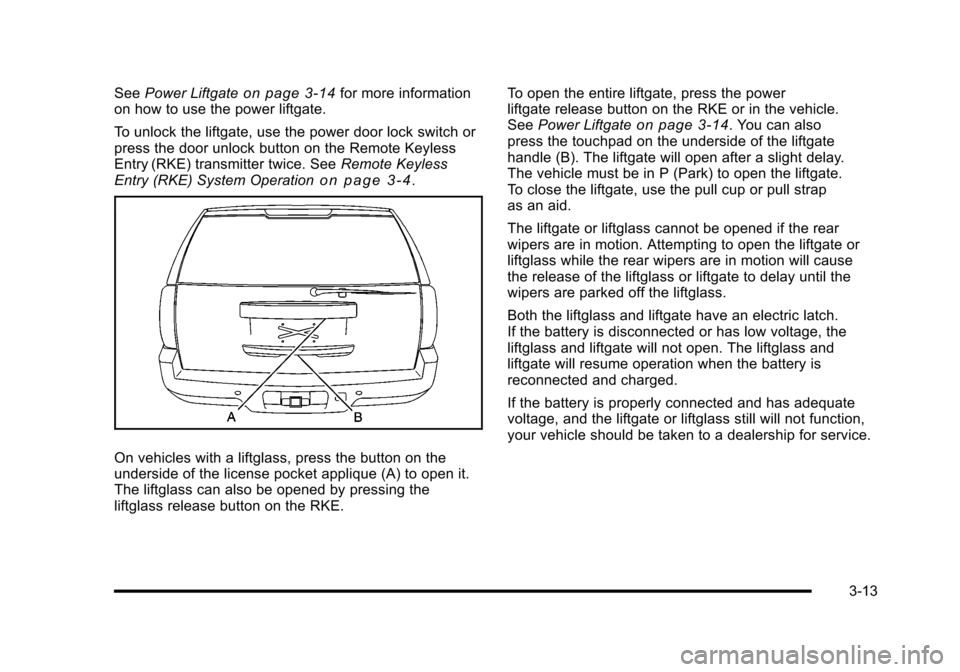
SeePower Liftgateon page 3!14for more informationon how to use the power liftgate.
To unlock the liftgate, use the power door lock switch orpress the door unlock button on the Remote KeylessEntry (RKE) transmitter twice. SeeRemote KeylessEntry (RKE) System Operationo n p a g e 3!4.
On vehicles with a liftglass, press the button on theunderside of the license pocket applique (A) to open it.The liftglass can also be opened by pressing theliftglass release button on the RKE.
To open the entire liftgate, press the powerliftgate release button on the RKE or in the vehicle.SeePower Liftgateon page 3!14. You can alsopress the touchpad on the underside of the liftgatehandle (B). The liftgate will open after a slight delay.The vehicle must be in P (Park) to open the liftgate.To close the liftgate, use the pull cup or pull strapas an aid.
The liftgate or liftglass cannot be opened if the rearwipers are in motion. Attempting to open the liftgate orliftglass while the rear wipers are in motion will causethe release of the liftglass or liftgate to delay until thewipers are parked off the liftglass.
Both the liftglass and liftgate have an electric latch.If the battery is disconnected or has low voltage, theliftglass and liftgate will not open. The liftglass andliftgate will resume operation when the battery isreconnected and charged.
If the battery is properly connected and has adequatevoltage, and the liftgate or liftglass still will not function,your vehicle should be taken to a dealership for service.
3-13
Page 139 of 616

On vehicles with a power liftgate the button is locatedon the overhead console.
The vehicle must be in P (Park) to use the powerliftgate feature.
&:Press the top of the button to open or close thepower liftgate.
OFF :Press the bottom of the button for manualoperation of the power liftgate.
The taillamps will flash and a chime will sound whenthe power liftgate is moving.
{WARNING:
You or others could be injured if caught in the
path of the power liftgate. Make sure there is
no one in the way of the liftgate as it is opening
and closing.
Notice:If you open the liftgate without checking foroverhead obstructions such as a garage door, youcould damage the liftgate or the liftgate glass.Always check to make sure the area above andbehind the liftgate is clear before opening it.
The power liftgate can be power opened and closed inthe following ways:
.Press and hold the power liftgate button on theRemote Keyless Entry (RKE) transmitter until theliftgate starts moving.Remote Keyless Entry (RKE)System Operationo n p a g e 3!4for moreinformation.
.Pressing the liftgate button on the overheadconsole.
.Pressing the touchpad switch on the outsideliftgate handle.
3-15
Page 146 of 616
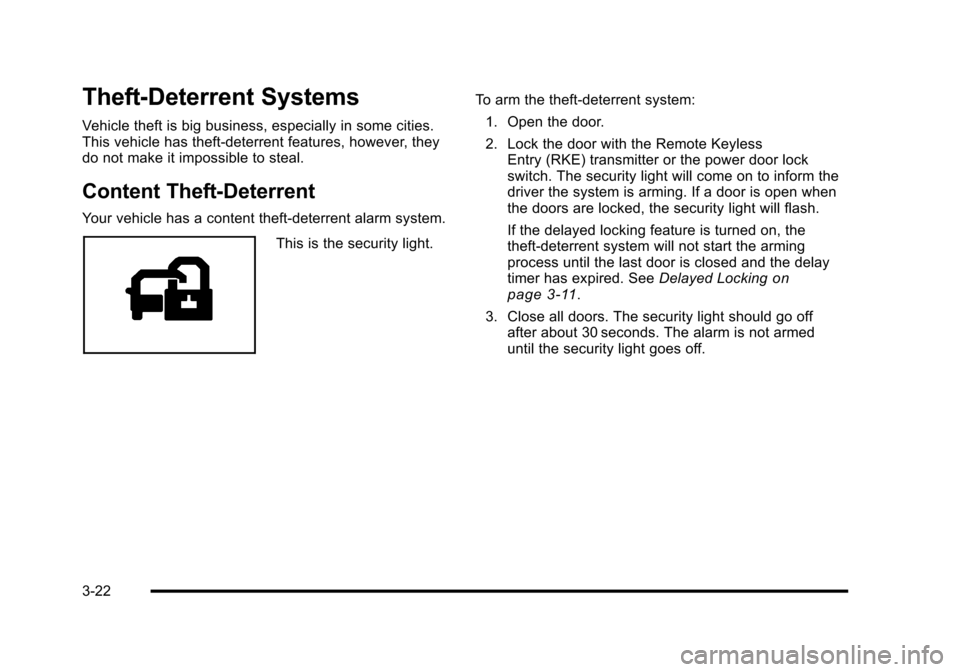
Theft-Deterrent Systems
Vehicle theft is big business, especially in some cities.This vehicle has theft-deterrent features, however, theydo not make it impossible to steal.
Content Theft-Deterrent
Your vehicle has a content theft-deterrent alarm system.
This is the security light.
To arm the theft-deterrent system:
1. Open the door.
2. Lock the door with the Remote KeylessEntry (RKE) transmitter or the power door lockswitch. The security light will come on to inform thedriver the system is arming. If a door is open whenthe doors are locked, the security light will flash.
If the delayed locking feature is turned on, thetheft!deterrent system will not start the armingprocess until the last door is closed and the delaytimer has expired. SeeDelayed Lockingonpage 3!11.
3. Close all doors. The security light should go offafter about 30 seconds. The alarm is not armeduntil the security light goes off.
3-22
Page 234 of 616

DIC Buttons
The buttons are the trip/fuel, vehicle information,customization, and set/reset buttons. The buttonfunctions are detailed inthe following pages.
3(Trip/Fuel):Press this button to display theodometer, trip odometer, fuel range, average economy,fuel used, timer, transmission temperature,instantaneous economy, and average vehicle speed.The compass and outside air temperature will also beshown in the display. The temperature will be shownin °F or °C depending on the units selected.
T(Vehicle Information):Press this button to displaythe oil life, units, side blind zone system on/off, tirepressure readings for vehicles with the Tire PressureMonitor System (TPMS), Remote Keyless Entry (RKE)transmitter programming, compass zone setting, andcompass recalibration.
U(Customization):Press this button to customize thefeature settings on your vehicle. SeeDIC VehicleCustomizationon page 4!57for more information.
V(Set/Reset):Press this button to set or reset certainfunctions and to turn off or acknowledge messages onthe DIC.
Trip/Fuel Menu Items
3(Trip/Fuel):Press this button to scroll through thefollowing menu items:
Odometer
Press the trip/fuel button until ODOMETER displays.This display shows the distance the vehicle has beendriven in either miles (mi) or kilometers (km).
To switch between English and metric measurements,see“Units”later in this section.
Trip Odometer
Press the trip/fuel button until TRIP displays. Thisdisplay shows the current distance traveled in eithermiles (mi) or kilometers (km) since the last reset for thetrip odometer.
The trip odometer can be reset to zero by pressing theset/reset button while the trip odometer is displayed.
4-42
Page 238 of 616

system regulates voltage based on the state of thebattery. The battery voltage may fluctuate whenviewing this information on the DIC. This is normal.SeeCharging System Lighton page 4!32for moreinformation. If there is a problem with the batterycharging system, the DIC will display a message.SeeDIC Warnings and Messages on page 4!48.
Oil Pressure
This display will show the oil pressure in eitherpounds per square inch (psi) or kilopascals (kPa)
Relearn Remote Key
This display allows you to match Remote Keyless Entry(RKE) transmitters to your vehicle. This procedure willerase all previously learned transmitters. Therefore,they must be relearned as additional transmitters.
To match an RKE transmitter to your vehicle:
1. Press the vehicle information button until
PRESSVTO RELEARN REMOTE KEY displays.
2. Press the set/reset button until REMOTE KEYLEARNING ACTIVE is displayed.
3. Press and hold the lock and unlock buttons on thefirst transmitter at the same time for about15 seconds.
On vehicles with memory recall seats, thefirst transmitter learned will match driver 1 andthe second will match driver 2.
A chime will sound indicating that the transmitteris matched.
4. To match additional transmitters at this time,repeat Step 3.
Each vehicle can have a maximum ofeight transmitters matched to it.
5. To exit the programming mode, you must cycle thekey to LOCK/OFF.
Compass Zone Setting
This display allows for setting the compass zone. SeeDIC Compasson page 4!47for more information.
Compass Recalibration
This display allows for calibrating the compass. SeeDIC Compasson page 4!47for more information.
Blank Display
This display shows no information.
4-46