2010 CADILLAC ESCALADE EXT rear view mirror
[x] Cancel search: rear view mirrorPage 192 of 580

Turning On and Enabling IntelliBeam®
Press and release the IntelliBeam®button on the inside
rear view mirror. The IntelliBeam®indicator on the
mirror will turn on to let you know the system has been
turned on. Once the system has been turned on, it will
remain on each time the vehicle is started. Additionally,
the IntelliBeam
®system must be enabled.
To enable the IntelliBeam
®system, turn the exterior
lamp control to AUTO, with the turn signal/multifunction
lever in its neutral position. The High-Beam On Light
will appear on the instrument panel cluster when the
high-beams are on. See Highbeam On Light
on
page 4‑38.
Driving with IntelliBeam®
IntelliBeam®will only activate your high-beams when
driving over 20 mph (32 km/h).
The high-beam headlamps will remain on, under the
automatic control of IntelliBeam
®, until any of the
following situations occur:
.The system detects an approaching vehicle's
headlamps.
.The system detects a preceding vehicle's
taillamps.
.The outside light is bright enough that high-beam
headlamps are not required.
.The vehicle's speed drops below 15 mph
(24 km/h).
.The headlamp stalk is moved forward to
the high-beam position. See Headlamp
High/Low-Beam Changer
on page 4‑5.
When either of these conditions occur, the
IntelliBeam
®feature will be disabled and the
IntelliBeam®light in the mirror will turn off until the
high-beam stalk is returned to the neutral position.
.If IntelliBeam®was using low-beams prior to this
action, the IntelliBeam®feature will be temporarily
disabled until the stalk is returned to the neutral
position.
.The exterior lamp control is turned to any setting
except AUTO.
When this occurs, IntelliBeam
®will be disabled
until the control is turned back to the AUTO
position.
.The IntelliBeam®system is turned off at the inside
rearview mirror.
4-12
Page 193 of 580
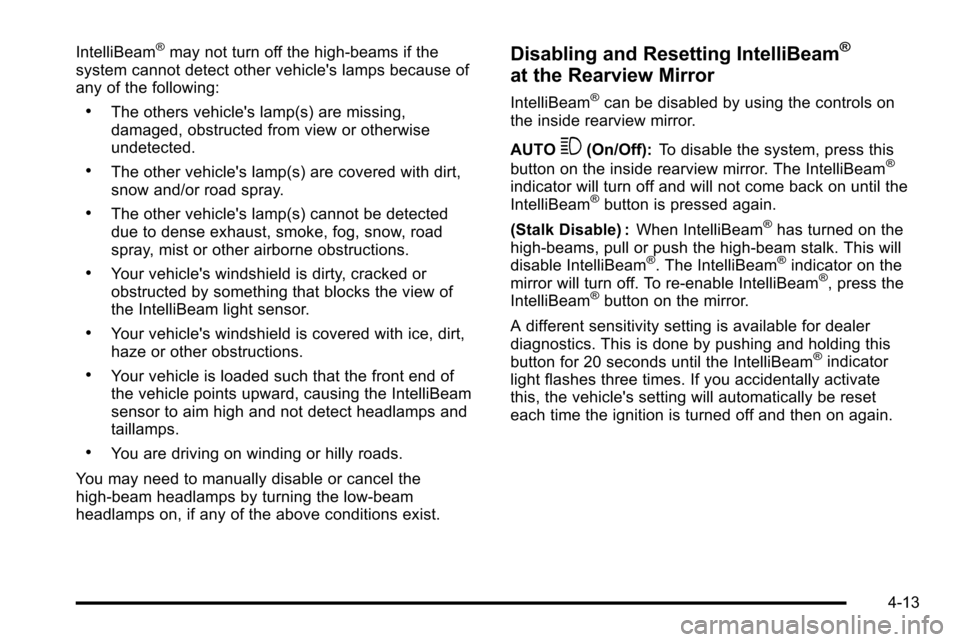
IntelliBeam®may not turn off the high-beams if the
system cannot detect other vehicle's lamps because of
any of the following:
.The others vehicle's lamp(s) are missing,
damaged, obstructed from view or otherwise
undetected.
.The other vehicle's lamp(s) are covered with dirt,
snow and/or road spray.
.The other vehicle's lamp(s) cannot be detected
due to dense exhaust, smoke, fog, snow, road
spray, mist or other airborne obstructions.
.Your vehicle's windshield is dirty, cracked or
obstructed by something that blocks the view of
the IntelliBeam light sensor.
.Your vehicle's windshield is covered with ice, dirt,
haze or other obstructions.
.Your vehicle is loaded such that the front end of
the vehicle points upward, causing the IntelliBeam
sensor to aim high and not detect headlamps and
taillamps.
.You are driving on winding or hilly roads.
You may need to manually disable or cancel the
high-beam headlamps by turning the low-beam
headlamps on, if any of the above conditions exist.
Disabling and Resetting IntelliBeam®
at the Rearview Mirror
IntelliBeam®can be disabled by using the controls on
the inside rearview mirror.
AUTO
3(On/Off): To disable the system, press this
button on the inside rearview mirror. The IntelliBeam®
indicator will turn off and will not come back on until the
IntelliBeam®button is pressed again.
(Stalk Disable) : When IntelliBeam
®has turned on the
high-beams, pull or push the high-beam stalk. This will
disable IntelliBeam
®. The IntelliBeam®indicator on the
mirror will turn off. To re-enable IntelliBeam®, press the
IntelliBeam®button on the mirror.
A different sensitivity setting is available for dealer
diagnostics. This is done by pushing and holding this
button for 20 seconds until the IntelliBeam
®indicator
light flashes three times. If you accidentally activate
this, the vehicle's setting will automatically be reset
each time the ignition is turned off and then on again.
4-13
Page 194 of 580
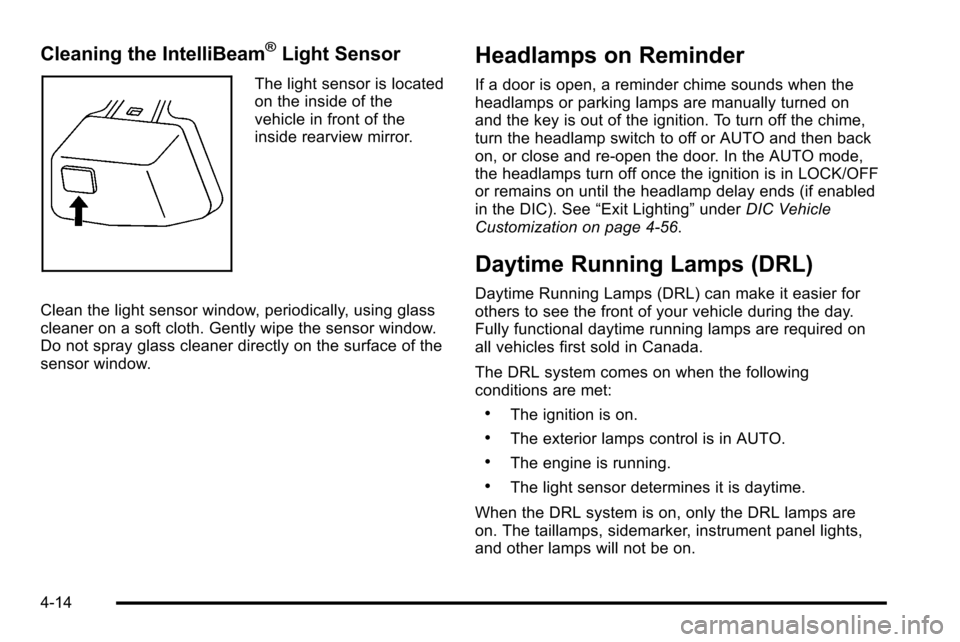
Cleaning the IntelliBeam®Light Sensor
The light sensor is located
on the inside of the
vehicle in front of the
inside rearview mirror.
Clean the light sensor window, periodically, using glass
cleaner on a soft cloth. Gently wipe the sensor window.
Do not spray glass cleaner directly on the surface of the
sensor window.
Headlamps on Reminder
If a door is open, a reminder chime sounds when the
headlamps or parking lamps are manually turned on
and the key is out of the ignition. To turn off the chime,
turn the headlamp switch to off or AUTO and then back
on, or close and re-open the door. In the AUTO mode,
the headlamps turn off once the ignition is in LOCK/OFF
or remains on until the headlamp delay ends (if enabled
in the DIC). See “Exit Lighting”underDIC Vehicle
Customization on page 4‑56.
Daytime Running Lamps (DRL)
Daytime Running Lamps (DRL) can make it easier for
others to see the front of your vehicle during the day.
Fully functional daytime running lamps are required on
all vehicles first sold in Canada.
The DRL system comes on when the following
conditions are met:
.The ignition is on.
.The exterior lamps control is in AUTO.
.The engine is running.
.The light sensor determines it is daytime.
When the DRL system is on, only the DRL lamps are
on. The taillamps, sidemarker, instrument panel lights,
and other lamps will not be on.
4-14
Page 204 of 580

@(Recirculation):Press to turn the recirculation
mode on or off. An indicator light comes on to show that
the recirculation is on.
This mode recirculates and helps to quickly cool the air
inside the vehicle. It can be used to help prevent
outside air and odors from entering the vehicle.
The recirculation mode cannot be used with floor, defog,
or defrost modes. If recirculation is selected with one of
those modes, the indicator light flashes three times and
then turns off. The air conditioning compressor also
comes on when this mode is activated. While in
recirculation mode the windows may fog when the
weather is cold and damp. To clear the fog, select either
the defog or defrost mode and increase the fan speed.
The recirculation mode can also be turned off by turning
off the ignition.
Rear Window Defogger
The rear window defogger uses a warming grid to
remove fog from the rear window.
<(Rear Window Defogger): Press to turn the rear
window defogger on or off. It automatically turns off
after it has been activated. The defogger can also be
turned off by turning off the engine. Do not drive the
vehicle until all the windows are clear. Notice:
Do not use a razor blade or sharp object to
clear the inside rear window. Do not adhere
anything to the defogger grid lines in the rear glass.
These actions may damage the rear defogger.
Repairs would not be covered by your warranty.
Heated Mirrors : For vehicles with heated outside
rearview mirrors, the mirrors heat to help clear fog or
frost from the surface of the mirror when the rear
window defog button is pressed. See Outside Heated
Mirrors on page 3‑47.
Heated or Cooled Seats : For vehicles with heated and
cooled seats, see Heated and Cooled Seats
on
page 2‑5.
Outlet Adjustment
Your vehicle has air outlets located in the center and on
the side of the instrument panel that allow you to adjust
the direction and amount of airflow inside the vehicle.
There are also air outlets on the rear of the center
console for rear seat passenger use. Move the louvers
up or down. Use the rotary knob next to or underneath
the outlet to close the louvers. For the most efficient
airflow and temperature control, keep the outlet in the
fully opened position.
4-24
Page 384 of 580

Driving in Water
{WARNING:
Driving through rushing water can be dangerous.
Deep water can sweep your vehicle downstream
and you and your passengers could drown. If it is
only shallow water, it can still wash away the
ground from under your tires, and you could lose
traction and roll the vehicle over. Do not drive
through rushing water.
Heavy rain can mean flash flooding, and flood waters
demand extreme caution.
Find out how deep the water is before driving through
it. Do not try it if it is deep enough to cover the wheel
hubs, axles, or exhaust pipe —you probably will not get
through. Deep water can damage the axle and other
vehicle parts.
If the water is not too deep, drive slowly through it. At
faster speeds, water splashes on the ignition system
and the vehicle can stall. Stalling can also occur if you
get the tailpipe under water. If the tailpipe is under
water, you will never be able to start the engine.
When going through water, remember that when the
brakes get wet, it might take longer to stop. See Driving
in Rain and on Wet Roads on page 6‑25.
After Off-Road Driving
Remove any brush or debris that has collected on
the underbody, chassis, or under the hood. These
accumulations can be a fire hazard.
After operation in mud or sand, have the brake linings
cleaned and checked. These substances can cause
glazing and uneven braking. Check the body structure,
steering, suspension, wheels, tires, and exhaust system
for damage and check the fuel lines and cooling system
for any leakage.
The vehicle requires more frequent service due to
off-road use. Refer to the Maintenance Schedule for
additional information.
Driving at Night
Night driving is more dangerous than day driving
because some drivers are likely to be impaired —by
alcohol or drugs, with night vision problems, or
by fatigue.
Night driving tips include:
.Drive defensively.
.Do not drink and drive.
.Reduce headlamp glare by adjusting the inside
rearview mirror.
6-24
Page 386 of 580

Other Rainy Weather Tips
Besides slowing down, other wet weather driving
tips include:
.Allow extra following distance.
.Pass with caution.
.Keep windshield wiping equipment in good shape.
.Keep the windshield washer fluid reservoir filled.
.Have good tires with proper tread depth.
SeeTires on page 7‑57.
.Turn off cruise control.
Before Leaving on a Long Trip
To prepare your vehicle for a long trip, consider having
it serviced by your dealer/retailer before departing.
Things to check on your own include:
.Windshield Washer Fluid: Reservoir full? Windows
clean —inside and outside?
.Wiper Blades: In good shape?
.Fuel, Engine Oil, Other Fluids: All levels checked?
.Lamps:Do they all work and are lenses clean?
.Tires:Are treads good? Are tires inflated to
recommended pressure?
.Weather and Maps: Safe to travel? Have
up-to-date maps?
Highway Hypnosis
Always be alert and pay attention to your surroundings
while driving. If you become tired or sleepy, find a safe
place to park your vehicle and rest.
Other driving tips include:
.Keep the vehicle well ventilated.
.Keep interior temperature cool.
.Keep your eyes moving —scan the road ahead
and to the sides.
.Check the rearview mirror and vehicle
instruments often.
6-26
Page 573 of 580

Lights (cont.)On Reminder . . . . . . . . . . . . . . . . . . . . . . . . . . . . . . . . . . . . . 4-14
Passenger Airbag Status Indicator . . . . . . . . . . . . . . . . 4-29
Safety Belt Reminders . . . . . . . . . . . . . . . . . . . . . . . . . . . . 4-27
Security . . . . . . . . . . . . . . . . . . . . . . . . . . . . . . . . . . . . . . . . . . 4-37
StabiliTrak
®Indicator . . . . . . . . . . . . . . . . . . . . . . . . . . . . . 4-32
Tire Pressure . . . . . . . . . . . . . . . . . . . . . . . . . . . . . . . . . . . . . 4-33
Tow/Haul Mode . . . . . . . . . . . . . . . . . . . . . . . . . . . . . . . . . . . 4-39
Loading Your Vehicle . . . . . . . . . . . . . . . . . . . . . . . . . . . . . . 6-32
Locking Rear Axle . . . . . . . . . . . . . . . . . . . . . . . . . . . . . . . . . . .6-9
Locks
Delayed Locking . . . . . . . . . . . . . . . . . . . . . . . . . . . . . . . . . . 3-10
Door . . . . . . . . . . . . . . . . . . . . . . . . . . . . . . . . . . . . . . . . . . . . . . . 3-9
Lockout Protection . . . . . . . . . . . . . . . . . . . . . . . . . . . . . . . . 3-11
Power Door . . . . . . . . . . . . . . . . . . . . . . . . . . . . . . . . . . . . . . . 3-10
Programmable Automatic Door Locks . . . . . . . . . . . . 3-10
Rear Door Security Locks . . . . . . . . . . . . . . . . . . . . . . . . 3-10
Loss of Control . . . . . . . . . . . . . . . . . . . . . . . . . . . . . . . . . . . . 6-12
Lower Anchors and Tethers for Children . . . . . . . . . . . 2-39
Lumbar
Power Controls . . . . . . . . . . . . . . . . . . . . . . . . . . . . . . . . . . . . 2-4
M
Magnetic Ride Control . . . . . . . . . . . . . . . . . . . . . . . . . . . . . . .6-9
Maintenance ScheduleMaintenance Record . . . . . . . . . . . . . . . . . . . . . . . . . . . . . 8-14
Maintenance Replacement Parts . . . . . . . . . . . . . . . . . 8-12
Owner Checks and Services . . . . . . . . . . . . . . . . . . . . . . . 8-8
Recommended Fluids and Lubricants . . . . . . . . . . . . 8-10
Scheduled Maintenance . . . . . . . . . . . . . . . . . . . . . . . . . . . 8-3
Malfunction Indicator Lamp . . . . . . . . . . . . . . . . . . . . . . . . 4-34
Maps . . . . . . . . . . . . . . . . . . . . . . . . . . . . . . . . . . . . . . . . . . . . . . 5-14
Memory Features . . . . . . . . . . . . . . . . . . . . . . . . . . . . . . . . . . . .2-6
Message DIC Warnings and Messages . . . . . . . . . . . . . . . . . . . . . 4-48
Midgate
®. . . . . . . . . . . . . . . . . . . . . . . . . . . . . . . . . . . . . . . . . . 3-12
Mirrors Automatic Dimming Rearview . . . . . . . . . . . . . . . . . . . . . 3-45
Manual Rearview . . . . . . . . . . . . . . . . . . . . . . . . . . . . . . . . . 3-45
Outside Convex Mirror . . . . . . . . . . . . . . . . . . . . . . . . . . . . 3-47
Outside Heated Mirrors . . . . . . . . . . . . . . . . . . . . . . . . . . . 3-47
Outside Power Foldaway Mirrors . . . . . . . . . . . . . . . . . 3-46
Park Tilt . . . . . . . . . . . . . . . . . . . . . . . . . . . . . . . . . . . . . . . . . . 3-47
i - 9
Page 575 of 580

PASS-Key®III+ Electronic Immobilizer . . . . . . . . . . . . . 3-28
PASS-Key®III+ Electronic Immobilizer
Operation . . . . . . . . . . . . . . . . . . . . . . . . . . . . . . . . . . . . . . . . 3-28
Passenger Airbag Status Indicator . . . . . . . . . . . . . . . . . 4-29
Passenger Sensing System . . . . . . . . . . . . . . . . . . . . . . . 2-60
Passing . . . . . . . . . . . . . . . . . . . . . . . . . . . . . . . . . . . . . . . . . . . . 6-12
Perchlorate Materials Requirements, California . . . . . .7-5
Phone Bluetooth
®. . . . . . . . . . . . . . . . . . . . . . . . . . . . . . . . . . . . . . . . 4-66
Power Door Locks . . . . . . . . . . . . . . . . . . . . . . . . . . . . . . . . . . . . . . . 3-10
Electrical System . . . . . . . . . . . . . . . . . . . . . . . . . . . . . . . .7-105
Lumbar Controls . . . . . . . . . . . . . . . . . . . . . . . . . . . . . . . . . . . 2-4
Reclining Seatbacks . . . . . . . . . . . . . . . . . . . . . . . . . . . . . . . 2-7
Retained Accessory (RAP) . . . . . . . . . . . . . . . . . . . . . . . 3-32
Seat . . . . . . . . . . . . . . . . . . . . . . . . . . . . . . . . . . . . . . . . . . . . . . . 2-3
Steering Fluid . . . . . . . . . . . . . . . . . . . . . . . . . . . . . . . . . . . . . 7-36
Windows . . . . . . . . . . . . . . . . . . . . . . . . . . . . . . . . . . . . . . . . . 3-23
Power Assist Steps . . . . . . . . . . . . . . . . . . . . . . . . . . . . . . . . 3-21
Pregnancy, Using Safety Belts . . . . . . . . . . . . . . . . . . . . . 2-29
Privacy . . . . . . . . . . . . . . . . . . . . . . . . . . . . . . . . . . . . . . . . . . . . 9-18 Navigation System . . . . . . . . . . . . . . . . . . . . . . . . . . . . . . . . 9-20
OnStar . . . . . . . . . . . . . . . . . . . . . . . . . . . . . . . . . . . . . . . . . . . 9-20
Radio Frequency Identification (RFID) . . . . . . . . . . . . 9-20
Problems with Route Guidance . . . . . . . . . . . . . . . . . . . . 5-58 Program
Courtesy Transportation . . . . . . . . . . . . . . . . . . . . . . . . . . 9-11
Programmable Automatic Door Locks . . . . . . . . . . . . . 3-10
Proposition 65 Warning, California . . . . . . . . . . . . . . . . . . .7-5
R
Radio Frequency Identification (RFID) . . . . . . . . . . . . . . . . . . . . . . . . . . . . . . 9-20
Statement . . . . . . . . . . . . . . . . . . . . . . . . . . . . . . . . . . . . . . . . 9-20
Radios Reception . . . . . . . . . . . . . . . . . . . . . . . . . . . . . . . . . . . . . . . . 4-89
Theft-Deterrent . . . . . . . . . . . . . . . . . . . . . . . . . . . . . . . . . . . 4-87
Reading Lamps . . . . . . . . . . . . . . . . . . . . . . . . . . . . . . . . . . . . 4-17
Rear Axle . . . . . . . . . . . . . . . . . . . . . . . . . . . . . . . . . . . . . . . . . . 7-48
Locking . . . . . . . . . . . . . . . . . . . . . . . . . . . . . . . . . . . . . . . . . . . . 6-9
Rear Door Security Locks . . . . . . . . . . . . . . . . . . . . . . . . . 3-10
Rear Seat Armrest . . . . . . . . . . . . . . . . . . . . . . . . . . . . . . . . . 3-62
Rear Seat Audio (RSA) System . . . . . . . . . . . . . . . . . . . 4-85
Rear Seat Entertainment System . . . . . . . . . . . . . . . . . . 4-77 Rear Seat Audio (RSA) . . . . . . . . . . . . . . . . . . . . . . . . . . . 4-85
Rear Seat Operation . . . . . . . . . . . . . . . . . . . . . . . . . . . . . . . . .2-9
Rear Vision Camera (RVC) . . . . . . . . . . . . . . . . . . . . . . . . 3-50
Rearview Mirrors . . . . . . . . . . . . . . . . . . . . . . . . . . . . . . . . . . 3-45 Automatic Dimming . . . . . . . . . . . . . . . . . . . . . . . . . . . . . . . 3-45
i - 11