Page 18 of 480

Interior Lighting
Courtesy Lamps
The courtesy lamps are located on the headliner abovethe rear seat. These lamps come on by turning theinstrument panel brightness knob fully clockwise or whenany door is opened and it is dark outside.
Reading Lamps
The reading lamps are located on the overhead consoleon the headliner and in the rear door opening. Theselamps come on automatically when any door is openedand it is dark outside.
For manual operation, press the button to turn them onor off.
If the reading lamps are left on, they automatically shutoff 10 minutes after the ignition has been turned off.
For more information, see:
•Instrument Panel Brightness on page 4-31.
•Entry Lighting on page 4-31.
•Parade Dimming on page 4-31.
•Footwell Lamps on page 4-32.
Exterior Lighting
This control is located onthe instrument panel, tothe left of the steeringwheel.
P:Turns off the exterior lamps, except Daytime
Running Lamps (DRL).
AUTO:Automatic operation of the headlamps at normalbrightness, other exterior lamps and IntelliBeam™.
;:Manual operation of the parking lamps and other
exterior lamps.
2:Manual operation of the headlamps and other
exterior lamps.
#:Press to turn on the fog lamps.
For more information, see:
•Exterior Lamps on page 4-25.
•Daytime Running Lamps (DRL) on page 4-29.
•Fog Lamps on page 4-30.
•Wiper Activated Headlamps on page 4-29.
1-12
Page 22 of 480
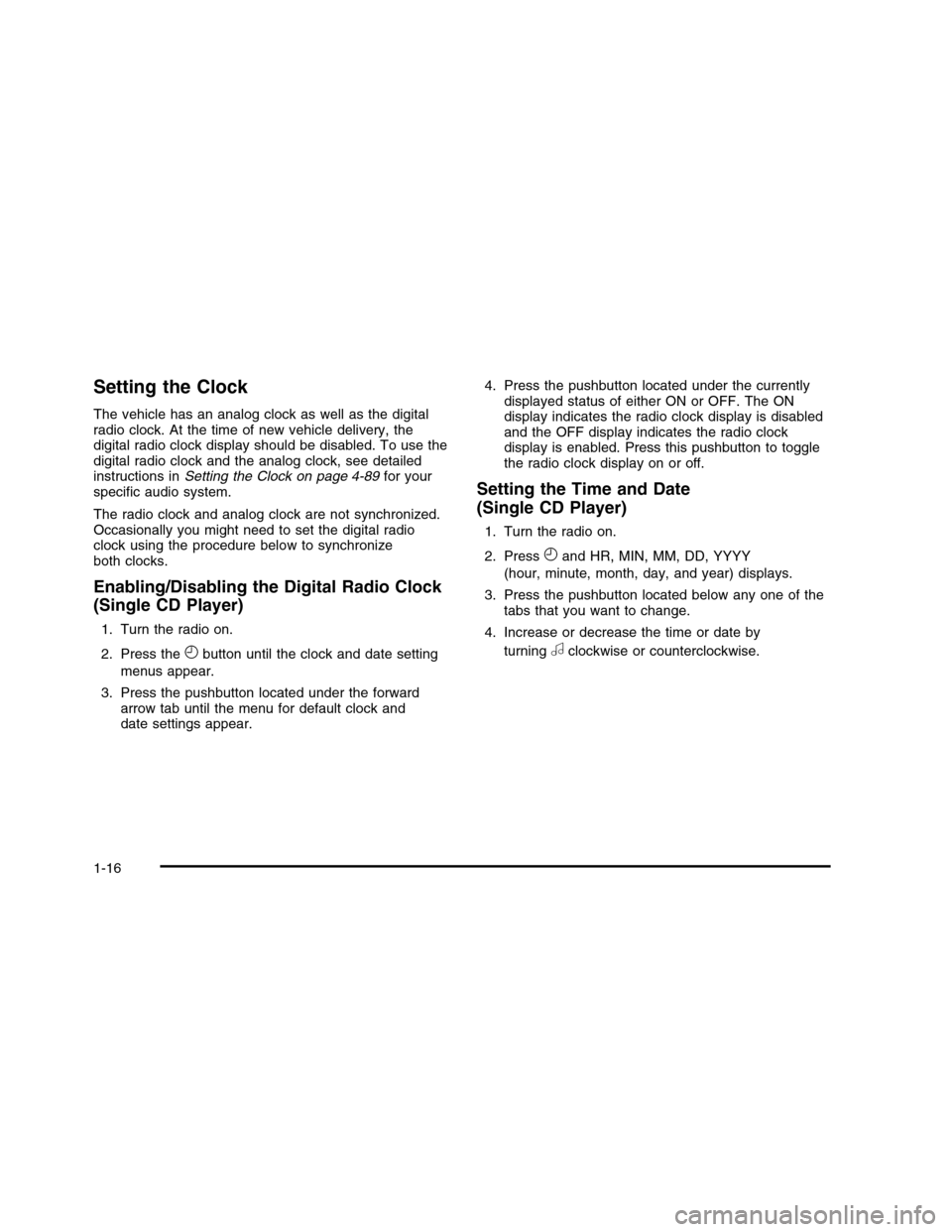
Setting the Clock
The vehicle has an analog clock as well as the digitalradio clock. At the time of new vehicle delivery, thedigital radio clock display should be disabled. To use thedigital radio clock and the analog clock, see detailedinstructions inSetting the Clock on page 4-89for yourspecific audio system.
The radio clock and analog clock are not synchronized.Occasionally you might need to set the digital radioclock using the procedure below to synchronizeboth clocks.
Enabling/Disabling the Digital Radio Clock
(Single CD Player)
1. Turn the radio on.
2. Press theHbutton until the clock and date setting
menus appear.
3. Press the pushbutton located under the forwardarrow tab until the menu for default clock anddate settings appear.
4. Press the pushbutton located under the currentlydisplayed status of either ON or OFF. The ONdisplay indicates the radio clock display is disabledand the OFF display indicates the radio clockdisplay is enabled. Press this pushbutton to togglethe radio clock display on or off.
Setting the Time and Date
(Single CD Player)
1. Turn the radio on.
2. PressHand HR, MIN, MM, DD, YYYY
(hour, minute, month, day, and year) displays.
3. Press the pushbutton located below any one of thetabs that you want to change.
4. Increase or decrease the time or date by
turningaclockwise or counterclockwise.
1-16
Page 25 of 480
The DIC buttons are located on the instrument panel tothe left of the steering wheel.
3:Press to scroll through the trip and fuel displays.
T:Press to scroll through the vehicle information
displays.
U:Press to customize the feature settings on your
vehicle. SeeDIC Vehicle Customization on page 4-80for more information.
V:Press to reset certain DIC features and to
acknowledge DIC warning messages and clear themfrom the DIC display.
yz:Press to scroll up and down the menu items.
For more information, seeDriver Information Center(DIC) on page 4-61.
Vehicle Customization
Some vehicle features can be programmed by using theDIC buttons on the instrument panel to the left of thesteering wheel. These features include:
•Language
•Door Lock and Unlock Settings
•Lighting
•Chime Volume
•Memory Settings
•Remote Start
SeeDIC Vehicle Customization on page 4-80.
1-19
Page 28 of 480
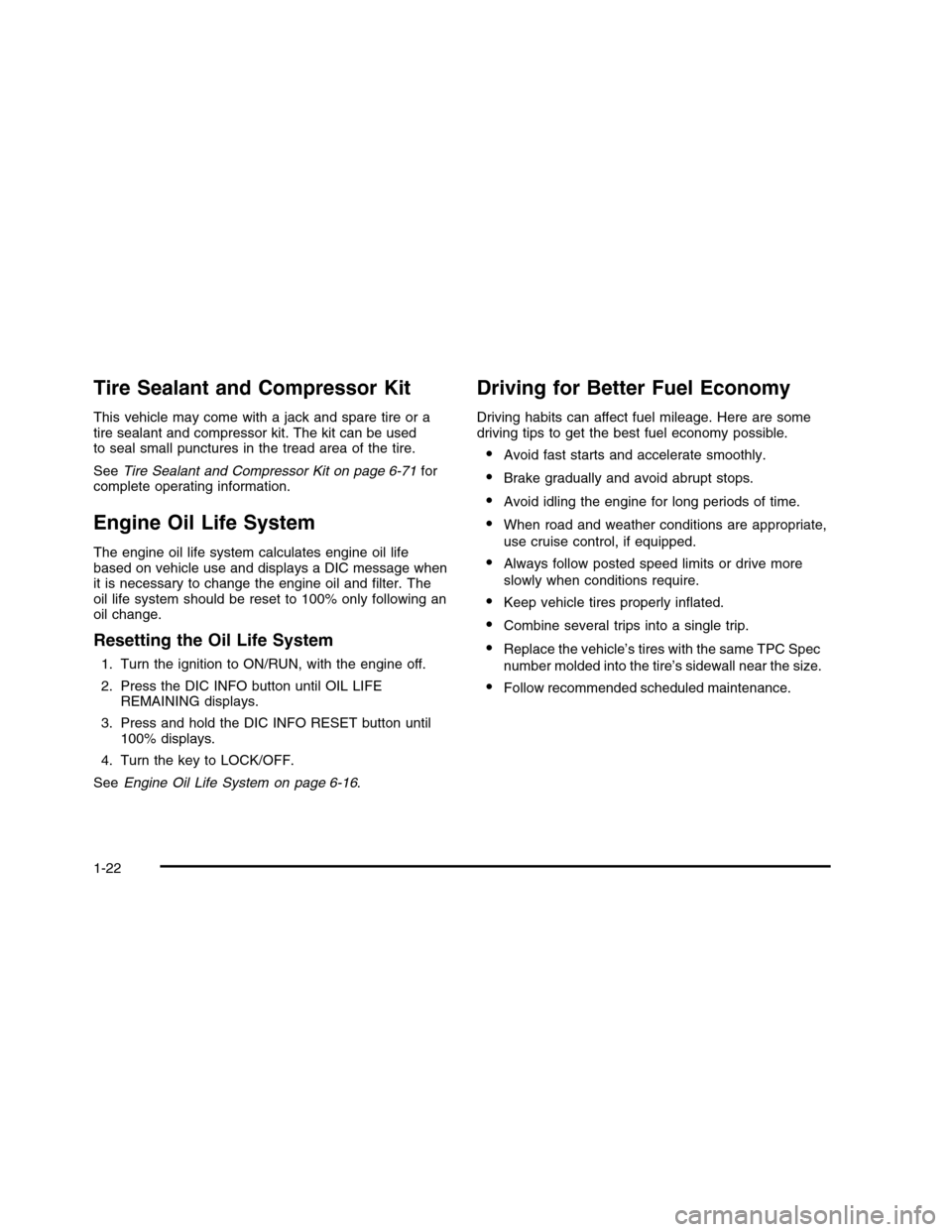
Tire Sealant and Compressor Kit
This vehicle may come with a jack and spare tire or atire sealant and compressor kit. The kit can be usedto seal small punctures in the tread area of the tire.
SeeTire Sealant and Compressor Kit on page 6-71forcomplete operating information.
Engine Oil Life System
The engine oil life system calculates engine oil lifebased on vehicle use and displays a DIC message whenit is necessary to change the engine oil and filter. Theoil life system should be reset to 100% only following anoil change.
Resetting the Oil Life System
1. Turn the ignition to ON/RUN, with the engine off.
2. Press the DIC INFO button until OIL LIFEREMAINING displays.
3. Press and hold the DIC INFO RESET button until100% displays.
4. Turn the key to LOCK/OFF.
SeeEngine Oil Life System on page 6-16.
Driving for Better Fuel Economy
Driving habits can affect fuel mileage. Here are somedriving tips to get the best fuel economy possible.
•Avoid fast starts and accelerate smoothly.
•Brake gradually and avoid abrupt stops.
•Avoid idling the engine for long periods of time.
•When road and weather conditions are appropriate,
use cruise control, if equipped.
•Always follow posted speed limits or drive more
slowly when conditions require.
•Keep vehicle tires properly inflated.
•Combine several trips into a single trip.
•Replace the vehicle’s tires with the same TPC Spec
number molded into the tire’s sidewall near the size.
•Follow recommended scheduled maintenance.
1-22
Page 30 of 480
![CADILLAC DTS 2010 1.G Owners Manual How OnStar Service Works
Q:This blue button connects you to a specially
trained OnStar advisor to verify your account informationand to answer questions.
]:Push this red emergency button to get priori CADILLAC DTS 2010 1.G Owners Manual How OnStar Service Works
Q:This blue button connects you to a specially
trained OnStar advisor to verify your account informationand to answer questions.
]:Push this red emergency button to get priori](/manual-img/23/7894/w960_7894-29.png)
How OnStar Service Works
Q:This blue button connects you to a specially
trained OnStar advisor to verify your account informationand to answer questions.
]:Push this red emergency button to get priority help
from specially trained OnStar emergency advisors.
X:Push this button for hands-free, voice-activated
calling and to give voice commands for turn-by-turnnavigation.
Crisis Assist, Stolen Vehicle Assistance, VehicleDiagnostics, Remote Door Unlock, Roadside Assistance,Turn-by-Turn Navigation and Hands-Free Calling areavailable on most vehicles. Not all OnStar services areavailable on all vehicles. For more information see theOnStar Owner’s Guide or visit www.onstar.com (U.S.)or www.onstar.ca (Canada), contact OnStar at1-888-4-ONSTAR (1-888-466-7827) or TTY
1-877-248-2080, or pressQto speak with an OnStar
advisor 24 hours a day, 7 days a week.
For a full description of OnStar services and systemlimitations, see the OnStar Owner’s Guide in theglove box.
OnStar service is subject to the OnStar terms andconditions included in the OnStar SubscriberInformation.
OnStar service cannot work unless the vehicle is in aplace where OnStar has an agreement with a wirelessservice provider for service in that area. OnStarservice also cannot work unless the vehicle is in a placewhere the wireless service provider OnStar has hiredfor that area has coverage, network capacity andreception when the service is needed, and technologythat is compatible with the OnStar service. Not allservices are available everywhere, particularly in remoteor enclosed areas, or at all times.
The OnStar system can record and transmit vehicleinformation. This information is automatically sent to an
OnStar call center whenQis pressed,]is pressed, or
if the airbags or ACR system deploy. This informationusually includes the vehicle’s GPS location and, in theevent of a crash, additional information regarding thecrash that the vehicle was involved in (e.g. the directionfrom which the vehicle was hit). When the virtual advisorfeature of OnStar hands-free calling is used, the vehiclealso sends OnStar the vehicle’s GPS location so they canprovide services where it is located.
1-24
Page 35 of 480
Pull the head restraint up to raise it. To lower the headrestraint, press the button, located on the top of theseatback, and push the restraint down.
Push down on the head restraint after the button isreleased to make sure that it is locked in place.
The head restraints are not designed to be removed.
Front Seats
Power Seats
The power seat controlsare located on theoutboard side of the seats.
•Move the seat forward or rearward by sliding the
control forward or rearward.
•Raise or lower the front part of the seat cushion by
moving the front of the control up or down.
•Raise or lower the rear part of the seat cushion by
moving the rear of the control up or down.
The front seats also have power reclining seatbacks.SeePower Reclining Seatbacks on page 2-8.
On vehicles with the memory feature, memory settingscan be programmed and recalled for seat positions. SeeMemory Seat, Mirrors and Steering Wheel on page 2-6.
2-3
Page 39 of 480

If you use the RKE transmitter to enter the vehicle andthe remote recall memory feature is on, automaticseat and mirror movement will occur. See “MEMORYSEAT RECALL” underDIC Vehicle Customizationon page 4-80for more information.
To stop recall movement of the memory feature at anytime, press one of the power seat controls, memorybuttons, power tilt wheel control, or power mirrorbuttons.
If something has blocked the driver seat and/or thesteering column while recalling a memory position, thedriver seat and/or the steering column recall maystop. If this happens remove the obstruction, then pressthe appropriate control for the area that is not recallingfor two seconds. Try recalling the memory position againby pressing the appropriate memory button. If thememory position is still not recalling, see yourdealer/retailer for service.
Easy Exit Recall
The control for this feature is located on the driver doorpanel between buttons 1 and 2.
With the vehicle in P (Park), the exit position can berecalled by pressing the exit button. You will heara single beep. The driver seat will move back, and if thevehicle has the power tilt wheel and telescopic steeringfeature, the power telescopic steering column willmove up and forward.
If the easy exit seat feature is on in the DIC, automaticseat and power telescopic steering column movementwill occur when the key is removed from the ignition.See “EASY EXIT RECALL” underDIC VehicleCustomization on page 4-80for more information.
Further programming for automatic seat and steeringwheel movement can be done using the DriverInformation Center (DIC). You can select or not selectthe following:
•The easy exit recall feature
•The memory seat recall feature
For programming information, seeDIC VehicleCustomization on page 4-80.
2-7
Page 50 of 480
Sit up straight and always keep your feet on the floor infront of you. The lap part of the belt should be wornlow and snug on the hips, just touching the thighs.
In a crash, this applies force to the strong pelvic bonesand you would be less likely to slide under the lapbelt. If you slid under it, the belt would apply force onyour abdomen. This could cause serious or evenfatal injuries. The shoulder belt should go over theshoulder and across the chest. These parts of the bodyare best able to take belt restraining forces.
The shoulder belt locks if there is a sudden stop orcrash.
2-18