2010 CADILLAC DTS glove box
[x] Cancel search: glove boxPage 9 of 480

A.Outlet Adjustment on page 4-41.
B. Driver Information Center (DIC) Buttons. SeeDriverInformation Center (DIC) on page 4-61.
C.Exterior Lamps on page 4-25.
D.Instrument Panel Cluster on page 4-47.
E.Horn on page 4-3.
F.Audio Steering Wheel Controls on page 4-119.
G.Ultrasonic Front and Rear Parking Assist (UFRPA)on page 3-40andAdaptive Cruise Control onpage 4-15(If Equipped).
H.Analog Clock on page 4-35.
I.Hazard Warning Flashers on page 4-3.
J.Audio System(s) on page 4-88.
K. Trunk Release Button. SeeTrunk on page 3-12.
L.Instrument Panel Brightness on page 4-31.
M.Lane Departure Warning (LDW) on page 3-46.
N.Turn Signal/Multifunction Lever on page 4-5.
O.Hood Release on page 6-11.
P.Parking Brake on page 3-30.
Q.Heated Steering Wheel on page 4-4(If Equipped).
R.Cruise Control on page 4-12orAdaptive CruiseControl on page 4-15.
S.Tilt Wheel on page 4-3.Power Tilt Wheel andTelescopic Steering Column on page 4-4(If Equipped).
T.Dual Climate Control System on page 4-36.
U. Traction Control System Button (Console-ShiftVehicles). SeeTraction Control System (TCS) onpage 5-6.
V. Shift Lever. SeeAutomatic Transmission Operationon page 3-27.
W.Accessory Power Outlet(s) on page 4-34.
X.Glove Box on page 3-55.Valet Lockout Switch onpage 3-18.
1-3
Page 30 of 480
![CADILLAC DTS 2010 1.G Owners Manual How OnStar Service Works
Q:This blue button connects you to a specially
trained OnStar advisor to verify your account informationand to answer questions.
]:Push this red emergency button to get priori CADILLAC DTS 2010 1.G Owners Manual How OnStar Service Works
Q:This blue button connects you to a specially
trained OnStar advisor to verify your account informationand to answer questions.
]:Push this red emergency button to get priori](/manual-img/23/7894/w960_7894-29.png)
How OnStar Service Works
Q:This blue button connects you to a specially
trained OnStar advisor to verify your account informationand to answer questions.
]:Push this red emergency button to get priority help
from specially trained OnStar emergency advisors.
X:Push this button for hands-free, voice-activated
calling and to give voice commands for turn-by-turnnavigation.
Crisis Assist, Stolen Vehicle Assistance, VehicleDiagnostics, Remote Door Unlock, Roadside Assistance,Turn-by-Turn Navigation and Hands-Free Calling areavailable on most vehicles. Not all OnStar services areavailable on all vehicles. For more information see theOnStar Owner’s Guide or visit www.onstar.com (U.S.)or www.onstar.ca (Canada), contact OnStar at1-888-4-ONSTAR (1-888-466-7827) or TTY
1-877-248-2080, or pressQto speak with an OnStar
advisor 24 hours a day, 7 days a week.
For a full description of OnStar services and systemlimitations, see the OnStar Owner’s Guide in theglove box.
OnStar service is subject to the OnStar terms andconditions included in the OnStar SubscriberInformation.
OnStar service cannot work unless the vehicle is in aplace where OnStar has an agreement with a wirelessservice provider for service in that area. OnStarservice also cannot work unless the vehicle is in a placewhere the wireless service provider OnStar has hiredfor that area has coverage, network capacity andreception when the service is needed, and technologythat is compatible with the OnStar service. Not allservices are available everywhere, particularly in remoteor enclosed areas, or at all times.
The OnStar system can record and transmit vehicleinformation. This information is automatically sent to an
OnStar call center whenQis pressed,]is pressed, or
if the airbags or ACR system deploy. This informationusually includes the vehicle’s GPS location and, in theevent of a crash, additional information regarding thecrash that the vehicle was involved in (e.g. the directionfrom which the vehicle was hit). When the virtual advisorfeature of OnStar hands-free calling is used, the vehiclealso sends OnStar the vehicle’s GPS location so they canprovide services where it is located.
1-24
Page 110 of 480

Object Detection Systems. . . . . . . . . . . . . . . . . . . . . . . . . . . . . . .3-40Ultrasonic Front and Rear ParkingAssist (UFRPA) . . . . . . . . . . . . . . . . . . . . . . . . . . . . . . . . . . . . . . . . .3-40Side Blind Zone Alert (SBZA) . . . . . . . . . . . . . . . . . . . . . . . . .3-43Lane Departure Warning (LDW) . . . . . . . . . . . . . . . . . . . . . .3-46
Universal Home Remote System. . . . . . . . . . . . . . . . . . . . . .3-48Universal Home Remote System Operation(With Three Round LED) . . . . . . . . . . . . . . . . . . . . . . . . . . . .3-49
Storage Areas. . . . . . . . . . . . . . . . . . . . . . . . . . . . . . . . . . . . . . . . . . . . . . . .3-55Glove Box . . . . . . . . . . . . . . . . . . . . . . . . . . . . . . . . . . . . . . . . . . . . . . . . . . .3-55Cupholders . . . . . . . . . . . . . . . . . . . . . . . . . . . . . . . . . . . . . . . . . . . . . . . . . .3-55Front Storage Area . . . . . . . . . . . . . . . . . . . . . . . . . . . . . . . . . . . . . . .3-55Center Console Storage . . . . . . . . . . . . . . . . . . . . . . . . . . . . . . . . .3-55Center Flex Storage Unit . . . . . . . . . . . . . . . . . . . . . . . . . . . . . . .3-56Floor Mats . . . . . . . . . . . . . . . . . . . . . . . . . . . . . . . . . . . . . . . . . . . . . . . . . . .3-56Rear Seat Armrest . . . . . . . . . . . . . . . . . . . . . . . . . . . . . . . . . . . . . . . .3-56Convenience Net . . . . . . . . . . . . . . . . . . . . . . . . . . . . . . . . . . . . . . . . . .3-56
Sunroof. . . . . . . . . . . . . . . . . . . . . . . . . . . . . . . . . . . . . . . . . . . . . . . . . . . . . . . . .3-57
Section 3 Features and Controls
3-2
Page 111 of 480
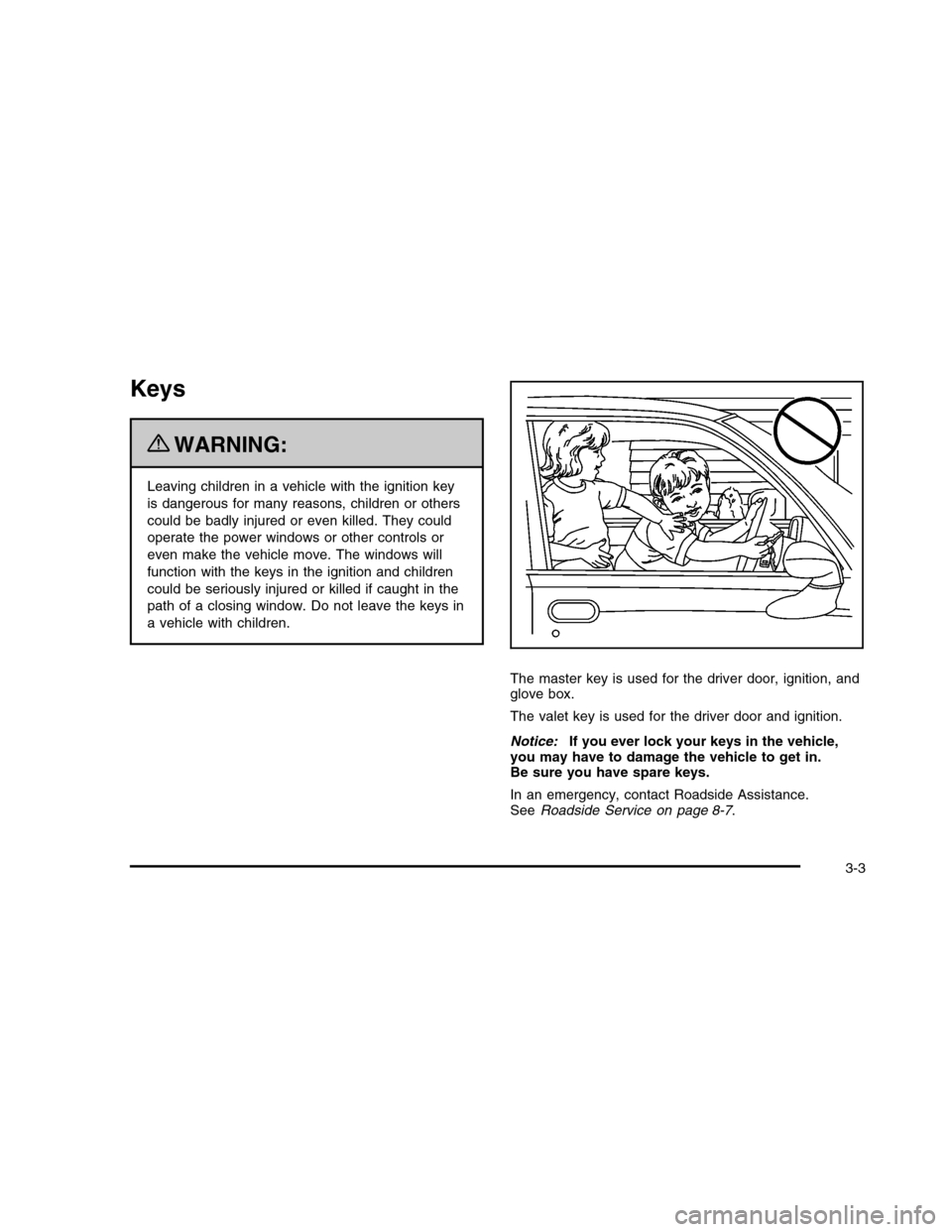
Keys
{WARNING:
Leaving children in a vehicle with the ignition key
is dangerous for many reasons, children or others
could be badly injured or even killed. They could
operate the power windows or other controls or
even make the vehicle move. The windows will
function with the keys in the ignition and children
could be seriously injured or killed if caught in the
path of a closing window. Do not leave the keys in
a vehicle with children.
The master key is used for the driver door, ignition, andglove box.
The valet key is used for the driver door and ignition.
Notice:If you ever lock your keys in the vehicle,you may have to damage the vehicle to get in.Be sure you have spare keys.
In an emergency, contact Roadside Assistance.SeeRoadside Service on page 8-7.
3-3
Page 126 of 480

Rear Power Sunshade
If your vehicle has a rear power sunshade, it helps toreduce the amount of heat and light entering therear window.
The switch is located onthe overhead console.
The rear power sunshade is located in the rear shelf. Itonly works while the ignition is on or while theRetained Accessory Power (RAP) is active. SeeRetained Accessory Power (RAP) on page 3-24.
To raise the power sunshade, press and release theswitch. To close the power sunshade, press and releasethe switch again.
Never store objects on the rear shelf because they mayget caught in the sunshade or be tossed about inyour vehicle.
Theft-Deterrent Systems
Vehicle theft is big business, especially in some cities.This vehicle has theft-deterrent features, however,they do not make it impossible to steal.
Valet Lockout Switch
The valet lockout switchis located inside theglove box.
9(Off):Press this side of the button to turn the
lockout feature off. When the lockout feature is off, youcan open the trunk using either the keyless entrytransmitter or the trunk release button located near theheadlamp switch on the instrument panel.
3-18
Page 127 of 480

— (On):Press this side of the button to turn the lockoutfeature on. When the lockout feature is turned on, thetrunk cannot be unlocked with the keyless entrytransmitter or the trunk release button located near theheadlamp switch on the instrument panel.
If the valet lockout feature is on it will also disable theUniversal Home Remote transmitter, if equipped.
Locking the glove box with your key will also help tosecure your vehicle.
SeeRemote Keyless Entry (RKE) System Operation onpage 3-4andTrunk on page 3-12for additionalinformation.
Content Theft-Deterrent
The security light islocated on the instrumentpanel cluster.
To arm the system:
1. Open the door.
2. Lock the door using the power door lock switch withthe door open or the Remote Keyless Entry (RKE)transmitter. The security light will flash.
3. Close all the doors. The security light will come onand stay on for approximately 30 seconds.
If a door or the trunk is opened without a key or aRKE transmitter the horn will sound and the lamps willflash for about 30 seconds.
3-19
Page 163 of 480

Storage Areas
Glove Box
Lift the glove box handle up to open it. Use the key tolock and unlock the glove box.
Cupholders
There are cupholders located in the full floor console, orin the front of the center seat console. Cupholdersare also located in the rear armrest. Slide the cover backto access the full floor console cupholder. Fold openthe front of the console to access the center seatconsole cupholder.
Front Storage Area
To access the front storage area, push down and thenrelease. Push up and forward to remove.
Center Console Storage
If the vehicle has a full floor console it has two storageareas. Lift the left lever located in the front of thearmrest lid to access the upper storage tray. Lift theright lever to access the lower storage area. If thevehicle has a center seat console it will have two storageareas. Press the button located on the front of thearmrest and lift the armrest cover to access the upperstorage area. Pull the strap located behind the cupholder to access the lower storage area.
3-55
Page 199 of 480

Electric Power Management
The vehicle has Electric Power Management (EPM) thatestimates the battery’s temperature and state ofcharge. It then adjusts the voltage for best performanceand extended life of the battery.
When the battery’s state of charge is low, the voltage israised slightly to quickly bring the charge back up.When the state of charge is high, the voltage is loweredslightly to prevent overcharging. If the vehicle has avoltmeter gage or a voltage display on the DriverInformation Center (DIC), you may see the voltage moveup or down. This is normal. If there is a problem, analert will be displayed.
The battery can be discharged at idle if the electricalloads are very high. This is true for all vehicles. This isbecause the generator (alternator) may not bespinning fast enough at idle to produce all the powerthat is needed for very high electrical loads.
A high electrical load occurs when several of thefollowing are on, such as: headlamps, high beams, foglamps, rear window defogger, climate control fan athigh speed, heated seats, engine cooling fans, trailerloads, and loads plugged into accessory power outlets.
EPM works to prevent excessive discharge of thebattery. It does this by balancing the generator’s outputand the vehicle’s electrical needs. It can increase
engine idle speed to generate more power, wheneverneeded. It can temporarily reduce the power demands ofsome accessories.
Normally, these actions occur in steps or levels, withoutbeing noticeable. In rare cases at the highest levelsof corrective action, this action may be noticeable to thedriver. If so, a Driver Information Center (DIC)message might be displayed, such as BATTERYSAVER ACTIVE, BATTERY VOLTAGE LOW, orLOW BATTERY. If this message is displayed, it isrecommended that the driver reduce the electrical loadsas much as possible. SeeDIC Warnings and Messageson page 4-67.
Inadvertent Power Battery Saver
This feature is designed to protect your vehicle’s batteryagainst drainage from the interior lamps, trunk lamp,glove box lamp, or the garage door opener. When theignition is turned off, the power to these features willautomatically turn off after 10 minutes. Power willbe restored for an additional 10 minutes if any door ortrunk is opened, or the courtesy lamp switch isturned on.
4-33