2010 BUICK LACROSSE center console
[x] Cancel search: center consolePage 12 of 414

1-6 Keys, Doors and Windows
Keyless Trunk Opening
Lift up on the touch pad located
above the license plate to open the
trunk if the keyless access
transmitter is within range.
Transmitter Buttons
See the information on how the
transmitter buttons function earlier
in this section under“Remote
Keyless Transmitter Operation
(Key Access)”.
Programming Transmitters to
the Vehicle
Only keyless access transmitters
programmed to the vehicle will work.
If a transmitter is lost or stolen, a
replacement can be purchased and
programmed through your dealer/
retailer. The vehicle can be
reprogrammed so that lost or stolen
transmitters no longer work. Any
remaining transmitters will need to
be reprogrammed. Each vehicle can
have up to five transmitters matched
to it. Programming with a Recognized
Transmitter
A new transmitter can be
programmed to the vehicle when
there is one recognized transmitter.
To program, the vehicle must be off
and all of the transmitters, both
currently recognized and new, must
be with you.
1. Place the recognized
transmitter(s) in the cupholder.
2. Insert the vehicle key of the new transmitter into the key lock
cylinder located on the outside
of the driver door and turn the
key to the unlock position five
times within ten seconds.
The Driver Information Center
(DIC) displays Ready For
Remote #2, 3, 4 or 5.
3. Place the new transmitter into the transmitter pocket. The
transmitter pocket is located
inside the center console
storage area under the cupholder. The cupholder will
need to be pulled out to access
the transmitter pocket.
4. Press the ignition. When the transmitter is learned the DIC
will display will show that it is
ready to program the next
transmitter.
5. Remove the transmitter from the transmitter pocket and press the
unlock button.
To program additional
transmitters, repeat Steps 3
through 5.
When all additional transmitters
are programmed, press and hold
the ignition for 5 seconds to exit
programming mode.
Programming without a
Recognized Transmitter
If there are no currently recognized
transmitters available, follow this
procedure to program up to
five transmitters. This procedure will
take approximately 30 minutes to
Page 13 of 414

Keys, Doors and Windows 1-7
complete. The vehicle must be off
and all of the transmitters you wish
to program must be with you.
1. Insert the vehicle key of thetransmitter into the key lock
cylinder located on the outside
of the driver door and turn the
key to the unlock position
five times within ten seconds.
The Driver Information Center
(DIC) displays Remote Learn
Pending, Please Wait.
2. Wait for ten minutes until the DIC displays Press Engine Start
Button To Learn and then press
the ignition.
The DIC displays will again
show Remote Learn Pending,
Please Wait.
3. Repeat Step 2 two additional times. After the third time all
previously known transmitters
will no longer work with the
vehicle. Remaining transmitters
can be relearned during the next
steps. The DIC display should now
show Ready For Remote # 1.
4. Place the new transmitter into the transmitter pocket. The
transmitter pocket is located
inside the center console
storage area under the
cupholder. The cupholder will
need to be pulled out to access
the transmitter pocket.
5. Press the ignition. When the transmitter is learned the DIC
will display will show that it is
ready to program the next
transmitter.
6. Remove the transmitter from the transmitter pocket and press the
unlock button.
To program additional
transmitters, repeat Steps 4
through 6.
When all additional transmitters
are programmed, press and hold
the ignition for 5 seconds to exit
programming mode.Starting the Vehicle with a Low
Transmitter Battery
If the transmitter battery is weak, the
DIC may display No Remote
Detected when you try to start the
vehicle. The Replace Battery in
Remote Key message may also be
displayed at this time.
To start the vehicle:
1. Remove the cupholder from the
center console storage area.
2. Place the transmitter in the transmitter pocket with the
buttons facing up.
Page 21 of 414

Keys, Doors and Windows 1-15
If the keyless access transmitter
appears to be undamaged, try
another keyless access transmitter.
Or, you may try placing the
transmitter in the transmitter pocket
located in the center console. See
“No Remote Detected”underKey
and Lock Messages on page 4‑36.
If the engine does not start with the
other transmitter or when the
transmitter is on the pocket in the
center console, your vehicle needs
service. See your dealer/retailer
who can service the theft-deterrent
system and have a new transmitter
programmed to the vehicle.
Do not leave the key or device that
disarms or deactivates the theft
deterrent system in the vehicle.Exterior Mirrors
Power Mirrors
To adjust the mirrors:
1. Turn the control knob to the L (left) or R (right) selecting the
driver or passenger mirror.
2. Push the control knob to the left, right, up, or down to adjust the
mirror. Vehicles with the memory feature
can store a preferred mirror position.
See
“Memory Seats” underPower
Seat Adjustment
on page 2‑4for
more information.
Folding Mirrors
Manual Foldaway Mirrors
Vehicles with manual folded mirrors
are folded inward to prevent
damage when going through an
automatic car wash. To fold, pull the
mirror toward the vehicle. Push the
mirror outward, to return it to the
original position.
Automatic Dimming Feature
The driver outside mirror
automatically adjusts for the glare of
the headlamps behind you.
Page 25 of 414

Keys, Doors and Windows 1-19
Sun Visors
Pull the sun visor toward you or
move it to the side to reduce glare.
Rear Window Sunshade
On vehicles with this feature the
switch
Qis located on the center
console, to the right of the shifter.
The engine must be running to
operate it.
Press the switch
Qto raise or
lower the sunshade.
If the shade is up, and the vehicle is
shifted into R (Reverse) it will
automatically lower. When the
vehicle is shifted out of R (Reverse)
it does not automatically raise itself.
To raise the sunshade, press the
front of the switch.
Roof
Sunroof
On vehicles with a sunroof, the
switch is located on the overhead
console.
The sunroof only operates when the
ignition is in ON/RUN, ACC/
ACCESSORY, or if Retained
Accessory Power (RAP) is active.
See Retained Accessory Power
(RAP) on page 8‑20.
Vent
The sunroof has an express-vent
open feature. From the closed
position, press the rear of the
sunroof switch (A) to vent the
sunroof. To stop the sunroof
partway, press the switch a second
time. To close the sunroof, press
and hold the front of the sunroof
switch (B). To stop the sunroof
partway, release the switch.
Express-Open/Express-Close
To express-open the sunroof from
the closed or vent position, fully
press and release the rear of the
switch (A). The sunroof opens
automatically. To stop the sunroof
partway, press the switch a second
time. To express-close the sunroof,
fully press and release the front of
the switch (B). The sunroof closes
automatically. To stop the sunroof
partway, press the switch a
second time.
Page 87 of 414

Storage 3-1
Storage
Storage Compartments
Glove Box . . . . . . . . . . . . . . . . . . . . 3-1
Cupholders . . . . . . . . . . . . . . . . . . . 3-1
Front Storage . . . . . . . . . . . . . . . . . 3-1
Center Console Storage . . . . . . 3-1
Additional Storage Features
Convenience Net . . . . . . . . . . . . . 3-2
Storage
Compartments
Glove Box
The glove box is located on the
passenger side of the instrument
panel. Lift up on the lever to open it.
Cupholders
There are removable cupholders
located in the center console. Slide
the cover back to access the
cupholders. Cupholders are also
located in the rear armrest.
Front Storage
The driver's storage compartment is
located near the left side of the
steering column on the bottom of
the instrument panel. Pull the cover
down to open.
Center Console Storage
A two tiered storage area is under
the front adjustable armrest.
Lift the latch on the underside of the
front edge of the cover to open.
Accessory Power Outlet is in the
lower area.
Some vehicles might also have
input jacks for auxiliary audio
devices. See Auxiliary Devices
under Audio Players for more
information.
Page 98 of 414

4-10 Instruments and Controls
Setting the Month & Day
Format
1. Press the CONFIG button andselect Time and Date Settings,
or press the
Hbutton.
2. Highlight Set Date Format.
3. Press the SELECT button to select MM/DD/YY (month/day/
year) or DD/MM/YY (day/
month/year).
Setting the Auto Time Adjust
1. Press the CONFIG button andselect Time and Date Settings,
or press the
Hbutton.
2. Highlight Auto Time Adjust.
3. Press the SELECT button to turn Auto Time Adjust on or off.
4. Press the SELECT button to select Time Zone, and then
select the Time Zone.
5. Press the SELECT button to turn Daylight Savings on or off.
Power Outlets
The accessory power outlets can be
used to connect electrical
equipment, such as a cellular
phone.
There are two accessory power
outlets, one is located inside the
center console storage and other on
the rear of the center floor console.
Open the protective cover to use the
accessory power outlet.
Certain electrical accessories may
not be compatible with the
accessory power outlets and could
result in blown vehicle or adapter
fuses. If you experience a problem,
see your dealer/retailer for
additional information on the
accessory power outlet.
Notice: Adding any electrical
equipment to the vehicle can
damage it or keep other
components from working as
they should. The repairs would not be covered by the vehicle
warranty. Do not use equipment
exceeding maximum amperage
rating of 20 amperes. Check with
your dealer/retailer before adding
electrical equipment.
When adding electrical equipment,
be sure to follow the installation
instructions included with the
equipment.
Notice:
Improper use of the
power outlet can cause damage
not covered by the vehicle
warranty. Do not hang any type of
accessory or accessory bracket
from the plug because the power
outlets are designed for
accessory power plugs only.
Power Outlet 120 Volt Alternating
Current
The vehicle may have a power
outlet that can be used to plug in
electrical equipment that uses a
maximum limit of 150 watts.
Page 99 of 414

Instruments and Controls 4-11
The power outlet is located on the
rear of the center console.
An indicator light on the outlet turns
on to show it is in use. The light
comes on when the ignition is in
ON/RUN and equipment requiring
less than 150 watts is plugged into
the outlet, and no system fault is
detected.
The indicator light does not come on
when the ignition is in LOCK/OFF or
if no equipment is plugged into the
outlet.If you try to connect equipment
using more than 150 watts or a
system fault is detected, the
equipment may operate for a short
period and turn itself off.
A protection circuit shuts off the
power supply and the indicator light
turns off. To reset the circuit, unplug
the item and plug it back in or turn
the Remote Accessory Power (RAP)
off and then back on. See
Retained
Accessory Power (RAP)
on
page 8‑20. Prolonged usage of the
power outlet at the maximum load of
150 watts, may cause the outlet to
overheat and automatically
shutdown. The power restarts when
equipment that operates within the
limit is plugged into the outlet and a
system fault is not detected. The power outlet is not designed for
the following electrical equipment
and may not work properly if these
items are plugged into the power
outlet:
.Equipment with high initial peak
wattage such as:
compressor-driven refrigerators
and electric power tools.
.Other equipment requiring an
extremely stable power supply
such as:
microcomputer-controlled
electric blankets, touch sensor
lamps, etc.
Page 174 of 414
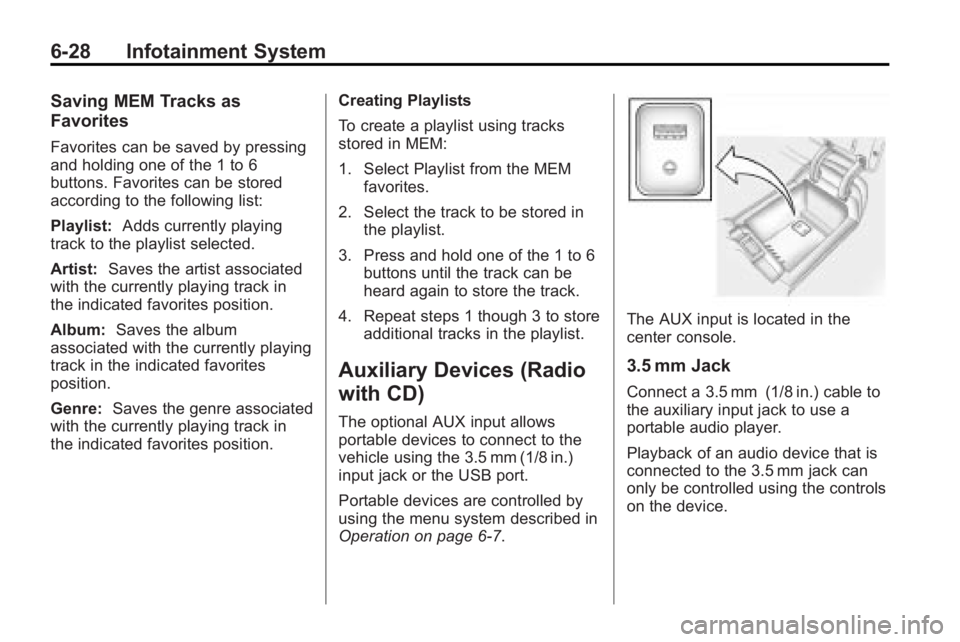
6-28 Infotainment System
Saving MEM Tracks as
Favorites
Favorites can be saved by pressing
and holding one of the 1 to 6
buttons. Favorites can be stored
according to the following list:
Playlist:Adds currently playing
track to the playlist selected.
Artist: Saves the artist associated
with the currently playing track in
the indicated favorites position.
Album: Saves the album
associated with the currently playing
track in the indicated favorites
position.
Genre: Saves the genre associated
with the currently playing track in
the indicated favorites position. Creating Playlists
To create a playlist using tracks
stored in MEM:
1. Select Playlist from the MEM
favorites.
2. Select the track to be stored in the playlist.
3. Press and hold one of the 1 to 6 buttons until the track can be
heard again to store the track.
4. Repeat steps 1 though 3 to store additional tracks in the playlist.
Auxiliary Devices (Radio
with CD)
The optional AUX input allows
portable devices to connect to the
vehicle using the 3.5 mm (1/8 in.)
input jack or the USB port.
Portable devices are controlled by
using the menu system described in
Operation on page 6‑7.
The AUX input is located in the
center console.
3.5 mm Jack
Connect a 3.5 mm (1/8 in.) cable to
the auxiliary input jack to use a
portable audio player.
Playback of an audio device that is
connected to the 3.5 mm jack can
only be controlled using the controls
on the device.