Page 207 of 414
Infotainment System 6-61
Deleting a Paired Phone
1. Press the CONFIG hard keyrepeatedly until the Phone menu
is shown or touch the Phone tab
on the screen.
2. Select the Bluetooth submenu.
3. Select the “Device List
submenu.4. Select the phone to be deleted and then follow the on screen
prompts to delete the device
from the system.
Page 208 of 414
6-62 Infotainment System
5. Once a phone has been deleted,the only way to connect back to
that phone is to pair the phone
again. See “Bluetooth Pairing”
earlier before the process is
started. Pairing a Phone in the Device List
In order to pair to another phone,
the new phone in the Device List,
make sure the phone you would like
to pair is in the vehicle and available
to be connected to the Bluetooth
system before the process is
started.
1. Press the CONFIG hard key
repeatedly until the Phone menu
is shown or touch the Phone tab
on the screen.
2. Select the Bluetooth submenu.
3. Select the Device List submenu.
Page 210 of 414
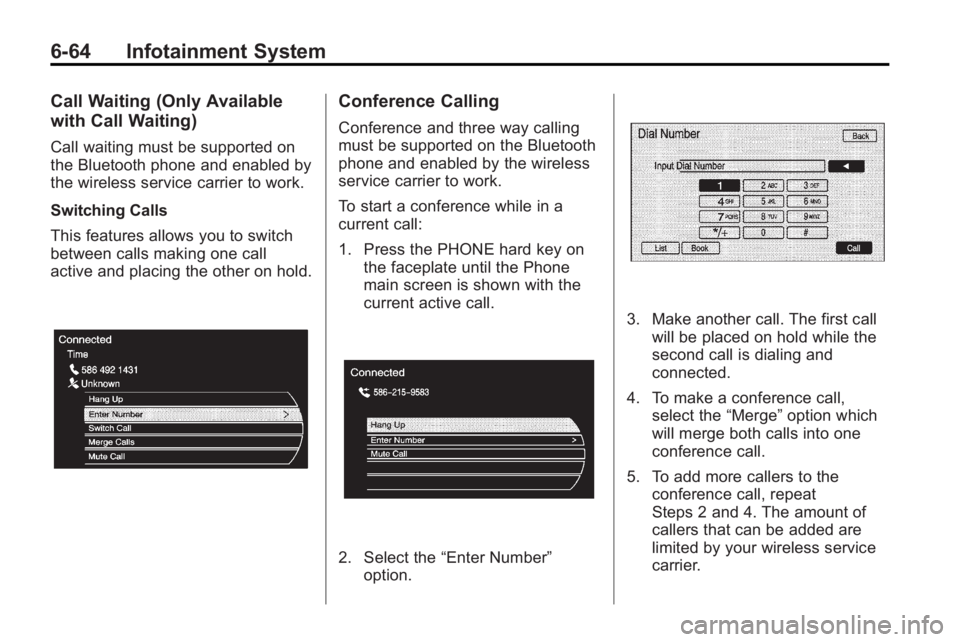
6-64 Infotainment System
Call Waiting (Only Available
with Call Waiting)
Call waiting must be supported on
the Bluetooth phone and enabled by
the wireless service carrier to work.
Switching Calls
This features allows you to switch
between calls making one call
active and placing the other on hold.
Conference Calling
Conference and three way calling
must be supported on the Bluetooth
phone and enabled by the wireless
service carrier to work.
To start a conference while in a
current call:
1. Press the PHONE hard key onthe faceplate until the Phone
main screen is shown with the
current active call.
2. Select the “Enter Number”
option.
3. Make another call. The first call will be placed on hold while the
second call is dialing and
connected.
4. To make a conference call, select the “Merge”option which
will merge both calls into one
conference call.
5. To add more callers to the conference call, repeat
Steps 2 and 4. The amount of
callers that can be added are
limited by your wireless service
carrier.
Page 211 of 414
Infotainment System 6-65
Ending a Call
There are a few ways that a call can
be ended:
1. Press the
5hard key.
2. Select Hang Up.
Mute or UnMute a Call
1. Press the5hard key.
2. Select the Mute call option to mute the call.
3. Select the Mute call option again to unmute the call.
Dual Tone Multi-Frequency
(DTMF) Tones
The in-vehicle Bluetooth system can
send numbers during a call for
“Dial 1 or 2”, for phone number
extensions, or voice mailboxes.
1. Press the
5hard key.
2. Select “Enter Number” option
and enter the number sequence.
Page 404 of 414

i-2 INDEX
B
Battery . . . . . . . . . . . . . . . . . . . . . . . . 9-26Jump Starting . . . . . . . . . . . . . . . . . 9-75
Load Management . . . . . . . . . . . . . 5-6
Power Protection . . . . . . . . . . . . . . 5-7
Voltage and ChargingMessages . . . . . . . . . . . . . . . . . . . 4-33
Blade Replacement, Wiper . . . . 9-29
Bluetooth . . . . 6-42, 6-43, 6-46, 6-57
Brakes . . . . . . . . . . . . . . . . . . . . . . . . . 9-24 Antilock . . . . . . . . . . . . . . . . . . . . . . . 8-31
Assist . . . . . . . . . . . . . . . . . . . . . . . . . 8-34
Fluid . . . . . . . . . . . . . . . . . . . . . . . . . . 9-25
Parking . . . . . . . . . . . . . . . . . . . . . . . 8-32
System Messages . . . . . . . . . . . . 4-33
Braking . . . . . . . . . . . . . . . . . . . . . . . . . 8-4
Break-In, New Vehicle . . . . . . . . . 8-17
Bulb Replacement . . . . . . . . . . . . . 9-37
Fog Lamps . . . . . . . . . . . . . . 5-5, 9-35
Halogen Bulbs . . . . . . . . . . . . . . . . 9-33
Headlamp Aiming . . . . . . . . . . . . . 9-30
Headlamps . . . . . . . . . . . . . . . . . . . 9-33
Headlamps, Front TurnSignal and Parking
Lamps . . . . . . . . . . . . . . . . . . . . . . 9-33 Bulb Replacement (cont.)
High Intensity Discharge
(HID) Lighting . . . . . . . . . . . . . . . 9-33
License Plate Lamps . . . . . . . . . 9-36
Taillamps, Turn Signal,
Stoplamps, and Back-Up
Lamps . . . . . . . . . . . . . . . . . . . . . . 9-35
Buying New Tires . . . . . . . . . . . . . . 9-61
C
Calibration . . . . . . . . . . . . . . . . . . . . . . 4-8
California Fuel Requirements . . . . . . . . . . . 8-51
Perchlorate MaterialsRequirements . . . . . . . . . . . . . . . . 9-3
Warning . . . . . . . . . . . . . . . . . . . . . . . 9-2
Camera, Rear Vision . . . . . . . . . . 8-46
Canadian Vehicle Owners . . . . . . . . iv
Capacities and Specifications . . . . . . . . . . . . . . . . 11-2
Carbon Monoxide Engine Exhaust . . . . . . . . . . . . . . . 8-26
Trunk . . . . . . . . . . . . . . . . . . . . . . . . . 1-11
Winter Driving . . . . . . . . . . . . . . . . . 8-9 Cautions, Danger, and
Warnings . . . . . . . . . . . . . . . . . . . . . . . . iv
CD DVD Player . . . . . . . . . . . . . . . . . . . 6-22
CD Player . . . . . . . . . . . . . . . . . . . . . 6-20
Center Console Storage . . . . . . . . 3-1
Chains, Tire . . . . . . . . . . . . . . . . . . . 9-67
Charging System Light . . . . . . . . 4-17
Check Engine Lamp . . . . . . . . . . . . . . . . . 4-17
Ignition Transmission Lock . . . 9-28
Child Restraints Infants and YoungChildren . . . . . . . . . . . . . . . . . . . . . 2-42
Lower Anchors and Tethers for Children . . . . . . . . . 2-48
Older Children . . . . . . . . . . . . . . . . 2-40
Securing . . . . . . . . . . . . . . . . 2-55, 2-57
Systems . . . . . . . . . . . . . . . . . . . . . . 2-45
Where to Put the Restraint . . . 2-46
Circuit Breakers . . . . . . . . . . . . . . . 9-38
Cleaning
Exterior Care . . . . . . . . . . . . . . . . . 9-82
Interior Care . . . . . . . . . . . . . . . . . . 9-86
Page 410 of 414

i-8 INDEX
O
Object Detection, Side BlindZone Alert (SBZA) . . . . . . . . . . . 8-43
Odometer . . . . . . . . . . . . . . . . . . . . . . 4-14
Off-Road Recovery . . . . . . . . . . . . . . . . . . . . . . 8-6
Oil
Engine . . . . . . . . . . . . . . . . . . . . . . . . 9-11
Engine Oil Life System . . . . . . . 9-13
Messages . . . . . . . . . . . . . . . . . . . . 4-35
Pressure Light . . . . . . . . . . . . . . . . 4-23
Older Children, Restraints . . . . . 2-40
Online Owner Center . . . . . . . . . . 12-4
OnStar
®System . . . . . . . . . . . . . . . 4-43
Operation, Infotainment System . . . . . . . . . . . . . . . . . . . . . . . . 6-7
Outlets Power . . . . . . . . . . . . . . . . . . . . . . . . 4-10
Overheated Engine Protection Operating Mode . . . 9-21
Overheating, Engine . . . . . . . . . . . 9-20
Overview, Infotainment System . . . . . . . . . . . . . . . . . . . . 6-3, 6-5
P
ParkShifting Into . . . . . . . . . . . . . . . . . . . 8-23
Shifting Out of . . . . . . . . . . . . . . . . 8-25
Park Tilt Mirrors . . . . . . . . . . . . . . . . 1-16
Parking Assist, Ultrasonic . . . . . . . . . . . . . 8-40
Brake . . . . . . . . . . . . . . . . . . . . . . . . . 8-32
Brake and P (Park)
Mechanism Check . . . . . . . . . . 9-28
Over Things That Burn . . . . . . . 8-25
Passenger Airbag Status Indicator . . . . . . . . . . . . . . . . . . . . . 4-16
Passenger Compartment Air Filter . . . . . . . . . . . . . . . . . . . . . . . . . . 7-8
Passenger Sensing System . . . 2-32
Perchlorate Materials
Requirements, California . . . . . . 9-3
Phone Bluetooth . . . 6-42, 6-43, 6-46, 6-57
Power Door Locks . . . . . . . . . . . . . . . . . . . 1-10
Mirrors . . . . . . . . . . . . . . . . . . . . . . . . 1-15
Protection, Battery . . . . . . . . . . . . . 5-7
Retained Accessory (RAP) . . . 8-20 Power (cont.)
Seat Adjustment . . . . . . . . . . . . . . . 2-4
Steering Fluid . . . . . . . . . . . . . . . . . 9-22
Windows . . . . . . . . . . . . . . . . . . . . . 1-17
Pregnancy, Using Safety Belts . . . . . . . . . . . . . . . . . . . . . . . . . 2-22
Privacy Radio FrequencyIdentification (RFID) . . . . . . . 12-16
Program Courtesy Transportation . . . . . . 12-8
Proposition 65 Warning, California . . . . . . . . . . . . . . . . . . . . . . 9-2
R
Radio FrequencyIdentification (RFID) . . . . . . . . 12-16
Statement . . . . . . . . . . . . . . . . . . 12-16
Radios AM-FM Radio . . . . . . . . . . . . . . . . . 6-12
CD/DVD Player . . . . . . . . . . . . . . . 6-22
Reception . . . . . . . . . . . . . . . . . . . . 6-18
Satellite . . . . . . . . . . . . . . . . . . . . . . . 6-14
Page:
< prev 1-8 9-16 17-24