2010 BUICK LACROSSE AUX
[x] Cancel search: AUXPage 185 of 414

Infotainment System 6-39
t(Previous Track/Chapter):
Press to go to the start of the
current track or chapter. Press again
to go to the previous track or
chapter. This button may not work
when the DVD is playing the
copyright information or the
previews.
u(Next Track/Chapter): Press to
go to the beginning of the next
chapter or track. This button might
not work when the DVD is playing
the copyright information or the
previews.
r(Fast Reverse): Press to
quickly reverse the DVD or CD. To
stop fast reversing a DVD video,
press
s. To stop fast reversing a
DVD audio or CD, release
r. This
button might not work when the
DVD is playing the copyright
information or the previews.
[(Fast Forward): Press to fast
forward the DVD or CD. To stop fast
forwarding a DVD video, press
s.
To stop fast forwarding a DVD audio
or CD, release
[. This button
might not work when the DVD is
playing the copyright information or
the previews.
e(Audio): Press to change audio
tracks on DVDs that have this
feature when the DVD is playing.
{(Subtitles): Press to turn
ON/OFF subtitles and to move
through subtitle options when a
DVD is playing.
AUX (Auxiliary): Press to switch
the video display between the DVD
player and an auxiliary source.
d(Camera): Press to change the
camera angle on DVDs that have
this feature when the DVD is
playing.
\(Clear) (If Available): Press this
button within three seconds after
inputting a numeric selection, to
clear all numeric inputs.
}10 (Double Digit Entries)
(If Available): Press this button to
select chapter or track numbers
greater than 9. Press this button
before inputting the number.
1 through 0 (Numeric Keypad):
The numbered keypad provides the
capability of direct chapter or track
number selection.
Replacing the Remote Control
If the remote control becomes lost
or damaged, a new universal
remote control can be purchased.
Use a Toshiba
®code set for
replacement universal remote
controls.
Page 186 of 414

6-40 Infotainment System
Battery Replacement
To change the remote control
batteries:
1. Slide back the rear cover on theremote control.
2. Replace the two batteries in the compartment.
3. Replace the battery cover.
Remove the batteries from the
remote control if unused for an
extended period of time.Tips and Troubleshooting Chart
Problem Recommended Action
No power. The ignition might not be turned to
ON/RUN or in ACC/ACCESSORY.
The picture does not fill the screen.
There are black borders on the top
and bottom or on both sides or it
looks stretched out. Check the display mode settings in
the setup menu by pressing the
display menu button on the remote
control.
In auxiliary mode, the picture moves
or scrolls. Check the auxiliary input
connections at both devices.
The remote control does not work. Check to make sure there is no obstruction between the remote
control and the transmitter window.
Check the batteries to make sure
they are not dead or installed
incorrectly.
After stopping the player, I push
Play but sometimes the DVD starts
where I left off and sometimes at the
beginning. If the stop button was pressed one
time, the DVD player resumes
playing where the DVD was
stopped. If the stop button was
pressed two times the DVD player
begins to play from the beginning of
the DVD.
Page 187 of 414
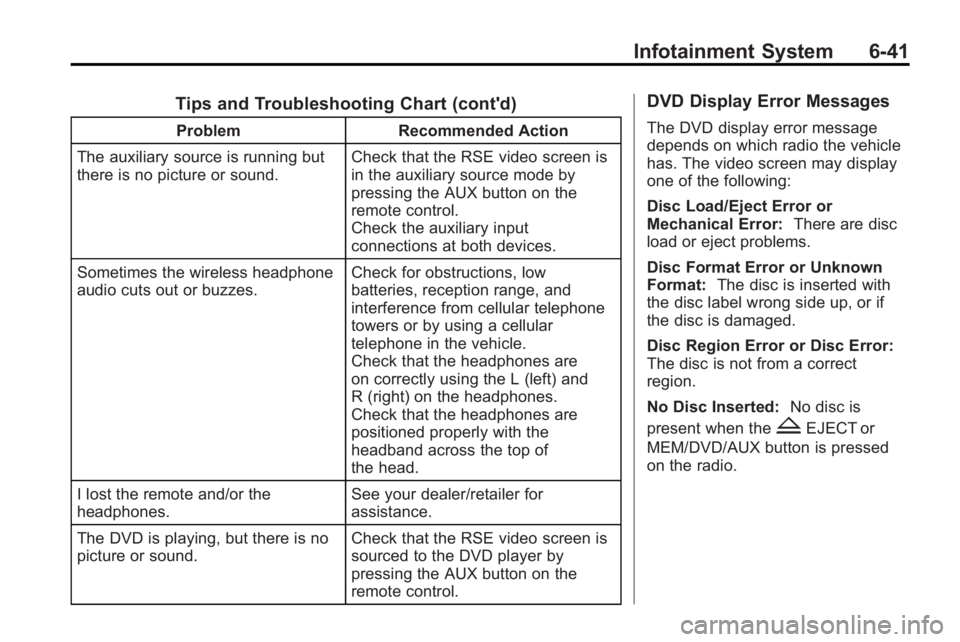
Infotainment System 6-41
Tips and Troubleshooting Chart (cont'd)
ProblemRecommended Action
The auxiliary source is running but
there is no picture or sound. Check that the RSE video screen is
in the auxiliary source mode by
pressing the AUX button on the
remote control.
Check the auxiliary input
connections at both devices.
Sometimes the wireless headphone
audio cuts out or buzzes. Check for obstructions, low
batteries, reception range, and
interference from cellular telephone
towers or by using a cellular
telephone in the vehicle.
Check that the headphones are
on correctly using the L (left) and
R (right) on the headphones.
Check that the headphones are
positioned properly with the
headband across the top of
the head.
I lost the remote and/or the
headphones. See your dealer/retailer for
assistance.
The DVD is playing, but there is no
picture or sound. Check that the RSE video screen is
sourced to the DVD player by
pressing the AUX button on the
remote control.
DVD Display Error Messages
The DVD display error message
depends on which radio the vehicle
has. The video screen may display
one of the following:
Disc Load/Eject Error or
Mechanical Error:
There are disc
load or eject problems.
Disc Format Error or Unknown
Format: The disc is inserted with
the disc label wrong side up, or if
the disc is damaged.
Disc Region Error or Disc Error:
The disc is not from a correct
region.
No Disc Inserted: No disc is
present when the
ZEJECT or
MEM/DVD/AUX button is pressed
on the radio.
Page 242 of 414

8-20 Driving and Operating
To place the ignition in ON/RUN/
START from OFF without starting
the engine, press the button two
times without your foot on the brake
pedal.
The battery could be drained if you
leave the ignition in the ON/RUN/
START position with the engine off.
You may not be able to start the
vehicle if the battery is allowed to
drain for an extended period of time.
Retained Accessory
Power (RAP)
These vehicle accessories can be
used for up to 10 minutes after the
engine is turned off:
.Audio System
.Power Windows
.Sunroof (if equipped)
.Auxiliary Power OutletPower to the audio system will
continue to operate for up to
10 minutes or until the driver door is
opened.
Power to the power windows and
sunroof will continue to operate for
up to 10 minutes or until any door is
opened.
All these features will work when the
key is in ON/RUN or ACC/
ACCESSORY.
Starting the Engine
Move the shift lever to P (Park) or
N (Neutral). The engine will not start
in any other position. To restart the
engine when the vehicle is already
moving, use N (Neutral) only.
Notice:
Do not try to shift to
P (Park) if the vehicle is moving.
If you do, you could damage the
transmission. Shift to P (Park)
only when the vehicle is stopped. Notice:
The engine is designed to
work with the electronics in the
vehicle. If you add electrical parts
or accessories, you could change
the way the engine operates.
Before adding electrical
equipment, check with your
dealer/retailer. If you do not, the
engine might not perform
properly. Any resulting damage
would not be covered by the
vehicle warranty.
Starting Procedure (Key Access)
1. With your foot off the accelerator
pedal, turn the ignition key to
START. When the engine starts,
let go of the ignition.
The idle speed will go down as
your engine gets warm. Do not
race the engine immediately
after starting it. Operate the
engine and transmission gently
to allow the oil to warm up and
lubricate all moving parts.
Page 403 of 414

INDEX i-1
A
Accessories andModifications . . . . . . . . . . . . . . . . . . 9-3
Accessory Power . . . . . . . . . . . . . . 8-20
Adaptive Forward Lighting (AFL) . . . . . . . . . . . . . . . . . 5-3
Add-On Electrical
Equipment . . . . . . . . . . . . . . . . . . . 8-60
Adding Equipment to the Airbag-Equipped Vehicle . . . . . 2-38
Adjustments
Lumbar, Front Seats . . . . . . . . . . . 2-5
Air Cleaner/Filter, Engine . . . . . . 9-15
Air Filter, Passenger Compartment . . . . . . . . . . . . . . . . . 7-8
Air Intake . . . . . . . . . . . . . . . . . . . . . . . 7-8
Air Vents . . . . . . . . . . . . . . . . . . . . . . . 7-8
Airbag System
Check . . . . . . . . . . . . . . . . . . . . . . . . 2-39
How Does an AirbagRestrain? . . . . . . . . . . . . . . . . . . . 2-30
Passenger Sensing System . . . . . . . . . . . . . . . . . . . . . . 2-32 Airbag System (cont.)
What Makes an Airbag
Inflate? . . . . . . . . . . . . . . . . . . . . . . 2-30
What Will You See After
an Airbag Inflates? . . . . . . . . . . 2-30
When Should an Airbag Inflate? . . . . . . . . . . . . . . . . . . . . . . 2-28
Where Are the Airbags? . . . . . . 2-27
Airbags
Adding Equipment to theVehicle . . . . . . . . . . . . . . . . . . . . . . 2-38
Passenger Status Indicator . . . 4-16
Readiness Light . . . . . . . . . . . . . . 4-16
Servicing Airbag-Equipped Vehicles . . . . . . . . . . . . . . . . . . . . . 2-37
System Check . . . . . . . . . . . . . . . . 2-24
Alarm System Anti-Theft . . . . . . . . . . . . . . . . . . . . . 1-13
All-Wheel Drive . . . . . . . . . . . . . . . . 8-30
AM-FM Radio . . . . . . . . . . . . . . . . . . 6-12
Antenna Satellite Radio . . . . . . . . . . . . . . . . 6-19
Anti-Theft
Alarm System . . . . . . . . . . . . . . . . 1-13
Alarm System Messages . . . . . 4-37 Antilock Brake
System (ABS) . . . . . . . . . . . . . . . . 8-31
Warning Light . . . . . . . . . . . . . . . . . 4-21
Appearance Care Exterior . . . . . . . . . . . . . . . . . . . . . . . 9-82
Interior . . . . . . . . . . . . . . . . . . . . . . . . 9-86
Assistance Program,
Roadside . . . . . . . . . . . . . . . . . . . . . 12-6
Audio Players . . . . . . . . . . . . . . . . . 6-20 CD . . . . . . . . . . . . . . . . . . . . . . . . . . . 6-20
Audio System
Backglass Antenna . . . . . . . . . . . 6-19
Radio Reception . . . . . . . . . . . . . . 6-18
Theft-Deterrent Feature . . . . . . . . 6-2
Automatic Headlamp System . . . . . . . . . . . . . 5-3
Automatic Climate Control System . . . . . . . . . . . . . . . . . . . . . . . . 7-1
Automatic Transmission . . . . . . . 8-27 Fluid . . . . . . . . . . . . . . . . . . . . . . . . . . 9-15
Manual Mode . . . . . . . . . . . . . . . . . 8-29
Shiftlock Control SystemCheck . . . . . . . . . . . . . . . . . . . . . . . 9-27
Auxiliary Devices . . . . . . . . 6-28, 6-31
Page 405 of 414
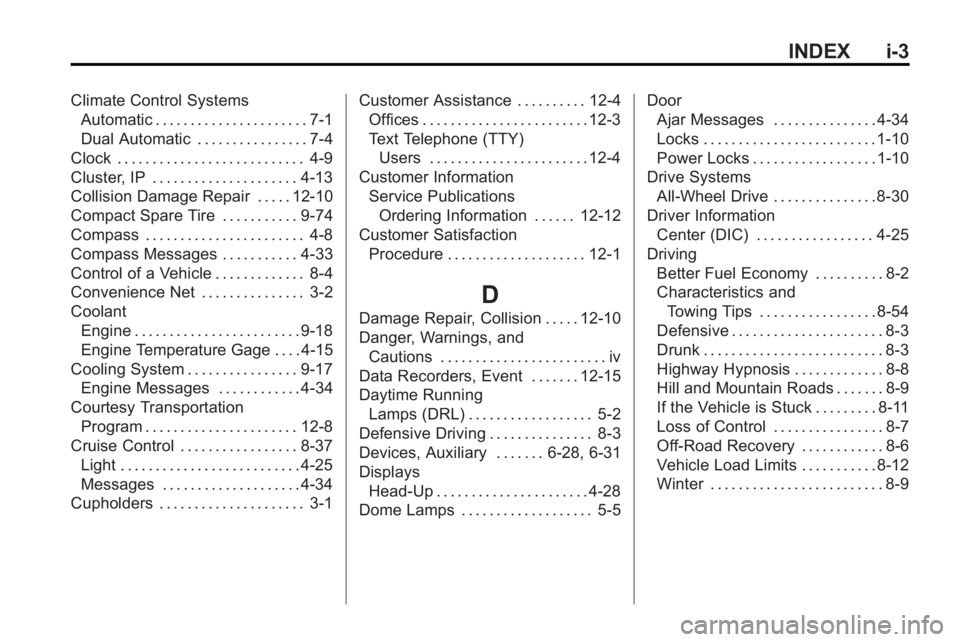
INDEX i-3
Climate Control SystemsAutomatic . . . . . . . . . . . . . . . . . . . . . . 7-1
Dual Automatic . . . . . . . . . . . . . . . . 7-4
Clock . . . . . . . . . . . . . . . . . . . . . . . . . . . 4-9
Cluster, IP . . . . . . . . . . . . . . . . . . . . . 4-13
Collision Damage Repair . . . . . 12-10
Compact Spare Tire . . . . . . . . . . . 9-74
Compass . . . . . . . . . . . . . . . . . . . . . . . 4-8
Compass Messages . . . . . . . . . . . 4-33
Control of a Vehicle . . . . . . . . . . . . . 8-4
Convenience Net . . . . . . . . . . . . . . . 3-2
Coolant Engine . . . . . . . . . . . . . . . . . . . . . . . . 9-18
Engine Temperature Gage . . . . 4-15
Cooling System . . . . . . . . . . . . . . . . 9-17 Engine Messages . . . . . . . . . . . . 4-34
Courtesy Transportation Program . . . . . . . . . . . . . . . . . . . . . . 12-8
Cruise Control . . . . . . . . . . . . . . . . . 8-37 Light . . . . . . . . . . . . . . . . . . . . . . . . . . 4-25
Messages . . . . . . . . . . . . . . . . . . . . 4-34
Cupholders . . . . . . . . . . . . . . . . . . . . . 3-1 Customer Assistance . . . . . . . . . . 12-4
Offices . . . . . . . . . . . . . . . . . . . . . . . . 12-3
Text Telephone (TTY)
Users . . . . . . . . . . . . . . . . . . . . . . . 12-4
Customer Information Service PublicationsOrdering Information . . . . . . 12-12
Customer Satisfaction Procedure . . . . . . . . . . . . . . . . . . . . 12-1
D
Damage Repair, Collision . . . . . 12-10
Danger, Warnings, andCautions . . . . . . . . . . . . . . . . . . . . . . . . iv
Data Recorders, Event . . . . . . . 12-15
Daytime Running Lamps (DRL) . . . . . . . . . . . . . . . . . . 5-2
Defensive Driving . . . . . . . . . . . . . . . 8-3
Devices, Auxiliary . . . . . . . 6-28, 6-31
Displays
Head-Up . . . . . . . . . . . . . . . . . . . . . . 4-28
Dome Lamps . . . . . . . . . . . . . . . . . . . 5-5 Door
Ajar Messages . . . . . . . . . . . . . . . 4-34
Locks . . . . . . . . . . . . . . . . . . . . . . . . . 1-10
Power Locks . . . . . . . . . . . . . . . . . . 1-10
Drive Systems All-Wheel Drive . . . . . . . . . . . . . . . 8-30
Driver Information
Center (DIC) . . . . . . . . . . . . . . . . . 4-25
Driving Better Fuel Economy . . . . . . . . . . 8-2
Characteristics andTowing Tips . . . . . . . . . . . . . . . . . 8-54
Defensive . . . . . . . . . . . . . . . . . . . . . . 8-3
Drunk . . . . . . . . . . . . . . . . . . . . . . . . . . 8-3
Highway Hypnosis . . . . . . . . . . . . . 8-8
Hill and Mountain Roads . . . . . . . 8-9
If the Vehicle is Stuck . . . . . . . . . 8-11
Loss of Control . . . . . . . . . . . . . . . . 8-7
Off-Road Recovery . . . . . . . . . . . . 8-6
Vehicle Load Limits . . . . . . . . . . . 8-12
Winter . . . . . . . . . . . . . . . . . . . . . . . . . 8-9