2010 BUICK LACROSSE ignition
[x] Cancel search: ignitionPage 19 of 414
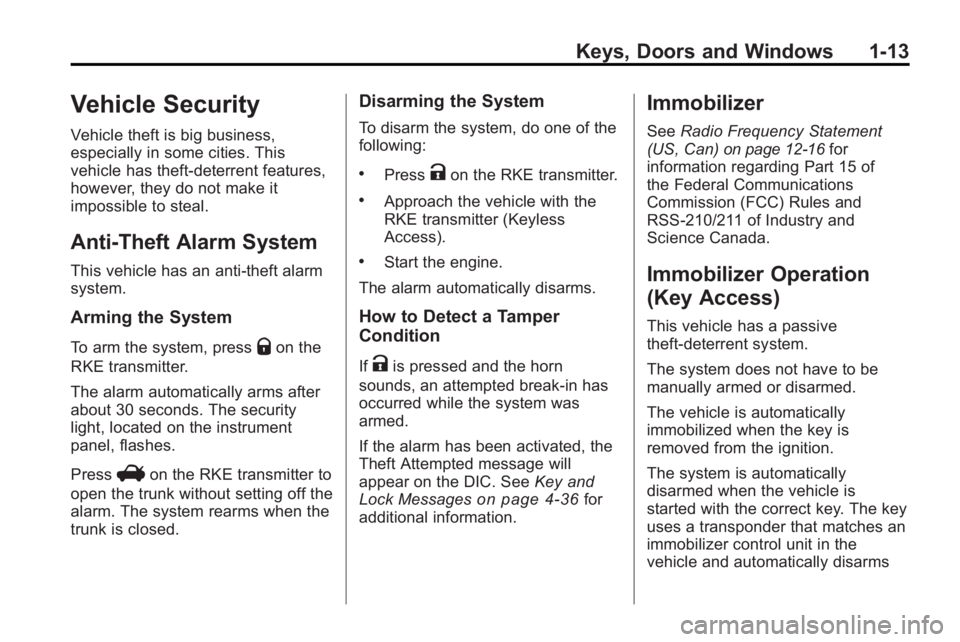
Keys, Doors and Windows 1-13
Vehicle Security
Vehicle theft is big business,
especially in some cities. This
vehicle has theft-deterrent features,
however, they do not make it
impossible to steal.
Anti-Theft Alarm System
This vehicle has an anti-theft alarm
system.
Arming the System
To arm the system, pressQon the
RKE transmitter.
The alarm automatically arms after
about 30 seconds. The security
light, located on the instrument
panel, flashes.
Press
Von the RKE transmitter to
open the trunk without setting off the
alarm. The system rearms when the
trunk is closed.
Disarming the System
To disarm the system, do one of the
following:
.PressKon the RKE transmitter.
.Approach the vehicle with the
RKE transmitter (Keyless
Access).
.Start the engine.
The alarm automatically disarms.
How to Detect a Tamper
Condition
IfKis pressed and the horn
sounds, an attempted break-in has
occurred while the system was
armed.
If the alarm has been activated, the
Theft Attempted message will
appear on the DIC. See Key and
Lock Messages
on page 4‑36for
additional information.
Immobilizer
See Radio Frequency Statement
(US, Can)on page 12‑16for
information regarding Part 15 of
the Federal Communications
Commission (FCC) Rules and
RSS-210/211 of Industry and
Science Canada.
Immobilizer Operation
(Key Access)
This vehicle has a passive
theft-deterrent system.
The system does not have to be
manually armed or disarmed.
The vehicle is automatically
immobilized when the key is
removed from the ignition.
The system is automatically
disarmed when the vehicle is
started with the correct key. The key
uses a transponder that matches an
immobilizer control unit in the
vehicle and automatically disarms
Page 20 of 414
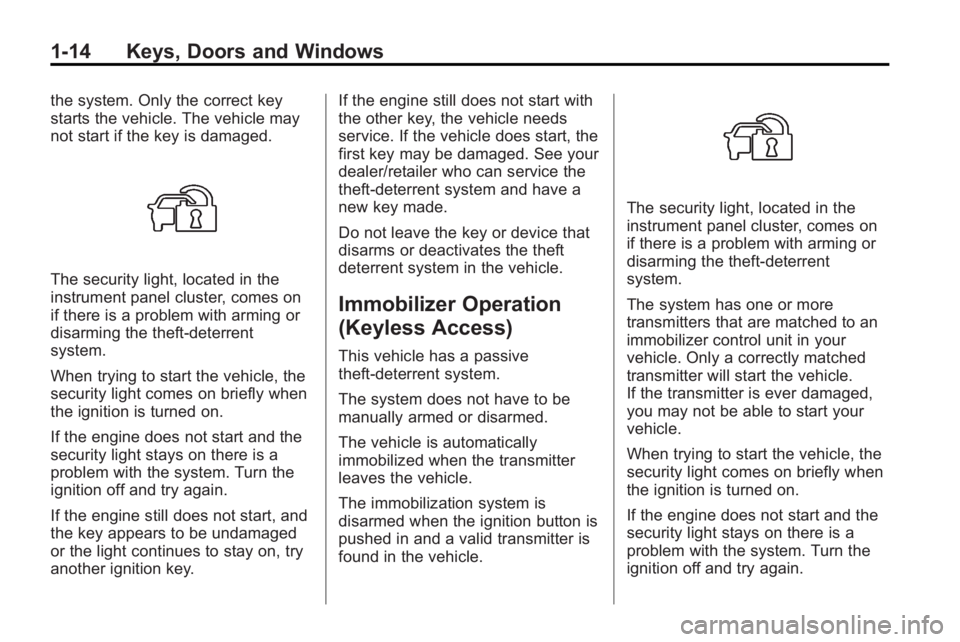
1-14 Keys, Doors and Windows
the system. Only the correct key
starts the vehicle. The vehicle may
not start if the key is damaged.
The security light, located in the
instrument panel cluster, comes on
if there is a problem with arming or
disarming the theft-deterrent
system.
When trying to start the vehicle, the
security light comes on briefly when
the ignition is turned on.
If the engine does not start and the
security light stays on there is a
problem with the system. Turn the
ignition off and try again.
If the engine still does not start, and
the key appears to be undamaged
or the light continues to stay on, try
another ignition key.If the engine still does not start with
the other key, the vehicle needs
service. If the vehicle does start, the
first key may be damaged. See your
dealer/retailer who can service the
theft-deterrent system and have a
new key made.
Do not leave the key or device that
disarms or deactivates the theft
deterrent system in the vehicle.
Immobilizer Operation
(Keyless Access)
This vehicle has a passive
theft-deterrent system.
The system does not have to be
manually armed or disarmed.
The vehicle is automatically
immobilized when the transmitter
leaves the vehicle.
The immobilization system is
disarmed when the ignition button is
pushed in and a valid transmitter is
found in the vehicle.
The security light, located in the
instrument panel cluster, comes on
if there is a problem with arming or
disarming the theft-deterrent
system.
The system has one or more
transmitters that are matched to an
immobilizer control unit in your
vehicle. Only a correctly matched
transmitter will start the vehicle.
If the transmitter is ever damaged,
you may not be able to start your
vehicle.
When trying to start the vehicle, the
security light comes on briefly when
the ignition is turned on.
If the engine does not start and the
security light stays on there is a
problem with the system. Turn the
ignition off and try again.
Page 22 of 414

1-16 Keys, Doors and Windows
Turn Signal Indicator
The vehicle might have a turn signal
indicator lamp that is built into the
mirror housing. The turn signal lamp
flashes with the use of the vehicle's
turn signal and hazard flashers.
Heated Mirrors
For vehicles with heated mirrors:
<(Rear Window Defogger):
Press to heat the mirrors.
See “Rear Window Defogger” under
Automatic Climate Control System
on page 7‑1for more information.
Park Tilt Mirrors
If the vehicle has the memory
package, the outside mirrors have a
park tilt feature. This feature tilts the
outside mirrors to a preselected
position when the vehicle is in
R (Reverse). This allows the driver
to view the curb for parallel parking.
The passenger and driver mirror
returns to its original position when
the vehicle is shifted out of
R (Reverse), or the ignition is turned
off or to OFF/LOCK.
This feature can be turned on or off
through the Driver Information
Center (DIC). See Vehicle
Personalization
on page 4‑38for
more information.
Interior Mirrors
Manual Rearview Mirror
Adjust this mirror for a clear view of
the area behind the vehicle. Hold
the mirror in the center to move it
up, down, or side-to-side. To reduce
headlamp glare during night-time
use, move the lever at the bottom of
the mirror to the right.
Vehicles with OnStar
®have three
additional control buttons located at
the bottom of the mirror. See your
dealer/retailer for more information
on the system and how to subscribe
to OnStar. See OnStar
®Systemon
page 4‑43for more information
about the services OnStar provides.
Page 23 of 414
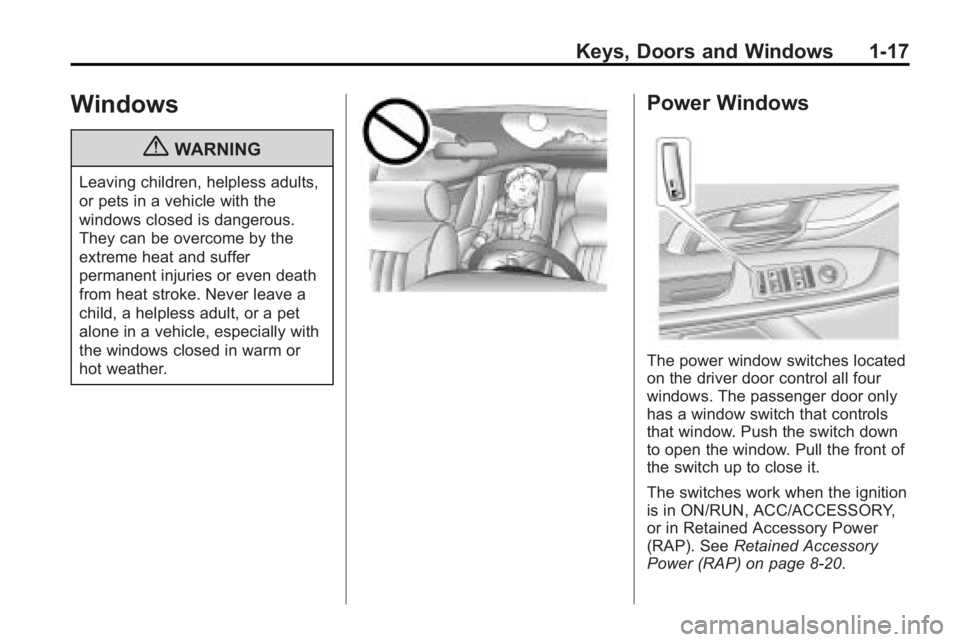
Keys, Doors and Windows 1-17
Windows
{WARNING
Leaving children, helpless adults,
or pets in a vehicle with the
windows closed is dangerous.
They can be overcome by the
extreme heat and suffer
permanent injuries or even death
from heat stroke. Never leave a
child, a helpless adult, or a pet
alone in a vehicle, especially with
the windows closed in warm or
hot weather.
Power Windows
The power window switches located
on the driver door control all four
windows. The passenger door only
has a window switch that controls
that window. Push the switch down
to open the window. Pull the front of
the switch up to close it.
The switches work when the ignition
is in ON/RUN, ACC/ACCESSORY,
or in Retained Accessory Power
(RAP). SeeRetained Accessory
Power (RAP) on page 8‑20.
Page 24 of 414

1-18 Keys, Doors and Windows
Express Window Operation
Windows with an express-up or
down feature allow the window to be
lowered or raised without holding
the switch. Rear windows only have
express down. Pull a window switch
up or push it down all the way,
release it, and the window goes
down or up automatically. Stop the
window by pushing or pulling the
switch.
Rear Window Lockout
The rear window lockout buttonv
is located on the driver door near
the window switches. Press the
button to disable the rear window
controls. The light on the button
illuminates, indicating the feature is
in use. The rear windows still can beraised or lowered using the driver
window switches when the lockout
feature is active. To restore power to
the rear windows, press the button
again. The light on the button will go
out. If the light flashes, the feature
may not be working properly.
This switch also activates the Safety
Locks. See
Power Door Locks
on
page 1‑10for more information.
Programming the Power
Windows
If the battery on the vehicle has
been recharged, disconnected, or is
not working, you will need to
reprogram each front power window
for the express-up feature to work.
Before reprogramming, replace or
recharge the vehicle's battery. To program each front window,
follow these steps:
1. With the ignition in ACC/
ACCESSORY, ON/RUN,
or when Retained Accessory
Power (RAP) is active, close
all doors.
2. Press and hold the power window switch until the window
is fully open.
3. Pull the power window switch up until the window is fully closed.
4. Continue holding the switch up for approximately two seconds
after the window is completely
closed.
The window is now reprogrammed.
Repeat the process for the other
windows.
Page 25 of 414

Keys, Doors and Windows 1-19
Sun Visors
Pull the sun visor toward you or
move it to the side to reduce glare.
Rear Window Sunshade
On vehicles with this feature the
switch
Qis located on the center
console, to the right of the shifter.
The engine must be running to
operate it.
Press the switch
Qto raise or
lower the sunshade.
If the shade is up, and the vehicle is
shifted into R (Reverse) it will
automatically lower. When the
vehicle is shifted out of R (Reverse)
it does not automatically raise itself.
To raise the sunshade, press the
front of the switch.
Roof
Sunroof
On vehicles with a sunroof, the
switch is located on the overhead
console.
The sunroof only operates when the
ignition is in ON/RUN, ACC/
ACCESSORY, or if Retained
Accessory Power (RAP) is active.
See Retained Accessory Power
(RAP) on page 8‑20.
Vent
The sunroof has an express-vent
open feature. From the closed
position, press the rear of the
sunroof switch (A) to vent the
sunroof. To stop the sunroof
partway, press the switch a second
time. To close the sunroof, press
and hold the front of the sunroof
switch (B). To stop the sunroof
partway, release the switch.
Express-Open/Express-Close
To express-open the sunroof from
the closed or vent position, fully
press and release the rear of the
switch (A). The sunroof opens
automatically. To stop the sunroof
partway, press the switch a second
time. To express-close the sunroof,
fully press and release the front of
the switch (B). The sunroof closes
automatically. To stop the sunroof
partway, press the switch a
second time.
Page 31 of 414

Seats and Restraints 2-5
Using the Remote Keyless Entry
(RKE) transmitter to enter the
vehicle with the remote recall
memory feature on causes
automatic seat and mirror
adjustment associated with that
transmitter. There is no adjustment
when the position has not been
changed by another seating
position.
To stop recall movement of the
memory feature at any time, press
one of the power seat controls,
memory buttons, or power mirror
buttons.
If something has blocked the driver
seat while recalling a memory
position, the driver seat recall may
stop working. If this happens, press
the appropriate control for the area
that is not recalling for two seconds,
after the obstruction is removed.Then try recalling the memory
position again by pressing the
appropriate memory button. If the
memory position is still not being
recalled, see your dealer/retailer for
service.
Easy Exit Seat
With this feature, the driver seat
automatically moves back to give
the driver more room to exit when
the ignition is turned to OFF and the
driver door is opened.
Lumbar Adjustment
To increase or decrease lumbar
support, press and hold the front or
rear of the round control knob.
To raise or lower lumbar support,
press and hold the top or bottom of
the round control knob.
Release the control knob when the
seatback reaches the desired level
of lumbar support.
See
Power Seat Adjustment
on
page 2‑4for more information.
Page 34 of 414

2-8 Seats and Restraints
Heated Front Seats
On vehicles with heated seats, the
buttons are located near the climate
controls.
The ignition must be on to use this
feature.
Press the button to heat the seat
cushion and seatback. A light on
that button indicates the feature
is on.There are three temperature
settings:
.High = three lights
.Medium = two lights
.Low = one light
The heat comes on at the highest
setting. Each press of the button
decreases the temperature setting
by one.
To turn the feature off, press the
button until the display lights
turn off.
If the vehicle has remote vehicle
start and is started by using the
Remote Keyless Entry (RKE)
transmitter, the front heated seats
will be turned on to the high setting
if it is cold outside. When the key is
inserted into the ignition and the
ignition is turned on, the heated seat
feature will turn off. To turn the
heated seat feature back on, press
the desired button.
Heated and Ventilated
Front Seats
On vehicle with the heated and
ventilated cooled seat feature the
buttons are located near the climate
controls.
To use this feature the ignition must
be on.
Press a button to turn on the
desired feature. A light on that
button indicates the feature is on.