Page 8 of 16
8
Audio System
Audio system with CD/DVD/HDD and Navigation shown
Power/
VolumeOpen the
Phone
menu
INFO:
Display
available
song
information MENU/
SELECT:
Open/select
menus FAV:
Display pages
of favorite
radio stations
or stored
favorites listCONFIG:
Open the
Settings
menuTUNE/ :
Tune radio
stations or
play/pause
audio or
videoF
HDD/DVD/
AUXF:
Play an audio
file, DVD or
portable audio
device:
Previous or
next radio
station,
track or file
Eject
CD or
DVD
RECF:
Record
contentDELF:
Delete
current fileTONE:
Open the
Tone menu RADIO
BAND:
FM, AM,
XMF
See Infotainment System in your Owner Manual.
BACK:
Move
back one
level in
the menus
Page 10 of 16

10
Audio Steering Wheel Controls
+ –
Volume
Press + or – to increase or decrease the
volume.
Next/Previous
Rotate up or down to go to the next or
previous favorite radio station, CD track,
or MP3 file.
SRC Source
Press to select an audio source.
Push to Talk
Press to interact with the OnStar or
Bluetooth system. Press and hold to
interact with the Navigation systemF.
End Call/Mute
Press to end or reject an OnStar or
Bluetooth call. Press to mute the vehicle
speakers.
See Infotainment System in your Owner Manual.
DVD Entertainment SystemF
Play a DVD Video
1. Press the release buttons on the seatback consoles to raise the screens.
2. Insert a DVD into the audio system.
3. Press the HDD/DVD/AUXbutton to select the DVD source. Sound will play through the
vehicle speakers.
4. To use the wireless headphones, press the On/Offbutton on the headphones, select
Channel 1, and adjust volume using the headphone volume control.
5. To control DVD playback, use the audio controls or the remote control. Aim the remote
control at the seatback console for proper operation.
Changing the Source on the Video Screens
Continually press the AUX button on the remote control to play a DVD or an auxiliary
device such as a video game on both screens, or a different source on each screen.
See Infotainment System in your Owner Manual.
Page 11 of 16
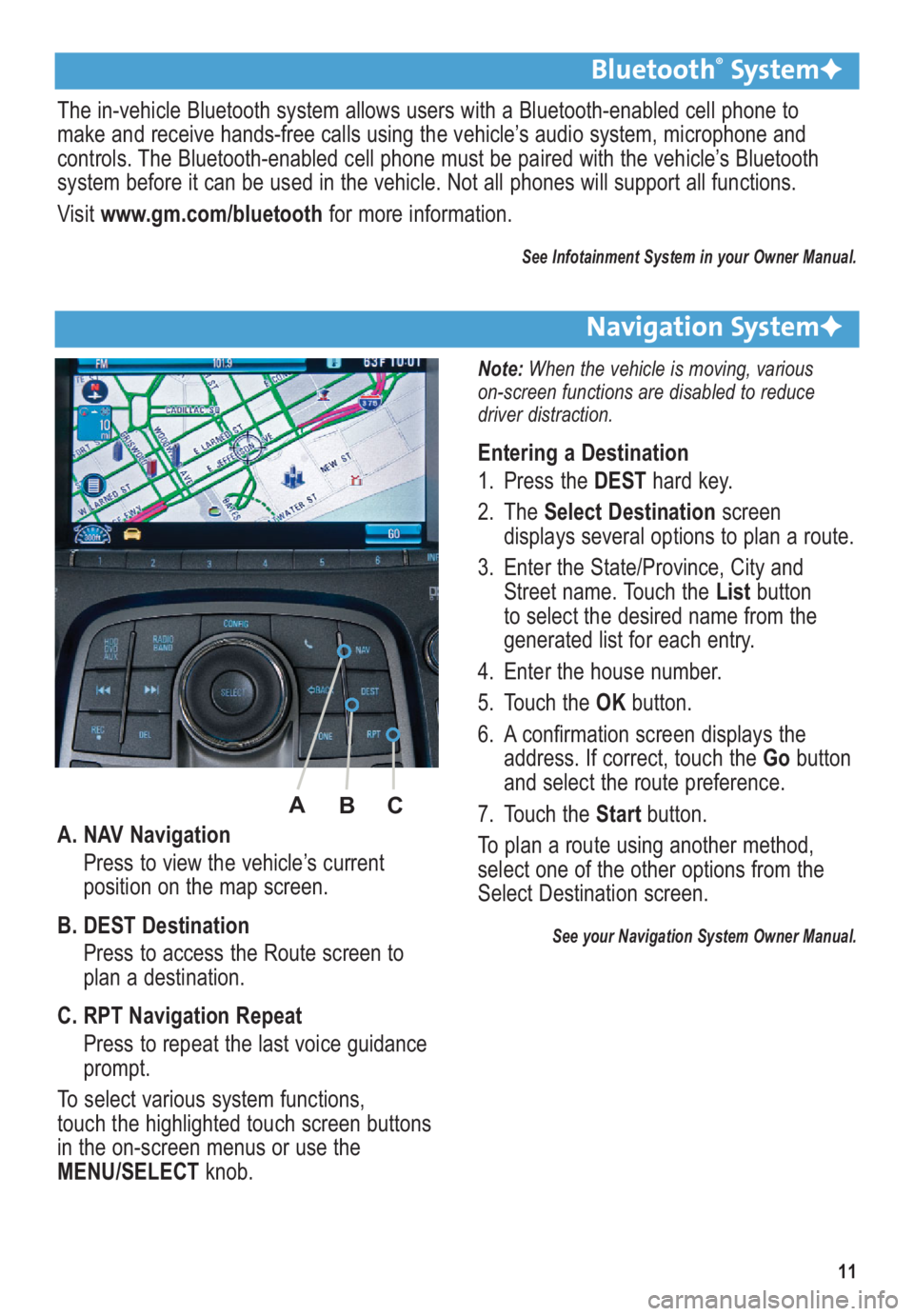
11
A. NAV Navigation
Press to view the vehicle’s current
position on the map screen.
B. DEST Destination
Press to access the Route screen to
plan a destination.
C. RPT Navigation Repeat
Press to repeat the last voice guidance
prompt.
To select various system functions,
touch the highlighted touch screen buttons
in the on-screen menus or use the
MENU/SELECTknob.
Bluetooth®SystemF
The in-vehicle Bluetooth system allows users with a Bluetooth-enabled cell phone to
make and receive hands-free calls using the vehicle’s audio system, microphone and
controls. The Bluetooth-enabled cell phone must be paired with the vehicle’s Bluetooth
system before it can be used in the vehicle. Not all phones will support all functions.
Visit www.gm.com/bluetoothfor more information.
See Infotainment System in your Owner Manual.
Navigation SystemF
Note: When the vehicle is moving, various
on-screen functions are disabled to reduce
driver distraction.
Entering a Destination
1. Press the DESThard key.
2. The Select Destinationscreen
displays several options to plan a route.
3. Enter the State/Province, City and
Street name. Touch the Listbutton
to select the desired name from the
generated list for each entry.
4. Enter the house number.
5. Touch the OKbutton.
6. A confirmation screen displays the
address. If correct, touch the Gobutton
and select the route preference.
7. Touch the Start button.
To plan a route using another method,
select one of the other options from the
Select Destination screen.
See your Navigation System Owner Manual.
A
B
C
Page 16 of 16

16
Roadside Assistance
1-800-252-1112 TTY Users: 1-888-889-2438
As the owner of a new Buick, you are automatically enrolled in the Buick Roadside Assistance
program. This value-added service is intended to provide you with peace of mind as you drive
in the city or travel the open road.
Buick’s Roadside Assistance toll-free number is staffed by a team of technically trained
advisors who are available 24 hours a day, 365 days a year, to provide minor repair information
or make arrangements to tow your vehicle to the nearest Buick dealer.
Buick will provide the following services for 5 years/100,000 miles at no expense to you:
• Fuel delivery
• Lockout service (identification required)
• Tow to nearest dealer for warranty service
• Flat tire assistance
• Jump starts
When calling, please provide the following information to the advisor:
• Location of the vehicle
• Telephone number and your location
• Vehicle model, year and color
• Vehicle mileage
• Vehicle Identification Number (VIN)
• Vehicle license plate number
Roadside Assistance and OnStar
If you have a current OnStar subscription, press the OnStar button and the vehicle will send
your current GPS location to an OnStar Advisor who will speak to you, assess your problem,
contact Roadside Assistance and relay your exact location so you will get the help you need.
Buick Owner Center
The Buick Owner Center, a complimentary service for Buick owners, is a one-stop resource
designed to enhance your Buick ownership experience. Exclusive member benefits include
online service reminders, vehicle maintenance tips, online owner manual, special privileges and
more. Sign up today at www.gmownercenter.com/buick.
25919689 A
!25919689=A!
Certain restrictions, precautions and safety procedures apply to your vehicle. Please read your Owner Manual
for complete instructions. All information contained herein is based on the latest information available at the time
of printing and is subject to change without notice. Copyright 2009 by GM Corp. All rights reserved.
Always demand genuine GM Parts