2010 BMW Z4 ROADSTER SDRIVE35I tow
[x] Cancel search: towPage 223 of 254

Mobility
221Reference
At a glance
Controls
Driving tips
Communications
Navigation
Entertainment
Rear
Release the cover panel in the bumper:
Press on the recess at the bottom center in the
cover panel.
Being towed
Make sure that the ignition is switched on,
refer to page50; otherwise, the low-beam
headlamps, tail lamps, turn signal indicators and
windshield wipers may be unavailable.
If the electrical system fails, do not tow-start or
tow the vehicle. The electrical steering wheel
lock cannot be released and the vehicle cannot
be steered. Jump-starting, refer to page219.
Power steering assistance is not available when
the engine is not running. Thus, braking and
steering will require increased effort.<
Manual transmission
Gearshift lever in neutral position.
Automatic transmission
Selector lever in position N.
Changing selector lever positions, refer
to page54.
Do not exceed a towing speed of 31 mph
or 50 km/h and a towing distance of
31 miles/50 km; otherwise, the automatic
transmission may be damaged.<
7-gear sport automatic transmission
with dual clutch
Ensure that transmission lock P is not
engaged as the rear wheels will otherwise
be blocked.
When using the car wash function, refer to
page209, note that the parking lock P is
engaged automatically after approx. 30 min-
utes, blocking the rear wheels.
If an electrical malfunction occurs or if towing
takes longer than approx. 20 minutes, manually
release the parking lock, refer to page58.<
Do not exceed a towing speed of 31 mph
or 50 km/h and a towing distance of
31 miles/50 km; otherwise, the 7-gear sport
automatic transmission may be damaged.<
Towing methods
Do not lift the vehicle by a tow fitting or
body and chassis parts; otherwise, dam-
age may result.<
With a tow bar
The towing vehicle must not be lighter
than the towed vehicle; otherwise, it may
be impossible to maintain control.<
The tow fittings used should be on the same
side on both vehicles. Should it prove impossi-
ble to avoid mounting the tow bar at an angle,
please observe the following:
>Clearance and maneuvering capability will
be sharply limited during cornering.
>The tow bar will generate lateral forces if it is
attached offset.
Attach the tow bar to the tow fittings only,
as attaching it to other parts of the vehicle
could result in damage.<
Page 224 of 254

Giving and receiving assistance
222
With a tow rope
When starting off in the towing vehicle, make
sure that the tow rope is taut.
To avoid jerking and the associated
stresses on vehicle components when
towing, always use nylon ropes or nylon straps.
Attach the tow rope to the tow fittings only, as
attaching it to other parts of the vehicle could
result in damage.<
With a tow truck
Manual and automatic transmission:
7-gear sport automatic transmission with dual
clutch:
Have the BMW transported with a tow truck
with a so-called lift bar or on a flat bed.
Tow-starting
Avoid tow-starting the vehicle whenever possi-
ble; instead, jump-start the engine, refer to
page219. Vehicles with a catalytic converter
should only be tow-started when the engine
is cold.
Vehicles with an automatic transmission or 7-
gear sport automatic transmission with dual
clutch cannot be tow-started at all.
1.Switch on hazard warning flashers, comply
with local regulations.
2.Switch on the ignition, refer to page50.
3.Shift into 3rd gear.
4.Have the vehicle tow-started with the clutch
depressed and slowly release the clutch.
After the engine starts, immediately
depress the clutch completely again.
5.Stop at a suitable location, remove the tow
bar or rope and switch off the hazard warn-
ing flashers.
6.Have the vehicle checked.
Page 239 of 254

Reference 237
At a glance
Controls
Driving tips
Communications
Navigation
Entertainment
Mobility
Automatic high beams and
low beams, refer to High-
beam assistant90
Automatic recirculated-air
control AUC98
Automatic Service
Request188
Automatic transmission with
Steptronic53
– interlock53,54
– overriding selector lever
lock55
– shiftlock, refer to Changing
selector lever position54
– sport program54
– towing220
– tow-starting220
AUTO program for automatic
climate control97
AUX-IN port104,163
Available services188
Average fuel consumption66
– setting the units68
Average speed66
Avoid highways in
navigation130
Avoiding unintentional
alarms34
Axle loads, refer to
Weights228
B
Backrest contour, refer to
Lumbar support43
Backrests, refer to Seat
adjustment42
Backrest width adjustment43
Backup lamps
– replacing bulb214
Backup lamps, refer to Tail
lamps214
Band-aids, refer to First-aid
pouch219
Bar, refer to Towing
methods221Base plate for telephone or
mobile phone
– refer to Snap-in adapter180
– refer to Snap-in adapter in
the center armrest storage
compartment104
Bass, tone setting140
Battery216
– charging216
– disposal36,216
– jump-starting219
– remote control28
– temporary power failure216
Battery for mobile phone181
Battery renewal
– remote control36
– remote control for vehicle36
Being towed221
Belts, refer to Safety belts44
Belt tensioner, refer to Safety
belts44
Beverage holders, refer to
Cupholders105
Blower, refer to Air flow
rate94,97
Bluetooth, activating/
deactivating173
Bluetooth, refer to separate
Owner's Manual
BMW
– car shampoo211
BMW Assist,
activating186,188
BMW Assist184
BMW Homepage4
BMW Maintenance
System206
BMW Search186
BMW webpage4
Bottle holders, refer to
Cupholders105
Brake
– parking brake52
Brake Assist, refer to Dynamic
Brake Control DBC78Brake fluid, refer to Service
requirements69
Brake Force Display85
Brake lamps
– Brake Force Display85
– replacing bulb214
Brake pads112
– breaking in112
Brake rotors114
– brakes112
– breaking in112
Brakes
– ABS78
– BMW Maintenance
System206
– breaking in112
– service requirements69
Brakes, refer to Braking
safely114
Brake system112
– BMW Maintenance
System206
– breaking in112
– disc brakes114
Breakdown services, refer to
Roadside Assistance218
Breaking in the clutch112
Breaking in the differential,
refer to Engine and
differential112
Break-in period112
Brightness of Control
Display76
Bulb changing, refer to Lamps
and bulbs212
Button for starting the engine,
refer to Start/stop button50
Buttons on the steering
wheel11
C
California Proposition 65
warning6
Page 240 of 254

Everything from A to Z
238 Call
– accepting174
– ending174
– rejecting174
Calling, refer to Phone
numbers, dialing174
Can holders, refer to
Cupholders105
Capacities228
Capacity of the cargo area228
Car battery, refer to Vehicle
battery216
Car care, refer to Care208
Care208
– automatic car washes208
– care products208
– carpets210
– CD/DVD drives211
– chrome parts210
– displays211
– exterior208
– fine wood parts211
– headlamps209
– high-pressure washer209
– interior210
– leather210
– light-alloy wheels210
– paintwork209
– plastic parts211
– retractable hardtop209
– rubber seals210
– safety belts211
– sensors and cameras211
– upholstery and cloth
trim210
– washing the car
manually209
– windows209
Cargo, securing116
Cargo area
– capacity228
– Comfort Access35
– lamp, refer to Interior
lamps92
– opening from inside32
– opening from outside33Cargo loading
– securing cargo116
– stowing cargo116
– vehicle115
Car jack
– jacking points215
Car key, refer to Integrated
key/remote control28
Car phone
– installation location, refer to
Center armrest
104
– refer to separate Owner's
Manual
Car phone, refer to
Telephone170
Car radio, refer to Radio143
Car shampoo211
Car wash115
– with Comfort Access36
Car wash, refer to the Caring
for your vehicle brochure
Catalytic converter, refer to
Hot exhaust system113
CBS Condition Based
Service206
CD, audio playback152
CD/DVD changer
– filling or emptying the
magazine156
CD changer151,155
– controls140
– fast forward/reverse153
– random play sequence152
– selecting a track152
– switching on/off140
– tone control140
– volume140
CD player151
– controls140
– fast forward/reverse153
– random play sequence152
– selecting a track152
– switching on/off140
– tone control140
– volume140
Center armrest104
Center brake lamp
– replacing bulb215Center console, refer to
Around the center
console14
Central locking
– from inside32
– from outside29
Central locking system29
– Comfort Access34
– setting unlocking
characteristics29
Changes, technical, refer to
For your own safety5
Changing bulbs, refer to
Lamps and bulbs212
Changing the measurement
units on the Control
Display68
Changing wheels215
Chassis number, refer to
Engine compartment202
Check Control73
Child restraint systems48
Child seats, refer to
Transporting children
safely48
Chrome parts211
Chrome polish211
Cleaning headlamps61
– washer fluid61
Cleaning your BMW, refer to
Care208
Clock64
– 12h/24h mode72
– setting the time and date72
– setting time71
Closing
– from inside32
– from outside29
Cockpit10
Cold start, refer to Starting the
engine51
Combined instrument, refer to
Instrument cluster12
Comfort Access34
– replacing the battery36
– what to observe before
entering a car wash36
Comfort access, refer to
Comfort Access34
Page 241 of 254

Reference 239
At a glance
Controls
Driving tips
Communications
Navigation
Entertainment
Mobility
Comfort area, refer to Around
the center console14
Compartment for remote
control, refer to Ignition
lock50
Compass102
Computer65
– displays on Control
Display66
Computer, refer to iDrive16
Concierge service185
Condensation, refer to When
the vehicle is parked114
Condition Based Service
CBS206
Configuring settings, refer to
Personal Profile28
Confirmation signals for
locking/unlocking the
vehicle31
Congestion
– refer to Route, bypassing
sections131
Connecting vacuum cleaner,
refer to Connecting
electrical appliances106
Consumption, refer to
Average consumption66
Consumption display
– average consumption66
Contacts
– creating182
Control Center, refer to
iDrive16
Control Display, refer to
iDrive16
– adjusting brightness76
Controller, refer to iDrive16
controls and displays10
Control unit, refer to iDrive16
Convenient loading30
Convenient operation31
– retractable hardtop30
– windows30
Convertible
– enlarging cargo area38,106
Coolant204
– checking level204
Coolant temperature65Cooling, maximum97
Cooling fluid, refer to
Coolant204
Cooling system, refer to
Coolant204
Copyright2
Corner-illuminating lamps,
refer to Adaptive light
control89
Cornering lamps, refer to
Adaptive light control89
Correct tires199
Country codes DVD153
Courtesy lamps, refer to
Interior lamps
92
Criteria for route130
Cross-hairs in navigation126
Cruise control61
– malfunction63
Cruising range66
Cupholders105
Curb weight, refer to
Weights228
Current playback
– external devices165
– of music collection160
Customer Relations187
D
Dashboard, refer to
Cockpit10
Dashboard, refer to
Instrument cluster12
Dashboard lighting, refer to
Instrument lighting91
Data, technical226
– dimensions227
– engine226
– weights228
Data recorders207
Data transfer188
Date
– date format73
– setting72
Daytime running lights89
DBC Dynamic Brake
Control78DCC, refer to Cruise
control61
Deactivating passenger
airbags86
Deadlocking, refer to
Locking30
Defect
– door lock31
– fuel filler flap192
Defogging windows95
Defrosting windows95
Defrost position, refer to
Defrosting windows95
Destination, entering by town/
city name121
Destination address
– entering121,127
Destination entry via BMW
Assist125
Destination for navigation
– entering by voice127
– entering via map126
– entry121
– home address124
– manual entry121
Destination guidance130
– bypassing a route
section131
– changing specified
route130
– continuing130
– starting130
– voice instructions132
– volume of voice
instructions132
Detour, selecting136
Digital clock64
Digital compass102
Digital radio, refer to HD
Radio144
Dimensions227
Directional indicators, refer to
Turn signals59
Direction instructions, refer to
Voice instructions132
Directory for navigation, refer
to Address book123
Displacement, refer to Engine
data226
Page 243 of 254

Reference 241
At a glance
Controls
Driving tips
Communications
Navigation
Entertainment
Mobility
Exhaust system, refer to Hot
exhaust system113
Exterior mirrors45
– adjusting45
– automatic dimming
feature46
– automatic heating46
– folding in and out45
External audio device104
Eyes
– for tow-starting and towing
away220
– for tying down loads116
F
Failure messages, refer to
Check Control73
Failure of an electrical
consumer216
False alarm
– avoiding unintentional
alarm34
– switching off an alarm34
Fastening safety belts, refer to
Safety belts44
Fastest route for
navigation130
Fast forward
– CD changer153
– CD player153
Fault
– parking brake53
Filter
– refer to Microfilter/activated-
charcoal filter for automatic
climate control98
– refer to Microfilter for air
conditioner95
First aid pouch219
Fixture for remote control,
refer to Ignition lock50
Flash when locking/
unlocking31
Flat tire
– run-flat tires199
– Tire Pressure Monitor
TPM82Flat Tire Monitor FTM81
– indicating a flat tire81
– indicator/warning lamp81
– initializing the system81
– snow chains81,200
– system limits81
Flat tires, refer to Tire
condition198
Fluid reservoir, refer to
Washer fluid reservoir61
FM, waveband143
Folding in the mirrors, before
driving into a car wash45
Footbrake, refer to Braking
safely114
Footwell lamps, refer to
Interior lamps92
Forward gear, engaging, refer
to Transmission
positions56
For your own safety5
Free memory capacity, music
collection161
Front airbags85
FTM, refer to Flat Tire
Monitor81
Fuel193
– average consumption66
– gauge65
– high-quality brands193
– quality193
– specifications
193
– tank contents, refer to
Capacities228
Fuel clock, refer to Fuel
gauge65
Fuel display, refer to Fuel
gauge65
Fuel filler flap192
– releasing in the event of
electrical malfunction192
Fuses216
G
Garage door opener, refer to
Integrated universal remote
control100Gasoline
– refer to Average
consumption66
Gasoline, refer to Required
fuel193
Gasoline display, refer to Fuel
gauge65
Gas station
recommendations131
Gear display, refer to Displays
in the instrument cluster56
Gear indicator, automatic
transmission with
Steptronic53
Gears, changing57
Gearshift lever
– automatic transmission with
Steptronic54
– manual transmission53
Gearshifts
– automatic transmission with
Steptronic54
– manual transmission53
General driving notes113
Glove compartment103
GPS navigation, refer to
Navigation system120
Grills, refer to Air vents93
Gross vehicle weight, refer to
Weights228
H
Handbrake, refer to Parking
brake52
Hands-free system14
Hazard warning flashers14
HD Radio144
Head airbags85
Headlamp control,
automatic88
Headlamp flasher59
– indicator lamp11,13
Heated
– mirrors46
– rear window95,98
– seats43
Page 244 of 254

Everything from A to Z
242 Heating93
– mirrors46
– rear window95,98
– seats43
Heating and ventilation, refer
to Climate93
Heavy loads, refer to Stowing
cargo116
Height, refer to
Dimensions227
Height adjustment
– seats42
– steering wheel46
High-beam assistant90
High beams90
– headlamp flasher90
– indicator lamp13
High beams and low beams,
automatic, refer to High-
beam assistant90
High-pressure
washer208,209
High water, refer to Driving
through water114
Highways, refer to Route
criteria130
Hills114
Holders for cups105
Homepage BMW4
Hood201
Horn10,11
Hot exhaust system113
Hydraulic brake assist, refer to
Dynamic Brake Control
DBC78
Hydroplaning113
I
IBOC, refer to HD Radio144
Ice warning, refer to Outside
temperature warning64
Identification marks
– run-flat tires199
– tire coding197iDrive16
– adjusting brightness76
– changing language75
– changing settings75
– changing units of measure
and display format68
– controls16
– menu guidance17
– operating principle16
– overview16
– setting the date and
time71,72
– status information20
iDrive operating principle16
Ignition50
– switched off50
– switched on50
Ignition key, refer to Remote
control with integrated
key28
Ignition key position 1, refer to
Radio readiness50
Ignition key position 2, refer to
Ignition on50
Ignition lock50
Imprint2
Indicator and warning
lamps13
– Tire Pressure Monitor
TPM83
Individual air distribution94
Inflation pressure, refer to Tire
inflation pressure194
Inflation pressure monitoring,
refer to Tire Pressure
Monitor TPM82
Initializing
– after power failure216
– compass, refer to
Calibrating103
– Flat Tire Monitor FTM81
– radio, refer to Station,
storing144
– refer to Setting the time and
date72Installation location
– telephone104
Instructions for navigation
system, refer to Voice
instructions132
Instrument cluster12
Instrument lighting91
Instrument panel, refer to
Cockpit10
Integrated key28
Integrated universal remote
control100
Interactive map127
Interior lamps92
– remote control30
Interior motion sensor34
Interior rearview mirror46
– automatic dimming
feature46
– compass102
Interlock, refer to Disengaging
the remote control53
Intermittent mode of the
wipers60
Intersection, entering,
navigation122
iPod, connecting, refer to
AUX-IN port163
iPod, connecting, refer to USB
audio interface163
J
Jacking points215
Joystick, refer to iDrive16
Jumpering, refer to Jump-
starting219
Jump-starting219
K
Key, refer to Integrated key/
remote control28
Keyless go, refer to Comfort
Access34
Page 246 of 254
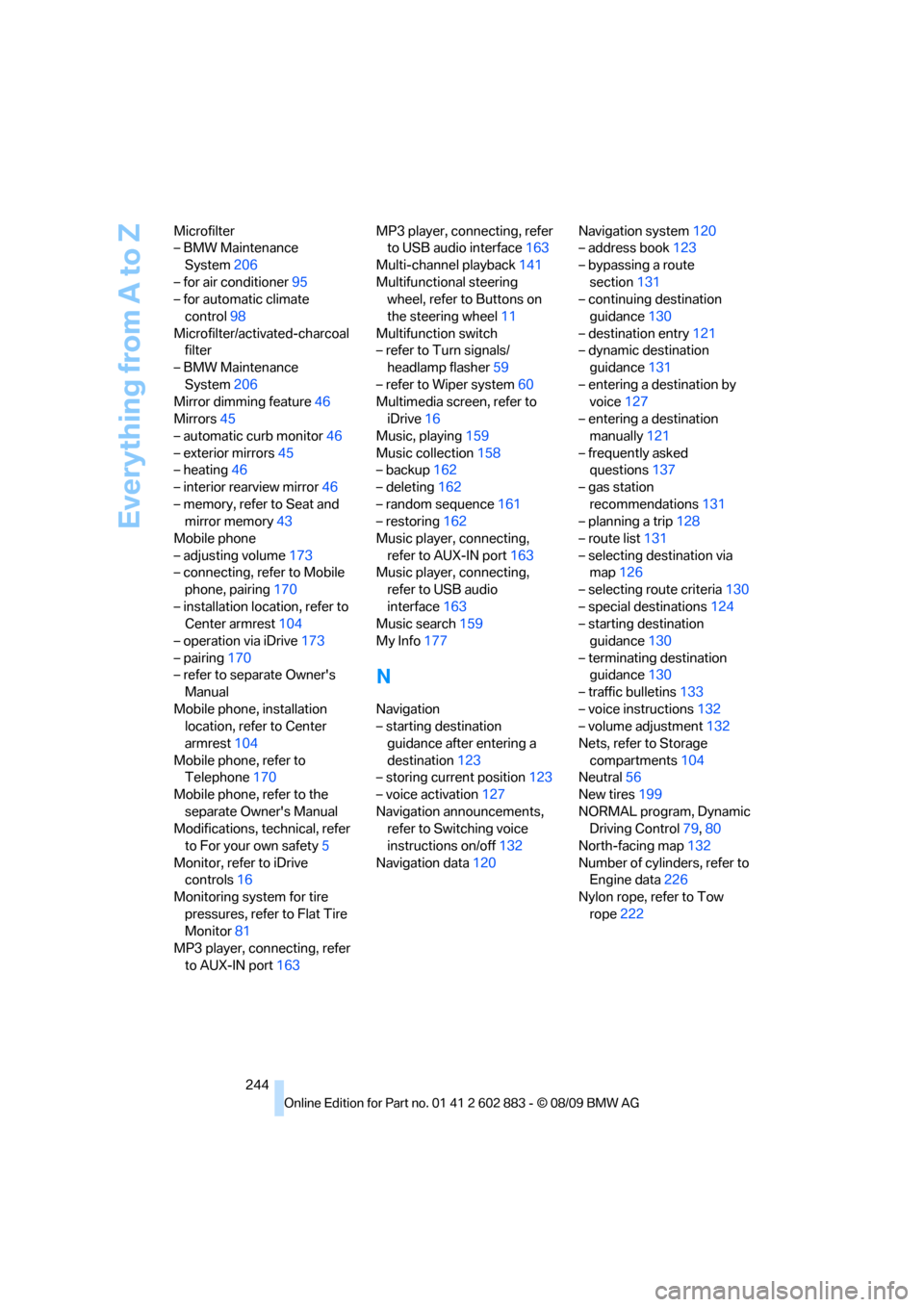
Everything from A to Z
244 Microfilter
– BMW Maintenance
System206
– for air conditioner95
– for automatic climate
control98
Microfilter/activated-charcoal
filter
– BMW Maintenance
System206
Mirror dimming feature46
Mirrors45
– automatic curb monitor46
– exterior mirrors45
– heating46
– interior rearview mirror46
– memory, refer to Seat and
mirror memory43
Mobile phone
– adjusting volume173
– connecting, refer to Mobile
phone, pairing170
– installation location, refer to
Center armrest104
– operation via iDrive173
– pairing170
– refer to separate Owner's
Manual
Mobile phone, installation
location, refer to Center
armrest104
Mobile phone, refer to
Telephone170
Mobile phone, refer to the
separate Owner's Manual
Modifications, technical, refer
to For your own safety5
Monitor, refer to iDrive
controls16
Monitoring system for tire
pressures, refer to Flat Tire
Monitor81
MP3 player, connecting, refer
to AUX-IN port163MP3 player, connecting, refer
to USB audio interface163
Multi-channel playback141
Multifunctional steering
wheel, refer to Buttons on
the steering wheel11
Multifunction switch
– refer to Turn signals/
headlamp flasher59
– refer to Wiper system60
Multimedia screen, refer to
iDrive16
Music, playing159
Music collection158
– backup162
– deleting162
– random sequence161
– restoring162
Music player, connecting,
refer to AUX-IN port163
Music player, connecting,
refer to USB audio
interface163
Music search159
My Info177
N
Navigation
– starting destination
guidance after entering a
destination123
– storing current position123
– voice activation127
Navigation announcements,
refer to Switching voice
instructions on/off132
Navigation data120Navigation system120
– address book123
– bypassing a route
section131
– continuing destination
guidance130
– destination entry121
– dynamic destination
guidance131
– entering a destination by
voice127
– entering a destination
manually121
– frequently asked
questions137
– gas station
recommendations131
– planning a trip128
– route list131
– selecting destination via
map126
– selecting route criteria130
– special destinations124
– starting destination
guidance130
– terminating destination
guidance130
– traffic bulletins133
– voice instructions132
– volume adjustment132
Nets, refer to Storage
compartments104
Neutral56
New tires199
NORMAL program, Dynamic
Driving Control79,80
North-facing map132
Number of cylinders, refer to
Engine data226
Nylon rope, refer to Tow
rope222