2010 BMW X3 XDRIVE 28I automatic transmission
[x] Cancel search: automatic transmissionPage 13 of 144

At a glance
Controls
Driving tips
Mobility Reference
11
Instrument cluster
1Speedometer
2Indicator and warning lamps12
3Tachometer46
Indicator and warning lamps12
4Coolant temperature gauge47
5Fuel gauge46
6Button for
>Displaying the time47
>Service Interval Display47
>Checking oil level103
7Selector lever and program displays for
automatic transmission
*408Button for
>Resetting trip odometer46
>Setting time47
9Display for
>Trip odometer/odometer46
>Time47
>Service Interval47
>Computer48
>Checking oil level103
Page 14 of 144

Cockpit
12
Indicator and warning lamps
Technology that monitors itself
Indicator and warning lamps that are identified
with
+ are checked for proper function each
time you turn the ignition key. They each light
up once for different periods of time.
When a malfunction occurs in a monitored sys-
tem, the corresponding lamp will either fail to go
out when the engine is started, or it will come on
again during normal driving. Detailed informa-
tion is provided on the specified pages.
Battery charge current
+118
Headlamp flasher41
High beams60
Engine oil
+103
Driving stability control systems/
ABS Antilock Brake System
+51
ABS Antilock Brake System/chassis
control system for Canadian models
Brake system
+
With handbrake released53, 105
With handbrake engaged39
With other warning lamps53
Brake warning lamp for Canadian
models
Brake pads
+85
Please fasten safety belts
+32
Airbags
+57
Front fog lamps61
Automatic transmission +40
Turn signals41
DSC Dynamic Stability Control/
xDrive
+ 51, 52
DTC Dynamic Traction Control
+52
Service Engine Soon
+107
Service Engine Soon warning lamp for
Canadian models.
Check Gas Cap
* +92
Engine electronics
+38
Topping off washer fluid43
Coolant low105
Flat Tire Monitor
* +54
Tire Pressure Monitor
* +55
Lamp defective59
Cruise control44
Door or liftgate open
Page 40 of 144

Driving
38
Driving
Ignition lock
0Steering locked
1Steering unlocked
2Ignition switched on
3Starting engine
Steering locked
The key can be inserted or removed in this posi-
tion only.
After removing the key, turn the steering wheel
slightly to the left or right until you hear the lock
engage.
Interlock with automatic transmission
The key can only be turned back to position0
or removed if the selector lever is in position P:
interlock.
Steering unlocked
A slight steering wheel movement often makes
it easier to turn the key from0 to1.
Some power accessories are ready for opera-
tion.
Ignition switched on
All vehicle systems are ready for operation.
Starting engine
Do not run the engine in enclosed spaces;
otherwise, inhalation of toxic exhaust
gases can cause unconsciousness and death.
The exhaust gases contain carbon monoxide,
an odorless and colorless, but highly toxic gas.
Do not leave the vehicle unattended with the
engine running, since an unattended vehicle
with a running engine is a safety hazard.
To prevent the vehicle from rolling, always shift
into neutral or selector lever position P and
engage the handbrake firmly before leaving the
vehicle with the engine running.<
Do not discontinue the starting procedure pre-
maturely, but also do not prolong it for more
than 20 seconds. Release the ignition key
immediately as soon as the engine starts.
When starting the engine, do not press the
accelerator pedal.
Do not allow the engine to warm up while
parked; instead, start driving immediately at a
moderate engine speed.
Indicator lamps
The warning lamp lights up. Exhaust
values are deteriorating. Have the vehi-
cle checked as soon as possible.
Under certain conditions, the indicator will flash.
This indicates a serious rate of engine misfire.
When this occurs, you should reduce speed
and consult the nearest BMW Sports Activity
Vehicle Center as soon as possible. Severe
engine misfire, even for only a short period of
time, can seriously damage emission control
components, especially the catalytic converter.
Display of the previously described mal-
function on Canadian models.
The warning lamp lights up. Malfunc-
tion in the engine electronics. You can
continue to drive with reduced engine
Page 41 of 144

Reference
At a glance
Controls
Driving tips
Mobility
39
output or speed. Have the system checked
immediately.
Manual transmission
1.Step on the brake.
2.Depress the clutch pedal and shift into neu-
tral.
If the clutch pedal is not depressed,
the engine will not start.<
3.Start the engine.
Automatic transmission*
1.Step on the brake.
2.Move selector lever into position P.
3.Start the engine.
Special starting conditions
In the following situations, press the accelerator
pedal halfway down while starting:
>If the engine fails to start on the first
attempt, for instance if it is very hot or cold.
>When starting the engine at very low tem-
peratures, e.g. below approx. +57/–156,
at high altitudes over approx. 3,300 ft/
1,000 m.
Avoid frequent starting in quick succes-
sion or repeated start attempts in which
the engine does not start. Otherwise, the fuel is
either not burned or inadequately burned and
there is a danger of overheating and damaging
the catalytic converter.<
Switching off engine
Do not remove the ignition key when the
vehicle is rolling; otherwise, the steering
wheel lock would engage, preventing you from
steering.
When leaving the vehicle, remove the ignition
key and lock the steering. To prevent the vehi-
cle from rolling, engage the parking brake firmly
when parking.<
Manual transmission
1.Engage the parking brake firmly.
2.Turn the ignition key to position 1 or 0.
3.Shift into first gear or reverse.
Automatic transmission*
1.With the vehicle stationary, move the selec-
tor lever into position P.
2.Turn the ignition key to position 1 or 0.
3.Engage the parking brake firmly.
Handbrake
The handbrake is primarily intended to prevent
the vehicle from rolling while parked; it brakes
the rear wheels.
Indicator lamp
The indicator lamp lights up; an acous-
tic signal also sounds when you begin
to drive. The handbrake is still engaged.
Indicator lamp for Canadian models.
Engaging
The lever engages automatically when you pull
up on it.
Releasing
Pull up slightly on the lever, press the button
and lower the lever.
If exceptional circumstances should
make it necessary to engage the hand-
brake while the vehicle is in motion, do not
Page 42 of 144

Driving
40 engage it too forcefully. In doing so, continu-
ously press the button of the handbrake lever.
Otherwise, excessively forceful engagement of
the handbrake can cause the rear wheels to lock
and cause the rear of the vehicle to fishtail.<
To prevent corrosion and one-sided brak-
ing action, occasionally engage the hand-
brake lightly when the vehicle is slowly coming
to a stop if traffic conditions permit. The brake
lamps do not light up when the handbrake is
applied.<
Manual transmission
When shifting into 5th or 6th gear, press
the gearshift lever to the right. Otherwise,
an inadvertent shift into 3rd or 4th gear could
harm the engine.<
Reverse
Select only when the vehicle is stationary. Press
the gearshift lever to the left to overcome the
resistance.
Automatic transmission with
Steptronic*
In addition to fully automatic operation, you can
also manually shift with the Steptronic, refer to
page41.
Parking vehicle
To prevent the vehicle from rolling,
always select position P and engage the
handbrake before leaving the vehicle with the
engine running.<
Selector lever positions
P R N D M/S + –
Starting the engine
The engine can only be started in selector lever
positions P: Park or N: Neutral.
Displays in the instrument cluster
P R N D SD M1 M2 M3 M4 M5 M6
The selector lever position is indicated, and in
the manual mode, the gear currently engaged.
Changing selector lever positions
>Only move the selector lever from posi-
tion P with the engine running: interlock.
>When the vehicle is stationary, step on the
brake before shifting out of P or N; other-
wise, the selector lever is locked: shiftlock.
To prevent the vehicle from creeping
after you select a drive position, press
on the brake pedal until you are ready to
start driving.<
A lock prevents the selector lever from being
inadvertently moved into positions R and P. To
release the lock, press the button on the front of
the selector lever handle, refer to arrow.
Page 43 of 144
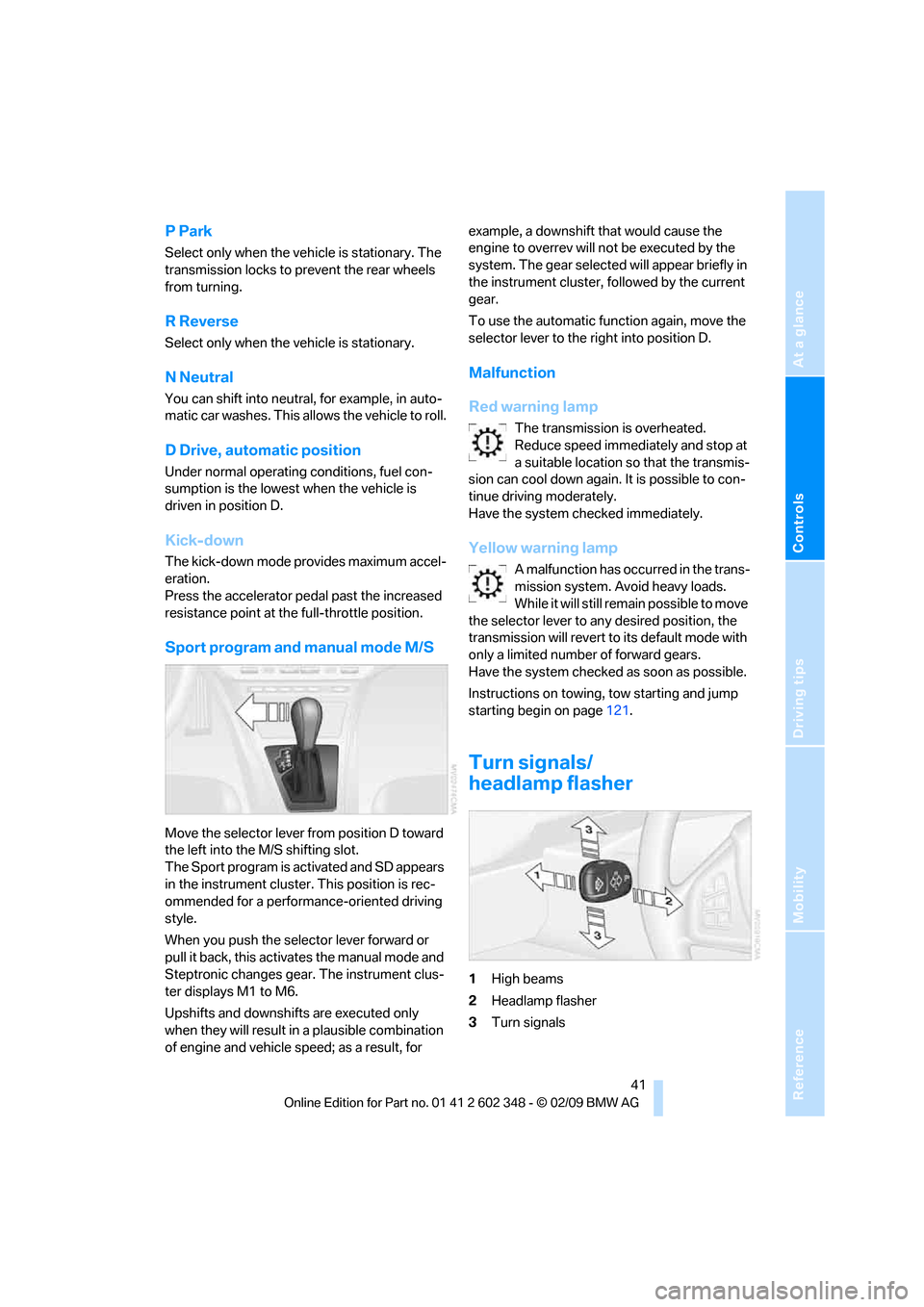
Reference
At a glance
Controls
Driving tips
Mobility
41
P Park
Select only when the vehicle is stationary. The
transmission locks to prevent the rear wheels
from turning.
R Reverse
Select only when the vehicle is stationary.
N Neutral
You can shift into neutral, for example, in auto-
matic car washes. This allows the vehicle to roll.
D Drive, automatic position
Under normal operating conditions, fuel con-
sumption is the lowest when the vehicle is
driven in position D.
Kick-down
The kick-down mode provides maximum accel-
eration.
Press the accelerator pedal past the increased
resistance point at the full-throttle position.
Sport program and manual mode M/S
Move the selector lever from position D toward
the left into the M/S shifting slot.
The Sport program is activated and SD appears
in the instrument cluster. This position is rec-
ommended for a performance-oriented driving
style.
When you push the selector lever forward or
pull it back, this activates the manual mode and
Steptronic changes gear. The instrument clus-
ter displays M1 to M6.
Upshifts and downshifts are executed only
when they will result in a plausible combination
of engine and vehicle speed; as a result, for example, a downshift that would cause the
engine to overrev will not be executed by the
system. The gear selected will appear briefly in
the instrument cluster, followed by the current
gear.
To use the automatic function again, move the
selector lever to the right into position D.
Malfunction
Red warning lamp
The transmission is overheated.
Reduce speed immediately and stop at
a suitable location so that the transmis-
sion can cool down again. It is possible to con-
tinue driving moderately.
Have the system checked immediately.
Yellow warning lamp
A malfunction has occurred in the trans-
mission system. Avoid heavy loads.
While it will still remain possible to move
the selector lever to any desired position, the
transmission will revert to its default mode with
only a limited number of forward gears.
Have the system checked as soon as possible.
Instructions on towing, tow starting and jump
starting begin on page121.
Turn signals/
headlamp flasher
1High beams
2Headlamp flasher
3Turn signals
Page 47 of 144

Reference
At a glance
Controls
Driving tips
Mobility
45
In addition, the system is automatically inter-
rupted in response to the following conditions:
>When you apply pressure to the brake pedal
>When you apply pressure to the clutch
pedal or when you move the automatic
transmission selector lever from D to N
>If you exceed or fall below the set speed for
an extended period, by pressing the accel-
erator, for example
>When DSC is activated
Resuming stored speed
Press button:
The vehicle accelerates to and maintains the
last speed stored.
Page 55 of 144

Reference
At a glance
Controls
Driving tips
Mobility
53
Activating HDC
Press the button; the LED lights up.
The LED flashes when the brakes are applied
automatically.
Deactivating HDC
Press the button again; the LED goes out.
HDC is deactivated immediately above approx.
35 mph/60 km/h and after approx. 10 seconds
when the ignition is switched off.
Using HDC
Manual transmission:
Use HDC in low gears and in reverse.
Automatic transmission:
You can use HDC in every drive position.
Malfunction
If the LED in the button goes out in the HDC
mode or fails to light up when the button is
pressed:
HDC is temporarily not available, because the
brake temperature is too high.
Malfunction in vehicle stability control
systems
The warning lamp lights up yellow.
The brake assistant is malfunctioning.
Have the system checked as soon as
possible.
Display of the previously described mal-
function on Canadian models.
If one of the malfunctions described
below occurs, drive with restraint and
caution and avoid full braking; otherwise, acci-dents can occur. When driving on poor road
surfaces, avoid full throttle or kickdown position
of the accelerator pedal as these could cause
damage to the drive system.<
The warning lamp for the brake system
lights up in red, together with the warn-
ing lamps for ABS and DSC/xDrive. In
addition, a warning signal sounds.
The driving stability control systems
have failed. It is then possible to exert
driving force only via the rear axle.
If the brake system warning lamp lights
up in yellow in the described combination, then
the EBV Electronic brake-force distribution is
still available. Have the system checked as soon
as possible.
Display of the previously described mal-
function on Canadian models.
The warning lamp lights up continu-
ously and a warning signal sounds:
Both DSC and DTC or the xDrive all-
wheel drive system have failed.
The stabilizing interventions of DSC or the all-
wheel drive system xDrive are no longer avail-
able. It is then possible to exert driving force
only via the rear axle. Have the system checked
as soon as possible.
Acceleration assistant
The acceleration assistant allows you to conve-
niently start off on inclines. You do not have to
use the handbrake.
1.Hold the vehicle with the brake pedal.
2.Step off the brake and immediately start off
with no trouble.
The acceleration assistant holds the vehi-
cle for approx. 2 seconds after the brake
is released. Depending on the load or when
towing a trailer, it is also possible for the vehicle
to roll backward slightly during this interval.