2010 BMW M3 reset
[x] Cancel search: resetPage 75 of 196
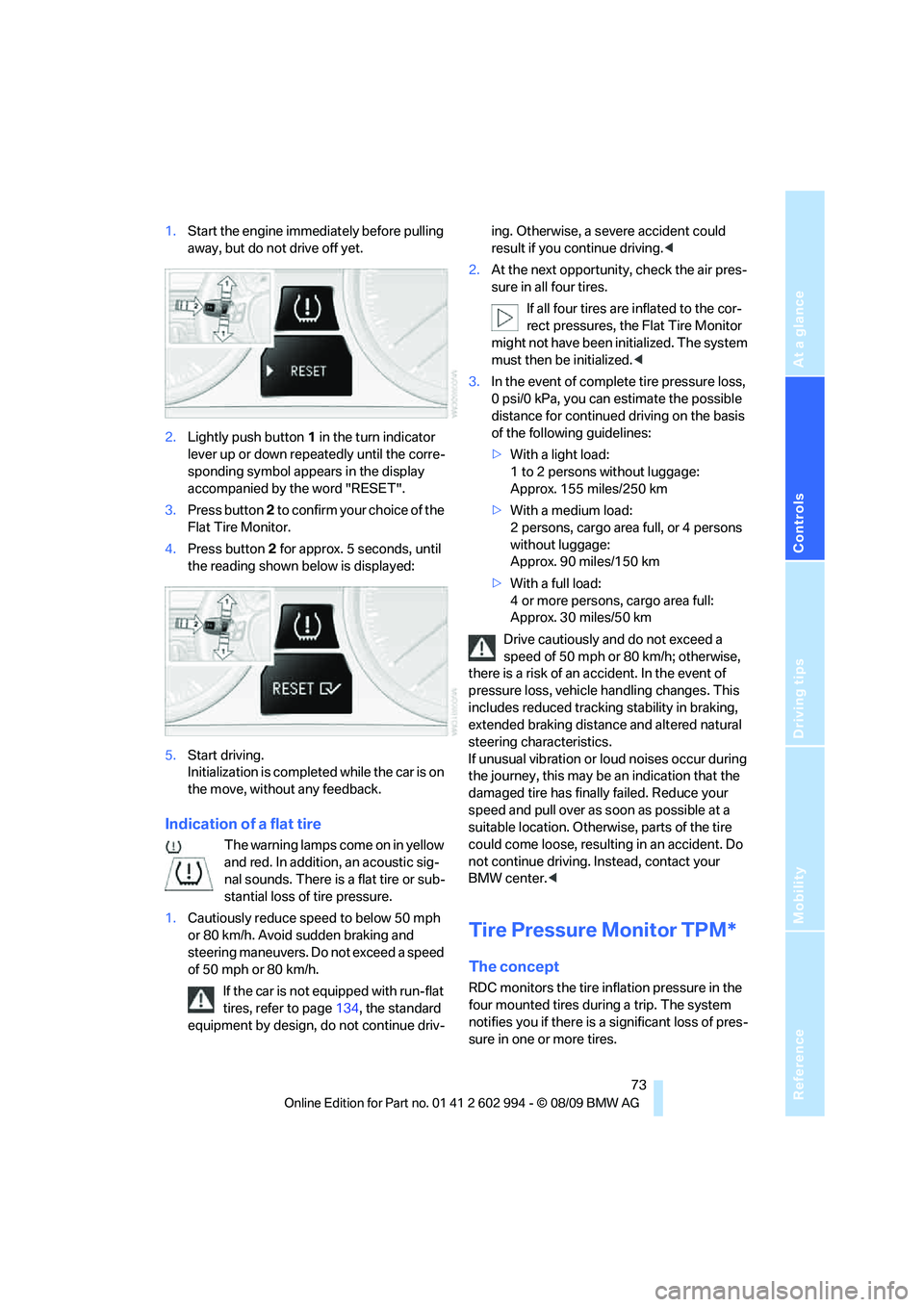
Reference
At a glance
Controls
Driving tips
Mobility
73
1.Start the engine immediately before pulling
away, but do not drive off yet.
2.Lightly push button 1 in the turn indicator
lever up or down repeatedly until the corre-
sponding symbol appears in the display
accompanied by the word "RESET".
3.Press button 2 to confirm your choice of the
Flat Tire Monitor.
4.Press button 2 for approx. 5 seconds, until
the reading shown below is displayed:
5.Start driving.
Initialization is completed while the car is on
the move, without any feedback.
Indication of a flat tire
The warning lamps come on in yellow
and red. In addition, an acoustic sig-
nal sounds. There is a flat tire or sub-
stantial loss of tire pressure.
1.Cautiously reduce speed to below 50 mph
or 80 km/h. Avoid sudden braking and
steering maneuvers. Do not exceed a speed
of 50 mph or 80 km/h.
If the car is not equipped with run-flat
tires, refer to page134, the standard
equipment by design, do not continue driv-ing. Otherwise, a severe accident could
result if you continue driving.<
2.At the next opportunity, check the air pres-
sure in all four tires.
If all four tires are inflated to the cor-
rect pressures, the Flat Tire Monitor
might not have been initialized. The system
must then be initialized.<
3.In the event of complete tire pressure loss,
0 psi/0 kPa, you can estimate the possible
distance for continued driving on the basis
of the following guidelines:
>With a light load:
1 to 2 persons without luggage:
Approx. 155 miles/250 km
>With a medium load:
2 persons, cargo area full, or 4 persons
without luggage:
Approx. 90 miles/150 km
>With a full load:
4 or more persons, cargo area full:
Approx. 30 miles/50 km
Drive cautiously and do not exceed a
speed of 50 mph or 80 km/h; otherwise,
there is a risk of an accident. In the event of
pressure loss, vehicle handling changes. This
includes reduced tracking stability in braking,
extended braking distance and altered natural
steering characteristics.
If unusual vibration or loud noises occur during
the journey, this may be an indication that the
damaged tire has finally failed. Reduce your
speed and pull over as soon as possible at a
suitable location. Otherwise, parts of the tire
could come loose, resulting in an accident. Do
not continue driving. Instead, contact your
BMW center.<
Tire Pressure Monitor TPM*
The concept
RDC monitors the tire inflation pressure in the
four mounted tires during a trip. The system
notifies you if there is a significant loss of pres-
sure in one or more tires.
Page 76 of 196
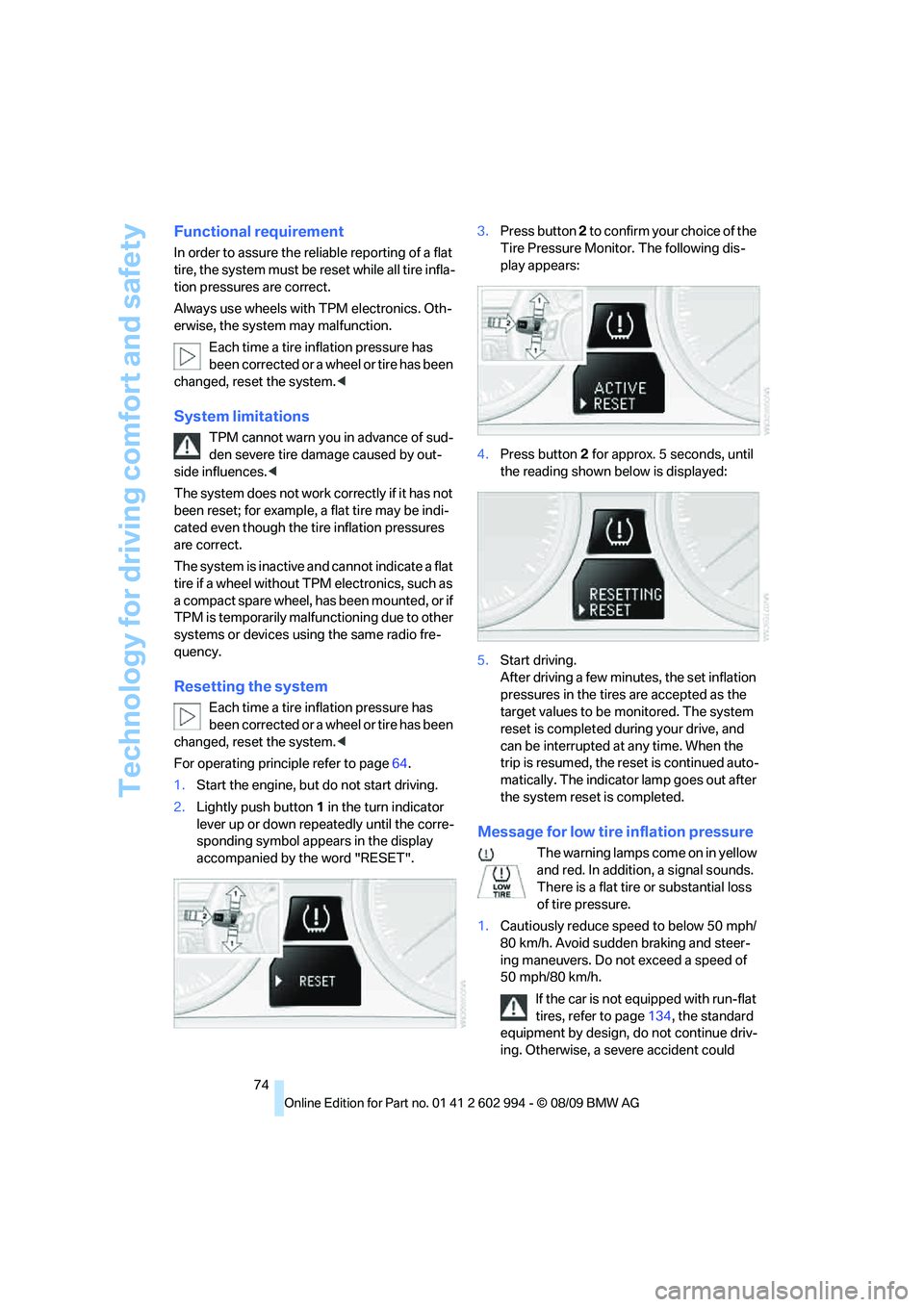
Technology for driving comfort and safety
74
Functional requirement
In order to assure the reliable reporting of a flat
tire, the system must be reset while all tire infla-
tion pressures are correct.
Always use wheels with TPM electronics. Oth-
erwise, the system may malfunction.
Each time a tire inflation pressure has
been corrected or a wheel or tire has been
changed, reset the system.<
System limitations
TPM cannot warn you in advance of sud-
den severe tire damage caused by out-
side influences.<
The system does not work correctly if it has not
been reset; for example, a flat tire may be indi-
cated even though the tire inflation pressures
are correct.
The system is inactive and cannot indicate a flat
tire if a wheel without TPM electronics, such as
a compact spare wheel, has been mounted, or if
TPM is temporarily malfunctioning due to other
systems or devices using the same radio fre-
quency.
Resetting the system
Each time a tire inflation pressure has
been corrected or a wheel or tire has been
changed, reset the system.<
For operating principle refer to page64.
1.Start the engine, but do not start driving.
2.Lightly push button 1 in the turn indicator
lever up or down repeatedly until the corre-
sponding symbol appears in the display
accompanied by the word "RESET".3.Press button 2 to confirm your choice of the
Tire Pressure Monitor. The following dis-
play appears:
4.Press button 2 for approx. 5 seconds, until
the reading shown below is displayed:
5.Start driving.
After driving a few minutes, the set inflation
pressures in the tires are accepted as the
target values to be monitored. The system
reset is completed during your drive, and
can be interrupted at any time. When the
trip is resumed, the reset is continued auto-
matically. The indicator lamp goes out after
the system reset is completed.
Message for low tire inflation pressure
The warning lamps come on in yellow
and red. In addition, a signal sounds.
There is a flat tire or substantial loss
of tire pressure.
1.Cautiously reduce speed to below 50 mph/
80 km/h. Avoid sudden braking and steer-
ing maneuvers. Do not exceed a speed of
50 mph/80 km/h.
If the car is not equipped with run-flat
tires, refer to page134, the standard
equipment by design, do not continue driv-
ing. Otherwise, a severe accident could
Page 121 of 196
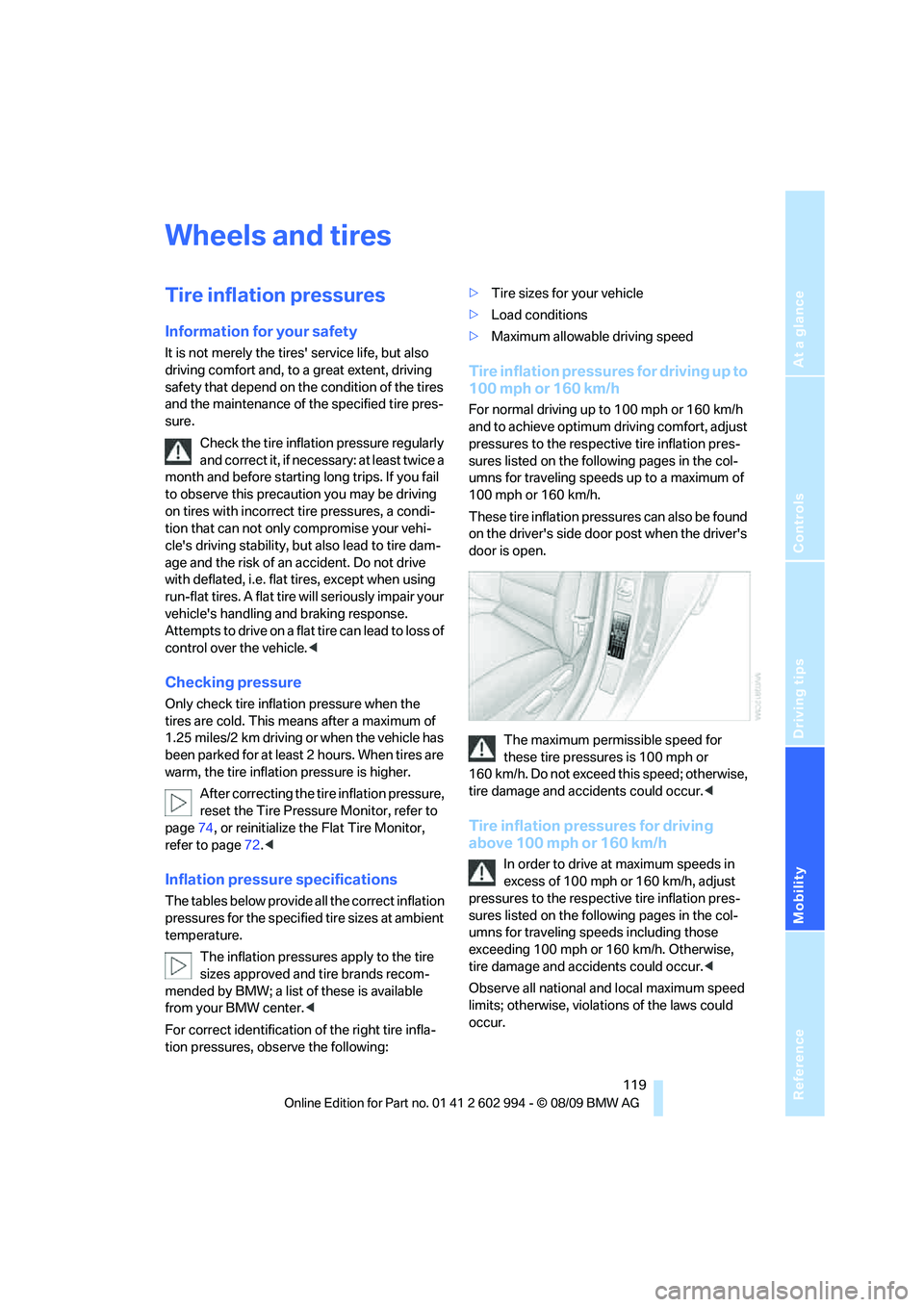
Reference
At a glance
Controls
Driving tips
Mobility
119
Wheels and tires
Tire inflation pressures
Information for your safety
It is not merely the tires' service life, but also
driving comfort and, to a great extent, driving
safety that depend on the condition of the tires
and the maintenance of the specified tire pres-
sure.
Check the tire inflation pressure regularly
and correct it, if necessary: at least twice a
month and before starting long trips. If you fail
to observe this precaution you may be driving
on tires with incorrect tire pressures, a condi-
tion that can not only compromise your vehi-
cle's driving stability, but also lead to tire dam-
age and the risk of an accident. Do not drive
with deflated, i.e. flat tires, except when using
run-flat tires. A flat tire will seriously impair your
vehicle's handling and braking response.
Attempts to drive on a flat tire can lead to loss of
control over the vehicle.<
Checking pressure
Only check tire inflation pressure when the
tires are cold. This means after a maximum of
1.25 miles/2 km driving or when the vehicle has
been parked for at least 2 hours. When tires are
warm, the tire inflation pressure is higher.
After correcting the tire inflation pressure,
reset the Tire Pressure Monitor, refer to
page74, or reinitialize the Flat Tire Monitor,
refer to page72.<
Inflation pressure specifications
The tables below provide all the correct inflation
pressures for the specified tire sizes at ambient
temperature.
The inflation pressures apply to the tire
sizes approved and tire brands recom-
mended by BMW; a list of these is available
from your BMW center.<
For correct identification of the right tire infla-
tion pressures, observe the following:>Tire sizes for your vehicle
>Load conditions
>Maximum allowable driving speed
Tire inflation pressures for driving up to
100 mph or 160 km/h
For normal driving up to 100 mph or 160 km/h
and to achieve optimum driving comfort, adjust
pressures to the respective tire inflation pres-
sures listed on the following pages in the col-
umns for traveling speeds up to a maximum of
100 mph or 160 km/h.
These tire inflation pressures can also be found
on the driver's side door post when the driver's
door is open.
The maximum permissible speed for
these tire pressures is 100 mph or
160 km/h. Do not exceed this speed; otherwise,
tire damage and accidents could occur.<
Tire inflation pressures for driving
above 100 mph or 160 km/h
In order to drive at maximum speeds in
excess of 100 mph or 160 km/h, adjust
pressures to the respective tire inflation pres-
sures listed on the following pages in the col-
umns for traveling speeds including those
exceeding 100 mph or 160 km/h. Otherwise,
tire damage and accidents could occur.<
Observe all national and local maximum speed
limits; otherwise, violations of the laws could
occur.
Page 169 of 196
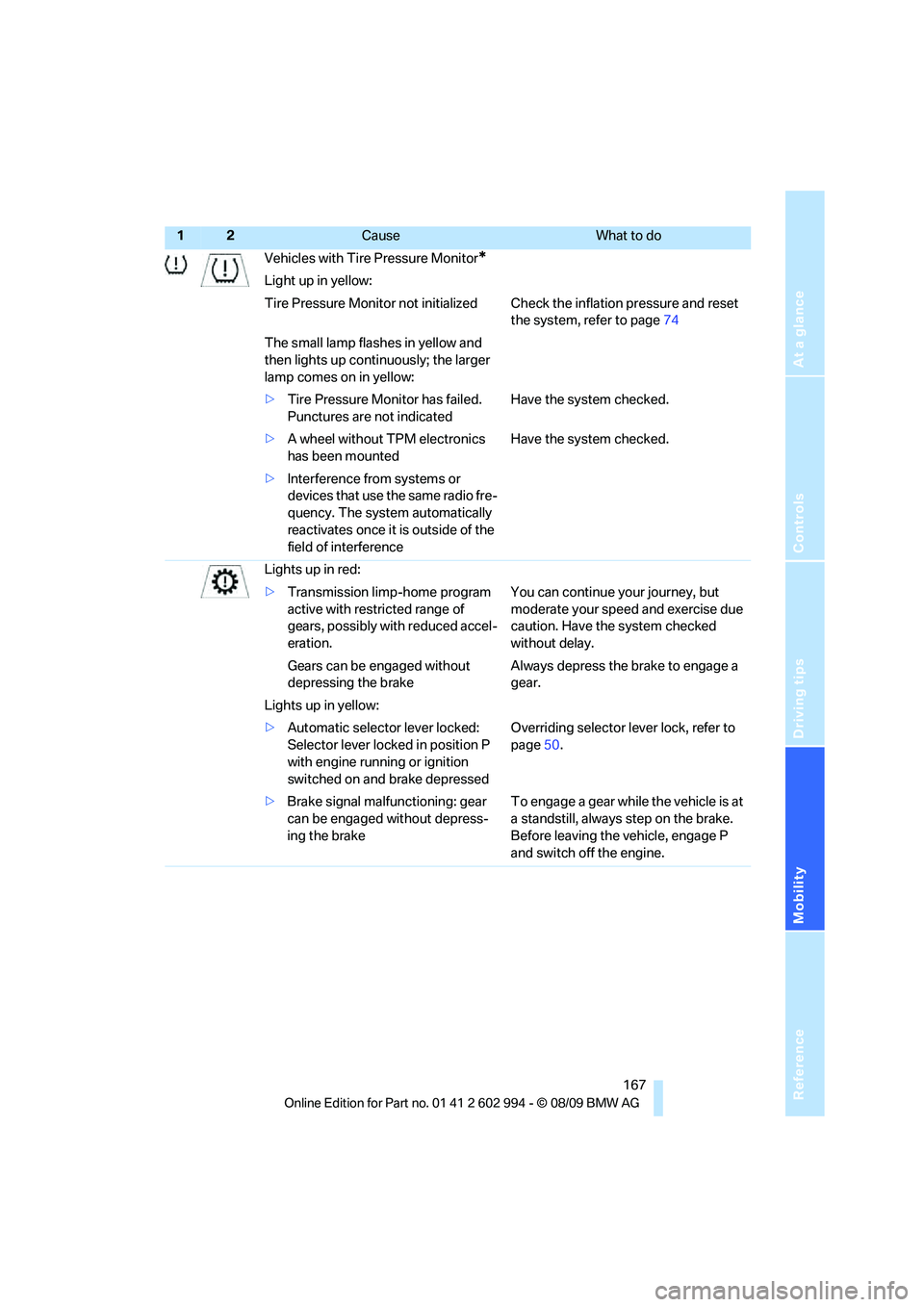
Reference
At a glance
Controls
Driving tips
Mobility
167
Vehicles with Tire Pressure Monitor*
Light up in yellow:
Tire Pressure Monitor not initialized Check the inflation pressure and reset
the system, refer to page74
The small lamp flashes in yellow and
then lights up continuously; the larger
lamp comes on in yellow:
>Tire Pressure Monitor has failed.
Punctures are not indicatedHave the system checked.
>A wheel without TPM electronics
has been mountedHave the system checked.
>Interference from systems or
devices that use the same radio fre-
quency. The system automatically
reactivates once it is outside of the
field of interference
Lights up in red:
>Transmission limp-home program
active with restricted range of
gears, possibly with reduced accel-
eration.You can continue your journey, but
moderate your speed and exercise due
caution. Have the system checked
without delay.
Gears can be engaged without
depressing the brakeAlways depress the brake to engage a
gear.
Lights up in yellow:
>Automatic selector lever locked:
Selector lever locked in position P
with engine running or ignition
switched on and brake depressedOverriding selector lever lock, refer to
page50.
>Brake signal malfunctioning: gear
can be engaged without depress-
ing the brakeTo engage a gear while the vehicle is at
a standstill, always step on the brake.
Before leaving the vehicle, engage P
and switch off the engine.
12Cause What to do
Page 192 of 196

Everything from A to Z
190 Tailgate23
– Comfort Access27
– emergency operation, refer
to Opening manually24
– opening manually24
– remote control20
Tailgate, refer to Trunk lid/
tailgate23
Tail lamp
– replacing bulb152
Tail lamp, refer to Tail
lamps150
Tail lamps150
– replacing bulb151,152
Tank contents, refer to
Capacities178
Technical data174
– dimensions175
Technical modifications, refer
to For your own safety5
Telephone
– installation location, refer to
Center armrest95
– refer to separate Owner's
Manual
Temperature
– air conditioner86
– automatic climate control87
– coolant, refer to Coolant
temperature62
Temperature display
– outside temperature61
– outside temperature
warning61
– setting the units64
Tempomat, refer to Cruise
control53
Tensioning straps, refer to
Securing cargo110
The individual vehicle5
Third brake lamp, refer to
Center brake lamp152
Through-loading system97
Through-loading system,
refer to Expanding the cargo
area99
Tilt alarm sensor26
Tilt function, passenger side
mirror40Tire inflation pressure119
– loss73
Tire pressure monitoring,
refer to Flat Tire Monitor72
Tire Pressure Monitor
TPM73
– resetting the system74
– system limitations74
– warning lamp74
Tire puncture, refer to Flat Tire
Monitor73
Tire Quality Grading132
Tires
– age132,133
– air loss74
– breaking in106
– changing, refer to Changing
wheels153
– condition133
– damage133
– inflation pressure119
– labels132
– minimum tread depth133
– new wheels and tires134
– pressure monitoring, refer to
Flat Tire Monitor72
– pressure monitoring, refer to
Tire Pressure Monitor
TPM73
– puncture73
– replacing134
– run-flat134
– size132
– storage135
– tread depth133
– wear indicators, refer to
Minimum tread depth133
– wheel/tire combination, refer
to Correct wheels and
tires134
– winter tires135
Tools, refer to Onboard
vehicle tool kit147
Torque, refer to Engine
data174
Tow bar158
Tow fitting157
– screw thread158Tow fittings for tow-starting
and towing away157
Towing157
– car with automatic
transmission157
– methods158
Towing and tow-starting157
Tow rope158
Tow-starting157,159
TPM, refer to Tire Pressure
Monitor73
Traction control, refer to
Dynamic Stability Control
DSC70
Transmission
– automatic transmission with
Steptronic48
– manual transmission48
– overriding selector lever lock
for automatic transmission
with Steptronic50
Transmission interlock
– refer to Changing selector
lever position
49
– refer to P Park49
Transporting children
safely42
Transport securing devices,
refer to Securing cargo110
Tread depth, refer to Minimum
tire tread133
Trip-distance counter, refer to
Trip odometer61
Triple turn signal activation51
Trip odometer61
Trunk, refer to Cargo area98
Trunk lid23
– Comfort Access27
– emergency release24
– locking or unlocking
separately24
– opening from inside23
– opening from outside23
– remote control20
Turning circle, refer to
Dimensions175
Turn signal indicators
– indicator/warning lamp12