2010 BMW 650I COUPE sat nav
[x] Cancel search: sat navPage 177 of 252
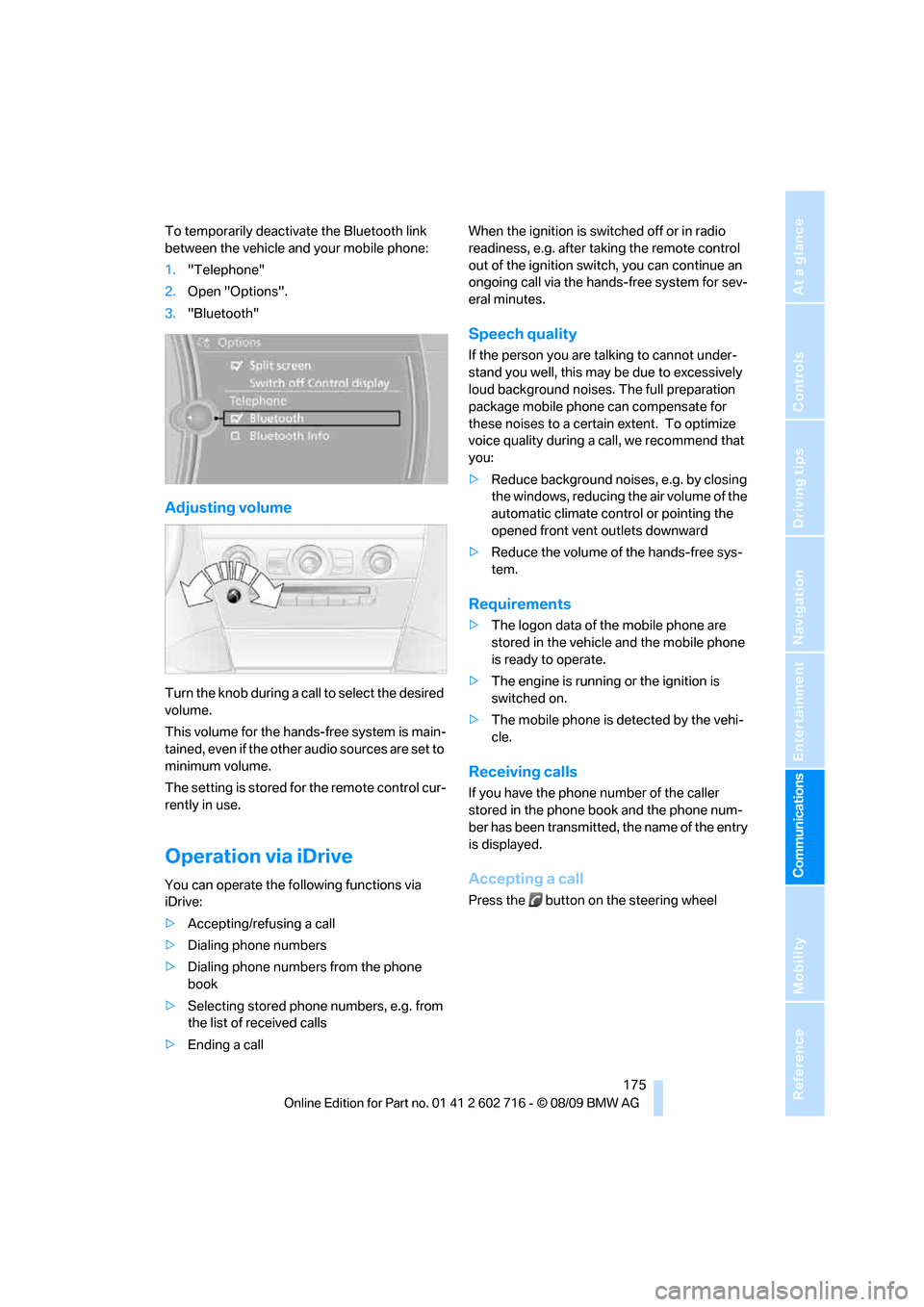
175
Entertainment
Reference
At a glance
Controls
Driving tips Communications
Navigation
Mobility
To temporarily deactivate the Bluetooth link
between the vehicle and your mobile phone:
1."Telephone"
2.Open "Options".
3."Bluetooth"
Adjusting volume
Turn the knob during a call to select the desired
volume.
This volume for the hands-free system is main-
tained, even if the other audio sources are set to
minimum volume.
The setting is stored for the remote control cur-
rently in use.
Operation via iDrive
You can operate the following functions via
iDrive:
>Accepting/refusing a call
>Dialing phone numbers
>Dialing phone numbers from the phone
book
>Selecting stored phone numbers, e.g. from
the list of received calls
>Ending a callWhen the ignition is switched off or in radio
readiness, e.g. after taking the remote control
out of the ignition switch, you can continue an
ongoing call via the hands-free system for sev-
eral minutes.
Speech quality
If the person you are talking to cannot under-
stand you well, this may be due to excessively
loud background noises. The full preparation
package mobile phone can compensate for
these noises to a certain extent. To optimize
voice quality during a call, we recommend that
you:
>Reduce background noises, e.g. by closing
the windows, reducing the air volume of the
automatic climate control or pointing the
opened front vent outlets downward
>Reduce the volume of the hands-free sys-
tem.
Requirements
>The logon data of the mobile phone are
stored in the vehicle and the mobile phone
is ready to operate.
>The engine is running or the ignition is
switched on.
>The mobile phone is detected by the vehi-
cle.
Receiving calls
If you have the phone number of the caller
stored in the phone book and the phone num-
ber has been transmitted, the name of the entry
is displayed.
Accepting a call
Press the button on the steering wheel
Page 181 of 252
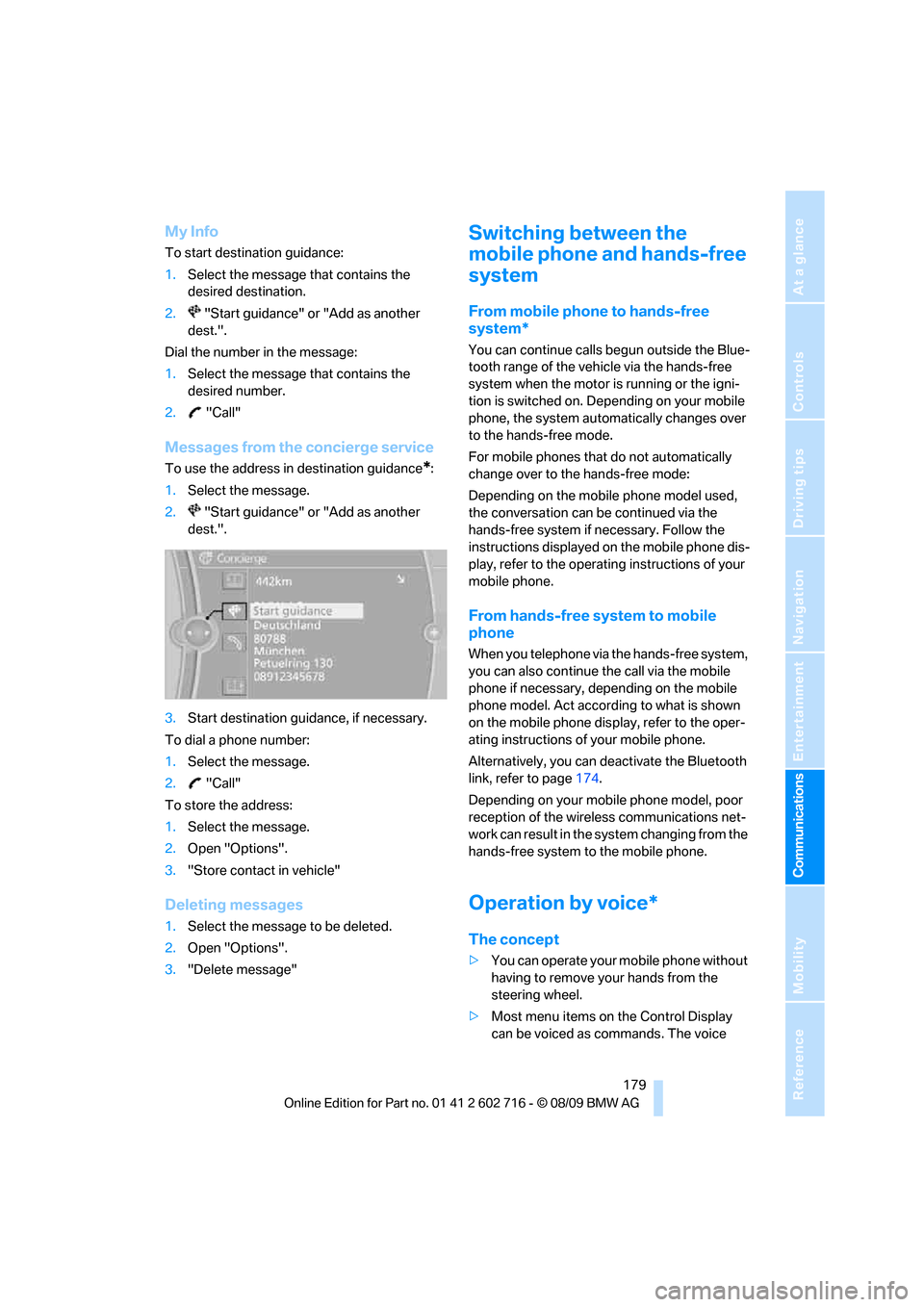
179
Entertainment
Reference
At a glance
Controls
Driving tips Communications
Navigation
Mobility
My Info
To start destination guidance:
1.Select the message that contains the
desired destination.
2. "Start guidance" or "Add as another
dest.".
Dial the number in the message:
1.Select the message that contains the
desired number.
2. "Call"
Messages from the concierge service
To use the address in destination guidance*:
1.Select the message.
2. "Start guidance" or "Add as another
dest.".
3.Start destination guidance, if necessary.
To dial a phone number:
1.Select the message.
2. "Call"
To store the address:
1.Select the message.
2.Open "Options".
3."Store contact in vehicle"
Deleting messages
1.Select the message to be deleted.
2.Open "Options".
3."Delete message"
Switching between the
mobile phone and hands-free
system
From mobile phone to hands-free
system*
You can continue calls begun outside the Blue-
tooth range of the vehicle via the hands-free
system when the motor is running or the igni-
tion is switched on. Depending on your mobile
phone, the system automatically changes over
to the hands-free mode.
For mobile phones that do not automatically
change over to the hands-free mode:
Depending on the mobile phone model used,
the conversation can be continued via the
hands-free system if necessary. Follow the
instructions displayed on the mobile phone dis-
play, refer to the operating instructions of your
mobile phone.
From hands-free system to mobile
phone
When you telephone via the hands-free system,
you can also continue the call via the mobile
phone if necessary, depending on the mobile
phone model. Act according to what is shown
on the mobile phone display, refer to the oper-
ating instructions of your mobile phone.
Alternatively, you can deactivate the Bluetooth
link, refer to page174.
Depending on your mobile phone model, poor
reception of the wireless communications net-
work can result in the system changing from the
hands-free system to the mobile phone.
Operation by voice*
The concept
>You can operate your mobile phone without
having to remove your hands from the
steering wheel.
>Most menu items on the Control Display
can be voiced as commands. The voice
Page 232 of 252
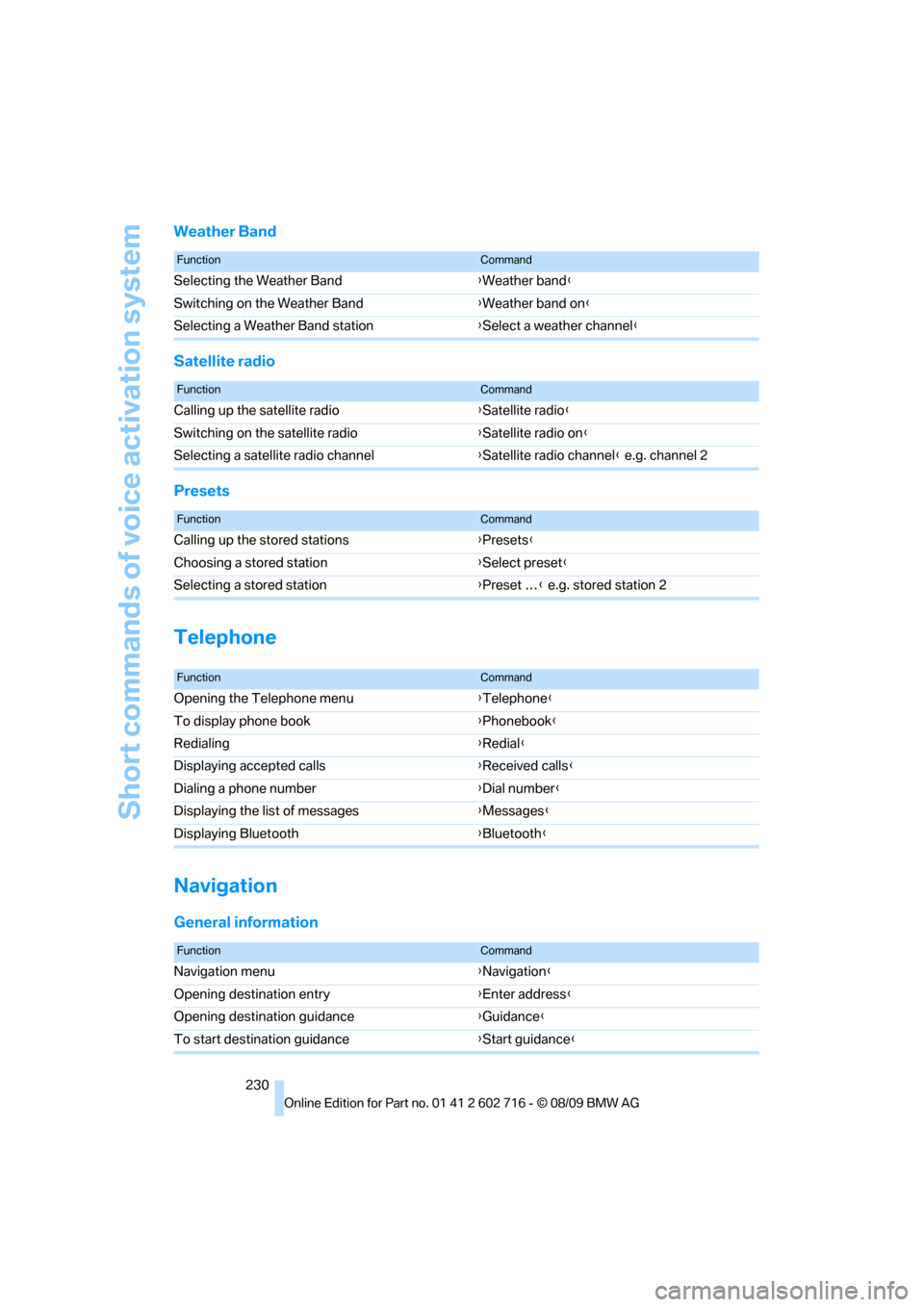
Short commands of voice activation system
230
Weather Band
Satellite radio
Presets
Telephone
Navigation
General information
FunctionCommand
Selecting the Weather Band{Weather band}
Switching on the Weather Band{Weather band on}
Selecting a Weather Band station{Select a weather channel}
FunctionCommand
Calling up the satellite radio{Satellite radio}
Switching on the satellite radio{Satellite radio on}
Selecting a satellite radio channel{Satellite radio channel} e.g. channel 2
FunctionCommand
Calling up the stored stations{Presets}
Choosing a stored station{Select preset}
Selecting a stored station{Preset …} e.g. stored station 2
FunctionCommand
Opening the Telephone menu{Telephone}
To display phone book{Phonebook}
Redialing{Redial}
Displaying accepted calls{Received calls}
Dialing a phone number{Dial number}
Displaying the list of messages{Messages}
Displaying Bluetooth{Bluetooth}
FunctionCommand
Navigation menu{Navigation}
Opening destination entry{Enter address}
Opening destination guidance{Guidance}
To start destination guidance{Start guidance}
Page 239 of 252

Reference 237
At a glance
Controls
Driving tips
Communications
Navigation
Entertainment
Mobility
Consumption display, refer to
Average fuel
consumption73
Consumption statistics, refer
to Average fuel
consumption73
Contacts
– creating184
Control Center, refer to
iDrive16
Control Display, refer to
iDrive16
– setting brightness81
– switching off/on19
Controller, refer to iDrive16
Controls, refer to Cockpit10
Convenient closing
– windows, with Convenient
Access with Coupe35
– with Comfort Access35
Convenient opening and
closing
– convertible top28,30
– glass sunroof28,30
– windows28,30
Convertible
– convertible program for
automatic climate
control104
– opening and closing
windows36
– rollover protection
system92
– top39
– wind deflector43
Convertible top
– closing manually41
– convenient opening and
closing30
– emergency closing41
– opening and closing40
Convertible top care209
Coolant205
– checking level205
– temperature72
Cooling, maximum105
Cooling fluid, refer to
Coolant205Cooling function, automatic
climate control105
Cooling system, refer to
Coolant205
Copyright2
Cornering Brake Control
CBC83
Country codes DVD156
Country of destination for
navigation127
Courtesy lamps, refer to
Interior lamps102
Cradle for telephone or mobile
phone111
Cruise control63
– active cruise control64
Cruising range73
Cup holders112
Cupholders15
Curb weight, refer to
Weights227
Current playback
– external devices168
– of music collection163
Customer Relations189
Cylinders, refer to Engine
data224
D
Dashboard, refer to
Cockpit10
Data, technical224
– dimensions225
– engine224
– weights227
Data transfer190
Date72
– date format77
– setting77
Daytime running lamps99
– replacing bulbs213Defect
– door lock30
– glass sunroof39
– luggage compartment lid32
– tires, refer to Flat Tire
Monitor85
– tires, refer to Tire Pressure
Monitor87
Defrosting windows105
Defrosting windows and
removing condensation105
Defrosting windshield, refer to
Defrosting windows105
Defrost position, refer to
Defrosting windows105
Destination address
– entering127,133
Destination entry via BMW
Assist131
Destination for navigation
– entering via map132
– entering via voice133
– entry127
Destination guidance136
– bypassing route
sections137
– changing specified
route136
– continuing136
– starting136
– voice instructions137
– volume of voice
instructions138
Detour, selecting141
Digital clock72
Digital radio, refer to HD
Radio150
Dimensions
– Convertible226
– Coupe225
Directional indicators, refer to
Turn signals61
Direction announcements,
refer to Voice
instructions137
Direction instructions, refer to
Voice instructions137
Directory for navigation, refer
to Address book129
Page 247 of 252

Reference 245
At a glance
Controls
Driving tips
Communications
Navigation
Entertainment
Mobility
S
Safety belts50
– damage50
– indicator lamp50
– reminder50
– sitting safely45
Safety belt tensioners, refer to
Safety belts50
Safety systems
– ABS Antilock Brake
System83
– airbags90
– driving stability control
systems83
– rollover protection system,
Convertible92
– safety belts50
Safety tires, refer to Run-flat
tires200
Satellite radio152
– enabling or disabling
channel152
– selecting channel153
– storing channel153
Scale for navigation,
changing139
Screen, refer to iDrive16
Screw thread for tow
fitting219
SDARS, refer to Satellite
radio152
Seats45
– adjusting the seats46
– heating50
– lumbar support46
– memory, refer to Seat, mirror
and steering wheel
memory47
– sitting safely45
– sports seat46
– storing the setting47
– thigh support46
Section of route, altering137
Securing cargo122
– ski bag114
Selecting distance with active
cruise control66
Selecting route136Selection options with
navigation system136
Service, refer to Roadside
Assistance217
Service Interval Display
– refer to CBS Condition
Based Service206
– refer to Service
requirements75
Service Request189
Service requirements75
– refer to CBS Condition
Based Service206
Services status190
Setting button, refer to
Controls, controller16
Settings
– BMW Night Vision96
– changing on Control
Display80
– clock, 12h/24h mode77
– configuring, refer to
Personal Profile26
– DVD157
– language80
Settings for the map view139
Setting time, refer to
Preselecting activation
times107
Shifting, Sport automatic
transmission59
Short commands of voice
activation system228
Short route in navigation, refer
to Selecting route136
Shuffled, refer to Random
– CD changer155
– CD player155
Side airbags90
Side-mounted turn signals,
replacing bulbs213
Signal horn, refer to Horn10
Sill panel lighting, refer to
Interior lamps102
Sitting safely45
– with airbags45
– with head restraint45
– with safety belts45
Ski bag113Sliding/tilt roof, refer to Glass
sunroof, electric with raise
function38
Slope assistant, refer to Drive-
off assistant85
Smokers' package, refer to
Ashtray113
Snap-in adapter
– mounting/removing182
– using172
Snow chains201
Socket, refer to Connecting
electrical devices113
Socket for Onboard
Diagnostics interface207
Socket for remote control,
refer to Ignition lock56
Soft closure aid, refer to
Automatic soft closing31
SOS, refer to Initiating an
emergency request216
Spare
– adapter for spare key26
– fuses215
– key26
Special destinations130
Special destinations,
displaying132
Special destinations, entering
by name
131
Special oils, refer to Approved
engine oils204
Specified oil grades, refer to
Approved engine oils204
Speed limit warning, refer to
Speed limit79
Speedometer12
Speed Volume147
Speed with winter tires201
Split screen, refer to Control
Display, switching on/off19
Split screen content, refer to
Display for split screen
content, selecting20