2010 BMW 650I CONVERTIBLE language
[x] Cancel search: languagePage 184 of 252
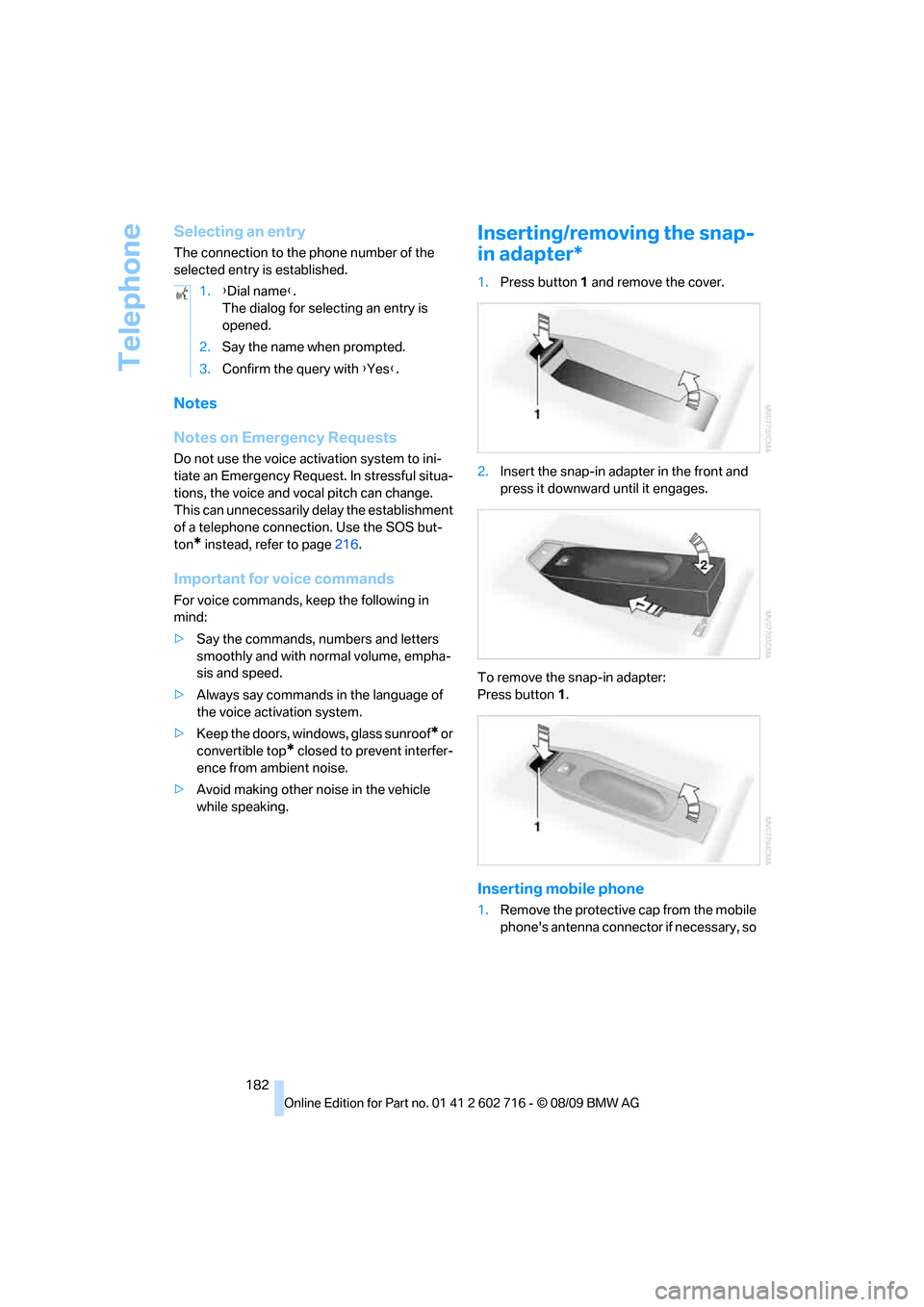
Telephone
182
Selecting an entry
The connection to the phone number of the
selected entry is established.
Notes
Notes on Emergency Requests
Do not use the voice activation system to ini-
tiate an Emergency Request. In stressful situa-
tions, the voice and vocal pitch can change.
This can unnecessarily delay the establishment
of a telephone connection. Use the SOS but-
ton
* instead, refer to page216.
Important for voice commands
For voice commands, keep the following in
mind:
>Say the commands, numbers and letters
smoothly and with normal volume, empha-
sis and speed.
>Always say commands in the language of
the voice activation system.
>Keep the doors, windows, glass sunroof
* or
convertible top
* closed to prevent interfer-
ence from ambient noise.
>Avoid making other noise in the vehicle
while speaking.
Inserting/removing the snap-
in adapter*
1.Press button1 and remove the cover.
2.Insert the snap-in adapter in the front and
press it downward until it engages.
To remove the snap-in adapter:
Press button 1.
Inserting mobile phone
1.Remove the protective cap from the mobile
phone's antenna connector if necessary, so 1.{Dial name}.
The dialog for selecting an entry is
opened.
2.Say the name when prompted.
3.Confirm the query with {Yes}.
Page 235 of 252
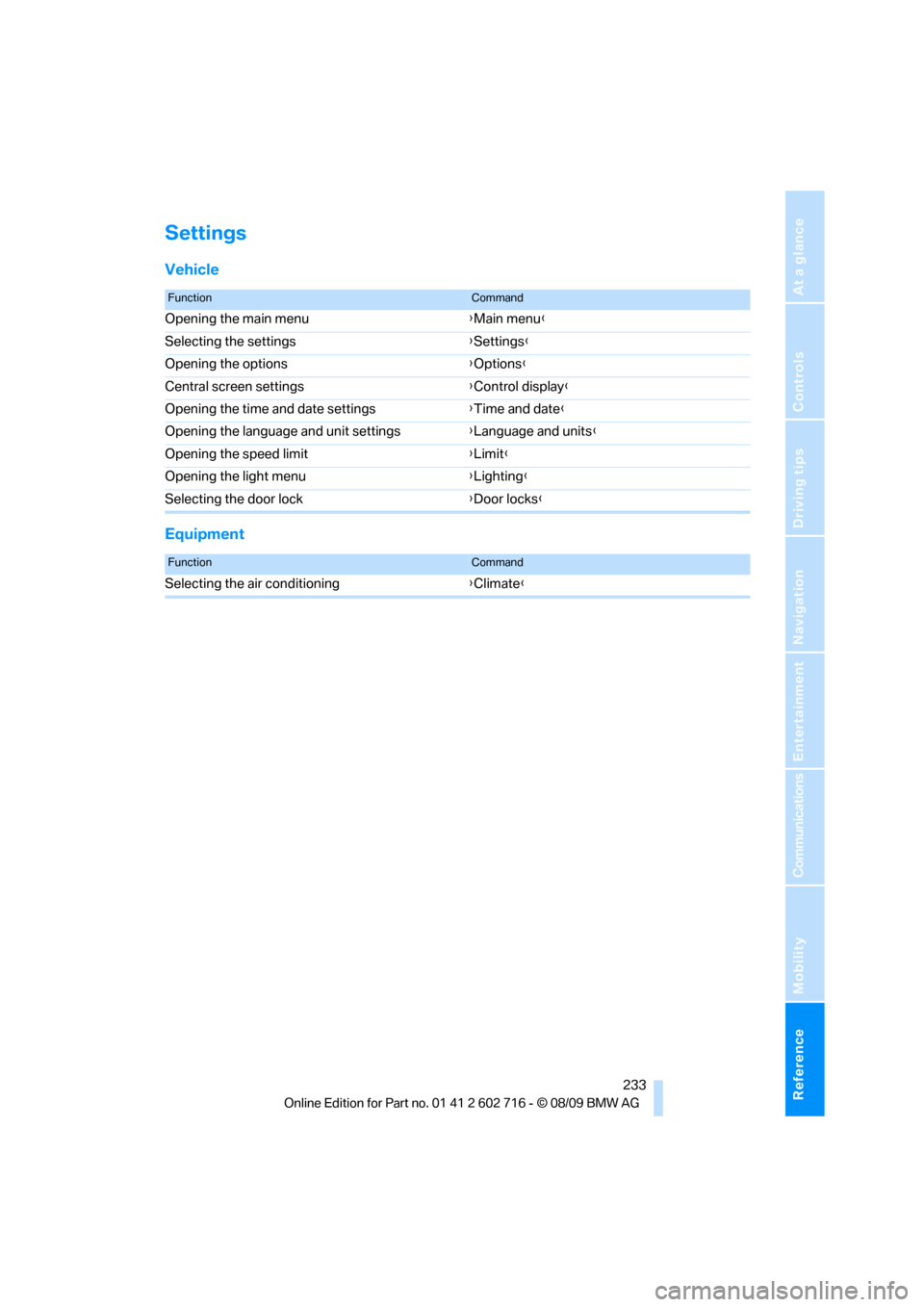
Reference 233
At a glance
Controls
Driving tips
Communications
Navigation
Entertainment
Mobility
Settings
Vehicle
Equipment
FunctionCommand
Opening the main menu{Main menu}
Selecting the settings{Settings}
Opening the options{Options}
Central screen settings{Control display}
Opening the time and date settings{Time and date}
Opening the language and unit settings{Language and units}
Opening the speed limit{Limit}
Opening the light menu{Lighting}
Selecting the door lock{Door locks}
FunctionCommand
Selecting the air conditioning{Climate}
Page 238 of 252

Everything from A to Z
236 Care208
– car-care products208
– carpets210
– car washes208
– CD/DVD player211
– chrome components210
– convertible top209
– displays211
– exterior208
– fine wooden
components211
– hand washing209
– headlamps209
– high-pressure cleaning
jets208
– interior210
– leather210
– light-alloy wheels210
– paint209
– plastic components210
– rubber gaskets210
– safety belts211
– sensors and cameras211
– upholstery and cloth-
covered paneling210
– windows209
Cargo bay
– capacity227
– emergency release32
– opening/closing, refer to
Luggage compartment
lid31
– opening from inside31
– opening from outside31
– opening with remote
control28
Caring for the vehicle
finish209
Car key, refer to Keys/remote
control26
Car phone
– installation location, refer to
Center armrest111
– refer to separate operating
instructions
Car phone, refer to
Telephone172
Car radio, refer to Radio149
Car Shampoo211Car wash57
– with Comfort Access35
Car washes208
Catalytic converter, refer to
Hot exhaust system119
CBC Cornering Brake
Control83
CBS Condition Based
Service206
CD, audio playback154
CD changer154,158
– controls146
– fast forward/reverse156
– filling or emptying the
magazine158
– random sequence155
– selecting a track154
– switching on/off146
– tone control146
– volume146
CD player154
– controls146
– fast forward/reverse156
– random sequence155
– selecting a track154
– switching on/off146
– tone control146
– volume146
Center armrest, adjusting
height111
Center console14
Central locking
– from inside30
– from outside28
Central locking system27
– Comfort Access34
– hotel function30
Changes, technical, refer to
For your own safety5
Changing language on
Control Display80
Changing units of measure on
Control Display74
Changing wheels200,214
CHECK button78
Check Control77
Check Gas Cap194
Checking air pressure, refer to
Tire inflation pressure196Child restraint fixing system
LATCH54
Child restraint systems53
Child seats, refer to
Transporting children
safely53
Chrome-plated parts211
Chrome polish211
Cigarette lighter113
Cigarette lighter socket, refer
to Connecting electrical
devices113
Cleaning your BMW, refer to
Care208
Clock72
– 12h/24h format77
– setting time76
– setting time and date
77
Closing
– from inside30
– from outside28
Closing fuel filler cap194
Clothes hooks, Coupe112
Cockpit10
Cold start, refer to Starting
engine57
Comfort Access34
– observe in car wash35
– replacing battery, remote
control35
Compartment for remote
control, refer to Ignition
lock56
Compartments, refer to
Storage compartments112
Computer73
– displays on Control
Display74
Concierge service187
Condensation, refer to When
vehicle is parked120
Condition Based Service
CBS206
Confirmation signals for
locking and unlocking29
Connecting car vacuum
cleaner, refer to Connecting
electrical devices113
Page 242 of 252
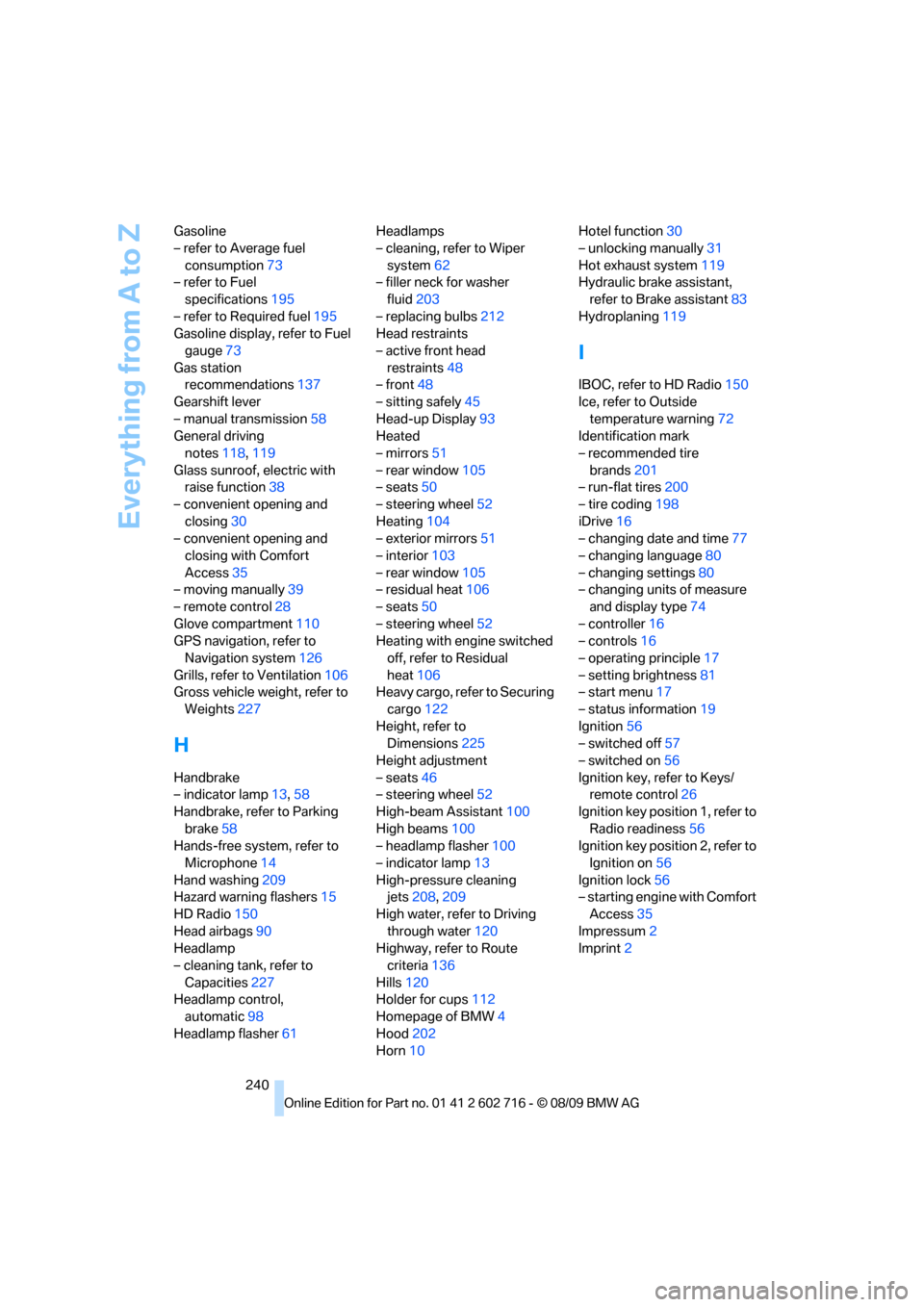
Everything from A to Z
240 Gasoline
– refer to Average fuel
consumption73
– refer to Fuel
specifications195
– refer to Required fuel195
Gasoline display, refer to Fuel
gauge73
Gas station
recommendations137
Gearshift lever
– manual transmission58
General driving
notes118,119
Glass sunroof, electric with
raise function38
– convenient opening and
closing30
– convenient opening and
closing with Comfort
Access35
– moving manually39
– remote control28
Glove compartment110
GPS navigation, refer to
Navigation system126
Grills, refer to Ventilation106
Gross vehicle weight, refer to
Weights227
H
Handbrake
– indicator lamp13,58
Handbrake, refer to Parking
brake58
Hands-free system, refer to
Microphone14
Hand washing209
Hazard warning flashers15
HD Radio150
Head airbags90
Headlamp
– cleaning tank, refer to
Capacities227
Headlamp control,
automatic98
Headlamp flasher61Headlamps
– cleaning, refer to Wiper
system62
– filler neck for washer
fluid203
– replacing bulbs212
Head restraints
– active front head
restraints48
– front48
– sitting safely45
Head-up Display93
Heated
– mirrors51
– rear window105
– seats50
– steering wheel52
Heating104
– exterior mirrors51
– interior103
– rear window105
– residual heat106
– seats50
– steering wheel52
Heating with engine switched
off, refer to Residual
heat106
Heavy cargo, refer to Securing
cargo122
Height, refer to
Dimensions225
Height adjustment
– seats46
– steering wheel52
High-beam Assistant100
High beams100
– headlamp flasher100
– indicator lamp13
High-pressure cleaning
jets208,209
High water, refer to Driving
through water120
Highway, refer to Route
criteria
136
Hills120
Holder for cups112
Homepage of BMW4
Hood202
Horn10Hotel function30
– unlocking manually31
Hot exhaust system119
Hydraulic brake assistant,
refer to Brake assistant83
Hydroplaning119
I
IBOC, refer to HD Radio150
Ice, refer to Outside
temperature warning72
Identification mark
– recommended tire
brands201
– run-flat tires200
– tire coding198
iDrive16
– changing date and time77
– changing language80
– changing settings80
– changing units of measure
and display type74
– controller16
– controls16
– operating principle17
– setting brightness81
– start menu17
– status information19
Ignition56
– switched off57
– switched on56
Ignition key, refer to Keys/
remote control26
Ignition key position 1, refer to
Radio readiness56
Ignition key position 2, refer to
Ignition on56
Ignition lock56
– starting engine with Comfort
Access35
Impressum2
Imprint2
Page 247 of 252

Reference 245
At a glance
Controls
Driving tips
Communications
Navigation
Entertainment
Mobility
S
Safety belts50
– damage50
– indicator lamp50
– reminder50
– sitting safely45
Safety belt tensioners, refer to
Safety belts50
Safety systems
– ABS Antilock Brake
System83
– airbags90
– driving stability control
systems83
– rollover protection system,
Convertible92
– safety belts50
Safety tires, refer to Run-flat
tires200
Satellite radio152
– enabling or disabling
channel152
– selecting channel153
– storing channel153
Scale for navigation,
changing139
Screen, refer to iDrive16
Screw thread for tow
fitting219
SDARS, refer to Satellite
radio152
Seats45
– adjusting the seats46
– heating50
– lumbar support46
– memory, refer to Seat, mirror
and steering wheel
memory47
– sitting safely45
– sports seat46
– storing the setting47
– thigh support46
Section of route, altering137
Securing cargo122
– ski bag114
Selecting distance with active
cruise control66
Selecting route136Selection options with
navigation system136
Service, refer to Roadside
Assistance217
Service Interval Display
– refer to CBS Condition
Based Service206
– refer to Service
requirements75
Service Request189
Service requirements75
– refer to CBS Condition
Based Service206
Services status190
Setting button, refer to
Controls, controller16
Settings
– BMW Night Vision96
– changing on Control
Display80
– clock, 12h/24h mode77
– configuring, refer to
Personal Profile26
– DVD157
– language80
Settings for the map view139
Setting time, refer to
Preselecting activation
times107
Shifting, Sport automatic
transmission59
Short commands of voice
activation system228
Short route in navigation, refer
to Selecting route136
Shuffled, refer to Random
– CD changer155
– CD player155
Side airbags90
Side-mounted turn signals,
replacing bulbs213
Signal horn, refer to Horn10
Sill panel lighting, refer to
Interior lamps102
Sitting safely45
– with airbags45
– with head restraint45
– with safety belts45
Ski bag113Sliding/tilt roof, refer to Glass
sunroof, electric with raise
function38
Slope assistant, refer to Drive-
off assistant85
Smokers' package, refer to
Ashtray113
Snap-in adapter
– mounting/removing182
– using172
Snow chains201
Socket, refer to Connecting
electrical devices113
Socket for Onboard
Diagnostics interface207
Socket for remote control,
refer to Ignition lock56
Soft closure aid, refer to
Automatic soft closing31
SOS, refer to Initiating an
emergency request216
Spare
– adapter for spare key26
– fuses215
– key26
Special destinations130
Special destinations,
displaying132
Special destinations, entering
by name
131
Special oils, refer to Approved
engine oils204
Specified oil grades, refer to
Approved engine oils204
Speed limit warning, refer to
Speed limit79
Speedometer12
Speed Volume147
Speed with winter tires201
Split screen, refer to Control
Display, switching on/off19
Split screen content, refer to
Display for split screen
content, selecting20