2010 BMW 335I CONVERTIBLE service interval
[x] Cancel search: service intervalPage 94 of 266
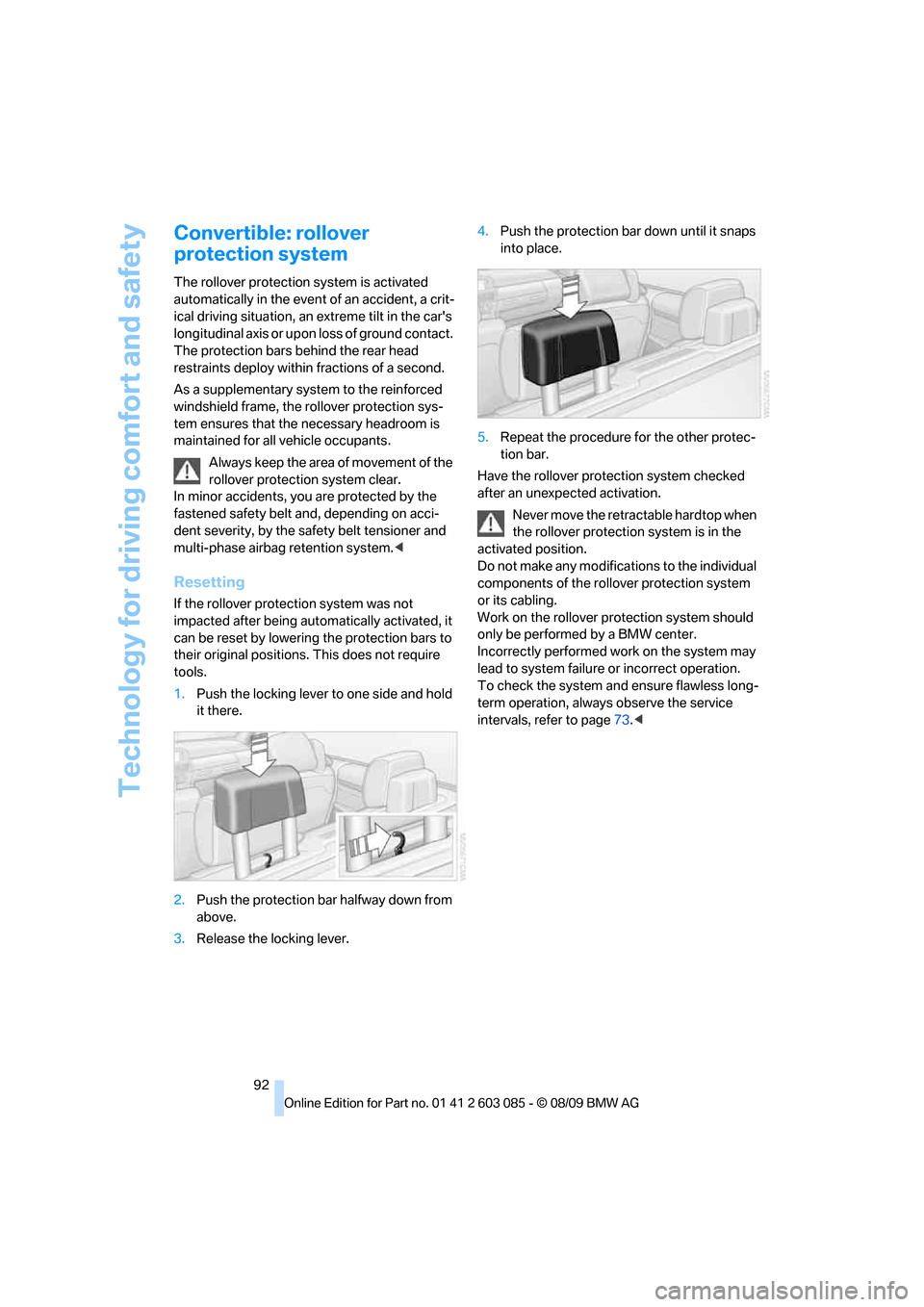
Technology for driving comfort and safety
92
Convertible: rollover
protection system
The rollover protection system is activated
automatically in the event of an accident, a crit-
ical driving situation, an extreme tilt in the car's
longitudinal axis or upon loss of ground contact.
The protection bars behind the rear head
restraints deploy within fractions of a second.
As a supplementary system to the reinforced
windshield frame, the rollover protection sys-
tem ensures that the necessary headroom is
maintained for all vehicle occupants.
Always keep the area of movement of the
rollover protection system clear.
In minor accidents, you are protected by the
fastened safety belt and, depending on acci-
dent severity, by the safety belt tensioner and
multi-phase airbag retention system.<
Resetting
If the rollover protection system was not
impacted after being automatically activated, it
can be reset by lowering the protection bars to
their original positions. This does not require
tools.
1.Push the locking lever to one side and hold
it there.
2.Push the protection bar halfway down from
above.
3.Release the locking lever.4.Push the protection bar down until it snaps
into place.
5.Repeat the procedure for the other protec-
tion bar.
Have the rollover protection system checked
after an unexpected activation.
Never move the retractable hardtop when
the rollover protection system is in the
activated position.
Do not make any modifications to the individual
components of the rollover protection system
or its cabling.
Work on the rollover protection system should
only be performed by a BMW center.
Incorrectly performed work on the system may
lead to system failure or incorrect operation.
To check the system and ensure flawless long-
term operation, always observe the service
intervals, refer to page73.<
Page 254 of 266

Everything from A - Z
252 Display lighting, refer to
Instrument lighting96
Displays
– on the Control Display16
Displays, refer to Instrument
cluster12
Displays and controls10
Disposal
– coolant215
– remote control battery35
– vehicle battery228
Distance control, refer to
Active cruise control63
Distance remaining to service,
refer to Service
requirements73
Distance warning, refer to
Park Distance Control
PDC81
Door key, refer to Remote
control with integrated
key26
Door lock29
Doors, emergency
operation30
DOT Quality Grades208
Draft-free ventilation101
Drinks holders, refer to
Cupholders108
Drive-off assistance, refer to
Dynamic Stability Control
DSC82
Drive-off assistant84
Driving lamps, refer to Parking
lamps/low beams93
Driving notes118
Driving off on hills, refer to
Drive-off assistant84
Driving stability control
systems82
Driving through water120
Driving tips, refer to Driving
notes118
Dry air, refer to Cooling
function100
DSC Dynamic Stability
Control82DTC Dynamic Traction
Control82
– indicator/warning lamp82
DVD
– country codes159
– settings160
– video playback159
DVD menu160
DVD player, refer to CD
player157
DVD video159
Dynamic Brake Control
DBC82
Dynamic destination
guidance137
Dynamic Stability Control
DSC82
– indicator/warning lamp82
Dynamic Traction Control
DTC
– indicator/warning lamp83
E
EBV Electronic brake-force
distribution82
Eject button, refer to Buttons
on the CD/DVD player146
Electrical malfunction
– door lock30
– driver's door30
– fuel filler flap198
– glass roof37
Electric seat adjustment43
Electric steering wheel lock
– with Comfort Access34
Electronic brake-force
distribution EBV82
Electronic oil level check213
Electronic Stability Program
ESP, refer to Dynamic
Stability Control DSC82
Emergency actuation,
automatic transmission,
refer to Overriding selector
lever lock59
Emergency operation
– fuel filler flap, manual
release198Emergency operation, refer to
Closing manually
– glass roof37
Emergency operation, refer to
Manual operation
– door lock30
Emergency release
– trunk lid from inside31
Emergency Request230
Emergency services, refer to
Roadside Assistance230
Energy, saving
– saving fuel118
Engine
– breaking in118
– data238
– overheated, refer to Coolant
temperature70
– speed238
– starting56
– starting, Comfort Access33
– switching off56
Engine compartment213
Engine coolant, refer to
Coolant215
Engine oil
– adding215
– alternative oil types215
– BMW Maintenance
System217
– capacity241
– checking level213
– intervals between changes,
refer to Service
requirements73
Engine output, refer to Engine
data238
Engine speed, refer to Engine
data238
Engine starting, refer to
Starting the engine56
Entry lamps, refer to Interior
lamps97
Entry map for destination132
Equalizer, tone setting147
Error messages, refer to
Check Control77
Page 261 of 266

Reference 259
At a glance
Controls
Driving tips
Communications
Navigation
Entertainment
Mobility
Seats42
– adjusting electrically43
– adjusting the seats43
– heating47
– memory, refer to Seat and
mirror memory47
– saving a setting, refer to Seat
and mirror memory47
– sitting safely42
Securing cargo112,114
Securing the vehicle
– from inside30
– from outside27
Selecting a detour141
Selecting distance for active
cruise control65
Selecting new scale for
navigation139
Selector lever
– automatic transmission with
Steptronic58
Selector lever lock, refer to
Changing selector lever
positions, shiftlock58
Selector lever positions
– automatic transmission with
Steptronic58
Service, refer to Roadside
Assistance230
Service car, refer to Roadside
Assistance230
Service data in the remote
control217
Service Interval Display, refer
to Condition Based Service
CBS217
Service Request193
Service requirement display,
refer to Condition Based
Service CBS217
Service requirements73
Service status194
Settings
– changing on Control
Display79
– clock, 12h/24h format76
– DVD160
– language79
Settings and information72Settings for the map view139
Setting times, refer to
Preselecting switch-on
times102
Shifting gears
– automatic transmission with
Steptronic58
– manual transmission57
Shiftlock
– automatic transmission,
refer to Changing selector
lever positions58
Short commands for the voice
activation system242
Short route in navigation, refer
to Selecting route136
Shuffled, refer to Random
– CD changer158
– CD player
158
Side airbags90
Side windows, refer to
Windows35
Signal horn, refer to
Horn10,11
Sitting safely42
– with airbags42
– with head restraint42
– with safety belts42
Ski bag112
Ski bag for Convertible, refer
to Through-loading opening
with integrated transport
bag113
Sliding/tilt sunroof, refer to
Glass roof, electric36
Slot for remote control55
Smokers' package, refer to
Ashtray109
Snap-in adapter
– inserting/removing186
– use176
Snap-in adapter, refer to
Center armrest storage
compartment107
Socket, Onboard Diagnosis
OBD218
Socket, refer to Connecting
electrical appliances109SOS, refer to Sending an
Emergency Request230
Sound, adjusting during audio
playback, refer to Tone
control146
Sound output for
entertainment on/off146
Spare fuses228
Special destinations130
Special destinations,
displaying132
Special destinations, entering
by name131
Speed
– run-flat tires85
– with winter tires211
Speed limit79
Speed limit warning, refer to
Speed limit79
Speedometer12
Speed Volume147
Split screen, refer to Control
Display, switching on/off19
Split screen content, refer to
Display for split screen
content, selecting19
Spray nozzles, refer to
Cleaning windshield and
headlamps61
Stability control, refer to
Driving stability control
systems82
Start/stop button55
– starting the engine56
– switching off the engine
56
Starting, refer to Starting the
engine56
Starting assistance, refer to
Jump-starting231
Starting difficulties
– jump-starting231
Starting the engine
– start/stop button55
Start menu17
State/province, for
navigation127
Station, selecting
– radio149