2010 BMW 335I CONVERTIBLE mirror controls
[x] Cancel search: mirror controlsPage 12 of 266

Cockpit
10
Cockpit
Around the steering wheel: controls and displays
4Folding exterior mirrors in and out*50
5Adjusting exterior mirrors, automatic curb
monitor
*50
1Convertible: opening and closing
windows jointly35
2Convertible: opening and closing
rear windows35
3Opening and closing front
windows35 6
Parking lamps93
Low beams93
Automatic headlamp control
*93
Adaptive light control
*94
High-beam assistant
*95
7
Fog lamps96
Page 49 of 266

Controls
47Reference
At a glance
Driving tips
Communications
Navigation
Entertainment
Mobility
Seat with electrical longitudinal
adjustment
Coupe
Convertible
Seat backrest warning lamp:
Comes on when a seat backrest is not
engaged. In addition, a message
appears on the Control Display.
Easy entry
The easy entry feature includes a memory func-
tion for the longitudinal adjustment and back-
rest angle.
1.Pull lever 1 and swing the backrest forward.
2.Press the front end 2 of the switch until the
seat has moved into the desired position.
Previous position
Press the rear end 3 of the switch until the seat
automatically stops in its previous position, and
fold the backrest back. If you release the switch
before the previous seat position is reached,
the seat will stop at its current position.
When sliding the seat backward, make
sure no one is injured and no objects are
damaged.
Before driving off, engage both seats and back-rests so that they are locked in place. Other-
wise, there is a risk of an accident due to unex-
pected movement.<
Heated seats*
Press the button once per temperature level.
Three LEDs indicate the highest temperature.
To switch off:
Press button longer.
If you continue driving within approx. the next
15 minutes, the seat heating is automatically
activated at the previously set temperature.
The temperature is lowered or the heating is
switched off entirely to save on battery power.
The LEDs stay lit.
Seat and mirror memory*
You can store and call up two different combi-
nations of driver's seat and exterior mirror posi-
tions.
Settings for the backrest width and lumbar sup-
port are not stored in memory.
Page 53 of 266

Controls
51Reference
At a glance
Driving tips
Communications
Navigation
Entertainment
Mobility
Interior rearview mirror
Turn the knob to reduce glare from the head-
lamps of cars behind you when driving at night.
Interior and exterior mirrors, automatic
dimming feature*
The automatic dimming feature of the interior
and exterior mirrors
* is controlled by two photo
cells in the interior rearview mirror. One photo
cell is in the mirror frame, see arrow; the other is
on the back of the mirror.
In order to ensure that the system functions
correctly, keep the photo cells clean, do not
cover the area between the interior rearview
mirror and windshield, and do not affix adhesive
labels or stickers of any kind to the windshield
directly in front of the mirror.
Steering wheel
Adjustments
Do not adjust the steering wheel position
while the car is in motion; otherwise, there
is a risk of an accident due to unexpected move-
ment.<1.Fold the lever down.
2.Move the steering wheel to the preferred
height and angle to suit your seated posi-
tion.
3.Swing the lever back up.
Do not use force to swing the lever
back up; otherwise, the mechanism
will be damaged.<
Steering wheel heating*
Press the button.
The LED in the button lights up when the steer-
ing wheel heating is switched on.
Page 97 of 266
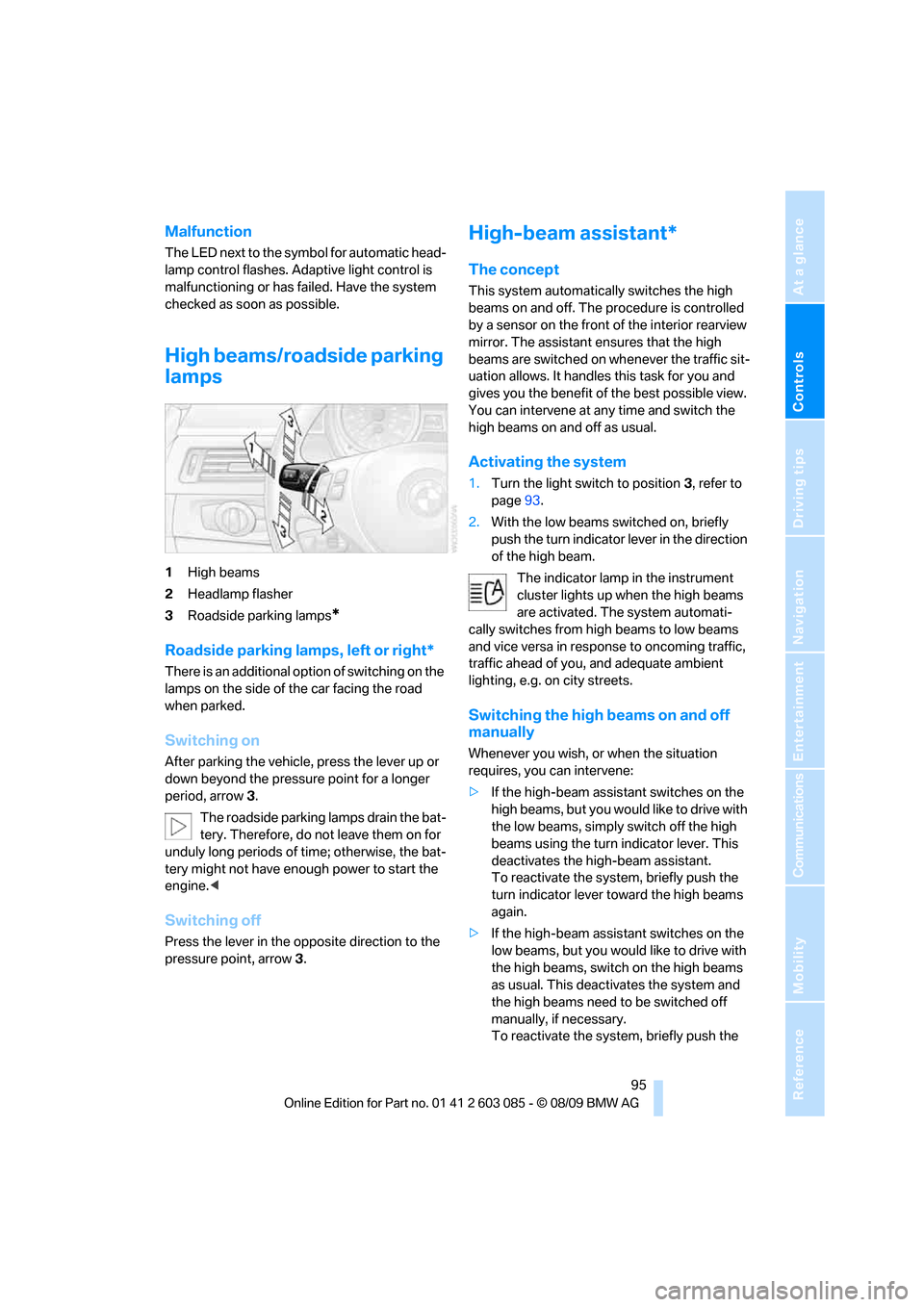
Controls
95Reference
At a glance
Driving tips
Communications
Navigation
Entertainment
Mobility
Malfunction
The LED next to the symbol for automatic head-
lamp control flashes. Adaptive light control is
malfunctioning or has failed. Have the system
checked as soon as possible.
High beams/roadside parking
lamps
1High beams
2Headlamp flasher
3Roadside parking lamps
*
Roadside parking lamps, left or right*
There is an additional option of switching on the
lamps on the side of the car facing the road
when parked.
Switching on
After parking the vehicle, press the lever up or
down beyond the pressure point for a longer
period, arrow 3.
The roadside parking lamps drain the bat-
tery. Therefore, do not leave them on for
unduly long periods of time; otherwise, the bat-
tery might not have enough power to start the
engine.<
Switching off
Press the lever in the opposite direction to the
pressure point, arrow 3.
High-beam assistant*
The concept
This system automatically switches the high
beams on and off. The procedure is controlled
by a sensor on the front of the interior rearview
mirror. The assistant ensures that the high
beams are switched on whenever the traffic sit-
uation allows. It handles this task for you and
gives you the benefit of the best possible view.
You can intervene at any time and switch the
high beams on and off as usual.
Activating the system
1.Turn the light switch to position3, refer to
page93.
2.With the low beams switched on, briefly
push the turn indicator lever in the direction
of the high beam.
The indicator lamp in the instrument
cluster lights up when the high beams
are activated. The system automati-
cally switches from high beams to low beams
and vice versa in response to oncoming traffic,
traffic ahead of you, and adequate ambient
lighting, e.g. on city streets.
Switching the high beams on and off
manually
Whenever you wish, or when the situation
requires, you can intervene:
>If the high-beam assistant switches on the
high beams, but you would like to drive with
the low beams, simply switch off the high
beams using the turn indicator lever. This
deactivates the high-beam assistant.
To reactivate the system, briefly push the
turn indicator lever toward the high beams
again.
>If the high-beam assistant switches on the
low beams, but you would like to drive with
the high beams, switch on the high beams
as usual. This deactivates the system and
the high beams need to be switched off
manually, if necessary.
To reactivate the system, briefly push the
Page 221 of 266

Mobility
219Reference
At a glance
Controls
Driving tips
Communications
Navigation
Entertainment
Care
Care products
Regular cleaning and care contributes signifi-
cantly to the value retention of your BMW.
BMW recommends cleaning and caring for your
vehicle with products that are approved by
BMW for this purpose.
Your BMW center will be happy to advise you on
the products and services available for cleaning
and caring for your BMW.
Original BMW Care Products have been
material tested, laboratory checked and
proven in the field, and offer optimal care and
protection for your vehicle.<
Do not use cleaners that contain alcohol
or solvents as these may result in dam-
age.<
Cleaning agents can contain substances
that are dangerous or hazardous to your
health. Therefore, follow the warning and safety
instructions on the packaging. When cleaning
inside the vehicle, always open the doors or
windows of the vehicle. In enclosed areas, pro-
vide for sufficient ventilation. Only use products
designed for cleaning vehicles.<
Exterior care
Washing the vehicle
Especially during the winter months,
ensure that the vehicle is washed more
frequently. Heavy soiling and road salt can lead
to vehicle damage.<
After washing the vehicle, apply the
brakes briefly to dry them; otherwise,
water can reduce braking efficiency over the
short term and the brake discs can corrode.<
Automatic car washes
Preference should be given to cloth car washes.Do not use high-pressure car washes;
otherwise, water may drip into the vehicle
around the windows.<
Before driving into a car wash, ensure that it is
suitable for your BMW. Check the following:
>Dimensions of your vehicle, refer to
page239.
>If necessary: fold in the exterior mirrors,
refer to page50.
>Maximum permissible tire width.
Avoid car washes with guide rail heights
over 4 in/10 cm; otherwise, there is the
danger of damaging chassis parts.<
Preparations before driving into an automatic
car wash:
>Unscrew the rod antenna
*.
>Deactivate the rain sensor
* to prevent unin-
tentional wiping.
>Remove additional add-on parts, e.g. spoil-
ers or phone antennas, if they could be
damaged.
Automatic transmission
Before driving into an automatic car wash, per-
form the following steps to ensure that the vehi-
cle can roll:
1.Insert the remote control into the ignition
lock, even with Comfort Access.
2.Move the selector lever to position N.
3.Release the parking brake.
4.Switch off the engine.
5.Leave the remote control in the ignition lock
so that the vehicle can roll.
Steam jets/high-pressure washers
When using steam jets or high-pressure
washers, ensure that you maintain suffi-
cient clearance to the vehicle and do not exceed
a temperature of 1407/606.
Insufficient clearance or excessive pressure or
temperature can lead to component damage or
Page 255 of 266

Reference 253
At a glance
Controls
Driving tips
Communications
Navigation
Entertainment
Mobility
ESP Electronic Stability
Program, refer to Dynamic
Stability Control DSC82
Event data recorders218
Exhaust system, refer to Hot
exhaust system119
Extended connectivity of the
music player in the mobile
phone169
Exterior mirrors50
– adjusting50
– automatic dimming
feature51
– automatic heating50
– folding in and out50
External audio device107
External devices
– random sequence171
Eyes
– for tow-starting and towing
away233
– for tying down loads122
F
Failure messages, refer to
Check Control77
Failure of an electrical
consumer228
False alarm
– avoiding unintentional
alarm33
– switching off an alarm32
Fastening safety belts, refer to
Safety belts48
Fastest route for
navigation136
Fast forward
– CD changer159
– CD player159
Filter
– refer to Microfilter/activated-
charcoal filter for automatic
climate control101
First aid pouch230
Fixture for remote control,
refer to Ignition lock55
Flash when locking/
unlocking29Flat tire
– run-flat tires210
– Tire Pressure Monitor
TPM86
Flat Tire Monitor FTM84
– indicating a flat tire85
– indicator/warning lamp85
– initializing the system85
– snow chains84,211
– system limits84
Flat tires, refer to Tire
condition209
Fluid reservoir, refer to
Washer fluid reservoir61
FM, waveband149
Fog lamps96
– indicator lamp13,96
Folding up the floor panel112
Footbrake, refer to Braking
safely120
Footwell lamps, refer to
Interior lamps97
For your own safety5
Four-wheel drive, refer to
xDrive83
Free memory capacity, music
collection167
Front airbags90
FTM, refer to Flat Tire
Monitor84
Fuel199
– average consumption71
– gauge70
– high-quality brands199
– quality199
– specifications199
– tank contents, refer to
Capacities241
Fuel clock, refer to Fuel
gauge70
Fuel display, refer to Fuel
gauge70
Fuel filler flap198
– releasing in the event of
electrical malfunction198
Fuses228
G
Garage door opener, refer to
Integrated universal remote
control103
Gasoline
– refer to Average
consumption71
Gasoline, refer to Required
fuel199
Gasoline display, refer to Fuel
gauge70
Gas station
recommendations137
Gear indicator, automatic
transmission with
Steptronic57
Gearshift lever
– automatic transmission with
Steptronic58
– manual transmission57
Gearshifts
– automatic transmission with
Steptronic58
– manual transmission57
General driving notes119
Glass roof, electric36
– closing after electrical
malfunction37
– Convenient operation28,30
– initializing37
– opening, closing37
– operation with Comfort
Access34
– pinch protection system37
– power failure37
– raising36
– remote control28
Glove compartment106
GPS navigation, refer to
Navigation system126
Grills98
Gross vehicle weight, refer to
Weights241
H
Handbrake, refer to Parking
brake56
Page 256 of 266

Everything from A - Z
254 Hands-free system14
Hazard warning flashers14
HDC Hill Descent Control83
HD Radio150
Head airbags90
Headlamp control,
automatic93
Headlamp flasher59
– indicator lamp11,13
Head restraints44
– rear, removing46
– sitting safely42
Heated
– mirrors50
– rear window100
– seats47
– steering wheel51
Heating
– mirrors50
– rear window100
– seats47
– steering wheel51
Heating and ventilation, refer
to Climate98
Heavy loads, refer to Stowing
cargo121
Height, refer to
Dimensions239
Height adjustment
– seats43
– steering wheel51
High-beam assistant95
High beams95
– headlamp flasher95
– indicator lamp13
High beams and low beams,
automatic, refer to High-
beam assistant95
High-pressure
washer219,220
High water, refer to Driving
through water120
Highways, refer to Route
criteria136
Hill Descent Control HDC83
Hills120
Holders for cups108
Homepage BMW4
Hood212Hooks for shopping bags111
Horn10,11
Hotel function, refer to
Locking or unlocking
separately31
Hot exhaust system
119
Hydraulic brake assist, refer to
Dynamic Brake Control
DBC82
Hydroplaning119
I
IBOC, refer to HD Radio150
Ice warning, refer to Outside
temperature
warning69
Identification marks
– run-flat tires210
– tire coding208
iDrive16
– adjusting brightness80
– changing language79
– changing settings79
– changing units of measure
and display format72
– controls16
– menu guidance17
– operating principle16
– overview16
– setting the date and time76
– start menu17
– status information19
iDrive operating principle16
Ignition55
– switched off56
– switched on55
Ignition key, refer to Remote
control with integrated
key26
Ignition key position 1, refer to
Radio readiness55
Ignition key position 2, refer to
Ignition on55
Ignition lock55
Imprint2Indicator and warning
lamps13
– Tire Pressure Monitor
TPM87
Inflation pressure, refer to Tire
inflation pressure200
Inflation pressure monitoring,
refer to Tire Pressure
Monitor TPM86
Initializing
– after power failure228
– compass, refer to
Calibrating105
– Flat Tire Monitor FTM85
– glass roof37
– radio, refer to Station,
storing149
– refer to Setting the time and
date76
Installation location
– telephone107
Instructions for navigation
system, refer to Voice
instructions137
Instrument cluster12
Instrument lighting96
Instrument panel, refer to
Cockpit10
Integrated key26
Integrated universal remote
control103
Interactive map132
Interior lamps97
– remote control28
Interior motion sensor33
Interior rearview mirror51
– automatic dimming
feature51
– compass105
Interlock, refer to Disengaging
the remote control57
Intermittent mode of the
wipers60
Intersection, entering,
navigation128
iPod, connecting, refer to
AUX-IN port169
iPod, connecting, refer to USB
audio interface169
Page 257 of 266

Reference 255
At a glance
Controls
Driving tips
Communications
Navigation
Entertainment
Mobility
J
Jacking points228
Joystick, refer to iDrive16
Jumpering, refer to Jump-
starting231
Jump-starting231
K
Key, refer to Integrated key/
remote control26
Keyless go, refer to Comfort
Access33
Keyless opening and closing,
refer to Comfort Access33
Key Memory, refer to Personal
Profile26
Kickdown58
– automatic transmission with
Steptronic58
Knock control199
L
Lamps
– automatic headlamp
control93
– parking lamps/low beams93
Lamps and bulbs, replacing
bulbs223
Lap-and-shoulder belt, refer
to Safety belts48
Lashing eyes, refer to
Securing cargo122
Last destinations130
LATCH child restraint fixing
system53
Leather care221
LED Light-emitting
diodes223
Length, refer to
Dimensions239
License plate lamp, replacing
bulb227
Light
– high-beam assistant95
Light-alloy wheels221Light-emitting diodes
LED223
Lighter109
– connecting electrical
appliances109
Lighting
– instruments96
– lamps and bulbs223
– vehicle, refer to Lamps93
Light switch93
Limit, refer to Speed limit79
Load121
Load securing equipment,
refer to Securing cargo122
Lock buttons, doors, refer to
Locking30
Locking
– adjusting confirmation
signal29
– from inside30
– from outside28
– without remote control, refer
to Comfort Access33
Locking and unlocking doors
– confirmation signals29
– from inside30
– from outside27
Low beam control, refer to
High-beam assistant95
Low-beam headlamps93
– automatic93
Lower back support, refer to
Lumbar support44
Luggage rack, refer to Roof-
mounted luggage rack122
Lumbar support44
M
M+S tires, refer to Winter
tires211
Maintenance, refer to Service
Booklet
Maintenance system217
Malfunction
– automatic transmission with
Steptronic59
– tires85Malfunction warnings, refer to
Check Control77
Manual car wash220
Manual mode, automatic
transmission with
Steptronic58
Manual operation
– door lock30
– driver's door30
– fuel filler flap198
– glass roof37
– transmission lock, automatic
transmission59
Manual transmission57
Map for navigation
– changing scale139
– entering destination132
Map view138
Master key, refer to Remote
control with integrated
key26
Maximum cooling99
Maximum speed
– with winter tires211
Measurements, refer to
Dimensions239
Memory, refer to Seat and
mirror memory47
MENU button16
Menus, refer to iDrive16
Messages182
Messages from the concierge
service183
Microfilter
– BMW Maintenance
System217
– for automatic climate
control101
Microfilter/activated-charcoal
filter
– BMW Maintenance
System217
Microphone
– telephone14
– voice commands14
Mirror dimming feature51