2010 BMW 128I trunk release
[x] Cancel search: trunk releasePage 29 of 250

Controls
27Reference
At a glance
Driving tips
Communications
Navigation
Entertainment
Mobility
>Settings for the display on the Control Dis-
play and in the instrument cluster:
>12h/24h format of the clock, refer to
page69
>Date format, refer to page71
>Brightness of the Control Display, refer
to page74
>Language of the Control Display, refer to
page73
>Units of measure for fuel consumption,
distance covered/remaining distances,
and temperature, refer to page67
>Show visual warning for Park Distance Con-
trol PDC, refer to page75
>Light settings:
>Welcome lamps, refer to page86
>Pathway lighting, refer to page87
>Daytime running lights, refer to page87
>High-beam assistant
*, refer to page88
>Automatic climate control: activating/deac-
tivating AUTO program, cooling function
and automatic recirculated-air control, set-
ting temperature, air volume and distribu-
tion, refer to page92 ff
>Entertainment:
>Tone control, refer to page136
>Speed-dependent volume control, refer
to page136
Central locking system
The concept
The central locking system functions when the
driver's door is closed.
The system simultaneously engages and
releases the locks on the following:
>Doors
>Trunk lid
>Fuel filler flap
Operating from outside
>Via the remote control>Via the door lock
*
>In cars with Comfort Access*, via the han-
dles on the driver's and front passenger
doors
In addition, if the remote control is used, the
welcome lamps
*, interior lamps and the door's
courtesy lamps
* are switched on or off. The
alarm system
* is also armed or disarmed.
For further details on the alarm system
*, refer
to page32.
Operating from inside
By means of the button for central locking, refer
to page30.
In the event of a sufficiently severe accident, the
central locking system unlocks automatically. In
addition, the hazard warning flashers and inte-
rior lamps come on.
Opening and closing:
Using the remote control
Persons or animals in a parked vehicle
could lock the doors from the inside. You
should therefore take the remote control with
you when you leave the vehicle so that the latter
can be opened from outside.<
Convertible: to operate the convertible
top with the remote control, the doors and
trunk lid must be closed and the cargo area par-
tition must be folded down and engaged on
both sides. Refer also to page40.<
Unlocking
Press the button.
The interior lamps, the courtesy lamps
* and the
welcome lamps come on.
Setting unlocking characteristics
You can set whether only the driver's door or
the entire vehicle is to be unlocked when the
button is pressed for the first time.
1."Settings"
2."Door locks"
Page 33 of 250

Controls
31Reference
At a glance
Driving tips
Communications
Navigation
Entertainment
Mobility
Opening from inside
Press the button: the trunk lid opens unless it
has been locked.
Opening from outside
Press the button, see arrow, or the button on
the remote control for a longer period. The
trunk lid opens slightly and can be swung
upward.
In the event of a malfunction, please con-
tact your BMW center or a workshop that
works according to BMW repair procedures
with correspondingly trained personnel.<
Locking or unlocking separately
The switch is located in the glove compartment.
1Locking the trunk lid
2Unlocking the trunk lid
Locking separately
Push the switch in the direction of arrow 1.
The trunk lid is locked and cannot be unlocked
using the central locking system.
If you give the remote control without the inte-
grated key to someone else while the glove
compartment is locked, the trunk lid cannot be
opened. This is an advantage when valet park-
ing, for example. Locking the glove compart-
ment, refer to page99.
Unlocking separately
Push the switch in the direction of arrow 2.
Emergency release
Pull the lever in the cargo area. The trunk lid is
unlocked.
Closing
The handle recesses on the interior trim of the
trunk lid make it easier to pull down.
Make sure that the closing path of the
trunk lid is clear; otherwise, injuries may
result.<
Page 41 of 250

Controls
39Reference
At a glance
Driving tips
Communications
Navigation
Entertainment
Mobility
these could prevent the hardtop from closing
properly.<
1Push button: close convertible top
2Push button: open convertible top
3LEDs
The side windows move down when the
convertible top is opened.<
Operation while driving
You can open or close the convertible top while
driving, as long as the car is not moving faster
than approx. 25 mph/40 km/h.
If you accelerate to over 30 mph/50 km/h while
the convertible top is moving, the procedure is
interrupted.
When operating the convertible top while
driving, pay extra attention to the traffic to
avoid an accident. If possible, do not move the
convertible top while driving in reverse gear,
b e c a u s e yo u r v ie w t o t h e r ea r is s e v e re ly li m i t ed
during the procedure. Do not operate the con-
vertible top while driving in windy conditions.
Do not drive faster than 30 mph/50 km/h; other-
wise, damage to the vehicle can occur.<
LEDs
>While the convertible top is being operated,
the left LED lights up green. It goes out as
soon as the top is fully opened or closed.
In the following situations, a message appears
on the Control Display or an acoustic signal
sounds in addition to the LED lighting up:
>If the right-hand LED flashes red when you
release the button, the opening or closing
action has not yet finished.>If the right-hand LED lights up red when the
button is pressed, the cargo area partition is
raised, the trunk lid is not closed or there is a
malfunction. The convertible top cannot be
moved.
Interruption
The automatic sequence of movements is
interrupted if the button for the convertible top
operation is released. The sequence can be
continued in the desired direction by pushing or
pulling the buttons.
If the opening or closing procedure is inter-
rupted for an extended period, the convertible
top remains in the raised position for approx.
10 minutes and then slowly moves to a stable
position.
A convertible top that is not fully opened
or closed is a safety hazard.<
If the convertible top is not fully opened or
closed, the trunk lid cannot be opened
and the windows cannot be moved.<
Convenient operation with remote
control or via door lock
Refer to pages28 and29.
Closing manually
Only close the convertible top manually if
it is absolutely necessary, and never open
it manually. The convertible top box cover can-
not be locked if there is an electrical defect and
would then open while the vehicle is in motion.
Incorrect handling can result in damage.<
Closing the convertible top manually should be
performed by two people. The rear seats must
not be occupied.
Page 42 of 250
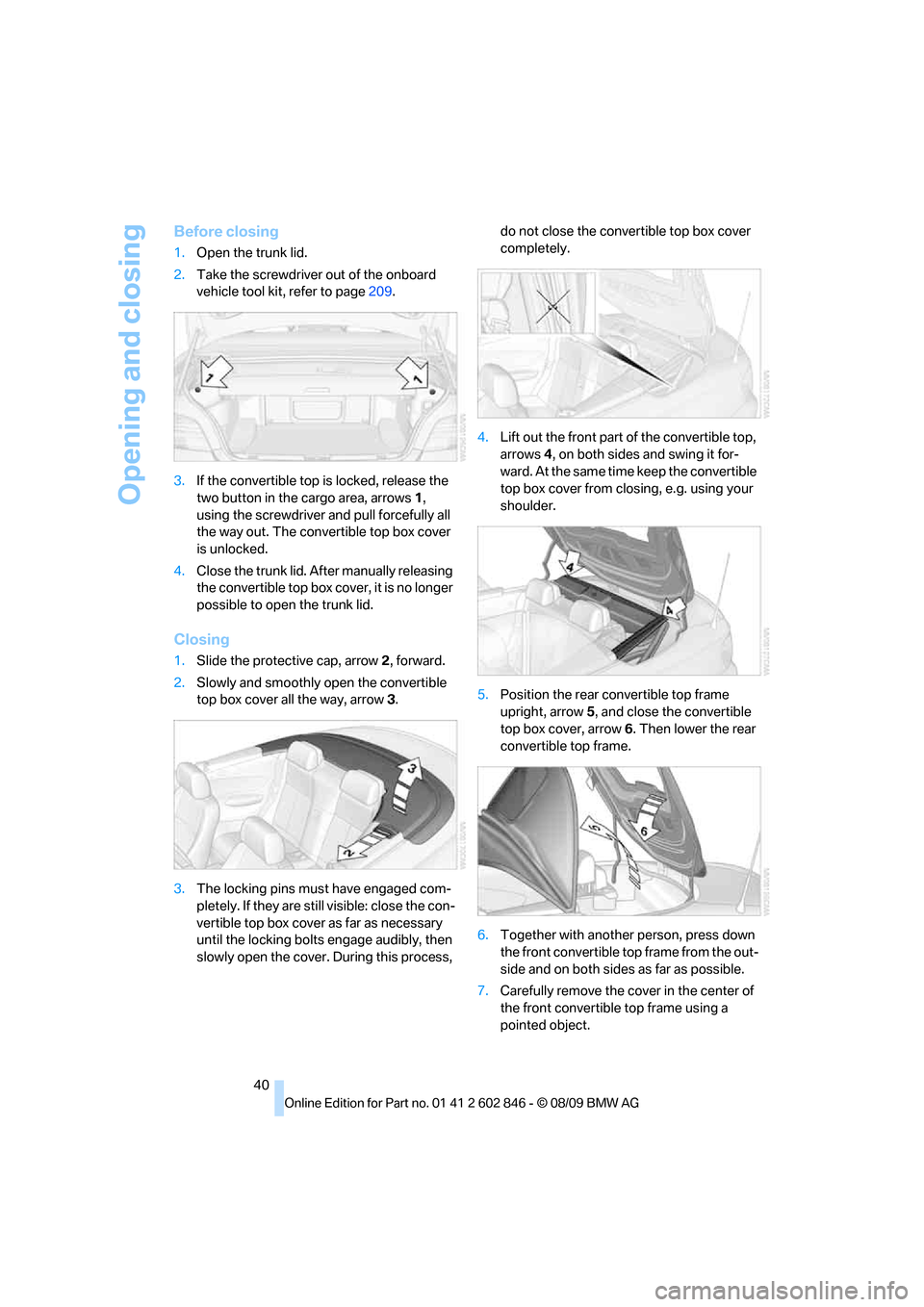
Opening and closing
40
Before closing
1.Open the trunk lid.
2.Take the screwdriver out of the onboard
vehicle tool kit, refer to page209.
3.If the convertible top is locked, release the
two button in the cargo area, arrows1,
using the screwdriver and pull forcefully all
the way out. The convertible top box cover
is unlocked.
4.Close the trunk lid. After manually releasing
the convertible top box cover, it is no longer
possible to open the trunk lid.
Closing
1.Slide the protective cap, arrow2, forward.
2.Slowly and smoothly open the convertible
top box cover all the way, arrow3.
3.The locking pins must have engaged com-
pletely. If they are still visible: close the con-
vertible top box cover as far as necessary
until the locking bolts engage audibly, then
slowly open the cover. During this process, do not close the convertible top box cover
completely.
4.Lift out the front part of the convertible top,
arrows 4, on both sides and swing it for-
ward. At the same time keep the convertible
top box cover from closing, e.g. using your
shoulder.
5.Position the rear convertible top frame
upright, arrow5, and close the convertible
top box cover, arrow6. Then lower the rear
convertible top frame.
6.Together with another person, press down
the front convertible top frame from the out-
side and on both sides as far as possible.
7.Carefully remove the cover in the center of
the front convertible top frame using a
pointed object.
Page 238 of 250

Everything from A - Z
236 DTC Dynamic Traction
Control76
– indicator lamps76
DVD
– country codes149
– settings150
– video playback149
DVD menu150
DVD player, refer to CD
player147
DVD video149
Dynamic Brake Control
DBC76
Dynamic destination
guidance127
Dynamic Stability Control
DSC76
Dynamic Traction Control
DTC
– indicator lamps77
E
EBV Electronic brake-force
distribution76
Eject button, refer to Buttons
on the CD / DVD player136
Electrical malfunction
– door lock30
– fuel filler flap188
– glass roof37
Electronic brake-force
distribution EBV76
Electronic oil level check199
Electronic Stability Program
ESP, refer to Dynamic
Stability Control DSC76
Emergency operation, refer to
Manual operation
– door lock30
– fuel filler flap188
– glass roof37
– transmission lock, automatic
transmission59
Emergency release, trunk
lid31
Emergency Request215
Emergency services, refer to
Roadside Assistance215Energy, saving
– saving fuel108
Engine
– breaking in108
– data222
– speed222
– starting56
– starting, Comfort Access33
– switching off56
Engine compartment199
Engine coolant, refer to
Coolant201
Engine oil
– adding201
– additives201
– BMW Maintenance
System203
– checking level199
– intervals between changes,
refer to Service
requirements67
– specified engine oils201
Engine output, refer to Engine
data222
Engine speed, refer to Engine
data222
Engine starting, refer to
Starting the engine56
Entry map for destination122
Equalizer, tone setting137
ESP Electronic Stability
Program, refer to Dynamic
Stability Control DSC76
Event data recorders204
Exhaust system, refer to Hot
exhaust system109
Extended connectivity of the
music player in the mobile
phone159
Exterior mirrors49
– adjusting49
– automatic dimming
feature51
– automatic heating50
– folding in and out50
External devices
– random sequence161Eyes
– for tow-starting and towing
away217
– for tying down loads112
F
Failure messages, refer to
Check Control71
Failure of an electrical
consumer213
False alarm, refer to Avoiding
unintentional alarms33
Fastening safety belts, refer to
Safety belts49
Fastest route for
navigation126
Fast forward
– CD changer149
– CD player149
Filter of automatic climate
control, refer to Microfilter/
activated charcoal filter94
First aid pouch215
Fixture for remote control,
refer to Ignition lock55
Flash when locking/
unlocking28
Flat tire
– run-flat tires196
– Tire Pressure Monitor
TPM79
Flat Tire Monitor FTM77
– indicating a flat tire78
– initializing the system77
– system limits77
Flat tires, refer to Tire
condition195
FM, waveband139
Fog lamps89
– indicator lamp13,89
Footbrake, refer to Braking
safely110
Footwell lamps90
For your own safety5
Free memory capacity, music
collection157
Front airbags83
Front seat setting43
Page 246 of 250

Everything from A - Z
244 Trip-distance counter, refer to
Trip odometer63
Triple turn signal activation60
Trip odometer63
Trips, changing125
Trunk, refer to Cargo area
Trunk lid30
– Comfort Access34
– emergency release31
– opening from outside31
– unlocking with remote
control28
Turning circle, refer to
Dimensions223
Turn signals59
– indicator lamp12
– replacing bulbs211
– triple turn signal60
Tying down loads, refer to
Cargo loading112
U
Underbody protection, refer to
Caring for your vehicle
Uniform Tire Quality Grading/
UTQR194
Units of measure
– average fuel
consumption67
– temperature67
Universal garage door opener,
refer to Integrated universal
remote control96
Universal remote control96
Unlatching, refer to
Unlocking27
Unlocking
– from inside30
– from outside27
– trunk lid34
– without remote control, refer
to Comfort Access33
Unlocking without a key, refer
to Comfort Access33
Updating the navigation
data116
USB audio interface159
V
VCD149
Vehicle
– battery213
– breaking in108
– cargo loading110
– decommissioning, refer to
Vehicle storage
– dimensions223
– Identification Number, refer
to Engine compartment199
– parking56
– weight225
Vehicle jack213
Vehicle storage208
Ventilation94
– draft-free94
Ventilation when parked, refer
to Parked car ventilation94
Vents, refer to Ventilation94
Video menu150
Video playback149
Voice, refer to Destination
guidance through voice
instructions127
Voice commands
– overview22
– short commands227
– telephone173
Voice instructions from
navigation system127
– repeating128
– switching on/off127
– volume128
Voice phone book175
Volume136
– audio sources136
– fuel tank, refer to
Capacities226
– mobile phone169
– voice instructions128
Volume balance, tone
setting137
W
Warning and indicator
lamps13Warning messages, refer to
Check Control71
Warning triangle216
Washer fluid61
– content of the reservoir61
Washer fluid filler neck61
Waste tray, refer to
Ashtray101
Water on roads, refer to
Driving through water110
Water penetration205,206
Waveband with the radio139
Wear indicators in tires, refer
to Minimum tread depth195
Weights225
Welcome lamps86
Wheelbase, refer to
Dimensions223
Wheels, new196
Wheels and tires190
Width, refer to
Dimensions223
Windows35
– Convenient operation28
– Convenient operation with
Comfort Access34
– opening, closing35
– pinch protection system36
Windshield
– cleaning61
– defrosting and removing
condensation93
Windshield wash
– filling capacity, reservoir226
Windshield washer reservoir,
refer to Washer fluid filler
neck61
Windshield washer system60
– washer fluid61
– washer nozzles61
Windshield wiper blades,
changing209
Windshield wipers, refer to
Wiper system60
Winter tires197
– setting speed limit73
– storage197
Wiper blade replacement209
Wiper system60