2010 AUDI S8 trunk
[x] Cancel search: trunkPage 51 of 384

Closing rear lid/trunk lid
- Press the lock switch in the luggage compartment
=> page 48, fig. 36. The trunk lid moves to the closed posi
tion by itself and soft close locks it automatically=>&,.
- Closing
is stopped immediately if you again press the
release switch
c::; in the driver's door, the middle button
c::; in the remote control master key, the handle on the
trunk lid or the lock switch in the luggage compartment.
& WARNING
• After closing the rear lid, always pull up on it to make sure that
it is properly closed. Otherwise it could open suddenly when the
vehicle is moving.
• To help prevent poisonous exhaust gas from being drawn into
the vehicle, always keep the rear lid closed while driving. Never
transport objects larger than those which fit completely into the
luggage area, because then the rear lid cannot be fully closed.
• Never leave your vehicle unattended especially with the rear lid
left open. A child could crawl into the car through the luggage
compartment and pull the lid shut, becoming trapped and unable
to get out. To reduce the risk of personal injury, never let children play in or around your vehicle. Always keep the rear lid as well as
the vehicle doors closed when not in use.
• Never close the rear lid inattentively or without checking first.
Although the closing force of the rear lid is limited, you can still
seriously injure yourself or others.
• Always ensure that no one is within range of the rear lid when
it is moving, in particular close to the hinges and the upper and
lower edges -fingers or hands can be pinched.
• Never try to interfere with the rear lid or help it when it is being
opened or closed automatically.
Controls and equip
ment Safety first
Opening and closing
(I] Tips
•
If there is a mechanical problem with automatic closing for the
rear lid or there is an obstruction, it opens again immediately. Check
to see why the rear lid could not be closed before attempting to close
it again.
• The following applies to vehicles equipped with the Convenience
key* feature: if the remote control key is left in the luggage compart
ment, luggage compartment will automatically unlock itself after
you lock the vehicle. This prevents you from unintentionally locking
your key in the luggage compartment. •
Child safety Lock
Mechanical child safety lock in the rear
• doors 11'
The child safety lock prevents the rear doors from being
opened from the inside.
,..,
,..,
N
Fig. 37 Rear doors :
child safety lock
The rear doors have a child safety lock. You can use any
vehicle key to engage and disengage the lock . The child safety
lock is visible only when the door is open.
~
Vehicle care Technical data
Page 100 of 384

Seats and storage
Long center console
Applies to vehicl es : w it h long ce nter co nso le
Overview
F ig. 105 Lo ng rear
c e nter conso le
There are three storage compartments in the long center console in
the rear:
Left storag e compartment
The left sto rage compartmen t contains two 12-vo lt sockets. The 12-
volt sockets can be used for electrical accessories. The power cons umption at a single plug must not exc eed 100 watts .
Center storage compartment
The center s torage compa rtment is sui table for holding small items .
Right stor age compartment
The righ t storage compartme nt is suitable for holding sma ll items.
& WARNING
The socket plu s any appliance s plugged into it remain functional
e ven if the ignition is switched off or the ignition key is removed .
Never leave children in side the vehicle without supervi sion.
0 Note
T o avoid damag ing the socket , only use plugs that fit prope rly .
[ i ] Tips
When the engine is off and acces sories a re st ill plugged in and a re o n,
the veh icle b attery ca n sti ll be dr ained. •
Storage
General overview
There are numerous places to store items in your vehicle.
Glove c ompar tment
Storage compartment Pockets in the front seats *
Compartments in the door trim panels
Compartments in the rear doors*
Coat hooks
L ef t side s to rage compar tment in the
trunk
Right side storage compartment in the
trunk
Emergency warni ng triangl e
Umbrella holder
& WARNING
=> page 99
=>page 100
=> pag e 100
=> page 100
=> page 100
=>page 101
=> page 102
=>page 102
=>page 332
• Alway s remove object s from the inst rument pa nel. Any it ems
not stored cou ld sl ide ar ound insi de the vehicl e while dr iving or .,
Page 163 of 384

_________________________________________ A_ d_v _a_ n_ c_e _d _ P_ a_ r _k_ , _·n _g=- S-=- y_s _t _e _m __ ....J_
Advanced Parking System
Advanced Parking System with rear
view camera
Ap plies to veh icles : wit h Adv anced Par kin g S yste m wit h rear view camera
General information
Fig. 176 Trunk l id:
location of the rear·
view camera
In the case of Advan ced Parking Sys tem with rear view camera, the
visual display is installed in combination with the front and back
acoustic parking assist and the re ar-view camera .
The rear-vi ew camera is located in the rear lid=> fig. 176 and assists
the driver when parking in reverse . The picture from the rear-view
camera on the MMI display shows a m irror v iew of a sect ion of the
area behind the vehicle=>
page 165, fig . 182.
(I) Tips
The visual image or rear-view camera picture is available as soon as
the MM I display o r the MMI is switched on or the start-up phase is
completed .•
Con tro ls a nd e quip
m en t Vehicle
OP-eration
Applies to ve hicles : w ith A dva nced Pa rk in g Syste m with rea r vie w c am era
Front and rear acoustic parking assist with
visual display and rear-view camera
The acoustic parking assist gives an acoustic and visual
signal when obstacles are detected, and the rear-view camera provides further aid when parking .
•
Activation
Fig. 177 Section from
center console: switch
for acoustic parking
assist
Fig.178 MMidisplay:
visual display of
distance to a detected
obstacle
- When you engage reverse gear , the Audi parking system is
activated automatically, or .,.
Vehicle care Do-it-yourselt service iTechnical data
Page 166 of 384
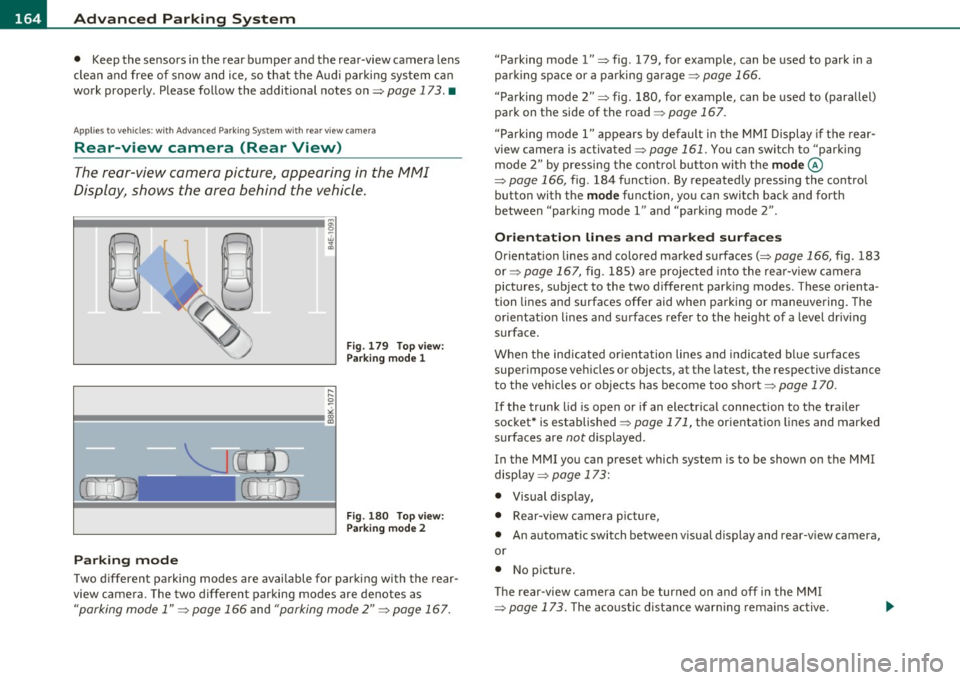
IIII.___A_ d_v_ a_ n _ c_e _d _ P_ a_ rk_ in--= g'-S -=- y_s_t_ e_ m _________________________________________ _
• Keep the sensors in the rear bumper and the rear-view camera lens
clean and free of snow and ice, so that the Aud i parking system can
work properly. Please follow the additional notes on=> page 173 . •
A pplie s to v eh icle s: w ith Adva nce d Park ing Sys tem with rear vie w c amera
Rear-view camera (Rear View)
The rear-view camera picture, appearing in the MMI
Display, shows the area behind the vehicle.
"-.J l
-
Fig. 179 Top view:
Parking mode 1
Fig . 180 Top view:
Parking mode 2
Parking mode
Two different parking modes are available for parking with the rear
view camera. The two different parking modes are denotes as
"parking mode 1" => page 166 and "parking mode 2" => page 167. "Parking mode
l" => fig . 179, for example, can be used to park in a
parking space or a parking garage=> page 166.
" Parking mode
2" => fig . 180, for example , can be used to (parallel)
park on the side of the road=> page 167.
" Parking mode l" appears by default in the MMI Display if the rear
view camera is activated=> page 161. You can switch to "parking
mode
2" by pressing the control button with the mode©
=> page 166, fig. 184 function. By repeatedly pressing the control
button with the
mode function, you can switch back and forth
between "park ing model" and "parking mode
2" .
Orientation lines and marked surfaces
Orientation lines and colored marked surfaces(:::::> page 166, fig. 183
or=> page 167, fig. 185) are projected into the rear-view camera
pictures, subject to the two different parking modes. These orienta
tion lines and surfaces offer aid when parking or maneuvering. The
orientat ion lines and surfaces refer to the height of a level driving
surface .
When the indicated or ientation lines and indicated blue surfaces
super impose veh icles or objects, at the latest, the respective distance
to the vehicles o r objects has become too short => page 170.
I f the trunk lid is open or if an electrical connection to the trailer
socket* is established => page 171, the orientation lines and marked
surfaces are not displayed .
I n the MMI you can preset which system is to be shown on the MMI
display => page 173:
• Visual d isplay,
• Rear-v iew camera picture,
• An automatic switch between visual display and rear-view camera,
or
• No picture.
Th e rear-view camera can be turned on and off in the MMI
=> page 173. The acoustic distance warning remains active.
Page 288 of 384

Fuel supply and filling your fuel tank
in. WARNING
Improper refu eling or handling of fuel can cause fire , explosion
and sev ere burns .
• Fuel is highly flammable and can cause seve re burns and other
injuries .
• Failure to shut the engine off while refueling and /or to inse rt
the pump nozzle fully into the fuel fill er n eck could cau se fuel to
spray out of filler neck or to overflow. Fuel sp ray and overflowing
fue l can cau se a fire.
• Never u se a cellula r telephone while refueling. The electromag
netic radiation can cau se spark s that can ign ite fuel vapor s and
cause a fire.
• Never get back into your vehicle while refue ling . If in ex cep
tional circumstances you must get back in your veh icle while refu
eling , make certain that you clo se th e door and touch metal to
discharge static electricity before touching the filler nozzle again .
Static electricity can cause sparks that can ignite fuel vapors
released during refueling.
• N ever smoke or have an open flame anywhere in or near your
vehicle when refueling or filling a portable fuel containe r.
• For your safety, we strongly recommend that you do not travel
with a portable fuel container in your vehicle. The containe r, full
or empty may leak and could cau se a fire, especially in a crash .
• If, under except ional circumstances , you must t ranspo rt a
portable fuel container, please ob serve the following:
- Never fill a portable fuel container while it is anywhere in or
on the vehicle (for example, in the luggage compartment, or
on the trunk ). Static electricity can bu ild up while filling and
can ignite fuel vapors causing a fire .
- Alway s place a portable fuel container on the ground before
fill ing.
- Alway s keep the filler nozzle completely inside the portable
container before and during fill ing.
& WARNING (c on tinued )
-If filling a portable container made of metal , the filler nozzle
must alway s be in contact with the container. This will help
prevent static electricity from dis charging and cause a fire .
- Never spill fuel inside the vehicle or luggage compartment .
Fuel vapor s are highly flammable.
- Always observe local and state /provincial laws regarding the
use , storage and transportation of fuel containers .
-Make certain the fuel container meets industry standards
(ANSI / ASTM F852-86).
0 Note
If any fuel has spilled onto the ca r, it should be remove d immed iate ly
t o prevent damage to t he pa int.
For the sake of the environment
As soo n as t he correct ly operated nozz le switches off automatically
for the first time, the tank is full. Do not try to add more fue l because
fue l may spill out . In addition, the expansion s pace in the fuel tank
w ill b e filled -causing the fue l to overflow when it becomes warm an d
poll ute the e nvironment .
(I] Tips
• Runn ing your e ngine while ref uellin g may cause vapo rs to escape
or even cause fuel to spill out of the tank . This wou ld then shut off the
fue l nozzle before the tank is f ull.
• Do not refuel your vehicle with the ignition turned on. The fuel
gauge may o therwise not ind icate the correc t fu el leve l after
refuell ing .•
Page 334 of 384

-What do I do now? PfH..._ _____________________ _
What do I do now?
Trunk escape handle
In case of an emergency, the rear lid can be opened from
the inside using the trunk escape handle.
To open rear Lid
Fig. 262 Trunk escape
handle : View from
inside the closed trunk
- Pull the handle down towards the bumper~ fig. 262.
The trunk escape handle inside the rear lid is made of fluorescent
material to glow in the dark.
& WARNING
The trunk escape handle is to be used only in an emergency.
(I) Tips
The emergency release lever should never be used as a handle for
closing the rear lid.•
Applies to vehicles: with emergency warning triangle
Emergency warning triangle
The warning triangle is located on the inside of the trunk
lid.
Fig. 263 Trunk lid:
Opening the cover
Fig. 264 Trunk lid:
Warning triangle
-To open the cover, turn the retainer in the direction of the
arrow and pull the cover down~ fig. 263. _,.
Page 336 of 384

-What do I do now? ..._ __________________________________________ _
Tools
The vehicle tools are stored in the luggage compartment
lid.
Fig. 266 Trunk lid:
Opening the cover
Fig. 267 Trunk lid:
Vehicle tools
-To open the cover, turn the retainer in the direction of the
arrow and pull the cover down==>
page 334, fig. 266 .
The onboard tool kit includes:
• Hook for removing wheel covers*
• Plastic hook to remove wheel bolt covers
• Wheel bolt wrench
• Alignment pin for changing wheels
• Screwdriver with reversible blade •
10 x 13 open ended wrench
• Towing loop
(I) Tips
Some of the on board items listed above are provided on certain
models only or are optional extras. •
Spare wheel
The spare wheel is stored in the wheel well underneath
the floor panel in the luggage compartment.
Fig. 268 Luggage
compartment spare
wheel
Your vehicle is equipped with a regular spare wheel. It is held
in place by plastic retaining knurled screw.
Taking out the spare wheel
-Raise the floor panel at the plastic handle.
- Securely engage the handle in the luggage compartment
seal as illustrated to keep the floor panel up.
- Unscrew the knurled retainer bolt in the wheel center
==> fig. 268. Turn it counter-clockwise.
- Take out the spare wheel.
Page 375 of 384

Alphabetical index -________________ fWI
MMI settings ... .. .. .. .. .... ..... 143
Notes on instrument cluster d isplay . 142
LATCH .............. ..... .... .. .. . 244
Description ...................... 245
Guidance fixtures for lower anchorages ..
246
Installing a child restraint ......... 248
Location ................ .... ... . 245
Mounting and releasing the anchorage
hook .. ... . ... .. .. .. .. .... .... . 248
Leather .............. ...... .. .... . 278
Cleaning ............... .. .... .. . 279
Level adjustment
See Adaptive A ir Suspens ion ....... . 176
Lifting jack ... .. ...... ... .. .. .. .. .. . 338
Lifting points ... ................ ... . 353
Lifting vehicle ................. .... . 353
Light sensor defective ................. 34
Lights .............................. 60
Coming home ........... .... .. .. .. 61
Daytime running lights ........ ... .. 61
Emergency flashers .......... .. .. .. 63
Exterior lights .................... 61
Front fog lights .. .. .. .. .... ....... 62
Headlights .. ...... ... ... ... .. .. .. 60
High beam . . . . . . . . . . . . . . . . . . . 60, 64
High beam warning/indicator light ... 17
Leaving home ....... .... .. .. .... .. 61
Rear fog lights ......... ........... 62
Side marke r lights ....... .... .. .. .. 60
Turn signals .................... .. 64
Xenon headlights ................ .. 60
Load ing the luggage compartment . ... . 193
Controls and equip
ment Safety first
Loading the roof rack
... .. ... ... ..... . 94
Locking Power locking switch ............... 45
Rear lid/trunk lid ... ............... 46
Remote control ....... .. .. ........ 43
Using the key ............ .. .. .. .. .
44
Lower universal anchorage bars (Canada) .. .
244
Lower universal anchorages (Canada) .. . 244
Luggage Stowing ... .. .... ............. .. 193
Luggage compartment Cargo net .. .. .. .... .. ... ..... .... 90
DVD player for navigation system ... 102
Side Compartment ... ....... ... .. 102
Side compartment ... .. ... ... ..... 102
Sk i sack .... ............... .... .. . 91
Tie-down eyelets .... .. .. .......... 90
See also Loading the luggage
compartment .................. 193
Lumbar support .................... . 80
M
Maintenance . .... ... .. .... ......... 361
Malfunction Ind icator Lamp (MIL) . . . 18, 25
Massage function ........... .. .. .. .. . 79
Master key ....... .......... .. .. .... . 40
Mileage Average ... ... .... ...... .. ... ... . 36
Instantaneous ................ ... . 36
Mirror Vanity mirror .. .... .. .. .. .. .. .... . 68 Mirrors
Automatic anti -glare adjustment . .... 74
Automatic dimming for the outside mirrors ... .. ................... 74
Interior mirror .................... 74
Outside mirrors .... ............... 74
Recalling position of outside mirrors .. 84
Storing position of outside mirrors ... 84
Monitoring the Advanced Airbag System 217
N
Natural leather ..... .. .............. 278
New tires and wheels .. .. .. ... ....... 318
NHTSA Contacting ........ ............. . 195
Number of seats ............ ..... ... 197
0
Occupant seating positions ......... .. 188
Octane rating .................... .. 283
Odometer ...................... .. .. 12
Oil
See Engine oil ............ .. .. .. . 291
On-Board Diagnostic System (OBD) Data Link Connector (DLC) .......... 26
Electronic speed limiter . ... ....... . 26
Malfunction Indicator Lamp (MIL) . ... 25
Open door or rear lid warning .. .. .. .. .. 24
Opening Power sunroof .................... 57
Vehicle operation Vehicle care Do-it-yourself service Technical data