2010 AUDI S8 ESP
[x] Cancel search: ESPPage 31 of 384
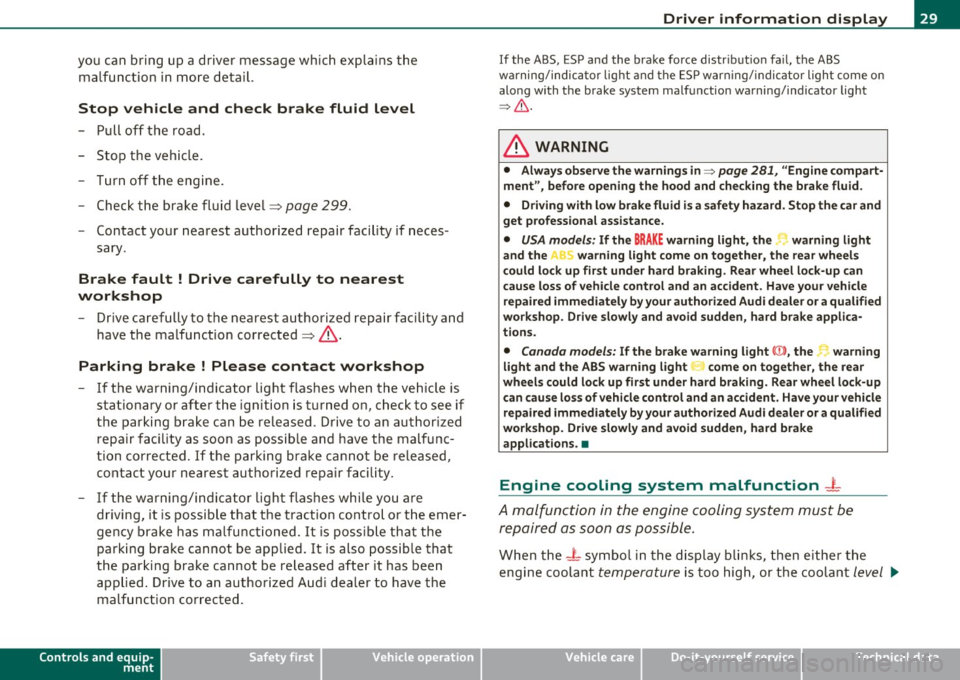
you can bring up a driver message which explains the malfunction in more detail.
Stop vehicle and check brake fluid Level
- Pull off the road .
- Stop the vehicle.
- Turn off the engine.
- Check the brake fluid level~
page 299.
-Contact your nearest authorized repair facility if neces-
sary.
Brake fault ! Drive carefully to nearest
workshop
- Drive carefully to the nearest authorized repair facility and
have the malfunction corrected~& .
Parking brake ! Please contact workshop
- If the warning/indicator light flashes when the vehicle is
stationary or after the ignition is turned on , check to see if
the parking brake can be released . Drive to an authorized
repair facility as soon as possible and have the malfunc
tion corrected. If the parking brake cannot be released,
contact your nearest authorized repair facility.
- If the warning/indicator light flashes while you are driving, it is possible that the traction control or the emer
gency brake has malfunctioned. It is possible that the parking brake cannot be applied . It is also possible that
the parking brake cannot be released after it has been
applied. Drive to an authorized Audi dealer to have the malfunction corrected.
Controls and equip
ment Safety first
Driver information display
I
f the ABS , ESP and the brake for ce distribution fail, the ABS
warning/indicator light and the ESP warning/indicator light come on
along with the brake system malfunction warning/indicator light
~ & -
& WARNING
• Always observe the warnings in ::::> page 281, "Engine compart
ment", before opening the hood and checking the brake fluid.
• Driving with low brake fluid is a safety hazard. Stop the car and
get professional assistance.
• USA models: If the BRAKE warning light, the ~ warning light
and the warning light come on together, the rear wheels
could lock up first under hard braking. Rear wheel lock-up can
cause loss of vehicle control and an accident. Have your vehicle
repaired immediately by your authorized Audi dealer or a qualified
workshop. Drive slowly and avoid sudden, hard brake applica
tions.
• Canada models: If the brake warning light(())), the r-warning
light and the ABS warning light come on together, the rear
wheels could lock up first under hard braking. Rear wheel lock-up
can cause loss of vehicle control and an accident. Have your vehicle
repaired immediately by your authorized Audi dealer or a qualified
workshop. Drive slowly and avoid sudden, hard brake
applications. •
Engine cooling system malfunction -1-
A malfunction in the engine cooling system must be
repaired as soon as possible.
When the - L symbol in the display blinks, then either the
engine coolant
temperature is too high, or the coolant level ~
Vehicle care Technical data
Page 33 of 384

- Make sure that the oil pressure warning symbol 't=:1:
appears no longer in the display before you start driving
again.
Dipstick reading checks OK
- If the oil pressure warning symbol 't=:1: starts flashing
again even though the engine oil level checks OK on the
dipstick,
do not continue driving and do not let the
engine run in idle.
Instead, contact your authorized Audi
dealer for assistance.
[ i) Tips
• The engine oil pressure symbol~ is not an indicator for a low
engine oil level. Do not rely on it. Instead, check the oil level in your
engine at regular intervals, preferably each time you refuel, and
always before going on a long trip.
• The yellow oil level warning indication _ requires oil refill or
workshop service without delay. Do not wait until the red oil pres sure warning ~ starts to flash before you respond to the low oil
level warning _ . By then, your engine may already have suffered
serious damage. •
Steering malfunction i
If there is a malfunction in the electronic steering column
lock, the steering cannot be unlocked.
If the i symbol in the display blinks, there is a malfunction
in the electronic steering column lock . An additional driver
message can also be displayed by pressing the (
CHECK)
button:
Do not drive vehicle: Steering defective
-Contact your nearest authorized repair facility.
Controls and equip
ment Safety first
Driver information display
-
Do not tow your vehicle.
& WARNING
Your vehicle must not be towed in the event of a malfunction in
the electronic steering column lock because it cannot be steered
due to the locked steering. If it is towed with the steering locked,
there is the risk of an accident. •
Ignition lock malfunction ,Pe
A malfunction in the ignition lock must be repaired imme
diately.
If the 2e symbol in the display blinks, there is a malfunction
in the electronic ignition lock. An additional driver message
can also be displayed by pressing the
(CHECK] button:
Ignition lock defective. Contact workshop !
- Do
not turn the engine off.
- Drive immediately to an authorized Audi dealer to have
the malfunction corrected.
If there is a malfunction in the electronic ignition lock, the ignition
cannot be turned off . Drive immediately to an authorized Audi dealer
to have the cause of the malfunction corrected.
If your vehicle has a Convenience key*, then you should not use the
[ STOP
l button to shut off the engine. You will not be able to start the
engine again once the ignition is switched off. •
Vehicle care Technical data
Page 41 of 384

Opening and closing
Keys
Key set
Fig. 23 Key set
© Ma ster key with remote control
You can centrally lock a nd u nlock your ve hicle and start the eng ine
with the master key with remote contro l.
® Emergency key
The emergency key is only for tempo rary use if the vehicle key sho uld
be lost or misplaced~ &.
@ Valet key
The valet key f its only the driver's door and the ignition lock. If you
have to le ave t he key with somebody else, you are we ll-advised to
turn over the va let key on ly .
Be aware that the rear lid can be opened from inside the vehicle wit h
the remote rear lid release located in the dr iver's door. Before you
t u rn over the va let key you should therefore lock the rear lid mechan
ically w it h the mas ter key .
Turn t he master key
clockwise to the horizontal position and pull it
o ut . This has two effects:
Controls and equip
ment Safety first
Opening and closing
•
the remote rear lid release is deactivated ,
• the lid will remain locked when the power lock ing system is actu
ated .
In this state the rear lid can be unlocked only with the remote cont rol
unlo ck button ~ on the mas ter key.
Key replacement
If yo u lose a key, contact your a utho riz ed A udi dea ler immedia tely to
have t he
lost key disabled . Be sure to bring all your keys with yo u.
& WARNING
• Do not leave your vehicle unattended with the key in the igni
tion lock. Entry by unauthorized persons could endanger you or
result in theft or damage the vehicle. Always lock all doors and
take the key .
• Do not leave children unattended in the vehicle, especially with
ac ces s to v ehicle key s. Unguarded access to the keys provides chil
dren the opportunity to start the engine and/or activate vehicle
s ystems such as the power windows etc . Unsupervised operation
of any vehicle sy stem by child ren can result in serious injury.
(I) Tips
• If you open the dr iver's door with the key left in the ignit ion lock,
a ch ime will sound. This is your reminde r to remove t he key and lock
the door.
• For sec urity reasons, rep lacement keys a re only availab le from
Audi dealers. •
Vehicle care Technical data
Page 44 of 384

Opening and closing
The rear lid can be locked or unlocked either by using the remote
con trol
or by turning the key inside the dr ive r's door loc k. Unl ocking
the vehicle w ith the remote control will only
unlock the rear lid, to
open it, the lid handle needs to be pressed.
Lock ing the vehicle
You c an lock t he veh icle from o uts ide eithe r by using the remote
control
or by turning t he key inside the drivers's door lock . When you
lock the vehicle :
• All doors and the rear lid are locked.
• All turn signa l lights will flash once when the car is locked .
• The anti-theft alarm system is activated . The horn of the anti
t heft ala rm system w ill sound and the a nti -t heft alarm system readi
ness lig ht, located in the upper part of the dr iver's door panel, w ill
start to blink.
• The veh icle inter ior lights turn off.
Unlocking and locking the vehicle using the
Convenience key*
Th e Convenience key * feature is a keyless system wh ich all ows yo u to
unlock the vehicle via sensors in the door handle. Loc king is likewise
keyless using a lock b utton. Each door is equipped w it h a sensor and
lock button.
Power side door closer*
The ve hicle is equipped with a power side door closer. When closing a
door, yo u simp ly need to gen tly push on the door. The door wi ll the n
automatically close by itself~
page 45.
Automatic locking
The automat ic lock ing feature locks all the vehicle doors and the rear
lid when you d rive faste r than 9 mph (15 km/h). This fun ction can be
turned on and off in the MMI
Central locking Menu~ page 44.
Yo u can unlock the vehicle from the ins ide by :
• removing the key from the ignit ion sw itch (the ve hicle w ill au to
matically un lock itself) or •
pressi ng the unloc k part of the power lock sw itch @or
pulling t he door handle (once to open the door).
& WARNING
• When you lock your vehicle from outside, nobody -especially
children -should remain inside the vehicle . Remember, when you
lo ck the vehicle from the out side the windows cannot be opened
from the inside .
• When you leave the vehicle, always remove the ignition key
and tak e it with you. This will prevent passenge rs (children, for
example) from accidentally being locked in the vehicle should
they accidentally pre ss the power lo cking switch in the doors .
• Do not leave children ins ide the vehicle unsupervised . In an
emergency it would be impossible to open the doors from the
out side without the key .
[ i ] Tips
• In the event of a crash w it h ai rbag deployme nt all locked doo rs
w ill be automat ically u nlocked to give access to the vehicle occupants
from the outside.
• If the powe r lock ing system s hou ld malfunction, you ca n lock each
door indiv idually using the ve hicl e key ~
page 46.
• If the power locking system should fail, yo u can still open the fuel
t ank flap in an emergen cy ~
page 287 .
• You are well advised not to keep valuables ins ide an unattended
veh icle, v is ib le or no t. Even a prope rly loc ked vehi cle c anno t provide
the security of a safe .•
Page 50 of 384

Opening and closing
To unlock the rear lid
-Turn the key to the Left to the opening position @
~ page 47, fig. 34. The rear Lid opens .
To lock the rear lid
-Pull t he rear Lid dow n and slam it closed gently~&.
Turning the key co unter-clockwi se to posit io n @ will release the rear
lid and cause it to rise slightly . In this pos ition the key cannot be
pulled out of the lock cylinder .
T urning the key
clockwi se to t he ho rizon tal posit io n ® and pu lling it
out w ill cause the
lid to rema in locked when the power locking
system is act uated.
I n this state the rear lid can only be unlocked with the unlock button
,c:::j on the remote control. On vehicles equipped w ith the Conven ience
key* feature, press the hand le on the rear lid to unlock the luggage
compartment =>
page 47, fig. 33.
After you t urn the key
counter -clo ckwi se ba ck to the ver tic al pos i
tion, the rear l id will aga in respond to the power locking system.
& WARNING
Read and follow all WARNINGS => & in "Opening and closing rear
lid " on
page 46. •
Appli es to veh icles : w ith aut omat ic r ea r lid /trunk lid ope ration
Automatic rear lid /trunk lid operation
The trunk lid con be opened and closed automatically.
Opening rear lid/trunk lid
Fig . 35 Trun k lid
h andl e
Fig. 36 Locking switch
in lugg age comp art
ment
- Press the hand le on the rear Lid/trunk Lid~ fig. 35, or
- Press t he mid dle bu tton
c:J on t he remote cont rol master
key ,or
- Press the re le as e bu tto n
c:J in the d riv er 's doo r
~ page 46, fig . 3 2 .
Page 51 of 384

Closing rear lid/trunk lid
- Press the lock switch in the luggage compartment
=> page 48, fig. 36. The trunk lid moves to the closed posi
tion by itself and soft close locks it automatically=>&,.
- Closing
is stopped immediately if you again press the
release switch
c::; in the driver's door, the middle button
c::; in the remote control master key, the handle on the
trunk lid or the lock switch in the luggage compartment.
& WARNING
• After closing the rear lid, always pull up on it to make sure that
it is properly closed. Otherwise it could open suddenly when the
vehicle is moving.
• To help prevent poisonous exhaust gas from being drawn into
the vehicle, always keep the rear lid closed while driving. Never
transport objects larger than those which fit completely into the
luggage area, because then the rear lid cannot be fully closed.
• Never leave your vehicle unattended especially with the rear lid
left open. A child could crawl into the car through the luggage
compartment and pull the lid shut, becoming trapped and unable
to get out. To reduce the risk of personal injury, never let children play in or around your vehicle. Always keep the rear lid as well as
the vehicle doors closed when not in use.
• Never close the rear lid inattentively or without checking first.
Although the closing force of the rear lid is limited, you can still
seriously injure yourself or others.
• Always ensure that no one is within range of the rear lid when
it is moving, in particular close to the hinges and the upper and
lower edges -fingers or hands can be pinched.
• Never try to interfere with the rear lid or help it when it is being
opened or closed automatically.
Controls and equip
ment Safety first
Opening and closing
(I] Tips
•
If there is a mechanical problem with automatic closing for the
rear lid or there is an obstruction, it opens again immediately. Check
to see why the rear lid could not be closed before attempting to close
it again.
• The following applies to vehicles equipped with the Convenience
key* feature: if the remote control key is left in the luggage compart
ment, luggage compartment will automatically unlock itself after
you lock the vehicle. This prevents you from unintentionally locking
your key in the luggage compartment. •
Child safety Lock
Mechanical child safety lock in the rear
• doors 11'
The child safety lock prevents the rear doors from being
opened from the inside.
,..,
,..,
N
Fig. 37 Rear doors :
child safety lock
The rear doors have a child safety lock. You can use any
vehicle key to engage and disengage the lock . The child safety
lock is visible only when the door is open.
~
Vehicle care Technical data
Page 52 of 384
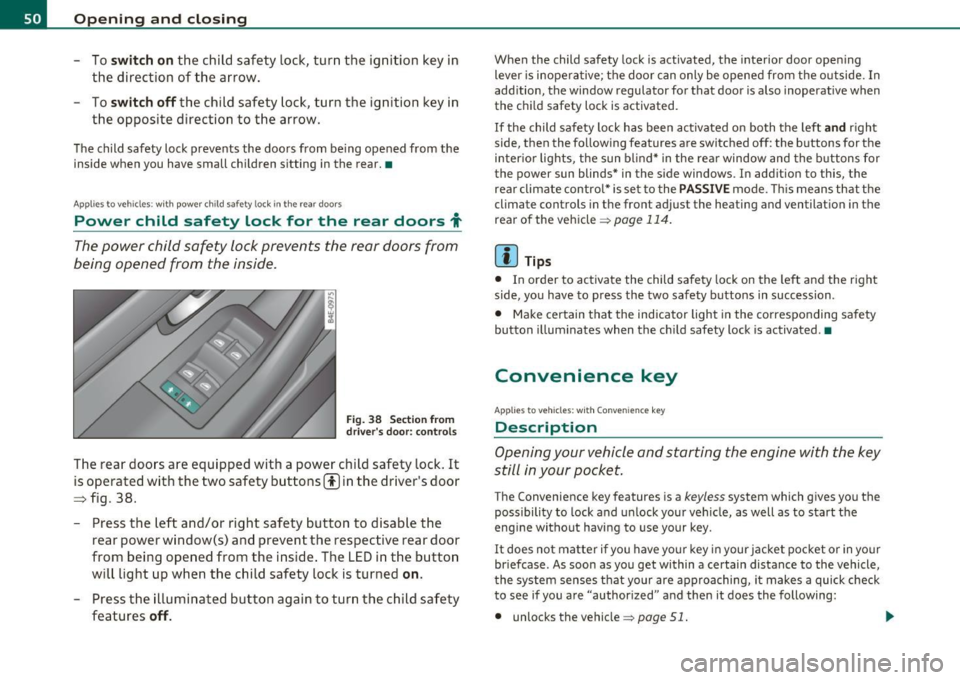
Open ing and closing
- To swi tch on the child safety lock, turn the ignition key in
the direction of the arrow .
- To
switch off the child safety lock, turn the ignition key in
the opposite direc tion to the arrow.
The child safety lock prevents the doors from be ing opened from the
inside when you have small children sitting in the rear. •
Appli es to ve hicles : with pow er child safety loc k in th e rea r d oo rs
Power child safety lock for the rear doors t
The power child safety lock prevents the rear doors from
being opened from the inside.
F ig. 38 Section from
driver's door: controls
The rear doors are equipped with a power child safety lock . It
is operated with the two safety buttons(!) in the driver's door
~ fig. 38.
-Press the left and/or right safety button to disable the
rear power window(s) and prevent the respective rear door
from being opened from the ins ide . The LED in the button
will light up when the child safety lock is turned
o n .
- Press the illuminated button again to turn the child safety
features
off.
When the child safety lock is activated, the interior door opening
lever is inope ra tive; the door can only be opened from the o utside. In
addition, the window regulator for that door is also inoperative when
the chi ld safety lock is activated .
If the child safety lock has been activated on both the left and r ight
side, then the following features are switched off : the buttons for the
inter io r lights, the sun blind* in the rea r window and the buttons for
the power sun blinds* in the side windows. In addition to this, the
rear climate contro l* is set to the
PAS SIVE mode. Th is means that the
climate controls in the front adjust the heating and ventilat ion in the
rear of the vehicle=>
page 114.
[ i ] Tips
• In order to activate the child safety lock on the left and the right
side, you have to press the two safety buttons in succession.
• Make certain that the indicator light in the corresponding sa fety
button illum inates when the ch ild safety lock is activated .•
Convenience key
A pplies to veh icles : with Conven ience key
Description
Opening your vehicle and starting the engine with the key
still in your pocket.
The Convenience key features is a keyless system which gives you the
possibility to lock and un lock your veh icle, as well as to start the
eng ine without having to use your key.
It does not matte r if you have your key in your jacket pocket or in your
briefcase . As soon as you get within a certain distance to the vehicle,
the system senses that your are approaching, it makes a quick check
to see if you are "authorized" and then it does the following:
• unlocks the vehicle =>
page 51. .,
Page 53 of 384

• locks t he ve hicle=> page 52.
• switches on the ignit io n and s tarts the eng ine w hen yo u press t he
!START) button. You do not have to insert your key into the ignition
lo ck =>
page 120 .
& WARNING
• When you lock your vehicle from outs ide, nobody -especially
c hildren -should remain inside the vehicle . Remember , when you
lo ck the vehicle from the outside the window s cannot be opened
from the inside.
• When you leave the vehicle, always remove the ignition key
and take it with you. This will pre vent passengers (children, for
example) from a ccidentally being locked in the vehicle should
they accidentally press the power lock ing switch in the doors .
• Do not leave children inside the vehicle unsupervi sed . In an
emergency it would be impossible to open the doors from the
outside without the key .
[I] Tips
• For the Convenience key to prope rly wo rk , you mus t alway s have
your vehicle key w ith you.
• Th e vehicle will l ock o r unlock t he doo rs only if an authorized key
comes within 5 ft (1.5 meters) from one of the vehicle doors or the
rea r lid .
• You can sti ll lock or unlock yo ur veh icle using the remote control
key buttons, howeve r the selecto r lever must in t he P posi tion.
• For Declaration of Complia nce to United States FCC and Industry
Canada regulations=>
page 364 . •
Controls and equip
ment Safety first
Opening and closing
A
pp lies to ve hicles : w ith Convenienc e key
Unlocking the vehicle
You can unlock the doors and rear lid without using the
remote control.
F ig. 39 Conveni enc e
key : Unlocking a door
- Grab the door hand le . T he door au tomatically u nlocks .
- Pull the doo r hand le to open the door.
A doo r will un lock as yo u app roach a door h andle and the system
senses that you have an author ized key . This applies to each door on
the vehicle . The authorized key on ly has to be w it h in a range of abo ut
5 feet (1.5 mete rs) from the respective door .
Whenever yo u un lock a door, the driver's doo r also unloc ks . You can
se t t he powe r lock sys tem using the menu in the M MI system, fo r
example, if you want to unlock just one specific door, or all the veh icle
doors =>
page 44 .
[ i ] Tips
If yo ur vehicle has been s tanding for a n ex tended pe riod, please note
the follow ing :
• T o co ns erve batte ry powe r, th e senso r will tu rn off a fter a few
days. When you come back, you will have to pull on the door handle
on ce to unlock the door an d then a second time to open the door.
~
Vehicle care Technical data