2010 AUDI S8 center console
[x] Cancel search: center consolePage 15 of 384
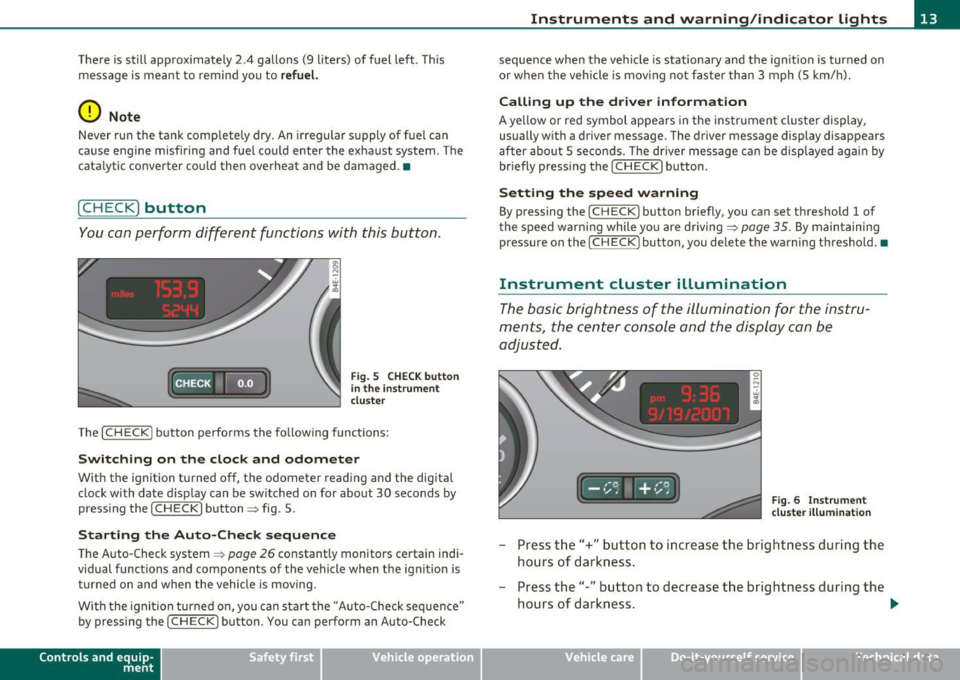
There is still approximately 2.4 gallons (9 liters) of fuel left. This message is meant to remind you to
refuel.
(D Note
Never run the tank completely dry. An irregular supply of fuel can
cause engine misfiring and fuel could enter the exhaust system. The
catalytic converter could then overheat and be damaged. •
[CHECK) button
You can perform different functions with this button.
Fig. S CHECK button
in the instrument
cluster
The [ CHECK] button performs the following functions:
Switching on the clock and odometer
With the ignition turned off, the odometer reading and the digital
clock with date display can be switched on for about 30 seconds by
pressing the [
CHECK] button~ fig. 5.
Starting the Auto-Check sequence
The Auto-Check system~ page 26 constantly monitors certain indi
vidual functions and components of the vehicle when the ignition is turned on and when the vehicle is moving.
With the ignition turned on, you can start the "Auto-Check sequence"
by pressing the
(CHECK) button. You can perform an Auto-Check
Con tro ls a nd e quip
m en t Vehicle
OP-eration
Instruments and warning/indicator lights
sequence when the vehicle is stationary and the ignition is turned on
or when the vehicle is moving not faster than 3 mph (5 km/h).
Calling up the driver information
A yellow or red symbol appears in the instrument cluster display,
usually with a driver message. The driver message display disappears
after about 5 seconds. The driver message can be displayed again by
briefly pressing the [
CHECK) button.
Setting the speed warning
By pressing the [ CHECK] button briefly, you can set threshold 1 of
the speed warning while you are driving ~
page 35. By maintaining
pressure on the [
CHECK ) button, you delete the warning threshold.•
Instrument cluster illumination
The basic brightness of the illumination for the instru
ments, the center console and the display can be
adjusted.
Fig. 6 Instrument
cluster illumination
- Press the"+" button to increase the brightness during the
hours of darkness.
- Press the"-" button to decrease the brightness during the
hours of darkness. .,.
Vehicle care Do-it-yourselt service iTechnical data
Page 16 of 384

Instruments and warning /indicator lights
A light sensor in the instrument cluster controls the illumination for
t he inst rume nt cl uster, the center console and the displays. In a
br ight env ironment , using the buttons to change the brightne ss has
no effect .
[I) Tips
The illumination for the inst rument cluster lights up whenever you
switch on th e ignition with the
vehicl e headlights off . As the daylight
fades, the instrument cluster illumination likewise dims automati
cally and w ill go out completely when the outside light is very low .
Th is fea ture is meant to remind you to sw it ch on the he adlights when
outs ide lig ht condi tions become poor .•
Warning/indicator lights
Overview
The warning/indicator lights indicate different functions
or a possible malfunction .
iNiii i·i i· i hii
F ig . 7 Instr um ent clust er with warn in g/ indicato r lig hts
Your vehicle is equipped w ith several impo rtant warning and ind i
ca tor lights to he lp you moni to r the continued re liable operat ion of
your vehicle =>& .
0
Electronic power control
Generator => page 16
=>page 16
Electronic Stabilization Program (ESP) ~ page 16
Page 85 of 384

Fig. 82 Center rear
head restraint:
adjusting the height
- Push the head restraint upward until it locks in the desired
position=>
page 82, fig. 81.
- To lower it, push on the knob located on the side
=> fig. 82.
The height of the center head restraint is adjustable . It should be
adjusted to the occupant's body size. Correctly adjusted head
restraints and safety belts are an extremely effective safety feature
~ page 191 .
& WARNING
• Vehicles with power individual rear seats* have seating for
four. The long center console between the two rear seats is not a seating position. For this reason, a safety belt and an adjustable
head restraint are not provided.
• Read and heed all WARNINGS ~
page 191, "Proper adjust
ment of head restraints". •
Con trol s and equ ip
m ent Vehicle
OP-eration
Seats and storage
Armrest
The armrests for the driver and passenger can be
adjusted to several positions and contain a storage
compartment.
Fig. 83 Arm rests for
driver and passenger
Adjusting the armrest
-To adjust the armrest angle, pivot the armrest fully down.
- Lift the armrest detent by detent until the desired posi-
tion is reached .
Opening storage compartment
-Press the release lever=> fig. 83.
Please note that the driver's arm movements may be restricted with
th e armrest folded down. For this reason, the armrest should not be
folded down when driving in city traffic. •
Vehicle care Do-it-yourselt service iTechnical data
Page 96 of 384

Seats and storage Loading the roof rack
Always dis tribute loads evenly . Make sure anything on
the roof rack is securely tied do wn.
- Always distribute the loads on the roof rack evenly .
- Always attach items to t he roof rac k securely before you
drive
off .
The maximum permissible roof weight is 220 lb (100 kg ). The roof
we igh t is made up of the weight of the roof rack system and the
we ight of the object be ing transported.
When using a roof rack system which has a lower load ca rrying
capac ity, you must not use up the total maxim um permissible load
carrying capacity specified above . Instead, you shou ld load the roof
ra ck system only to the maximum capacity specified by the manufac
turer of the roof rack system.
& WARNING
Weak, damaged or improper straps used to secure items to the
roof rack can fail during hard braking or in a collision and cause
seriou s personal injury.
• Make sure the roof rack is installed ex actly as specified above
~ page 93 .
• Always use suitable mounting straps for se curing items to the
roof rack to help prevent items from shifting or flying forward.
• Items on the roof rack must always be se curely mounted.
• The use of a roof rack can negatively affect the way a vehicle
handles . Ca rgo that is large , heavy, bulky , long o r flat will ha ve a
greater negative influence on the vehicle' s aerodyn amics, center
of gra vity and ove rall handling. Alw ays drive slowly, a void sudden
braking and maneuvers when tran sporting cargo on th e roof of
your veh icle.
& WARNING (contin u ed )
• Never e xceed the maximum permi ssible load carrying capacity
of the roof of your vehicle, the permi ssible a xle weights and the
permissible total weight of your vehicle~
page 3 5 7, "Weights".
• Alway s drive slowly, avoid sudd en braking and maneuv ers
when transporting cargo on the roof of your vehicle.
'£> For the sake of the environment
Sometimes it may be easier to leave a roof rack installed even tho ugh
you a re not using it. Due to the inc reased air resistance your veh icle
w ill unnecessarily use more fuel. Remove the roof rack if you are not
going to use i t. •
Cupholder
Cupholder in center console
The cupholder is located under a cover.
Fi g. 99 Cente r
c on sole: ( uph old er
- To o pen the cu pholder, p ress the forward edge o f the
cover.
Two beverages can be carried in the cupholde r.
Page 98 of 384

Seats and storage
Ashtray
Front ashtray
To open ashtray
- Tap the edge of the ashtray~& .
Remov ing ashtr ay insert
Fig. 1 01 Center
console: front as htray
- Press the button next to the cigarette lighter~ fig . 101 .
The insert rises from its holder and you can remove it .
To reinstall ashtray
- Press the ashtray insert back into its holder.
& WARNING
Never put wa ste pa per in the ash tray . Ho t ashe s or other h ot
object s in the ash tra y could set waste pape r on fire.•
Rear ashtray
Fig . 1 02 Rear as htray
To open ashtray
- Touch the lid to open ashtray .
Removing ashtray insert
- Push the front side of the cover downward (direction of
arrow) ~ fig . 102 - the ashtray insert will spring out .
Lift the inser t and remove .
To reinstall ashtray
-Press the insert back in.
& WARNING
Never put waste pap er in th e asht ray. Hot ashe s or othe r hot
obj ects in the a shtra y could set wa ste pap er on fire . •
Page 99 of 384
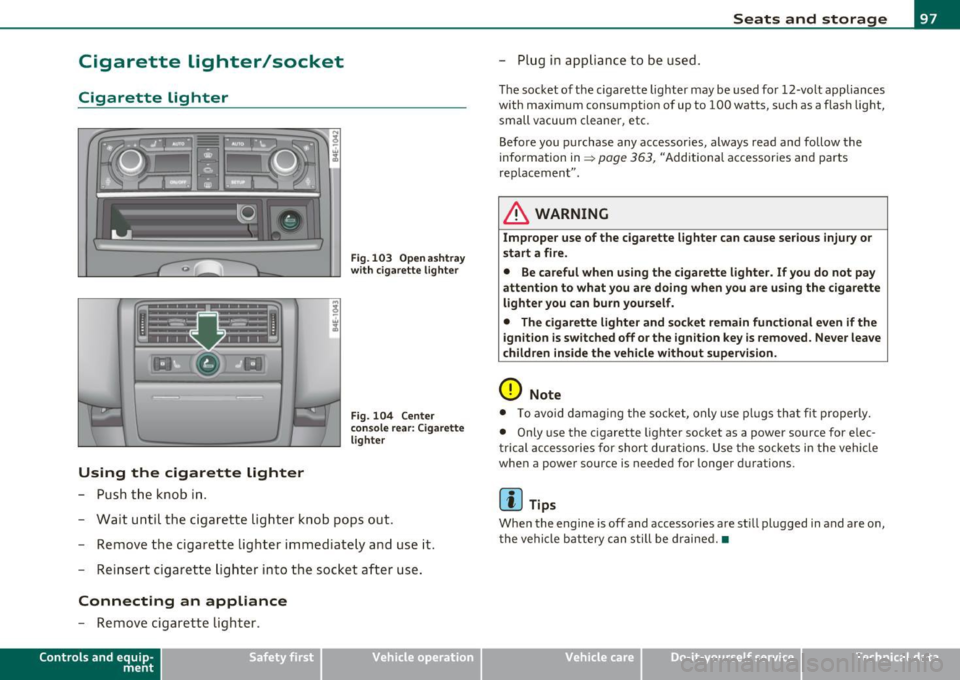
Cigarette lighter/socket
Cigarette lighter
Using the cigarette lighter
-Push the knob in .
Fig. 103 Open ashtray
with cigarette lighter
Fig . 104 Center
console rear: Cigarette
lighter
- Wait until the cigarette lighter knob pops out.
- Remove the cigarette lighter immediately and use it.
- Reinsert cigarette lighter into the socket after use.
Connecting an appliance
-Remove cigarette lighter.
Contro ls a nd e quip
m en t Vehicle
OP-eration
Seats and storage
-Plug in app liance to be used.
The socket of the cigarette lighter may be used for 12-volt appliances
with maximum consumption of up to 100 watts, such as a flash light,
small vacuum cleaner, etc.
Before you purchase any accessories, always read and follow the
information in~
page 363 , "Additional accessories and parts
rep lacement" .
& WARNING
Improper use of the cigarette lighter can cause serious injury or
start a fire.
• Be careful when using the cigarette lighter. If you do not pay
attention to what you are doing when you are using the cigarette
lighter you can burn yourself.
• The cigarette lighter and socket remain functional even if the
ignition is switched off or the ignition key is removed . Never leave
children inside the vehicle without supervision.
0 Note
• To avoid damag ing the socket, only use plugs that fi t properly.
• Only use the cigarette lighter socket as a power source for e lec
trical accessories for short durations. Use the sockets in the vehicle
when a power source is needed for longer durations .
[ i ] Tips
Whe n the engine is off and accessories are still plugged in and are on,
the vehicle battery can still be drained.•
Vehicle care Do-it-yourselt service iTechnical data
Page 100 of 384

Seats and storage
Long center console
Applies to vehicl es : w it h long ce nter co nso le
Overview
F ig. 105 Lo ng rear
c e nter conso le
There are three storage compartments in the long center console in
the rear:
Left storag e compartment
The left sto rage compartmen t contains two 12-vo lt sockets. The 12-
volt sockets can be used for electrical accessories. The power cons umption at a single plug must not exc eed 100 watts .
Center storage compartment
The center s torage compa rtment is sui table for holding small items .
Right stor age compartment
The righ t storage compartme nt is suitable for holding sma ll items.
& WARNING
The socket plu s any appliance s plugged into it remain functional
e ven if the ignition is switched off or the ignition key is removed .
Never leave children in side the vehicle without supervi sion.
0 Note
T o avoid damag ing the socket , only use plugs that fit prope rly .
[ i ] Tips
When the engine is off and acces sories a re st ill plugged in and a re o n,
the veh icle b attery ca n sti ll be dr ained. •
Storage
General overview
There are numerous places to store items in your vehicle.
Glove c ompar tment
Storage compartment Pockets in the front seats *
Compartments in the door trim panels
Compartments in the rear doors*
Coat hooks
L ef t side s to rage compar tment in the
trunk
Right side storage compartment in the
trunk
Emergency warni ng triangl e
Umbrella holder
& WARNING
=> page 99
=>page 100
=> pag e 100
=> page 100
=> page 100
=>page 101
=> page 102
=>page 102
=>page 332
• Alway s remove object s from the inst rument pa nel. Any it ems
not stored cou ld sl ide ar ound insi de the vehicl e while dr iving or .,
Page 101 of 384

& WARNING (continued)
when accelerating or when applying the brakes or when driving
around a corner.
• When you are driving make sure that anything you may have
placed in the center console or other storage locations cannot fall
out into the footwells. In case of sudden braking you would not be
able to brake or accelerate.
• Any articles of clothing that you have hung up must not inter
fere with the driver's view. The coat hooks are designed only for
lightweight clothing. Never hang any clothing with hard, pointed
or heavy objects in the pockets on the coat hooks. During sudden
braking or in an accident -especially if the airbag is deployed -
these objects could injure any passengers inside the vehicle. •
Glove compartment
Your Owner's Literature and the media player are stored
in the lockable glove compartment.
i-----..,--------- l
i
Contro ls a nd e quip
m en t
Fig . 106 Glove
compartment
Vehicle OP-eration
Seats and storage
-- -- ·· - - -J
-
-
To open glove compartment
Fig. 107 Glove
compartment: CD
changer
- Pull the handle in the direction of the arrow and swing the
cover down to open =:> fig. 106.
To close glove compartment
-Push the glove compartment lid up until the lock engages.
In the glove compartment lid you will find a place to store a pen and
a pad of paper.
& WARNING
To reduce the risk of personal injury in an accident or sudden stop,
always keep the glove compartment closed while driving. •
Vehicle care Do-it-yourselt service iTechnical data