2010 AUDI S3 service reset
[x] Cancel search: service resetPage 10 of 320
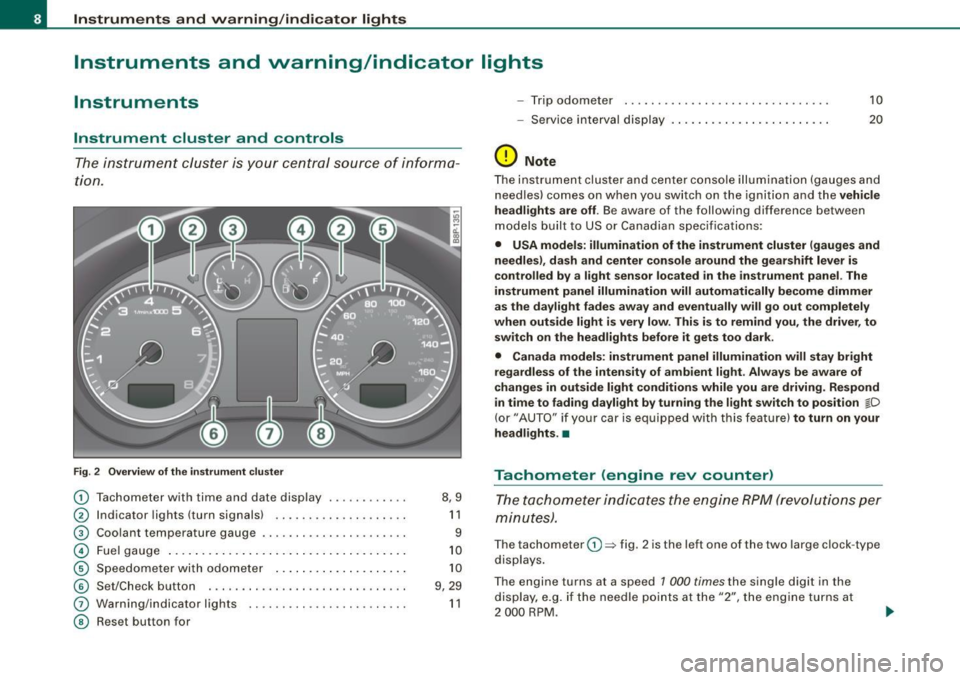
Instruments and warning/indicator lights
Instruments and warning/indicator lights
Instruments
Instrument cluster and controls
The ins trum ent cluster is your central source of informa
ti on.
Fig . 2 Overv ie w of th e instrume nt clu ster
0
0
0
©
©
©
G)
©
T achometer with time and date display ......•.....
I ndicator lights (turn signals) ... ....... .... ..... .
Coo lant temperature gaug e .... ... ...... ...... .. .
Fuel gauge .. ... .... .. ...... .... ... ..... ... ... .
S pe edom eter wi th o do met er ..... .... ... .. .. ... .
Se t/Chec k button ..... ... ..... ..... ... ........ .
Warn ing/indicator l ights
Reset but ton for 8,9
1 1
9
1 0
1 0
9 , 29
1 1
- Trip odomete r 10
-Service i nterv al dis play . . . . . . . . . . . . . . . . . . . . . . . . 20
(D Note
The instrument clu ste r and center c onsole i lluminati on (gauge s and
n eedles) comes on w hen you sw itch on the ignit ion and the vehicle
he adl ights are off . Be awa re of the following difference betw een
models built to US or Canad ian specificat io ns:
• USA models : illumination of the instrument cluster (gauges and
needles), dash and center con sole around the gear shift lever is
controlled by a light sensor located in the instrument panel. The
instrument panel illumination will automatically become dimmer
as the daylight fades away and eventually will go out completely
when outside light is very low . This is to remind you, the driver , to
sw itch on the headlights befo re it gets too dark .
• Canada models: instrument panel illumination will stay bright
regardless of the intensit y of ambient light . Always be aware of
changes in outside light conditions while you are driving . Respond
in time to fading dayl ight by turning the light swit ch to position
jD
(or" AUTO" if you r car i s equi ppe d with this feature) to turn on your
headlights . •
Tachometer (engine rev counter)
T h e ta chom eter ind icates the e ngine RPM (revo luti ons pe r
minut es).
The tachom eter 0 => fig . 2 is the left on e of the two large clock -type
dis plays .
The engine turns at a speed 1 000
times the single di git in the
display, e.g . if the needle p oints at the "2", the eng ine t urns at
2 000 RP M.
Page 22 of 320

Driver information display
Service interval display
The service interval display reminds you when your next
service is due.
Fig. 9 Section of
instrument cluster:
Service interval display
The schedule for the next oil change or inspection is calculated
automatically and displayed accordingly. The display works in two
stages:
Service reminder
30 days before the next service is due, a service reminder appears in the display when you turn on the ignition.
After about 5 seconds the display switches back to normal. The distance and time remaining are updated each time the ignition is
turned on until the date due for service is reached.
Service due
When the due date for service is reached, the message Service due
! appears in the instrument cluster immediately after you turn on
the ignition. Additionally, a warning tone sounds. After about 5 seconds the display switches back to normal.
Calling up the service schedules
If or when an oil change or inspection is due, can be shown in the
instrument cluster by selecting the service interval display . Select
Check > Service > Oil change or Service by using the [ RESET! button
and the rocker switch =>
page 23, fig. 13.
Resetting the service interval display
Your authorized Audi dealer will reset the corresponding service
schedule after performing the appropriate service on your vehicle.
You also have the possibility to reset the oil change schedule after
having performed an oil change according to Audi specifications.
• Switch the ignition on.
• Pull the knob @=>
page 8, fig. 2. The message. Service
due!appears .
• Pull the knob until the display
Oil change in----- mi (kml---days
appears in the display . If the reset button is not pulled within 5
seconds, the display reset mode closes .
0 Note
If you disconnect the battery terminals, no calculations can be
made for the service interval display during this time and no service
reminder will appear. Remember that observing the proper service
intervals is vitally important to extending the life of your vehicle,
particularly the engine, and maintaining its value. Even if the
mileage driven is low, the maximum period of one year from one
service to the next must not be exceeded.
[ i] Tips
• Do not reset the display between oil changes, otherwise the
display will be incorrect.
• The information in the Service Reminder remains stored even
when the vehicle battery is disconnected .•
Page 281 of 320

_________________________________________________ F_ u_ s_ e_s _ a_n _d_ b_ u _ lb_ s _ __.ffllll
The various electrical circuits are protected by fuses. The fuses are
clustered in a centralized unit. The unit is located behind the face
panel at the end of the instrument panel. The crank for operating
the sunroof in case of a power failure is a lso stored behind the face
panel
~ page 50.
Two spare fuses and a sticker identifying the fuses are located on
the inside of the fuse box cover.
You are well advised to keep a supply of spare fuses in your vehicle .
Fuses with the proper ampere ratings are available at your autho
rized Audi dealer.
& WARNING
Never replace a fuse with one that has a higher amperage rating.
• A fuse with a too high amperage could damage the electrical
part and cause a fire .
0 Note
• On no account should fuses be repaired (e.g . patched up with tin
foil or wire) as this may cause serious damage elsewhere in the elec
trical circuit or cause fire.
• If a fuse blows repeatedly, do not keep replacing it. Instead, have
the cause for the repeated short circuit or overload tracked and
fixed. •
Fuse Location , Instrument Panel left
Fus es which can be replaced.
Fig. 194 Fuse carrier
behind the instrument
panel end face, cover
removed
Note that the following table is accurate at the time of going to
press and is subject to change. In the event of discrepancies , the
label on the inside of the cover always takes precedence .
The power seats are protected by circuit breakers, which automati
cally reset after a few seconds after the overload has been reme -
died. .._
Vehicle care Do-it-yourself service irechnical data
Page 283 of 320

_________________________________________________ F_ u_ s_ e_s _ a_n _d_ b_ u _ lb_ s_--J _
No. Equipm ent
37 Heated seats, front
38 Passenger s ide power window, front
39 Special function interface
Starter
41 Rear window wiper
42 Not used
43 Body control module
44 Not use
d
45 Not used
Not used
47 Cell phone package (VOA
interface)
48 Not used
49 Not used
Autom atic cir cuit br eake rs: Amps
20
30
5
4
0
15
20
5
The electric power windows and the electric seat adjusters are protected with circuit breakers which reset automatically after the
circu it overload has been corrected.
[ i J Tip s
• Whenever replacing a fuse, always consult the sticker on the
inside of the fuse panel cover. It contains the most up-to-date infor
mation regarding the fuse arrangement. If in doubt, ask your autho
rized Audi Service advisor.
• Some of the equipment items listed are optiona l or on ly avail
able on certain model configurations. •
Fuse location , left side of engine
compartment
N M N
~ (X) 0)
Fig . 195 F use ass ign
m ent in th e e ngin e
co mpar tment in th e
e xampl e wit h
54 p lu g
in fu ses
Please check your car's fuse layout, there are two different layouts.
Check the fuse layout with the fuse panel cover removed
~ page 278, "Fuse cover in engine compartment" .
Some of the equipment items listed are optional or on ly available on
certain model configurations.
Please note that the preceding table was accurate at the time of
printing and is subject to change . In the event of discrepancies, the
label on the inside of the cover a lways takes precedence.
V ariation (1 ) with 30 Plu g-in F uses
No . Equipm ent Amps
F1 Terminal 30 40
E ngine components
20
F3 Battery voltage 5
F4 ESP valves, Anti -lock brake system (ABS) valves 20/30
F5 Transmission control module
15
Vehicle care Do-it-yourself service Technical data
Page 309 of 320

______________________________________________ A_ l_,_ p _h_ a_ b_e _t_ic _ a _ l _in _ d_e _ x __ lll
Cornering light ..... ... .. ... ..... ... . 55
Cruise contro l ... .... ....... ........ 110
Changing speed . .... ............. 111
Presetting your speed ............. 111
Switching off .... .... .... ... .... . 112
Switching on .... .... .... ....... . 110
Warning /indica tor ligh ts .. .. .... .... 14
Cup holder .. .... ....... .... .. . ...... 90
Cup holders
front ... .... .... .... .... ..... .. ..
89
Current fuel mil eage . ........ ...... .. . 22
D
Data .. ... ... .... .... .... .... ...... 296
Data recorder . ..... .. .. .... .... .... . 188
Date display . ...... ...... ... ... ... .... 9
Daytime running lights ...... .......... 53
Daytime running lights (Canada) .. .. .. . 53
Declaration of compliance
Cell phone package .. ...... .......
302
Elec tronic immobilizer ............ 302
Homelink ® universal remote control 302
Remote control key .. .... .... .... . 302
Tire pressure monitoring system ... 302
Declarat ion of con form ity ..... .. ... .. 267
def
What does this mean when it appears in
the trip odometer display? .... .... .
10
Defective light bulb warning ...... .... . 34
Defogging the windows .......... .... . 99
Defrosting the windows .. .... .... ..... 99
Defrosting /defogging windows .. .... ..
102
Controls and equip ment Safety first
Determining
correct load limit ... .. .. . 251
Diesel engine
Adding engine oil ......... .... ...
231
Changing engine oil ....... ... .... 23 1
Engine oil .... ... .... .... .... .... 231
Diesel fuel .......... .... .... ... .... 218
Diesel particulate filteir ............ 32 , 197
Digital clock .... ... .... .... .... ... .. .. 9
Setting the time ..... ...... ....... .. 9
Digital compass ..... ... .... .... .... ..
70
Dim ensions ........... ........ .... . 295
Dipstick
Reading the dipstick properly . .....
229
Direct Shift Gearbox
Emergency release ..... .. ....
120, 121
Dis tance ....... ....... .... ....... .. . 23
Doors, power locks ... .. .... ...... .... 41
Driver information .................... 29
Driver Information System
Menu d isplay . .... .... .... ... .... .
23
Driver information system
Gearshift indicator .. ... ............
19
Menu button ...... .... ............ 25
Open door or front lid warning . ... .. 18
Outside temperatu ire disp lay . ...... . 18
Red symbols . .... ..... .. .... .... .. 28
Service interval display .... .... .... . 20
Setting ..... .. ...... ......... .... . 26
Sound system display . ....... .... .. 18
Trip compute r ....... ..... .. . .... . 22
yellow symbols .. .... ... ... .. ..... 29
Driver seat
See S eat ing position .. .... .... .... 126
Driving safely . .... .. . .... .... ..... .. 124
Driving through water .... ... .... .... . 196
Duplicate key ............. .... ... .. .. 36
E
Elapsed time ...... ........ .... ... ... 22
Electrically heat ed front seats .... ... .. 104
Electro-mechanica l power assist . ... 16, 193
Electronic diff erential lock
Warning/indicator lights ...... ......
16
Electronic differential lock (EDU
How the system works .... .... ....
189
Electronic immobilizer ....... .... .. 10, 38
Electronic pow er control
EPC warning/indicator light .........
13
Electronic speed limiter .. ... ... .... ... 21
Electronic Stability Program .. .... ... .
188
Electronic stabiliza tion program (ESP)
Warning/indicator lights .... ...... ..
13
Eme rgency flasher
Warning /indicator lights .. .. .... ... .
14
Emergency flashers .. .... ... ... .. .... . 56
Emergency operat ion
panoramic sliding sunroof . .... .... .
50
Rear lid .. .. .. .... ..... .. .... ..... 44
Emergency release for selector lever . . 120,
121
Emergency starting .. .... .... .... .... 285
Emergency towing ...... .... .... .... 288
Vehicle operation Vehicle care Do-it-yourself service Technical data