2010 AUDI S3 lights
[x] Cancel search: lightsPage 41 of 320
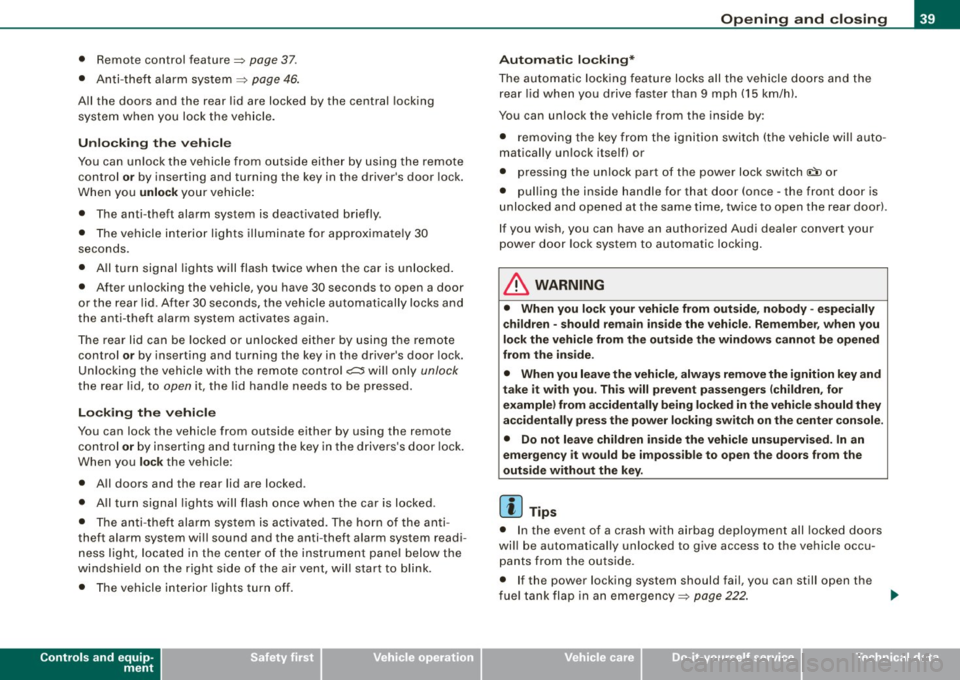
• Remote control feature=> page 37.
• Anti -theft alarm system => page 46.
All the doors and the rear lid are locked by the central locking
sys tem when you lock the veh icle.
Unlo cking th e ve hicle
You can un lock the vehicle from outside either by using the remote
control
o r by inserting and turning the key in the driver's door lock.
When you
unlock your vehicle :
• The anti -theft alarm system is deactivated briefly .
• T he vehicle i nteri or lights illuminate fo r approxi mate ly 30
seconds .
• All tu rn signal lights will flash twice when t he car is unl ocked .
• After un locking the vehicle, you have 30 seconds to open a door
or the rear lid. After 30 seconds, t he vehicle automatically locks and
the anti-theft a larm system activates again.
The rear lid can be locked o r unlocked either by u sing the remote
control
or by inserting and turning the key in the driver's door lock.
Un loc king the vehicle with the remote control
c::::::::5 wi ll only unlock
the rear lid, to open it, the l id handle needs to be pressed.
Lo cking the vehi cle
You can lock the vehic le from outside either by using the remote
control
or by i nserting and tu rning the key in the drive rs's d oor l ock .
When you
lock the vehicle:
• All doors and the rear lid are locked .
• All turn signal lights w ill flash once when the car is locked .
• T he anti -theft alarm sys tem is activated. The horn of the anti
theft alarm system wi ll sound and the anti -theft alarm system readi
ness light, loca ted in the center of the instrument pane l below the
w indshie ld on the right side of the a ir vent, wil l start to b link.
• The ve hicle interior l ights tur n off .
Controls and equip
ment
Opening and clo sing
Automati c locking *
The a utoma tic locking feature l ocks all the vehicle do ors and t he
rear lid when you drive faster than 9 mph (15 km/h).
You can unlock the vehicle from the inside by :
• removi ng the key from the igniti on swi tch (the vehicle wil l a uto
matically un lock itself) or
• pressing the unlock part o f the power lock switch
l!:)) or
• pul ling the inside handle for that door (once -the front doo r is
unlocked and opened at the same time, twice to open the rear doo r).
I f you wish, you can have an authorized Audi dea ler convert your
p ower d oor lock system to auto matic l ocki ng .
& WARNING
• When you lock your vehicle from out side , nobody - especially
c hildren - should remain inside the vehi cle . Re member , when you
lock the vehicle from the out side the window s cannot be opened
from the inside .
• When you leave the vehicle , alway s remove the ignition key and
t a ke it with you . This will prevent passengers (children , for
example ) from accidentally being locked in the vehicle should they
accidentally press the po wer locking swit ch on the center c onsole .
• Do not leave children ins ide the vehicle unsupe rvised. In an
emergen cy it would be imposs ible to open the doors from the
out side without th e key.
[ i ] Tips
• I n the eve nt of a crash with airbag deployment all locked do ors
wi ll be automatically un locked to give access to the vehicle occu
p a nts from the outside.
• I f the power locking system should fail, you can still open the
f u el tank flap in an emergency =>
page 222 . ~
I • •
Page 42 of 320

Opening and closing
• You are well advised not to keep valuables inside an unattended
vehic le , visible or not . Even a properly locked vehicle cannot provide
the security of a safe! •
Unlocking and locking the vehicle with the
remote control
How the remote control works.
Fig. 2 6 R em ote
c on tro l: func tion
button s
To unlo ck the vehi cle doors and rear lid !TI
Press button @ once to unlock driver' door.
- Press button @ twice to un lock all doors and the rear lid .
To lock the vehi cle doors and rear lid l'.D
- Press butto n ® => & in "General descrip tion" on
page 38.
- Watch tha t all turn signal lights flash once.
To open rear lid only ?::$
- Press button @for approx imate ly one seco nd.
PANIC Button
- Pus h the red butto n@ to activate the panic f unct ion. The
horn sounds a nd the turn signals flash .
- Pus h the button ® aga in to deactivate the panic f unc-
tion.
T he remote controls al lows you to :
• l ock or unlock the vehicle
• se lective ly unlock the rear lid.
T he tu rn signa ls will flash briefly whenever yo u lock or un lock the
vehic le. Also , the interior light will come on or go off whenever you
open or close the driver's door.
The transmitter and battery are located in the head of the remo te
control. The receiver is located inside the vehicle. The maximum
effective ra nge depends on several things. R emember, if the battery
is weak, the effective rang e decreases .
T he rem ote -contr ol key con tains a fo ld -ou t key tha t you can use to
manually lock or unlock the vehicle and to s tart the engine.
I f you need to replace the remote contro l, or if you need to have it
r epaired, you must see your authori zed Audi dealer. On ly then can
you use the key again.
& WARNING
Read and follow all WARNINGS => & in "Genera l description " on
page
38.
[ i ] Tips
• The remote control key is automa tically deactivated when the
ignition is switched on .
• Th e opera tion of the remote control key can be temporarily
disrupted by interference from transmitters in the vicinity of the .,.
Page 43 of 320

vehicle working in the same frequency range (e.g. a cell phone, radio equipment).
• In order to make sure the locking function is working, you should
always keep your eye on the vehicle to make sure it is properly
locked .
• Do not use the remote control if you are inside the car, otherwise
you may unintentionally lock the vehicle , and then you would set off
the anti-theft alarm when you try open a door . In case this happens
anyhow, push the unlock bu tton
0 .
• Use the panic function only if you are in an emergency
situation. •
Resetting the remote control
The remote control must be reset if the vehicle does not
unlock.
-Press the unlock button III on the remote control.
- Manually unlock the driver's door lock with the mechan-
ical key within 30 seconds.
- Press either the lock-
!Ti or the unlock CD button to
complete the reset sequence. •
Contro ls and eq uip
ment
Opening and closing
Doors, power locks
Operating the locks vvith the fold-out key
To lock and unlock the vehicle from the outside, turn the
key in the lock of the driver's door.
N
-N
-a:. gi
Fig. 27 Key turns for
opening and closing.
To unlock all doors and the rear lid
-Turn the key to position©=> fig. 27 to unlock the vehicle
To lock the vehicle
-Close all windows and doors properly.
- Turn the key in the lock of the driver's door to the lock
position
® => & in "General description" on page 38.
When you unlock your vehicle:
• The anti- theft alarm system is deactivated .
• The vehicle interior lights illuminate for approximately 30
seconds .
When you
lock the vehicle:
• All doors and the rear lid are locked .
• The anti -theft alarm system is activated .
• The vehicle interior lights turn off.
Vehicle care I I irechnical data
Page 55 of 320

Clear vision
Lights
Switching the headlights on and off ·'t!-·
"' ~ a'.. a,
"'
Fig. 46 In strument
pane l: lig ht switch
Fi g. 47 Instrument
pane l: Light swi tch
with dayti me running
ligh ts (DR L)
The light switch must not be overturned past the stops in
either direc tion.
Switching on automatic headlight control*
- Tur n the lig ht swi tch to AUTO* :::> fig. 46.
Con tro ls and eq uip
ment
Clear vision
Switching on the side marker lights
- Tur n t he lig ht sw itch to ~oo~ .
Switching on the headlights and high beam
-Turn the light sw itch to ;:o.
P ush th e high b eam lev er fo rward t owards th e ins tru
ment pan el
=:> page 57.
Switching off the lights
- Turn t he ligh t switch to 0.
The head lights on ly work when the ignition is switched on. While
sta rting the engine or whe n switching off the igniti on, the head
lights wil l go off and only the side marker lights wil l be on.
Daytime running lights (DRL ) (USA models )
The daytime running lights can be turned on or off using this func
t ion . If the f unc tion is ac tive, the dayt ime running lights a re tu rned
on automatically when the ignition is switched on.
The daytime runn ing lights are activated
only w hen the light switch
i s at the
AUTO* or DRL * positi on.
Daytime running lights (Canada models only )
The daytime running lights are activated only when the light switch
~ fig. 46 is either at the O or the ;oo: position. When the ignition is
switched on, there is a difference betwe en v ehicles with b i-xenon
lights and halogen lamps:
• On vehicles with bi-xe non lights only the daytime runni ng lamps
in the headlights will come on .
• On ve hic les with halogen lights the fron t fog lights, s ide marker
lights and tail lights come on automatically
~
Vehicle care I I irechnical data
Page 56 of 320

Clear vision
The daytime running lights function cannot be turned off .
Automatic headlight control *
In the switch position AUTO the automatic he adlight contro l is
turned on . The low beams are turned o n automatically through a
light sensor as soon as ambient brightness (e .g. when driving into a
t unnel) falls below a value preset at the factory. When ambien t
brightness increases again, the low beams are turned off again
aut omatically ==>&, .
In the
AUTO position the low beams are switched off automatically
when the ignition is turned off.
Light S ensor M alfun ction *
In the even t of a light sensor malfunct ion, the driver is notified in the
instrument cluster display :
Automatic headlights /automati c w ipers defe ctive
For safety reasons the low beams are turned o n permanently w ith
the switch in AUTO *. However , you can continue to turn the lights
on and off us ing the l ight switch . Have the lig ht sens or checked as
soon as possib le at a dealership .
Coming home /leaving home function *
The function is switched on when the switch is in the AUTO* posi
tion and the f unction is shown as ac tive in t he d river info rmat ion
system .
The
c oming home function illuminates the area around the vehicle
when the ignition is switched off a nd the driver's door is opened.
The length of time the lights remain on can be set in the menu
display
(Illumination > Exterior lights > coming home ).
The leaving home function illuminates the area around the vehicle
whe n unlocking it .
& WARNING
• Nev er use daytime run ning light s to see whe re you are going .
They are not bright enough and will not let you see far enough
ahead for safety , espe cially at du sk or when it i s da rk . Al way s
s w itch on the low beam s at du sk or when it i s dark .
• Automatic headlight s are only intended to assist the driver .
They do not relieve the driver of hi s responsibility to check the
head light s and to turn them on manually according to the cu rrent
light and visibility conditions . For example , fog and rain cannot be
detected b y the l ight sen sor s. S o alwa ys switch on th e headl ight s
under these weather conditions and when driving in the dark
io.
• Cra she s c an happen when you cannot see the road ahead and
when you cannot be seen by other motor ists.
- Alway s turn on the hea dlight s so that you can see ahead a nd
so that other s can see your car from the ba ck.
[ i ] Tips
• With the swi tch in AUTO front fog ligh ts cannot be turned on in
addition.
• The light sensor for head light contr ol is located in the rear view
mirror mount. Do not apply any stickers to the windshie ld in this
area to p revent malfunctions or failures.
• Some exterior lighting functions can be adjusted in the driver
informa tion system
==> page 23.
• I f you remove the ignition from the ignition lock while the head
l ights are still on, a bu zzer w ill sound as long as the driver's door is
open to remind you to turn off the lights.
• Always observe t he specific local regulations for your area as to
when to use your lights.
• With automatic headl ights, the high -beam function is also avai l
able, but with one restriction : If you have not switched the high
bea ms back to low beams duri ng automatic headlight operation (for
example , after driving through a tunne l), on ly the low beams come .,,_
Page 57 of 320

on the next time automatic headlights are switched on. To use the
high beams, you first have to pull the high beam lever back and then
push the lever forward again.
• In cool or damp weather, the inside of the headlights, turn
signals and tail lights can fog over due to the temperature differ
ence between the inside and outside. They will clear shortly after
switching them on. This does not affect the service life of the
lighting.
• Frequent use of the coming home/leaving home function for
approaching and departing a vehicle parked in the dark will strain
the battery . This applies particularly if only short distances are
driven between stops. Occasionally drive longer distances to make
sure the battery is recharged sufficiently. •
Applies to vehicles: with Adap tive Light
Adaptive light
When driving around bends, the relevant area of the road
is better illuminated.
Fig. 48 Adaptive light
when driving
The benefit of adaptive light is that the curve and the edge of the
road are better illuminated::::} fig . 48 . The adaptive light is controlled
automatically, depending on vehicle speed and steering wheel
angle.
Con tro ls and eq uip
ment
Clear vision
When driving around bends, the headlights are controlled
according to steering wheel angle. So that there is no black area
ahead of the vehicle, the two main beams pivot at different angles .
[ i] Tips
The system works above a speed of about 6 mph (10 km/hl. •
Front fog lights !O
Use the light switch to turn on the front fog lights.
Fig. 49 Fog light acti
vation: light switch
position on vehicles
WITHOUT sensor light
Switching on the front fog lights !D
Do not turn the light switch ·'ti-·~ fig. 49 toward the fog
light symbol
Turn the light switch to
~oo: or to io.
Pull the light switch to the first stop G).
When the front fog lights are on, the symbol }O next to the light
switch will illuminate.•
Vehicle care I I Technical data
Page 58 of 320

Clear vision
Instrument panel illumination
The ill umination of the instrumen ts, dis plays an d the
center cons ole c an be adjusted .
"' ;
a'.. ., m
Fig. 50 In stru men t
pan el illumi nat ion
You re gul ate the br ight ness o f the ins tru ments wit h the lef t
th um bw heel
C'1 => fi g. 50 .
Ignition ON , light switch at @ .
With the ignition switched ON, the g low of instrument needles can
be adjuste d to a ppear brigh ter or dimmer .
Ignition ON , light switch at ~oo : or tD.
With the l ights switched o n, the brightness of instrument c luster
(i.e . ne edles, gauges and displays) and center console il lumination
can be adjusted.
0 Note
The instrument cl uster and cente r console illumination (gauges and
needles) comes on when you switch on the ignition and the
v ehi cle
headlights are off.
Be aware of the f ollowi ng differe nce betwee n
models built to US or Canadian specifications :
• USA model s: illumination of the instrument cluster (gauges and
needles ), dash and center console around the gearshift leve r is
contr olled by a light sensor l ocated in the instrument panel. The i
nstrument panel illumination will autom ati cally be come dimmer
as the daylight fades away and eventually will go out completely
when out side light i s very low . Thi s is to rem ind you , the dri ver , to
sw itch on the headlights before it gets too dark.
• Canada models : in strument panel illumin ation will sta y bri ght
regardle ss of the inten sity of amb ient light . Alway s be aware of
c hange s in outside light conditions while you are d riving . Re spond
in time to fading dayl ight by turning the light switch to position
tD
(or" AUTO" if your car is equipped with this feature) to turn on your
he adl ights. •
Emergency flasher ~
The emergency flasher makes other motorists aware that
you or your vehicle are in an emergency situation.
1 1 0. -II 0 Ii i
11
u
I ] '
' F ig . 51 Center
c o ns ole : em erge ncy
fla sher swit ch
Pr ess th e sw itch ~=>fig. 51, to sw itch the em ergency
flas her on or off.
When the eme rgency flasher is on, al l four turn sig nal blink at the
same time . The turn signal indicator lights
¢i ¢ in the instrument
clu ster, as well as the light in the emergency flasher switch~ blink
likewise .
The emergency flasher will automatically switch on if you are in an accident where the airbag has deployed . _,,.
Page 59 of 320

[ i J Ti ps
You should switch on the emergency flasher when:
• you are the last vehicle standing in a traffic jam so that any other
vehicles coming can see you, or when
• your vehicle has broken down or you are in an emergency s itua
tion, or when
• your vehicle is being towed by a tow truck or if you are towing
another vehicle behind you .•
Turn signals -¢ ¢ and high beam ~D lever
The lever on the left side of the steering column is used to
operate the turn signals and the high beam as well as the
headlight flasher .
-"' M
-w ... m
Fig. 52 Tu rn sign al and
hig h beam l ever
The turn signal and high beam lever has the following func
tions:
Turn sign als
¢ ¢
- Lift the lever up all the way:::::, fig. 52 G), to use the right
turn s ignals, or push the lever down all the way@ to use
the left turn signals.
Con tro ls and eq uip
ment
C lea r v is ion
Auto-blink
- Move the lever (up or down) just to the point of resis
tance to use the turn signals for as long as you need
them, for example when changing lanes .
- Briefly move the lever up or down just to the point of resistance and then release it to flash the turn signals
three times in succession. This feature allows to indicate
lane changes clearly and with minimum effort when
driving on highways.
Hi gh b eam
~D
- Push the lever forward 0 to switc h on the high beam.
- P ull the lever back towards y ou to sw itch off the high
beam.
H eadlight flasher
~D
Pu ll the lever toward the steering wheel G) to use the
headlight flasher .
Note s on these features
• The turn signals only work with the ignition switched on. The
indicator lights
¢i or ¢ in the instrument cluster:::::, page 11 also
blink .
• After you have turned a corner, the turn signal switches off auto
matically.
• The high beam works only when the headlights are on . The indi
cator light ~Din the instrument cluster illuminates when the high
beams are on.
• The headlight flasher works only as long as you hold the lever -
even if there are no lights switched on. The indicator light ~D in the
instrument cluster illuminates when you use the headlight flasher . .,
Vehicle care I I Technical data