2010 AUDI Q7 wheel
[x] Cancel search: wheelPage 5 of 390

Safety belts ................... 199
General notes ................. 199
Why safety belts? . . . . . . . . . . . . . 200
Safe ty be lts . . . . . . . . . . . . . . . . . . 203
Safety belt pretensioners . . . . . . . 207
Airbag system ................ 209
I mpor tant things to know . . . . . . 209
Front airbags ............ ..... 213
Monitoring the Advanced Airbag
System ................... ... 220
Side airbags . . . . . . . . . . . . . . . . . . 225
Side curtain airbags . . . . . . . . . . . . 228
Child Safety ................... 231
Important things to know ...... 231
Child safety sea ts . . . . . . . . . . . . . 236
Installing a child safety sea t . . . . 241
LATCH Lower anchorages and
t ethers for children . . . . . . . . . . . . 244
Additional Information ......... 251
Vehicle operation ...... 2s2
Intelligent technology ........ 252
Notice about data recorded by
vehicle control modules . . . . . . . . 252
Electronic Stabilization Program
( E SP) ........................ 252
Braking . . . . . . . . . . . . . . . . . . . . . . 255
Servotronic® -advanced power
steering system ............... 257
Dr iving with your quattro® . . . . . . 258
Energy management . . . . . . . . . . . 259
Driving and environment ...... 261
The first 1,000 miles (1,500 km)
and afterwards ........... .... 261
Catalytic converter . . . . . . . . . . . . 262
Diesel pa rt ic u late filter . . . . . . . . . 263
Controls and equip
ment Safety first
Avoid damaging
the veh icle 263
Ope rate your vehicle economically
and m inimize pollution . . . . . . . . 263
Driving off road ............... 266
Dr iving in difficult road cond itions
and offroad . . . . . . . . . . . . . . . . . . 266
Trailer towing . . . . . . . . . . . . . . . . 269
Driving with a trailer . . . . . . . . . . . 269
Trailer towing tips . . . . . . . . . . . . . 272
Vehicle care .............. 274
Cleaning and protection ...... 274
General informa tion . . . . . . . . . . . 274
Care of ex terior . . . . . . . . . . . . . . . 274
Care of interior . . . . . . . . . . . . . . . 281
Fuel supply and filling your fuel
tank ..........................
287
Fuel supply . . . . . . . . . . . . . . . . . . . 287
Diesel fuel
Fuel tank ............. ....... .
TOI clean diesel .... ....... ... . 288
289
292
Checking and filling . . . . . . . .
. . . 296
Engine hood . . . . . . . . . . . . . . . . . . 296
Engine oil . . . . . . . . . . . . . . . . . . . . 299
Engine cooling system . . . . . . . . . 304
Brake fluid . . . . . . . . . . . . . . . . . . . 307
Battery . . . . . . . . . . . . . . . . . . . . . . 308
W indshield/headl igh t washer
container .................... 312
Tires and wheels ......... ..... 314
T ires
Tire pressure monitoring system 314
333
Table of contents
Do-it-yourself service
What do I do now? ..........
.
Jack, tools and infla table spare
tire ........................ .
Changing a wheel .... ........ .
Fuses and bulbs ............. .
Fuses ...................... .
Bulbs ......... .......... ... .
Emergency situations ....... .
General ..................... .
Starting by pushing or towing ..
Starting with jumper cables ... .
Use of jumper cables ......... .
Emergency towing with
commercial tow truck ........ .
Lifting vehicle ............... .
Technical data
General information
Explana tion of technical data .. .
Vehicle iden tification ......... .
We ights .................... .
Dimensions ................. .
Data ........... ........ .... .. .
280 hp, 6-cylinder engine, with all
whee l dr ive ................. .
350 hp, a-cylinder engine, with all
whee l dr ive ................. .
225 hp, 6-cylinder engine, with all
wheel dr ive .............. ... .
Consumer Information ...... .
War ranty cove rages ......... . .
Operating your vehicle ou ts ide the
U.S .A. or Canada ......... .... .
Aud i Service Repair Ma nuals and
Li terature . .................. . 336
336
336
339
346
346
350
352
352
352
352
353
355
357
360
360
360
360
361
362
363
363
364
365
366
366
366
366
Ma intenance . . . . . . . . . . . . . . . . . 366
Vehicle operation Vehicle care Do-it-yourself service Technical data
Page 11 of 390

Instruments and controls
General illustration
(D Door handle
@ Memory buttons (driver's seat) .................. .
@ Power locking sw itch ........................... .
© Side assist button ... .. ... ... ... .. .. .. ... . .. ... .
® Power window sw itches ... .... .. .. .. .. .. ... ... . .
© Adjuster con trol for outs ide mir rors .............. .
0 Air outlets .......... .... .. .... ............... .
@ Light switch ...... .. .... ... .. .. .. ... ... .. .. ... .
® Turn s ignal and high beam ...................... .
@ Control lever for:
- Cru ise control . .... ... ... .. .. .. .. .. .. .. .. ... .
- Adaptive Cruise Control .. .. ................ .. .
@ Mu ltifunction steering wheel with:
- Horn
- Driver's airbag .............................. .
- O pera ti ng butto ns for the audio system
- Shift buttons . ... .. .. .. .... .. .. .. .. .. ...... . .
- Button for steer ing whee l heating ..... ... ...... .
@ Instrument cluster ............................ .
@ Switches for:
- Windshield wiper/washer ... ...... .. ..... .... . .
- Trip computer .............................. .
@ Ignition lock ................................. .
@ Buttons for:
- Par king sys tem advance d .... ..... .. .. ... .. .. . .
- Resetting the trip odometer ................... .
- ICHECK ]button ......................... ... .
Controls and equip
ment Safety first
87
47
1S2 S6
79
1 14
6S
69
132
134
2 13
166
12 1
10
72
37
124
169
12
13
Instruments and controls
- Instrument lighting ......................... .
@ MMI Disp lay (see separate ma nual)
@ Buttons/Indicator light for:
- Electronic Stabilization Program (ESP) .......... .
- Emergency flashers ...... .. ................. .
- PASS ENGER A IR BAG O FF
@ B uttons for:
- Switching MMI d isplay on/off
- Valet key function .. .. .. .. .. .. .. ...... ... .. .. .
- Unlocking g love compartment ................. .
@ Glove compartment ........................... .
@ Front passenger's airbag ...... ..... .. ..... .. .. . .
@ Audi mu ltime dia (see separate man ual)
@ Climate cont rols .............................. .
@ Shift leve r for automatic transmission ............ .
@ 12-volt outlets ............................... .
@ MMI contro l console (see separate manua l)
@ Storage compartment/CD changer
@ ISTART]-/ISTOP] button ....................... .
@ Adjustable stee ring whee l, depending on eq uipme nt:
- mecha nical .... .. .... ... .. .. .. ... .... ..... . .
- electrical ..... . ... .. .. .. .... .... .. .. .. ... .. .
@ Da ta Lin k Connecto r for On Boa rd Diagnos tics (OBD II)
@ Peda l for operating pa rking brake ................ .
@ Engine hood release ............. ... .. ......... .
@ Handle for releasing parking brake ............... .
@ Switch for unlocking the trunk lid ................ .
Vehicle care
13
2S2
68
43
105
105
213
1 10
161
104
127
12 2
122 2 6
129
296 129
49 •
Technical data
Page 22 of 390

Instruments and warning/indicator lights
Malfunction in the electronic differential lock (EDL)
The ED L works toge ther w ith the ABS. The ABS warn ing lig ht w ill
come on if there is a mal func tion in the EDL system=>
page 254 . See
your authorized A udi dea le r as soon as poss ible .
& WARNING
• If the .. (USA models )/ ...,. (Canada models ) wa rning light
does not go out , or if it comes on while driving, the ABS system is
not working properly. The vehicle can then be stopped only with
the standard brakes (without ABS ). You will not have the p rotec
tion ABS provides. Contact your authorized Audi dealer a s soon as
pos sible.
• USA models : If the BRAKE warning light and the M, warning
light come on together, the rear wheels could lock up fir st under
hard braking. Rea r wheel lock-up can cause loss of vehicle cont rol
and an accident . Have your vehicle repaired immediately by your
autho rized Audi dealer or a qualified work shop. Dri ve slowly and
avoid sudden, hard brake applications.
• Canada models: If the brake warning light 0 and the ABS
warning light come on together, the rear wheels could lock up
first under hard braking. Rear wheel lock -up can cause loss of
vehicle control and an accident . Have your vehicle repaired imme
diately by you r authorized Audi dealer or a qualified wo rkshop.
Drive slowly and avoid sudden , hard brake applications .•
Parking brake
~[ (USA models)/ (®) (Canada models)
The indicator light monitors the p arking br ake.
W hen the parking br ake is app lied a nd the ignition is switched on, the
indicator light comes on©. The ind icator light must go out when the
par king b rake is released. •
Brake system BRAKE (USA
models)
/ ((D) (Canada models)
The warning/i ndica tor light flashes if b ra ke fluid le vel is
low, if there is an ABS system malfunction or a parking
brake malfunction.
Th e ligh t ill umin ates whe n the igni tio n is tur ned on. It goes out afte r
the engine has been started . This indicates that t he brake war ning
ligh t is functioni ng p roper ly .
If the brake warning light does not light up when the engine is
cranking , there may be a malfun ct ion in the electrical system. In
thi s ca se, contact your Audi dealer.
If the brake system warning/indicator light flashes , there is a brake
system mal function. By press ing the
I C H ECK ] button, yo u can bring
up a driver message which exp lains the malfunction in more detail
=>
page 29.
If th e ABS fa ils, t he ABS war ning/ indi cato r light
O (USA
mode ls)/ (Canada mode ls) flashes together with t he b rake system
wa rni ng/ind icator light=> & .
(USA models): If the warning light
BRA KE and the warning light illu
minate together, immedia tely contac t your author ized Audi dealer or
qualified workshop to have all brake pads inspected =>
page 34.
When the light comes on, an a udible warn ing signal is also given.
& WARNING
• USA models : If the BRAKE warning light and the I .. S warning
light come on together, the rear wheels could lock up first under
hard braking . Rear wheel lock-up can cause lo ss of vehicle control
and an accident . Have your vehicle repa ired immediately by your
authorized Audi dealer or a qualified workshop. Drive slowly and
avoid sudd en, hard brake application s.
• Canada model s: If the b rake warning light CCI» and the ABS
warning light come on together, the rear wheels could lock up
~
Page 23 of 390

& WARNING (continued)
first under hard braking. Rear wheel lock-up can cause loss of
vehicle control and an accident. Have your vehicle repaired imme diately by your authorized Audi dealer or a qualified workshop.
Drive slowly and avoid sudden, hard brake applications.
• If the brake warning/indicator light does not go out after a few
seconds and the parking brake released, or lights up while you are
driving, the fluid level in the brake fluid reservoir is too low. If you
believe that it is safe to do so, proceed immediately at low speed
to the nearest authorized Audi dealer or qualified repair facility
and have the brake system inspected .
• Always keep in mind that after several brake applications, you
will need greater pressure on the brake pedal to stop your vehicle .
Do not rely on strained brakes to respond with maximum stopping
power in critical situations. You must allow for increased braking
distances. The extra distance used up by fading brakes could lead
to an accident. •
Controls and equip ·
ment Safety first
Instruments and warning/indicator lights
Vehicle care
Technical data
Page 31 of 390

• Speed warnings threshold 1 8 (USA models)/9 (Canada models)
and thresho ld 2
e , (USA mode ls)/ 0, (Canada models) are also s hown
as red symbols . The warning is always shown as a small symbol in the
upper area of the display ~
page 35. •
Alternator malfunction 0
If the D symbol in the instrument panel d isplay flashes, then there
is a malfunction in the alternator or the vehicle electronics . A warning
to the driver wi ll appear, too. The driver warning goes out after about
5 seconds, but it can be brought up at any time by pressing the
[CHECK] button again.
Us ua lly, you can sti ll d rive to the next dea le rship . T urn off all but the
most necessary e lectr ica l consumers, s ince these dra in the vehicle's
battery.
0 Note
If the _f-warning symbol (coolant system ma lfunction) a lso lights up
on the instrument panel during the trip~
page 30, then you have to
stop immediate ly and t urn off the engine. The coolant pump is no t
work ing anymore -danger of damage to the engine! •
Brake system malfunction
A malfunction in the brake system must be repaired as
soon as possible.
If the warning /indicator light BRAKE (USA mode ls)/ CCD)
(Canada models) in the instrument cluster flashes, there is a
brake system ma lfunction. By press ing the
[CHECK ] button,
you can bring up a driver message which exp lains the
malfunction in more deta il.
Controls and equip
ment Safety first
Dri
ver information display
Stop vehicle and check brake fluid Level
- Pull off the road.
- Stop the veh icle .
- Turn off the eng ine .
- Check th e brake flui d level =>
page 307.
-Contact your nearest authorized Audi dea ler or qualified
workshop if necessary.
Warning ! Fault in brake system. Contact
workshop
- Drive carefully to the neares t author ized Audi dealer or
qualified works hop and have the malfunction corrected
=> & .
If the ABS system malfunctions, the ABS warning/indicato r light illu
minates together with the b rake system malfunction warning/ indi
cator light~& .
& WARNING
• Alw ay s ob serve the warning s in ~ page 28 6, "Engine c ompart
m ent ", before opening th e hood and che cking the b rake fluid .
• Driving with low brake fluid is a safety hazard. Stop th e car and
get profe ssional a ssistan ce.
• USA model s: If the BRAKE warning light an d the \6:> warning
light com e on together, the rea r wheel s could lo ck up fir st under
hard braking . R ear wh eel lo ck -up c an cau se lo ss of vehi cle control
and an a ccident . Have your v ehicl e repair ed immedia tely by your
authorized Audi dealer or a qualified work shop. Dr ive slowly and
avoid sudd en, hard brake applications .
• Canada model s: If the brake warning light CCI» and the ABS
warning light come on togeth er, the rear wheels could lo ck up
fir st unde r hard b raking. Rea r wheel loc k-up c an cause lo ss of
~
Vehicle care Technical data
Page 43 of 390

• For security reasons, replacement keys are only available from
Audi dealers. •
Master key with remote control
The remote control allows you to lock or unlock the
vehicle electronically .
Fig. 24 Fold-up
master key with
remote control
- To fold the key out and back in place, press the release
button~ fig. 24.
The transmitter and battery are located in the head of the remote
control. The receiver is located inside the vehicle. The maximum
effective range depends on several things . Remember, if the battery
is weak, the effective range decreases.
If you need to replace the remote control, or if you need to have it
repaired, you must see your authorized Audi dealer. Only then can you
use the key again.
Personalizing the master key
When the ignition is turned off or when the vehicle is locked, various
convenience settings are stored automatically and assigned to the
key that was used. The settings that are assigned to the master key
are reca lled automatically when the vehicle is unlocked, when the
door is opened or when the ignition is switched on.
Contro ls a nd e quip ·
m en t Vehicle
OP-eration
Opening and closing
Settings are saved for the follow ing systems:
• Climate control
• Central locking
• Windows
• Ambience lighting*
• Seat memory*
• Stee ring wheel heating*
• Adaptive Cruise Control*
• Audi side assist*
• Parking system*
Th e
Remote control key function must be activated in the MMI
~ page 88, so that the settings for the driver's seat (including the
settings for the steering column and exterior mirrors) are saved on
the master key through the seat memory when the vehicle is locked,
and are set automatically when the vehicle is unlocked.
[ i ] Tips
• If the ignition is switched on, the remote control system is deacti·
vated .
• The remote control system can be affected by other systems oper·
ating in the same frequency range close to the vehicle, such as mobile
telephones, television broadcasting stations, etc.
• For Declaration of Compliance to United States FCC and Industry
Canada regulations~
page 369. •
Vehicle care Do-it-yourselt service iTechnical data
Page 70 of 390
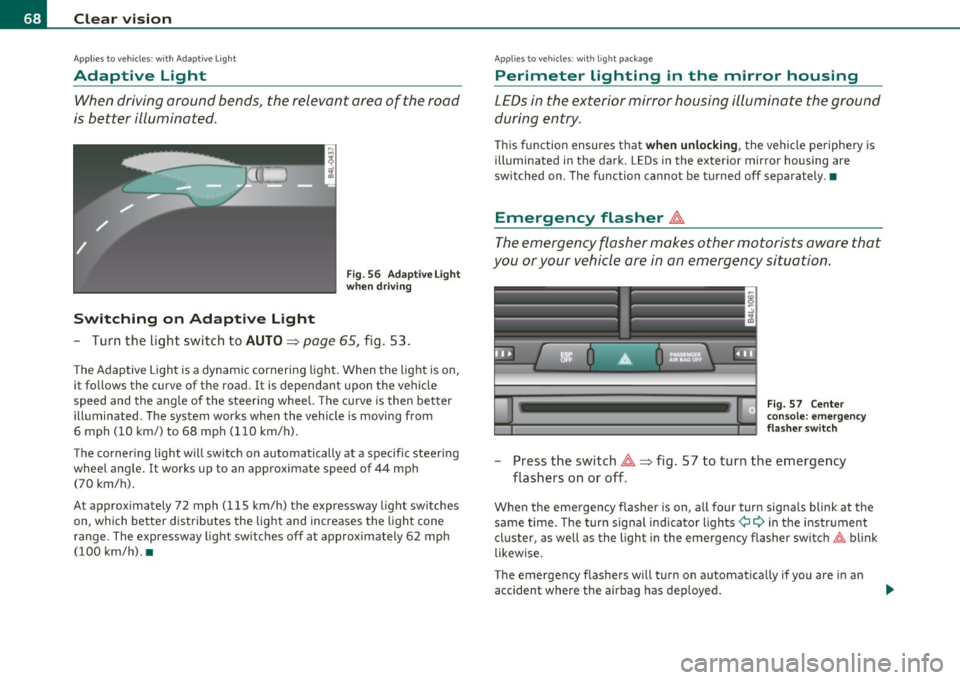
Clear vision
Applies to vehicles : with Adaptive Light
Adaptive Light
When driving around bends, the relevant area of the road
is better illuminated.
Switching on Adaptive Light
Fig . 56 Adaptive Light
when driving
- Turn the light switch to AUTO~ page 65, fig. 53.
The Adaptive Light is a dynamic cornering light. When the light is on,
it follows the curve of the road. It is dependant upon the vehicle
speed and the angle of the steering wheel. The curve is then better
illuminated. The system works when the vehicle is moving from
6 mph (10 km/) to 68 mph (110 km/h).
The cornering light will switch on automatically at a specific steering
wheel angle. It works up to an approximate speed of 44 mph
(70 km/h).
At approximately 72 mph (115 km/h) the expressway light switches
on, which better distributes the light and increases the light cone
range . The expressway light switches off at approximately 62 mph
(100 km/h). •
Applies to vehicles : w ith light package
Perimeter lighting in the mirror housing
LEDs in the exterior mirror housing illuminate the ground
during entry.
This function ensures that when unlocking, the vehicle periphery is
illuminated in the dark. LEDs in the exterior mirror housing are
switched on. The function cannot be turned off separately .•
Emergency flasher ~
The emergency flasher makes other motorists aware that
you or your vehicle are in an emergency situation.
Fig. 57 Center
console: emergency
flasher switch
-Press the switch~~ fig. 57 to turn the emergency
flashers on or off .
When the emergency flasher is on, all fou r turn signals blink at the
same time. The turn signal indicator lights¢
9 in the instrument
cluster, as well as the light in the emergency flasher switch~ blink
likewise.
The emergency flashers will turn on automatically if you are in an
accident where the airbag has deployed.
Page 71 of 390
![AUDI Q7 2010 Owner´s Manual (]] Tips
You shou ld turn on t he emergency flashers when :
• you are the last vehicle stand ing in a traffic jam so that any other
vehicles com ing can see you , or w hen AUDI Q7 2010 Owner´s Manual (]] Tips
You shou ld turn on t he emergency flashers when :
• you are the last vehicle stand ing in a traffic jam so that any other
vehicles com ing can see you , or w hen](/manual-img/6/40275/w960_40275-70.png)
(]] Tips
You shou ld turn on t he emergency flashers when :
• you are the last vehicle stand ing in a traffic jam so that any other
vehicles com ing can see you , or w hen
• your vehicle has broken down o r yo u are in an eme rgency s itua
tion, or when
• your vehicle is be ing towed by a tow tr uck o r if you are tow ing
another vehicle behind you .•
Turn signal ¢¢ and high beam ~D Lever
The lever on the le~ side of the s teering column is used to
operate the turn signals and the high beam as well a s the
headlight flasher .
-"' M
-w ... m
Fig. 5 8 Tu rn sig nal
and hi gh bea m l ever
The tu rn s ignal and high beam lever has the follow ing func
tions:
Turn signals ¢ ¢
- Lift the lever up all the way~ fig. 58 (D to use the right
turn signals, or push the lever down all the way@ to use
the left turn signals.
Con tro ls a nd e quip
m en t Vehicle
OP-eration
Clear vision
Auto -blink
- Move the lever (up or down) just to the point of resistance
to use the turn signa ls for as long as you need them, for
examp le when chang ing lanes.
- M ove the lever (up or down) just to the poi nt of res istance
and t hen re lease it right away to make the turn signa ls
blink
three times . You can use this feature for examp le
w hen changing lanes on highways.
High beam ~D
- Push the lever forward @ to switch on the high beam .
- Pull the lever back towa rds you to switc h off the high
beam .
Headlight flasher ~D
Pull the lever toward the steering wheel© to use the
head light flasher .
Notes on these features
• The turn signals only work with the ignition t urned on. The indi
cato r lights ¢ or¢ in the instrument cluster=>
page 14 a lso blink.
• After you have t urned a co rner, the tu rn signal switches off auto
matically .
• Th e
high beam works only when the hea dlights are o n. Th e ind i
ca tor light
aD in the instrument cluster illuminates when the high
beams are on.
• The
headligh t flasher works only as long as you ho ld the lever -
even if there are no l igh ts turned o n. Th e indic ator lig ht
aD in the
instrument clus ter illuminates when you use the headlight flasher. .,,_
Vehicle care Do-it-yourselt service iTechnical data