2010 AUDI Q7 automatic transmission
[x] Cancel search: automatic transmissionPage 11 of 390

Instruments and controls
General illustration
(D Door handle
@ Memory buttons (driver's seat) .................. .
@ Power locking sw itch ........................... .
© Side assist button ... .. ... ... ... .. .. .. ... . .. ... .
® Power window sw itches ... .... .. .. .. .. .. ... ... . .
© Adjuster con trol for outs ide mir rors .............. .
0 Air outlets .......... .... .. .... ............... .
@ Light switch ...... .. .... ... .. .. .. ... ... .. .. ... .
® Turn s ignal and high beam ...................... .
@ Control lever for:
- Cru ise control . .... ... ... .. .. .. .. .. .. .. .. ... .
- Adaptive Cruise Control .. .. ................ .. .
@ Mu ltifunction steering wheel with:
- Horn
- Driver's airbag .............................. .
- O pera ti ng butto ns for the audio system
- Shift buttons . ... .. .. .. .... .. .. .. .. .. ...... . .
- Button for steer ing whee l heating ..... ... ...... .
@ Instrument cluster ............................ .
@ Switches for:
- Windshield wiper/washer ... ...... .. ..... .... . .
- Trip computer .............................. .
@ Ignition lock ................................. .
@ Buttons for:
- Par king sys tem advance d .... ..... .. .. ... .. .. . .
- Resetting the trip odometer ................... .
- ICHECK ]button ......................... ... .
Controls and equip
ment Safety first
87
47
1S2 S6
79
1 14
6S
69
132
134
2 13
166
12 1
10
72
37
124
169
12
13
Instruments and controls
- Instrument lighting ......................... .
@ MMI Disp lay (see separate ma nual)
@ Buttons/Indicator light for:
- Electronic Stabilization Program (ESP) .......... .
- Emergency flashers ...... .. ................. .
- PASS ENGER A IR BAG O FF
@ B uttons for:
- Switching MMI d isplay on/off
- Valet key function .. .. .. .. .. .. .. ...... ... .. .. .
- Unlocking g love compartment ................. .
@ Glove compartment ........................... .
@ Front passenger's airbag ...... ..... .. ..... .. .. . .
@ Audi mu ltime dia (see separate man ual)
@ Climate cont rols .............................. .
@ Shift leve r for automatic transmission ............ .
@ 12-volt outlets ............................... .
@ MMI contro l console (see separate manua l)
@ Storage compartment/CD changer
@ ISTART]-/ISTOP] button ....................... .
@ Adjustable stee ring whee l, depending on eq uipme nt:
- mecha nical .... .. .... ... .. .. .. ... .... ..... . .
- electrical ..... . ... .. .. .. .... .... .. .. .. ... .. .
@ Da ta Lin k Connecto r for On Boa rd Diagnos tics (OBD II)
@ Peda l for operating pa rking brake ................ .
@ Engine hood release ............. ... .. ......... .
@ Handle for releasing parking brake ............... .
@ Switch for unlocking the trunk lid ................ .
Vehicle care
13
2S2
68
43
105
105
213
1 10
161
104
127
12 2
122 2 6
129
296 129
49 •
Technical data
Page 29 of 390

& WARNING
Always observe the post ed speed limits and adjust your speed to
s uit prevailing road , traffic and weather condition s. Never drive
your vehi cle faster than the m aximum sp eed rating of the tires
installed .•
Auto Check Control
Introduction
The Auto-Check control monitors the function of certain vehicle
featu res a nd compo nents. It s imp ly makes su re t hese featu res and
components are working properly. The Auto-Check contro l works as
long as the igni tion is on, as we ll as whenever the veh icle is d riven.
If a compone nt is malfunctioning or if the need for an urgent repair
has been detected, this will appea r in the instrument cluster display .
You will also hear an audible warn ing tone . The d isp lays are colo r
coded in e ither red or yellow depend ing on their level of prior ity.
A red symbol means
Danger , a yellow symbol ind ic a tes Warning . In
certain situations, information message for the driver appear in addi
t ion to the red and ye llow symbo ls.
Function test: automatic transmission
Th e Auto- Che ck Contro l will a utomat ica lly perfo rm a test ea ch t ime
you switch on the ignition. With the selector lever in
P or N, the
f ollowing mess age appears in t he disp lay:
When stationary apply foot brake while selecting gear.
When you a se lect a diffe rent gea r (for example : R, D , etc .), the
message w ill dis appea r and t he Auto-Check f unctio n is d isplayed.
If there is a ma lfunction, then the malfunction message will appear
abou t 15 seconds after the you start the veh icle . A t the same time
you will hea r a warni ng tone .•
Controls and equip
ment Safety first
Driver information display
Driver information messages
Dr
ive r inf orma tion messa ges a re sh ow n in the instru
ment clus ter dis play i n addition to t he red a nd yell ow
symbols.
Fig . 16 Instrumen t
clu ster: CHE CK button
For examp le, if the transm ission selector lever is not in the P posit ion
w hen the eng ine is tur ned off , the foll owing message appea rs :
Shift to P otherwise vehicle can roll away. Doors do not lock if
you are not in P.
Th e ig nitio n key can only be removed w ith the se lector in this pos i
tion. This and othe r messages are bro ught up if a function cannot be
c a rried out .
Driver messages and red symbols
If a red symbol appears i n the d isplay, a driver message can be s hown
by pressing the
! CHECK) button.
F or ex ample, the sym bo l for a prob lem wi th engine o il press ure~
appears in the display.
If you the n press the I CH ECK ) button, the
f ollowin g dr iver mes sage appears in the displ ay :
Switch off engine ! Oil pressure too low
The driver message in the display goes o ut after about 5 seconds . The
dr ive r m essage can be d isp laye d a gai n by briefly pres sing the
!CHECK ) button. .,.
Vehicle care Technical data
Page 35 of 390
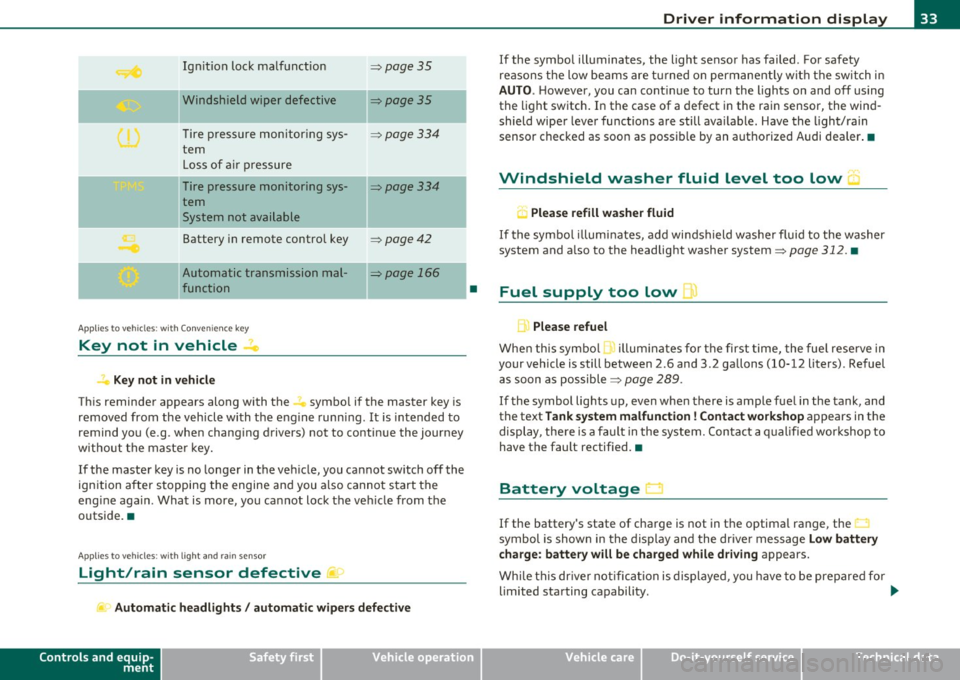
Ignition loc k malfunction ~page35
liWindshield wiper d efective ~page35
-
T ire pressure monitoring sys-~ page334
tern
Loss of a ir pressure
Tire pressure monitoring sys-
~page334
tern System not available
-
Battery in remote contro l key ~page42
Automatic transmission mal-~page 166
function
Applies to vehicles: w ith Con venience key
Key not in vehicle
Key not in veh icle
Th is reminder appears along with the symbo l if the master key is
removed from the veh icle with the e ng ine runni ng . It is intended to
remind you (e.g. when changing drivers) not to continue the journey
without the master key.
If the master key is no longer in the ve hicle, you cannot sw itch off the
ignition after stopping the engine and you also cannot s tart the
eng ine aga in . What is more, you cannot lock the veh icle from the
outside. •
Applies to vehicles: with light and rain sens or
Light/rain sensor defective '
Automatic headlight s/ aut omatic wipers defective
Controls and equip
ment Safety first
•
Dri
ver information display
If the symbol illuminates, the light sensor has failed . For safety
reasons t he low be ams are tu rned o n permanent ly with the switch i n
AUTO . H owever, you can cont inue to turn the lights on and off using
the light switch. In the case of a defect in the rai n sensor, the wind
shield wiper lever functions are still ava ilable. Have the light/rain
sensor checked as soon as possib le by an authorized Audi dealer .•
Windshield washer fluid level too low
Plea se refill washer fluid
If the symbo l il luminates, add wi ndshield was he r fluid to the washer
system and a lso to the headlight washer system~
page 312. •
Fuel supply too low
BJ Please refuel
Whe n th is symbo l ,. illum inates fo r the first time, the fue l rese rve in
your vehicle is still between 2 .6 and 3 .2 gallons (10-12 liters) . Refuel
as soon as possible~
page 289 .
If the symbol lights up, even when there is ample fuel in the tank, and
the text Tank system m alfunction ! Contact wo rkshop appears in the
display, the re is a fa ult in the system. Contact a q ualified wor kshop to
have the fault rectified. •
Battery voltage n
If the battery's state of charge is not in the optima l range, the.::)
symbol is show n in the display and the dr ive r message Low battery
cha rge: battery will be charged while dr iving appears.
Wh ile this dr ive r not ifica tion is displayed, you have to be prepared fo r
limited starting capability . ..,_
Vehicle care Technical data
Page 131 of 390

_________________________________________________ O_ n_ t_ h_ e_ r _o_ a_d _ __.ffl'I
A ppli es to veh icl es: wi th Conven ie nc e key
Driver messages in the instrument cluster
display
If a function is not present, a driver message appears.
No key identified
This message appears when the [START] button is pressed if there is
no master key inside the vehicle or if the system does not recognize
it. For example, the master key cannot be recognized if it is covered
by an object (e.g. aluminum brief case) which
screens the radio
signal. Electronic devices such as cell phones can also interfere with
the radio signal.
Press brake pedal to start engine
This message appears if you press the I ST ART ] button to start the
engine and do not depress the brake pedal. The engine can only be
started if the brake pedal is depressed.
Engage Nor P to start engine
This message appears when the engine is started if the selector lever
for the automatic transmission is not in the P or N position . The
engine can only be started with the selector in these positions.
Key not in vehicle
This message appears along with the ' symbol if the master key is
removed from the vehicle with the engine running . It is intended to
remind you (e.g. when changing drivers) not to continue the journey
without the master key.
If the master key is no longer in the vehicle, you cannot switch off the
ignition after stopping the engine and you also cannot start the
engine again. Moreover, you cannot lock the vehicle from the outside
with the key.
Con tro ls a nd e quip
m en t Vehicle
OP-eration
Shift to P otherwise vehicle can roll away. Doors do not lock if you
are not in P.
This message appears for safety reasons along with a warning buzzer
if the selector lever for the automatic transmission is not in the P
position when the ignition is switched off with the
[STOP] button and
the driver's door is opened. Move the selector lever to the P position,
otherwise the vehicle is not secured against rolling away. You also
cannot lock the vehicle using the locking button on the door handle
or using the remote key.
To engage steering lock, press and hold STOP button
This message appears for safety reasons if the engine and the ignition
have been switched off by pressing the
[STOP] button once, and then
the driver's door is opened. In this instance, the steering is not
locked. The steering is locked:
• If you press the
[STOP] button again for more than 1 second.
• If you close the driver's door and lock your vehicle from the
outside. •
Parking brake
Operation
The parking brake replaces the handbrake.
Vehicle care
Fig. 125 Section of
instrument cluster:
Parking brake
~
Do-it-yourselt service iTechnical data
Page 163 of 390

__________________________________________ A_ u _ t_o _m_ a_ t_ i _c _ t_ra _ n_s _ m_ i_ s _s _ i_ o _n _ __.fflll
Automatic transmission
tiptronic ® (6-speed automatic
transmission)
General information
Your vehicle is equipped with an e lectron ically contro lled automatic
transmission . Upshifting and downshifting takes place
outomoti
colly.
The transmission is also equipped with tiptronic®. It allows the driver
to shift gears
manually if desired ~ page 165. •
Driving the automatic transmission
Starting th e engine
- The selector lever must be in Nor P.
Starting off
- Press and hold the brake pedal.
Con tro ls a nd e quip
m en t
Fig . 159 Shift gate on
the ce nte r co nso le :
selec tor lever with
r elease b utto n
Vehicle OP-eration
-Press and hold the release button in the selector lever
handle and move the selector lever from
P or N to D and
release the button =:> & .
- Wait briefly until the transmission has shifted (you will
feel a slight movement).
- Remove your foot from the brake pedal and accelerate .
Rocking back and forth to become unstuc k
-Shift only between D and R when the vehicle is at a full
stop and the engine is running at idle speed.
Stopping
- Press and hold the brake pedal until the veh icle has come
to a complete stop .
Keep the brake pedal depressed so that the vehicle cannot
roll forward o r backward while it is idling =:> & .
- Once stopped,
do not depress the accelerator pedal to rev
up the engine=:> &.
Parking
-Press and hold the brake pedal unt il the veh icle has come
to a complete stop .
- Set the parking brake firmly =:>
page 130, "Parking".
- Press and hold the release button in the selecto r lever
handle, move the selector lever into
P and then let go of
the release button:::;,& . .,,_
Vehicle care Do-it-yourselt service iTechnical data
Page 164 of 390

1111 ...... _A_ u_ t_o _m_ a_ t_ic _ t_ r_ a_ n_s _ m __ is_s_ , _·o _ n ____________________________________________ _
The selector lever must be in Nor P. If one of the driv ing positions is
eng aged a sa fety swi tch will p reven t the eng ine fr om being s tarted.
See also=>
page 125.
Before you move t he selecto r lever from t he P position, yo u m ust
a lw ay s a pply the brake ped al befo re a nd whi le de press ing the bu tton
in the handle of the selector lever.
& WARNING
• Unintended vehicle movement can cause serious injury.
- When the selector lever is in a driving position, the vehicle
may creep , even at idle speed. Therefore do not release the
parking brake or foot brake until you are ready to move,
because power is transmitted to the wheels as soon as a driving
position i s engaged .
- Do not accelerate while selecting a driv ing position . At this
time the engine must be at idle speed so that undue stre ss is
not placed on the clutches in the transmission .
- Remember: • even when stopped briefly with the automatic
transmission in "D", "S " or "R", engine power is being trans·
mitted to the wheels . Your vehicle could "creep " forward or
backward. When stopped, keep the brake pedal fully
depre ssed and use the parking brake if necessary to keep the
vehicle from roll ing .
• If the selector lever is unintentionally moved into N while you
are driving, take your foot off the accelerator pedal and wait for
the engine to return to idle speed before selecting a driving posi
tion .
• Never shift into "R" or "P " when the vehicle is in motion.
• Never get out of the d riv er 's seat when the engine is running.
• If you must get out of the vehicle, move the selector lever
securely into the P position and apply the parking brake firmly.
• If the engine must remain running, nev er have any driving
position engaged when checking under the hood. Make sure the
s e lector lever has securely engaged and is locked in "P " with the
& WARNING (co ntinued )
parking brake firmly set=> page 286, "Engine compartment".
Otherwise, any increa se in engine speed may set the vehicle in
motion, even with the parking brake applied. •
Selector Lever positions
Thi s sec tion describes the select or le ver p osit io ns and
driving ranges.
Fig. 160 Di spl ay in
th e in strument clu ster :
s elect or lever in posi·
t ion P
The instrument cluster display shows the current se lector lever posi
t ion.
P -Park
In th is selector lever posi tion t he transmission is mecha nically
loc ked. Engage P only when th e vehicle is
completely stopped=> &
in "Driving t he automatic transm ission" o n page 161.
To shift in or out of pos ition P, yo u must first press and hold the brake
pe dal
and then press t he release button in the selector leve r handle
w hil e moving the selec to r lever to or from P. Y ou ca n shi ft out of this
position on ly w it h the ignition o n.
R -Reverse
Th e transm ission will automatica lly select the lowest gear ratio when
you s hift into reverse . _,,
Page 165 of 390

______________________________________________ A_ u_ t_ o_ m_ a_ t_ ic_ t_r _a _n_ s_m _ i_s _s_ i_o _n _ ___.lJII
Select R only when the vehicle is at a full stop and the eng ine is
running at id le speed ~
& in "Driving the automatic transmission"
on
page 161 .
Before you move the selector lever to R, press both the button in the
hand le of the selector lever
and the brake pedal at the same t ime.
When the ignition is on, the backup lights illuminate when the
selector lever is moved into
R.
N -Neutral
The transmission is in neutral in this position . Shift to this position
for standing with the brakes applied~
page 163.
When the vehicle is stationary or at speeds below 3 mph (S km/h),
you must always apply the footbrake before and wh ile moving the
lever out of
N .
D -Normal position for driving forward
Position D is for normal city and highway driving. It ranges from zero
to top speed and all gears shift automatically, depending on engine
load, driving speed and automatically selected shift programs.
When the vehicle is stationary or at speeds below 3 mph (S km/h),
you must always apply the foot brake before and while moving the
lever to
D out of N.
In certa in circumstances it may be advantageous to temporarily
switch to the manual shift program to manua lly select gear ratios to
match specific driving conditions~
page 165.
S -Sport position
Select this position for sportier performance. In this position, the
transmission will not upshift as soon, allowing the vehicle to use the
increased power available at higher engine speeds to achieve livelier
acceleration.
When the vehicle is stat ionary or at speeds be low 3 mph (5 km/h),
you must always apply the foot brake before and while moving the
lever to
S out of N.
Con tro ls a nd e quip
m en t Vehicle
OP-eration
& WARNING
Read and follow all WARNINGS~ & in "Driving the automatic
transmission" on
page 161.
0 Note
Coasting downh ill with the transmission in N and the engine not
running will result in damage to the automatic transmission and
possibly the cata lytic converter. •
Automatic Shift lock (ASL)
The Automatic Shi~ Lock safeguards you against acci
dentally shifting into a forward or the reverse gear and
causing the vehicle to move unintentionally.
Fig. 161 Shift gate:
selector lever lock posi
tions and interlock
button highlighted
The selector lever lock is released as follows:
- Turn the ignition on.
- Step on the brake pedal.
At the same time press and hold
the interlock button on the side of the gear selector knob
~ fig. 161 with your thumb until you have moved the
selector lever to the desired position . _..
Vehicle care Do-it-yourselt service iTechnical data
Page 166 of 390

1111....__A_ u_ t_o _m_ a_ t_ic _ t_ r_ a_ n_s _m_ i _s_ s_ i_ o_ n ____________________________________________ _
Automatic selector lever lock
The selector lever is locked in the P and N positions when the ignition
is turned on . To move the lever from these positions the driver must
depress the brake pedal. As a reminder to the driver, the following
warning appears in the instrument cluster display when the selector
is in
P and N:
When stationary apply foot brake while selecting gear
A time delay element prevents the selector lever from locking when
it is moved through the
N position (going from R to D). The locking
element will lock the selector lever if the lever is left in N (Neutral) for
more than approximately 1 second, without the brake pedal being
pressed .
At speeds above about 3 mph (5 km/h) the Automatic Shift Lock is
automatically deactivated in the
N position.
Interlock button
The lock button on the selector lever prevents the lever from being
accidentally shifted into ce rtain positions. Pressing this button deac
tivates the selector lever lock. Depending on the direction of the
shift, the selector lever locks at different positions . The positions are
highlighted in the illustration ~
page 163, fig. 161.
Ignition key safety interlock
The key cannot be removed from the ignition unless the selector lever
is in the
P park position . When the ignition key is removed, the
selector lever will be locked in the
P position. •
Kick-down
The kick-down feature allows the vehicle to generate
maximum acceleration.
When you press the accelerator pedal beyond the resistance point
that is reached at full throttle, the transmission will select a lower
gear ratio based on vehicle speed and engine RPM. The engine RPM
will be controlled to produce maximum vehicle acceleration as long as you continue to press the accelerator pedal beyond this
resistance
point .
& WARNING
Be careful when using the kick-down feature on slippery roads.
Rapid acceleration may cause the vehicle to skid. •
Dynamic shift program (DSP)
The automatic transmission is electronically controlled.
The transmission is self adapting and will automatically select the
best shift program suited to the driving conditions and driving style.
The transmission will select one of the
economy programs when you
drive at a steady speed or a gradually changing speed without heavy
acceleration . This achieves optimum fuel efficiency, with early
upshifting and delayed downshifting.
The transmission will automatically select the
sporty shift programs
when you drive at higher speeds, or with heavy acceleration and
frequently changing speeds. Upshifts are delayed to make full use of
engine power . Downshifting takes place at higher engine speeds than
in the economy programs.
The selection of the most suitable shift program is a continuous ,
automatic process. The driver can also make the transmission switch
to a sporty program by
quickly pressing down the gas pedal.
This causes the transmission to shift down to a lower gear to achieve rapid acceleration, e .g. for quickly passing another vehicle. You do
not need to press the gas pedal into the kick -down range . After the
transmission has upshifted, the original program is selected
according to your driving style.
An additional shift program allows the automatic transmission to
select the proper gear for uphill and downhill gradients.
This keeps the transmission from shifting up and down unnecessarily
on hills. The transmission will shift down to a lower gear when the .,_